Technologies
Switch 2 vs. Steam Deck: Battle of the Handhelds
I put the two leading handhelds up against one another to find out which is the best.

I’ve been spending a lot of time playing with the new Nintendo Switch 2 and Valve’s 2023 Steam Deck OLED to find out which handheld gaming console is best for me. Will Nintendo’s flagship franchise take it to victory? Or will the Steam Deck’s open platform give it the edge? I’ve been comparing the two based on performance, hardware and games library and, so far, while there’s one I prefer, each one has advantages that stand out.
Library
Arguably the most important aspect to comparing these two handhelds is the games you’re able to play on them. What good is great battery life if there’s nothing you want to play?
The Switch 2 will get you access to all of Nintendo’s own games and can play most of the first Switch’s games such as The Legend of Zelda: Tears of the Kingdom, Super Mario Bros. Wonder and Metroid Dread. There aren’t that many Switch 2 exclusives yet. Mario Kart World, Welcome Tour and Donkey Kong Bananza are the biggest ones for now, but so far they’ve all been really good — even if Welcome Tour is just a glorified instruction manual full of mini games (that I do like).
Many of the original Switch games have received performance improvements, some of them bigger than others. Pokemon Sword and Shield got a major update for free. But the upgrade editions for Breath of the Wild and Tears of the Kingdom cost $10 each — unless you’re a Switch Online premium subscriber, in which case they’re free, too. More upgraded games are coming, including Mario Party Jamboree. If you’re looking to play Nintendo games, the Switch and Switch 2 are the only ways to do so.
On the other hand, the Steam Deck is an open ecosystem and grants you access to buying games from multiple types of online stores. Valve’s Steam Deck is primarily set up to run off Steam, but you can load in other ways to play games with a little tinkering. Even if you never load in other game stores, Steam has a ton to discover, including lots of Steam Deck-optimized games.
Both Switch and Steam Deck get a good amount of indie titles, but you’ll typically find that they launch on PC first. The Steam Deck can also run a lot of smaller, experimental stuff that’ll never make its way over to Switch. The Steam Deck can also play games from cloud-based platforms such as Xbox Cloud Gaming or GeForce. One of my favorite things to do with my Steam Deck is to remote play into my Xbox Series X or PS5 at home and play those console games when I’m on the go.
If you don’t mind missing out on Nintendo exclusives, the Steam Deck gets you a larger and more robust gaming library.
Ease of use
The Switch 2 is definitely the most straightforward of the main gaming consoles. It’s a dedicated gaming machine, so it’s very stable but some aspects can be annoying — such as trying to add a friend to play, which involves entering in a long friend code. That said, Steam Deck is also a good experience out of the box, but it has its own tricky moments that can be daunting if you want to push the system’s capabilities. Trying to hook into other game libraries will require watching tutorials, installing extra software — it’s not the easiest thing to do.
The Switch 2 also comes with two Joy-Con controllers that detach and work independently, meaning local multiplayer is extremely easy right out of the box. To match this on the Steam Deck, you’d need to purchase two additional third-party controllers. Plus, the Switch 2’s included dock makes TV-connected gaming a lot easier to set up than with the Steam Deck, and the Switch 2’s kickstand allows tabletop co-op pretty easily, too.
The Switch 2 also has built-in chat to easily connect with friends, although you’ll need a compatible USB camera to add video. Gamechat requires a Nintendo Online subscription, while the Steam Deck can use standard free online chat apps, such as installing Discord, just like how you would install a third-party storefront.
Display
The Switch 2 has a 7.9-inch LCD display that can output a 1080p image at 120Hz. The Steam Deck comes with either a 7-inch LCD or 7.4-inch OLED screen that outputs a lower 1,280×800-pixel resolution at 60 or 90Hz, respectively. But if you’re playing on a television, you’ll get a 4K image with both systems as long as you plug the Switch 2 into its dock and use the right HDMI cable with the Steam Deck. It’s worth noting a dock comes bundled with the Switch: For the Steam Deck to connect to a TV, you’ll need to purchase the cable or accessory separately.
Despite not having a nicer OLED screen, I prefer the Switch 2’s larger and faster display, especially when that screen size still allows for a smaller device overall.
Portability
The Switch 2 weighs a little less — it’s 534 grams compared to 640 grams for the Steam Deck OLED. The Switch 2 is also noticeably smaller and much thinner, making it more portable to transport. And as someone who backpacks and travels a lot, and often brings a handheld device in my bag, I need to make use of all the space I can get.
But the Steam Deck does feel better to hold in your hand. The larger size means its handgrips are comfier to grab on to, and the built-in back buttons are a nice, pro-style feature that you can only get on the Switch 2 if you buy a Pro Controller or Charging Grip. It’s also worth mentioning that the Steam Deck includes a carrying case with your purchase. The Switch 2 does not, which you’re definitely going to want to protect its big screen.
Battery
When you’re on the go, battery life makes a huge difference. The Switch 2 has a 5,220-mAh battery and Nintendo says that gets you roughly between two and six and a half hours of gaming. The Steam Deck OLED has a larger 6,470-mAh battery and Valve says it’ll last somewhere between three and 12 hours. Bottom line: The Steam Deck will generally keep you gaming longer. This depends on the game but it lines up pretty well with what I’ve experienced. More graphically-intense games such as Elden Ring Nightrein will drain the Steam Deck’s battery faster, while Balatro will last longer. Mario Kart World gets around three to four hours for the Switch 2.
Storage and price
The Steam Deck comes in three configurations: A $399 LCD model with 256GB of internal storage, a $549 OLED model with 512GB of internal storage, and a $649 OLED model with 1TB of internal storage. The Switch 2 has just one option — 256GB of internal storage with an LCD screen for $450. Both devices can take microSD cards to increase their storage capacity. However, the Switch 2 requires the newer microSD Express cards, which are still quite pricey. The Steam Deck has a cheaper entry price, and the additional storage and screen options are nice to be able to choose from. But the Steam Deck is also a couple years older and has already seen discounts since launch.
One big difference, though, is game prices. Switch games rarely go on sale, and Nintendo keeps its first-game prices high over time. Meanwhile, games on Steam can definitely save you some cash — Steam games often launch at cheaper prices than their Xbox, PlayStation or Nintendo counterparts, and often see drastic discounts as the months go on. Steam sales happen all the time, and it’s easy to scoop up deals and suddenly find that you have more games in your library than you have time to play.
Another added cost for Switch 2 is online multiplayer, which requires a subscription to Nintendo Switch Online. You’ll get perks for your subscription, including access to a large catalog of older Nintendo games from systems you may have had in your childhood, but I personally prefer my multiplayer to be free of charge. (I have more than enough subscriptions in my life.) Still, local multiplayer is much easier to pull off with the Switch 2 and doesn’t require buying multiple additional cables and controllers, like you’ll need on Steam Deck.
Overall
I love Nintendo’s legendary catalogue of games, but for me the Steam Deck offers a better bang for my buck. There’s a wider overall selection of titles on Steam and almost every developer puts their games on PC right away. It also offers a cheaper entry price and more model variations to choose from. While I do value the sleek more portable size of the Switch 2, the discounts on Steam games are hard for me to ignore compared to Nintendo’s much more rigid pricing.
Personally, I’m finding there is far more to do with a Steam Deck. But if you can’t live without Mario and Zelda, and you’re interested in ways to play games with family and friends together in the same room, you’re going to really appreciate the Switch 2.
Technologies
Today’s NYT Mini Crossword Answers for Saturday, Feb. 28
Here are the answers for The New York Times Mini Crossword for Feb. 28.
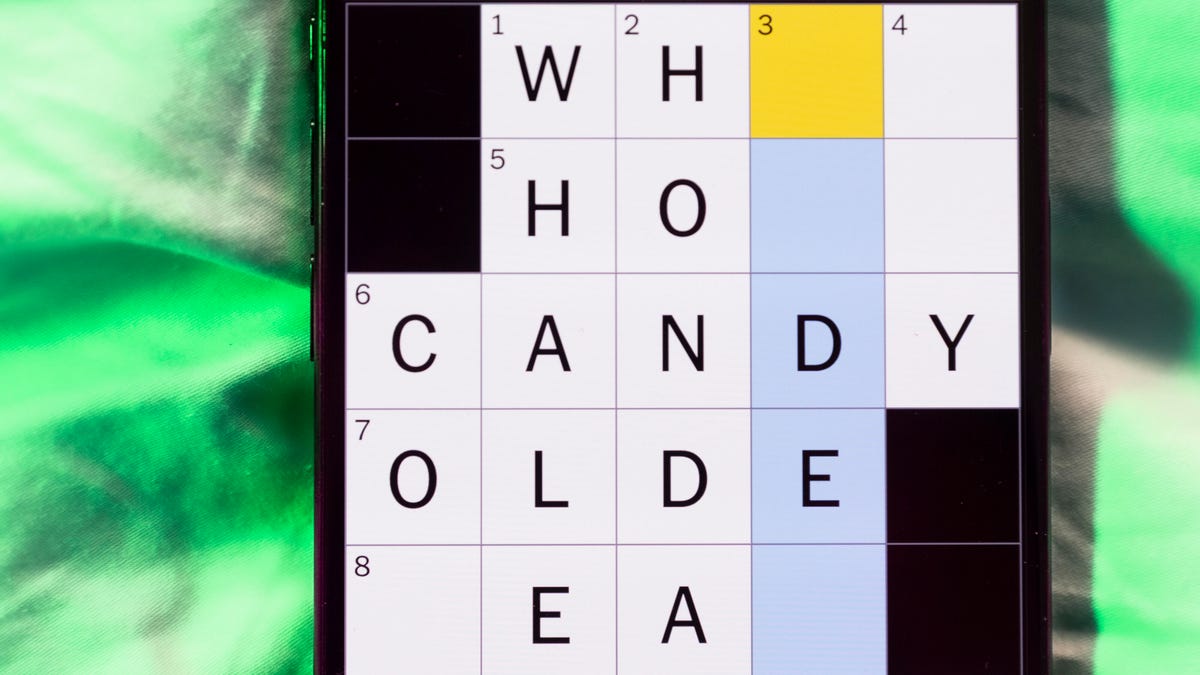
Looking for the most recent Mini Crossword answer? Click here for today’s Mini Crossword hints, as well as our daily answers and hints for The New York Times Wordle, Strands, Connections and Connections: Sports Edition puzzles.
Need some help with today’s Mini Crossword? As is usual for Saturday, it’s pretty long, and should take you longer than the normal Mini. A bunch of three-initial terms are used in this one. Read on for all the answers. And if you could use some hints and guidance for daily solving, check out our Mini Crossword tips.
If you’re looking for today’s Wordle, Connections, Connections: Sports Edition and Strands answers, you can visit CNET’s NYT puzzle hints page.
Read more: Tips and Tricks for Solving The New York Times Mini Crossword
Let’s get to those Mini Crossword clues and answers.
Mini across clues and answers
1A clue: Rock’s ___ Leppard
Answer: DEF
4A clue: Cry a river
Answer: SOB
7A clue: Clean Air Act org.
Answer: EPA
8A clue: Org. that pays the Bills?
Answer: NFL
9A clue: Nintendo console with motion sensors
Answer: WII
10A clue: ___-quoted (frequently said)
Answer: OFT
11A clue: With 13-Across, narrow gap between the underside of a house and the ground
Answer: CRAWL
13A clue: See 11-Across
Answer: SPACE
14A clue: Young lady
Answer: GAL
15A clue: Ooh and ___
Answer: AAH
17A clue: Sports org. for Scottie Scheffler
Answer: PGA
18A clue: «Hey, just an F.Y.I. …,» informally
Answer: PSA
19A clue: When doubled, nickname for singer Swift
Answer: TAY
20A clue: Socially timid
Answer: SHY
Mini down clues and answers
1D clue: Morning moisture
Answer: DEW
2D clue: «Game of Thrones» or Homer’s «Odyssey»
Answer: EPICSAGA
3D clue: Good sportsmanship
Answer: FAIRPLAY
4D clue: White mountain toppers
Answer: SNOWCAPS
5D clue: Unrestrained, as a dog at a park
Answer: OFFLEASH
6D clue: Sandwich that might be served «triple-decker»
Answer: BLT
12D clue: Common battery type
Answer: AA
14D clue: Chat___
Answer: GPT
16D clue: It’s for horses, in a classic joke punchline
Answer: HAY
Technologies
Ultrahuman Ring Pro Brings Better Battery Life, More Action and Analysis
The company’s new flagship smart ring stores more data, too. But that doesn’t really help Americans.

Sick of your smart ring’s battery not holding up? Ultrahuman’s new $479 Ring Pro smart ring, unveiled on Friday, offers up to 15 days of battery life on a single charge. The Ring Pro joins the company’s $349 Ring Air, which boosts health tracking, thanks to longer battery life, increased data storage, improved speed and accuracy and a new heart-rate sensing architecture. The ring works in conjunction with the latest Pro charging case.
Ultrahuman also launched its Jade AI, which can act as an agent based on analysis of current and historical health data. Jade can synthesize data from across the company’s products and is compatible with its Rings.
«With industry-leading hardware paired with Jade biointelligence AI, users can now take real-time actionable interventions towards their health than ever before,» said Mohit Kumar, CEO of Ultrahuman.
No US sales
That hardware isn’t available in the US, though, thanks to the ongoing ban on Ultrahuman’s Rings sales here, stemming from a patent dispute with its competitor, Oura Ring. It’s available for preorder now everywhere else and is slated to ship in March. Jade’s available globally.
Ultrahuman says the Ring Pro boosts battery life to about 15 days in Chill mode — up to 12 days in Turbo — compared to a maximum of six days for the Air. The Pro charger’s battery stores enough for another 45 days, which you top off with Qi-compatible wireless charging. In addition, the case incorporates locator technology via the app and a speaker, as well as usability features such as haptic notifications and a power LED.
The ring can also retain up to 250 days of data versus less than a week for the cheaper model. Ultrahuman redesigned the heart-rate sensor for better signal quality. An upgraded processor improves the accuracy of the local machine learning and overall speed.
It’s offered in gold, silver, black and titanium finishes, with available sizes ranging from 5 to 14.
Jade’s Deep Research Mode is the cross-ecosystem analysis feature, which aggregates data from Ring and Blood Vision and the company’s subscription services, Home and M1 CGM, to provide historical trends, offer current recommendations and flag potential issues, as well as trigger activities such as A-fib detection. Ultrahuman plans to expand its capabilities to include health-adjacent activities, such as ordering food.
Some new apps are also available for the company’s PowerPlug add-on platform, including capabilities such as tracking GLP-1 effects, snoring and respiratory analysis and migraine management tools.
Technologies
The FCC Just Approved Charter’s $34.5B Cox Purchase. Here’s What It Means for 37M Customers
-

 Technologies3 года ago
Technologies3 года agoTech Companies Need to Be Held Accountable for Security, Experts Say
-

 Technologies3 года ago
Technologies3 года agoBest Handheld Game Console in 2023
-

 Technologies3 года ago
Technologies3 года agoTighten Up Your VR Game With the Best Head Straps for Quest 2
-

 Technologies4 года ago
Technologies4 года agoBlack Friday 2021: The best deals on TVs, headphones, kitchenware, and more
-

 Technologies5 лет ago
Technologies5 лет agoGoogle to require vaccinations as Silicon Valley rethinks return-to-office policies
-

 Technologies5 лет ago
Technologies5 лет agoVerum, Wickr and Threema: next generation secured messengers
-

 Technologies4 года ago
Technologies4 года agoOlivia Harlan Dekker for Verum Messenger
-

 Technologies4 года ago
Technologies4 года agoiPhone 13 event: How to watch Apple’s big announcement tomorrow
