Technologies
Scam Messages Are Everywhere. CNET Survey Finds 96% of Americans Are Targeted by Scammers Each Week
Scam emails are the most common tactic criminals use to reach out to us, followed by phone calls, texts and social media messages.

Like many of you, I check my email multiple times a day. Too often, as I’m scrolling through updates from my son’s school, checking my bills or browsing retail deals, an email subject line or sender catches my eye that I know is a scam.
I know I’m not the only one who regularly receives scam messages. A new CNET survey shows that 96% of Americans receive at least one scam message from email, phone calls or texts each week.
CNET’s Danni Santana, who regularly tracks and reports on cybersecurity issues, finds this number concerning, but not surprising. With a rise in data breaches, scammers likely know how to reach you and will try different methods to get you to fall for a scam.
«Data breaches that leak the personal information of everyday Americans, including phone numbers, happen almost every day,» said Santana. «Just about all of us have been affected by one, whether we know it or not.»
With scammers now using artificial intelligence to create more convincing scams to trick us into sharing our information through phone calls, texts and direct social media messages, spotting scam messages has become more difficult. As bad actors leverage AI to get faster and better at crafting scam messages, it’s important to stay vigilant.
Here’s what else we learned and expert tips to help you avoid falling victim to a scam.
Most US adults get weekly scam messages
Scammers try to reach us in almost every way we communicate. It can happen when we answer the phone (they might even be trying to get a snippet of our voice to use in another scam later), via text message or through a direct social media message that feels personal and authentic.
So how do you protect yourself? Here’s what CNET experts recommend.
Most US adults are threatened by email scams weekly
CNET’s survey found that email scams are the most common type of scam message US adults receive on a weekly basis — 90% of Americans get at least one per week. Survey findings also show that older generations, Baby Boomers and Gen X, are the most targeted — 94% of each group receive at least one scam email a week.
Bree Fowler, CNET’s senior security reporter, says phishing emails aren’t as easy to spot anymore.
«It used to be that scammers would go with over-the-top phishing emails that wanted you to ‘Click now!’ saying that you were going to miss out on a great deal, be hit with credit card charges you didn’t make or even go to jail for back taxes,» said Fowler. But people have caught on to what scammers are up to, and now they’re trying to hide in plain sight.
Before you open an email that could be a scam, look closely at the subject line and sender. Fowler said that scam subject lines are a lot less obnoxious than they used to be. For example, shipping notifications are a still popular scam email that can seem harmless because they impersonate companies, such as Amazon or a bank.
If you accidentally open the email, hover over the link to see if anything looks suspicious but don’t click it. Fowler also recommends looking for good antivirus software and other security measures such as two-factor authentication and a solid password.
Phone call scams aren’t slowing down
I’m all too familiar with getting phone calls from a random phone number in the middle of the day. Scammers are even leaving voicemails now.
Second to emails, phone scams are the next most common with 83% of US adults saying they receive at least one spam phone call a week. Even worse, 23% say they experience 10 or more scam calls per week. By generation, Boomers receive the most spam calls — 89% receive at least one scam phone call a week.
Nowadays, most phone carriers have features to spot scam calls. My carrier marks these calls as «Spam Risk» to flag suspicious calls to help me better identify them.
If you answer and suspect it’s a scammer, hang up right away. You can always call the company the caller claimed to work for, like your bank or utility, to check whether the phone call was legitimate.
There’s another risk to talking to scammers on the phone. Some are using artificial intelligence to clone your voice. The scammers then use the recording to make their calls seem more trustworthy to scam others, potentially including your family and friends. The longer a scammer can capture your voice, the more accurate their future calls become.
Read more: Protect Yourself from Anonymous Calls: Unknown Caller vs. No Caller ID
Text message scams can be sneaky
CNET found that 82% of US adults receive text scams weekly. Thirty-four percent reported receiving one to two text scams per week, while 13% said they get 10 or more per week.
Scam texts, also known as «smishing,» can add up if you fall for them. US adults lost a whopping $470 million in text scams last year, according to the Federal Trade Commission. However, there are ways to catch text scams and keep phishers from stealing your money or identity this way. It starts with being on the lookout for any common scams that are making news headlines.
Santana said that the fact that we continue to see phishing scams is proof that they’re working. How often you receive unsolicited texts or phone calls could be a coincidence or it could mean scammers think you’re an easy target, he added.
One text scam that’s been common this year is messages from fake agencies about unpaid tolls and threats if you don’t pay your unpaid balance right away. You may also receive fake messages from what appears to be your bank, a government agency like the IRS or Social Security Administration, or even a hopeful scam message about your student loans qualifying for debt relief. Most of these messages come with an urgent request for a response or a payment.
Santana says it’s best to slow down before taking any action if you get a suspicious text. You don’t need to respond immediately.
«Whenever you get a random text message claiming you must take action or else, the best thing you can do is take a breath and slow down,» said Santana. «Scammers want you to make rash decisions. But if you calm down and analyze the link or even the language used in the message, you have a good chance of identifying the scam.»
Read more: If Someone Says, ‘You Must Pay, or Else,’ It’s Likely a Scam. Ways to Protect Yourself
If you do open a scam message, avoid clicking on suspicious links and don’t respond. If you don’t recognize the number, block the sender and report it as spam. It’s also recommended to keep an eye out for updates to your phone’s software for spamware defense and security improvements.
Social media scams can look convincing
I’ve fallen for a social media scam before. I received an offer for discounted tickets to a college football game, and I sent the «seller» a few hundred dollars via Zelle before verifying that they were legitimate.
Over half of US adults (60%) receive one or more direct social media messages per week. Gen Z sees the most social media scams — 66% receiving at least one per week. So it’s important to be vigilant and ignore messages from anyone you don’t know. If you receive a suspicious direct message from someone in your contact list, reach out to them via text or the phone to confirm whether it’s legitimate.
«The same tactics you use to avoid falling for text messages can be applied to scammers sliding into your DMs with ‘too good to be true’ deals or money-making opportunities,» said Santana. Don’t respond to anyone you don’t know, and if you believe your loved one is being impersonated, report the message and user right away. Most importantly, don’t respond.
Read more: My Kids Were Targeted by Scams. Here’s How I Keep Them Safe
Banks are taking action to protect customers. In March, Chase announced that it would block Zelle transactions initiated on social media to protect customers from being scammed. If you’re wary of conducting a transaction online, try other trusted sites and payment methods that are verified and provide protections for both buyers and sellers, such as eBay and Mercari.
Most importantly, pay attention to security features and reminders. For example, Venmo asks you to verify the last four digits of a Venmo user you’re unfamiliar with before sending money and to be careful when making online purchases. Most peer-to-peer payment apps don’t offer fraud protection.
Methodology
CNET commissioned YouGov Plc to conduct the survey. All figures, unless otherwise stated, are from YouGov Plc. Total sample size was 2,437 adults. Fieldwork was undertaken April 28-30, 2025. The survey was carried out online. The figures have been weighted and are representative of all US adults aged 18 and over.
Technologies
Today’s NYT Mini Crossword Answers for Friday, Feb. 20
Here are the answers for The New York Times Mini Crossword for Feb. 20.
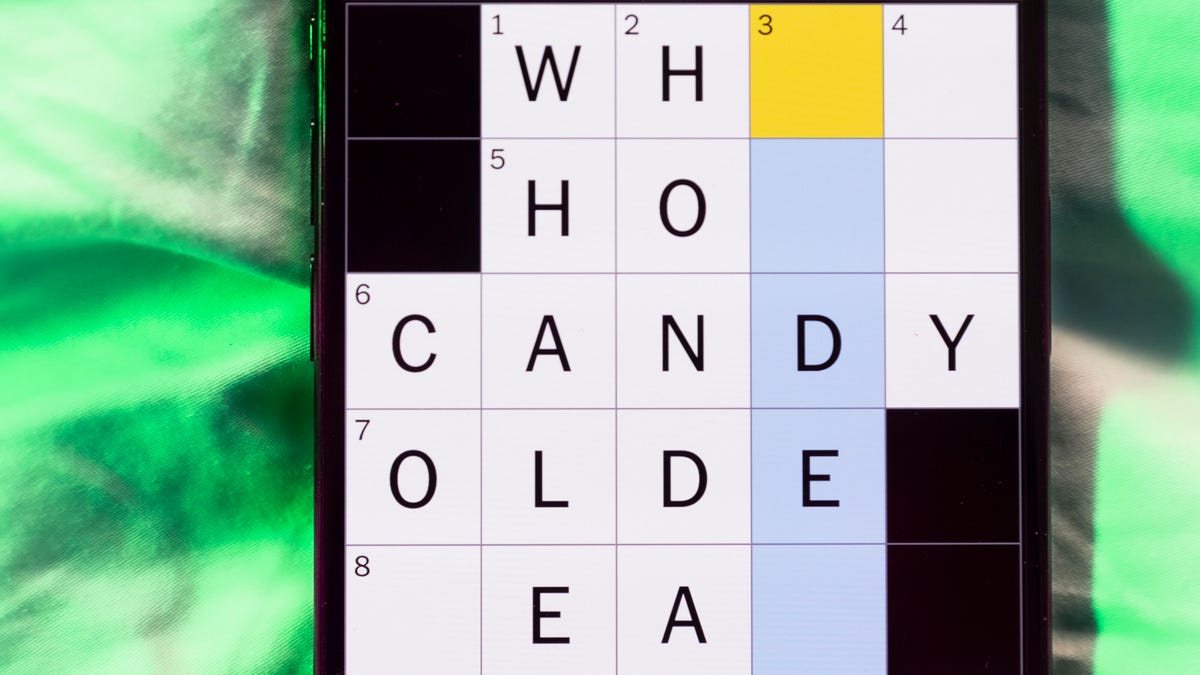
Looking for the most recent Mini Crossword answer? Click here for today’s Mini Crossword hints, as well as our daily answers and hints for The New York Times Wordle, Strands, Connections and Connections: Sports Edition puzzles.
Today’s Mini Crossword expects you to know a little bit about everything — from old political parties to architecture to video games. Read on for all the answers. And if you could use some hints and guidance for daily solving, check out our Mini Crossword tips.
If you’re looking for today’s Wordle, Connections, Connections: Sports Edition and Strands answers, you can visit CNET’s NYT puzzle hints page.
Read more: Tips and Tricks for Solving The New York Times Mini Crossword
Let’s get to those Mini Crossword clues and answers.
Mini across clues and answers
1A clue: Political party that competed with Democrats during the 1830s-’50s
Answer: WHIGS
6A clue: Four Seasons, e.g.
Answer: HOTEL
7A clue: Dinosaur in the Mario games
Answer: YOSHI
8A clue: Blizzard or hurricane
Answer: STORM
9A clue: We all look up to it
Answer: SKY
Mini down clues and answers
1D clue: «Oh yeah, ___ that?»
Answer: WHYS
2D clue: Says «who»?
Answer: HOOTS
3D clue: «No worries»
Answer: ITSOK
4D clue: Postmodern architect Frank
Answer: GEHRY
5D clue: Narrow
Answer: SLIM
Technologies
PlayStation 6 Rumors: Potential 2029 Release, Specs, Pricing and More
While the PS6’s release is still years away, here’s what we know so far about the next-gen console from Sony.

The PlayStation 5 will turn six years old this year. For a game console, that means it’s coming into its twilight years. So, it’s understandable that gamers are starting to wonder what’s next. There’s is nothing official so far from Sony on when the PlayStation 6 might arrive, though.
Still, reports and rumors are circulating about Sony’s next-gen game console. While Sony has a sizable market lead over Microsoft’s Xbox, it now has different competition coming from the new powered-up Nintendo Switch 2 and the upcoming Steam Machine home console from Valve. Both devices offer different challenges for Sony in terms of portability, library of games and pricing.
Here’s what we know about the PS6 so far.
When will the PS6 come out?
Sony, for obvious reasons, hasn’t provided a window for when the PS6 will come out. Speculation puts the console’s release in 2027, which would be seven years after the release of the PS5, and consoles have generally been on a seven-year cycle.
Sony could push the release to 2028, according to a report from David Gibson, senior analyst at MST Financial. He believes the new PlayStation will likely be delayed as the company is expanding the lifecycle of the PS5, according to VideoGame Chronicles. However, a new report from Bloomberg says the release date could be pushed back to 2029, thanks to the current RAM shortage.
Will the PS6 be a handheld?
It does appear that Sony might be developing both a console and a handheld. Rumors were circulating that Sony was creating a handheld on par with the Nintendo Switch to complement the console.
The speculation is that this handheld will be able to play new PS6 games, as well as PS5 and PS4 games. While this seems unlikely from a handheld, it’s possible the device would have enough power to run PS5 games and, in turn, PS4 titles, while PS6 games would be playable at a lower visual quality.
The YouTube channel Moore’s Law Is Dead reported in December that this PS6 handheld is already being tested by developers but that its lower-power mode reportedly doesn’t play PS5 games well, as it lowers the frames of the game when in use.
Sony’s strategy for this generation could be about keeping players in the PlayStation ecosystem at home and on the go, so they won’t be tempted by competitor handhelds such as the Xbox ROG Ally or Steam Deck.
How much will the PS6 cost?
Figuring out the potential pricing for this upcoming generation of consoles is tricky. There are so many unknown factors that complicate the answer.
Current tariffs, for example, have caused Sony, like Microsoft and Nintendo, to raise console prices, making it hard to predict what will happen in the coming years. The tariffs could go away, but if they continue, Sony may have to move its console production to another country that has a minimal tariff or hope that the countries that manufacture its hardware — Vietnam and China — strike a deal with the US.
Another issue is the RAM shortage and the resulting skyrocketing prices. Brought on by the demands of data centers across the globe being built out to handle the growth in AI usage, memory prices have already jumped. Those increases are leading to more expensive desktops, laptops and, really, anything that uses RAM, like tablets, phones and gaming devices.
The sweet spot for any console release would be $500, but that seems more like a pipe dream at this point. What could be used as a marker for hardware prices is Valve’s upcoming Steam Machine later this year, which is speculated to stay in the $600 to $700 range.
As for the handheld portion, the pricing could be more aggressive than the offering of the current handheld market. A video from August, from the YouTube channel Moore’s Law Is Dead, says the pricing for the PS6 portable could be in the range of $400 to $500. This could mean that to get the full PS6 experience, gamers will have to drop at least $1,000.
What are the PS6 specs?
Like other gaming hardware makers, Sony is working closely with AMD for its components. Back in October, the lead architect for the PS5, Mark Cerny, hosted a video with Jack Huynh, SVP and GM of AMD’s computing and graphics group. The video was uploaded to the PlayStation YouTube channel.
While the talk between the two didn’t confirm what technology will power the PS6, they hinted a bit about what’s next with a collaboration between the two companies, called Project Amethyst.
Huynh introduced Radiance Cores, which are AMD’s new technology for ray tracing and path tracing. Another technology, introduced to handle the GPU demands of AMD’s Fidelity Super Resolution and PlayStation Spectral Super Resolution upscaling, is Neural Arrays. And AMD’s Universal Compression can help relieve bottlenecks with the GPU memory bandwidth limitations.
While there are few verifiable details about the chips powering the PS6, Sony will work with AMD to create customized hardware for its PS6, just like Nintendo did with the Switch 2 and Microsoft is doing with the next Xbox.
The PS6 is likely to have at least 16GB of RAM and a 1TB solid-state drive for storage. It will also likely have the latest standards for wireless technology, such as Wi-Fi 7, and the newest media interface, HDMI 2.2.
Sony will also develop some other PlayStation-focused features in the same fashion as the adaptive triggers on the DualSense PS5 controller and more functionality with cloud gaming for PS Plus subscribers.
Many questions are still left to be answered about the PS6, with the ultimate question on whether the 10th generation of game consoles will, in fact, be the last.
Technologies
Google Rolls Out Latest AI Model, Gemini 3.1 Pro
Starting Thursday, Gemini 3.1 Pro can be accessed via the AI app, NotebookLM and more.

Google took the wraps off its latest AI model, Gemini 3.1 Pro, on Thursday, calling it a «step forward in core reasoning.» The software giant says its latest model is smarter and more capable for complex problem-solving.
Google shared a series of bookmarks and examples of the latest model’s capabilities, and is rolling out Gemini 3.1 to a series of products for consumers, enterprise and developers.
The overall AI model landscape seems to change weekly. Google’s release comes just a few days after Anthropic dropped the latest version of Claude, Sonnet 4.6, which can operate a computer at a human baseline level.
Benchmarks of Gemini 3.1
Google shared some details about AI model benchmarks for Gemini 3.1 Pro.
The announcement blog post highlights that the Gemini 3.1 Pro benchmark for the ARC-AGI-2 test for solving abstract reasoning puzzles sits at 77.1%. This is noticeably higher than Gemini 3 Pro’s 31.1% score for the same test.
The ARC-AGI-2 benchmark is one of multiple improvements coming from Gemini 3.1 Pro, Google says.
3.1 Pro enhancements
With better benchmarks nearly across the board, Google highlighted some of the ways that translate in general use:
Code-based animations: The latest Gemini model can easily create animated SVG images that are scalable without quality loss and ready to be added to websites with a text prompt.
Creative coding: Gemini 3.1 Pro generated an entire website based on a character from Emily Brontë’s novel Wuthering Heights, if she were a landscape photographer showing off her portfolio.
Interactive design: 3.1 Pro was used to create a 3D interactive starling murmuration that allows the flock to be controlled in an assortment of ways, all while a soundscape is generated that changes with the movement of the birds.
Availability
As of Thursday, Gemini 3.1 Pro is rolling out in the Gemini app for those with the AI Pro or Ultra plans. NotebookLM users subscribed to one of those plans will also be able to take advantage of the new model.
Both developers and enterprises can also access the new model via the Gemini API through a range of products, including AI Studio, Gemini Enterprise, Antigravity and Android Studio.
-

 Technologies3 года ago
Technologies3 года agoTech Companies Need to Be Held Accountable for Security, Experts Say
-

 Technologies3 года ago
Technologies3 года agoBest Handheld Game Console in 2023
-

 Technologies3 года ago
Technologies3 года agoTighten Up Your VR Game With the Best Head Straps for Quest 2
-

 Technologies4 года ago
Technologies4 года agoBlack Friday 2021: The best deals on TVs, headphones, kitchenware, and more
-

 Technologies5 лет ago
Technologies5 лет agoGoogle to require vaccinations as Silicon Valley rethinks return-to-office policies
-

 Technologies5 лет ago
Technologies5 лет agoVerum, Wickr and Threema: next generation secured messengers
-

 Technologies4 года ago
Technologies4 года agoOlivia Harlan Dekker for Verum Messenger
-

 Technologies4 года ago
Technologies4 года agoiPhone 13 event: How to watch Apple’s big announcement tomorrow
