Technologies
Elden Ring Nightreign Director Interview: He Solo’d Every Boss and So Can You
In part one of our interview with Junya Ishizaki, the director of the Elden Ring spinoff answered our burning questions about the game.

Elden Ring launched in 2022 to great acclaim as the culmination of director Hidetaka Miyazaki’s successes with the Dark Souls and Bloodborne series of games. When calls went out in studio FromSoftware to explore more modest spinoff projects, Elden Ring combat director Junya Ishizaki raised his hand — and proceeded to direct the just-released Elden Ring Nightreign, the multiplayer-only spinoff game.
Nightreign is an ambitious attempt to distill the Elden Ring experience into under-an-hour repeatable runs killing enemies and mini-bosses before taking on a unique and deadly Nightlord main boss. Faster, meaner and in some ways tougher than the game it originates from, Nightreign is FromSoftware’s expedition into multiplayer. And while it inherits a lot from Elden Ring, the studio’s next game was developed to scratch a very different player itch — a co-op pressure cooker to produce the highest and lowest moments that Souls games are known for.
There are a lot of ways the games differ, but Nightreign’s director summarized it by saying «I would describe the Elden Ring experience as more of a journey while Nightreign’s experience is more of that on the battlefield.»
In part one of my interview with Ishizaki about his directorial debut in Nightreign, we chatted about what was kept and cut from Elden Ring, how the map design changed over development and whether he himself beat every boss in the game he helmed.
(Yes, he solo’d them all.)
Read more: Elden Ring Nightreign Beginner’s Guide: The Essentials for Not Getting Wrecked in the First 5 Minutes
David Lumb: With its co-op focus and fast pace, Nightreign’s gameplay is different than Elden Ring. What was kept and what was cut from the latter?
Junya Ishizaki: While it’s not limited to Elden Ring, with a lot of our games, we keep this sense of exploring the world and traversing the world. Building on these RPG systems and growing your character was definitely an element of Elden Ring that we wanted to keep and transfer into Nightreign.
I think in terms of, not what what we cut because boss battles are still a large part of Elden Ring, but more as a good focus point on where we had to deliver something new for Nightreign — we wanted these large-scale boss battles to feel really epic and really unique to this game.
DL: What’s it like to tweak the difficulty in a FromSoftware game, especially one built upon Elden Ring’s specific challenge level from the lethality of everyday enemies to the biggest bosses?
JI: These challenging elements to our games are always under scrutiny and that we’re always looking at closely. We felt like we needed to step back and review that process for difficulty balancing with Nightreign in particular … being a multiplayer-focused title, the player is constantly evolving and changing their power level on the fly during any one session. So you really need to focus on what that power curve and that difficulty curve looked like within each session quite closely.
Of course, as I say, we do look at this approach carefully from title to title. It’s not just an all-in, make-it-hard approach. That said, Elden Ring, we did go too far in some areas and I feel we didn’t go far enough in other areas. So we’re always learning from our projects and past experiences, trying to create a game that feels fair and satisfying and gives you a feeling of accomplishment when you do overcome these challenges.
DL: Hold on — I think everyone would like to know your opinion on which bosses in Elden Ring went too far and which didn’t go far enough!
JI: This is not necessarily related to the difficulty specifically, but I think in terms of the battle system with Elden Ring — which is something I was quite involved in the development of that game — where the player feels too pressured or too restricted in what they can do within that framework and that setting, I feel like that created a lot of the feeling of difficulty for a lot of players.
That is somewhere that we felt we were able to release the valve a little bit with Nightreign and allow for more player freedom and to have a more liberating experience. So with Nightreign, I think really leaning into something new was at the heart of this game, even though we’re using Elden Ring as a base, that really gave us a lot of room to explore these battle systems and explore how the player traverses the world. Really really lean into creating a fresh experience there that doesn’t feel like it’s too tied to the original game in that sense.
DL: Speaking of traversal, I can’t be the only one who’s wondered this: Was there ever fall damage in the game? I love dropping down from a great height.
JI: There was actually fall damage at one point, very momentarily. We did study it and try it for a bit but we felt like the game could exist without it. We felt like the game stood up on its own and didn’t need it in order to feel thrilling or to feel trepidation of other areas of the game.
DL: What are other things players might be surprised to discover had been cut during development or refined into something totally different?
JI: I’d say one example of this is the terrain changes that occur in Nightreign. At one point, there was the idea to have different maps — specific set maps for when you play each session. At one point, we had the idea to try to collapse this into a single map, and instead have these different layers and transformative changes that occur during that session.
We thought this could be a new challenge that could set it apart from previous and existing games, give us a new challenge to work with on Nightreign and provide a different gameplay experience as well to extend the breadth of each play session by having this layering feature to the terrain features.
We found this added very different gradients to the exploration and to the way each session pans out. When we tried this, we felt like there’s no one right answer. There’s no one correct way you can do this, it just depends on the game. And this presented a new and interesting challenge for us and a way to, again, spice up the new gameplay in Nightreign.
DL: That’s interesting and sounds like a lot of development in the game experience. Was Nightreign ever considered as a full-size game like Elden Ring?
JI: In a word, no, Nightreign was always considered a smaller, lighter title in comparison to the likes of Elden Ring. But to give a little bit of context to that, during the development of Elden Ring, I myself expressed interest in wanting to direct my own title, and this was picked up by Miyazaki and the other staff at From and I was given this opportunity.
Being a new director, we wanted to take things from a smaller scale and a smaller perspective and start with a strong base with Elden Ring. Of course, having had this experience as director, I’d very much like in the future to start completely from scratch and have my own project and see where it can go scope-wise, so I’m looking forward to that opportunity as well.
DL: Now that you’ve finished Nightreign, what’s your favorite part of it?
JI: There’s a lot of nice things to choose from, a lot about the game I like. But I think one thing we’ve honed in on with Nightreign in particular is the feeling of being both approachable and light in terms of an RPG, but also quite involved and quite in-depth if you want it to be. I think this is an area that we’ve managed to hit quite well.
DL: And what have you and FromSoftware learned from making Nightreign?
JI: I think there’s a lot of experience we can take forward into future projects. One thing in particular I think has been really successful and really valuable to work with is this new approach to characters and character design, both from a gameplay and narrative perspective.
I think this is a really unique aspect of Nightreign and it’s something I think could be developed even further with our future titles, characters feeling unique and interesting in terms of the way they play, the way their controls translate to their unique game feel, and also how you as a player approach and explore their backstories and narratives. These are areas that make Nightreign stand apart from other titles and I think this is something we could definitely improve on and refine going forward.
DL: Great. Last question: I beat the final boss yesterday and I just want to know — have you, in fact, beaten every boss and the final boss yourself?
JI: Yes, I can hopefully give you reassurance to know that I have beaten all of the game’s bosses. I’ve seen everything it has to offer, both in multiplayer and as a solo player. So I want you and players to know that this is very possible and I want you to have the confidence to give it a try yourself.
And in terms of secrets and a narrative as well, I think there’s a lot there for players who were invested in that side of it to uncover and I hope you look forward to experiencing everything that Nightreign has to offer.
DL: Just to clarify: you solo’d every boss in the game?
JI: Yes. And without relics.
Elden Ring Nightreign launched on May 30 for PC, PS5, PS4, Xbox Series X/S and Xbox One consoles for $40. Owning the original Elden Ring is not required to play this game.
Technologies
Today’s NYT Mini Crossword Answers for Friday, Jan. 23
Here are the answers for The New York Times Mini Crossword for Jan. 23.
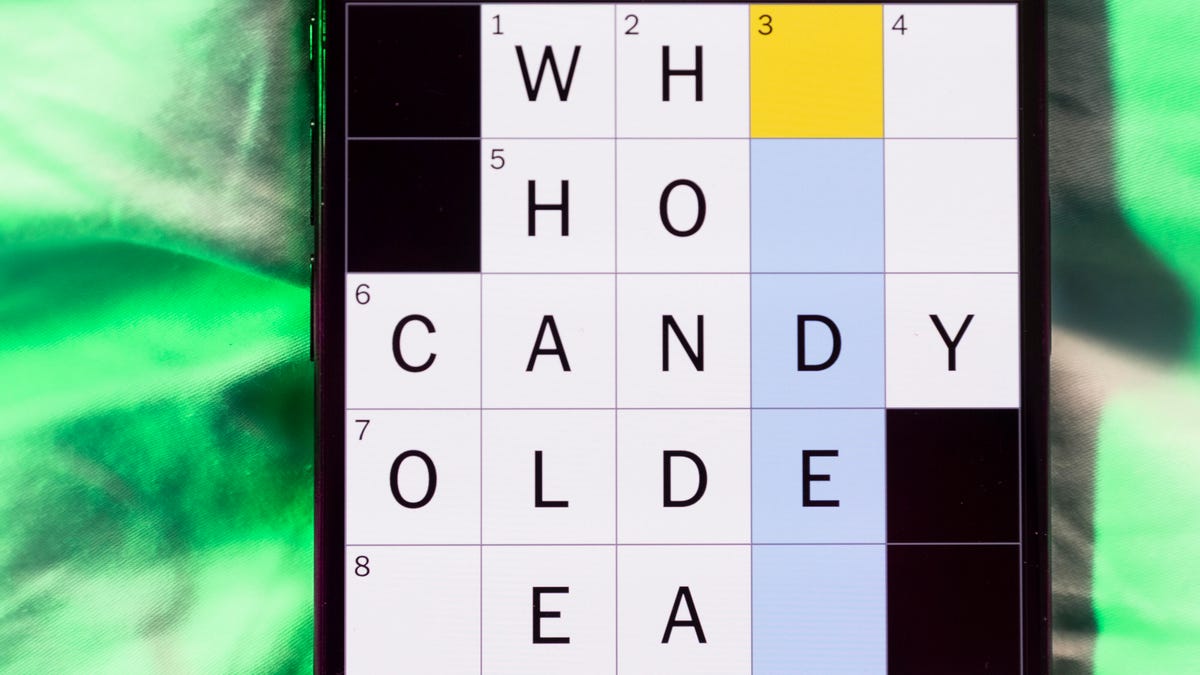
Looking for the most recent Mini Crossword answer? Click here for today’s Mini Crossword hints, as well as our daily answers and hints for The New York Times Wordle, Strands, Connections and Connections: Sports Edition puzzles.
Need some help with today’s Mini Crossword? Hope you’re familiar with a certain blond actor (8-Across)! Read on for all the answers. And if you could use some hints and guidance for daily solving, check out our Mini Crossword tips.
If you’re looking for today’s Wordle, Connections, Connections: Sports Edition and Strands answers, you can visit CNET’s NYT puzzle hints page.
Read more: Tips and Tricks for Solving The New York Times Mini Crossword
Let’s get to those Mini Crossword clues and answers.
Mini across clues and answers
1A clue: Attach, as one plant to another
Answer: GRAFT
6A clue: Email button with a backward-facing arrow
Answer: REPLY
7A clue: Make very excited
Answer: AMPUP
8A clue: Two-time Best Actor nominee Nick
Answer: NOLTE
9A clue: Total dork
Answer: DWEEB
Mini down clues and answers
1D clue: Word that can precede piano, total or staircase
Answer: GRAND
2D clue: Cut again, as a lawn
Answer: REMOW
3D clue: Company whose logo has a bite taken out of it
Answer: APPLE
4D clue: Champagne glass
Answer: FLUTE
5D clue: Laid-back kind of personality
Answer: TYPEB
Don’t miss any of our unbiased tech content and lab-based reviews. Add CNET as a preferred Google source.
Technologies
‘Is Microsoft Down?’ Outlook and Teams Go Dark in Widespread Outage
It’s not just you: Numerous Microsoft services weren’t working most of Thursday, and the outage is continuing.

Thursday has been a tough work day for many — or maybe, a great one, depending on how eager you are to access work-related programs. Microsoft services, including Outlook, Teams and Microsoft 365 are experiencing a significant outage that’s still going on as of early evening, Pacific time. Microsoft hasn’t announced an expected time when everything will be back up and running.
You can follow the official Microsoft 365 Status account on the social-media platform X, which has been regularly posting updates about the outage.
Don’t miss any of our unbiased tech content and lab-based reviews. Add CNET as a preferred Google source.
The first post there, from 11:37 a.m. PT, said that the company was «investigating a potential issue impacting multiple Microsoft 365 services, including Outlook, Microsoft Defender and Microsoft Purview. Further information can be found in the admin center under MO1221364.»
The admin center is the dashboard for IT admins managing Microsoft 365 services.
You can also monitor Microsoft’s Service Health Status page. That page is noting that «users may be seeing degraded service functionality or be unable to access multiple Microsoft 365 services.»
A representative for Microsoft didn’t immediately respond to a request for comment.
Technologies
Ring’s Latest Feature Lets You Verify Shared Security Videos
With so many fake videos out there, the home-security company is adding a level of protection.

Popular home security brand Ring announced that videos shared from its devices can now be verified, so customers know they’re watching an authentic, unaltered video. Ring says the new verification process is similar to a security seal on a package or medicine bottle, indicating that no one has tampered with it.
The new feature is available starting Thursday, and it doesn’t matter which Ring device recorded the video. All videos downloaded directly from the Ring app are automatically verified and include a security seal for authenticity.
Don’t miss any of our unbiased tech content and lab-based reviews. Add CNET as a preferred Google source.
When someone sends you a Ring video, you can now visit Ring’s verification page, paste the video link, and determine immediately whether the video is verified. The website doesn’t send your video anywhere. It stays locally on your device, and all verification checks happen within your browser. The verification website only accepts MP4 files, the format Ring videos are saved.
Videos downloaded before December 2025 or edited videos cannot be verified. Ring says that even minor adjustments, such as shaving a couple of seconds off the beginning or end of a video, or even adjusting brightness levels, will render it unverifiable.
-

 Technologies3 года ago
Technologies3 года agoTech Companies Need to Be Held Accountable for Security, Experts Say
-

 Technologies3 года ago
Technologies3 года agoBest Handheld Game Console in 2023
-

 Technologies3 года ago
Technologies3 года agoTighten Up Your VR Game With the Best Head Straps for Quest 2
-

 Technologies4 года ago
Technologies4 года agoBlack Friday 2021: The best deals on TVs, headphones, kitchenware, and more
-

 Technologies4 года ago
Technologies4 года agoGoogle to require vaccinations as Silicon Valley rethinks return-to-office policies
-

 Technologies5 лет ago
Technologies5 лет agoVerum, Wickr and Threema: next generation secured messengers
-

 Technologies4 года ago
Technologies4 года agoOlivia Harlan Dekker for Verum Messenger
-

 Technologies4 года ago
Technologies4 года agoiPhone 13 event: How to watch Apple’s big announcement tomorrow
