Technologies
Your Phone Is Covered in Germs. Here’s How to Disinfect It the Right Way
Bringing your phone with you everywhere means it’s filthier than you think. Keep it free from bacteria and germs with these cleaning tips.

We bring our phones with us everywhere, from sitting in your pocket when you leave for work in the morning, to being a distraction while you eat lunch at the office. Along with traveling with you everywhere, that phone is picking up a ton of germs and bacteria from our hands, and surfaces alike. If you haven’t been regularly cleaning your phone, it could actually be dirtier than a toilet seat.
The Federal Communications Commission suggests disinfecting your phone daily, but not all cleaning methods are safe. Harsh chemicals and abrasive materials can damage protective coatings and potentially harm your screen. To keep your phone both clean and intact, it’s crucial to use the right cleaning techniques.
However, there are safe and effective ways to sanitize your phone without causing any damage. We’ll guide you through the best methods and products for keeping your device germ-free, no matter if you have an iPhone or a Samsung or whatever its level of water resistance.
For more cleaning tips, here’s how to clean wireless earbuds and AirPods.
What are the best products for daily cleaning?
After touching surfaces that see a lot of action from the public — such as door handles, seats on public transportation, grocery carts and gas pumps — you might think you need a heavy-duty cleaning agent to use on your phone. However, you should avoid rubbing alcohol or products made of straight alcohol, since they can damage the protective coatings that prevent oil and water from harming your screen.
Some suggest making your own alcohol-water mix, but getting the concentration wrong can damage your phone. The safest option is using disinfectant wipes with 70% isopropyl alcohol. For daily cleaning, consider a UV light product like PhoneSoap, which kills 99.99% of germs and bacteria. We can also turn to phone manufacturers and cell service companies for guidance, too.
Apple now approves using Clorox Wipes and similar disinfectants, which was not recommended before the pandemic since they were thought to be too abrasive on the screen’s coating. AT&T advises spraying a 70% isopropyl alcohol solution on a soft, lint-free cloth and wiping your device down. Samsung also recommends using a 70% alcohol solution with a microfiber cloth. Always make sure your phone is powered off before cleaning it.
What are the best methods for removing fingerprints, sand and makeup?
Sometimes your phone needs a more specific treatment when washing up. The recommended process for daily cleaning may not be enough to remove pesky grains of sand after a beach vacation or tough foundation stains.
Get rid of fingerprints
Fingerprint smudges are inevitable since your skin produces oils. Every time you pick up your phone, your screen will get fingerprints. The safest way to make your screen print-free is with a microfiber cloth. For a deeper clean, dampen the cloth with distilled water (never apply water directly to the screen) and wipe down the surface. This works for the back and sides of your phone as well.
Alternatively, try a microfiber screen cleaner sticker that sticks to the back of your phone for easy wiping.
Remove sand and small particles
Grains of sand and lint can easily get stuck in your phone’s ports and crevices. To remove it, we recommend you use Scotch tape. Press it along the creases and speaker, then roll it up and gently insert it into the ports. The tape will pull out any debris. You can then just simply throw away the tape for easy cleanup.
For smaller speaker holes, use a toothpick gently or a small vacuum crevice tool to suck out the debris. These tools work well for other small appliances or hard-to-reach areas in your car too.
Cleanse makeup off your phone screen
When you wear makeup and skin care products, such as foundation and moisturizers, you’ll leave residue on your phone screen. While makeup remover works for your face, it’s not safe for screens due to potentially harmful chemicals. Instead, try a screen-safe makeup remover like Whoosh, which is alcohol-free and gentle on all screens.
Alternatively, use a damp microfiber cloth to clean your phone, then wash the cloth afterward. Make sure your cloth is only slightly wet to avoid soaking your phone in water.
What if my phone is waterproof?
For waterproof phones (IP67 and above), it’s best to clean the device with a damp cloth instead of submerging or running it under water — even if the phone advertises that it can withstand submersion for a certain amount of time.
Afterward, dry your phone with a soft cloth, ensuring all ports and speakers are patted dry. While your phone can withstand water, submerging it can lead to water in the ports, delaying charging. Remember, water resistance is meant for accidents, not swimming or regular cleaning.
Things to avoid when cleaning your phone
We’ve already covered why you should avoid makeup remover and rubbing alcohol, but those aren’t a comprehensive list of harmful cleaning agents. Here are a few other items and products you should never use to clean your phone:
- Hand sanitizer: Fragrances and ethyl alcohol found in many sanitizers can harm your phone.
- Window or kitchen cleaners: Harsh cleaners can strip the protective coating on your phone and leave it more vulnerable to scratches.
- Paper towels: Paper can shred, making the debris on your phone much worse, and the rough texture can leave scratches on your screen.
- Dish and hand soap: Most soaps require you to combine them with water, and since you should keep water away from your phone, it’s best to stick to a damp cloth.
- Vinegar: Like cleaners and alcohols, vinegar will strip your phone screen’s coating.
- Compressed air: Blowing intense and direct air into your phone’s portals can cause damage, especially to your mic. Apple specifically warns iPhone owners not to use compressed air.
For more cleaning tips, explore how to clean your Apple Watch.
Technologies
Today’s NYT Mini Crossword Answers for Friday, Feb. 20
Here are the answers for The New York Times Mini Crossword for Feb. 20.
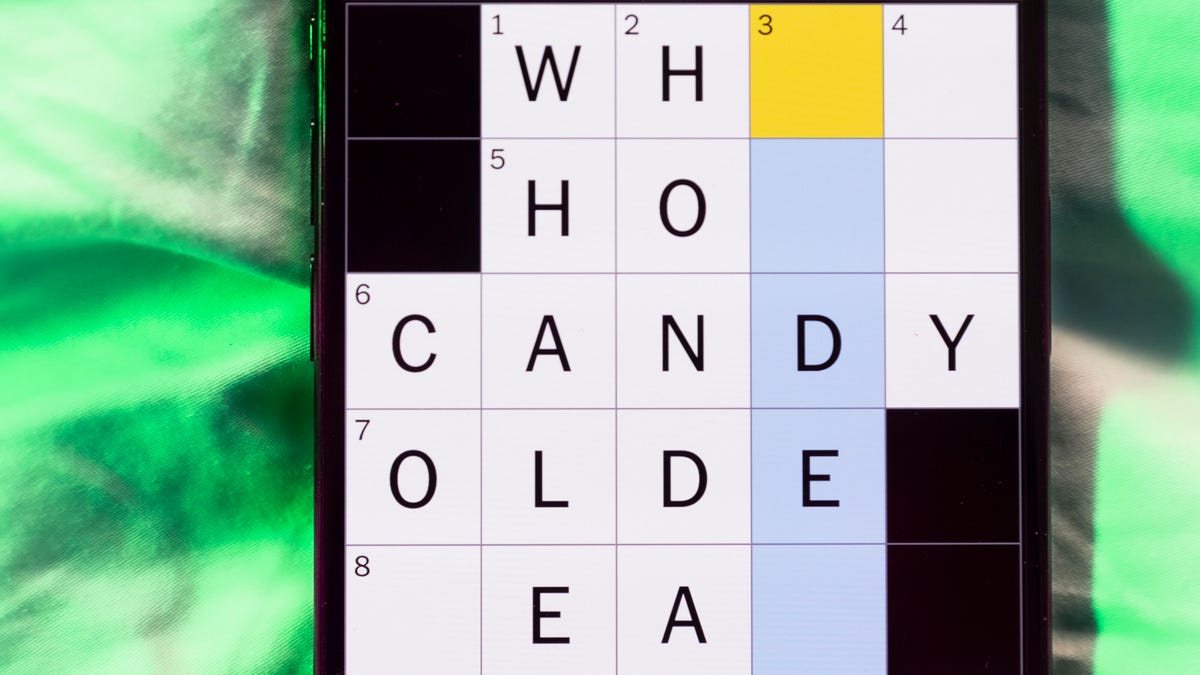
Looking for the most recent Mini Crossword answer? Click here for today’s Mini Crossword hints, as well as our daily answers and hints for The New York Times Wordle, Strands, Connections and Connections: Sports Edition puzzles.
Today’s Mini Crossword expects you to know a little bit about everything — from old political parties to architecture to video games. Read on for all the answers. And if you could use some hints and guidance for daily solving, check out our Mini Crossword tips.
If you’re looking for today’s Wordle, Connections, Connections: Sports Edition and Strands answers, you can visit CNET’s NYT puzzle hints page.
Read more: Tips and Tricks for Solving The New York Times Mini Crossword
Let’s get to those Mini Crossword clues and answers.
Mini across clues and answers
1A clue: Political party that competed with Democrats during the 1830s-’50s
Answer: WHIGS
6A clue: Four Seasons, e.g.
Answer: HOTEL
7A clue: Dinosaur in the Mario games
Answer: YOSHI
8A clue: Blizzard or hurricane
Answer: STORM
9A clue: We all look up to it
Answer: SKY
Mini down clues and answers
1D clue: «Oh yeah, ___ that?»
Answer: WHYS
2D clue: Says «who»?
Answer: HOOTS
3D clue: «No worries»
Answer: ITSOK
4D clue: Postmodern architect Frank
Answer: GEHRY
5D clue: Narrow
Answer: SLIM
Technologies
PlayStation 6 Rumors: Potential 2029 Release, Specs, Pricing and More
While the PS6’s release is still years away, here’s what we know so far about the next-gen console from Sony.

The PlayStation 5 will turn six years old this year. For a game console, that means it’s coming into its twilight years. So, it’s understandable that gamers are starting to wonder what’s next. There’s is nothing official so far from Sony on when the PlayStation 6 might arrive, though.
Still, reports and rumors are circulating about Sony’s next-gen game console. While Sony has a sizable market lead over Microsoft’s Xbox, it now has different competition coming from the new powered-up Nintendo Switch 2 and the upcoming Steam Machine home console from Valve. Both devices offer different challenges for Sony in terms of portability, library of games and pricing.
Here’s what we know about the PS6 so far.
When will the PS6 come out?
Sony, for obvious reasons, hasn’t provided a window for when the PS6 will come out. Speculation puts the console’s release in 2027, which would be seven years after the release of the PS5, and consoles have generally been on a seven-year cycle.
Sony could push the release to 2028, according to a report from David Gibson, senior analyst at MST Financial. He believes the new PlayStation will likely be delayed as the company is expanding the lifecycle of the PS5, according to VideoGame Chronicles. However, a new report from Bloomberg says the release date could be pushed back to 2029, thanks to the current RAM shortage.
Will the PS6 be a handheld?
It does appear that Sony might be developing both a console and a handheld. Rumors were circulating that Sony was creating a handheld on par with the Nintendo Switch to complement the console.
The speculation is that this handheld will be able to play new PS6 games, as well as PS5 and PS4 games. While this seems unlikely from a handheld, it’s possible the device would have enough power to run PS5 games and, in turn, PS4 titles, while PS6 games would be playable at a lower visual quality.
The YouTube channel Moore’s Law Is Dead reported in December that this PS6 handheld is already being tested by developers but that its lower-power mode reportedly doesn’t play PS5 games well, as it lowers the frames of the game when in use.
Sony’s strategy for this generation could be about keeping players in the PlayStation ecosystem at home and on the go, so they won’t be tempted by competitor handhelds such as the Xbox ROG Ally or Steam Deck.
How much will the PS6 cost?
Figuring out the potential pricing for this upcoming generation of consoles is tricky. There are so many unknown factors that complicate the answer.
Current tariffs, for example, have caused Sony, like Microsoft and Nintendo, to raise console prices, making it hard to predict what will happen in the coming years. The tariffs could go away, but if they continue, Sony may have to move its console production to another country that has a minimal tariff or hope that the countries that manufacture its hardware — Vietnam and China — strike a deal with the US.
Another issue is the RAM shortage and the resulting skyrocketing prices. Brought on by the demands of data centers across the globe being built out to handle the growth in AI usage, memory prices have already jumped. Those increases are leading to more expensive desktops, laptops and, really, anything that uses RAM, like tablets, phones and gaming devices.
The sweet spot for any console release would be $500, but that seems more like a pipe dream at this point. What could be used as a marker for hardware prices is Valve’s upcoming Steam Machine later this year, which is speculated to stay in the $600 to $700 range.
As for the handheld portion, the pricing could be more aggressive than the offering of the current handheld market. A video from August, from the YouTube channel Moore’s Law Is Dead, says the pricing for the PS6 portable could be in the range of $400 to $500. This could mean that to get the full PS6 experience, gamers will have to drop at least $1,000.
What are the PS6 specs?
Like other gaming hardware makers, Sony is working closely with AMD for its components. Back in October, the lead architect for the PS5, Mark Cerny, hosted a video with Jack Huynh, SVP and GM of AMD’s computing and graphics group. The video was uploaded to the PlayStation YouTube channel.
While the talk between the two didn’t confirm what technology will power the PS6, they hinted a bit about what’s next with a collaboration between the two companies, called Project Amethyst.
Huynh introduced Radiance Cores, which are AMD’s new technology for ray tracing and path tracing. Another technology, introduced to handle the GPU demands of AMD’s Fidelity Super Resolution and PlayStation Spectral Super Resolution upscaling, is Neural Arrays. And AMD’s Universal Compression can help relieve bottlenecks with the GPU memory bandwidth limitations.
While there are few verifiable details about the chips powering the PS6, Sony will work with AMD to create customized hardware for its PS6, just like Nintendo did with the Switch 2 and Microsoft is doing with the next Xbox.
The PS6 is likely to have at least 16GB of RAM and a 1TB solid-state drive for storage. It will also likely have the latest standards for wireless technology, such as Wi-Fi 7, and the newest media interface, HDMI 2.2.
Sony will also develop some other PlayStation-focused features in the same fashion as the adaptive triggers on the DualSense PS5 controller and more functionality with cloud gaming for PS Plus subscribers.
Many questions are still left to be answered about the PS6, with the ultimate question on whether the 10th generation of game consoles will, in fact, be the last.
Technologies
Google Rolls Out Latest AI Model, Gemini 3.1 Pro
Starting Thursday, Gemini 3.1 Pro can be accessed via the AI app, NotebookLM and more.

Google took the wraps off its latest AI model, Gemini 3.1 Pro, on Thursday, calling it a «step forward in core reasoning.» The software giant says its latest model is smarter and more capable for complex problem-solving.
Google shared a series of bookmarks and examples of the latest model’s capabilities, and is rolling out Gemini 3.1 to a series of products for consumers, enterprise and developers.
The overall AI model landscape seems to change weekly. Google’s release comes just a few days after Anthropic dropped the latest version of Claude, Sonnet 4.6, which can operate a computer at a human baseline level.
Benchmarks of Gemini 3.1
Google shared some details about AI model benchmarks for Gemini 3.1 Pro.
The announcement blog post highlights that the Gemini 3.1 Pro benchmark for the ARC-AGI-2 test for solving abstract reasoning puzzles sits at 77.1%. This is noticeably higher than Gemini 3 Pro’s 31.1% score for the same test.
The ARC-AGI-2 benchmark is one of multiple improvements coming from Gemini 3.1 Pro, Google says.
3.1 Pro enhancements
With better benchmarks nearly across the board, Google highlighted some of the ways that translate in general use:
Code-based animations: The latest Gemini model can easily create animated SVG images that are scalable without quality loss and ready to be added to websites with a text prompt.
Creative coding: Gemini 3.1 Pro generated an entire website based on a character from Emily Brontë’s novel Wuthering Heights, if she were a landscape photographer showing off her portfolio.
Interactive design: 3.1 Pro was used to create a 3D interactive starling murmuration that allows the flock to be controlled in an assortment of ways, all while a soundscape is generated that changes with the movement of the birds.
Availability
As of Thursday, Gemini 3.1 Pro is rolling out in the Gemini app for those with the AI Pro or Ultra plans. NotebookLM users subscribed to one of those plans will also be able to take advantage of the new model.
Both developers and enterprises can also access the new model via the Gemini API through a range of products, including AI Studio, Gemini Enterprise, Antigravity and Android Studio.
-

 Technologies3 года ago
Technologies3 года agoTech Companies Need to Be Held Accountable for Security, Experts Say
-

 Technologies3 года ago
Technologies3 года agoBest Handheld Game Console in 2023
-

 Technologies3 года ago
Technologies3 года agoTighten Up Your VR Game With the Best Head Straps for Quest 2
-

 Technologies4 года ago
Technologies4 года agoBlack Friday 2021: The best deals on TVs, headphones, kitchenware, and more
-

 Technologies5 лет ago
Technologies5 лет agoGoogle to require vaccinations as Silicon Valley rethinks return-to-office policies
-

 Technologies5 лет ago
Technologies5 лет agoVerum, Wickr and Threema: next generation secured messengers
-

 Technologies4 года ago
Technologies4 года agoOlivia Harlan Dekker for Verum Messenger
-

 Technologies4 года ago
Technologies4 года agoiPhone 13 event: How to watch Apple’s big announcement tomorrow
