Technologies
The Eta Aquarid Meteor Shower Will Peak Monday Night: Here’s How to Watch
Pro stargazers and novice spectators alike will want to get outside on May 5 to see the Eta Aquarid meteor shower.

There’s going to be a glowing light in the sky between Tuesday and Wednesday as the Earth passes through the cosmic debris of Halley’s comet. The Eta Aquarids shower is the third major meteor shower of the year and is active from mid-April through late May. The densest debris patch, also called the peak, is where we’ll see the most activity. That’s what’s happening across the globe on the night of May 5 and into the morning of May 6.
While the Aquarid meteor showers generally don’t yield the big flashes of light called fireballs, they’re known for their speed and the glowing trails they leave across the sky. According to NASA, these meteors shoot at 40.7 miles per second across the sky. Light trails can last between several seconds to minutes.
Read more: Best iPhone in 2025
«The Eta Aquarids are a meteor shower that is especially cool because it is fueled by Halley’s Comet,» Emily Rice, associate professor of astrophysics at Macaulay Honors College, told CNET.
Halley’s comet is one of the most famous comets, and passes through the inner solar system every 76 years. Even though Halley’s comet is nowhere near Earth right now, it leaves its mark with the meteor showers born from the trail of dust the comet leaves in its orbital stream.
Back in 1986, when the comet last swung through the inner solar system, it lost about 1/1,000th of its mass. Rice said that the dust trail crosses Earth’s orbit twice, which gives us two yearly meteor showers: the Eta Aquarid shower and the Orionid shower in October.
The Eta Aquarid shower is your last chance to see any meteors for a few months. The next one will be in late July.
How to see the Eta Aquarid meteor shower
The Eta Aquarid shower can be seen anywhere around the world, as long as you aren’t at extreme northern or southern latitudes. The southern hemisphere gets the best views because the Eta Aquarids will be higher in the sky. Northern Hemisphere dwellers should expect to see «earthgrazers,» or long meteors near the horizon that look to skim the surface of the Earth.
«The shower is expected to peak at about 50 meteors an hour,» Rice said. Which means you’ll be waiting between meteor appearances. The longer you’re outside and the darker the sky is, the more you’ll see.
Stay away from lights, if you can
As with any meteor shower, you’ll get the best view at night, between midnight and dawn, when there is the least light. You’ll want to go to a location without much light from buildings or street lights.
According to the American Meteor Society, the circumstances for seeing the Eta Aquarid shower are excellent because the first quarter moon will set long before the radiant rises. The radiant is where the shower appears to originate from. In the case of the Eta Aquarid shower, that’s the Aquarius constellation, so that’s a good place to start looking.
«The constellation of Aquarius won’t be visible in the night sky until after midnight, so this is a meteor shower for night owls or early birds,» Rice added.
You won’t step out of your door and see them
You don’t need a flashy camera or special equipment to watch a meteor shower. However, you shouldn’t expect to step outside and see it immediately. Your eyes need time to adjust to the darkness. So bring a blanket, chair or just lie in the grass, and get comfortable. Rice said that it will take about 20 to 30 minutes for your eyes to adapt and the meteors to appear.
The shower will peak Monday night though Rice said that we could potentially see meteors from Halley’s comet for two to three weeks after the peak.
Technologies
Forza Horizon 6 Focuses on Japanese Car Culture: Here’s What to Know
The racing series’ latest edition, out in May, includes stunning views of Mount Fuji.

Microsoft has given racing-game fans a deeper dive into the upcoming Forza Horizon 6, and on Friday announced a May 19 release date for Xbox and PC. Premium Edition buyers will get early access on May 15, but PlayStation 5 owners will have to wait until sometime later in 2026 to play.
The publisher provided a first-look video that shows stunning views of Japan, including cherry blossom-strewn rural roads, ice-enclosed courses, neon-lit Tokyo streets and plenty of views of Mount Fuji.
The game will launch with 550 collectible cars, and Microsoft will display two on the cover: the 2025 GR GT Prototype and the 2025 Toyota Land Cruiser.
Don’t miss any of our unbiased tech content and lab-based reviews. Add CNET as a preferred Google source.
Microsoft says the open-world game will focus on Japanese car culture, with the player in the role of a new arrival to the country guided by two close friends, motorsports fan Jordy and car builder Mei.
The locations will be divided into districts, ranging from bustling urban areas such as Tokyo’s Shibuya Crossing to suburbs, industrial docklands, and more rural areas.
What to know about Forza Horizon 6
Progress in the game will include unlocking new cars and more advanced races, plus a journal of digital mementos inspired by stamp collecting.
The game features eight player houses across Japan that serve as fast-travel points. And new to the game series is The Estate, a piece of land players can acquire and build on.
Inspired by Japanese car culture, Forza Horizon 6 will add Car Meets that’ll serve as social spaces for players.
The Standard Edition costs $70, the Deluxe Edition costs $100, and the Premium Edition, which unlocks early access and includes several Car Packs, costs $120. The game will also be a Day 1 release on Xbox Game Pass Ultimate, and will be available on Steam and Xbox Cloud as well.
Technologies
TikTok Deal Will Keep It Online in the US, but Your Experience of the App Might Change
TikTok has secured its future by agreeing to split the US app from the global business. But the deal will spark changes to the app’s algorithm.

TikTok has dodged a ban and secured its long-term future in the US by announcing a deal on Friday that will see a joint venture take over US operations of the popular social video app. The deal marks the conclusion of a protracted battle over the app’s continued presence in the US, which dates back to President Donald Trump’s first term in office.
TikTok in the US will now be run by TikTok USDS Joint Venture LLC, which was established by a White House executive order issued in September 2025. At its helm will be CEO Adam Presser, previously the head of operations, who led TikTok’s efforts to ensure that the data of the app’s US users was kept secure. Shou Chew, the CEO of TikTok’s international operations, will serve on the joint venture’s board of directors.
«TikTok USDS Joint Venture’s mandate is to secure US user data, apps and the algorithm through comprehensive data privacy and cybersecurity measures,» the company said in a statement. «It will safeguard the US content ecosystem through robust trust and safety policies and content moderation while ensuring continuous accountability through transparency reporting and third-party certifications.»
The venture has three managing investors — Silver Lake, Oracle and MGX — which each hold a 15% stake. Oracle also will be responsible for protection of US user data and of the freshly retrained algorithm, which will be specific to the US version of the app.
Presidents Trump and Joe Biden raised concerns over a potential national security threat posed by TikTok, because of its Chinese-owned parent company ByteDance, which will retain a 19.9% stake in the new joint venture. During both of his presidential terms, Trump has attempted to ban TikTok, but also delayed the ban’s implementation.
The deal announced on Friday arrived moments before the deadline set by the White House for TikTok to comply with its September executive order. In a post on his social site Truth Social, Trump said he was «so happy to have helped in saving TikTok.»
«I only hope that long into the future I will be remembered by those who use and love TikTok,» said Trump. He also thanked China’s President Xi Jinping for working with the US and approving the deal. «He could have gone the other way, but didn’t, and is appreciated for his decision,» he said.
How TikTok might change for you
TikTok has more than 200 million users in the US, and if you’re one of them, the deal announced on Friday will allow you to continue using the app without the ongoing fear of it being banned.
It also won’t see you cut off from creators in China, or the rest of the world. People in the US will still be able to watch videos from Europe, such as last year’s viral «nothing beats a Jet2 holiday» trend. TikTok users outside of the US will still be able to follow their favorite American creators.
In the TikTok newsroom post, the company addressed interoperability, saying that the deal would «provide US users with a global TikTok experience, ensuring US creators can be discovered and businesses can operate on a global scale.»
Where the experience might change is in the content that is recommended to you. Under the terms of the deal, TikTok’s algorithm will be retrained, tested and updated based on US user data. This will have a knock-on impact on what you see on the platform, according to Kelsey Chickering, principal analyst at Forrester.
«TikTok’s power lies in its content graph — an algorithm that learns from thousands of user signals to deliver hyper‑relevant, highly addictive videos,» said Chickering. «With a US joint venture retraining that algorithm on domestic data, the experience will change — maybe for the better, maybe not. One thing’s certain: TikTok in America won’t be the same.»
In spite of the interoperability that will see US TikTok users connected to those across the globe, it does seem likely that the focus on US data will lead to a shift away from the global nature of the content that the algorithm currently serves up to you.
«TikTok’s US algorithm will now be trained on US data, which means what trends — and what dominates feeds — will feel distinctly American,» said Chickering. «Global content will still appear, but its ranking will change.»
Exactly how this will look may differ from person to person, and will likely take some time to come into effect as the joint venture begins the retraining process. TikTok didn’t immediately respond to questions regarding how long it expects retraining the algorithm to take, when US TikTok users should expect to be impacted by changes and whether it will issue public updates about this process.
One potential pitfall the company might want to avoid, Chickering said, is moderating the US version of TikTok in a way that tilts too far toward any one particular political viewpoint, or fails to curb misinformation. Elon Musk’s takeover of Twitter (now X) — and his subsequent algorithmic changes that alienated users and advertisers — is a cautionary tale in this regard. With Instagram Reels already vying to replace TikTok, the company will likely want to avoid making changes that could spark a mass exodus of people.
«For now, it’s speculation,» said Chickering. «It remains to be seen how new leadership will wield this power and whether moderation policies will evolve.»
Technologies
Today’s NYT Mini Crossword Answers for Friday, Jan. 23
Here are the answers for The New York Times Mini Crossword for Jan. 23.
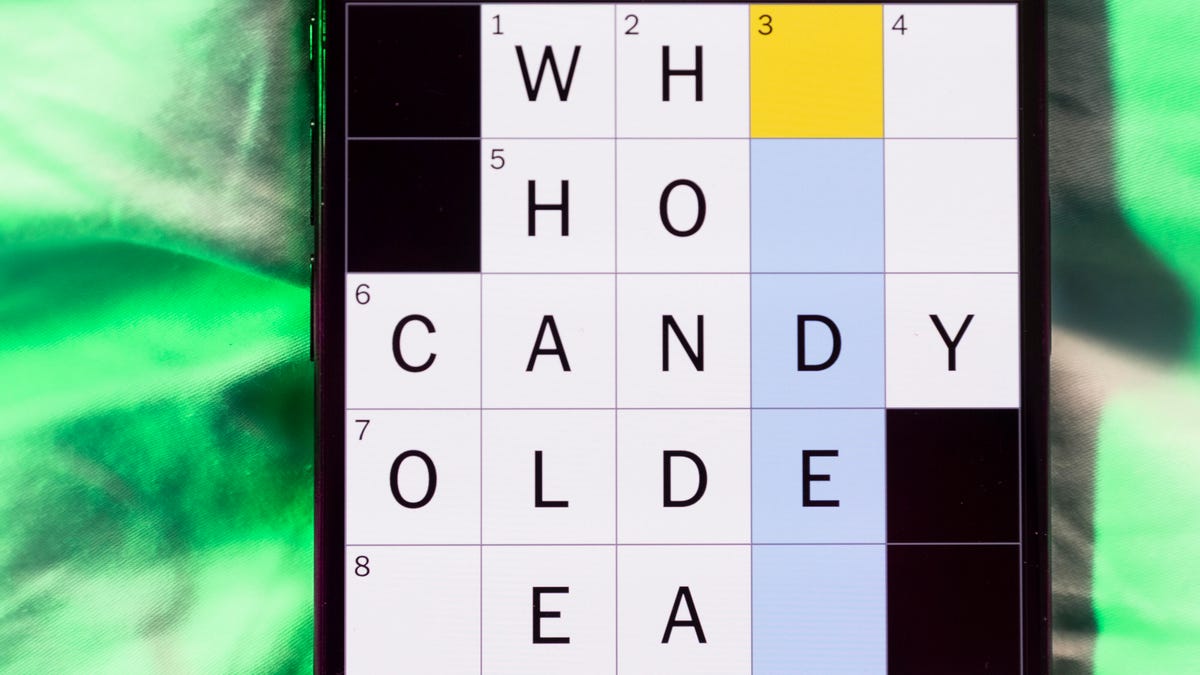
Looking for the most recent Mini Crossword answer? Click here for today’s Mini Crossword hints, as well as our daily answers and hints for The New York Times Wordle, Strands, Connections and Connections: Sports Edition puzzles.
Need some help with today’s Mini Crossword? Hope you’re familiar with a certain blond actor (8-Across)! Read on for all the answers. And if you could use some hints and guidance for daily solving, check out our Mini Crossword tips.
If you’re looking for today’s Wordle, Connections, Connections: Sports Edition and Strands answers, you can visit CNET’s NYT puzzle hints page.
Read more: Tips and Tricks for Solving The New York Times Mini Crossword
Let’s get to those Mini Crossword clues and answers.
Mini across clues and answers
1A clue: Attach, as one plant to another
Answer: GRAFT
6A clue: Email button with a backward-facing arrow
Answer: REPLY
7A clue: Make very excited
Answer: AMPUP
8A clue: Two-time Best Actor nominee Nick
Answer: NOLTE
9A clue: Total dork
Answer: DWEEB
Mini down clues and answers
1D clue: Word that can precede piano, total or staircase
Answer: GRAND
2D clue: Cut again, as a lawn
Answer: REMOW
3D clue: Company whose logo has a bite taken out of it
Answer: APPLE
4D clue: Champagne glass
Answer: FLUTE
5D clue: Laid-back kind of personality
Answer: TYPEB
Don’t miss any of our unbiased tech content and lab-based reviews. Add CNET as a preferred Google source.
-

 Technologies3 года ago
Technologies3 года agoTech Companies Need to Be Held Accountable for Security, Experts Say
-

 Technologies3 года ago
Technologies3 года agoBest Handheld Game Console in 2023
-

 Technologies3 года ago
Technologies3 года agoTighten Up Your VR Game With the Best Head Straps for Quest 2
-

 Technologies4 года ago
Technologies4 года agoBlack Friday 2021: The best deals on TVs, headphones, kitchenware, and more
-

 Technologies4 года ago
Technologies4 года agoGoogle to require vaccinations as Silicon Valley rethinks return-to-office policies
-

 Technologies5 лет ago
Technologies5 лет agoVerum, Wickr and Threema: next generation secured messengers
-

 Technologies4 года ago
Technologies4 года agoOlivia Harlan Dekker for Verum Messenger
-

 Technologies4 года ago
Technologies4 года agoiPhone 13 event: How to watch Apple’s big announcement tomorrow
