Technologies
Best New Wireless Earbuds of 2025
I review dozens of true-wireless earbuds each year. These are my current favorites among all the new earbuds released in 2025 so far.
Throughout the year I review a variety of wireless earbuds and put together plenty of best lists for both earbuds and headphones, including best wireless earbuds overall, best workout earbuds and headphones, best open earbuds, best cheap earbuds and best earbuds for making calls. And while many of the models on those lists have been released in the last couple of years, some folks want to know what the best buds are among those released this calendar year (that means that in order to qualify for this list, the buds had to make their debut in 2025). Here are my current favorites, all of which I’ve fully tested. I’ll add more buds to the list as new models are released in 2025.
HEADPHONE DEALS OF THE WEEK
-
$110 (save $20)
-
$299 (save $101)
-
$799 (save $200)
Top-sounding earbuds from Panasonic
Pros
- Excellent sound
- 10% smaller and 16% lighter than the AZ80s (better fit)
- Improved noise-canceling and voice-calling performance
- Dolby Atmos spatial audio with head tracking
- Good battery life
- Triple multipoint Bluetooth pairing
Cons
- Despite smaller size, buds still stick out of your ears more than some buds
Panasonic’s premium Technics EAH-AZ80 true-wireless earbuds came out in 2023 and made our list of best-sounding wireless earbuds. Now Panasonic has released a new set of flagship earbuds, the EAH-AZ100, which feature a more compact design along with improved sound quality, noise canceling and voice-calling performance. One of the key upgrades here is Panasonic’s newly developed proprietary Magnetic Fluid Driver that it says creates «clean, high-resolution, low-vibration and low-distortion sounds for the most authentic, balanced audio that’s true to the original source.» According to Panasonic, the «magnetic fluid» is an oil-type liquid filled with magnetic particles that is «injected into the space between the driver magnet and voice coil that enables low-distortion playback.» This type of driver is found in Technics high-end EAH-TZ700 wired in-ear monitors ($1,200), and it’s been miniaturized for use in the AZ100s, which do indeed sound great, offering satisfying clarity, bass definition and openness.
Like all great sounding headphones, the AZ100s come across as natural and accurate and bring out those little details and nuances in tracks that are missing when you’re listening to lesser headphones are earbuds. As for features, the AZ80s allowed you to connect to 3 devices simultaneously and the AZ100s retain this triple multipoint Bluetooth pairing option. The AZ100s add Dolby Atmos spatial audio with head tracking, a nice bonus that you’d expect in a pair of $300 earbuds.
Designed to fit more ears comfortably, Panasonic says the Technics AZ100s are 10% smaller and 16% lighter than the AZ80s. A fifth medium-large ear tip has also been added to ensure more users get a tight seal, which is crucial to optimizing sound quality and noise-canceling performance.
Battery life was one of the strong points of the AZ80s and the AZ100s also appear to have very good battery life. They’re rated for up to 10 hours with noise-canceling on at moderate volume levels using the AAC audio codec. If you use the LDAC audio codec that’s available with many Android devices, battery life is reduced to up to 7 hours with noise canceling on. After testing the buds for a few weeks (and updating the firmware once), I also thought the noise-canceling and voice-calling were both improved from what I experienced with the AZ80s.
Best-sounding noise-canceling earbuds under $100
Pros
- Affordable
- Impressive sound for the price
- Comfortable, secure fit
- Decent noise canceling
- Good battery life
Cons
- Charging case is bulky
Skullcandy hyped its new Method 360 ANC earbuds (read full review) as «the boldest audio product of 2025, featuring a partnership you didn’t see coming.» Whether the Method 360 ANC earbuds are the boldest audio product of the year is debatable, but I was certainly surprised to learn that Skullcandy had joined forces with Bose to create what’s essentially the budget version of Bose’s $299 QuietComfort Ultra Earbuds. Not only do the Method 360 ANC buds sound better than most earbuds in this price class (they sound very similar to Bose’s $170 QuietComfort Earbuds), they also fit comfortably and securely. While they share many of the traits of the QuietComfort Ultra Earbuds, they’re lighter and lack the more premium finish of those pricey buds. Also, their noise canceling isn’t up to the QC Ultra’s very high ANC standard. But it’s still effective and better than the noise canceling I experienced with the previous Skullcandy earbuds I tested.
The Method 360 ANC’s only potential major drawback is the rather large carrying case. Some people won’t mind that it’s bulky, but others might.
Best new open earbuds with ear hooks
Pros
- Lightweight design at 0.02 pounds with comfortable ear hooks made of flexible nickel-titanium alloy and Ultra-Soft Silicone
- Impressive sound for open earbuds with larger 21x11mm driver equipped with DirectPitch 2.0 and OpenBass 2.0 technology
- Improved battery life (11 hours) and quick-charge technology for two hours of listening time on a 10-minute charge
- Both physical buttons and touch control for ease of use while running or working out
Cons
- Somewhat pricey
- Charging case is not dust- or water-resistant
Shokz has released the second-gen OpenFit 2 with a slightly upgraded design, upgraded drivers that noticeably improve the sound quality, better battery life and a new physical control button. The changes don’t seem huge on the surface, but the improvements are significant. They fit my ears more comfortably than the originals and have superior sound quality with more bass and better clarity. They sound excellent for open earbuds, at least in quieter environments.
Best new wireless sports earbuds with ear hooks
Pros
- Improved design with smaller case, ergonomic ear hook and lighter weight
- Equipped with Apple’s more powerful H2 chip
- Good noise canceling with a tight seal
- Excellent voice-calling performance with new microphones and voice accelerometers to help pinpoint your voice
- Heart-rate sensors
Cons
- Some users may not get a tight seal
- A few features missing from AirPods Pro 2
- More basic Find My feature (no Precision Finding)
It’s been almost six years since the Powerbeats Pro were released in May 2019, so Beats has had a lot of time to plot how to improve the second generation of its popular ear-hook style true-wireless sport earbuds. And improve they have — by quite a bit. Not only do they feature a new, more refined design with better ergonomics, but new drivers, a more powerful Apple H2 chip, a new built-in heart-rate sensor and, yes, active noise canceling for the first time in a pair of Powerbeats. (Read our full Powerbeats Pro 2 review).
There are a lof of new premium earbuds with built-in ear hooks, though the majority of them, like Shokz OpenFit 2, have an open design with no ear tips, which some people prefer. I like the Shokz and some of those other open earbuds, but if you’re looking for ear-hook style earbuds with noise canceling and superior sound quality, the Powerbeats Pro 2 are the best right now.
New Sony entry-level noise canceling earbuds
Pros
- Improved noise-canceling and battery life
- Refreshed design
- Good sound
- New ear-detection sensors and upgraded voice-calling performance
- Touch controls work well
Cons
- Sound could be a tad more detailed and smooth
Not surprisingly, the next-generation of Sony’s entry-noise canceling earbuds now feature better noise canceling (with dual microphones). They also get a few other enhancements, including ear-detection sensors and upgraded voice-calling performance along with slightly better battery life and a style makeover, as these buds now come in an eye-catching translucent «glass» blue color that I liked a lot.
The successor to the WF-C700N, the WF-C710N is a definite upgrade and delivers pleasing, dynamic sound with deep, punchy bass. I initially thought the earbuds were lacking a bit in the clarity department but when I prioritized sound quality in the settings and engaged Sony’s DSEE (Digital Sound Enhancement Engine) in Sony’s companion SoundConnect app, the sound improved. That said, you’re just not going to get the more refined and accurate sound of Sony’s flagship WF-1000XM5 earbuds, which sound smoother and more articulate (with some tracks I encountered a touch of distortion). The sound isn’t quite as good as the more expensive LinkBuds Fit, which I like a little better because those buds are smaller and include sport fins (however, that model’s battery life is only 5.5 hours).
Battery life is rated for up to 8.5 hours on single charge with noise canceling on and audio played at moderate volume levels, though that number will dip if you engage DSEE. With the improvements, the CF-C710N are overall appealing earbuds but they’d be easier to enthusiastically recommend if they cost $99. Hopefully we’ll see them hit that price later this year as their predecessor, the WF-C700N, is on sale now for $75.
Best-sounding earbuds from Edifier
Pros
- Excellent sound with improved bass performance
- Improved noise canceling
- Comfortable fit
- Decent voice-calling performance
- Support for a variety of audio codecs
Cons
- Pricey
- Small percentage of users may not be able to get a tight seal from the included ear tips
In 2024, Edifier released a set of earbuds, the Spirit S10, from its audiophile brand Stax that featured low-distortion planar magnetic drivers (planar magnetic drivers have only recently started appearing in true-wireless earbuds). The Stax’s buds sound was a little too neutral for some folks, including me, and the noise canceling wasn’t quite strong enough. But both the sound and noise-canceling have improved with Edifier’s similarly styled new-for-2025 NeoBuds Planar. While they retain the clean, clear sound of the Stax buds, they serve up more bass and sound more alive and dynamic than the Spirit S10s. They also have more effective noise canceling, plus good voice-calling performance.
Along with those planar magnetic drivers, the NeoBuds Planar are powered by a Qualcomm chipset that supports all audio codecs in the Qualcomm Snapdragon Sound suite, including aptX Audio, aptX Adaptive and aptX Lossless, plus HD codecs like LDAC and LHDC 5.0 (most Android smartphones support LDAC). Additionally, the more universally supported AAC codec is on board, and you can tweak EQ settings via Edifier’s ConneX app.
While I used these buds with both an iPhone and a few Android smartphones, I think these are slightly better suited for use with Android devices, particularly those certified with Snapdragon Sound. As you’d expect from earbuds that cost this much, the NeoBuds Planar are equipped with ear-detection sensors and wireless charging. Battery life is pretty average (up to around 5 hours with noise canceling on), and they’re IPX55 splash-proof and dust-resistant. 7 different ear tips are included to help ensure you get a tight seal, which is crucial to getting optimal sound quality.
Technologies
Today’s NYT Mini Crossword Answers for Saturday, Feb. 21
Here are the answers for The New York Times Mini Crossword for Feb. 21.
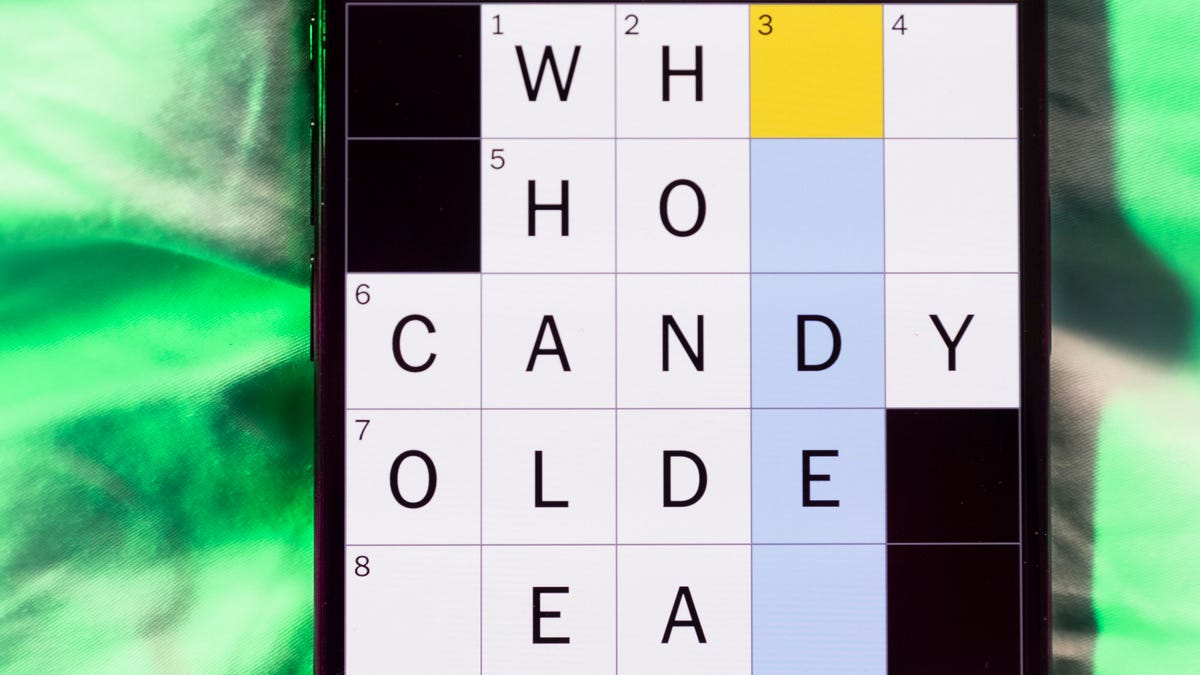
Looking for the most recent Mini Crossword answer? Click here for today’s Mini Crossword hints, as well as our daily answers and hints for The New York Times Wordle, Strands, Connections and Connections: Sports Edition puzzles.
Need some help with today’s Mini Crossword? It’s the long Saturday version, and some of the clues are stumpers. I was really thrown by 10-Across. Read on for all the answers. And if you could use some hints and guidance for daily solving, check out our Mini Crossword tips.
If you’re looking for today’s Wordle, Connections, Connections: Sports Edition and Strands answers, you can visit CNET’s NYT puzzle hints page.
Read more: Tips and Tricks for Solving The New York Times Mini Crossword
Let’s get to those Mini Crossword clues and answers.
Mini across clues and answers
1A clue: «Jersey Shore» channel
Answer: MTV
4A clue: «___ Knows» (rhyming ad slogan)
Answer: LOWES
6A clue: Second-best-selling female musician of all time, behind Taylor Swift
Answer: MADONNA
8A clue: Whiskey grain
Answer: RYE
9A clue: Dreaded workday: Abbr.
Answer: MON
10A clue: Backfiring blunder, in modern lingo
Answer: SELFOWN
12A clue: Lengthy sheet for a complicated board game, perhaps
Answer: RULES
13A clue: Subtle «Yes»
Answer: NOD
Mini down clues and answers
1D clue: In which high schoolers might role-play as ambassadors
Answer: MODELUN
2D clue: This clue number
Answer: TWO
3D clue: Paid via app, perhaps
Answer: VENMOED
4D clue: Coat of paint
Answer: LAYER
5D clue: Falls in winter, say
Answer: SNOWS
6D clue: Married title
Answer: MRS
7D clue: ___ Arbor, Mich.
Answer: ANN
11D clue: Woman in Progressive ads
Answer: FLO
Technologies
Today’s NYT Connections: Sports Edition Hints and Answers for Feb. 21, #516
Here are hints and the answers for the NYT Connections: Sports Edition puzzle for Feb. 21, No. 516.

Looking for the most recent regular Connections answers? Click here for today’s Connections hints, as well as our daily answers and hints for The New York Times Mini Crossword, Wordle and Strands puzzles.
Today’s Connections: Sports Edition is a tough one. I actually thought the purple category, usually the most difficult, was the easiest of the four. If you’re struggling with today’s puzzle but still want to solve it, read on for hints and the answers.
Connections: Sports Edition is published by The Athletic, the subscription-based sports journalism site owned by The Times. It doesn’t appear in the NYT Games app, but it does in The Athletic’s own app. Or you can play it for free online.
Read more: NYT Connections: Sports Edition Puzzle Comes Out of Beta
Hints for today’s Connections: Sports Edition groups
Here are four hints for the groupings in today’s Connections: Sports Edition puzzle, ranked from the easiest yellow group to the tough (and sometimes bizarre) purple group.
Yellow group hint: Old Line State.
Green group hint: Hoops legend.
Blue group hint: Robert Redford movie.
Purple group hint: Vroom-vroom.
Answers for today’s Connections: Sports Edition groups
Yellow group: Maryland teams.
Green group: Shaquille O’Neal nicknames.
Blue group: Associated with «The Natural.»
Purple group: Sports that have a driver.
Read more: Wordle Cheat Sheet: Here Are the Most Popular Letters Used in English Words
What are today’s Connections: Sports Edition answers?
The yellow words in today’s Connections
The theme is Maryland teams. The four answers are Midshipmen, Orioles, Ravens and Terrapins.
The green words in today’s Connections
The theme is Shaquille O’Neal nicknames. The four answers are Big Aristotle, Diesel, Shaq and Superman.
The blue words in today’s Connections
The theme is associated with «The Natural.» The four answers are baseball, Hobbs, Knights and Wonderboy.
The purple words in today’s Connections
The theme is sports that have a driver. The four answers are bobsled, F1, golf and water polo.
Technologies
Wisconsin Reverses Decision to Ban VPNs in Age-Verification Bill
The law would have required websites to block VPN users from accessing «harmful material.»

Following a wave of criticism, Wisconsin lawmakers have decided not to include a ban on VPN services in their age-verification law, making its way through the state legislature.
Wisconsin Senate Bill 130 (and its sister Assembly Bill 105), introduced in March 2025, aims to prohibit businesses from «publishing or distributing material harmful to minors» unless there is a reasonable «method to verify the age of individuals attempting to access the website.»
One provision would have required businesses to bar people from accessing their sites via «a virtual private network system or virtual private network provider.»
A VPN lets you access the internet via an encrypted connection, enabling you to bypass firewalls and unblock geographically restricted websites and streaming content. While using a VPN, your IP address and physical location are masked, and your internet service provider doesn’t know which websites you visit.
Wisconsin state Sen. Van Wanggaard moved to delete that provision in the legislation, thereby releasing VPNs from any liability. The state assembly agreed to remove the VPN ban, and the bill now awaits Wisconsin Governor Tony Evers’s signature.
Rindala Alajaji, associate director of state affairs at the digital freedom nonprofit Electronic Frontier Foundation, says Wisconsin’s U-turn is «great news.»
«This shows the power of public advocacy and pushback,» Alajaji says. «Politicians heard the VPN users who shared their worries and fears, and the experts who explained how the ban wouldn’t work.»
Earlier this week, the EFF had written an open letter arguing that the draft laws did not «meaningfully advance the goal of keeping young people safe online.» The EFF said that blocking VPNs would harm many groups that rely on that software for private and secure internet connections, including «businesses, universities, journalists and ordinary citizens,» and that «many law enforcement professionals, veterans and small business owners rely on VPNs to safely use the internet.»
More from CNET: Best VPN Service for 2026: VPNs Tested by Our Experts
VPNs can also help you get around age-verification laws — for instance, if you live in a state or country that requires age verification to access certain material, you can use a VPN to make it look like you live elsewhere, thereby gaining access to that material. As age-restriction laws increase around the US, VPN use has also increased. However, many people are using free VPNs, which are fertile ground for cybercriminals.
In its letter to Wisconsin lawmakers prior to the reversal, the EFF argued that it is «unworkable» to require websites to block VPN users from accessing adult content. The EFF said such sites cannot «reliably determine» where a VPN customer lives — it could be any US state or even other countries.
«As a result, covered websites would face an impossible choice: either block all VPN users everywhere, disrupting access for millions of people nationwide, or cease offering services in Wisconsin altogether,» the EFF wrote.
Wisconsin is not the only state to consider VPN bans to prevent access to adult material. Last year, Michigan introduced the Anticorruption of Public Morals Act, which would ban all use of VPNs. If passed, it would force ISPs to detect and block VPN usage and also ban the sale of VPNs in the state. Fines could reach $500,000.
-

 Technologies3 года ago
Technologies3 года agoTech Companies Need to Be Held Accountable for Security, Experts Say
-

 Technologies3 года ago
Technologies3 года agoBest Handheld Game Console in 2023
-

 Technologies3 года ago
Technologies3 года agoTighten Up Your VR Game With the Best Head Straps for Quest 2
-

 Technologies4 года ago
Technologies4 года agoBlack Friday 2021: The best deals on TVs, headphones, kitchenware, and more
-

 Technologies5 лет ago
Technologies5 лет agoGoogle to require vaccinations as Silicon Valley rethinks return-to-office policies
-

 Technologies5 лет ago
Technologies5 лет agoVerum, Wickr and Threema: next generation secured messengers
-

 Technologies4 года ago
Technologies4 года agoOlivia Harlan Dekker for Verum Messenger
-

 Technologies4 года ago
Technologies4 года agoiPhone 13 event: How to watch Apple’s big announcement tomorrow


