Technologies
Nintendo Switch 2 Hands-On: My Verdict After Playing All the Games
I got to spend a day playing all the new games for Nintendo’s upcoming $450 Switch 2 and came away with plenty of opinions.

It sounds like a dream to spend an entire day with the brand new Nintendo Switch 2 playing all the new games Nintendo threw at me during a special press preview. Believe me, it was an unforgettable experience, particularly now that because of tariffs, pre-orders in the US and Canada are on hold, while the initial batch in the UK sold out quickly. I just didn’t expect it to be a workout using the controllers in ways I’d never anticipated.
For example, pushing my hands around a fabric-covered table while holding two mouse controllers is surprisingly tiring. I was playing Drag x Drive, a new wheelchair sports game coming for the Nintendo Switch 2 that uses one of the console’s new features: Joy-Cons, which work like computer mice. I felt vibrations under my hands as though I was spinning my wheels. But I wondered: Who will play the Switch 2 while seated at a table? I realized later that you can also rub them on your pants legs to make them work. So I did that, too. It was a little less tiring.
This was just one weird part of a long day playing the Nintendo Switch 2, the $450 sequel to one of Nintendo’s most popular game consoles ever, arriving June 5, with preorders opening soon. I’ve loved playing games on the Switch, like many people. However, the Switch 2, while being a new console, feels a lot like an updated version of a system many people already own.
Much like the PlayStation 5 or the Xbox Series X, it’s betting that playing games that look a little better matters enough to upgrade. But Nintendo’s also laying down some side bets on new features that could make a difference: in-game voice chat with friends at the press of a button, a plug-in camera that can work with wacky party games and, yeah, new controllers that double as mice.
So here’s the question: Is this more fun than the existing Switch and its games? I’d say the Switch 2 is a better piece of hardware, no doubt, but the upgrade proposition feels pretty uncertain until Nintendo shows many more games that make it worth it.
That being said, the Switch 2, as a bigger, better version of the existing Switch, could make a lot of sense for those who can afford it, especially because there’s still nothing quite like it out there. At $450 (£395, AU$699), plus $70 or $80 for its two biggest launch-window games, Mario Kart World and Donkey Kong Bananza, this is an expensive proposition for any family right now. A CNET survey recently found that affordability is the top concern for US gamers considering the purchase. Then again, as a handheld game console with its own included dock that can also play games in 4K on a TV, it’s actually competitively priced versus the Steam Deck and Windows gaming handhelds.
I played Mario Kart World. I played Donkey Kong Bananza. I played remastered versions of Zelda: Breath of the Wild and Tears of the Kingdom, and Kirby and the Forgotten Land. I played Cyberpunk 2077 and Split Fiction. And I played Mario Party Jamboree with new mouse-Joy-Con and camera-optional modes that projected me onto the TV. It was all fun and the Switch 2 is the handheld I’d prefer to play my library of Switch games on. But I don’t think it’s a necessary upgrade for anyone right now. That said, your kids will probably ask for Mario Kart World and a Switch 2.
Hands-on with the handheld: Nice screen, larger feel, similar buttons
The Switch 2 is big and feels dense. It’s not that much bigger than the Switch OLED, to me, but that larger 7.9-inch screen feels welcome. I play on a large Steam Deck a lot lately and the Switch 2 feels sort of like that but actually thinner. It’s about the same thickness as the Switch in casual holding-and-looking comparisons.
The Switch 2 has an LCD, not OLED, like the last iteration of the Switch, which went on sale in 2021. But honestly, it looked great to me in the hours I tried it. The 1080p resolution, HDR capabilities and refresh rate that can go up to 120Hz, depending on the game, stood out while playing. I’d take this over the Switch OLED display right now.
The larger Joy-Cons now magnetically snap in and out but have little release buttons on the back. They snap in smoothly and then you eject them with the trigger release and remove them. It’s a smooth action and a lot easier than pressing that small button on the current Switch Joy-Cons. The controllers, although feeling sturdy, have a surprisingly similar feel. The analog sticks felt like existing Joy-Cons and the buttons clicked similarly. I’m bummed that there’s no analog rear trigger.
Instead, these triggers click just like the older Switch — something that the Switch 2’s producers and directors, in a roundtable chat during my New York demo day, said was decided upon because they offer a more immediate response in games. I think it’s a miss because every other console I’ve played has analog triggers and they work well. Putting analog triggers on a Switch 2 would have made previous Switch games feel different on the Switch 2, though, and maybe that’s where the challenge lay.
The C button on the right Joy-Con launches Game Chat, a new mode that allows four-player audio chats with trusted Switch friends (that can be parent-approved). These chats can also become grainy video chats with an optional plug-in camera that can be used with the Switch when docked. Nintendo sells its own stand-like camera for $50 but you could also use a third-party camera (mileage may vary, according to Nintendo).
I didn’t get to try Game Chat during the demo day but I’m curious about how good the audio quality and noise cancellation are. Nintendo says it’s good enough to filter around room noise while talking from across the room. The Switch 2 has a microphone but the Joy-Cons don’t. A new $80 Switch 2 Pro Controller, which feels similar to the previous Switch Pro Controller with two added rear paddle buttons, does have a headphone jack that can be used to connect a microphone-enabled headset.
The new Switch 2 dock has its own fan system and looks chunky. It’ll sit near a TV so you probably won’t mind but it’s a bigger unit than before and, like several accessories, won’t work with the first-gen Switch. It enables 4K gaming modes on TVs, though, so that’s the reason.
There’s a new Switch 2 kickstand, which tilts at a wider range of angles. But it’s made of plastic and feels a bit flimsier than I expected, although it holds its position well. And there are two USB-C ports now — one on top, one on bottom — but it turns out the top port won’t do video-out. Nintendo’s creative team told me at a developer roundtable that there are no plans to support plug-in display glasses such as the Xreal One, a trick the Steam Deck and Windows handhelds can pull off.
I like the way the Switch 2 feels, though. It seems like it’ll be easier to travel with than Windows handhelds and the Steam Deck, which have bulky side grips that add to the system’s case size needs. The Switch 2 rides somewhat flat, although it’s bigger and longer.
OK, at this point, you’re probably saying, «Scott, please, just talk about the games.» So, I played each game in roughly 20-minute sessions as we were shuttled around different stations in the New York exhibition space that will host the public Switch 2 Experience. It’ll work similarly at other Switch 2 Experience locations, too.
Mario Kart World: Open-world Mario Kart madness
I have no idea how big Mario Kart World is. I drove around freely for a few minutes before a race mode started and I madly rambled from a town to a farm to an arena to mountain roads, jumped on train tracks, hopped on a power line and rode it up in the air, knocked down a lot of fences and found some sinister Bowser-ish castle. The newest Mario Kart game, a Switch 2 exclusive and launch title, is clearly the «game to get.» What I love is the sense that this racing game could be as full of surprises as an open-world Mario game.
It’s Grand Theft Mario or Mario Horizon or whatever you want to call it. This open expanse game’s real estate makes it far vaster than existing Mario Karts. But I played two races, mostly. I don’t even remember exactly what the course looked like because I was so busy navigating against 23 other players. The 24-player gameplay is new and, combined with wider, more expansive-feeling tracks, it’s a lot to take in. There are a lot of new characters to choose from — I picked Luigi with a gondolier outfit and later a hamburger-hatted Toad and Donkey Kong with battle armor. There are bikes, cars and all sorts of other familiar vehicles.
A new knockout tournament mode has players racing across multiple tracks in a world-spanning rally to win. You’re eliminated if you’re in the bottom four. I thought I came in first and got way too excited but I was one lap short of the actual end. I came in 16th. Competitiveness in a field full of this many cars reaches total absurdity.
I want to play more. The game looks great and handles like classic Mario Kart but it’s the extras that make me curious.
Donkey Kong Bananza: Showcase for smashing stuff
Nintendo doesn’t have a new 3D Mario game for the Switch 2 yet but Donkey Kong Bananza looks like a solid replacement. It’s the first open-world (sensing a theme here?) Donkey Kong game in years. It’s also a Switch 2 exclusive, coming July 17. Nobody saw this game coming (well, almost nobody) and I liked what I tried.
The game’s biggest mechanic is digging and destroying nearly everything. Donkey Kong can burrow through walls or the ground and, depending on the level, you can burrow far. I started digging into a wall in my first cave-like level, got lost in my tunneling, then burst out again. Some areas have you digging all the way down to new depths, almost like Tears of the Kingdom (but not really). Where does the madness end?
Donkey Kong is full of goofy expressions and enemies look dynamic in a way that feels almost like Sony’s Ratchet and Clank games. It’s a loud and fun action adventure but I have no idea how long the game actually is. It did showcase a lot more particles of stuff flying around than the older Switch has pulled off and the graphics kept a crisp frame rate.
Metroid Prime 4 Beyond: A technical showcase for graphics (and the mouse mode)
My 20 minutes or so with Metroid Prime 4 made me realize how good Switch 2 games could look. Running at 1080p and 120Hz on a big TV, it moved extremely smoothly and was as impressive a shooter as I’ve ever seen on a Nintendo console. From landing on a barren planet to firing through waves of creatures, rolling around in ball mode and losing a tough battle against a big ugly boss, it won me over.
I played on TV mode only, using the Joy-Cons in standard controller mode and then a mouse-and-controller mode. You can put one Joy-Con down at any time and make it a mouse for controlling movement, just like on a PC. I loved the fast reaction feel of it and I also liked that I could just lift my hand up and go back to analog stick controls if I changed my mind midstream.
Switch 2 Welcome Tour: Why isn’t this free?
I was expecting a dose of the weird at Nintendo’s Switch 2 event but this wasn’t it. Still, the idea of a Welcome Tour isn’t bad. Much like Valve’s Aperture Desk Job and the PlayStation 5’s Astro’s Playroom (or several tutorial apps for the Meta Quest), this looks like a guided tour of the Switch 2’s features, complete with insights from Nintendo and mini-games. I played a few, some of which were more like glorified demos at best.
I dodged asteroids using a Joy-Con in mouse mode, played the first level of Super Mario Bros. in pixel-accurate mode on a 4K TV setting to show how much screen real estate is available and played a guessing game for what frame rate a bouncing ball was moving at. One «game» showed me HDR on and off while launching fireworks. The problem is, this is a paid digital game, instead of the freebie it clearly should have been. I can’t understand why this probably helpful system tutorial isn’t just included on the Switch 2 and I never will.
Drag x Drive: Nintendo’s wild-card game
Somewhere between Arms and Rocket League, Drag x Drive is a Switch 2 exclusive that uses the Joy-Cons in mouse mode to control wheelchair-using players in an intense hoop-shooting sports game. Moving each wheel requires pushing one Joy-Con forward and backward. It gets intense fast.
The feeling ends up being a bit like rowing and my arms tired out; you have to keep wheeling around and moving your arms rapidly, pretty much nonstop. One neat thing is you can feel rumbling haptic clicks beneath your controllers as you «wheel,» making it feel more convincing. Racing to the ball, hitting other players and shooting baskets felt as chaotic as a game of Rocket League. I’m not sure if I’ll ever find this game fun to play because of its seemingly high exertion requirements but I enjoyed trying it for a while.
Mario Party Jamboree flexes camera, mouse modes
The most wacky stuff I tried were probably the new mini-games for the Switch 2 update of Mario Party Jamboree, which add mini-games that work with the Joy-Cons’ new mouse features and a game mode that uses the optional plug-in camera.
Bridget Carey and I revved little wind-up cars by pulling back on the Joy-Con mouse and releasing it to launch forward, with vibrating haptics to add clicking feedback. We played air hockey by pushing our Mouse-Cons around the table to hit the Koopa shells flying back and forth. And then we screamed and danced and balanced shells on our heads in camera mini-games that made us look like we were transported into Mario Party, popping out of warp pipes.
The camera-based games were flashbacks to the days when the PlayStation had a TV camera and the Xbox had the Kinect, which both did similar things. It was definitely fun and it makes Mario Party Jamboree even better but I don’t know how much I’d feel compelled to play the new modes long-term.
Updated Switch games look better — for a price
I played a handful of games optimized for the Switch 2, which will be sold in Switch 2 Editions at a higher price or existing game owners can buy a digital upgrade. The upgrades can be free in some cases if you have the Nintendo Switch Online Plus membership, while others will cost you extra, regardless.
Zelda: Breath of the Wild and Tears of the Kingdom, the Switch’s two epic Zeldas, both have Switch 2 upgrades I briefly played. For sure, they look better, with better frame rates. I’d prefer to play them this way but the difference wasn’t massive. The Switch 2 versions also gain compatibility with a new phone app companion called Zelda Notes that we didn’t get to demo.
Kirby and the Forgotten Land has a new story mode and better-looking graphics on Switch 2. I had fun playing a bit of the new storyline, which involved a lot of freezing-up landscapes. Is it worth the upgrade price? Maybe, because it also has some DLC extras.
GameCube Mode … activated!
Nintendo is adding another bonus to the Switch 2 equation with a Nintendo GameCube virtual console library. It’s part of the Switch Online Plus Expansion Pack subscription but Switch owners cannot play those GameCube games.
There are only a few GameCube games expected at the Switch 2 launch but I gave a few a quick play to remind myself of when I played them back in my own GameCube days: Wind Waker and F-Zero GX. Wind Waker is a classic Zelda and I loved F-Zero GX, which was co-developed by Sega. It still feels ridiculously fast. Nintendo’s selling a GameCube wireless controller, which I also tried out. The buttons and sticks feel just like they used to.
Ports of new third-party games: Are they good enough?
Part of the Switch 2’s appeal to other non-Nintendo gamers is its ability to play games that PC, Xbox and PlayStation folks could play but Switch owners couldn’t. Elden Ring, Madden, Cyberpunk 2077 and Split Fiction are some of the biggest newcomers. The performance, from my quick early plays, was a mixed bag. Split Fiction is a hit co-op game that debuted this year and I love it on the Switch but the split-screen gameplay I tried had less than stellar frame rates and graphics quality. It was fun but didn’t look beautiful.
Cyberpunk 2077 shows off sprawling cityscapes but again, on a big TV, it was clearly not as good as what you could get from a PS5 or Xbox. Madden and Elden Ring weren’t there.
I know what playing games like these feels like on handhelds, though. The Steam Deck already has Elden Ring, Split Fiction and Cyberpunk 2077 support. The Switch 2 looks like a strong competitor to the Steam Deck and current Windows gaming handhelds for a wave of third-party games that’ll finally play decently. Still, I’m not sure how much it’ll convince Steam Deck owners or Windows handheld owners as the whole appeal of those systems is they’ll play PC games you already own.
It shows some promise for the Switch 2 being a step up for playing current-gen games but Nintendo didn’t share any details on how powerful the Nvidia processor onboard is. It’s capable of ray tracing and can upscale game graphics but what are the limits?
Verdict for now: The best Switch, but not yet a necessary one
I wanted more from the Switch 2. More surprises, more wow factor. That being said, it looks like easily the best Switch upgrade since 2017. And yet why do I feel like it’s not a must-buy yet? Because the games, as fun as they were, weren’t doing anything totally new. Because Nintendo raised prices for a lot of things, including more expensive games, Switch 2 Edition modes and even that tutorial game. And because, well, the world’s not in a great economic place right now.
I still want one and want to play Nintendo’s new games, though. Nintendo brings joy and unique experiences. In 2025, it’s the biggest thing gaming has. And the improved Steam Deck-ishness of this Switch 2 is slotting right into my recent handheld gaming habits. I can’t wait to try more when it arrives June 5.
Technologies
Today’s NYT Mini Crossword Answers for Saturday, Feb. 21
Here are the answers for The New York Times Mini Crossword for Feb. 21.
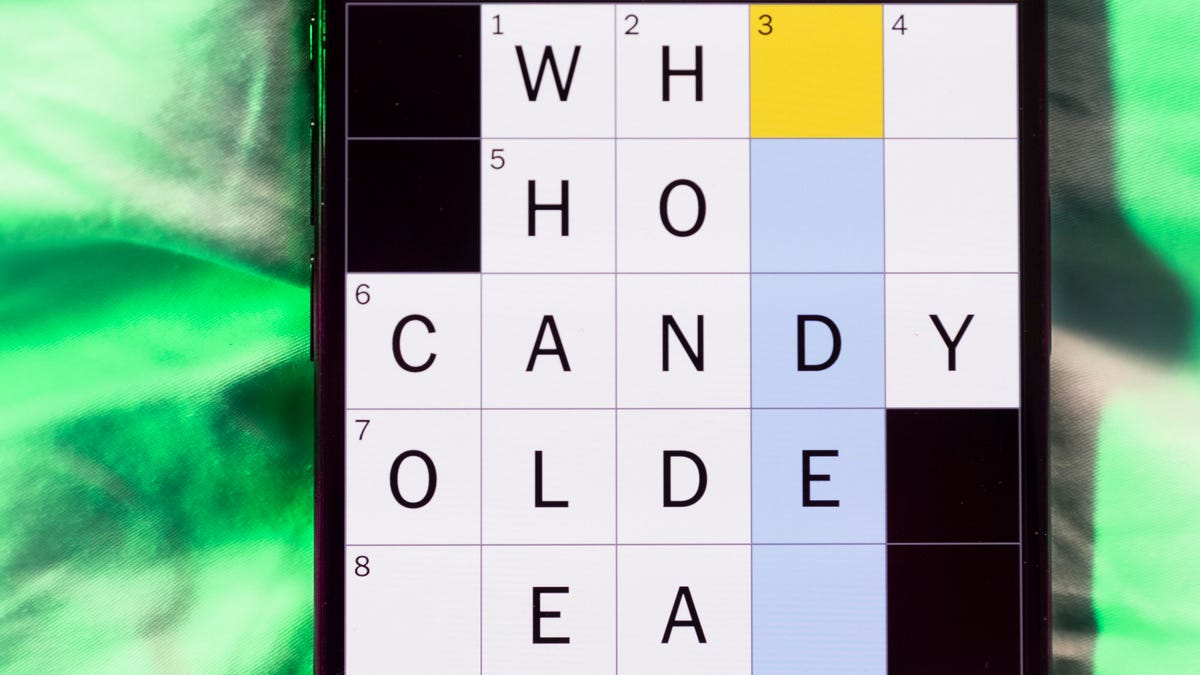
Looking for the most recent Mini Crossword answer? Click here for today’s Mini Crossword hints, as well as our daily answers and hints for The New York Times Wordle, Strands, Connections and Connections: Sports Edition puzzles.
Need some help with today’s Mini Crossword? It’s the long Saturday version, and some of the clues are stumpers. I was really thrown by 10-Across. Read on for all the answers. And if you could use some hints and guidance for daily solving, check out our Mini Crossword tips.
If you’re looking for today’s Wordle, Connections, Connections: Sports Edition and Strands answers, you can visit CNET’s NYT puzzle hints page.
Read more: Tips and Tricks for Solving The New York Times Mini Crossword
Let’s get to those Mini Crossword clues and answers.
Mini across clues and answers
1A clue: «Jersey Shore» channel
Answer: MTV
4A clue: «___ Knows» (rhyming ad slogan)
Answer: LOWES
6A clue: Second-best-selling female musician of all time, behind Taylor Swift
Answer: MADONNA
8A clue: Whiskey grain
Answer: RYE
9A clue: Dreaded workday: Abbr.
Answer: MON
10A clue: Backfiring blunder, in modern lingo
Answer: SELFOWN
12A clue: Lengthy sheet for a complicated board game, perhaps
Answer: RULES
13A clue: Subtle «Yes»
Answer: NOD
Mini down clues and answers
1D clue: In which high schoolers might role-play as ambassadors
Answer: MODELUN
2D clue: This clue number
Answer: TWO
3D clue: Paid via app, perhaps
Answer: VENMOED
4D clue: Coat of paint
Answer: LAYER
5D clue: Falls in winter, say
Answer: SNOWS
6D clue: Married title
Answer: MRS
7D clue: ___ Arbor, Mich.
Answer: ANN
11D clue: Woman in Progressive ads
Answer: FLO
Technologies
Today’s NYT Connections: Sports Edition Hints and Answers for Feb. 21, #516
Here are hints and the answers for the NYT Connections: Sports Edition puzzle for Feb. 21, No. 516.

Looking for the most recent regular Connections answers? Click here for today’s Connections hints, as well as our daily answers and hints for The New York Times Mini Crossword, Wordle and Strands puzzles.
Today’s Connections: Sports Edition is a tough one. I actually thought the purple category, usually the most difficult, was the easiest of the four. If you’re struggling with today’s puzzle but still want to solve it, read on for hints and the answers.
Connections: Sports Edition is published by The Athletic, the subscription-based sports journalism site owned by The Times. It doesn’t appear in the NYT Games app, but it does in The Athletic’s own app. Or you can play it for free online.
Read more: NYT Connections: Sports Edition Puzzle Comes Out of Beta
Hints for today’s Connections: Sports Edition groups
Here are four hints for the groupings in today’s Connections: Sports Edition puzzle, ranked from the easiest yellow group to the tough (and sometimes bizarre) purple group.
Yellow group hint: Old Line State.
Green group hint: Hoops legend.
Blue group hint: Robert Redford movie.
Purple group hint: Vroom-vroom.
Answers for today’s Connections: Sports Edition groups
Yellow group: Maryland teams.
Green group: Shaquille O’Neal nicknames.
Blue group: Associated with «The Natural.»
Purple group: Sports that have a driver.
Read more: Wordle Cheat Sheet: Here Are the Most Popular Letters Used in English Words
What are today’s Connections: Sports Edition answers?
The yellow words in today’s Connections
The theme is Maryland teams. The four answers are Midshipmen, Orioles, Ravens and Terrapins.
The green words in today’s Connections
The theme is Shaquille O’Neal nicknames. The four answers are Big Aristotle, Diesel, Shaq and Superman.
The blue words in today’s Connections
The theme is associated with «The Natural.» The four answers are baseball, Hobbs, Knights and Wonderboy.
The purple words in today’s Connections
The theme is sports that have a driver. The four answers are bobsled, F1, golf and water polo.
Technologies
Wisconsin Reverses Decision to Ban VPNs in Age-Verification Bill
The law would have required websites to block VPN users from accessing «harmful material.»

Following a wave of criticism, Wisconsin lawmakers have decided not to include a ban on VPN services in their age-verification law, making its way through the state legislature.
Wisconsin Senate Bill 130 (and its sister Assembly Bill 105), introduced in March 2025, aims to prohibit businesses from «publishing or distributing material harmful to minors» unless there is a reasonable «method to verify the age of individuals attempting to access the website.»
One provision would have required businesses to bar people from accessing their sites via «a virtual private network system or virtual private network provider.»
A VPN lets you access the internet via an encrypted connection, enabling you to bypass firewalls and unblock geographically restricted websites and streaming content. While using a VPN, your IP address and physical location are masked, and your internet service provider doesn’t know which websites you visit.
Wisconsin state Sen. Van Wanggaard moved to delete that provision in the legislation, thereby releasing VPNs from any liability. The state assembly agreed to remove the VPN ban, and the bill now awaits Wisconsin Governor Tony Evers’s signature.
Rindala Alajaji, associate director of state affairs at the digital freedom nonprofit Electronic Frontier Foundation, says Wisconsin’s U-turn is «great news.»
«This shows the power of public advocacy and pushback,» Alajaji says. «Politicians heard the VPN users who shared their worries and fears, and the experts who explained how the ban wouldn’t work.»
Earlier this week, the EFF had written an open letter arguing that the draft laws did not «meaningfully advance the goal of keeping young people safe online.» The EFF said that blocking VPNs would harm many groups that rely on that software for private and secure internet connections, including «businesses, universities, journalists and ordinary citizens,» and that «many law enforcement professionals, veterans and small business owners rely on VPNs to safely use the internet.»
More from CNET: Best VPN Service for 2026: VPNs Tested by Our Experts
VPNs can also help you get around age-verification laws — for instance, if you live in a state or country that requires age verification to access certain material, you can use a VPN to make it look like you live elsewhere, thereby gaining access to that material. As age-restriction laws increase around the US, VPN use has also increased. However, many people are using free VPNs, which are fertile ground for cybercriminals.
In its letter to Wisconsin lawmakers prior to the reversal, the EFF argued that it is «unworkable» to require websites to block VPN users from accessing adult content. The EFF said such sites cannot «reliably determine» where a VPN customer lives — it could be any US state or even other countries.
«As a result, covered websites would face an impossible choice: either block all VPN users everywhere, disrupting access for millions of people nationwide, or cease offering services in Wisconsin altogether,» the EFF wrote.
Wisconsin is not the only state to consider VPN bans to prevent access to adult material. Last year, Michigan introduced the Anticorruption of Public Morals Act, which would ban all use of VPNs. If passed, it would force ISPs to detect and block VPN usage and also ban the sale of VPNs in the state. Fines could reach $500,000.
-

 Technologies3 года ago
Technologies3 года agoTech Companies Need to Be Held Accountable for Security, Experts Say
-

 Technologies3 года ago
Technologies3 года agoBest Handheld Game Console in 2023
-

 Technologies3 года ago
Technologies3 года agoTighten Up Your VR Game With the Best Head Straps for Quest 2
-

 Technologies4 года ago
Technologies4 года agoBlack Friday 2021: The best deals on TVs, headphones, kitchenware, and more
-

 Technologies5 лет ago
Technologies5 лет agoGoogle to require vaccinations as Silicon Valley rethinks return-to-office policies
-

 Technologies5 лет ago
Technologies5 лет agoVerum, Wickr and Threema: next generation secured messengers
-

 Technologies4 года ago
Technologies4 года agoOlivia Harlan Dekker for Verum Messenger
-

 Technologies4 года ago
Technologies4 года agoiPhone 13 event: How to watch Apple’s big announcement tomorrow
