Technologies
On Your Next Trip Stash an AirTag in One of These Spots
Traveling soon? Get peace of mind with your belongings and place your AirTags here.

Daylight saving time is behind us and there’s more sunlight to soak up: cue spring break and summer travels. Traveling can be exhilarating and refreshing after months of consistent grind, but nothing is worse than having a great time only to have it ruined when you misplace your personal belongings. If you want peace of mind and an extra layer of security for your things while you explore, you’ll want to understand all of the benefits Apple AirTags have to offer.
These tiny gadgets are small enough to be discrete but powerful enough to locate items like a bag, purse, luggage, or keys. They’re fairly easy to set up and once installed to your phone, you don’t have to do much else. But other than those main ways mentioned previously, here are uncommon ways to get the most out of AirTags that you may have never considered.
How do AirTags work?
Generally, you need to be within Bluetooth range to find your AirTag, but you can use Apple’s Find My service to locate Apple’s tiny tracker if it’s farther away, as long as it’s still in range of another Apple device. (Here’s how the Find My network works.) To do so, just put your AirTag into Lost Mode and you’ll get a notification once it’s within range of the Find My network.
For more details, here’s how to tell if an AirTag is tracking your location on Android and a deep dive into AirTags.
5 uncommon places to put your AirTags
🏕️ Put an AirTag in your tent for camping
If you’re setting up camp in a location you’ve never visited, it could be useful to place an AirTag inside your tent so you can easily find your campsite. For instance, if you decide to hike several miles one day, you can use Find My to look up the AirTag’s last location (your tent) and get directions back to the campsite. Remember, it’ll need to be within range of someone else’s device, so don’t rely on this out in the wilderness. (This is also why Apple advises you not to use AirTags on pets.)
Read more: AirTags Are Not the Best Way to Find Lost Pets
🧥 Put a tracker in your jacket pocket
How often have you left your coat behind in a restaurant, bar or friend’s house? Forgetting to grab your jacket when you head out is easy to do, especially if the weather is warmer than you expected or your hands are full of leftovers and to-go cups. If you know you’ll be hanging your jacket on a coat rack or the back of a chair when you arrive, place an AirTag inside the pocket so you know where you left it. This can help prevent yet another favorite jacket from getting lost, and less money out of your wallet to replace it.
🧳 Stash an AirTag inside your luggage
Airports can be tricky to navigate, and can be especially difficult when you’re trying to find the correct luggage pickup. Sometimes you wait 30 minutes until your bags finally roll out on the conveyor belt, and sometimes they get lost. To relieve the stress of trying to locate your suitcase, you can put an AirTag tracker inside so you can track its whereabouts.
This can help you find out if your bags were left on the airplane, if they’re on the conveyor belt but you haven’t spotted them yet or if someone mistakenly grabbed your luggage. Once you find out where your bags are, you can remedy the situation and continue on to where you’re going. Don’t worry, AirTags are TSA-approved so there’s shouldn’t be any issues with placing them in your luggage.
Read more: 7 Google Maps Travel Tips for a Stress-Free Holiday Experience
🎒 Stick a tracker inside your laptop bag
Laptop bags can be easily left behind at a cafe when you’re picking up coffee for everyone at the office. When your hands are full and you’re distracted wondering how you’re going to open your car door, it’s hard to remember to grab your bag from the booth you were sitting in. That’s why it’s a good idea to place an AirTag inside one of the pockets. You will be able to locate your expensive laptop and save any confidential company or personal information in your bag.
🚲 Hide an AirTag on your bicycle
If it hasn’t happened to you, you probably know someone who has had this experience. You get home from a bike ride, go inside to grab water and something to eat and completely forget about the bike you left outside. Or maybe you went to the store, didn’t lock your bike up and when you came back it was gone. If you place an AirTag in a hidden place on the bike, you can easily locate it.
We don’t recommend tracking the bicycle down on your own. It’s best to notify the police and let them retrieve your bike so you can avoid any dangerous situations. This method also works on your car if it’s been stolen or towed, or if you can’t remember where you parked it. If you have an iPhone and it’s connected to your car via Bluetooth, your phone can locate where you last left it.
More common areas to put an AirTag
AirTag is commonly used to locate these items.
- Your keychain.
- Your purse or wallet.
- Your phone or tablet.
- The remote to your TV.
- Anything valuable that you leave outside your home.
For more Apple information, read how to make Siri glow and turn off Apple Intelligence.
Technologies
Today’s NYT Strands Hints, Answers and Help for Jan. 24 #692
Here are hints and answers for the NYT Strands puzzle for Jan. 24, No. 692.
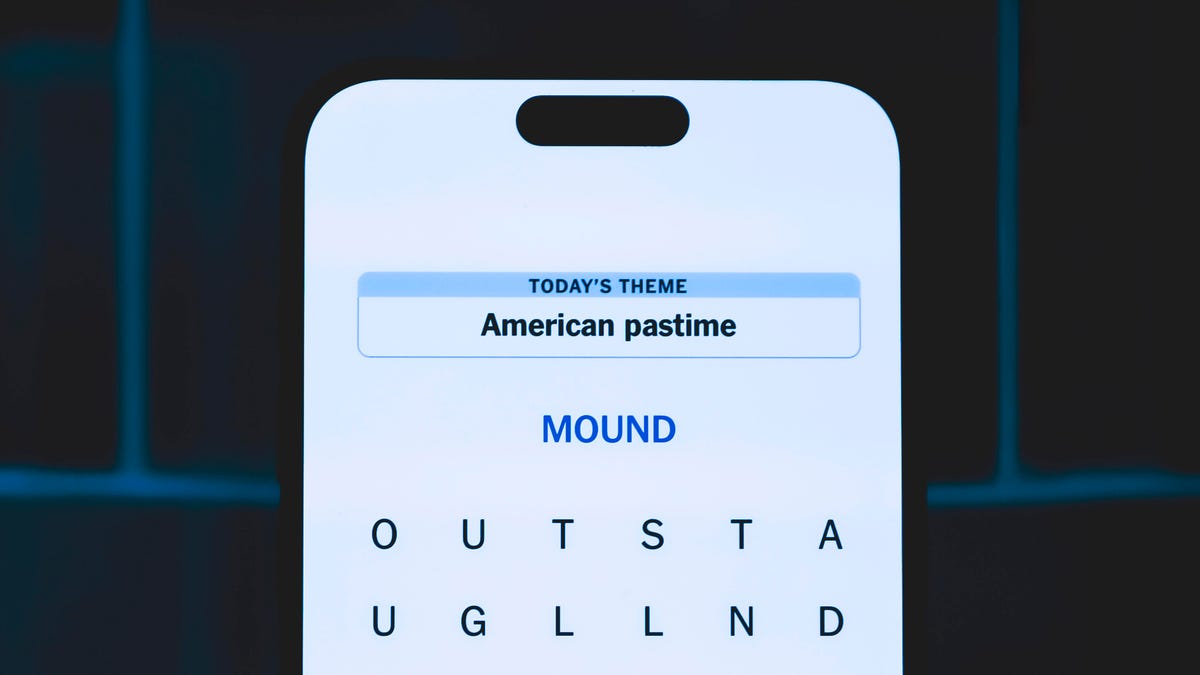
Looking for the most recent Strands answer? Click here for our daily Strands hints, as well as our daily answers and hints for The New York Times Mini Crossword, Wordle, Connections and Connections: Sports Edition puzzles.
Today’s NYT Strands puzzle is one of those where the answers only make sense in pairs. There are six answers to find, and each of them matches up with one of the other answers. Some of them are difficult to unscramble, so if you need hints and answers, read on.
I go into depth about the rules for Strands in this story.
If you’re looking for today’s Wordle, Connections and Mini Crossword answers, you can visit CNET’s NYT puzzle hints page.
Read more: NYT Connections Turns 1: These Are the 5 Toughest Puzzles So Far
Hint for today’s Strands puzzle
Today’s Strands theme is: A work of art.
If that doesn’t help you, here’s a clue: On museum walls.
Clue words to unlock in-game hints
Your goal is to find hidden words that fit the puzzle’s theme. If you’re stuck, find any words you can. Every time you find three words of four letters or more, Strands will reveal one of the theme words. These are the words I used to get those hints but any words of four or more letters that you find will work:
- FINS, FINE, FINES, GARB, BOAT, GATES, GATES, FIST, RATE, RATS, STAR, PAINT, SILL, SPAT
Answers for today’s Strands puzzle
These are the answers that tie into the theme. The goal of the puzzle is to find them all, including the spangram, a theme word that reaches from one side of the puzzle to the other. When you have all of them (I originally thought there were always eight but learned that the number can vary), every letter on the board will be used. Here are the nonspangram answers:
- STARRY, NIGHT, WATER, LILIES, BOATING, PARTY
Today’s Strands spangram
Today’s Strands spangram is FAMOUSPAINTING. To find it, start with the F that’s four letters down on the far-left vertical row, and wind up, across, and then down.
Don’t miss any of our unbiased tech content and lab-based reviews. Add CNET as a preferred Google source.
Toughest Strands puzzles
Here are some of the Strands topics I’ve found to be the toughest.
#1: Dated slang. Maybe you didn’t even use this lingo when it was cool. Toughest word: PHAT.
#2: Thar she blows! I guess marine biologists might ace this one. Toughest word: BALEEN or RIGHT.
#3: Off the hook. Again, it helps to know a lot about sea creatures. Sorry, Charlie. Toughest word: BIGEYE or SKIPJACK.
Technologies
San Diego Comic-Con Draws a Line: No AI Art Allowed at 2026 Event
The long-running fan convention is banning AI-created works from its popular art show.

Like Sarah Connor in The Terminator, San Diego Comic-Con is fighting back against AI. The prestigious, long-running pop culture convention has banned all artwork created by artificial intelligence from the 2026 Comic-Con art show. Rules posted on the Comic-Con website now state that AI-generated art won’t be shown in any form.
«Material created by Artificial Intelligence (AI) either partially or wholly, is not allowed in the art show. If there are questions, the Art Show Coordinator will be the sole judge of acceptability,» the website reads.
Don’t miss any of our unbiased tech content and lab-based reviews. Add CNET as a preferred Google source.
A representative for San Diego Comic-Con did not immediately respond to a request for comment.
In the past, the convention allowed participants to display AI artwork, provided it was clearly marked as such and wasn’t sold. But now, those artists can’t even bring it through the door. The rule change is a response to artist-led pushback, according to a 404 Media report. San Diego Comic-Con is one of the world’s most famous pop culture conventions, uniting comics, movies, television, gaming, cosplay and collectibles.
Jim Zub, writer for the Conan the Barbarian and Dungeons and Dragons comic book series, told CNET he supports Comic-Con’s decision and hopes other conventions will follow their lead.
«Hundreds of thousands of people attend San Diego Comic-Con each year, and the excitement that generates isn’t because they’re eager to meet a computer spitting out homogenized slop,» Zub said.
Zub, who’s also an artist, is scheduled to appear at Comic-Con in 2026.
Entertaining AI
The use of generative AI in comic book and pop culture art has generated controversy in recent years as AI programs have become more skilled at imitating creators.
A central focus of the 2023 actor’s strike involved backlash against the use of AI in movies and television. The issue has continued to roil Hollywood, as actors, special effects designers, and other film workers see the technology as a threat, while some movie studios view AI as a way to reduce production costs.
Netflix has already begun using AI-generated imagery in at least one series, Argentine sci-fi show El Eternauta. CEO Ted Sarandos praised the technology during a 2025 earnings call.
«We remain convinced that AI represents an incredible opportunity to help creators make films and series better, not just cheaper,» Sarandos said at the time.
AI is also an issue in the video game industry, with publishers facing swift backlash whenever fans discover AI was used in a game. The Indie Game Awards rescinded two awards for the hit RPG, Clair Obscur: Expedition 33, after they found out that AI-made placeholder assets were included when the game launched. The game developer quickly patched the assets out.
While the movie and video game industries appear to have mixed views on using AI, Comic-Con has taken a firm stance, at least for now.
«Artists, writers, actors and other creatives gather and celebrate the popular arts in person because the people part of the equation is what matters most,» Zub said.
Technologies
Today’s NYT Mini Crossword Answers for Saturday, Jan. 24
Here are the answers for The New York Times Mini Crossword for Jan. 24.
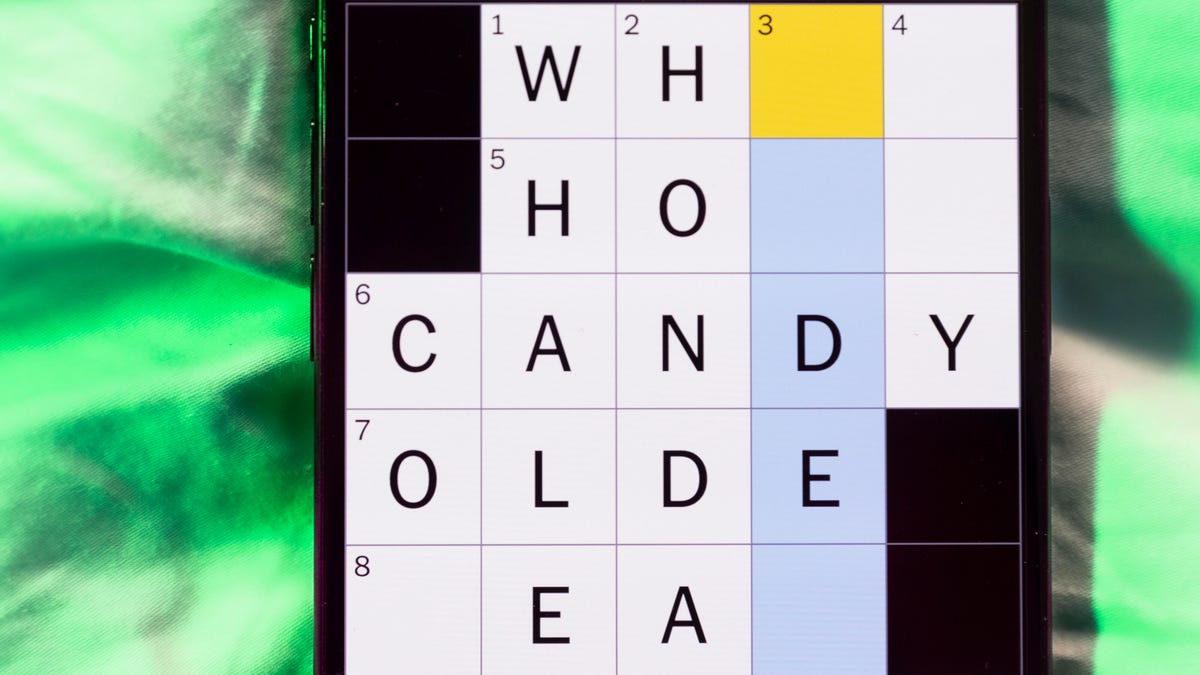
Looking for the most recent Mini Crossword answer? Click here for today’s Mini Crossword hints, as well as our daily answers and hints for The New York Times Wordle, Strands, Connections and Connections: Sports Edition puzzles.
Need some help with today’s Mini Crossword? It’s a long one, as per usual on Saturday. 1-Down made me awfully hungry! Read on. And if you could use some hints and guidance for daily solving, check out our Mini Crossword tips.
If you’re looking for today’s Wordle, Connections, Connections: Sports Edition and Strands answers, you can visit CNET’s NYT puzzle hints page.
Read more: Tips and Tricks for Solving The New York Times Mini Crossword
Let’s get to those Mini Crossword clues and answers.
Mini across clues and answers
1A clue: Snow day vehicle
Answer: PLOW
5A clue: Steam room alternative
Answer: SAUNA
6A clue: Show on which Jon Hamm had his breakout role
Answer: MADMEN
7A clue: Subject of negotiations with a 3-year-old
Answer: BEDTIME
8A clue: Respected veteran, in slang
Answer: OLDHEAD
9A clue: Gain back, as trust
Answer: REEARN
10A clue: Spooky
Answer: EERIE
Mini down clues and answers
1D clue: Noodle dish garnished with lime wedges and crushed peanuts
Answer: PADTHAI
2D clue: Singing candlestick in «Beauty and the Beast»
Answer: LUMIERE
3D clue: ___ band
Answer: ONEMAN
4D clue: Decreased in size, as the moon
Answer: WANED
5D clue: More blue
Answer: SADDER
6D clue: Chaotic fight
Answer: MELEE
7D clue: Total snoozefest
Answer: BORE
Don’t miss any of our unbiased tech content and lab-based reviews. Add CNET as a preferred Google source.
-

 Technologies3 года ago
Technologies3 года agoTech Companies Need to Be Held Accountable for Security, Experts Say
-

 Technologies3 года ago
Technologies3 года agoBest Handheld Game Console in 2023
-

 Technologies3 года ago
Technologies3 года agoTighten Up Your VR Game With the Best Head Straps for Quest 2
-

 Technologies4 года ago
Technologies4 года agoBlack Friday 2021: The best deals on TVs, headphones, kitchenware, and more
-

 Technologies4 года ago
Technologies4 года agoGoogle to require vaccinations as Silicon Valley rethinks return-to-office policies
-

 Technologies5 лет ago
Technologies5 лет agoVerum, Wickr and Threema: next generation secured messengers
-

 Technologies4 года ago
Technologies4 года agoOlivia Harlan Dekker for Verum Messenger
-

 Technologies4 года ago
Technologies4 года agoiPhone 13 event: How to watch Apple’s big announcement tomorrow
