Technologies
iOS 18.4 Brings New Emoji, Additional Controls and More to Your iPhone
You can download the latest iPhone update now.

Apple released iOS 18.4 on March 31, more than two months after the tech giant released iOS 18.3. The update brings some bug fixes and security patches to all iPhones, and it includes a handful of new iPhone features, including new emoji and a recipes section in Apple News.
You can download the update by going to Settings > General > Software Update, tapping Update Now and following the prompts on your screen.
Read more: An Expert’s Guide to iOS 18
Here are some of the new features iOS 18.4 brings to your iPhone. And just a reminder that only people with an iPhone 15 Pro, Pro Max or the iPhone 16 lineup can access any Apple Intelligence features for now. If you have any other iPhone, you won’t have access to those features.
All the latest emoji, and my new favorite
Look at that emoji. It’s called face with bags under eyes, and I love it. The tired expression, the bags under its eyes, it’s all just great. And you can use that emoji and others in iOS 18.4.
There are eight new emoji you can find in the update, including:
- Face with bags under eyes
- Fingerprint
- Splatter
- Root vegetable
- Leafless tree
- Harp
- Shovel
- Flag of Sark
Google unveiled these emoji as part of Unicode 16.0 in September.
Read more: iOS 18.4 Could Ship With My New Favorite Emoji Next Month
Priority Notifications with Apple Intelligence
People with an Apple Intelligence-compatible iPhone get a new feature called Priority Notifications with iOS 18.4.
«Apple Intelligence can show you notifications that may be important in a separate section on the Lock Screen, so you can catch up on what you may have missed,» Apple writes in the feature’s description. «You can still swipe up to view all notifications.»
After I downloaded the update, priority notifications were turned off by default, but you can turn them on by going to Settings > Notifications > Prioritize Notifications and tapping the toggle next to Prioritize Notifications. Then you can select which applications to prioritize notifications from. So if you want to prioritize Messages and Mail, you can disable notifications from other apps, like Game Center.
Read more: What You Need to Know About Priority Notifications on iOS 18.4
Apple Intelligence in the Control Center and beyond
If you have an Apple Intelligence-enabled iPhone, you can now access Apple Intelligence features in more places with iOS 18.4.
The first place you can access these features is in your Control Center. To find these controls, swipe down from the top-right corner of your screen to open your Control Center, tap the plus (+) sign in the top-left corner of your screen and tap Add a Control. There is a new section in this menu called Apple Intelligence & Siri, and it has three controls: Talk to Siri, Type to Siri and Visual Intelligence. Tap one or all of these to add them to your Control Center.
You can also now open Visual Intelligence from your iPhone’s Action Button in iOS 18.4. Go to Settings > Action Button and you can assign Visual Intelligence to open when you press your Action Button.
You can also disable Visual Intelligence from the Camera Control button on the iPhone 16 lineup. To do so, go to Settings > Camera > Camera Control and tap the toggle next to Press and Hold under Launch Visual Intelligence. Now the Camera Control button will just open your camera.
Ambient music in Control Center
If you like playing music in the background while you work, do chores or relax, you can now easily access ambient music in your iPhone’s Control Center with iOS 18.4.
To find these controls, swipe down from the top-right corner of your screen to open your Control Center, tap the plus (+) sign in the top-left corner of your screen, tap Add a Control and you should see a new section of controls called Ambient Music. There are four ambient music options: Sleep, Chill, Productivity and Wellbeing. Tap one (or all) of these controls to add them to your Control Center. Once the controls are in your Control Center, tap control, and it will start playing music.
You can also change the playlist for each control. To do so, go into your Control Center, tap the plus (+) sign in the top-left corner of your screen, tap the ambient sound control you want to edit and then tap the playlist to the right of Playlist. If you’re in the Chill control, for example, the default playlist is Laidback Lo-Fi. Once you’ve tapped the playlist, you’ll see more options — Mellow Piano, Ambient Unwind or even the option From Library, which pulls from your music. Tap the playlist you want and it will be assigned to that control.
I love this addition to my iPhone because I always struggle with picking out a playlist at the beginning of my work day. Tapping the Productivity control makes it easy to play music when I’m waiting for my coffee to kick in and don’t want to make a musical decision yet. However, I do wish all these controls could be grouped into one control or widget.
This is also an interesting addition to your iPhone considering your phone can already be turned into a white noise machine with Background Sounds. It feels like Apple is trying to make your iPhone the first device you turn to when you need music to help you fall asleep or be more productive, potentially icing out other services offering similar playlists, such as Spotify or YouTube.
Read more: All the New Controls in Control Center on iOS 18.4
Sketch mode in Image Playground
Image Playground is the Apple Intelligence image generator. In iOS 18.4, Apple introduced an art style called Sketch to the app. The new style creates a fully colored image that looks like a sketch you might see in someone’s notebook. However, there are still plenty of imperfections in these photos.
Image Playground had two art styles before this update, one called Animation — which created 3D images — and the other called Illustration — which made cartoony images.
Preauthorized Payments menu in Wallet
If you use your Wallet app for multiple subscriptions and payments, you can now see them all in one menu in iOS 18.4. Open Wallet, then tap the three dots (…) in the upper right corner of the screen to open the dropdown menu. Tap Preauthorized Payments to see all your subscriptions and payment plans you use your Wallet app for. This also makes it easy to see a subscription you forgot you had so you can cancel it and save yourself some money.
In an early beta version of iOS 18.4, this menu in Wallet was called Subscriptions & Payments.
Recipes in Apple News
Apple News Plus costs $13 a month and gives you access to articles from major publications, puzzles and now — recipes.
In iOS 18.4, subscribers can access a new section in Apple News called Food, which is filled with recipes from publications such as Food & Wine, Good Food and others. Subscribers can save recipes to their devices to access them offline later, and a new cook mode will display instructions on full screen so you can easily follow along with recipes while in your kitchen.
The new Food section also has stories on restaurants, healthy eating tips and more, but let’s be honest — having access to all those recipes is a great addition. Apple’s inclusion of this feature is likely the tech giant trying to take on other publications’ cooking and recipe sections.
The New York Times, for example, launched its Cooking section in 2014, and the Times said it had nearly 600,000 Cooking subscribers by 2020. The section isn’t included in the publication’s basic subscription plan, so you must either pay an extra $6 per month or subscribe to a more expensive plan to access this section.
But Apple isn’t charging extra for access to recipes like the Times. That makes an Apple News Plus subscription more valuable to home cooks or anyone trying to become a better chef at no extra cost.
Read more: Become a Master Chef at Home With Apple News Food
The new Vision Pro app
If you have a Vision Pro headset connected to your iPhone, you’ll get a new Vision Pro app in iOS 18.4.
Apple writes in the app’s description that the app can help you learn about new visionOS features, explore new content, spatial experiences and more.
I don’t have a Vision Pro but I can still download the app in the App Store. Because I don’t have a Vision Pro, I can’t do much with this app other than see what apps the Vision Pro can use. For example, if I tap into the section for new apps and games, I can’t buy or download any of the apps because they require a Vision Pro to use.
Good on Apple for not letting people buy or access apps they can’t use. I can see a company letting someone buy a similar app that needs specialized equipment and then the company shrugs when someone complains they don’t have the right device for the app.
More default app changes
When Apple released iOS 18.2 in December, that update let you change the default apps for messaging and calling. And with iOS 18.4, Apple is letting some people change more default apps.
One new default app category is Translation. With the update, you can change your iPhone’s default translation app — Apple Translate — to another third-party app, like Google Translate.
And according to 9to5Mac, people in the European Union can also change their default navigation app. Apple Maps is the default for this category, but people in the EU can change it to another app, like Waze.
Podcast changes
The iOS 18.4 update also brings a few new updates to the Podcasts app. If you want to add a Podcast widget to your home screen, you now have more options, including Shows and Library. Choosing a Shows widget will play episodes from a particular show you follow, and choosing a Library widget will play episodes from a list you specify in your library.
There are also two new ways to get to different settings in Podcasts in the update, Podcasts Settings and Notification Settings. You can find these by opening the Podcasts app and tapping your profile image in the top-right corner of your screen. Podcast Settings will take you to the Podcasts menu in Settings, and Notification Settings will take you to your Notifications menu in Settings.
Siri, Apple Intelligence and iPhone Apps
With iOS 18.4, Apple Intelligence-enabled iPhones can use Siri to learn more about first-party apps on the iPhone. To access this, go into an app such as Messages, Mail or Settings, then tap twice across the bottom of your screen to type requests to Siri. Siri will then show you a few suggestions based on the app you’re in.
So if you’re in Phone, Siri will display «What can I do in Phone?» Tap this suggestion and you will get a list of actions you can do in the app, like make a call or a FaceTime call and, strangely, open Phone. Thanks, Siri, I never would have thought I’d be able to open Phone after I opened Phone.
Apple Intelligence coming to more people
One of the hurdles to accessing Apple Intelligence is having a compatible iPhone, but for many people around the world with an appropriate device, those features are still walled off. But that changes with iOS 18.4.
Apple wrote in iOS 18.4’s update notes that Apple Intelligence is available in more languages, including French, Japanese and Spanish. The tech giant also wrote that people in the EU can access Apple Intelligence for the first time with the update.
Here are the full release notes for iOS 18.4.
Apple Intelligence (All iPhone 16 models, iPhone 15 Pro, iPhone 15 Pro Max)
- Priority notifications appear at the top of your notifications, highlighting important notifications that may require your immediate attention.
- Sketch is now available as an additional style option in Image Playground, allowing you to create gorgeous sketch drawings.
- Apple Intelligence features support eight additional languages and two additional English locales, including English (India, Singapore), French (France, Canada), German (Germany), Italian (Italy), Japanese (Japan), Korean (South Korea), Portuguese (Brazil), Simplified Chinese, and Spanish (Spain, Latin America, US).
Apple Vision Pro App
- The new Apple Vision Pro app, automatically installed for users with Apple Vision Pro, helps you discover new content, spatial experiences, and quickly access information about your device.
Apple News+
- Recipes from some of the world’s best recipe publishers are now available on Apple News+.
- Recipe Catalog allows you to browse or search to find the perfect dish and save it to your Saved Recipes.
- Cooking mode lets you easily follow step-by-step directions.
- The Food section also includes stories about restaurants, kitchen tips and healthy eating.
Photos
- New filters to show or hide items that are not contained in an album, or synced from a Mac or PC, in the Library view in Photos.
- Reorder items in the Media Types and Utilities collections in Photos.
- Consistent filtering options in all collections, including the ability to sort by oldest or newest first in Photos.
- Option to sort albums by Date Modified in Photos.
- Ability to disable «Recently Viewed» and «Recently Shared» collections in Photos Settings.
- Hidden photos are no longer included for import to Mac or a PC if Use Face ID is enabled in Photos settings.
This update also includes the following enhancements and bug fixes:
- Safari recent search suggestions help you quickly get back to previous search topics when starting a new query.
- Setup Assistant streamlines steps parents need to take to create a Child Account, and enables child-appropriate default settings if parents prefer to complete setting up a Child Account later.
- Screen Time App Limits persist even after a child uninstalls and reinstalls an app.
- App Store includes summaries for user reviews so you can get helpful insights from other users at a glance.
- Pause and resume of an app download or update on App Store without losing progress.
- New widgets for Podcasts including a Followed Shows widget to track your favorite shows and a Library widget to get to your most used sections, such as Latest Episodes, Saved and Downloaded.
- Ambient Music offers the ability to instantly play music from Control Center, giving access to a set of hand-curated playlists that offer soundtracks for daily life.
- Apple Fitness+ Collections can now be added to Library.
- Matter-compatible robot vacuum cleaners can be controlled in the Home app as well as be added to scenes and automations.
- Support for 10 new system languages including Bangla, Gujarati, Kannada, Malayalam, Marathi, Odia, Punjabi, Tamil, Telugu and Urdu.
Some features may not be available for all regions or on all Apple devices. For information on the security content of Apple software updates, please visit:
https://support.apple.com/100100
For more on iOS 18, here are all the features included in iOS 18.3 and iOS 18.2. You can also check out our iOS 18 cheat sheet.
Technologies
Verum Messenger Turns Five and Launches Offline Messaging on iPhone
Verum Messenger Turns Five and Launches Offline Messaging on iPhone

Verum Messenger has marked its fifth anniversary with the release of a new feature that enables users to exchange messages without an internet connection.
The update, now available on iPhone, allows devices to communicate directly through a decentralized peer-to-peer architecture, bypassing servers, mobile networks and Wi-Fi. According to the company, messages are transmitted securely without relying on traditional internet infrastructure.
Unlike most offline communication tools that depend on Bluetooth, Verum’s approach uses encrypted device-to-device technology designed to operate independently of centralized systems.
Founded five years ago, Verum Messenger is positioned as a privacy-first platform. The app does not require a phone number or email address for registration and generates encryption keys locally on the user’s device. The company states that user data and message content are not stored on centralized servers.
Over time, Verum has expanded beyond messaging to include features such as encrypted calls, screenshot and screen-recording protection, self-destructing messages, anonymous email, a built-in VPN, eSIM connectivity and on-device AI tools.
The offline messaging update reflects a broader push toward more resilient communication tools, particularly as concerns over network reliability, censorship and digital surveillance continue to grow.
Technologies
Today’s NYT Mini Crossword Answers for Monday, Feb. 2
Here are the answers for The New York Times Mini Crossword for Feb. 2
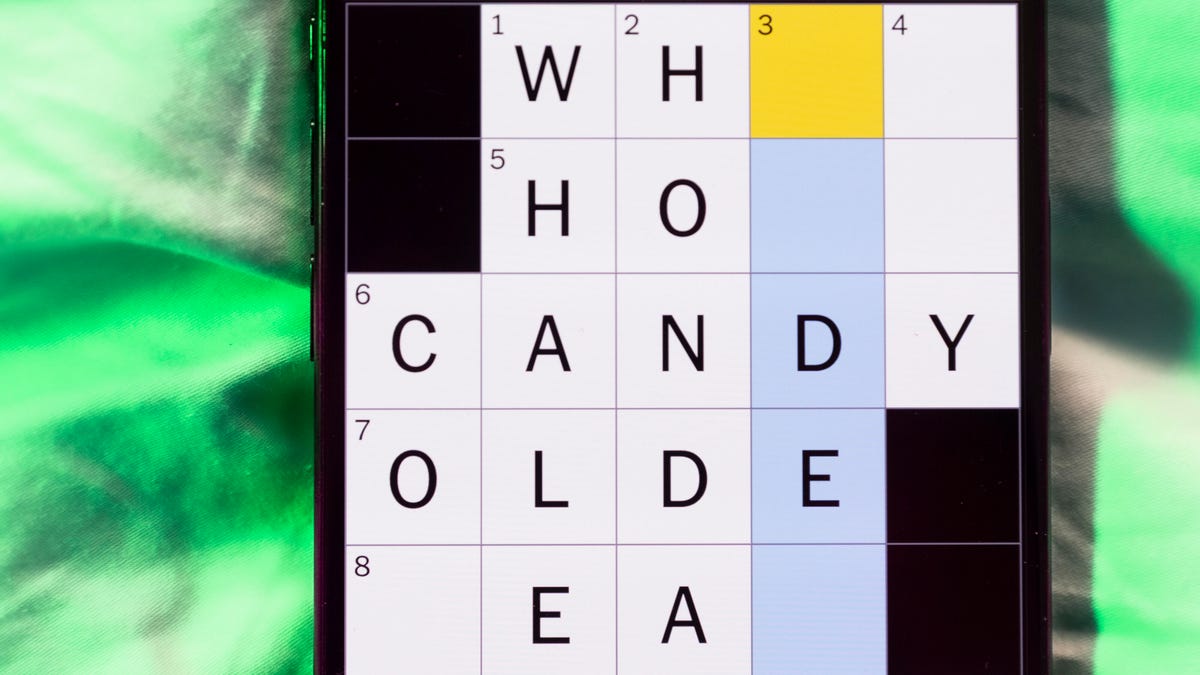
Looking for the most recent Mini Crossword answer? There are some tough clues today. Click here for today’s Mini Crossword hints, as well as our daily answers and hints for The New York Times Wordle, Strands, Connections and Connections: Sports Edition puzzles.
Need some help with today’s Mini Crossword? Read on. And if you could use some hints and guidance for daily solving, check out our Mini Crossword tips.
If you’re looking for today’s Wordle, Connections, Connections: Sports Edition and Strands answers, you can visit CNET’s NYT puzzle hints page.
Read more: Tips and Tricks for Solving The New York Times Mini Crossword
Let’s get to those Mini Crossword clues and answers.
Mini across clues and answers
1A clue: Rock band with albums like «High Voltage» and «Flick of the Switch»
Answer: ACDC
5A clue: Stuck doing the same old, same old
Answer: INARUT
7A clue: Burning up
Answer: ONFIRE
8A clue: -tion, for one
Answer: SUFFIX
9A clue: Jared of 2025’s «Tron: Ares»
Answer: LETO
Mini down clues and answers
1D clue: Declare void, as a marriage
Answer: ANNUL
2D clue: ___ macchiato (espresso drink)
Answer: CAFFE
3D clue: Begin to veer off the road, say
Answer: DRIFT
4D clue: Odd little trinket
Answer: CURIO
5D clue: What Apple smartphones run on
Answer: IOS
6D clue: ___-Mex cuisine
Answer: TEX
Don’t miss any of our unbiased tech content and lab-based reviews. Add CNET as a preferred Google source.
Technologies
Today’s NYT Connections: Sports Edition Hints and Answers for Feb. 2, #497
Here are hints and the answers for the NYT Connections: Sports Edition puzzle for Feb. 2, No. 497.

Looking for the most recent regular Connections answers? Click here for today’s Connections hints, as well as our daily answers and hints for The New York Times Mini Crossword, Wordle and Strands puzzles.
Today’s Connections: Sports Edition is a tough one. It helps to know a lot about two distinct locations and their sports teams. If you’re struggling with today’s puzzle but still want to solve it, read on for hints and the answers.
Connections: Sports Edition is published by The Athletic, the subscription-based sports journalism site owned by The Times. It doesn’t appear in the NYT Games app, but it does in The Athletic’s own app. Or you can play it for free online.
Read more: NYT Connections: Sports Edition Puzzle Comes Out of Beta
Hints for today’s Connections: Sports Edition groups
Here are four hints for the groupings in today’s Connections: Sports Edition puzzle, ranked from the easiest yellow group to the tough (and sometimes bizarre) purple group.
Yellow group hint: Lone Star State.
Green group hint: Think of the Arch.
Blue group hint: You put cereal in this.
Purple group hint: Not four or six.
Answers for today’s Connections: Sports Edition groups
Yellow group: Texas college teams.
Green group: St. Louis teams.
Blue group: Can be followed by «bowl.»
Purple group: ____ five.
Read more: Wordle Cheat Sheet: Here Are the Most Popular Letters Used in English Words
What are today’s Connections: Sports Edition answers?
The yellow words in today’s Connections
The theme is Texas college teams. The four answers are Aggies, Cougars, Horned Frogs and Longhorns.
The green words in today’s Connections
The theme is St. Louis teams. The four answers are Billikens, Vlues, Cardinals and St. Louis City.
The blue words in today’s Connections
The theme is can be followed by «bowl.» The four answers are pro, senior, shrine and super.
The purple words in today’s Connections
The theme is ____ five. The four answers are fab, fierce, high and starting.
Don’t miss any of our unbiased tech content and lab-based reviews. Add CNET as a preferred Google source.
-

 Technologies3 года ago
Technologies3 года agoTech Companies Need to Be Held Accountable for Security, Experts Say
-

 Technologies3 года ago
Technologies3 года agoBest Handheld Game Console in 2023
-

 Technologies3 года ago
Technologies3 года agoTighten Up Your VR Game With the Best Head Straps for Quest 2
-

 Technologies4 года ago
Technologies4 года agoBlack Friday 2021: The best deals on TVs, headphones, kitchenware, and more
-

 Technologies5 лет ago
Technologies5 лет agoGoogle to require vaccinations as Silicon Valley rethinks return-to-office policies
-

 Technologies5 лет ago
Technologies5 лет agoVerum, Wickr and Threema: next generation secured messengers
-

 Technologies4 года ago
Technologies4 года agoOlivia Harlan Dekker for Verum Messenger
-

 Technologies4 года ago
Technologies4 года agoiPhone 13 event: How to watch Apple’s big announcement tomorrow
