Technologies
Nothing Phone 3A Pro Review: Flashy Design Is the Cherry on Top
With solid overall performance and an affordable price, Nothing’s Phone 3A and 3A Pro may be the midrangers to beat.

The Nothing Phone 3A Pro is cut from the same cloth as the rest of London-based Nothing’s handsets. This midrange Android phone packs solid specs and a suite of flashing LED lights and tops it off with an affordable price tag. It has a lot to offer, but competition in the midrange market has never been more fierce, with Google’s recent Pixel 9A promising similar all-round performance for a closely matched $499 price.
Nothing actually offers two phones in its 3A range; the base Phone 3A and the slightly more premium 3A Pro, which I tested for four weeks for this review. The phones are nearly identical, with the processor, display and batteries shared between them both. The 3A Pro adds in a more capable camera setup, which includes a telephoto lens.
At a time when Google, Samsung, Motorola and Apple are all releasing affordable phone options for their customers, Nothing’s 3A and 3A Pro stand out for their attractive design, excellent value and solid cameras, especially as the US puts tariffs on imported goods.
Read more: Best Android Phone of 2025
The Nothing Phone 3A starts at $379 with 12GB RAM and 256GB storage. In the UK, you can pick up a pared-back model with 8GB RAM and 128GB of storage for only £329, or get the 12GB/256GB model for £379. The Phone 3A Pro costs $459 (£449) for the 12GB/256GB model.
Both phones pack a lot of value for their cost, and have plenty of power for everyday tasks, vibrant displays that are great for gaming and cameras that are good enough for casual snaps on your days out in the summer sun. How they stack up against the new Samsung Galaxy A series and Pixel 9A remains to be seen when we’re able to finally test Google and Samsung’s newest budget phones.
Nothing Phone 3A’s flashy design
The design is the first thing that stands out about these phones. The glass back reveals screws and data ribbons, giving it an industrial look that I quite like. It might not be the style I’d choose in a phone, but it’s certainly nice to see designs that go beyond the plain gray looks of most phones. The LED lights — which Nothing calls the Glyph — are strewn around the camera units on both phones and light up to alert you to incoming notifications. They’re a fun addition to Nothing’s phones that you won’t find anywhere else.
Both phones have 6.7-inch displays that looked bright and vibrant during my testing time. They did a decent job of countering the overhead Barcelona sunshine, as well as the cloudy skies of my Edinburgh home. If you’re using these phones under the bright midday California sun, you may find them more difficult to view, but I’ve certainly seen worse for this price. With an IP68 water-resistance rating, taking calls in the pouring rain (again: not you, California) won’t be a problem.
Read more: Samsung Shows Off Quirky Pincer Phone, Folding Console and Flexi Briefcase Concepts
Nothing Phone 3A and 3A Pro performance
Powering the 3A series is the Qualcomm Snapdragon 7S Gen 3 processor, which provided fairly low scores on our benchmark tests for both processor and graphics performance. It fell behind both the more expensive iPhone 16E and last year’s Pixel 8A with its graphics score being particularly underwhelming. But benchmark tests only tell some of the story.
In real-world use I found both phones to run smoothly with plenty of power for everyday essentials like emailing and web browsing. Even demanding games like PUBG played perfectly well with high resolution settings (I even managed to get a «winner, winner, chicken dinner!») so don’t think that opting for a midrange phone means sacrificing performance. While it might not be a benchmark winner, the Nothing Phone 3A has enough power to tackle most things you’d want to use it for.
Nothing Phone 3A performance compared
- Geekbench 6 (Single core)
- Geekbench 6 (Multi-core)
- 3DMark Wild Life Extreme
The Phone 3A Pro’s 5,000-mAh battery didn’t impress on our battery drain tests, but it’s far from the worst I’ve seen. Its battery prowess is more in line with Samsung’s affordable Galaxy A25 5G from last year, but falling short of more premium phones like the iPhone 16 or Galaxy S25. Getting a full day of use shouldn’t be a problem here, as long as you avoid playing games or streaming video for hours on end but like most phones, you’ll almost certainly want to give it a full charge each night.
Read more: Oppo Find N5 Review: A Remarkably Thin and Surprisingly Practical Foldable Phone
Nothing Phone 3A and AI
Both phones run Android 15 at their core, but Nothing has heavily customized the interface with a stark, monochrome aesthetic. It looks sleek, but I sometimes struggle to distinguish app icons when they’re reduced to minimalist black-and-white buttons. Still, you might be into the mono look, and if not, you can customize the layout to your liking. Nothing promises a total of six years of software and security support, which is good, especially considering the price.
Gemini Advanced, Gemini Live and Circle to Search are all available to use on the phones, and while Nothing hasn’t thrown in much of its own AI stuff (for which I’m grateful), it has launched one tool that I quite like. Called the Essential Space, it’s designed as a central hub for storing your thoughts, notes, screenshots and ideas throughout the day.
See some shoes you like? Open the camera and use the dedicated Essential Space button on the side of the phone to save a shot — along with your voice note about them — to your Space. Need to buy brie, vodka, party hats and snake food on the way home? A long button press will let you dictate your fascinating shopping list to add it to your Space to check later.
It’s a nice idea in theory, and while it’s had a couple of minor updates since its launch in March, it still seems limited in its functionality. Essential Space is essentially a hub for screenshots and voice notes, but I see its potential usefulness in providing a dumping ground for all your thoughts throughout the day. It’s refreshing to find a feature that’s both unique and useful and the fact that it makes use of a dedicated hardware button on the phone means it’s easy to use rather than being tucked away out of sight. Nothing emphasizes that Essential Space is still in beta, with more features on the way — so keep an eye on this space.
Read more: We’ve Found 6 MWC 2025 Products You Can Actually Start Ordering Right Now
Nothing Phone 3A Pro camera
Both phones have 50-megapixel main cameras and I’m pleased with some of the shots I’ve been able to get from the Pro model. Images are sharp with accurate, natural colors.
While it’s no competition to today’s top camera phones, it offers a solid experience if you want to take simple snaps of your friends at the beach, rather than looking to take the photography world by storm. The bigger question will be how the phone’s camera stacks up against the Pixel 9A and new Galaxy A series, but we’ll need to wait to get all three phones side-by-side to answer that.
While the base 3A packs a 50 megapixel telephoto camera capable of 2x optical zoom, the 3A Pro’s 50-megapixel periscope camera offers 3x optical zoom, with 6x «in-sensor» zoom, which effectively crops the sensor out to achieve a longer zoom.
The base Phone 3A has a 32-megapixel front-facing camera and the 3A Pro has a 50-megapixel sensor that’s larger to help take sharper shots.
Nothing Phone 3A Pro: Should you buy it?
Nothing has done a good job creating a phone that offers all of the essentials for an affordable price. Its processor can tackle all of your everyday essentials, its cameras take good-enough snaps and the six years of software support is a nice touch. The flashy design is the cherry on top.
I’m surprised by how little difference there is between the two models. With the same processor, display and 5,000-mAh battery (with 50W fast charging), the main distinctions are the added periscope zoom and the higher-resolution front-facing camera. Is photography important to you? If so, maybe spring for the Pro. Otherwise, save yourself a few bucks and go for the base model.
If you’re desperate for a new sub-$500 phone right now, either option is certainly worth considering. However, if you can stand to wait a few weeks, it’s worth seeing just how well Google and Samsung’s new affordable models stack up.
How we test phones
Every phone tested by CNET’s reviews team is used in the real world. We test a phone’s features, play games and take photos. We examine the display to see if it’s bright, sharp and vibrant. We analyze the design and build to see how it is to hold and whether it has an IP-rating for water-resistance. We push the processor’s performance to the extremes, using standardized benchmark tools like GeekBench and 3DMark as well as our own anecdotal observations navigating the interface, recording high-resolution videos and playing graphically intense games at high refresh rates.
All the cameras are tested in a variety of conditions, from bright sunlight to dark indoor scenes. We try out special features like night mode and portrait mode and compare our findings against similarly priced competing phones. We also check out the battery life by using the phone daily as well as running a series of battery drain tests.
Technologies
Today’s NYT Connections Hints, Answers and Help for Feb. 2, #967
Here are some hints and the answers for the NYT Connections puzzle for Feb. 2 #967
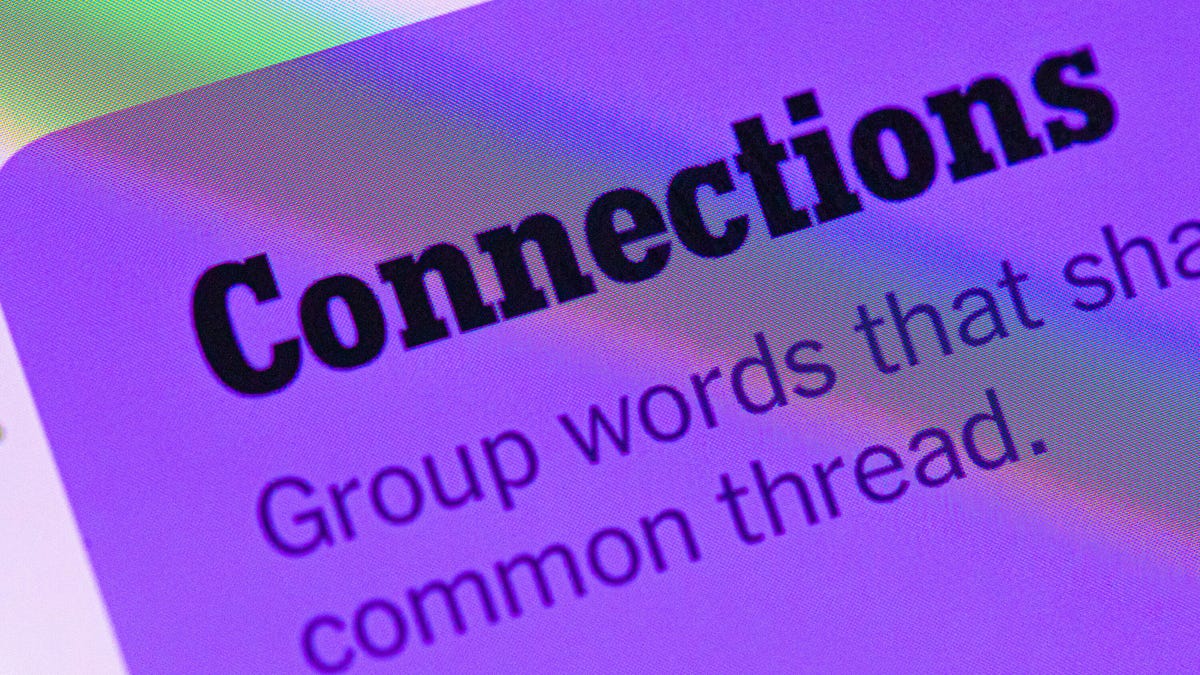
Looking for the most recent Connections answers? Click here for today’s Connections hints, as well as our daily answers and hints for The New York Times Mini Crossword, Wordle, Connections: Sports Edition and Strands puzzles.
Today’s NYT Connections puzzle is a fun one for fans of Agatha Christie, as the last name of one of her detectives shows up in the grid. Read on for clues and today’s Connections answers.
The Times has a Connections Bot, like the one for Wordle. Go there after you play to receive a numeric score and to have the program analyze your answers. Players who are registered with the Times Games section can now nerd out by following their progress, including the number of puzzles completed, win rate, number of times they nabbed a perfect score and their win streak.
Read more: Hints, Tips and Strategies to Help You Win at NYT Connections Every Time
Hints for today’s Connections groups
Here are four hints for the groupings in today’s Connections puzzle, ranked from the easiest yellow group to the tough (and sometimes bizarre) purple group.
Yellow group hint: Time.
Green group hint: Need to get in.
Blue group hint: Characters in a certain genre of books.
Purple group hint: They grow in the forest, sometimes, but there’s a twist.
Answers for today’s Connections groups
Yellow group: Duration.
Green group: Credentials for entry.
Blue group: Modern crime series protagonists.
Purple group: Trees plus a letter.
Read more: Wordle Cheat Sheet: Here Are the Most Popular Letters Used in English Words
What are today’s Connections answers?
The yellow words in today’s Connections
The theme is duration. The four answers are interval, period, span and stretch.
The green words in today’s Connections
The theme is credentials for entry. The four answers are lanyard, pass, stamp and wristband.
The blue words in today’s Connections
The theme is modern crime series protagonists. The four answers are Bosch, Cross, Reacher and Ryan.
The purple words in today’s Connections
The theme is trees plus a letter. The four answers are fair (fir), Marple (maple), popular (poplar) and psalm (palm).
Don’t miss any of our unbiased tech content and lab-based reviews. Add CNET as a preferred Google source.
Technologies
I Found the 9 Best Gifts for Someone Who Isn’t Gonna Watch the Super Bowl
Here are some great gifts for loved ones who see Super Bowl Sunday as just a regular Sunday.

CHEAP GAMING LAPTOP DEALS OF THE WEEK
Super Bowl LX is this Sunday at 6:30 p.m. ET, and a lot of us are excited to watch the game, the halftime or both. But let’s face it, NFL games aren’t everyone’s cup of tea. If you know someone whose birthday falls around now or want to show a non-football fan how much you appreciate them, we’ve got a list of gifts that’ll do the trick.
Technologies
NordVPN Software Blocked 92% of Phishing Emails in Independent Testing
Phishing attempts continue to grow with help from generative AI and its believable deepfakes and voice impersonations.

NordVPN’s anti-malware software Threat Protection Pro blocked 92% of phishing websites in an independent lab test of several antivirus products, browsers and VPNs in results released this week.
AV-Comparatives, based in Austria, attacked 15 products with 250 websites — all verified to be valid phishing URLs — in a test that ran Jan. 7 to 19. The lab said the products were tested in parallel and with active internet/cloud access. The Google Chrome browser was used for antivirus and VPN testing.
Don’t miss any of our unbiased tech content and lab-based reviews. Add CNET as a preferred Google source.
Phishing is a form of cyberattack in which a malicious actor tries to get someone to go «fishing,» with malicious URLs as bait. These phishing attempts might be sent in emails, but they also appear on websites, in texts and in voicemails.
You might get an email that says your bank account has been hacked and you should click on a URL to solve the problem. Or an email says you’ve won a big prize, instructing you to click on a URL to redeem. During tax season, the amount of scam emails and texts increases dramatically, with AI often used to ramp up the numbers. CNET offers tips for how to detect phishing attempts on even the most sophisticated of emails.
«By creating a sense of trust and urgency, cybercriminals hope to prevent you from thinking critically about their bait message so that they can gain access to your sensitive or personal information like your password, credit card numbers, user data, etc,» warns the US State Department website. «These cybercriminals may target specific individuals, known as spear phishing, or cast a wide net to attempt to catch as many victims as possible.»
In the AV-Comparatives test, which evaluated phishing-page detection and false-positive rates, NordVPN’s Threat Protection Pro ranked fourth among security products, blocking 92% of the 250 phishing URLs tested. The highest scoring included:
- Avast Free Antivirus 95%
- Norton Antivirus Plus 95%
- Webroot SecureAnywhere Internet Security Plus 93%
On its website, NordVPN says Threat Protection Pro protects devices even when they are not connected to a VPN. The company says the software can thwart phishing attempts and prevent malware from infecting your computer in several ways — alerts about malicious websites; blocking cookies that can learn about your browsing habits; and stopping pop-ups and intrusive ads.
According to cybersecurity company Hoxhunt, the total volume of phishing attacks has skyrocketed by 4,151% since the advent of ChatGPT in 2022, with a cost to companies of $4.88 million per phishing breach.
With the rapid expansion of AI across the internet, the volume of phishing attacks is growing. Some AI-generated phishing scams are able to get past email filters, but Hoxhunt found that only 0.7% to 4.7% of phishing emails were written by AI. However, cybercriminals are using AI to expand their phishing tools. AI can create deepfake videos and voice-impersonation phone calls to redirect payments or gain access to sensitive data.
AI scams will be tough to root out. CNET reported that 62% of executives had been targets of phishing attempts, including voice- and text-based scams, with 37% reporting invoice or payment fraud, all from generative AI.
Although NordVPN’s product might be effective at preventing malware from infecting your computer, it can’t eliminate malware that may already be on it. To clean up those issues, CNET lists the best antivirus software of 2026 and the best free antivirus apps. Those products can scan your computer and hopefully eradicate any malware and viruses that might be there.
More from CNET: Best VPN Service for 2026: Our Top Picks in a Tight Race
-

 Technologies3 года ago
Technologies3 года agoTech Companies Need to Be Held Accountable for Security, Experts Say
-

 Technologies3 года ago
Technologies3 года agoBest Handheld Game Console in 2023
-

 Technologies3 года ago
Technologies3 года agoTighten Up Your VR Game With the Best Head Straps for Quest 2
-

 Technologies4 года ago
Technologies4 года agoBlack Friday 2021: The best deals on TVs, headphones, kitchenware, and more
-

 Technologies5 лет ago
Technologies5 лет agoGoogle to require vaccinations as Silicon Valley rethinks return-to-office policies
-

 Technologies5 лет ago
Technologies5 лет agoVerum, Wickr and Threema: next generation secured messengers
-

 Technologies4 года ago
Technologies4 года agoOlivia Harlan Dekker for Verum Messenger
-

 Technologies4 года ago
Technologies4 года agoiPhone 13 event: How to watch Apple’s big announcement tomorrow
