Technologies
Missed the Solar Eclipse? How to Stream the Recap and Prepare for the Next Eclipse
The great American eclipse was the last total solar eclipse that will be visible over North America for 20 years. But there will be others across the globe.

The «great American eclipse» graced our skies on Monday, and if you let this rare celestial event pass you by, it’ll be quite a wait for the next one. Another total solar eclipse over North America won’t happen until 2044. The good news is you can rewatch the event with footage from the best vantage points, check out all the stunning photos of the eclipse and start preparing to see the next one.
A total solar eclipse happens when the moon passes between the Earth and the sun, blocking the sun and turning an otherwise sunny day to darkness for a short period of time. Depending on the angle at which you’re viewing the eclipse, you may see the sun completely shrouded by the moon (called totality) or some variation of it. The more off-angle you are and the farther you are from the path of the eclipse, the less likely you’ll be to see the totality.
The 2024 total solar eclipse reached the Mexican Pacific coast on April 8 at 11:07 a.m. PT (2:07 p.m. ET), and then traversed the US in a northeasterly direction from Texas to Maine and on into easternmost Canada.
If you weren’t in that path of totality, here are a look at some of the options to rewatch it online, or where you’ll have to travel for the next eclipse.
Total solar eclipse path in 2024
The eclipse crossed over the Pacific coast of Mexico and headed northeast over mainland Mexico. The eclipse made its way over San Antonio at approximately 2:30 p.m. ET on April 8 and moved through Texas, over the southeastern part of Oklahoma and northern Arkansas by 2:50 p.m. ET.
By 3 p.m. ET, the eclipse was over southern Illinois, and just 5 minutes later, was traveling over Indianapolis. Folks in northwestern Ohio were treated to the eclipse around 3:15 p.m. ET, and it then traveled over Lake Erie and Buffalo, New York, at around 3:20 p.m. ET. Over the following 10 minutes, the eclipse was seen over northern New York state, then over Vermont. By 3:35 p.m. ET, the eclipse worked its way into Canada and off the eastern coast of North America.
How to rewatch the solar eclipse online
NASA hosted a three-hour live stream of the eclipse, which included commentary by NASA experts, astronauts on the international space station, celebrities and looks at watch parties across the nation. It featured views from locations in the path of totality, including Dallas and Kerrville, Texas; Russellville, Arkansas; NASA’s Glenn Research Center in Ohio; Indianapolis; Carbondale, Illinois; Niagara Falls, New York; and Houlton, Maine.
You can rewatch the live broadcast on streaming service NASA Plus or on NASA’s website, or rewatch the stream on CNET’s YouTube channel.

Where and when is the next solar eclipse?
While the next total solar eclipse won’t be visible over North America for 20 years, there will be other partial, annular and total eclipses across the world. Here are the next five:
- Oct. 2, 2024: An annular solar eclipse, visible from South America; and a partial eclipse, visible in South America, Antarctica, the Pacific Ocean, the Atlantic Ocean and North America.
- March 29, 2025: A partial solar eclipse, visible from Europe, Asia, North America, South America, Africa, the Atlantic Ocean and the Arctic Ocean.
- Sept. 21, 2025: A partial solar eclipse, visible in Australia, Antarctica, the Pacific Ocean and the Atlantic Ocean.
- Feb. 17, 2026: An annular solar eclipse, visible in Antarctica; and a partial eclipse, visible in Antarctica, Africa, South America, the Pacific Ocean, the Atlantic Ocean and the Indian Ocean.
- Aug. 12, 2026: The next total solar eclipse will be visible from Greenland, Iceland, Spain, Russia and a small area of Portugal; a partial eclipse will be visible from Europe, Africa, North America, the Atlantic Ocean, the Arctic Ocean and the Pacific Ocean.
Best places to watch an eclipse
When evaluating the best places to watch one of those upcoming eclipses, you’ll first want to determine where you’ll have the best angle to see the totality. The farther off-angle you are — in other words, the farther north or south of the eclipse’s path — the less of an impact you can expect.
Therefore, if you want to have the best chance of experiencing the eclipse, you’ll want to be in its path. When the eclipses come closer, check for details on what cities will have the best vantage points.
Eclipse eye safety and photography
When preparing for the next solar eclipses, it’s critical you keep eye safety in mind.
During an eclipse, and especially during the periods before and after totality, don’t look directly at the sun without special eye protection. Also, be sure not to look at the sun through a camera (including the camera on your phone), binoculars, a telescope or any other viewing device. This could cause serious eye injury. Sunglasses aren’t enough to protect your eyes from damage.
If you want to view the eclipse, you’ll instead need solar viewing glasses that comply with the ISO 12312-2 safety standard. Anything that doesn’t meet that standard or greater won’t be dark enough to protect your eyes.
If you don’t have eclipse viewing glasses handy, you can instead use indirect methods for viewing the eclipse, like a pinhole projector.
Read more: A Photographer’s Adventure With the Eclipse
In the event you want to take pictures of the eclipse, attach a certified solar filter to your camera. Doing so will protect your eyes and allow you to take photos while you view the eclipse through your lens.
There’s also a new app to help you both protect your eyes and take better photos of the eclipse on your phone. Solar Snap, designed by a former Hubble Space Telescope astronomer, comes with a Solar Snap camera filter that attaches to the back of an iPhone or Android phone, along with solar eclipse glasses for protecting your eyesight during the event. After you attach the filter to your phone, you can use the free Solar Snap Eclipse app to zoom in on the eclipse, adjust exposure and other camera settings, and ultimately take better shots of the eclipse.

2024 eclipse compared to 2017
The previous total solar eclipse occurred in 2017, and many Americans had a great view. Although there are plenty of similarities between the 2017 total solar eclipse and the one on April 8, there were a handful of differences. Mainly, the 2024 eclipse covered more land and lasted longer.
The 2017 eclipse started over the northwest US and moved southeast. Additionally, that eclipse’s path was up to 71 miles wide, compared with a maximum width of 122 miles for this year’s eclipse. Perhaps most importantly, the moon completely covered the sun for just 2 minutes, 40 seconds in 2017. This year, maximum totality lasted for nearly four-and-a-half minutes.
For more on the Great American Eclipse, check out CNET’s coverage on expert eye protection and viewing tips, where to get free solar eclipse glasses, how to figure out if your eclipse glasses are safe or fake and whether your solar panels will be affected by the total solar eclipse.
Technologies
Want a Galaxy S25 Ultra for Cheap? Buy a Galaxy S24 Ultra Instead
Last year’s Galaxy S24 Ultra is an impressive phone and costs half as much as the most recent model. Here’s how they compare.

You don’t need to buy the latest Galaxy Ultra phone, plus you can save money. I’ll explain.
The Samsung Galaxy S25 Ultra has some of the best specs of any smartphone today, but it also comes with a huge $1,300 price tag. The 2024 model, the Galaxy S24 Ultra, also has excellent specs, and even though it’s only one generation old, you can pick it up new for $950 or used for $544. That’s less than half the price of the current model on the used market. Seriously.
Sure, if you’re trying to sell your S24 series phone, that amount of depreciation really sucks. But if you’re looking to upgrade from an older phone, then you’ve got yourself a bargain on a high-end device.
So what difference does one generation make? Can a 2-year-old model still perform like the current flagship? Let’s put these phones side by side and see what we get.
On paper, the specs are very similar. They both have massive displays with identical resolutions and refresh rates. They both have potent Qualcomm processors, 12GB of RAM, 200-megapixel cameras, titanium frames, and an IP68 rating for dust and water resistance. And yes, both have the S Pen stylus stuffed inside if you want to doodle pictures while pretending to be working. The S24 Ultra’s S Pen even has several nifty tricks that were removed on the S25 Ultra’s stylus.
The upcoming Galaxy S26 lineup — including the S26 Ultra — is expected to arrive soon. Sure, it might have a complete overhaul that justifies paying its top-end price over the cheaper previous generation. But current rumors suggest that the new phone may receive only modest upgrades.
Given that you can expect to see a sharp decrease in the price of the S25 Ultra, the same principle could apply: Save a lot of money by buying the previous generation on the used market.
From a purely numbers perspective, there’s little to choose between the S24 Ultra and S25 Ultra — certainly nothing that warrants such a steep price difference. So what are they like to use in person? Let’s start with the cameras.
Galaxy S24 Ultra vs. S25 Ultra: cameras
Camera performance is a central way phone-makers try to upgrade their phones each year, with the latest models typically boasting better imaging skills than previous generations.
While there are some upgrades on paper — like the S25 Ultra’s higher-resolution 50-megapixel ultrawide camera — Samsung hasn’t really altered its format that much for its last few Ultra models.
I’ve taken many photos on both phones since they launched, and for the most part, I think you’d struggle to tell much difference, let alone pick a winner. They’re both capable of taking lovely images with wide dynamic range, accurate colors and plenty of detail. The zooms on both phones are excellent, and the night modes are superb.
The upgrade in ultrawide resolution does give you a bit more detail, but would you really notice that on your own? It’s unlikely outside of side-by-side comparisons.
Galaxy S24 Ultra vs. S25 Ultra: processor
One of the major upgrades in the S25 Ultra over its predecessor is its processor. The S25 Ultra packs a custom version of Qualcomm’s Snapdragon 8 Elite chip, versus the Snapdragon 8 Gen 3 chip on the S24 Ultra. On our benchmark tests, there’s a noticeable difference in scores — about 25% higher in the newer chip, in fact — but I’m not sure it’s a difference you’re likely to notice in everyday use.
Galaxy S25 Ultra vs. Galaxy S24 Ultra processor performance
- Geekbench 6 (single core)
- Geekbench 6 (multi-core)
I found both phones were perfectly capable of playing demanding 3D games like Genshin Impact and PUBG at max settings while still giving smooth frame rates. Editing photos in Adobe Lightroom was responsive, and navigating around the Android 16 interface felt nippy and smooth.
So sure, the latest model might have more power. But do you really need it? A Ferrari might have more power than a Mercedes, but the Mercedes is still going to be exceptionally good for 98% of the driving you do on a weekly basis.
Galaxy S24 Ultra vs. S25 Ultra: software
Software-wise, both phones run Android 16 with Samsung’s latest One UI 8 skin over the top. You’ll find the same features across both models, including Samsung’s various AI tools like live translation, audio eraser and drawing assist, which turns your doodles into real pictures. Then you’ve got Google’s AI tools like Gemini Live and Circle to search, which again you’ll find on both models.
There are no new software features you’re missing out on by going with the last generation. But it’s always important to keep the software support period in mind, especially when buying used. As the more recent phone, the S25 Ultra will have an extra year of guaranteed support. At the same time, Samsung committed to seven years of support for the S24 line, so the older phone will still receive software and security updates until at least 2031. Basically, it’s still got a great life ahead of it.
Galaxy S24 Ultra vs. S25 Ultra: battery life
Both Ultras pack 5,000-mAh batteries, and, perhaps unsurprisingly, real-world battery life is pretty much the same on both phones. You can expect to easily get through a full day on a single charge and maybe even have enough power left to start a second day. In our CNET Labs 3-hour video streaming test, where we charge the phones to 100% and play a YouTube video over Wi-Fi, the Galaxy S24 Ultra actually performed noticeably better.
If you’re buying a used S24 Ultra, the battery may have aged slightly, but I wouldn’t expect it to have degraded much in just one year of use. Both phones offer 45-watt wired charging and reverse wireless charging to power another device.
When I started writing this piece, I actually assumed that there would be more differences between the S25 Ultra and the S24 Ultra. But there’s hardly anything. They even look basically the same except the newer one has flat edges, which I don’t actually like as much.
With battery life and camera performance being pretty much on par, and Samsung bringing all of its new AI skills to previous generations, there’s very little to choose between them. It really comes down to the newer processor, but I honestly don’t think the vast majority of people would notice the difference. The chip in the S24 is already a powerhouse.
Galaxy S24 Ultra vs. S25 Ultra: Final thoughts
These phones are identical in so many ways, except for price. Sure, how much you actually spend on a used device will depend on the quality — cheaper ones may have the odd scuff here and there, while pristine versions will demand slightly higher prices.
All in all, opting for last year’s model on the used market is a smart way to save a lot of money on a capable device that would otherwise be too expensive. And, with the Galaxy S26 Ultra potentially just around the corner, this whole article will still be relevant as we move into the next generation.
The logic here isn’t limited to Samsung’s phones. With almost all companies, including Google, Apple, OnePlus and others offering hugely powerful devices with long software support periods, it’s possible you may never need to buy a brand-new phone ever again.
Samsung Galaxy S25 Ultra specs vs. Galaxy S24 Ultra
| Samsung Galaxy S25 Ultra | Samsung Galaxy S24 Ultra | |
|---|---|---|
| Display size, tech, resolution, refresh rate | 6.8-inch AMOLED; 3,120×1,440 pixels; 1-120Hz adaptive refresh rate | 6.8-inch AMOLED; 3,120×1,440 pixels; 1-120Hz adaptive refresh rate |
| Pixel density | 501 ppi | 501 ppi |
| Dimensions (inches) | 6.41 x 3.06 x 0.32 in. | 6.40 x 3.11 x 0.34 in. |
| Dimensions (millimeters) | 162.8 x 77.6 x 8.2 mm | 163 x 79 x 8.6 mm |
| Weight (grams, ounces) | 218 g (7.69 oz.) | 233g (8.22 oz.) |
| Mobile software | Android 15 | Android 14 |
| Camera | 200-megapixel (wide), 50-megapixel (ultrawide), 10-megapixel (3x telephoto), 50-megapixel (5x telephoto) | 200-megapixel (wide), 12-megapixel (ultrawide), 10-megapixel (3x telephoto), 50-megapixel (5x telephoto) |
| Front-facing camera | 12-megapixel | 12-megapixel |
| Video capture | 8K | 8K |
| Processor | Qualcomm Snapdragon 8 Elite for Galaxy | Qualcomm Snapdragon 8 Gen 3 |
| RAM + storage | 12GB RAM + 256GB, 512GB, 1TB | 12GB RAM + 256GB, 512GB, 1TB |
| Expandable storage | None | None |
| Battery | 5,000 mAh | 5,000 mAh |
| Fingerprint sensor | Under display | Under display |
| Connector | USB-C | USB-C |
| Headphone jack | None | None |
| Special features | Titanium frame, 2,600-nit peak brightness; 7 years of OS and security updates; 5G (mmWave); IP68 water and dust resistance; wireless PowerShare to charge other devices; integrated S Pen; UWB for finding other devices; 45W wired charging (charger not included); Galaxy AI; Wi-Fi 7; Gorilla Glass Armor cover glass; ultrawideband | Titanium frame, 2,600-nit peak brightness; 7 years of OS and security updates; 5G (mmWave); IP68 water and dust resistance; wireless PowerShare to charge other devices; integrated S Pen; UWB for finding other devices; 45W wired charging (charger not included); Galaxy AI; Wi-Fi 7; Gorilla Glass Armor cover glass |
Technologies
Don’t Buy the Samsung Galaxy S25 Ultra. Save Money With a Used S24 Ultra Instead
Technologies
Today’s NYT Mini Crossword Answers for Sunday, Jan. 25
Here are the answers for The New York Times Mini Crossword for Jan. 25.
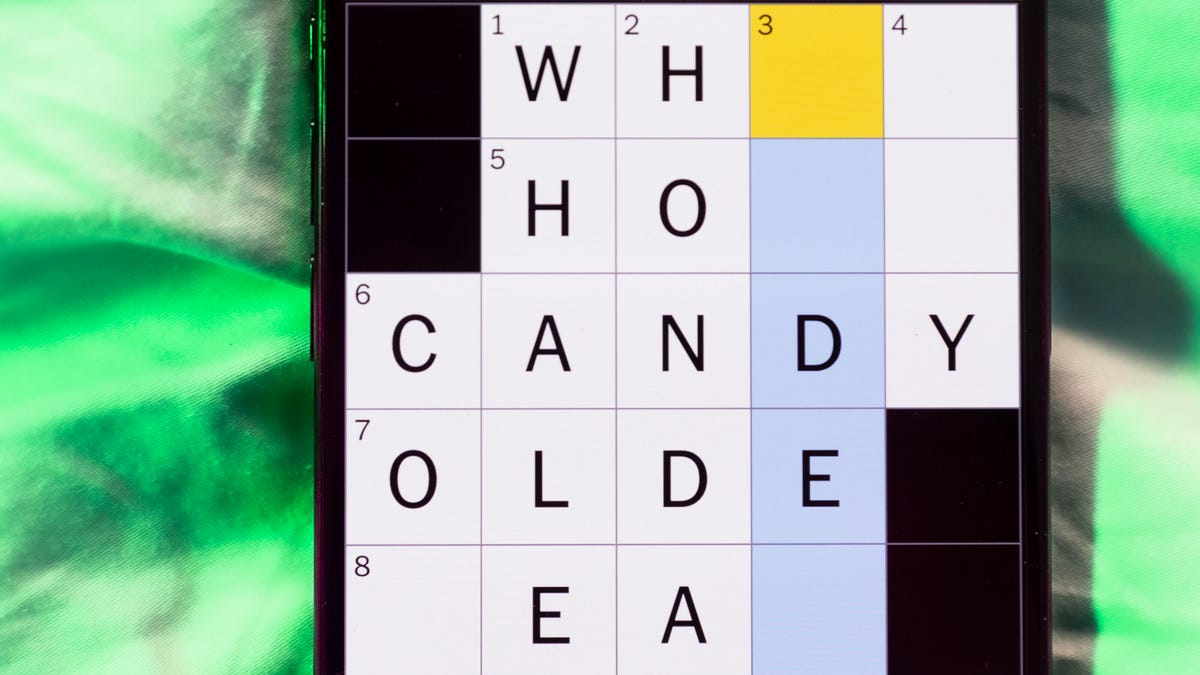
Looking for the most recent Mini Crossword answer? Click here for today’s Mini Crossword hints, as well as our daily answers and hints for The New York Times Wordle, Strands, Connections and Connections: Sports Edition puzzles.
Need some help with today’s Mini Crossword? It might help to be a Scrabble player. Read on for all the answers. And if you could use some hints and guidance for daily solving, check out our Mini Crossword tips.
If you’re looking for today’s Wordle, Connections, Connections: Sports Edition and Strands answers, you can visit CNET’s NYT puzzle hints page.
Read more: Tips and Tricks for Solving The New York Times Mini Crossword
Let’s get to those Mini Crossword clues and answers.
Mini across clues and answers
1A clue: Some breakfast drinks, for short
Answer: OJS
4A clue: Ready for business
Answer: OPEN
5A clue: Information gathered by a spy
Answer: INTEL
6A clue: Highest-scoring Scrabble word with four tiles (22)
Answer: QUIZ
7A clue: Nine-digit ID
Answer: SSN
Mini down clues and answers
1D clue: Agree to receive promotional emails, say
Answer: OPTIN
2D clue: Second-highest-scoring Scrabble word with four tiles (20)
Answer: JEEZ
3D clue: Sketch comedy show since ’75
Answer: SNL
4D clue: Burden
Answer: ONUS
5D clue: Geniuses have high ones
Answer: IQS
Don’t miss any of our unbiased tech content and lab-based reviews. Add CNET as a preferred Google source.
-

 Technologies3 года ago
Technologies3 года agoTech Companies Need to Be Held Accountable for Security, Experts Say
-

 Technologies3 года ago
Technologies3 года agoBest Handheld Game Console in 2023
-

 Technologies3 года ago
Technologies3 года agoTighten Up Your VR Game With the Best Head Straps for Quest 2
-

 Technologies4 года ago
Technologies4 года agoBlack Friday 2021: The best deals on TVs, headphones, kitchenware, and more
-

 Technologies4 года ago
Technologies4 года agoGoogle to require vaccinations as Silicon Valley rethinks return-to-office policies
-

 Technologies5 лет ago
Technologies5 лет agoVerum, Wickr and Threema: next generation secured messengers
-

 Technologies4 года ago
Technologies4 года agoOlivia Harlan Dekker for Verum Messenger
-

 Technologies4 года ago
Technologies4 года agoiPhone 13 event: How to watch Apple’s big announcement tomorrow



