Technologies
Meteor Shower Season Heats Up With Daytime Sextantid Show
Earth is set to pass through a series of dusty clouds of space debris from Halley’s Comet and others that promise to light up night skies.

August’s Perseid meteor shower may be the most well known of the year, but it’s the last quarter of the year that brings the most shooting-star and fireball action to night skies.
As of this week, both the Orionid and Southern Taurid meteor showers are active and the little known Daytime Sextantid shower is peaking now.
The Sextantids are often ignored for obvious reasons because they’re oriented in such a way that they’re typically impacting our atmosphere during the day and therefore washed out by sunlight. However lucky observers may be able to catch one in the hour before dawn, when they can sometimes be seen shooting straight upward from the eastern horizon. This unusual shower peaks Wednesday, making Thursday morning the ideal time to go looking for the rare upward-shooting meteor.
Fortunately, the pre-dawn hours are also a good time to look for the other meteor showers active now.
While the Orionids aren’t set to peak until around Oct. 20, they still add some shooting stars to each night’s sky until then. The Taurids, on the other hand, don’t have a very defined peak and are forecast to be visible at a rate of around two per hour over the next several weeks.
Adding to the celestial drama is the Taurids’ reputation for delivering a number of bright fireballs streaking through the sky.
«In 2022, the Earth passed through a swarm of Taurid fireballs,» writes Bob Lunsford for the American Meteor Society. «This year we are further from this swarm but will still encounter some fireball activity.»
The Taurids can be traced to debris from the comet 2P/Encke, while the Orionids are connected to the leavings of the famed Halley’s Comet, which visits the inner solar system only about every 75 years. The celebrity snowball won’t be back until 2061.
Two distinct clouds from Halley’s Comet are responsible for both the Orionids each October and the Eta Aquariids meteor shower in May.
How to see the celestial show
When the Orionids peak between Oct 20 and 22, the conditions should be nearly perfect, especially with the moonless sky on the morning of the 22nd in the hours just before dawn. Most nights, the area near the constellation of Orion the Hunter where the Orionids appear to radiate from will be highest in the sky around 2 a.m. But it may be possible to see the meteors anytime between midnight and dawn. The closer you get to dawn, the better your chance of seeing one of those vertical Sextantids as well.
The Orionids are known for zipping through the sky at relatively high speed and often leaving long trains that can linger for a second or two.
During those peak mornings, the number of Orionid meteors will suddenly increase to between 10 and 20 per hour, but sometimes Earth passes through a particularly dense pocket of debris and those rates shoot up to 50 to 70, rivaling the Perseids.
While it’s worth marking the Orionids’ peak on your calendar, you might be able to catch a handful of meteors and a fireball on any given night over the next several weeks.
If you have at least an hour free on a night with clear skies and a location away from light pollution, all you need to do is find an area with a broad view of the night sky. Allow at least 15 minutes for your eyes to adjust to the darkness and then just relax, lie back and watch.
You’ll hear seasoned skywatchers talking about orienting yourself to face the radiant of a particular meteor shower. The radiant is the section of the sky from which certain meteors will appear to radiate outward. Meteor showers are usually named for a constellation within that radiant, so the Orionids are named for Orion.
If you can locate Orion in the sky and orient yourself in that direction, it might boost your viewing experience slightly. But the reality is that most amateurs won’t notice a difference. It’s far more important to have dark skies away from light pollution and the widest view of the sky possible. While meteors might originate from a certain radiant, they go all over the sky from that point, so it really doesn’t matter much which way you face.
Plus, there are more than Orionids up there on most nights. There are also the aforementioned Taurids, smaller showers like the Anthelion and even sporadic meteors that aren’t part of defined showers.
So just plan for at least an hour outside, preferably between midnight and dawn, for the best chance to make it through lulls in activity and spotting a few meteors. Be sure to bring all you need to be comfortable that long: Blankets, snacks and drinks are a good idea. Good luck!
Technologies
Today’s NYT Connections Hints, Answers and Help for Feb. 26, #991
Here are some hints and the answers for the NYT Connections puzzle for Feb. 26 #991.
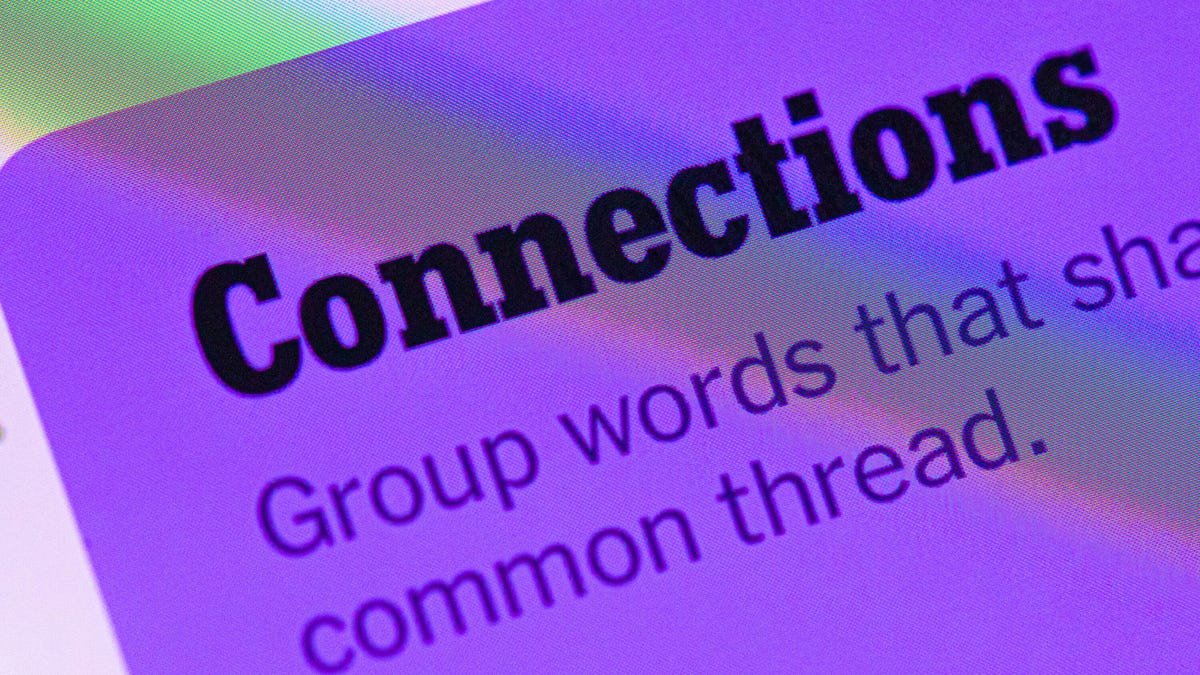
Looking for the most recent Connections answers? Click here for today’s Connections hints, as well as our daily answers and hints for The New York Times Mini Crossword, Wordle, Connections: Sports Edition and Strands puzzles.
Today’s NYT Connections puzzle is a fun one. One of the groups matches up with the color of its category, which you might spot right away. Read on for clues and today’s Connections answers.
The Times has a Connections Bot, like the one for Wordle. Go there after you play to receive a numeric score and to have the program analyze your answers. Players who are registered with the Times Games section can now nerd out by following their progress, including the number of puzzles completed, win rate, number of times they nabbed a perfect score and their win streak.
Read more: Hints, Tips and Strategies to Help You Win at NYT Connections Every Time
Hints for today’s Connections groups
Here are four hints for the groupings in today’s Connections puzzle, ranked from the easiest yellow group to the tough (and sometimes bizarre) purple group.
Yellow group hint: Iconic moment.
Green group hint: Color of this group.
Blue group hint: Try the fish, I’m here all week.
Purple group hint: Polite request.
Answers for today’s Connections groups
Yellow group: Pivotal point.
Green group: Green things.
Blue group: Elements of joke-telling.
Purple group: «____ please.»
Read more: Wordle Cheat Sheet: Here Are the Most Popular Letters Used in English Words
What are today’s Connections answers?
The yellow words in today’s Connections
The theme is pivotal point. The four answers are crossroads, landmark, milestone and watershed.
The green words in today’s Connections
The theme is green things. The four answers are grasshopper, shamrock, Statue of Liberty and wasabi.
The blue words in today’s Connections
The theme is elements of joke-telling. The four answers are callback, punchline, setup and timing.
The purple words in today’s Connections
The theme is «____ please.» The four answers are attention, check, drumroll and pretty.
Technologies
The Top 25 Best Pokemon Games of All Time, Ranked
Whether you’re a new fan or a Pokemon master, the famous monster-catcher franchise has a game for everyone. Strap in to catch ’em all, enter a multiplayer online battle arena or solve an engrossing mystery.

There’s a reason your mom knows Pikachu. Over the past three decades, Pokemon has gone from being Satoshi Tajiri’s childhood dream to the highest-grossing entertainment franchise in the world.
The pocket monsters’ legacy includes a wildly popular anime, widely scalped trading cards, a movie starring Ryan Reynolds and many, many games. New entries in the series are dipping into the history of the franchise and dialing up the nostalgia. Pokemon Champions, which is slated to release in 2026, will combine all of the franchise’s battling gimmicks under one unified competitive game.
A Pokemon game exists for nearly every gamer, whether you love exploring new worlds, bonding with cuddly creatures, crawling through dungeons, solving mysteries or battling with other players.
We’ve curated this list of the best Pokemon games you can play, including mainline games and spin-off titles from throughout the franchise’s history.
Read more: Best Pokemon Day Deals: Enjoy Big Savings on Switch Games, TCG, Plushies and More
Best Pokemon games of all time
Recent updates to the list
February 2026: Removed Pokken Tournament DX. Added Pokemon Legends: Z-A, the latest game in Game Freak’s open world Pokemon spin off series.
New Pokemon games coming in 2026
There are multiple new Pokemon games releasing in 2026. Pokemon Champions is a player-versus-player battler that will be released for the Nintendo Switch, Android and iOS allowing players to bring over their favorite monsters from the Pokemon Home app. New set expansions for Pokemon TCG Pocket and new events for Pokemon Scarlet and Violet will also be released throughout the year.
Best Pokemon game FAQs
How we determined CNET’s best Pokemon games
When creating this list of the best Pokemon games, we factored in how unique and enjoyable these games are for most players. We evaluated criteria including graphics quality, innovative gameplay mechanics and compelling narratives. We balanced our picks to include a variety of mainline titles across all nine generations while still representing the wealth of Pokemon spin-offs from other genres. We favored games that hold up well for contemporary gamers and added something new to the iconic franchise. If you’re looking for help choosing your next game, CNET’s top PlayStation 4 list is a good place to start narrowing down your choices.
Technologies
Samsung S26 Ultra’s Privacy Display Makes Shoulder Surfing a Thing of the Past
You can scroll on the subway in peace.

Picture this: You’re wedged into the middle seat while cruising at 38,000 feet, half watching the clouds and half scrolling through messages you probably should have answered already. The cabin lights are dimmed. The stranger rubbing shoulders next to you adjusts in their seat. Out of the corner of your eye, you notice their gaze flicker toward your screen.
That is a moment when the new Samsung S26 Ultra’s Privacy Display, announced during the company’s Galaxy Unpacked 2026, can quietly step in.
Read also: This One Killer Feature Sets the Samsung Galaxy S26 Ultra Apart From All Other Phones
Unlike old-fashioned screen protectors that darken your display permanently, the new feature is built directly into the Galaxy S26 Ultra (starting at $1,300) panel. It is not a film you stick on top; it’s a part of the hardware itself, working seamlessly with the software.
During the Unpacked event, Samsung brought out Miles Franklin from MilesAboveTech to demo the feature: to Miles, looking straight at the screen, everything remained crisp, bright and color-accurate. To anyone trying to peek from the side, like those of us watching the demo, the content fades into shadow. From this perspective, the screen might as well be off.
«It’s seriously one of the coolest features I’ve seen on a phone in years,» Franklin said while onstage at Unpacked.
How Privacy Display works
Under the hood, the technology relies on a combination of directional backlighting and an adaptive pixel layer that controls how light is emitted across angles. Traditional displays spread light broadly so multiple people can see the screen at once. The S26 Ultra does the opposite when privacy mode is active. It funnels light forward in a tighter beam, limiting lateral visibility without sacrificing clarity for the primary user.
Sensors play a role, too. Using the front-facing camera and ambient awareness algorithms, the device can recognize when additional faces appear within viewing range. If it senses someone hovering nearby or glancing from the side, it can automatically trigger enhanced privacy mode. You can also have the process automate when certain notifications pop up or when opening specific apps, like those for banking or social media.
Back on the plane, you can now continue typing. The stranger next to you adjusts again — perhaps curious, perhaps bored. It doesn’t matter. Your screen remains yours.
-

 Technologies3 года ago
Technologies3 года agoTech Companies Need to Be Held Accountable for Security, Experts Say
-

 Technologies3 года ago
Technologies3 года agoBest Handheld Game Console in 2023
-

 Technologies3 года ago
Technologies3 года agoTighten Up Your VR Game With the Best Head Straps for Quest 2
-

 Technologies4 года ago
Technologies4 года agoBlack Friday 2021: The best deals on TVs, headphones, kitchenware, and more
-

 Technologies5 лет ago
Technologies5 лет agoGoogle to require vaccinations as Silicon Valley rethinks return-to-office policies
-

 Technologies5 лет ago
Technologies5 лет agoVerum, Wickr and Threema: next generation secured messengers
-

 Technologies4 года ago
Technologies4 года agoOlivia Harlan Dekker for Verum Messenger
-

 Technologies4 года ago
Technologies4 года agoiPhone 13 event: How to watch Apple’s big announcement tomorrow



