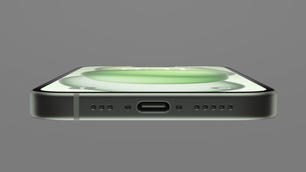Technologies
Is the Apple iPhone 15 Pro Worth it Compared to iPhone 15? Here’s Our Take
Beyond the camera, here’s what each phone offers.

On Tuesday at its «Wonderlust» event, Apple unveiled the latest batch of iPhones alongside updates to the Apple Watch. The iPhone 15 and iPhone 15 Pro are here, and you may soon be facing a decision whether to shell out the extra money for a Pro model when the phones hit stores on Sept. 22.
On last year’s models, the new Dynamic Island was the main differentiator between the iPhone 14 and 14 Pro, but this feature has now trickled down to the regular iPhone 15, leaving the entire iPhone 15 line notchless. Still, there are important differences to consider when deciding between the iPhone 15 and 15 Pro. Bear in mind we’re yet to review the new iPhones, so this analysis is based on our hands-on impressions and their specs — let’s get to it.
More from the Apple event
iPhone 15 vs. 15 Pro: Display and enclosure
Both the iPhone 15 and iPhone 15 Pro feature the same size screen — a 6.1-inch Super Retina XDR display with a 2,556×1,179-pixel resolution. The Pro’s display, however, features ProMotion technology, which is Apple’s way of saying it has a variable refresh rate between 10Hz and 120Hz. It should result in smoother motion in videos, games and just scrolling through web pages compared with the fixed 60Hz refresh rate of the iPhone 15. When you aren’t watching YouTube or gaming on your phone, the Pro will lower the refresh rate to conserve battery life.
The iPhone 15 Pro also has an always-on display that keeps it on and dimmed when charging so you can use StandBy mode. You don’t get an always-on display with the iPhone 15.

The iPhone 15 and 15 Pro are made from different materials. The iPhone 15 has an aluminum enclosure with a color-infused glass back, and the iPhone 15 Pro is made from titanium with a textured matte glass back.
More colorful options are available for the iPhone 15, where you can get it in pink, soft yellow, light green, pale blue or black. The iPhone 15 Pro is available in more staid hues: black, white, dark blue and natural titanium that looks beige.

In terms of overall size, the iPhone 15 is ever-so-slightly larger but lighter than the iPhone 15 Pro. Titanium is lighter than aluminum, but the iPhone 15 Pro weighs more than the iPhone 15, in large part because it has a third camera. The iPhone 15 weighs 6.02 ounces (171 grams), and the iPhone 15 Pro weighs 6.6 ounces (187 grams). The iPhone 15 Pro has ultrathin bezels and shaves a millimeter off the width and height of the iPhone 15’s dimensions while also being a fraction of a millimeter thinner.
One last difference between the two enclosures is the introduction of the Action button on the iPhone 15 Pro. It replaces the mute switch that’s still on the side of the iPhone 15. By default, a long press on the Action button will mute and unmute, but you can customize it to trigger a number of shortcuts like turning on the flashlight, recording a voice memo or opening the camera app and snapping a photo.

iPhone 15 vs. 15 Pro: Cameras
As with previous iPhone lines, the iPhone 15 features two cameras on the back, and the iPhone 15 Pro has three. You get a 48-megapixel wide lens and a 12-megapixel ultrawide lens with either model, and the iPhone 15 Pro adds a 12-megapixel telephoto lens that has a 3x optical zoom that lets you get closer to your subject.
Both models support night mode, but only the iPhone 15 Pro lets you take night mode shots in portrait mode.

iPhone 15 vs. 15 Pro: Components
Inside, the iPhone 15 has an A16 Bionic chip, while the iPhone 15 Pro has an A17 Pro chip. Both models ought to be plenty fast; each processor is a six-core CPU with two performance and four efficiency cores. The iPhone 15 Pro is better suited for graphics and gaming; the A17 Pro Bionic processor has a six-core GPU to the A16 Bionic’s five-core GPU.
Both models are available in 128GB, 256GB and 512GB capacities, and the iPhone 15 Pro offers a 1TB option.
iPhone 15 vs. 15 Pro: USB-C speeds
The new models introduce USB-C charging, but only the iPhone 15 Pro supports the faster 10Gbps speeds of USB 3. You’ll need to supply your own USB-C 3 cable for a 15 Pro since Apple ships a USB 2 cable with both phones, but the iPhone 15 supports only USB 2 speeds of 480Mbps.

iPhone 15 vs. 15 Pro: Price
Finally, we arrive at the difference in price. No surprises here: As in past years, Apple charges an extra $200 for the iPhone 15 Pro compared with the iPhone 15. The iPhone 15 starts at $799 (£799, AU$1,499), while the iPhone 15 Pro starts at $999 (£999, AU$1,849).
Apple iPhone 15 vs. Apple iPhone 15 Pro
| iPhone 15 | iPhone 15 Pro | |
|---|---|---|
| Display size, tech, resolution, refresh rate, brightness | 6.1-inch OLED; 2,556×1,179 pixels; 60Hz refresh rate; 1,000 nits | 6.1-inch OLED; 2,556×1,179 pixels; 120Hz adaptive refresh rate; 1,000 nits |
| Pixel density | 460 ppi | 460 ppi |
| Enclosure material | Aluminum with color-infused glass back | Titanium with textured matte glass back |
| Dimensions (inches) | 2.82 x 5.81 x 0.31 in. | 2.78 x 5.77 x 0.32 in. |
| Dimensions (millimeters) | 71.6 x 147.6 x 7.8 mm | 70.6 x 146.6 x 8.25 mm |
| Weight (grams, ounces) | 171 g (6.02 oz) | 187 g (6.6 oz) |
| Mobile software | iOS 17 | iOS 17 |
| Camera | 48-megapixel (wide), 12-megapixel (ultrawide) | 48-megapixel (wide), 12-megapixel (ultrawide), 12-megapixel telephoto (3x optical) |
| Front-facing camera | 12-megapixel | 12-megapixel |
| Video capture | 4K | 4K |
| Processor | A16 Bionic | A17 Pro |
| RAM/storage | 128GB, 256GB, 512GB | 128GB, 256GB, 512GB, 1TB |
| Expandable storage | None | None |
| Battery/charging speeds | Undisclosed; Apple claims up to 20 hours of video playback (16 hours streamed) | Undisclosed; Apple claims up to 23 hours of video playback (20 hours streamed) |
| Fingerprint sensor | None (Face ID) | None (Face ID) |
| Connector | USB-C (USB 2.0) | USB-C (USB 3.0) |
| Side button/switch | Mute switch | Action button |
| Headphone jack | None | None |
| Special features | 5G (mmw/Sub6), IP68 rating, MagSafe (up to 15W), Qi wireless charging to 7.5W, Dynamic Island | 5G (mmw/Sub6), IP68 rating, MagSafe (up to 15W), Qi wireless charging to 7.5W, Dynamic Island, 3x optical zoom |
| US price off-contract | $799 (128GB), $899 (256GB), $1,099 (512GB) | $999 (128GB, $1,099 (256GB), $1,299 (512GB), $1,499 (1TB) |
| UK price | £799 (128GB), £899 (256GB), £1,099 (512GB) | £999 (128GB), £1,099 (256GB), £1,299 (512GB), £1,499 (1TB) |
| Australia price | AU$1,499 (128GB), AU$1,699 (256GB), AU$2,049 (512GB) | AU$1,849 (128GB), AU$2,049 (256GB), AU$2,399 (512GB), AU$2,749 (1TB) |
Technologies
Ultrahuman Ring Pro Brings Better Battery Life, More Action and Analysis
The company’s new flagship smart ring stores more data, too. But that doesn’t really help Americans.

Sick of your smart ring’s battery not holding up? Ultrahuman’s new $479 Ring Pro smart ring, unveiled on Friday, offers up to 15 days of battery life on a single charge. The Ring Pro joins the company’s $349 Ring Air, which boosts health tracking, thanks to longer battery life, increased data storage, improved speed and accuracy and a new heart-rate sensing architecture. The ring works in conjunction with the latest Pro charging case.
Ultrahuman also launched its Jade AI, which can act as an agent based on analysis of current and historical health data. Jade can synthesize data from across the company’s products and is compatible with its Rings.
«With industry-leading hardware paired with Jade biointelligence AI, users can now take real-time actionable interventions towards their health than ever before,» said Mohit Kumar, CEO of Ultrahuman.
No US sales
That hardware isn’t available in the US, though, thanks to the ongoing ban on Ultrahuman’s Rings sales here, stemming from a patent dispute with its competitor, Oura Ring. It’s available for preorder now everywhere else and is slated to ship in March. Jade’s available globally.
Ultrahuman says the Ring Pro boosts battery life to about 15 days in Chill mode — up to 12 days in Turbo — compared to a maximum of six days for the Air. The Pro charger’s battery stores enough for another 45 days, which you top off with Qi-compatible wireless charging. In addition, the case incorporates locator technology via the app and a speaker, as well as usability features such as haptic notifications and a power LED.
The ring can also retain up to 250 days of data versus less than a week for the cheaper model. Ultrahuman redesigned the heart-rate sensor for better signal quality. An upgraded processor improves the accuracy of the local machine learning and overall speed.
It’s offered in gold, silver, black and titanium finishes, with available sizes ranging from 5 to 14.
Jade’s Deep Research Mode is the cross-ecosystem analysis feature, which aggregates data from Ring and Blood Vision and the company’s subscription services, Home and M1 CGM, to provide historical trends, offer current recommendations and flag potential issues, as well as trigger activities such as A-fib detection. Ultrahuman plans to expand its capabilities to include health-adjacent activities, such as ordering food.
Some new apps are also available for the company’s PowerPlug add-on platform, including capabilities such as tracking GLP-1 effects, snoring and respiratory analysis and migraine management tools.
Technologies
The FCC Just Approved Charter’s $34.5B Cox Purchase. Here’s What It Means for 37M Customers
Technologies
Spotify Expands Into Audiobook Rankings With Weekly Charts
The feature is available to both free users and Premium subscribers. Wuthering Heights is reaching the heights on both the US and UK charts.

If you’re a Spotify user, you may be familiar with features like the year-end summary Wrapped, as well as your daily usage stats. Now, the service has a new popularity chart tracking audiobooks.
Spotify’s audiobook charts are now available to free and Premium users within the service’s Audiobooks hub. While only Premium users receive 15 hours of audiobook listening per month, the company offers a larger selection of titles you can buy.
US charts and UK charts are both available now.
Read more: Best Music Streaming Services for 2026
Spotify says that the audiobook charts will help customers discover new and popular titles in real time.
«As we’ve proven with Music and Podcasts Charts, when content is easier to access, discover, and enjoy, the demand grows,» said Duncan Bruce, Spotify’s director of audiobook partnerships and licensing, in a statement on Friday.
Spotify launched audiobooks in 2022, and has since added features such as the AI catchup tool Recaps and PageMatch, which lets you swap more easily between a printed book and the audio version.
Spotify Premium currently costs $13 a month and includes more than 100 million songs, as well as audiobooks. Spotify Premium is currently CNET’s Editors’ Choice for best music streaming service.
The current US audiobooks chart lists Emily Brontë’s romantic classic Wuthering Heights as the top listen, followed by James Clear’s self-help book Atomic Habits and Freida McFadden’s psychological thriller The Housemaid. Audiobook popularity is also broken down by genre, with charts for romance, mystery and thriller books, self-help, science fiction and fantasy, biography and memoir, business and careers, teen and young adult, religion and spirituality, history, and parenting and relationships.
Powered by its blockbuster movie adaptation starring Margot Robbie and Jacob Elordi, Wuthering Heights also leads the overall chart for the UK.
-

 Technologies3 года ago
Technologies3 года agoTech Companies Need to Be Held Accountable for Security, Experts Say
-

 Technologies3 года ago
Technologies3 года agoBest Handheld Game Console in 2023
-

 Technologies3 года ago
Technologies3 года agoTighten Up Your VR Game With the Best Head Straps for Quest 2
-

 Technologies4 года ago
Technologies4 года agoBlack Friday 2021: The best deals on TVs, headphones, kitchenware, and more
-

 Technologies5 лет ago
Technologies5 лет agoGoogle to require vaccinations as Silicon Valley rethinks return-to-office policies
-

 Technologies5 лет ago
Technologies5 лет agoVerum, Wickr and Threema: next generation secured messengers
-

 Technologies4 года ago
Technologies4 года agoOlivia Harlan Dekker for Verum Messenger
-

 Technologies4 года ago
Technologies4 года agoiPhone 13 event: How to watch Apple’s big announcement tomorrow