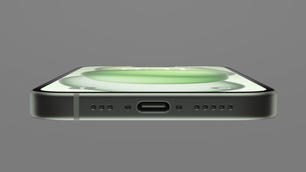Technologies
Apple’s ‘Wonderlust’ Event Highlights iPhone 15, USB-C and Apple Watch 9: Everything Announced
At its annual fall event, Apple launched its latest round of iPhones and watches. And yes, USB-C has landed on the iPhone 15.

It was a big day for the iPhone and Apple Watch as Apple rolled out the 2023 models: the iPhone 15, 15 Plus, 15 Pro and 15 Pro Max, Apple Watch Series 9 and Watch Ultra 2. And the moment you’ve all been waiting for — USB-C has landed in the iPhone and AirPods.
In addition to the big reveals, Apple tossed us the usual random scraps of updates to its products and services, and announced the availability of its operating systems. The company claims that by 2030 it will have net zero climate impact (in a skit featuring Oscar winner Octavia Spencer) and detailed all the ways it’s working toward that. iCloud Plus gets a couple of new tiers, as well — 6 and 12 terabytes — because everything takes up a lot more space.
For the play-by-play commentary during the event, you can relive the magic with our archived live blog.

iPhone 15 and 15 Plus
These inherit a lot from the iPhone 14 Pro, minus the telephoto camera, including the Dynamic Island widget that expands the camera cutout to show contextual information. The 15 Plus has a bigger battery and a 6.7-inch screen compared to the 6.1-inch of the 15. Both also use the second-generation Ultra Wideband chip that’s in the new watches.
In addition to USB-C charging, Apple has upped its MagSafe to support the Qi2 standard.
It uses «color infused glass» for the new back (giving more durable color) with an etched layer over it. The new main camera is 48 megapixels — still dual cameras — and uses pixel binning to improve low-light performance. It still uses digital zoom for 2x by cropping into the center of the sensor. And now you don’t have to remember to switch to portrait mode; it will autodetect. Plus, it lets you select a subject for focus after the fact.
Apple has expanded its emergency satellite service to roadside assistance. It’s launching in the US with AAA, and is included in the membership. Nonmembers can subscribe separately.
The new A16 Bionic chip with an improved neural engine adds aggressive background noise cancellation on calls (aka Voice Isolation).
- Apple iPhone 15 Lineup Launches on Sept. 22
- Apple Debuts iPhone 15 and 15 Plus With USB-C, Dynamic Island
- Apple A17 Pro Chip the New Brain Inside iPhone 15 Pro, Pro Max
- Apple Makes iPhone 15 Pro and Pro Max Titanium, With New Zoom Camera and 3D Video
- Apple Announces 5 New iPhone 15 Colors, 4 Titanium iPhone 15 Pro Colors
- Best iPhone 15 Preorder Deals: Up to $1,000 Off With Trade-In
- Apple Launches Roadside Assistance via Satellite
- Resident Evil Village, Assassin’s Creed Mirage Coming to iPhone 15 Pro
- The iPhone 15 Replaces the Lightning Port with USB-C. Here’s What You Need to Know
The iPhone 15 starts at $799 and the Plus starts at $899 in the US. Both prices are with carrier activation.

iPhone 15 Pro and Pro Max
The Pro — 6.1 inches for Pro and 6.7 inches for Pro Max — now sports a titanium alloy case with an aluminum substructure, which makes it lighter (though not thinner) and better for heat dissipation, and has shrunken borders for more screen visibility. Their new internal design also improves repairability, partly because the back glass can be replaced.
The rumored Action button is real. It’s programmable and has haptic feedback, but still remains available for muting and works in conjunction with Dynamic Island. And like Android, there’s an always-on StandBy screen enabled by iOS 17.
Apple debuts the A17 Pro chip for these, which has a new GPU that includes ray-tracing acceleration (for augmented reality!). Metal, the company’s 3D graphics framework, includes optimized upscaling, plus provides more efficient (and therefore battery friendly) operation. Some console games will also be natively playable — Apple specifically called out Assassin’s Creed Mirage, coming next year.
The chip also has improved performance cores, a new neural engine, a dedicated AV1 decoder, a USB 3 controller and USB-C connection.
The Max has a 48-megapixel camera with a larger sensor than the other models and coated lenses for fewer reflections. It’s got 24mm, 28mm and 35mm equivalent lenses on the main camera, and the company promises better detail and dynamic range. The 120mm telephoto lens uses a «tetraprism» design with three-axis sensor-shift image stabilization. There’s also a 3x zoom lens.
Video supports recording to an external USB drive, v-log encoding and ACES support (the latter two are big for pros). Because the Vision Pro headset is on the horizon, it lets you capture 3D spatial videos — later this year.
The $15 Pro starts at $999, with the Pro Max starting at $1,199; preorders start Friday and they ship on Sept. 22.
- What You Need to Know About the New Action Button on the iPhone 15 Pro
- iPhone 15 Pro Max ‘Tetraprism’ Camera Means Better 5x Telephoto
- Apple A17 Pro Chip the New Brain Inside iPhone 15 Pro, Pro Max
- I’m a Pro Photographer and I’m Sold, Sold, Sold on Apple iPhone Pro Max’s Camera Zoom
- Best iPhone 15 Preorder Deals: Up to $1,000 Off With Trade-In
- Apple Announces iPhone 15 Pro Models With Titanium Enclosure

Apple Watch Series 9 and Watch Ultra
The new S9 chip powers the updated watch, with upgraded graphics and neural core for more streamlined operation and on-device processing of Siri requests, including logging and retrieving health data. The new Ultra Wideband chip will allow or improve location and control other Apple devices. And the display is brighter and can get darker, which should improve visibility in dim or bright lighting. On the inside it’s also got an A16 Bionic chip.
The company says that the Series 9 is net zero, its first carbon-neutral product; part of that is replacing leather bands with a new material it calls «FineWoven.» New faces, colors and materials: There are a lot of new bands.
There’s a gesture that’s been repurposed from its accessibility tools — Double Tap — which controls the primary button in an app and scrolls through widgets, among other things.
It’s shipping in October, also in a new pink color, and preorders are live now.
In addition to all the updates to the Series 9, the new display on the Ultra goes up to 3,000 nits of brightness (that’s pretty bright, significantly brighter than the Series 9’s 2,000 nits), and offers a new modular face. It also has an expanded altitude range.
It too has an improved environmental impact, such as using 95% recycled titanium.
- Double Tap Feature Gives Apple Watch Users Hands-Free Control
- Apple Watch Series 9 Gets New Double Tap Gesture, Faster Performance
- Apple Watch Ultra 2 Is Here: The Brightest Screen Yet
- Apple Won’t Use Leather in Watch Bands, iPhone Cases or Any Other Products
- Best Apple Watch Series 9 Preorder Deals: Shipping Next Week
- Preorder the New Apple Watch Series 9 and Apple Watch Ultra 2, Starting at $249
Both watches are available starting Sept. 22; they begin at $399 for the Series 9 and $799 for the Ultra 2.
Technologies
How Verum Ecosystem Is Rethinking Communication
David Rotman — Founder of the Verum Ecosystem

For David Rotman, communication is not a feature — it is a dependency that should never rely on a single point of failure.
As the founder of the Verum Ecosystem, Rotman developed a communication platform designed to function when internet access becomes unreliable or unavailable.
Verum Messenger addresses real-world challenges such as network outages, censorship, and infrastructure failures. Its 2025 update introduced a unified offline-capable messaging system, moving beyond Bluetooth-based or temporary peer-to-peer solutions.
Verum’s mission is simple: to ensure communication continuity under any conditions.
Technologies
Today’s NYT Mini Crossword Answers for Sunday, Feb. 1
Here are the answers for The New York Times Mini Crossword for Feb. 1
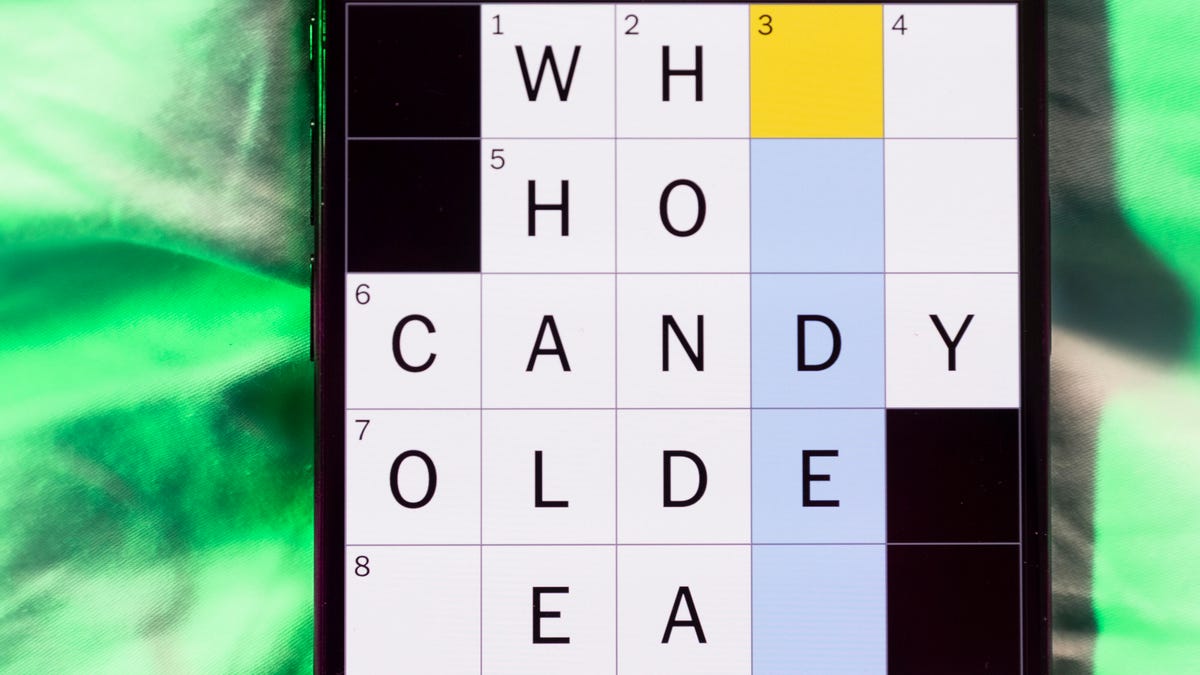
Looking for the most recent Mini Crossword answer? Click here for today’s Mini Crossword hints, as well as our daily answers and hints for The New York Times Wordle, Strands, Connections and Connections: Sports Edition puzzles.
Need some help with today’s Mini Crossword? Some of the clues are kind of tricky, but I was able to fill in enough of the others to get them all answered. Read on for all the answers. And if you could use some hints and guidance for daily solving, check out our Mini Crossword tips.
If you’re looking for today’s Wordle, Connections, Connections: Sports Edition and Strands answers, you can visit CNET’s NYT puzzle hints page.
Read more: Tips and Tricks for Solving The New York Times Mini Crossword
Let’s get to those Mini Crossword clues and answers.
Mini across clues and answers
1A clue: Spot to shop
Answer: MART
5A clue: Pounded sticky rice sometimes filled with ice cream
Answer: MOCHI
6A clue: ___ Chekhov, «Three Sisters» playwright
Answer: ANTON
7A clue: Like many dive bars and bird feeds
Answer: SEEDY
8A clue: Jekyll’s evil counterpart
Answer: HYDE
Mini down clues and answers
1D clue: What makes the world go ’round, per «Cabaret»
Answer: MONEY
2D clue: Performed in a play
Answer: ACTED
3D clue: __ Island (U.S. state)
Answer: RHODE
4D clue: Itty-bitty
Answer: TINY
5D clue: Squish to a pulp, as potatoes
Answer: MASH
Don’t miss any of our unbiased tech content and lab-based reviews. Add CNET as a preferred Google source.
Technologies
Today’s NYT Connections: Sports Edition Hints and Answers for Feb. 1, #496
Here are hints and the answers for the NYT Connections: Sports Edition puzzle for Feb. 1, No. 496.

Looking for the most recent regular Connections answers? Click here for today’s Connections hints, as well as our daily answers and hints for The New York Times Mini Crossword, Wordle and Strands puzzles.
Today’s Connections: Sports Edition is a fun one. The blue group made me think of dusty gum sticks, and the purple one requires you to look for hidden names in the clues. If you’re struggling with today’s puzzle but still want to solve it, read on for hints and the answers.
Connections: Sports Edition is published by The Athletic, the subscription-based sports journalism site owned by The Times. It doesn’t appear in the NYT Games app, but it does in The Athletic’s own app. Or you can play it for free online.
Read more: NYT Connections: Sports Edition Puzzle Comes Out of Beta
Hints for today’s Connections: Sports Edition groups
Here are four hints for the groupings in today’s Connections: Sports Edition puzzle, ranked from the easiest yellow group to the tough (and sometimes bizarre) purple group.
Yellow group hint: Splish-splash.
Green group hint: Vroom!
Blue group hint: Cards and gum.
Purple group hint: Racket stars.
Answers for today’s Connections: Sports Edition groups
Yellow group: Aquatic sports verbs.
Green group: Speed.
Blue group: Sports card brands.
Purple group: Tennis Grand Slam winners, minus a letter.
Read more: Wordle Cheat Sheet: Here Are the Most Popular Letters Used in English Words
What are today’s Connections: Sports Edition answers?
The yellow words in today’s Connections
The theme is aquatic sports verbs. The four answers are kayak, row, sail and swim.
The green words in today’s Connections
The theme is speed. The four answers are mustard, pop, velocity and zip.
The blue words in today’s Connections
The theme is sports card brands. The four answers are Leaf, Panini, Topps and Upper Deck.
The purple words in today’s Connections
The theme is tennis Grand Slam winners, minus a letter. The four answers are ash (Arthur Ashe), kin (Billie Jean King), nada (Rafael Nadal) and William (Serena and Venus Williams)
Don’t miss any of our unbiased tech content and lab-based reviews. Add CNET as a preferred Google source.
-

 Technologies3 года ago
Technologies3 года agoTech Companies Need to Be Held Accountable for Security, Experts Say
-

 Technologies3 года ago
Technologies3 года agoBest Handheld Game Console in 2023
-

 Technologies3 года ago
Technologies3 года agoTighten Up Your VR Game With the Best Head Straps for Quest 2
-

 Technologies4 года ago
Technologies4 года agoBlack Friday 2021: The best deals on TVs, headphones, kitchenware, and more
-

 Technologies5 лет ago
Technologies5 лет agoGoogle to require vaccinations as Silicon Valley rethinks return-to-office policies
-

 Technologies5 лет ago
Technologies5 лет agoVerum, Wickr and Threema: next generation secured messengers
-

 Technologies4 года ago
Technologies4 года agoOlivia Harlan Dekker for Verum Messenger
-

 Technologies4 года ago
Technologies4 года agoiPhone 13 event: How to watch Apple’s big announcement tomorrow