Technologies
Samsung Galaxy Z Flip 5 Review: It’s All About the Cover Screen
Samsung’s flip phone finally gets a bigger cover screen, making that $1,000 price easier to swallow.

A month ago, I was convinced that Motorola’s Razr Plus was the best flip phone money could buy. But after two weeks using the new Samsung’s Galaxy Z Flip 5, which also starts at $1,000 (£1,049, AU$1,649), I changed my mind.
Samsung’s new flip phone, which goes on sale Friday, now has a bigger cover screen that nearly occupies the entire front of the device when closed. That might not sound like a big deal, but it goes a long way in making the Z Flip more useful without having to open it.
Foldable phones have previously felt like an answer to a nonexistent problem. That still may be true, but having the option to send messages, snap photos and respond to notifications on a device that fits in the palm of my hand adds a degree of convenience that’s hard to understand unless you’ve tried it.
Motorola’s new Razr Plus raised the bar for what a flip phone should be in 2023, and it deserves credit for that. But there are a few factors that make the Z Flip 5 the superior choice for most shoppers interested in a flip phone. The design and build quality feel sturdier, the software is more polished and the phone gets an additional year of Android version support compared to what Motorola offers.

That doesn’t mean Samsung gets everything right. At $1,000, the Z Flip 5 still demands a high price for a phone that doesn’t have a telephoto camera. Like previous Z Flips, you’re paying for the convenience of having a device that can fit in your pocket more easily. While portability is still the driving factor behind the Z Flip’s appeal, the Flip 5 represents Samsung’s attempt at giving users another reason to consider giving foldables a chance. And it’s off to a great start.
Galaxy Z Flip 5’s smaller screen gets a big upgrade

The Galaxy Z Flip 5’s larger new front screen, which Samsung calls the Flex Window, is hard to miss. It measures 3.4 inches, making it much bigger than the miniscule 1.9-inch screen on the front of the Galaxy Z Flip 4, but smaller than the Razr Plus. 3.6-inch cover display.
That more spacious front screen means there’s a lot more I was able to do with the Z Flip 5 closed. As I wrote in my first impressions story, the small screen’s interface is primarily designed to run widgets rather than full apps. Widgets provide the type of information you’d expect to see on a small screen, such as the weather, your calendar, alarms and pinned apps and contacts.
From the main lock screen, I can swipe from right to left to cycle through various widgets, while swiping from left to right will show my notifications. There’s a small dot located on the left side of the screen to indicate whether you have any unchecked notifications, which feels very smartwatch-esque.

The Z Flip 5 also has a clever pinching gesture for showing thumbnails of all my widgets on screen at once, which can be helpful for quickly jumping to a specific screen without swiping multiple times. It feels very Apple-like, and it’s a good example of how Samsung is thinking about navigation and user interface design differently on a display this small.
But Samsung only allows certain apps on the cover screen natively, whereas almost every app I’ve used on the Razr Plus was supported on its outer display without much extra fuss. On the Z Flip 5, I had to install the Good Lock app from the Galaxy Store to gain access to a broader selection of apps on the cover screen.
Still, the Z Flip 5 natively supports many of the apps that make sense for the cover screen, such as Google Maps, the camera app, and messaging apps like WhatsApp. Even though Spotify doesn’t show up as a compatible app, I was able to access album art and playback controls from the Z Flip 5’s front screen when I played music with the phone open.
I spent most of my time using the Galaxy Z Flip 5 while vacationing in South Korea, and there were a few apps that would have been very useful on the front display while traveling around Seoul. Google Translate is a big one that comes to mind. Being able to quickly pull up the app from the cover screen could have made some of my interactions go a bit smoother. Quickly browsing through news headlines or social media feeds with the device closed while riding the Seoul Metro also would have been nice considering I was usually using one hand to grip the subway handles.

It wasn’t until I returned from my trip that I used the Good Lock app to bring apps like Google, Google Translate and Slack to the cover screen. Even though these apps technically aren’t optimized for the cover screen, they ran surprisingly well. My only gripe is that they appear on a separate widget, meaning I have to swipe between two separate widgets on the cover screen to access my apps.
It’s also worth mentioning that apps on the Z Flip 5’s main screen also don’t seamlessly transition to the cover screen when closing the phone as they do on the Razr Plus. Instead, it only works the other way around, with apps moving from the cover screen to the main screen after opening the device.
Regardless, Samsung’s execution of the Flex Window is a promising start. It’s clean and intuitive, and there’s a lot of potential for Samsung to expand its capabilities.
Galaxy Z Flip 5 gets a new hinge

Samsung’s new foldable phone also has an upgraded hinge that allows the device to close completely with no gap when shut. This is another area where Samsung is playing catch-up; Motorola and Google both launched foldable phones in June that have no gap when closed.
Samsung also says the new hinge should make the Z Flip 5 more durable since it has fewer moving parts, and the hinge’s structure should also improve shock absorption. There’s still a visible crease running across the phone’s 6.7-inch main display, but it feels a slightly flatter to the touch compared to the Z Flip 4.
Motorola’s Razr Plus looks thinner than the Z Flip 5, but Samsung’s phone has a sturdier feel. I’ve only used the Razr Plus for a couple of weeks, but I already notice that it doesn’t always unfold completely straight. I haven’t used the Z Flip 5 for very long yet, so it’s impossible to know how it will hold up over time.
That also raises a larger question about long-term durability for foldable phones. Although foldable phone designs have improved over the last four years, it’s worth remembering that these devices come with a higher risk of damage compared to traditional smartphones. They’re also not dust-resistant like standard, non-folding devices. Both the Z Flip 5 and Z Flip 4 have an IPX8 ingress protection rating, meaning they’re water-resistant but not dust-resistant.
Galaxy Z Flip 5’s camera is slightly better than the Z Flip 4

It’s clear that Samsung focused most of its resources on the Z Flip 5’s cover screen and hinge. The Galaxy Z Flip 5’s camera is largely the same as last year’s model, except it has a new coating that should reduce lens flare. That means the Z Flip 5 has 12-megapixel wide and ultrawide cameras, and a 10-megapixel selfie camera.
Instead of upgrading the camera sensor, Samsung is relying on the device’s new Qualcomm Snapdragon 8 Gen 2 for Galaxy chip to do the heavy lifting when it comes to improving image quality. It’s somewhat disappointing not to see an upgrade in camera hardware considering Samsung has been positioning the Z Flip as being ideal for snapping photos thanks to its flexibility. But photos taken on the Z Flip 5 are sharp and colorful enough to satisfy most people.
And you can certainly tell the difference when comparing photos alongside those taken on the Z Flip 4. I observed that colors look bolder and details are crisper in photos taken with the Z Flip 5 versus the Z Flip 4.
When it comes to the Razr Plus and Galaxy Z Flip 5, results differ depending on the situation. There were times when the Razr’s photos felt drab and lacking in color compared to the Z Flip 5’s.
Take a look at the photos below to see how the Z Flip 5’s camera compares to the Razr’s and Z Flip 4’s below. The differences may be hard to spot, but they’re more prominent when viewing these photos at their full size on a laptop-sized screen.
Galaxy Z Flip 5

Galaxy Z Flip 4

Motorola Razr Plus

Galaxy Z Flip 5

Galaxy Z Flip 4

Motorola Razr Plus

Galaxy Z Flip 5

Galaxy Z Flip 4

Motorola Razr Plus

But there were also times when Motorola’s phone succeeded in certain areas over Samsung’s. In the photo below of a delicious boiling pan of tteokbokki, a Korean street food staple that usually consists of soft chewy rice cakes and other ingredients soaked in red pepper sauce, Samsung did a better job at capturing the bubbling sauce’s orange color more accurately. But Motorola’s photo is noticeably sharper.
Galaxy Z Flip 5

Motorola Razr Plus

As was the case with previous generations of the Z Flip, you shouldn’t expect to get the same top-notch camera quality you’d find on a phone like the Galaxy S23 Ultra or Google Pixel 7 Pro. But I’m impressed with the improvements I’ve seen so far. While the Z Flip 5 doesn’t support the same zoom range or the offer option to capture super high-resolution photos like S23 Ultra, its cameras are plenty capable of documenting food and travel for Instagram. And that’s exactly what I did while testing it in Seoul.
Check out the gallery below to see the photos I took all over the city, from cultural landmarks like Gyeongbokgung Palace, incredible views from the base of Namsan Seoul Tower and nightlife hotspots like Hongdae. And of course, I’ve included photos of the delicious food I ate while in Seoul, too.
On a phone like the Z Flip 5, it’s not just about image quality. The device’s foldable design also lets you capture photos in different ways. I can, for example, open the phone halfway and rest it on a surface to capture a photo hands-free.
The cover screen also allows you to capture selfies with the main rear cameras rather than the lower resolution internal selfie camera. The front screen can show previews of photos being captured with the main cameras before hitting the shutter button, allowing the subject to see a live preview. However, this requires pressing a specific button within Samsung’s camera app while shooting, whereas Motorola’s phone does this automatically. And I liked having a much larger viewfinder for capturing selfies on the Z Flip 5 compared to the Z Flip 4.
Galaxy Z Flip 5: Main 12MP camera

Galaxy Z Flip 5: Inner 10MP camera

Galaxy Z Flip 5 software, performance and battery life

A foldable design doesn’t mean much without useful software features. Samsung’s answer to this is Flex Mode, which shifts apps to the top portion of the display when the device is positioned half open like a laptop.
There isn’t much new with Flex Mode this year, but it’s still more functional than Motorola’s equivalent feature for the Razr Plus, which only worked in the camera app for me.
Performance on the Galaxy Z Flip 5 is what’s expected from a phone at this price. Apps launch quickly, I didn’t notice any lag or stuttering, and supported apps seamlessly switch from the cover screen to the main display.
I also ran benchmark tests meant to evaluate general computing performance and graphics power. Geekbench 6, the general computing test, assesses how the Qualcomm Snapdragon 8 Gen 2 chip inside the Z Flip 5 performs at both the single-core and multicore level. 3DMark Wild Life Extreme tests graphics by simulating gaming environments.
Take a look at the chart below to see how the Galaxy Z Flip 5 compares against last year’s Z Flip 4 and the Motorola Razr Plus in these tests.
Galaxy Z Flip 5 Performance Comparison
- Geekbench 6 (Single Core)
- Geekbench 6 (Multicore)
- 3DMark Wild Life
Battery life on the Z Flip 5 is long enough to make it through a busy day of wandering around Seoul snapping photos, looking up directions and discovering nearby points of interest. I typically took my phone off its charger in the late morning, between 9:30 and 10:30 a.m., and still had 25 to 30% of my battery left between midnight and 1:30 a.m.
During CNET’s 45-minute battery endurance test, which involves performing everyday tasks like streaming YouTube, making a video call, playing games and scrolling through social media, the Z Flip 5’s battery dropped from 100% to 90%. That’s better than last year’s Z Flip 4 and about on par with the Galaxy S23. The Galaxy Z Flip 5 also performed about the same as the Galaxy S23 in a three-hour battery test that involved continuously streaming YouTube with the brightness cranked to the max. The Z Flip 5 had 80% of its battery left after three hours of streaming, whereas the S23 had 81%.
These improvements are largely thanks to the Z Flip 5’s new processor. It has the same battery capacity as last year’s Z Flip 4 but there’s more local storage at the base level.
The $1,000 Galaxy Z Flip 5 comes with 256GB of storage, meaning you get double the space for same starting price as its predecessor.
Galaxy Z Flip 5 shows foldables are improving

The Galaxy Z Flip 5 further proves that phone-makers are getting closer to answering the question of why foldable phones are useful in the first place. The new cover screen goes a long way in reaching that goal.
As I wrote when reviewing the Motorola Razr Plus, the bigger external display shows that flip phones are about more than just portability. Having a device that’s easy to navigate with one hand and can also unfold to a full-sized phone makes the Z Flip 5 and other similar phones more versatile than the phones most people carry today. Companies like Samsung and Motorola are starting to realize that the so-called «killer app» for foldables may come down to the benefits of having two screens that work together, rather than focusing primarily on how the main screen behaves when folded and unfolded.
Galaxy Z Flip 5 Specs Compared
| Samsung Galaxy Z Flip 5 | Motorola Razr Plus | Samsung Galaxy Z Flip 4 5G | |
|---|---|---|---|
| Display size, tech, resolution, refresh rate, brightness | Cover: 3.4-inch AMOLED (728 x 720 pixels); internal: 6.7-inch AMOLED (2,640 x 1,080 pixels), 1-120Hz | Cover: 3.6-inch OLED (1,066 x 1,056 pixels); internal: 6.9-inch (2,640 pixels x 1,080) | Cover: 1.9-inch AMOLED (512 x 260 pixels); internal: 6.7-inch (2,640 x 1,080 pixels) |
| Pixel density | Cover: 306 ppi, Internal: 425 ppi | Cover: 413 ppi, internal: 413ppi | Cover: 302 ppi, internal: 425 ppi |
| Dimensions (inches) | Open: 6.5 x 2.83 x 0.27 in; closed: 3.35 x 2.83 x 0.59 in | Open: 2.91 x 6.73 x 0.28 in; closed: 2.91 x 3.48 x 0.59 in | Open: 2.83 x 3.3 x 0.67 in; closed: 2.83 x 6.5 x 0.27 in; hinge: 0.59 in (sagging) |
| Dimensions (millimeters) | Open: 71.88 x 165.1 x 6.89 mm; closed: 71.88 x 85.09 x 14.99 mm | Open: 73.95 x 170.83 x 6.99 mm; closed: 73.95 x 88.42 x 15.1 mm | Open: 71.9 x 165.2 x 6.9 mm; closed: 71.9 x 84.9 x 17.1 mm; hinge: 15.9 mm (sagging); |
| Weight (grams, ounces) | 187 g (6.6 oz) | 189 g (6.64 oz) | 187 g (6.59 oz) |
| Mobile software (at launch) | Android 13 | Android 13 | Android 12 |
| Camera | 12-megapixel (main), 12-megapixel (ultrawide) | 12-megapixel (main), 13-megapixel (ultrawide) | 12-megapixel (main), 12-megapixel (ultrawide) |
| Front-facing camera | 10-megapixel | 32-megapixel | 10-megapixel |
| Video capture | 4K | 4K | 4K |
| Processor | Snapdragon 8 Gen 2 | Snapdragon 8 Plus Gen 1 | Snapdragon 8 Plus Gen 1 |
| RAM/storage | 8GB + 256GB/512GB | 8GB + 256GB | 8GB+ 128GB/256GB/512GB |
| Expandable storage | None | None | None |
| Battery | 3,700 mAh (dual-battery) | 3,800 mAh | 3,700 mAh |
| Fingerprint sensor | Side | Side | Side |
| Connector | USB-C | USB-C | USB-C |
| Headphone jack | None | None | None |
| Special features | 5G-enabled, IPX8 water resistance, 25W wired charging, wireless charging, wireless power share, dual SIM | IP52, 5G-enabled, foldable display, 30W wired charging, wireless charging | IPX8, 5G enabled, foldable display, wireless charging, 25W fast charging |
| US price off-contract | $1,000 | $1,000 | $1,000 |
| UK price | £1,049 | Converts to £780 | £1,000 |
| Australia price | AU$1,649 | Converts to AU$1,475 | AU$1,499 |
Technologies
Today Only You Can Get the Super Mario Galaxy 2-Pack at $14 Off
Enjoy two of Nintendo’s best Mario games in one package with a decent amount off.

Best Buy has a deal on at the moment that knocks the price of Super Mario Galaxy and Mario Galaxy 2 on Nintendo Switch down to $56. That’s a $14 discount, which is a lot on a first-party Nintendo game.
Nintendo Switch games are notorious for never really going down in price, which makes every deal that happens worth at least considering. Last time this was on sale, it was for $59; this is $3 cheaper than that, making the value even better. That’s two all-time-classic games for $28 each, basically, which is fantastic.
The only problem with this is that it’s a Best Buy daily deal, which means that it runs out tonight. So, if you do want to pick this up at this price, you’re going to need to be quick.
In his review, CNET’s Scott Stein was a big fan of both revamped Mario titles included in this bundle, but less so the $70 asking price. This deal goes a long way to helping fix that problem and gives you the chance to add two classic Mario titles to your collection at a discount.
Originally released on the Wii, both Super Mario Galaxy and Galaxy 2 have been updated with higher-resolution visuals, an improved interface and new content, so there’s never been a better time to play them. And unlike the originals, you can play these Switch games anywhere and at any time.
Why this deal matters
Mario games are like no other, and they’re great for adults and kids alike. This bundle includes two of the best, and right now you can pick it up at a price that makes them an even better buy than they already were. Whether you played them the first time around, you’re looking to see what all the fuss was about or want to introduce them to a new generation of Mario fans, this is the deal for you.
Technologies
I’ve Seen It With My Own Eyes: The Robots Are Here and Walking Among Us
The «physical AI» boom has created a world of opportunity for robot makers, and they’re not holding back.

It’s been 24 years since CNET first published an article with the headline The robots are coming. It’s a phrase I’ve repeated in my own writing over the years — mostly in jest. But now in 2026, for the first time, I feel confident in declaring that the robots have finally arrived.
I kicked off this year, as I often do, wandering the halls of the Las Vegas Convention Center and its hotel-based outposts on the lookout for the technology set to define the next 12 months. CES has always been a hotbed of activity for robots, but more often than not, a robot that makes a flashy Vegas debut doesn’t go on to have a rich, meaningful career in the wider world.
In fact, as cute as they often are and as fun as they can be to interact with on the show floor, most robots I’ve seen at CES over the years amount to little more than gimmicks. They either come back year after year with no notable improvements or are never seen or heard from again.
In more than a decade of covering the show, I’ve been waiting for a shift to occur. In 2026, I finally witnessed it. From Hyundai unveiling the final product version of the Boston Dynamics Atlas humanoid robot in its press conference to Nvidia CEO Jensen Huang’s focus on «physical AI» during his keynote, a sea change was evident this year in how people were talking about robots.
«We’ve had this dream of having robots everywhere for decades and decades,» Rev Lebaredian, Nvidia’s vice president of Omniverse and simulation told me on the sidelines of the chipmaker’s vast exhibition at the glamorous Fontainebleau Hotel. «It’s been in sci-fi as long as we can remember.»
Throughout the show, I felt like I was watching that sci-fi vision come to life. Everywhere I went, I was stumbling upon robot demos (some of which will be entering the market this year) drawing crowds, like the people lining up outside Hyundai’s booth to see the new Atlas in action.
So what’s changed? Until now, «we didn’t have the technology to create the brain of a robot,» Lebaredian said.
AI has unlocked our ability to apply algorithms to language, and it’s being applied to the physical world, changing everything for robots and those who make them.
The physical AI revolution
What truly makes a robot a robot? Rewind to CES 2017: I spent my time at the show asking every robotics expert that question, sparked by the proliferation of autonomous vehicles, drones and intelligent smart home devices.
This exercise predated the emergence of generative AI and models such as OpenAI’s ChatGPT, but already I could see that by integrating voice assistants into their products, companies were beginning to blur the boundaries of what could be considered robotics.
Not only has the tech evolved since that time, but so has the language we use to talk about it. At CES 2026, the main topic of conversation seemed to be «physical AI.» It’s an umbrella term that can encompass everything from self-driving cars to robots.
«If you have any physical embodiments, where AI is not only used to perceive the environment, but actually to take decisions and actions that interact with the environment around it … then it’s physical AI,» Ahmed Sadek, head of physical AI and vice president of engineering at chipmaker Qualcomm told me.
Autonomous vehicles have been the easiest expression of physical AI to build so far, according to Lebaredian, simply because their main challenge is to dodge objects rather than interact with them. «Avoiding touching things is a lot easier than manipulating things,» he said.
Still, the development of self-driving vehicles has done much of the heavy lifting on the hardware, setting the stage for robot development to accelerate at a rapid pace now that the software required to build a brain is catching up.
For Nvidia, which worked on the new Atlas robot with Boston Dynamics, and Qualcomm, which announced its latest robotics platform at CES, these developments present a huge opportunity.
But that opportunity also extends to start-ups. Featured prominently at the CES 2026 booth of German automotive company Schaeffler was the year-and-a-half-old British company Humanoid, demonstrating the capabilities of its robot HMND 01.
The wheeled robot was built in just seven months Artem Sokolov, Humanoid’s CEO, told me, as we watch it sort car parts with its pincerlike hands. «We built our bipedal one for service and household much faster — in five months,» Sokolov added.
Humanoid’s speed can be accounted for by the AI boom plus an influx of talent recruited from top robotics companies, said Sokolov. The company has already signed around 25,000 preorders for HMND 01 and completed pilots with six Fortune 500 companies, he said.
This momentum extends to the next generation of Humanoid’s robots, where Sokolov doesn’t foresee any real bottlenecks. The main factors dictating the pace will be improvements in AI models and making the hardware more reliable and cost effective.
Humanoid hype hits its peak
Humanoid the company might have the rights to the name, but the concept of humanoids is a wider domain.
By the end of last year, the commercialization of humanoid robots had entered an «explosive phase of growth,» with a 508% year-on-year increase in global market revenue to $440 million, according to a report released by IDC this month.
At CES, Qualcomm’s robot demonstration showed how its latest platform could be adapted across different forms, including a robotic arm that could assemble a sandwich. But it was the humanoids at its booth that caused everyone to pull out their phones and start filming.
«Our vision is that if you have any embodiment, any mechatronic system, our platform should be able to transform it to a continuously learning intelligent robot,» said Qualcomm’s Sadek. But, he added, the major benefit of the humanoid form is its «flexibility.»
Some in the robotics world have criticized the focus on humanoids, due to their replication of our own limitations. It’s a notion that Lebaredian disagrees with, pointing out that we’ve designed our world around us and that robots need to be able to operate within it.
«There are many tasks that are dull, dangerous and dirty — they call it the three Ds — that are being done by humans today, that we have labor shortages for and that this technology can potentially go help us with,» he said.
We already have many specialist robots working in factories around the world, Lebaredian added. With their combination of arms, legs and mobility, humanoids are «largely a superset of all of the other kinds of robots» and, as such, are perfect for the more general-purpose work we need help with.
The hype around robots — and humanoids in particular — at CES this year felt intense. Even Boston Dynamics CEO Robert Playter acknowledged this in a Q&A with reporters moments after he unveiled the new Atlas on stage.
But it’s not just hype, Playter insisted, because Boston Dynamics is already demonstrating that they can put thousands of robots in the market. «That is not an indication of a hype cycle, but actually an indication of an emerging industry,» he said.
A huge amount of money is being poured into a rapidly growing number of robotics start-ups. The rate of this investment is a signal that the tech is ready to go, according to Nvidia’s Lebaredian.
«It’s because, fundamentally, the experts, people who understand this stuff, now believe, technically, it’s all possible,» he said. «We’ve switched from a scientific problem of discovery to an engineering problem.»
Robot evolution: From industry to home
From what I observed at the show, this engineering «problem» is one that many companies have already solved. Robots such as Atlas and HMND 01 have crossed the threshold from prototype to factory ready. The question for many of us will be as to when will these robots be ready for our homes.
Playter has openly talked about Boston Dynamics’ ambitions in this regard. He sees Atlas evolving into a home robot — but not yet. Some newer entrants to the robotics market — 1X, Sunday Robotics and Humanoid among them — are keen to get their robots into people’s homes in the next couple of years. Playter cautions against this approach.
«Companies are advertising that they want to go right to the home,» he said. «We think that’s the wrong strategy.»
The reasons he listed are twofold: pricing and safety. Playter echoed a sentiment I’ve heard elsewhere: that the first real use for home humanoid robots will be to carry out care duties for disabled and elderly populations. Perhaps in 20 years, you will have a robot carry you in and out of bed, but relying on one to do so when you’re in a vulnerable state poses «critical safety issue,» he said.
Putting robots in factories first allows people to work closely with them while keeping a safe distance, allowing those safety kinks to be ironed out. The deployment of robots at scale in industrial settings will also lead to mass manufacturing of components that will, at some point, make robots affordable for the rest of us, said Playter (unlike 1X’s $20,000 Neo robot, for example).
Still, he imagines the business model will be «robots as a service,» even when they do first enter our homes. Elder care itself is a big industry with real money being spent that could present Boston Dynamics with a market opportunity as Atlas takes its first steps beyond the factory floor.
«I spent a lot of money … with my mom in specialty care the last few years,» he said. «Having robots that can preserve autonomy and dignity at home, I think people will actually spend money — maybe $20K a year.»
The first «care» robots are more likely to be companion robots. This year at the CES, Tombot announced that its robotic labrador, Jennie, who first charmed me back at the show in 2020, is finally ready to go on sale. It served as yet another signal to me that the robots are ready to lead lives beyond the convention center walls.
Unlike in previous years, I left Vegas confident that I’ll be seeing more of this year’s cohort of CES robots in the future. Maybe not in my home just yet, but it’s time to prepare for a world in which robots will increasingly walk among us.
Technologies
Today’s Wordle Hints, Answer and Help for Jan. 29, #1685
Here are hints and the answer for today’s Wordle for Jan. 29, No. 1,685.
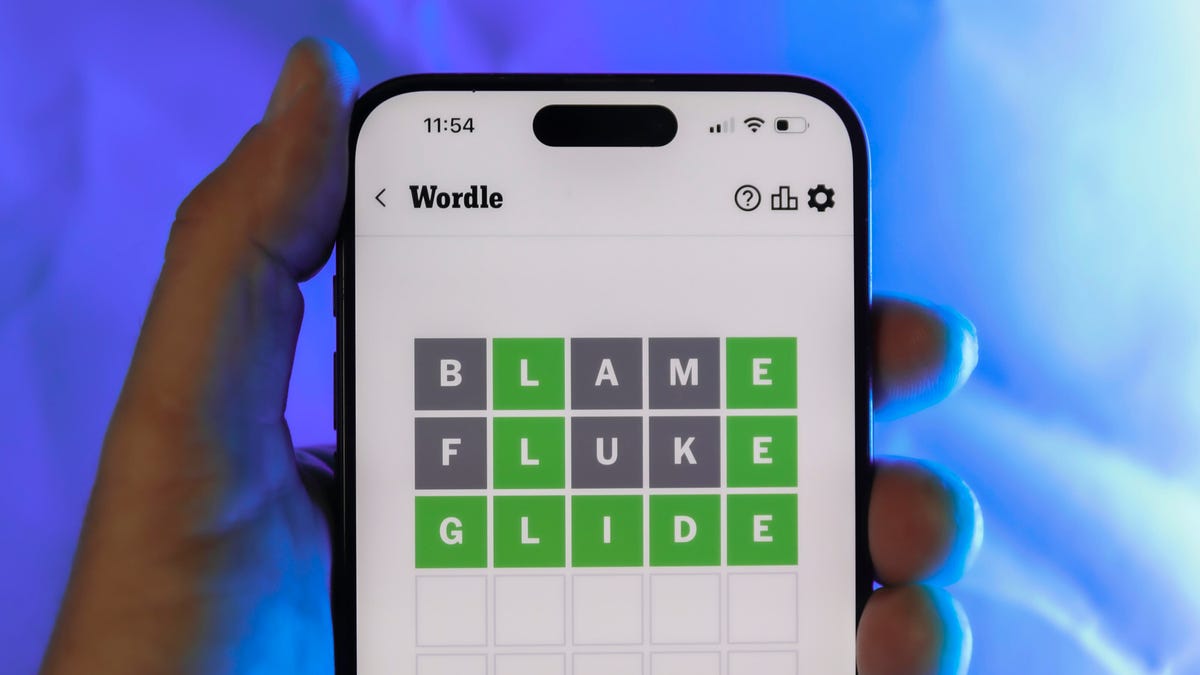
Looking for the most recent Wordle answer? Click here for today’s Wordle hints, as well as our daily answers and hints for The New York Times Mini Crossword, Connections, Connections: Sports Edition and Strands puzzles.
Today’s Wordle puzzle was a tough one for me. I never seem to guess three of the letters in this word. If you need a new starter word, check out our list of which letters show up the most in English words. If you need hints and the answer, read on.
Read more: New Study Reveals Wordle’s Top 10 Toughest Words of 2025
Today’s Wordle hints
Before we show you today’s Wordle answer, we’ll give you some hints. If you don’t want a spoiler, look away now.
Wordle hint No. 1: Repeats
Today’s Wordle answer has no repeated letters.
Wordle hint No. 2: Vowels
Today’s Wordle answer has one vowel and one sometimes vowel.
Wordle hint No. 3: First letter
Today’s Wordle answer begins with F.
Wordle hint No. 4: Last letter
Today’s Wordle answer ends with Y.
Wordle hint No. 5: Meaning
Today’s Wordle answer can refer to a pastry that breaks apart easily.
TODAY’S WORDLE ANSWER
Today’s Wordle answer is FLAKY.
Yesterday’s Wordle answer
Yesterday’s Wordle answer, Jan. 28, No. 1684 was CRUEL.
Recent Wordle answers
Jan. 24, No. 1680: CLIFF
Jan. 25, No. 1681: STRUT
Jan. 26, No. 1682: FREAK
Jan. 27, No. 1683: DUSKY
Don’t miss any of our unbiased tech content and lab-based reviews. Add CNET as a preferred Google source.
-

 Technologies3 года ago
Technologies3 года agoTech Companies Need to Be Held Accountable for Security, Experts Say
-

 Technologies3 года ago
Technologies3 года agoBest Handheld Game Console in 2023
-

 Technologies3 года ago
Technologies3 года agoTighten Up Your VR Game With the Best Head Straps for Quest 2
-

 Technologies4 года ago
Technologies4 года agoBlack Friday 2021: The best deals on TVs, headphones, kitchenware, and more
-

 Technologies5 лет ago
Technologies5 лет agoGoogle to require vaccinations as Silicon Valley rethinks return-to-office policies
-

 Technologies5 лет ago
Technologies5 лет agoVerum, Wickr and Threema: next generation secured messengers
-

 Technologies4 года ago
Technologies4 года agoOlivia Harlan Dekker for Verum Messenger
-

 Technologies4 года ago
Technologies4 года agoiPhone 13 event: How to watch Apple’s big announcement tomorrow






