Technologies
T-Mobile’s Autopay Change Ruins My Favorite Credit Card Perk
Commentary: Getting free phone insurance was a fabulous perk, but now it’s time to explore new options.

T-Mobile is the latest carrier to change how it gives out auto pay discounts: Starting Tuesday, customers are required to pay their bills using either a linked bank account or a debit card in order to receive a $5 per line discount on their service.
However if you already set up auto pay with a credit card, not complying with this policy change is effectively a price hike. And as a result, if you were paying for your phone bill using a credit card, you’ll now have to evaluate if the $5 per line cost is worth the convenience and perks that come with paying for your phone bill using that method. That’s not even including the need to use a debit card or give T-Mobile, which has a poor track record of data security, a bank account number.
For myself, I rely on having cell phone insurance provided by a World Elite Mastercard that I pay my family’s cell phone bill with. While I haven’t yet had to file a claim with it, the perk allowed me to skip paying for AppleCare or my carrier’s phone insurance entirely. The benefit lets customers get reimbursed for cellphone repairs, up to $1,000 per year ($800 per claim, with a max of two claims per year).
I’ve been hoping to at least use the options when replacing my iPhone 12 Pro Max’s battery (an $89 cost), and it would be especially clutch if my phone ever required a major repair like a charging port failure (as expensive as $599).
I manage three lines on my T-Mobile account, and as a result, continuing to pay with my credit card will lead to a $15 monthly increase on my rate. So I began crunching the numbers in order to figure out whether it would be worthwhile to absorb the price increase to keep the credit card benefit, to forgo the benefit entirely or to consider a third-party phone insurance option.

Should I just join T-Mobile’s Protection 360?
When I began researching my options for maintaining a phone insurance option, I first wondered if I could join T-Mobile’s Protection 360. T-Mobile’s phone insurance plan allows for phone service through AppleCare — which otherwise isn’t joinable past 60 days of buying an iPhone. Covering my line would be about $18 per month — more than the $15 per month that covers my family plan — but I could receive these repairs without having to file for reimbursement.
Regardless, T-Mobile’s Protection 360 isn’t an option right now. Similar to health insurance, Protection 360 allows for enrollment either when you buy a new device or when a special enrollment period opens. I saw that there was an enrollment period open in June, but right now it’s closed, and T-Mobile doesn’t provide a cadence for how often it reopens.

What if I paid the price increase?
While I don’t want to pay the extra $15 per month, it is a cost effective option if I insist on maintaining a level of phone insurance. As I covered in the Protection 360 section, paying $15 for three lines is less than paying $18 for a single line under T-Mobile’s option when it’s available. This would allow me to continue to be eligible for reimbursement after paying for a phone repair and help me avoid paying a high price should there be a catastrophic damage incident.
However, I think there’s simply better ways to use that $15, especially when the main repair I inevitably see is an $89 battery repair. I could create a slush fund where I set aside that $15, and in six months that would build up to cover the $89 battery replacement that I foresee needing. I also just finished paying off my iPhone 12 Pro Max and could roll that amount into the fund. I currently plan on keeping my phone for two more years, and those savings could go toward my next phone purchase.
But this option has a big vulnerability: If my iPhone suffered a major malfunction, a repair could cost $599 or result in being forced to buy a new phone earlier than I’d prefer.

Could I go with a third-party insurance option?
There are other companies that offer insurance on phones or other electronics, without going through either the phone manufacturer or the phone carrier. One option that I looked into is SquareTrade, which is owned by insurance provider AllState. Through SquareTrade, I can get a plan for myself at $9 per month or a plan for the family (up to four lines) at $20 a month.
Like my credit card’s phone protection plan, SquareTrade offers reimbursement for repair costs at Apple’s Genius Bar along with options for in-person or mail-away phone repair. That’s appealing because it will essentially allow for AppleCare’s support for a repair, albeit by paying upfront for it.
However, SquareTrade’s deductible for all phone claims is rather high at $149. This is still a substantial discount from having to pay $599 for an equipment failure repair or $329 for a cracked screen replacement, but for a battery replacement I’d be better off paying Apple’s $89 repair cost.
On the other hand, SquareTrade’s phone insurance remains flexible since I don’t need to have recently purchased my device to have it. It’s an option I can leave on the back burner, and if it seems appealing (or if I can tell that my phone is on the precipice of breaking), I could perhaps purchase it at a more strategic time.
SquareTrade’s policy also doesn’t cover theft or loss, which are important possibilities to consider when choosing a phone insurance plan. My credit card benefit does cover that possibility, as does T-Mobile’s Protection 360.

Why I’m waiting it out… for now
While I’m not thrilled about T-Mobile’s choice to eliminate auto pay discounts for paying with a credit card, I’d also rather not be rushed into choosing a new phone insurance option. For now, begrudgingly, I am linking my bank account to pay for my bill in the interest of controlling costs while I evaluate these options.
I had hoped to pocket my monthly installment money from paying off my phone to help offset the many price increases we’re now seeing for services across the board. Instead, I’m going to take that money — which is roughly $26 per month – and start the phone repair slush fund. It will then be enough to pay for a battery replacement in just under four months.
Should this fund instead go toward buying a new phone, I could then perhaps take advantage of a different credit card benefit: Some cards offer an extended warranty benefit that would provide an additional year of coverage beyond what’s provided with a purchase.
At the same time, I’ll keep an eye out in case I later want to swap my auto pay back to a credit card and forego the discount, grab a SquareTrade plan or — when available — sign up for T-Mobile’s Protection 360.
Technologies
Today’s NYT Mini Crossword Answers for Sunday, Jan. 25
Here are the answers for The New York Times Mini Crossword for Jan. 25.
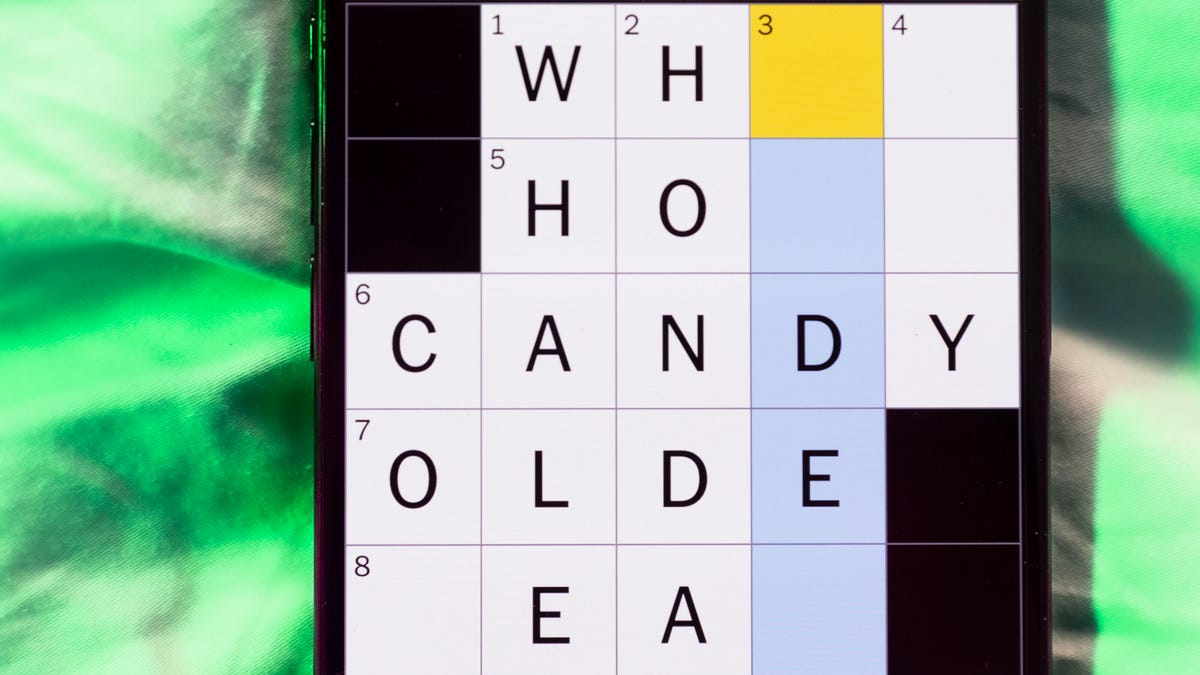
Looking for the most recent Mini Crossword answer? Click here for today’s Mini Crossword hints, as well as our daily answers and hints for The New York Times Wordle, Strands, Connections and Connections: Sports Edition puzzles.
Need some help with today’s Mini Crossword? It might help to be a Scrabble player. Read on for all the answers. And if you could use some hints and guidance for daily solving, check out our Mini Crossword tips.
If you’re looking for today’s Wordle, Connections, Connections: Sports Edition and Strands answers, you can visit CNET’s NYT puzzle hints page.
Read more: Tips and Tricks for Solving The New York Times Mini Crossword
Let’s get to those Mini Crossword clues and answers.
Mini across clues and answers
1A clue: Some breakfast drinks, for short
Answer: OJS
4A clue: Ready for business
Answer: OPEN
5A clue: Information gathered by a spy
Answer: INTEL
6A clue: Highest-scoring Scrabble word with four tiles (22)
Answer: QUIZ
7A clue: Nine-digit ID
Answer: SSN
Mini down clues and answers
1D clue: Agree to receive promotional emails, say
Answer: OPTIN
2D clue: Second-highest-scoring Scrabble word with four tiles (20)
Answer: JEEZ
3D clue: Sketch comedy show since ’75
Answer: SNL
4D clue: Burden
Answer: ONUS
5D clue: Geniuses have high ones
Answer: IQS
Don’t miss any of our unbiased tech content and lab-based reviews. Add CNET as a preferred Google source.
Technologies
Today’s NYT Connections: Sports Edition Hints and Answers for Jan. 25, #489
Here are hints and the answers for the NYT Connections: Sports Edition puzzle for Jan. 25, No. 489.

Looking for the most recent regular Connections answers? Click here for today’s Connections hints, as well as our daily answers and hints for The New York Times Mini Crossword, Wordle and Strands puzzles.
Today’s Connections: Sports Edition grid started with a funny message: SUPER BOWL ORR BUST. If you’re struggling with today’s puzzle but still want to solve it, read on for hints and the answers.
Connections: Sports Edition is published by The Athletic, the subscription-based sports journalism site owned by The Times. It doesn’t appear in the NYT Games app, but it does in The Athletic’s own app. Or you can play it for free online.
Read more: NYT Connections: Sports Edition Puzzle Comes Out of Beta
Hints for today’s Connections: Sports Edition groups
Here are four hints for the groupings in today’s Connections: Sports Edition puzzle, ranked from the easiest yellow group to the tough (and sometimes bizarre) purple group.
Yellow group hint: Bummer!
Green group hint: Add three letters.
Blue group hint: Noted hockey players.
Purple group hint: Not the moon, but …
Answers for today’s Connections: Sports Edition groups
Yellow group: Disappointment.
Green group: Sports, with «-ing.»
Blue group: Hall of Fame NHL defensemen.
Purple group: ____ star(s)
Read more: Wordle Cheat Sheet: Here Are the Most Popular Letters Used in English Words
What are today’s Connections: Sports Edition answers?
The yellow words in today’s Connections
The theme is disappointment. The four answers are bust, dud, failure and flop.
The green words in today’s Connections
The theme is sports, with «-ing.» The four answers are bowl, box, curl and surf.
The blue words in today’s Connections
The theme is Hall of Fame NHL defensemen. The four answers are Bourque, Coffey, Leetch and Orr.
The purple words in today’s Connections
The theme is ____ star(s). The four answers are all, Chicago, Dallas and super.
Don’t miss any of our unbiased tech content and lab-based reviews. Add CNET as a preferred Google source.
Technologies
Today’s NYT Connections Hints, Answers and Help for Jan. 25 #959
Here are some hints and the answers for the NYT Connections puzzle for Jan. 25, No. 959
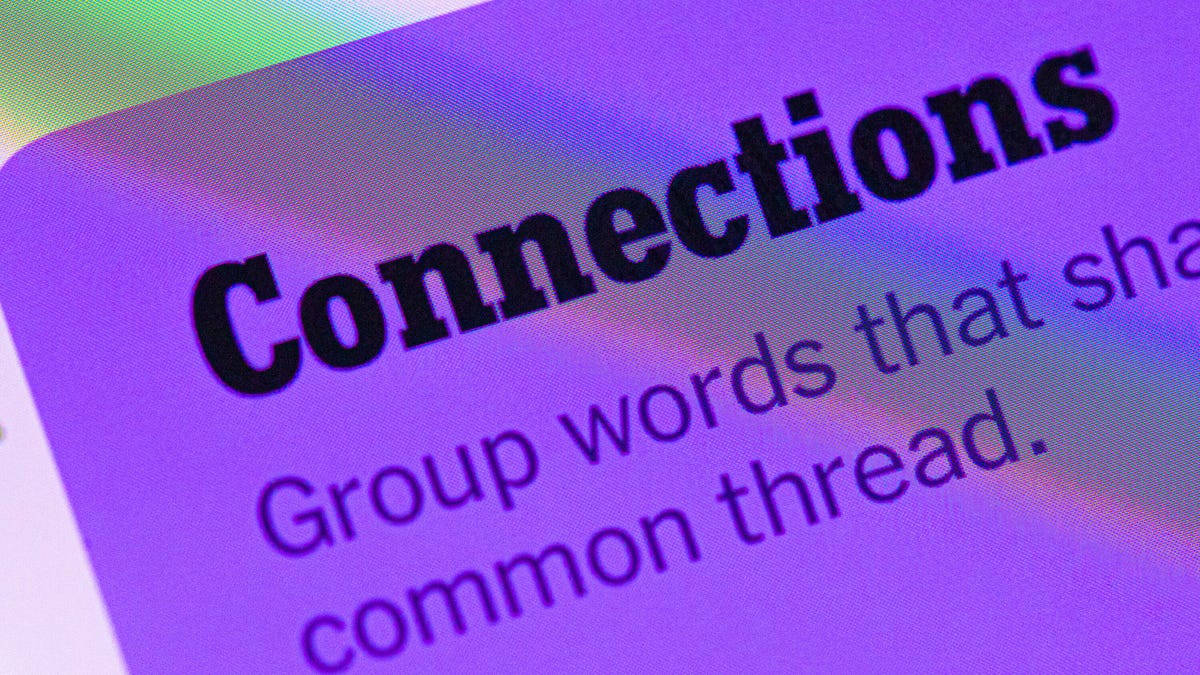
Looking for the most recent Connections answers? Click here for today’s Connections hints, as well as our daily answers and hints for The New York Times Mini Crossword, Wordle, Connections: Sports Edition and Strands puzzles.
Really, New York Times? The paper noted for being rather sedate actually put the words SUB and DOM next to each other in today’s NYT Connections puzzle. Of course, they didn’t mean what they could have meant, and they did not end up in the same category, but still. Read on for clues and today’s Connections answers.
The Times has a Connections Bot, like the one for Wordle. Go there after you play to receive a numeric score and to have the program analyze your answers. Players who are registered with the Times Games section can now nerd out by following their progress, including the number of puzzles completed, win rate, number of times they nabbed a perfect score and their win streak.
Read more: Hints, Tips and Strategies to Help You Win at NYT Connections Every Time
Hints for today’s Connections groups
Here are four hints for the groupings in today’s Connections puzzle, ranked from the easiest yellow group to the tough (and sometimes bizarre) purple group.
Yellow group hint: Like an understudy.
Green group hint: Delete is another one.
Blue group hint: Like penne.
Purple group hint: At the end of words.
Answers for today’s Connections groups
Yellow group: Act as a backup.
Green group: PC keyboard keys.
Blue group: Pasta shapes.
Purple group: Suffixes.
Read more: Wordle Cheat Sheet: Here Are the Most Popular Letters Used in English Words
What are today’s Connections answers?
The yellow words in today’s Connections
The theme is act as a backup. The four answers are cover, fill in, sub and temp.
The green words in today’s Connections
The theme is PC keyboard keys. The four answers are alt, enter, menu and windows.
The blue words in today’s Connections
The theme is pasta shapes. The four answers are bowtie, ribbon, shell and tube.
The purple words in today’s Connections
The theme is suffixes. The four answers are ate, dom, hood and ship.
Don’t miss any of our unbiased tech content and lab-based reviews. Add CNET as a preferred Google source.
-

 Technologies3 года ago
Technologies3 года agoTech Companies Need to Be Held Accountable for Security, Experts Say
-

 Technologies3 года ago
Technologies3 года agoBest Handheld Game Console in 2023
-

 Technologies3 года ago
Technologies3 года agoTighten Up Your VR Game With the Best Head Straps for Quest 2
-

 Technologies4 года ago
Technologies4 года agoBlack Friday 2021: The best deals on TVs, headphones, kitchenware, and more
-

 Technologies4 года ago
Technologies4 года agoGoogle to require vaccinations as Silicon Valley rethinks return-to-office policies
-

 Technologies5 лет ago
Technologies5 лет agoVerum, Wickr and Threema: next generation secured messengers
-

 Technologies4 года ago
Technologies4 года agoOlivia Harlan Dekker for Verum Messenger
-

 Technologies4 года ago
Technologies4 года agoiPhone 13 event: How to watch Apple’s big announcement tomorrow
