Technologies
Watch UEFA Nations League Soccer: Livestream Netherlands vs. Croatia From Anywhere
Coaches Ronald Koeman and Zlatko Dalić lock horns in this first semifinal in Rotterdam.

While the regular season for European club teams is now over, the soccer still keeps on coming, with Netherlands going toe to toe today against Croatia in the first semifinal of this year’s UEFA Nations League, the continent’s secondary international competition.
Spain and Italy are contesting the second semifinal tomorrow, with the prize for the overall winner in Sunday’s final a kinder group of five teams, instead of the usual six, in the upcoming qualifiers for the 2026 World Cup.
Striker Memphis Depay and defender Matthijs de Ligt both miss out through injury out for the hosts, with Newcastle’s Sven Botman set to make his debut in the famous orange shirt. The seemingly ageless Luka Modrić is set to be the fulcrum of a Croatian midfield three alongside Mateo Kovačić and Marcelo Brozović.
Below, we’ll outline the best live TV streaming services to use to watch the game live wherever you are in the world.

Netherlands vs. Croatia: When and where?
Netherlands host Croatia at the De KuipStadium in Rotterdam on Wednesday, June 14. Kickoff is set for 8:45 p.m. CET local time in the Netherlands (7.45 p.m. BST in the UK; 2.45 p.m. ET or 11.45 a.m. PT in the US; and 4.45 a.m. AEST on Thursday, June 15 in Australia). The final is this Sunday, June 18.
How to watch the Netherlands vs. Croatia game online from anywhere using a VPN
If you find yourself unable to view the game locally, you may need a different way to watch the game — that’s where using a VPN can come in handy. A VPN is also the best way to stop your ISP from throttling your speeds on game day by encrypting your traffic, and it’s also a great idea if you’re traveling and find yourself connected to a Wi-Fi network, and you want to add an extra layer of privacy for your devices and logins.
With a VPN, you’re able to virtually change your location on your phone, tablet or laptop to get access to the game. So if your internet provider or mobile carrier has stuck you with an IP address that incorrectly shows your location in a blackout zone, a VPN can correct that problem by giving you an IP address in your correct, nonblackout area. Most VPNs, like our Editors’ Choice, ExpressVPN, make it really easy to do this.
Using a VPN to watch or stream sports is legal in any country where VPNs are legal, including the US, UK and Canada, as long as you have a legitimate subscription to the service you’re streaming. You should be sure your VPN is set up correctly to prevent leaks: Even where VPNs are legal, the streaming service may terminate the account of anyone it deems to be circumventing correctly applied blackout restrictions.
Looking for other options? Be sure to check out some of the other great VPN deals taking place right now.
ExpressVPN is our current best VPN pick for people who want a reliable and safe VPN, and it works on a variety of devices. It’s normally $13 per month, and you can sign up for ExpressVPN and save 49% plus get three months of access for free — the equivalent of $6.67 per month — if you get an annual subscription.
Note that ExpressVPN offers a 30-day money-back guarantee.
Livestream the Netherlands vs. Croatia game in the US
Wednesday’s big match at the De Kuip will be available to stream on Fox Sports 1, which has live broadcast rights in the US for the remaining UEFA Nations League fixtures for this season.
Among the live TV streaming services that carry local Fox Sports 1, the cheapest is Sling TV Blue at $40 per month.
Numerous other live TV streaming services carry local Fox stations as well, namely YouTube TV, Hulu Plus Live TV, DirecTV Stream and FuboTV. They all cost more than Sling TV, but they also carry more channels. Check out our live TV streaming channel guide for details.
Livestream the Netherlands vs. Croatia game in the UK
UEFA Nations League rights in the UK are with Viaplay. This game will be broadcast on Viaplay Sports 1, with kick-off set for 7.45 p.m. BST on Wednesday evening.
You’ll need to be a subscriber to Viaplay’s Total package to watch its UEFA Nations League Finals coverage, which is priced at £15 per month or £144 per year.
Viaplay currently has the UK broadcast rights to the United Rugby Championship, La Liga soccer, plus the IIHF Ice Hockey World Championship and Champions Hockey League.
Livestream the Netherlands vs. Croatia game in Canada
If you want to stream this game live in Canada, you’ll need to subscribe to DAZN Canada. The service has exclusive broadcast rights to every remaining Nations League game this season.
A DAZN subscription currently costs CA$25 a month or CA$200 a year and will also give you access to a wide range of soccer, plus Six Nations rugby and WTA tennis.
As well as dedicated apps for iOS and Android, there’s a wide range of support for set-top boxes and smart TVs.
Livestream the Netherlands vs. Croatia game in Australia
Football fans Down Under can watch this match on streaming service Stan Sport, which is showing every single UEFA Nations League game live in Australia this season.
on streaming service Optus Sport, which is showing every single Premier League match of the final day of the season live in Australia.
With exclusive rights to screen all remaining Nations League matches live this season, as well as Premier League, Women’s Super League, and LaLiga games, streaming service Optus Sport is a particularly big draw for Aussie soccer fans.
If you’re already an Optus network customer you can bag Optus Sport for a reduced price, with discounts bringing the price down to as low as AU$7 per month. If you’re not, a standalone monthly subscription to the service starts at AU$25.
Quick tips for streaming the UEFA Nations League using a VPN
- With four variables at play — your ISP, browser, video streaming provider and VPN — your experience and success when streaming Nations League matches may vary.
- If you don’t see your desired location as a default option for ExpressVPN, try using the «search for city or country» option.
- If you’re having trouble getting the game after you’ve turned on your VPN and set it to the correct viewing area, there are two things you can try for a quick fix. First, log into your streaming service subscription account and make sure the address registered for the account is an address in the correct viewing area. If not, you may need to change the physical address on file with your account. Second, some smart TVs — like Roku — don’t have VPN apps you can install directly on the device itself. Instead, you’ll have to install the VPN on your router or the mobile hotspot you’re using (like your phone) so that any device on its Wi-Fi network now appears in the correct viewing location.
- All of the VPN providers we recommend have helpful instructions on their main site for quickly installing the VPN on your router. In some cases with smart TV services, after you install a cable network’s sports app, you’ll be asked to verify a numeric code or click a link sent to your email address on file for your smart TV. This is where having a VPN on your router will also help, since both devices will appear to be in the correct location.
- And remember, browsers can often give away a location despite using a VPN, so be sure you’re using a privacy-first browser to log into your services. We normally recommend Brave.
Technologies
Today’s NYT Mini Crossword Answers for Friday, Jan. 16
Here are the answers for The New York Times Mini Crossword for Jan. 16.
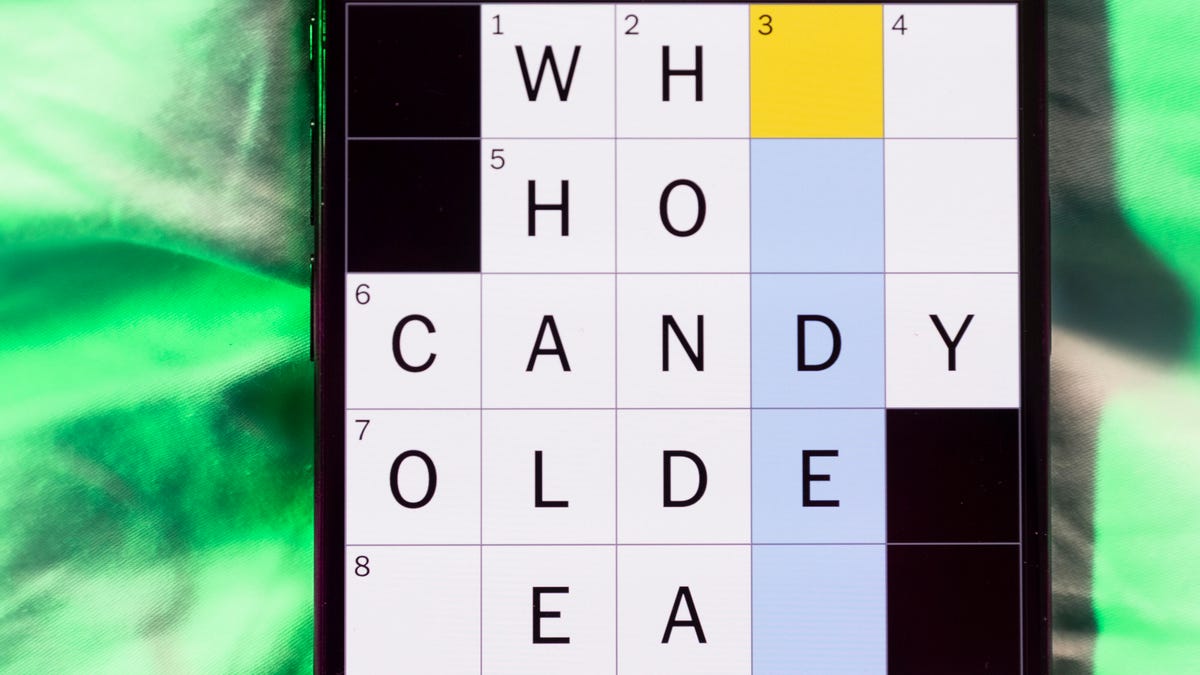
Looking for the most recent Mini Crossword answer? Click here for today’s Mini Crossword hints, as well as our daily answers and hints for The New York Times Wordle, Strands, Connections and Connections: Sports Edition puzzles.
Need some help with today’s Mini Crossword? I thought it was exceptionally tough today, and was convinced 1-Across was «MAD» Max. (Spoiler, it’s not.) I also figured 1-Down was BOOZE, which did not work with 1-Across, and was wrong either way. Read on for all the answers. And if you could use some hints and guidance for daily solving, check out our Mini Crossword tips.
If you’re looking for today’s Wordle, Connections, Connections: Sports Edition and Strands answers, you can visit CNET’s NYT puzzle hints page.
Read more: Tips and Tricks for Solving The New York Times Mini Crossword
Let’s get to those Mini Crossword clues and answers.
Mini across clues and answers
1A clue: ___ Max
Answer: HBO
4A clue: Where Marco Polo is played
Answer: POOL
5A clue: Overwhelming amount, metaphorically
Answer: FLOOD
6A clue: Reason for success in games like Candy Land and Chutes and Ladders
Answer: LUCK
7A clue: «That’s just the worst»
Answer: UGH
Mini down clues and answers
1D clue: Liquor, informally
Answer: HOOCH
2D clue: Winner of a Booker prize, fittingly
Answer: BOOK
3D clue: Antiquated
Answer: OLD
4D clue: Give a short promotion for
Answer: PLUG
5D clue: Winter malady
Answer: FLU
Don’t miss any of our unbiased tech content and lab-based reviews. Add CNET as a preferred Google source.
Technologies
If the Verizon Outage Left Your iPhone Stuck in SOS Mode, Here’s How to Fix It
Even when you’re in an area with good cellular coverage, your iPhone status might read SOS. Here’s what to know.

Did you get caught up in Verizon’s massive outage this week? Millions of customers saw «SOS» at the top of their phone screen instead of the usual graph of connection bars. Verizon has since restored service, but some people are still seeing those three letters or getting spotty reception.
Unfortunately, when the network is down, there’s not a lot you can do to get reconnected — you have to wait for service to resume. But you could also see the same thing with any mobile provider when you venture out of cellular range or even when riding the subway. Still, seeing «SOS» on your iPhone can still make you anxious.
Let’s take a look at what Apple’s Emergency SOS modes are and see what you can do when your iPhone gets stuck in them, even after service is back online.
What exactly are Apple’s Emergency SOS modes?
When you see «SOS» as the status, it refers to a feature on the Apple iPhone (14 and newer) called Emergency SOS via Satellite, which lets you contact emergency services and share your location with them, even if you don’t have cellular network service. It’s a way to stay connected even when you’re out of coverage areas. For example, if you’re hiking in a remote wilderness and get injured, you can still contact emergency services.
Emergency SOS via Satellite is a separate feature from another feature on every iPhone, called simply Emergency SOS. That one requires an active service connection and calls your local emergency number, and shares your location information with emergency services.
So what’s the problem with SOS mode?
Once your iPhone loses service and enters its SOS mode, your device may struggle to reconnect to your network, even if you’re back in an area with service. You might notice that someone else in the area has service while you don’t, or vice versa. Fortunately, there are several ways to address this issue.
Read more: Best iPhone in 2026
What to do if you’re stuck in SOS mode
According to Apple, if you see «SOS» or «SOS only» in the status bar, you can do the following to help your device find a cellular network:
- Make sure that you’re in an area with cellular network coverage. You can check in with people around you who appear to have service or verify with your service provider.
- Turn your cellular data off and on. Go to Settings > Cellular and toggle Cellular Data on and off.
- Restart your iPhone. On the iPhone X and later models, hold either of the volume buttons and the side button until the power off slider appears, and then drag the slider. Wait 30 seconds, then press and hold the side button to turn your iPhone back on. If you have an older iPhone model, here’s how to restart it.
- Check for a carrier settings update. Your carrier may send out a carrier settings update to improve your cellular network connectivity and performance. As long as you’re connected to the internet, go to Settings > General > About and check to see if an update is available.
- Turn your cellular line off and on. Go to Settings > Cellular > your phone number and toggle your cellular line on and off. If you’re not using an eSIM, remove the SIM card from your phone and reinsert it.
- Update your iPhone. If the software has a bug, it may be causing issues with your cellular service. To check for a software update, go to Settings > General > Software Update. You’ll need internet for this to work, so Wi-Fi would be your only option if you can’t connect to cellular.
- Reset your network settings. WARNING: This will reset all your Wi-Fi networks and passwords, cellular settings, and VPN settings. Only do this if you’ve tried all of the above first. If you’re fine with that, go to Settings > General > Transfer or Reset iPhone > Reset > Reset Network Settings.
Lastly, if network connection issues persist, Apple suggests contacting your phone carrier to determine if there are any issues with your carrier or account that could be affecting your service, such as another outage in your area or an unpaid account.
Technologies
The Sequel to Subway Surfers Is Launching in February, and You Can Preregister Now
Subway Surfers was the most downloaded game of the 2010s, so the sequel has some big shoes to fill.

Of all the mobile games ever released, none of them is as popular as Subway Surfers. The iconic endless runner has put up 4.5 billion downloads since its initial release in 2012. After 14 years of unprecedented success, developer SYBO Games is ready to turn the page with the release of a sequel, Subway Surfers City.
SYBO says the game is set to launch on Feb. 26, and it’s available for preregistration on Google Play and iOS right now. SYBO also released a cinematic trailer showing off some new characters and environments.
The sequel features a new metropolis location with four districts to play through at launch, including The Docks, Southline, Sunrise Blvd and Delorean Park, along with four new characters. SYBO says that fresh content will be released every season, including new parts of the city to explore and a variety of cosmetic goodies to unlock.
Don’t miss any of our unbiased tech content and lab-based reviews. Add CNET as a preferred Google source.
Based on the game’s screenshots, SYBO isn’t deviating too much from the core ideas of the original game, showing characters getting spotted, adding graffiti to a subway tunnel and mercilessly chased by The Guard and his dog until they’re caught.
Subway Surfers City will have several new mechanics that aren’t recycled from the old game, including a stomp mechanic that’ll unlock secrets and alternate paths.
The game also adds some new modes, including a finite runner mode where you can tour through the various environments to achieve specific goals, and an Events mode that will challenge you to a rotating gauntlet of missions. The Classic Endless mode makes its return to the new game, as does the ability to play the game offline, two things players loved about the original Subway Surfers.
Subway Surfers City will be free to play with in-app purchases, just like its predecessor.
Some big shoes to fill
Releasing a sequel that’s as beloved as the original will be tough, and SYBO has its work cut out for it. The original Subway Surfers was released in 2012, and while it’s not necessarily known for popularizing the genre of endless runner (that title goes to Temple Run), it quietly took over as the de facto leader in the genre.
Angry Birds was the first mobile franchise to surpass 1 billion downloads, a feat it accomplished in 2012 across its various games. Subway Surfers was the first to do it in a single game, accomplishing the feat in 2015. It later became the first game to hit 1 billion on the Google Play Store in 2018. It was likely the first game to hit 2 billion downloads, and was definitely the first to hit 3 billion and 4 billion. No other mobile game has ever reached 4 billion downloads.
According to SYBO, Subway Surfers has amassed 4.5 billion downloads as of Jan. 2026 and still boasts millions of monthly active players, despite being nearly a decade and a half old.
Its popularity has remained steady in modern times after many creators started using Subway Surfers gameplay as b-roll in their TikTok videos, a tactic that has been repeated by a professor at the University of California, San Diego during his lectures, which caused his registration rates to skyrocket. Starbucks got in on it with a game that had players collect Starbucks coffee cups for prizes.
Over two dozen companies and celebrities have done events for the game, including Demi Lovato, Walmart, the NFL Players Association and, arguably most famously, Burger King, which helped the game celebrate its 10th birthday with the Burger King Challenge. The prize for that challenge was unlocking the Burger King himself.
There aren’t many niches in gaming where Subway Surfers isn’t present. On top of its massive amount of downloads and use in social media videos, Subway Surfers is also one of the most popular games of all time for speedrunners, and by far the most popular such game for mobile.
The shoes the sequel needs to fill couldn’t be larger, but SYBO believes it’s up to the challenge.
«At its core, Subway Surfers City is the next chapter of Subway Surfers’nearly 15-year-long legacy,» said Mathias Gredal Nørvig, CEO of SYBO.»Subway Surfers City stars reimagined fan-favorite characters, whilesimultaneously introducing never-before-seen content and mechanics. It’sa balance of the classic game our players know and love, with a freshvibrancy that brings the crew’s universe to life in a whole new way.»
-

 Technologies3 года ago
Technologies3 года agoTech Companies Need to Be Held Accountable for Security, Experts Say
-

 Technologies3 года ago
Technologies3 года agoBest Handheld Game Console in 2023
-

 Technologies3 года ago
Technologies3 года agoTighten Up Your VR Game With the Best Head Straps for Quest 2
-

 Technologies4 года ago
Technologies4 года agoBlack Friday 2021: The best deals on TVs, headphones, kitchenware, and more
-

 Technologies4 года ago
Technologies4 года agoGoogle to require vaccinations as Silicon Valley rethinks return-to-office policies
-

 Technologies5 лет ago
Technologies5 лет agoVerum, Wickr and Threema: next generation secured messengers
-

 Technologies4 года ago
Technologies4 года agoOlivia Harlan Dekker for Verum Messenger
-

 Technologies4 года ago
Technologies4 года agoiPhone 13 event: How to watch Apple’s big announcement tomorrow


