Technologies
Best Phone Under $500 for 2023: New Features at Lower Prices
Our latest best phone under $500 is so close to its more expensive sibling, there’s no reason to pay more for it.

In this article:
The best phones under $500 include so many features that you want to see in an excellent phone, with sacrifices that you might not even notice. These are phones that include displays with high refresh rates, modern chips, good cameras and 5G. They even get several years of software and security updates.
These phones do make cuts that justify why they’re cheaper than phones that cost more than $500, but those cuts are increasingly in areas that might not raise any particular flag when you just want a reliable device. Apple’s iPhone SE along with Google’s Pixel 6A and 7A phones, for instance, have a smaller screen, but all run on newer processors and software. Samsung’s Galaxy A series of phones often look just like the Galaxy S line, but instead run on a less powerful processor. And the Moto G Stylus 5G takes nice photos, provides a roomy 256GB of space and throws in a stylus, but Motorola doesn’t provide software support for as long as its competitors.
Photography and video in particular are areas where the phones in this price bracket take a noticeable hit in comparison to their more expensive counterparts. However, photo-processing software should help pick up some of the slack. For instance, while the iPhone SE has a single 12-megapixel camera that doesn’t support night photography, its A15 Bionic chip does allow for Apple’s Deep Fusion processing. It’s a similar situation for the Pixel 6A, which uses a 12-megapixel main camera and a 12-megapixel ultrawide camera, yet can enhance those photos with processing powered by the phone’s Tensor chip. However the new Pixel 7A offers a 64-megapixel main camera, which some might consider an upgrade from the Pixel 7’s 50-megapixel main camera.
Advertiser Disclosure
You can see the pros and cons of each of these phones below, with more details available in our full reviews.

07:15
What is the best phone under $500?
Google’s $499 Pixel 7A compares so closely to the $599 Pixel 7, that it’s now tough to recommend the more expensive option. The Pixel 7A includes the same Tensor G2 processor that powers Google’s Pixel-exclusive features, gets wireless charging, a 90Hz refresh rate and a 64-megapixel main camera paired up with a 13-megapixel ultrawide camera. My colleague Lisa Eadicicco said that the Pixel 7A does miss out on the Pixel 7’s battery share feature, the camera’s Action Pan mode and slightly faster charging, but none of those features feel like a major omission.
And if you want to save even more money, last year’s Pixel 6A has received a permanent price drop to $349 and still has a lot to offer. It runs on the Tensor chip, includes many of the same Pixel features like Real Tone for photography and Hold for Me for phone calls and takes crisp and colorful photos for a phone of its price. This is especially true when it gets discounted to $299, which it often is, making it the best phone for under $300 as long as it’s on sale.
Best phones under $500
Google’s budget phone took a leap forward in 2023 with the Pixel 7A, which offers many of the same benefits as the Pixel 7 but at a cheaper price. Like the Pixel 7, the Pixel 7A runs on Google’s Tensor G2 processor, meaning it has many of the same photo editing and language translation features as its pricier sibling. The Pixel 7A’s 64-megapixel camera also takes excellent photos that rival the Pixel 7’s in quality.
While we still like the Pixel 7, the Pixel 7A’s lower price makes it a better deal for most people. Only opt for the Pixel 7 if you really want a slightly larger screen and are willing to pay the extra $100 for it. Otherwise, the main differences between the Pixel 7 and 7A come down to the former’s more durable build, slightly faster charging and its ability to wirelessly charge compatible accessories. The Pixel 7 also has a larger camera sensor that’s more sensitive to light, according to Google, but CNET’s Lisa Eadicicco didn’t notice much of a difference.
The Pixel 6A is still available, and at its permanently discounted price of $349, it still has a lot to offer. CNET’s Lisa Eadicicco said in her Pixel 6A review that the phone includes many of the Pixel 6’s best features, and that remains the case even as the Pixel 7A hits the market at $499.
The phone is slightly smaller than the Pixel 6, featuring a 6.1-inch OLED display and a refresh rate of 60Hz. And while it has a 12.2-megapixel main camera and a 12-megapixel ultrawide camera, photos taken look quite good using Google’s photo processing software. Pictures can benefit from its Real Tone skin tone feature, Face Unblur, Night Sight for darker photography and the Magic Eraser for removing unwanted elements from a photo.
The Samsung Galaxy A53 includes many of the best features seen in the Galaxy S22 line, with a few tradeoffs to hit that lower price. The phone includes a 6.5-inch AMOLED screen with a 2,400×1,080-pixel resolution, 5G support and a long-lasting 5,000-mAh battery. The phone also comes with a 64-megapixel main camera, 12-megapixel ultrawide camera, 5-megapixel macro camera and 5-megapixel depth camera.
But a particular high point for this phone is Samsung’s pledge to provide four years of software support, in addition to shipping with Android 12 with Samsung’s One UI 4.1. However, Samsung just announced a new version of this phone, called the Galaxy A54 5G, which we’re looking forward to testing soon.
The $429 iPhone SE is a mix of an older design with the latest smartphone features, including Apple’s A15 Bionic chip and 5G support. It’s also one of the few phones on the market that includes a smaller, 4.7-inch screen.
It’s that throwback design, which continues the general shape that Apple has used since 2014, that could be what you love or dislike most about this phone. If you want a larger iPhone in this price range, you can also consider the iPhone 11, and get a bigger screen and Face ID. But that phone does not include 5G connectivity.
The phone also only includes one 12-megapixel main camera, which does not support night mode. Most other phones in this roundup include multiple cameras and features like night mode, making the omission noticeable. However, photos make up for this by including the Deep Fusion photo-processing technique to enhance medium-to-low light photos, and Smart HDR4 processing for improving color and contrast. CNET Managing Editor Patrick Holland did find that video shot in 4K resolution at 60 frames per second is particularly good on the iPhone SE, but it will not include the Cinematic Mode seen on the iPhone 13.
The $500 Moto G Stylus 5G (2022) is one of the best stylus-equipped phones you can get right now, especially for the price. You get Android 12, 5G connectivity, a large 6.8-inch screen and a spacious 256GB of storage. Unfortunately, the phone is only promised one software update and three years of security updates, which is a much shorter timeline than the four years promised by Samsung for the Galaxy A53.
Yet if you want a stylus-equipped phone, the next step-up option is the substantially more expensive Galaxy S22 Ultra at $1,200.
With the launch of the iPhone 14 series, Apple discontinued the $500 iPhone 11, but it’s still widely available. It might be a few generations old, but this phone is still more than capable, handling gaming well and equipped with two superb rear cameras. It is missing 5G support, which is increasingly improving as wireless carriers invest in the network, but the phone will work fine on LTE and Wi-Fi. The iPhone 11 also does not support MagSafe accessories, which were introduced alongside the iPhone 12.
Just note that some places may be selling refurbished versions of the phone since Apple itself is no longer selling new iPhone 11 models. Best Buy does not carry any unlocked models, so you’ll have to sign up for a service plan through either AT&T, Verizon, T-Mobile or Sprint.
The Nothing Phone 1 is technically available in the US for $299, but only through a beta program that is selling an international model with limited US carrier compatibility. While the company does plan to officially launch a future phone for the North American market, this phone is still worth a look in countries where it’s available. It offers a striking design and decent specs for the money, even at its higher £399 UK price (which converts to roughly AU$700).
The Nothing Phone 1 is adorned with LED strips on the back, each of which is called a «glyph,» that light up for alerts and notifications. That design is accompanied by two 50-megapixel cameras: a wide angle and an ultrawide. Around the front is a 6.55-inch 120Hz display with a 2,400-by-1,080-pixel resolution and a 16-megapixel selfie camera. The phone runs on a Snapdragon 778G Plus chip, with models that start with 8GB of memory and 128GB of storage.
All that amounts to a phone that compares well within the price range, especially given its camera quality and looks.
How we test phones
Every phone on this list has been thoroughly tested by CNET’s expert reviews team. We actually use the phone, test the features, play games and take photos. We assess any marketing promises that a company makes about its phones. And if we find something we don’t like, be it battery life or build quality, we tell you all about it.
We examine every aspect of a phone during testing:
- Display
- Design and feel
- Processor performance
- Battery life
- Camera quality
- Features
We test all of a phone’s cameras (both front and back) in a variety of conditions: from outdoors under sunlight to dimmer indoor locales and night time scenes (for any available night modes). We also compare our findings against similarly priced models. We have a series of real world battery tests to see how long a phone lasts under everyday use.
We take into account additional phone features like 5G, fingerprint and face readers, styluses, fast charging, foldable displays and other useful extras. And we, of course, weigh all of our experiences and testing against the price so you know whether a phone represents good value or not.
Read more: How we test phones
Phones under $500 comparison
Samsung Galaxy A53 5G vs. Motorola Moto G Stylus 5G vs. Google Pixel 6A vs. Apple iPhone SE (2022) vs. Nothing Phone 1 vs. Apple iPhone 11
| Samsung Galaxy A53 5G | Motorola Moto G Stylus 5G (2022) | Google Pixel 6A | Apple iPhone SE (2022) | Nothing Phone 1 | iPhone 11 | |
|---|---|---|---|---|---|---|
| Display size, resolution | 6.5-inch AMOLED (2,400×1,080 pixels); 120 Hz | 6.8-inch LTPS LCD FHD+; 2,460 x1,080 pixels; 120 Hz | 6.1-inch OLED; (1080 x 2400); 60Hz | 4.7-inch LCD; (1,334×750 pixels); 60 Hz | 6.55-inch OLED display,2,400 x1080 pixels; | 6.1-inch LCD Liquid Retina; 1,792×828 pixels |
| Pixel density | 405ppi | TBD | 429 ppi | 326ppi | 402ppi | 326ppi |
| Dimensions (inches) | 6.28 x 2.94 x 0.32 in. | 6.65 x 2.98 x 0.37 in. | 6.0 x 2.8 x 0.35 in. | 5.45 x 2.65 x 0.29 in. | 5.94×2.98×0.33 in. | |
| Dimensions (millimeters) | 159.6 x 74.8 x 8.1 mm | 168.9 x 75.8 x 9.3 mm | 152.2 x 7.18 x 8.9 mm | 138.4 x 67.3 x 7.3 mm | 159.2 x 75.8 x 8.3 mm | 150.9×75.7×8.3 mm |
| Weight (ounces, grams) | 6.67 oz.; 189g | 7.58 oz.; 215 g | 6.3 oz.; 178g | 5.09 oz.; 144g | 193.5g | 6.84 oz.; 194g |
| Mobile software | Android 12 | Android 12 | Android 12 | iOS 15 | Android 13 | iOS 13 |
| Camera | 64-megapixel (wide), 12-megapixel (ultra-wide), 5-megapixel (macro), 5-megapixel (depth) | 50-megapixel (wide), 8-megapixel (ultrawide/macro), 2-megapixel (depth) | 12.2-megapixel (wide), 12-megapixel ultra wide) | 12-megapixel (wide) | 50-megapixel (main), 50-megapixel (ultra-wide) | 12-megapixel (wide), 12-megapixel (ultra-wide) |
| Front-facing camera | 32-megapixel | 16-megapixel | 8-megapixel | 7-megapixel | 16-megapixel | 12-megapixel with Face ID |
| Video capture | 4K | 1,080p | 4K | 4K | 4K at 60fps | 4K |
| Processor | Exynos 1280 | Snapdragon 695 5G | Google Tensor | Apple A15 Bionic | Snapdragon 778G+ | Apple A13 Bionic |
| RAM/Storage | 6GB/128GB | 8GB/256GB | 6GB RAM/128GB storage | 64GB, 128GB, 256GB | 8GB + 128GB, 8GB + 256 GB, 12GB RAM + 256GB | 64GB, 128GB, 256GB |
| Expandable storage | Up to 1TB | Up to 1TB | None | NA | None | None |
| Battery/Charger | 5,000 mAh (charger not included, does not support wireless charging) | 5,000 mAh (10W wired charger included) | 4,410 mAh capacity; 18-watt fast charging (adapter sold separately) | Battery NA (20W wired charging — charger not included), 7.5W wireless charging) | 4,500 mAh (33W wired charging, 15W wireless charging, 5W reverse charging) | Not disclosed, but Apple claims it will last 1 hour longer than iPhone XR |
| Fingerprint sensor | In-display | Side | Under display | Home button | In-display | None (Face ID) |
| Connector | USB-C | USB-C | USB C | Lightning | USB-C | Lightning |
| Headphone jack | None | Yes | None | None | None | No |
| Special features | 5G-enabled; IP67 rating; supports 25W wired fast charging, Samsung Pay | 5G-enabled; OIS for main camera; NFC for Google Pay; | 5G-enabled, 18W fast charging, Wi-Fi 6E, security updates for 5 years, Android OS updates for 3 years, dual SIM, IP67 water resistance | 5G-enabled; supports 25W wired fast charging; Water resistant (IP67); dual-SIM capabilities (nano-SIM and e-SIM); wireless charging | 5G, IP53, Three years of Android updates, Dual Sim, 120Hz adaptive refresh rate | Water resistant (IP68); dual-SIM capabilities (nano-SIM and e-SIM); wireless charging |
| Price off-contract (USD) | $450 | $500 | $449 | $399 (64GB), $449 (128GB), $549 (256GB) | N/A | $499 |
| Price (GBP) | £399 | NA but converts to £405 | £399 | £419 (64GB), £469 (128GB), £569 (256GB) | £399 | £489 |
| Price (AUD) | AU$699 | NA but converts to AU$715 | A$749 | AU$749 (64GB), AU$829 (128GB), AU$999 (256GB) | N/A | AU$849 |
Phones under $500 FAQs
Are cheaper phones worth it?
For many people, a phone that costs less than $500 will likely have everything you need for communication, photography and entertainment. In some cases, the phones even provide some of the latest features seen on higher-end phones like smooth 120Hz refresh rates and multiple cameras.
However, you should be aware of — and OK with — the limitations a phone may have compared to its more expensive counterparts. For instance, if you want an iPhone with a bigger screen than the iPhone SE and iPhone 11’s screens, your next best option is the $899 iPhone 14 Plus. That’s far outside the $500 price range, but you also get additional benefits like an improved camera.
On the other hand, if you want a phone with a bigger screen and if running Android is fine, you’ll have plenty of options that are under $500.
Can you get a good camera on a cheaper phone?
Yes, you can find several cheaper phones that take great photos, whether it’s through the camera available on the device, photo processing software on the phone or — is most often the case — a combination of both.
Apple’s iPhone SE includes the A15 Bionic chip, which supports Smart HDR4 processing and Apple’s Deep Fusion processing. Smart HDR4 helps with improving color and contrast, while the Deep Fusion processing helps with medium- to low-light environments. CNET Managing Editor Patrick Holland put together a sampling of photos and videos taken on the phone during his review, which can be watched on the CNET Highlights YouTube channel. However, the iPhone SE also has only one 12-megapixel camera, and that camera does not support night photography.
Over on the Android side, the Google Pixel 6A includes the company’s Tensor chip, which brings photography features like Real Tone for capturing more accurate skin tones, Face Unblur for fixing a person’s face and Magic Eraser for removing unwanted objects. But it has a 12-megapixel main camera paired up with a 12-megapixel ultrawide camera, which takes good photos but is a clear step down from the 50-megapixel main camera seen on the Pixel 6 and Pixel 7.
Samsung’s Galaxy A53 is an interesting case: Iit has a main 64-megapixel camera alongside a 12-megapixel ultrawide, 5-megapixel macro camera and 5-megapixel depth camera. While that’s more megapixels than the 50-megapixel main camera on the Galaxy S22, the image detail is a step down with the S22 able to produce photos with better contrast and sharpness.
What makes these phones cheaper?
Each company takes a different approach toward cheaper phones.
The iPhone SE, for example, has a recent Apple processor packed inside an otherwise dated phone design. Google’s Pixel 6A likewise includes the new Tensor processor, but uses an older 12.2-megapixel main camera instead of the 50-megapixel main camera found on the $599 Pixel 6.
Samsung’s Galaxy A53 takes the opposite approach. It includes a processor that’s slower than the Galaxy S22’s but includes other modern features like a screen with a high refresh rate.
More phone advice
- Best Android Phone for 2023
- Best MagSafe Accessories for the iPhone
- Best Prepaid Phones for 2023
- Samsung’s Galaxy Phones: Which Should You Buy?
- SIM Card Swap Fraud: What It Is and How to Prevent It
- Best Cheap Phones Under $200: Top Picks and New Budget Phones
- Best iPhone Fast Charger for 2023
- Best iPhone for 2023: Which of Apple’s 8 Phones is Right for You?
Technologies
Google Rolls Out Latest AI Model, Gemini 3.1 Pro
Starting Thursday, Gemini 3.1 Pro can be accessed via the AI app, NotebookLM and more.

Google took the wraps off its latest AI model, Gemini 3.1 Pro, on Thursday, calling it a «step forward in core reasoning.» The software giant says its latest model is smarter and more capable for complex problem-solving.
Google shared a series of bookmarks and examples of the latest model’s capabilities, and is rolling out Gemini 3.1 to a series of products for consumers, enterprise and developers.
The overall AI model landscape seems to change weekly. Google’s release comes just a few days after Anthropic dropped the latest version of Claude, Sonnet 4.6, which can operate a computer at a human baseline level.
Benchmarks of Gemini 3.1
Google shared some details about AI model benchmarks for Gemini 3.1 Pro.
The announcement blog post highlights that the Gemini 3.1 Pro benchmark for the ARC-AGI-2 test for solving abstract reasoning puzzles sits at 77.1%. This is noticeably higher than Gemini 3 Pro’s 31.1% score for the same test.
The ARC-AGI-2 benchmark is one of multiple improvements coming from Gemini 3.1 Pro, Google says.
3.1 Pro enhancements
With better benchmarks nearly across the board, Google highlighted some of the ways that translate in general use:
Code-based animations: The latest Gemini model can easily create animated SVG images that are scalable without quality loss and ready to be added to websites with a text prompt.
Creative coding: Gemini 3.1 Pro generated an entire website based on a character from Emily Brontë’s novel Wuthering Heights, if she were a landscape photographer showing off her portfolio.
Interactive design: 3.1 Pro was used to create a 3D interactive starling murmuration that allows the flock to be controlled in an assortment of ways, all while a soundscape is generated that changes with the movement of the birds.
Availability
As of Thursday, Gemini 3.1 Pro is rolling out in the Gemini app for those with the AI Pro or Ultra plans. NotebookLM users subscribed to one of those plans will also be able to take advantage of the new model.
Both developers and enterprises can also access the new model via the Gemini API through a range of products, including AI Studio, Gemini Enterprise, Antigravity and Android Studio.
Technologies
Today’s NYT Strands Hints, Answers and Help for Feb. 20 #719
Here are hints and answers for the NYT Strands puzzle for Feb. 20, No. 719.
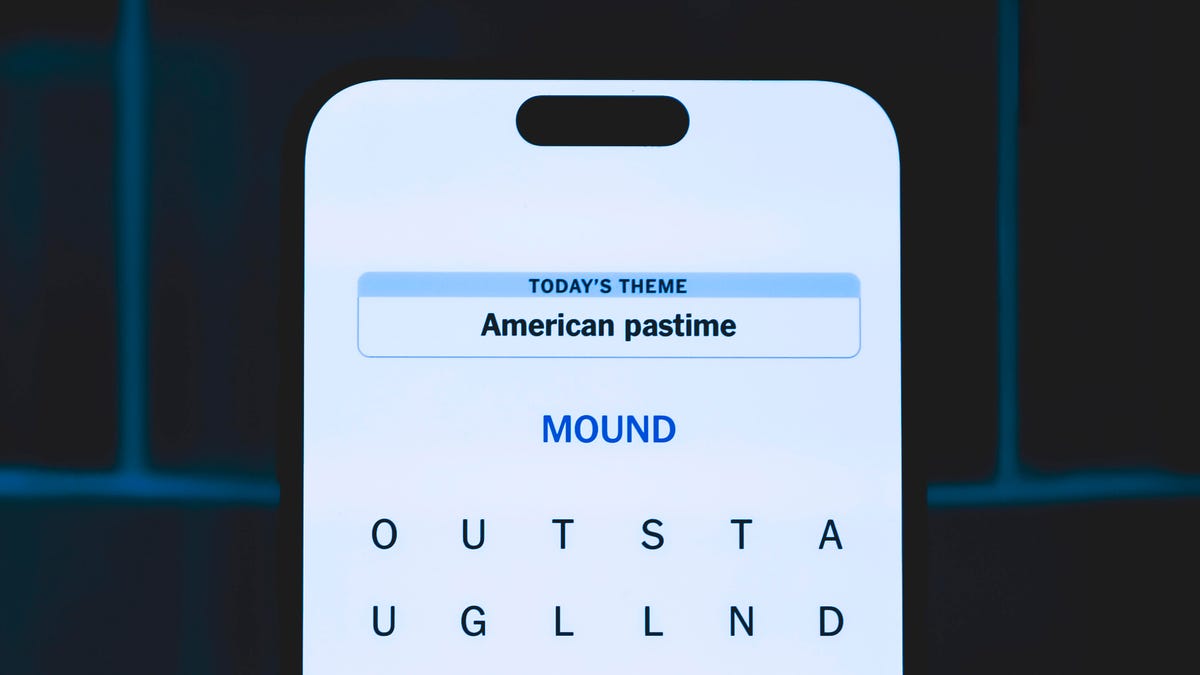
Looking for the most recent Strands answer? Click here for our daily Strands hints, as well as our daily answers and hints for The New York Times Mini Crossword, Wordle, Connections and Connections: Sports Edition puzzles.
Today’s NYT Strands puzzle is a bit tricky. Some of the answers are difficult to unscramble, so if you need hints and answers, read on.
I go into depth about the rules for Strands in this story.
If you’re looking for today’s Wordle, Connections and Mini Crossword answers, you can visit CNET’s NYT puzzle hints page.
Read more: NYT Connections Turns 1: These Are the 5 Toughest Puzzles So Far
Hint for today’s Strands puzzle
Today’s Strands theme is: True grit
If that doesn’t help you, here’s a clue: You might find this in a wood shop.
Clue words to unlock in-game hints
Your goal is to find hidden words that fit the puzzle’s theme. If you’re stuck, find any words you can. Every time you find three words of four letters or more, Strands will reveal one of the theme words. These are the words I used to get those hints but any words of four or more letters that you find will work:
- SAND, CART, SCAR, SCAT, PAPER, HAVE
Answers for today’s Strands puzzle
These are the answers that tie into the theme. The goal of the puzzle is to find them all, including the spangram, a theme word that reaches from one side of the puzzle to the other. When you have all of them (I originally thought there were always eight but learned that the number can vary), every letter on the board will be used. Here are the nonspangram answers:
- COARSE, HARSH, SCRATCHY, ROUGH, PRICKLY, ABRASIVE
Today’s Strands spangram
Today’s Strands spangram is SANDPAPER. To find it, start with the S that’s the farthest-left letter on the very top row, and wind down.
Technologies
Today’s NYT Connections: Sports Edition Hints and Answers for Feb. 20, #515
Here are hints and the answers for the NYT Connections: Sports Edition puzzle for Feb. 20, No. 515.

Looking for the most recent regular Connections answers? Click here for today’s Connections hints, as well as our daily answers and hints for The New York Times Mini Crossword, Wordle and Strands puzzles.
Today’s Connections: Sports Edition features a category all about my favorite football team. If you’re struggling with today’s puzzle but still want to solve it, read on for hints and the answers.
Connections: Sports Edition is published by The Athletic, the subscription-based sports journalism site owned by The Times. It doesn’t appear in the NYT Games app, but it does in The Athletic’s own app. Or you can play it for free online.
Read more: NYT Connections: Sports Edition Puzzle Comes Out of Beta
Hints for today’s Connections: Sports Edition groups
Here are four hints for the groupings in today’s Connections: Sports Edition puzzle, ranked from the easiest yellow group to the tough (and sometimes bizarre) purple group.
Yellow group hint: We’ll be right back…
Green group hint: Run for the roses.
Blue group hint: Skol!
Purple group hint:
Answers for today’s Connections: Sports Edition groups
Yellow group: Break in the action.
Green group: Bets in horse racing.
Blue group: QBs drafted by Vikings in first round.
Purple group: Race ____.
Read more: Wordle Cheat Sheet: Here Are the Most Popular Letters Used in English Words
What are today’s Connections: Sports Edition answers?
The yellow words in today’s Connections
The theme is break in the action. The four answers are intermission, pause, suspension and timeout.
The green words in today’s Connections
The theme is bets in horse racing. The four answers are exacta, place, show and win.
The blue words in today’s Connections
The theme is QBs drafted by Vikings in first round. The four answers are Bridgewater, Culpepper, McCarthy and Ponder.
The purple words in today’s Connections
The theme is race ____. The four answers are bib, car, course and walking.















