Technologies
Pixel 7A vs. Galaxy A54, Pixel 6A: Which Should You Buy?
These three phones are cheap and offer great all-round performance. But which one is worth your money?
Buying an affordable phone doesn’t mean suffering with nasty design and slow, frustrating hardware. These days you can get a phone that looks and acts almost like a flagship, and still have a bunch of cash left in your pocket. Google’s latest entry-level phone, the Pixel 7A, packs an amazing lineup of specs, at a very attractive price. Yet the older Pixel 6A remains on sale for even less and is a great option for people on a tighter budget.
Meanwhile, Samsung has a solid value offering in the form of the Galaxy A54 5G, which ticks all your everyday, essential boxes and can frequently be found on sale at an extremely competitive price.
But which of these phones should you buy to make the best use of your money? I put the three side by side to help you choose.
Advertiser Disclosure
Price
As the most recent phone, it’s no surprise that the Pixel 7A is the most expensive, costing $499 directly from Google. It technically replaces the Pixel 6A, though both phones are on the market. The 6A has now been reduced to only $349, and it’s been seen for even less with store discounts.

The Galaxy A54 runs Android 13 at its core, with four years of Android generation updates promised by Samsung.
Samsung sells the Galaxy A54 5G for $449 — slightly undercutting the Pixel 7A but costing a full $100 more than the Pixel 6A. Since its launch in March, though, we’ve seen it discounted further ($375 on BestBuy at the time of writing), so it’s always worth shopping around and seeing if you can save a few more bucks.
Display size, quality
At 6.4 inches, the Galaxy A54’s display is larger than the 6.1-inch displays of both the Pixel 6A and 7A. During general use, we also found that it appeared brighter, making it easier to read outdoors under sunshine. Though its resolution is marginally higher than that of the Pixel 7A, side by side there’s no noticeable difference in terms of sharpness.
The Pixel 6A has a standard screen refresh rate of 60Hz, and the 7A ups that to 90Hz. Frankly, it isn’t something you’d really notice during everyday use. The Galaxy A54 takes that further, providing «up to» 120Hz. Using both phones side by side and scrolling through menus simultaneously, I couldn’t see much difference. Maybe the more keen-eyed among you could, but even so, it shouldn’t be a reason to consider one over the other.

The Pixel 6A’s display is smaller than the Galaxy A54’s and appears less bright.
Processor performance
With its more recent Tensor G2 chip, you might expect the Pixel 7A to be the more powerful model, but on benchmark tests, it actually falls just behind the 6A. It’s a marginal difference, though, and during everyday use it isn’t something you’d ever notice. Both phones are swift, with smooth navigation, fast-loading apps, and gaming that’s handled perfectly well.
The A54 performed the worst on the tests, with quite disappointing scores on benchmarks, particularly against the more affordable 6A. Still, I found it to be capable of handling all my daily essentials, and it only really seemed to slow down when I was playing more graphically demanding games, like Genshin Impact, at higher quality settings.
Cameras
Both Pixels offer standard and superwide cameras, eschewing the telephoto zoom camera found on the pricier Pixel 7 Pro. The Pixel 7A beats the older 6A with higher resolution sensors, but overall image quality is comparable. Both phones capture shots with great dynamic range, accurate colors and plenty of details.

The Galaxy A54’s main camera adds a lot of saturation to its images.

The Pixel 6A’s shot looks much more natural.

The Pixel 7A’s colors are more similar to the 6A’s, but its higher resolution sensor delivers more details.
The Galaxy A54 adds a 5-megapixel macro camera to its main and ultrawide lenses, but beyond the odd novelty close-up shot of a bug, it’s pretty redundant. Its main camera has a generous 50 megapixel resolution, but its images are disappointing compared with both Pixel phones. Colors tend to look unnaturally saturated, with high-contrast skies sometimes resulting in blown-out highlights.
The main lens also tends to produce quite cold-looking images that dramatically shift to warmer tones when you switch to the ultrawide lens. Both Pixels, however, do a good job of maintaining color tones when switching between normal and wide views.

The A54’s main camera sometimes delivers quite cold-looking images.

Switching to the ultrawide lens results in a much warmer image. I prefer this look, but it’s frustrating to see so much color shift between the two cameras, which isn’t as much of an issue on either of the Pixel phones.
While the A54 5G is good for casual snappers just wanting vibrant shots of their kids at the beach, the Pixel 7A is worth a look if photography is more of a priority.
Battery
Though the Galaxy A54 packs a slightly more capacious battery than either of the Pixels, its slightly larger (and therefore more power hungry) display means its overall battery life is roughly on par with its rivals. On my YouTube streaming battery test, it drained slightly faster than the Pixels, but in overall use there’s little difference to worry about.
If you’re careful with your usage and avoid too much video streaming or gaming, then you should be able to get a full day out of any of the phones. All of them will need a full recharge every night.

All three phones offer 128GB of storage at their base configurations, but only the Galaxy A54 lets you expand that with microSD cards.
Software, storage and extras
All three phones run the latest Android 13 software, and both Google and Samsung promise five years of security updates for their phones. As it was launched last year, this will mean that the Pixel 6A will be cut off from support in 2027 while both the Pixel 7A and Galaxy A54 will still be safe to use into 2028.
However, Samsung takes things a bit further, by offering an additional fourth generation of Android version updates over the Pixels, which is worth keeping in mind if you want to ensure you’re getting the most out of your phone for longer.

07:15
I much prefer the Pixel’s Android 13 interface though. It’s generally neater and easier to use than Samsung’s One UI skin. This is especially true with the A54, as Samsung preloaded a lot of third-party apps that make it feel cluttered and bloated.
While all three phones have base storage of 128GB, the A54 has an ace up its sleeve; it’s one of the last remaining phones that offers expandable storage with microSD cards. It supports cards of up to 1TB, and with a 128GB card costing only $12, you can essentially double the storage of the phone, providing tons of room for photos, videos and apps.

The A54’s additional macro lens is pretty pointless.
Which should you buy?
Samsung’s Galaxy A54 5G might have longer software support and expandable storage, but it falls behind both Pixel phones in most other respects. The cameras, user interface, processor performance and battery life is better on the Pixel 6A and 7A and either of those phones is where my money would go.
Deciding between the two Pixels is trickier, however. The 6A is incredibly cheap yet still offers excellent performance for all your daily needs and packs a great camera. If you’re looking for the best phone that also leaves the most money in your bank, then the older 6A is the one for you.
But the Pixel 7A’s camera is better and it includes other more recent features like wireless charging, face unlock, and as the more recent phone, it’ll receive software updates for longer. But those are expensive extras, given its $150 bigger price tag over the 6A.

The Pixel 7 (seen here with the Pixel Watch) is still great, but the new Pixel 7A is the better buy.
What about the Pixel 7?
The Pixel 7 is Google’s lower-end flagship that offers a similar set of specs to the Pixel 7A but costs $100 more. Though it’s a superb phone that earned a CNET Editors’ Choice Award, the arrival of the 7A has meant that it’s very difficult to justify spending the extra on the older model.
As CNET’s Lisa Eadicicco puts it: «After reviewing both phones, I’m convinced the Pixel 7A is the best value for most people.»
Technologies
New Foldable Phones Are Already Shaking Up the 2026 Smartphone Market
Commentary: Company announcements, analyst data and rumors of a foldable iPhone all point to an ambitious year for this still-young category.

What used to be a niche phone design is starting to flex its way into the mainstream. Foldable phones, which incorporate two or three panels that open into tablet configurations or condense down into compact sizes, are finding their audience. At CES 2026, for instance, Motorola announced its entry into with the book-style Razr Fold and Samsung showed off its Galaxy Z TriFold. Just as important, overall the category is seeing double-digit growth forecasts in 2026.
According to a December report from market research company IDC, global foldable phone shipments were expected to grow 10% in 2025 compared to 2024. And that number will continue to grow in 2026, with an expected 30% year-on-year jump, thanks to rumors of an upcoming foldable iPhone from Apple. And even though Samsung’s Flip and Fold phones have been around for years, the company’s newer TriFold and rumored «Wide Fold» have me hyped for what’s to come in 2026.
On the other hand, Huawei has led the way with innovative products, including its own trifold that beat Samsung to the category — the Huawei Mate XT — as well as a one-of-a-kind wide-screen flip phone, the Huawei Pura X. It dominated China’s foldable phones market with a massive 68.9% market share in the third quarter of 2025, according to a report from IDC (via MyDrivers). This is huge for a single brand in any market, especially when a niche category like foldables has several competitors (Oppo, Vivo, Xiaomi and more).
These new foldable phone styles, along with the rumored iPhone Fold from Apple — which is said to have a passport-size design — could mean we’ll see four different types of foldable phones by 2026, giving people more options for compact devices that unfold into larger screens.
The four kinds of foldable phones to expect in 2026
So far, the most popular foldable phones have been book-style (like the Galaxy Z Fold 7) and flip phones (like the Motorola Razr). While the former is a phone that unfolds into a mini-tablet, the latter folds into a more pocketable design. Both designs have their benefits, but if rumors are true, there are more ways to build a folding phone.
2026 will see two new designs in the category, and one of them has already been launched in several markets. Here’s why I think all these new foldable phones will have an audience.
Flip phones
The Galaxy Z Flip 7 and Motorola Razr lineups are built for those who want a compact phone without compromising on screen size. Not everyone has massive pockets in their jeans but that doesn’t mean they need to settle for a smaller screen. These flip phones are designed to be more pocketable while also offering the same 6.9-inch display as a regular slab phone.
Book-style foldables
The Samsung Galaxy Z Fold 7, Google Pixel 10 Pro Fold, Oppo Find N5 and Honor Magic V5 are all book-style foldables, which unfold to a mini-tablet. I like this design because I love browsing the web and reading on my phone and the squarish aspect ratio when unfolded makes it an excellent e-reader.
Recent developments in battery tech (silicon-carbon anode batteries) and hinge design have allowed manufacturers to shrink the crease depth and overall thickness to make them almost as slim as regular slab phones. These phones typically have big screens that aren’t ideal for videos, due to thick letterboxing. But they can be propped up by themselves, so you don’t need an external kickstand to watch 21:9 or 16:9 videos.
Book-style foldable phones are made for those of us who want to be more productive on a phone without needing a separate device.
The trifolds
This is the most versatile foldable phone design as of now and its best examples include the recently launched Samsung Galaxy Z TriFold and the Huawei Mate XT. However, not all trifolds are designed the same.
The Huawei trifold is the most versatile phone I’ve ever used, allowing me to use it as a phone, a mini tablet and a wide-screen 16:11 tablet for productivity and media consumption. It’s a true all-in-one device that delivers everything in a portable design.
By comparison, the Galaxy Z Trifold gives you a wide-screen 10-inch tablet that fits in your pocket and can also be used as a phone. It doesn’t offer a mini-tablet mode — you can use it either folded as a phone or fully unfolded — but Samsung’s trifold is designed as a productivity and media powerhouse. It’s essentially a flagship Galaxy Tab S-style device that fits inside your pocket.
Widescreen foldables
The Huawei Pura X is the best example of a wide-screen foldable so far. While some might argue that the first-generation Oppo Find N and Google Pixel Fold could fit under this category, their inner screens were also squarish (8.4:9 on the Oppo phone and 5:6 on the Pixel Fold); they were smaller book-style foldables.
In contrast, the Pura X has a 6.3-inch display with a wider 16:10 aspect ratio, which makes it an ideal screen for reading and watching videos. I used the phone recently for a few days and it’s the best combination of pockatability and versatility. You can watch videos with minimal letterboxing (thick black borders on top and bottom) on its 16:10 screen or use it like an e-reader in vertical orientation. And for the times when you need to snap some selfies using the rear cameras, you get a decent viewfinder in the form of a big cover screen — without making the phone unwieldy like book-style foldables.
Apple is rumored to adopt this approach with its upcoming iPhone Fold, but with a bigger cover screen. And Samsung is said to be developing a similar «Wide Fold» that’ll give you a 4:3 inner screen, too. According to a report from ETnews, this new Samsung foldable could have a 5.4-inch cover screen and support 25-watt wireless charging.
If the Korean company launches it alongside a presumed Galaxy Z Fold 8 and Flip 8, potentially in July 2026, it would launch ahead of Apple’s rumored foldable, which is presumed to launch in the fall.
While these foldable phones will likely be expensive — especially the newer trifold and wide fold shapes — they’re bringing a lot of new competition to a phone market that’s otherwise dominated by the candy bar shape. As we move into 2026, I’m looking forward to having multiple size, design and functionality options, much like we do with traditional phones.
Technologies
Speediance Unveils New Compact Resistance Trainer and Wearable
Speediance is aiming to make strength training more portable with a wearable unveiled at CES.

Speediance unveiled its new Gym Nano and Speediance Strap products this week at CES 2026. The smart fitness equipment manufacturer, which previously developed its own smart home gym, the Gym Monster 2, designed the Gym Nano and Speediance Strap to complement its current equipment ecosystem.
«Rather than developing products in isolation, we’re building a comprehensive training and health ecosystem that adapts to users’ real lives and empowers better decision-making over time,» Speediance founder and CEO Liu Tao said in a statement.
Speediance used the consumer tech expo in Las Vegas to demonstrate the Gym Nano, a portable, motor-driven cable resistance training system designed to occupy minimal space for those who prefer to work out at home. The strap is a prototype wearable device designed to read your health data and provide training recommendations based on this insight.
CNET previously tested Speediance’s VeloNix AI Smart Bike and named it the best AI-powered exercise bike.
Don’t miss any of our unbiased tech content and lab-based reviews. Add CNET as a preferred Google source.
Gym Nano
The Gym Nano is a compact digital cable resistance machine trainer that fits any space and delivers full-body workouts. It’s meant to make strength training at home easier if you have limited space and can’t commit to larger home gym equipment.
The Gym Nano offers up to 220 pounds of resistance through adjustable 1-pound increments. It also has five dynamic weight modes: Eccentric, Chain, Standard, Fixed Speed and Sled.
Speediance Strap
The Speediance Strap is a screen-free wearable that collects data related to your sleep, training and core body temperature. It then uploads and shares this data to the Speediance Wellness Plus app, where it makes suggestions for your daily training and recovery based on this information.
The strap can be used for both endurance and strength training activities and recognizes various types of exercises, movement patterns, training volume and other insights that can help you learn how well your body is responding to your training.
The Speediance Strap is a screen-free wearable that collects data related to your sleep, training and core body temperature. It then uploads and shares this data to the Speediance Wellness Plus app, where it makes suggestions for your daily training and recovery based on this information. Similar to other wearables, the Speediance Strap assesses your readiness each day and can detect stress factors to determine if you should focus more on recovery on that day.
«With Speediance Strap, we are exploring how wearable data can function as part of a decision-support layer within a connected fitness system, rather than existing as isolated metrics,» Tao said in a statement.
Additionally, everyday insights (like core and recovery data) will be free to you unless you want to upgrade to the Wellness Plus access, which will come at an additional cost to receive long-term insights and AI planning.
It’s unclear when the Gym Nano will be available for purchase, but the Speediance Strap is expected to launch through a Kickstarter campaign in spring 2026.
Technologies
Today’s Wordle Hints, Answer and Help for Jan. 8, #1664
Here are hints and the answer for today’s Wordle for Jan. 8, No. 1,664.
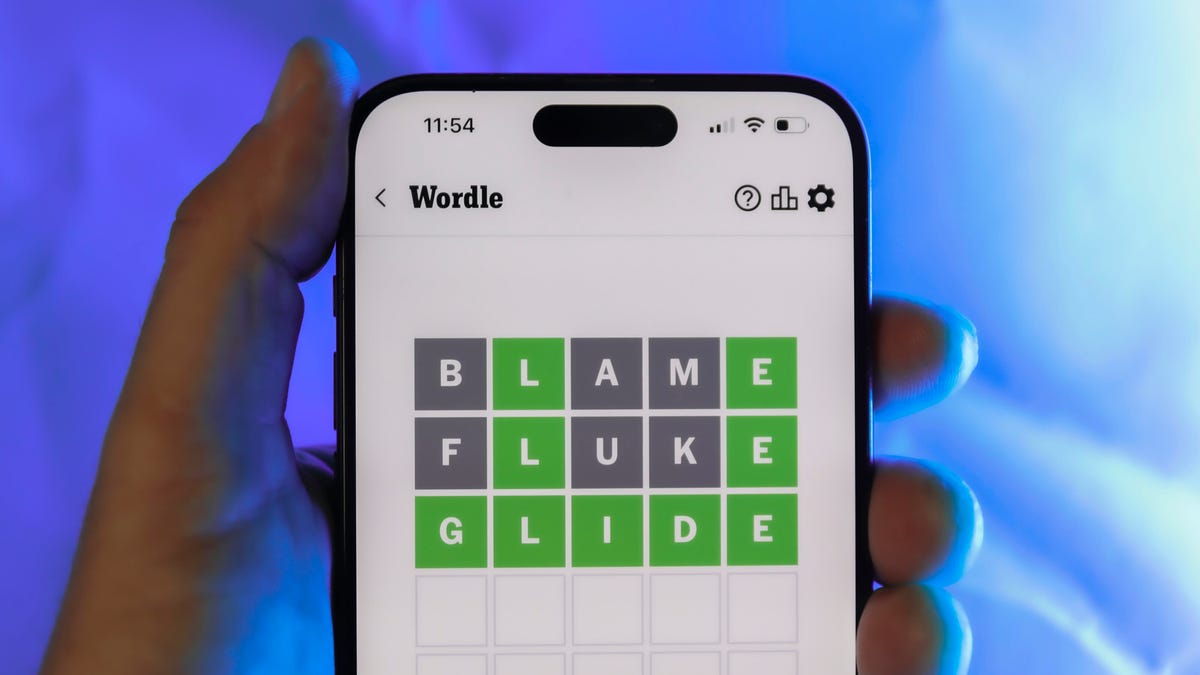
Looking for the most recent Wordle answer? Click here for today’s Wordle hints, as well as our daily answers and hints for The New York Times Mini Crossword, Connections, Connections: Sports Edition and Strands puzzles.
Today’s Wordle puzzle has only one vowel, so if you always guess ADIEU or AUDIO first, maybe rethink that decision. If you need a new starter word, check out our list of which letters show up the most in English words. If you need hints and the answer, read on.
Read more: New Study Reveals Wordle’s Top 10 Toughest Words of 2025
Today’s Wordle hints
Before we show you today’s Wordle answer, we’ll give you some hints. If you don’t want a spoiler, look away now.
Wordle hint No. 1: Repeats
Today’s Wordle answer has no repeated letters.
Wordle hint No. 2: Vowels
Today’s Wordle answer has one vowel.
Wordle hint No. 3: First letter
Today’s Wordle answer begins with B.
Wordle hint No. 4: Last letter
Today’s Wordle answer ends with T.
Wordle hint No. 5: Meaning
Today’s Wordle answer can refer to blowing something up with an explosion.
TODAY’S WORDLE ANSWER
Today’s Wordle answer is BLAST.
Yesterday’s Wordle answer
Yesterday’s Wordle answer, Jan. 7, No. 1663 was PECAN.
Recent Wordle answers
Jan. 3, No. 1659: SITAR
Jan. 4, No. 1660: POSSE
Jan. 5, No. 1661: FILLY
Jan. 6, No. 1662: OOMPH
Don’t miss any of our unbiased tech content and lab-based reviews. Add CNET as a preferred Google source.
-

 Technologies3 года ago
Technologies3 года agoTech Companies Need to Be Held Accountable for Security, Experts Say
-

 Technologies3 года ago
Technologies3 года agoBest Handheld Game Console in 2023
-

 Technologies3 года ago
Technologies3 года agoTighten Up Your VR Game With the Best Head Straps for Quest 2
-

 Technologies4 года ago
Technologies4 года agoBlack Friday 2021: The best deals on TVs, headphones, kitchenware, and more
-

 Technologies4 года ago
Technologies4 года agoVerum, Wickr and Threema: next generation secured messengers
-

 Technologies4 года ago
Technologies4 года agoGoogle to require vaccinations as Silicon Valley rethinks return-to-office policies
-

 Technologies4 года ago
Technologies4 года agoOlivia Harlan Dekker for Verum Messenger
-

 Technologies4 года ago
Technologies4 года agoiPhone 13 event: How to watch Apple’s big announcement tomorrow
