Technologies
Here’s What You Need to Know About VPN Trackers
Beware of VPN companies that put profits ahead of ethics. Here’s what to know about VPN trackers and how to protect your privacy.

Public concern over web tracking is at an all-time high. Even though the concern over tracking has been mounting for well over a decade, the situation hasn’t improved much over that time: Pervasive tracking and rampant data collection are still the lay of the land all these years later. Websites and apps deploy trackers that follow you around the internet and share the information they collect with various third parties. Internet service providers collect gobs of personal data every time you go online, then share it with others who monetize it, often without your knowledge or consent.
Because of this, people are increasingly turning to virtual private networks to help protect against invasive online tracking practices. But what can you do when it’s the VPNs themselves that are doing the tracking? As with any app or online service, it’s important to do your research and make sure you choose a provider that actually takes your privacy seriously. Just because a VPN company claims that your privacy is its top priority doesn’t mean it’s true.
VPNs are supposed to help you protect your online privacy and fight back against the machine hell-bent on exploiting your data for its own gain. Gaining privacy from tracking is among the main reasons you should seek the help of a VPN, but it can be difficult to sort through the various ways VPNs might track you. Here’s what to know about the different trackers VPNs use, and how they separate the best VPNs from the ones you should avoid.
First-party trackers vs. third-party trackers
Not all trackers are the same. For example, there’s a crucial difference between first-party and third-party trackers. There’s a similarly vital distinction between trackers used on a VPN’s website versus the ones inside a VPN’s app. In both cases, the second option will have much greater implications on your privacy than the former.
First-party trackers, also known as cookies, are used and stored by the websites you visit. They’re used for things like remembering your preferences, geographic region, language settings and what you put in your shopping cart. They’re also used by website administrators to collect data as you visit their sites, helping them better understand your behavior and figure out what will keep you on their site longer and buying more of their products and services.
Basically, first-party trackers are there to provide you with a smoother experience as you visit the websites you frequent. It would be annoying to have to set all your preferences each and every time you visit a site and to have to re-add each individual item to your shopping cart every time you click away from your cart.
A VPN company may use first-party trackers on its website to save your settings, display account-specific information after you log in and see what marketing channel brought you to its site.
Third-party trackers are different in that they are created by entities other than the site you’re visiting. After a site puts these trackers on your computer via your browser, they follow you across the websites you visit. They are injected into a website using a tag or a script and are accessible on any site that loads the third-party’s tracking code. But the big difference is that they’re used to track your online behavior and make money from you, rather than improve your online experience.
In simpler terms, third-party trackers exist to help companies bombard you with targeted advertisements based on your online browsing activity. Targeted advertising is big business, and there are mountains of cash to be made at the expense of your digital privacy.
That said, Apple and Google have begun shifting their policies regarding the use of third-party trackers in their respective mobile app marketplaces and have provided users more transparency and a much greater element of control when it comes to restricting how apps are able to track them. Google even proposed a solution to eliminating the use of third-party trackers altogether. That proposal, however, turned out to be a failure after people began pointing out the ways in which Google’s proposed alternative would make it even easier for the company to track and identify you for targeted advertising. Google was forced back to the drawing board and ended up shelving the idea for at least two years. Still, the industry is slowly showing signs of progress.
If a VPN company is using third-party trackers on its website for marketing purposes or to enhance your experience on the site itself, the tracking is easy to block in most cases. But when a VPN tracks you on its app, the alarm bells should start going off. In-app trackers should make you seriously concerned about what that VPN is really up to (Spoiler: It’s to make money from sharing your data) and should ultimately steer you away from that VPN altogether.
Why would VPN companies need to track you through their apps?
Simple answer: They don’t. Their apps would function just as well for you whether they tracked you or not.
But many VPN companies will employ trackers in their apps regardless of how much they say they care about your privacy. Those VPNs put users’ privacy at risk so they can make as much money as possible. And what some of these VPN apps track and share with third parties is actually quite alarming. This is the biggest reason we advise you to avoid using most free VPNs.
Read more: Best Budget Laptop 2023
What data is being collected by these trackers and who is it shared with?
The scope of data collection will vary greatly from one VPN to another, and will differ in terms of whether the trackers are being deployed on the VPN’s website or within the app itself. But let’s focus on trackers embedded within VPN apps themselves.
There are VPN apps out there that will track and share things like your user ID, device or advertising ID, usage data and even your location. They track this information just to sell it on to third parties for targeted advertising purposes, making money at the expense of your digital privacy. Any VPN engaging in such activity should be avoided at all costs.
When we say your data is being shared with third-party entities, we mean entities like data brokers and advertisers that put profits ahead of ethics. That information is also being shared with sites like Google and Facebook, meaning that even if you don’t have a Facebook account and you’re doing your best to stay away from big tech data hogs, your data is still being shared with them.
Unfortunately, far too many VPN apps will track and share your data with all kinds of third parties. That’s why it’s crucial to scrutinize the data sharing practices of any VPN you’re considering. (We do this as part of our review process and thoroughly vet a VPN’s data policies before we recommend it to anyone.)
The concern is real
VPNs are often quick to claim that the data they’re tracking and sharing with third parties is anonymized and not identifiable or tied to your personal information. That sounds great, but something like a device ID can still be used to identify you personally when other data points tied to your online behavior and interactions with the app are matched to that ID. It doesn’t actually take that much to connect the dots and identify you online.
Researchers have shown that 99.98% of users could be re-identified in any anonymized dataset using only 15 data points. The more data points an app is collecting about you, the easier it is for others to identify you online, even if the data being collected isn’t necessarily personally identifiable information.

It doesn’t take much to identify you online.
Find out what data they’re collecting and tracking
Luckily, it’s becoming easier and easier to see what VPN companies are collecting and tracking when you use their apps. For one, reputable VPNs are getting increasingly transparent about what data they collect and what kinds of trackers they may or may not be implementing on their sites and apps. VPNs know that their reputations rely on actually walking the walk when it comes to protecting user privacy. So transparency is key.
On top of that, with Apple’s App Tracking Transparency functionality in its App Store, you have a clear picture of an application’s tracking practices. You can see if any app you’re looking to download wants to track you and share your data with third parties and you can easily deny those permissions. Google has offered similar functionality since its Android 12 release.
In addition to scrutinizing a VPN app’s tracking practices, you’ll want to scour its privacy policy to see what kinds of trackers it uses, what data it collects and who it shares that data with. If you notice that a provider you’re looking at is sharing user data with an abundance of third parties, or if the provider isn’t upfront or totally transparent about its practices, then it’s best to move along and find something else.
When you do your research, you’ll see that the best VPNs don’t resort to such unscrupulous tracking practices. Part of our review process includes vetting the data collection practices of each provider. Though the VPNs we recommend, like Surfshark, NordVPN and ExpressVPN, may collect certain types of connection data when you use their apps, they don’t deploy in-app trackers.
While these VPNs may deploy cookies on their websites, they’re transparent about exactly what those cookies are there for and how they help improve website functionality and aid in advertising their services across the web. Their third-party trackers can also be blocked via your browser settings.
Always check a VPN’s privacy policies, and their apps in the App Store and the Play Store to learn more about the trackers they deploy on their websites and apps. The important thing to keep in mind here is that the apps of our recommended VPNs will not track you like the apps of some other less-than-trustworthy VPNs.
Read more: Best Phone to Buy for 2023
How to fight back against tracking
If you don’t want your VPN app to track you, you’ll want to take a few precautions.
With Apple’s App Tracking Transparency in place, iOS apps have to get your explicit permission before they are able to track you. If you deny that permission, the app developer won’t have access to your device’s advertising ID and won’t be able to track you or share that ID with third parties.
You can even deny any and all apps on your iOS device from even asking you if they can track you in the first place. All you’d need to do is head over to your settings menu and disable tracking. Similarly, if you’re an Android user, you can manage your app permissions to limit tracking on an app-by-app basis by navigating to your Privacy Dashboard.
Read more: Best Android Phone of 2023
Keep in mind that even if you deny an app access to your advertising ID, that doesn’t necessarily prevent it from sharing other data with third parties. A bit of investigative research from Top10VPN in 2021 showed that 85% of the top free VPNs in Apple’s US App Store may still share your data with third-party advertisers even after you’ve explicitly denied their requests to track you. Even if they don’t have access to your advertising ID — according to Top10VPN’s research — these free VPN apps still track and share information like your IP address, device name, language, device model and iOS version with advertisers without your consent. This is all information that can be used to identify you, and the research is a pointed reminder of why we recommend staying away from most free VPNs.
If you’re concerned about VPN companies using trackers on their websites and sharing data with third parties, then you can use a privacy-focused browser like Brave or Firefox, or use a tool like the Duck Duck Go’s browser extension to your current browser. Options like these will help you to easily prevent websites from tracking you as you browse the web. If you’re not willing to part ways with your existing browser or install an extension, there are various settings you should change to protect your privacy and limit tracking.
Read more: Best Laptop 2023

Free VPN apps on iOS devices may still be tracking you even after you deny them permission to do so.
Next steps
Websites and apps will routinely do whatever they can to track your activity across the internet to churn as much money out of the targeted ad machine as possible. But the tide is finally turning as people have begun to realize exactly how invasive the practice is and how detrimental it can be to our digital privacy.
More and more options are available to defend against tracking practices, and VPN companies are becoming increasingly transparent with consumers with regards to how they approach the subject and many are ditching tracking altogether. Unfortunately, many VPN companies still continue the practice and are sharing all kinds of tracking data with third parties. If you’re an iOS user, just take a look through the VPNs available in the App Store and take a peek at their «nutrition label» and you’ll see what we mean.
If you already have a VPN app installed on your device, check to see if it’s tracking you and sharing your data with third parties. If it is, it’s time to wipe it from your device for good and never look back, because it’s compromising your privacy rather than protecting it — which is the opposite of what a VPN should be doing.
Technologies
Today’s NYT Connections Hints, Answers and Help for Jan. 13, #947
Here are some hints and the answers for the NYT Connections puzzle for Jan. 13 #947
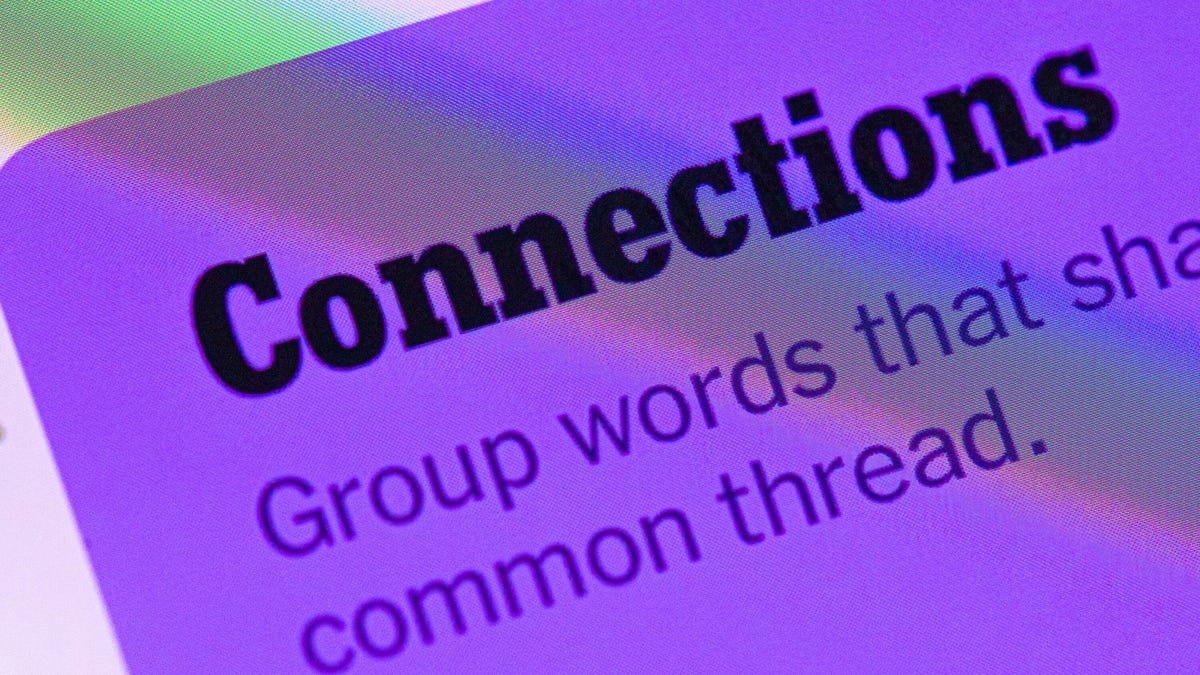
Looking for the most recent Connections answers? Click here for today’s Connections hints, as well as our daily answers and hints for The New York Times Mini Crossword, Wordle, Connections: Sports Edition and Strands puzzles.
Today’s NYT Connections puzzle features one of those purple categories where you have to recognize four connected words buried inside slightly longer words. It might trip you up. Read on for clues and today’s Connections answers.
The Times has a Connections Bot, like the one for Wordle. Go there after you play to receive a numeric score and to have the program analyze your answers. Players who are registered with the Times Games section can now nerd out by following their progress, including the number of puzzles completed, win rate, number of times they nabbed a perfect score and their win streak.
Read more: Hints, Tips and Strategies to Help You Win at NYT Connections Every Time
Hints for today’s Connections groups
Here are four hints for the groupings in today’s Connections puzzle, ranked from the easiest yellow group to the tough (and sometimes bizarre) purple group.
Yellow group hint: Wrap it up.
Green group hint: Push or shake around.
Blue group hint: Do not pass Go.
Purple group hint: Not your hand, but with a twist.
Answers for today’s Connections groups
Yellow group: Present go-withs.
Green group: Jostle.
Blue group: Accessories for Mr. Monopoly.
Purple group: Parts of the foot plus starting letter.
Read more: Wordle Cheat Sheet: Here Are the Most Popular Letters Used in English Words
What are today’s Connections answers?
The yellow words in today’s Connections
The theme is present go-withs. The four answers are bow, card, gift wrap and ribbon.
The green words in today’s Connections
The theme is jostle. The four answers are elbow, press, shoulder and shove.
The blue words in today’s Connections
The theme is accessories for Mr. Monopoly. The four answers are bowtie, cane, moneybag and top hat.
The purple words in today’s Connections
The theme is parts of the foot plus starting letter. The four answers are otoe (toe), parch (arch), rankle (ankle) and wheel (heel).
Don’t miss any of our unbiased tech content and lab-based reviews. Add CNET as a preferred Google source.
Technologies
Today’s NYT Connections: Sports Edition Hints and Answers for Jan. 13, #477
Here are hints and the answers for the NYT Connections: Sports Edition puzzle for Jan. 13, No. 477.

Looking for the most recent regular Connections answers? Click here for today’s Connections hints, as well as our daily answers and hints for The New York Times Mini Crossword, Wordle and Strands puzzles.
Today’s Connections: Sports Edition is a tough one. Hope you know your college sports arenas! If you’re struggling with today’s puzzle but still want to solve it, read on for hints and the answers.
Connections: Sports Edition is published by The Athletic, the subscription-based sports journalism site owned by The Times. It doesn’t appear in the NYT Games app, but it does in The Athletic’s own app. Or you can play it for free online.
Read more: NYT Connections: Sports Edition Puzzle Comes Out of Beta
Hints for today’s Connections: Sports Edition groups
Here are four hints for the groupings in today’s Connections: Sports Edition puzzle, ranked from the easiest yellow group to the tough (and sometimes bizarre) purple group.
Yellow group hint: Empire State sports.
Green group hint: Fighting with swords.
Blue group hint: Places to play hoops.
Purple group hint: William, but for short.
Answers for today’s Connections: Sports Edition groups
Yellow group: Teams that play in New York State
Green group: Fencing terms.
Blue group: College basketball venues.
Purple group: Bills.
Read more: Wordle Cheat Sheet: Here Are the Most Popular Letters Used in English Words
What are today’s Connections: Sports Edition answers?
The yellow words in today’s Connections
The theme is teams that play in New York State. The four answers are Bills, Islanders, Mets and Sabres.
The green words in today’s Connections
The theme is fencing terms. The four answers are en garde, epee, foil and piste.
The blue words in today’s Connections
The theme is college basketball venues. The four answers are Hinkle, Palestra, Pauley and The Pit.
The purple words in today’s Connections
The theme is Bills. The four answers are Cowher, Parcells, Russell and Self.
Don’t miss any of our unbiased tech content and lab-based reviews. Add CNET as a preferred Google source.
Technologies
T-Mobile’s New Unlimited Family Plan Pumps Up Perks, but It’s Not for Everybody
The limited-time Better Value plan has appealing features, but the fine print is important.

T-Mobile began the new year with a new phone plan designed for families and accounts with three or more lines. The Better Value plan is available Jan. 14 for what the company says is a limited time, though I confirmed with a representative that it currently has no end date.
Despite its name, the question is whether it actually offers a better value compared to the Essentials plan, which we rank highly in our Best Cellphone Plans, Best Unlimited Data Plans and Best T-Mobile Plans lists.
In fact, after reviewing the specifics, T-Mobile’s Experience More plan — the number two unlimited postpaid plan — presents a more interesting comparison.
Better Value plan pricing and features compared
For an account with three lines, the monthly cost of the Better Value plan is $140 (with AutoPay active), plus applicable taxes and fees. Experience More similarly costs $140 a month for three lines. The Essentials plan costs $90 a month for three lines, but lacks most of the add-ons that make the other two plans appealing.
Both the Experience More and Better Value plans offer unlimited data on T-Mobile’s 5G network, a five-year price guarantee and two-year device upgrades.
However, the Better Value plan includes 250GB of high-speed mobile hotspot data, compared to 60GB for the Experience More plan. After those amounts have been used up, data is available at an unlimited rate of 600 kbps. (T-Mobile’s highest tier plan by comparison, Experience Beyond, includes unlimited high-speed hotspot data.)
Better Value also includes more high-speed data when you’re in other countries, with 30GB available in Mexico and Canada, as well as in 215 countries and areas worldwide. That’s more than the Experience More plan, which offers 15GB in North America and 5GB elsewhere.
T-Satellite is also included in the Better Value plan, a feature that costs $10 extra for every other T-Mobile plan except for Experience Beyond.
One appeal of these plans, especially in the context of families, is the set of included streaming services. The Better Value plan and Experience More plan both include Netflix Standard with Ads and Hulu, and Apple TV can be added for $3 per month.
Important qualifications
Here’s where the fine print comes in, and it appears that T-Mobile is aiming to inspire and reward loyalty.
If you’re switching from a different carrier, the Better Value plan requires three or more lines and two eligible ports. Although it’s likely a family or small business would be transferring from another provider and not keeping its other lines, Better Value is an effort to build up group plans and incentivize switching away from other carriers.
If you’re already set up with T-Mobile, the Better Value plan requires that you have been a T-Mobile postpaid customer for at least five years. And if you have that much tenure, you should be aware that your current plan might have taxes and fees included, whereas the Better Value plan doesn’t.
The Better Value plan will be available in the T-Life app and on T-Mobile.com. When you enter a retail T-Mobile store, you’ll likely be directed to the app or website with the assistance of an employee.
See also: I got an in-depth look at T-Mobile’s emergency response programs.
-

 Technologies3 года ago
Technologies3 года agoTech Companies Need to Be Held Accountable for Security, Experts Say
-

 Technologies3 года ago
Technologies3 года agoBest Handheld Game Console in 2023
-

 Technologies3 года ago
Technologies3 года agoTighten Up Your VR Game With the Best Head Straps for Quest 2
-

 Technologies4 года ago
Technologies4 года agoBlack Friday 2021: The best deals on TVs, headphones, kitchenware, and more
-

 Technologies4 года ago
Technologies4 года agoGoogle to require vaccinations as Silicon Valley rethinks return-to-office policies
-

 Technologies4 года ago
Technologies4 года agoVerum, Wickr and Threema: next generation secured messengers
-

 Technologies4 года ago
Technologies4 года agoOlivia Harlan Dekker for Verum Messenger
-

 Technologies4 года ago
Technologies4 года agoiPhone 13 event: How to watch Apple’s big announcement tomorrow
