Technologies
Moto G 5G (2023) Hands-On: Are the Trade-Offs Worth the Lower $250 Price?
The Moto G gets reinvented with a cheaper price, and it shows.

Advertiser Disclosure
The $250 Moto G 5G marks a big reimagining of the phone since last year’s more-expensive $400 model. This year’s Moto G 5G scales back on storage and cameras to help hit its lower price but steps up the refresh rate on its 6.5-inch display to a smooth 120Hz. All that, while keeping the 5,000mAh battery and its roughly two-day battery life, should make the phone a decent value for its price.
The Moto G 5G has 4GB of memory, runs on a Snapdragon 480 Plus 5G chip and comes with 128GB of storage. This is a decent amount of storage space for this price and can be expanded up to 1TB with a microSD card. The phone’s stereo speakers and headphone jack are also quite nice for when I watch videos or listen to music. It ships with Android 13, and like other Moto G phones, will get only one major software update to Android 14 along with three years of security updates
I spent a few days with the Moto G 5G so far, and, while it looks and feels like it’s fallen down a few rungs of the price tier, the phone might meet enough essential needs to satisfy most people. However, by no means does it punch above its weight. The Moto G 5G has 4GB of memory, runs on a Snapdragon 480 Plus 5G chip and comes with 128GB of storage. This is a decent amount of storage space for the price and can be expanded up to 1TB with a microSD card. The phone’s stereo speakers and headphone jack are also quite nice for when I watch videos or listen to music. It ships with Android 13, and like other Moto G phones, will get only one major software update to Android 14 along with three years of security updates.

The Moto G 5G has a main 48-megapixel camera and a 2-megapixel macro camera.
However, when testing other features, I can’t help but compare this phone to the slightly more expensive $300 Moto G Power 5G — which includes quite a bit more for that extra $50. For instance, the Moto G 5G’s 6.5-inch display runs at a 720p resolution. Even though that screen animates smoothly with its 120Hz refresh rate, I find that the lower-resolution makes photos and videos look rather plain. The Power 5G runs at a 1,080p resolution at the same refresh rate, and in my review of that phone the display was a particular highlight.
Performance also seems to take a noticeable hit during my early tests, which could be attributable to the phone having 4GB of memory compared with the 6GB available on the Power 5G. Often when I test phones, during casual use I play games while taking calls or texting. I find that when a call comes through while I’m playing a game, in this instance Marvel Snap, that the game needs to reload itself after I answer the call. Lighter multitasking, however, has been fine, for instance reading news articles while I’m listening to music has not led to any noticeable issues.
The Moto G 5G also moves down from three cameras on last year’s model to two, with this year’s phone including a 48-megapixel main camera and a 2-megapixel macro camera. This is an area that cheaper phones often struggle, and my early photos taken by the Moto G 5G don’t change that opinion. Like other cheaper phones, photos taken in outdoor environments or indoor locations with good lighting come out OK, but without much detail.

Outdoor photo taken on the Moto G 5G of the Public Theater.

Indoor photo taken on the Moto G 5G at a Twister Air demo event.
The 8-megapixel front-facing camera is similarly serviceable, but photos look a little plain.

Front-facing camera photo taken on the Moto G 5G.
I’ll reserve judgment after I have taken the Moto G 5G through more photo scenes, but my early indoor photos are comparable to the Moto G Power 5G — which is to say that they are fairly blurry and lack detail. Photos are usable but more for quick group chats and social posts.

A cocktail photo taken at a friend’s house on the Moto G 5G.
The Moto G 5G’s 5,000mAh battery, however, easily lasted two days during my early tests, matching the performance that I saw on the Moto G Power 5G and the $200 Moto G Stylus. As we continue to test phones in the $300 price range, it has been comforting to see the 5,000mAh battery become a standard feature in 2023. However, I hope Motorola finds a way to speed up charging, as the Moto G 5G’s 15-watt max speed takes about 90 minutes to charge from 4% to 88%. It’s not awful, but is slow when compared with the 33-watt charging included on comparable phones like the OnePlus N300 and OnePlus N20.
Motorola has been releasing several phones over the last few weeks, with the Moto G 5G arriving alongside the $800 Motorola Edge Plus. The Moto G 5G appears to be offering a middle ground between the 4G-only Moto G Stylus and the Moto G Power. The main question as I continue testing is whether this phone’s trade-offs are worth the lower price, or if someone searching for a deal should consider paying slightly less for the Stylus or more for the Power.
Technologies
Today’s NYT Mini Crossword Answers for Wednesday, Jan. 14
Here are the answers for The New York Times Mini Crossword for Jan. 14.
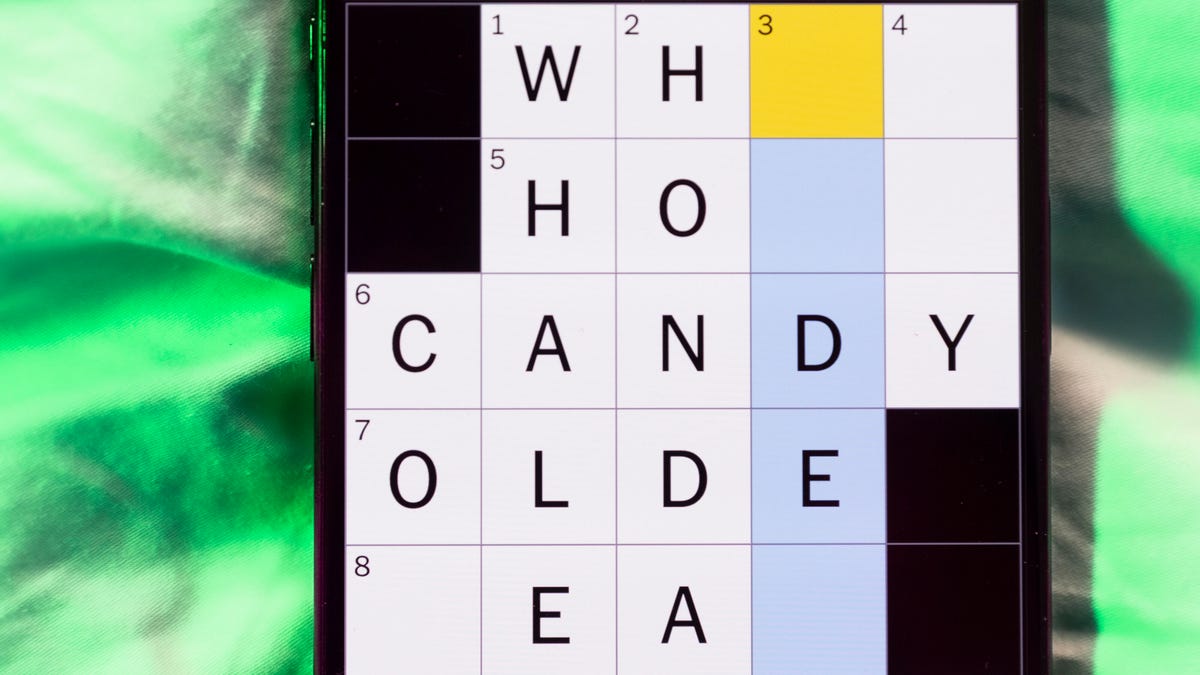
Looking for the most recent Mini Crossword answer? Click here for today’s Mini Crossword hints, as well as our daily answers and hints for The New York Times Wordle, Strands, Connections and Connections: Sports Edition puzzles.
Need some help with today’s Mini Crossword? It’s not too tough, but 8-Across stumped me, so I had to pass on that and fill in the Down answers to solve it. And if you could use some hints and guidance for daily solving, check out our Mini Crossword tips.
If you’re looking for today’s Wordle, Connections, Connections: Sports Edition and Strands answers, you can visit CNET’s NYT puzzle hints page.
Read more: Tips and Tricks for Solving The New York Times Mini Crossword
Let’s get to those Mini Crossword clues and answers.
Mini across clues and answers
1A clue: Abruptly stop texting
Answer: GHOST
6A clue: Shaving kit item
Answer: RAZOR
7A clue: 2024 film role for which Mikey Madison won Best Actress
Answer: ANORA
8A clue: The ancient Chinese used compressed blocks of tea leaves as this
Answer: MONEY
9A clue: Shape of a round chart
Answer: PIE
Mini down clues and answers
1D clue: Dad’s dad, informally
Answer: GRAMP
2D clue: Capital of Vietnam
Answer: HANOI
3D clue: ___ layer, part of Earth’s atmosphere
Answer: OZONE
4D clue: How you might wake up after sleeping funny
Answer: SORE
5D clue: Cafeteria food carrier
Answer: TRAY
Don’t miss any of our unbiased tech content and lab-based reviews. Add CNET as a preferred Google source.
Technologies
Google Could Revive Last Year’s Bright Pink Color for the Pixel 10a
Google’s upcoming Pixel 10a is expected to launch in February with some new colors, including one popular ask.
The Google Pixel 9a is one of Google’s most affordable Pixel phones, and it includes one of the most frequently requested colors — bright pink. With the Google Pixel 10a rumored to launch in February, we’re already getting a hint at the colors the new model will come in.
According to Roland Quandt, a regular mobile leaker on Bluesky, the Google Pixel is expected to be offered in obsidian (black), berry (pink), fog (light gray), and lavender colors. However, it’s the berry hue that is intriguing customers.
A representative for Google did not immediately respond to a request for comment.
Don’t miss any of our unbiased tech content and lab-based reviews. Add CNET as a preferred Google source.
«I always love to see phones come in vibrant colors, and it’s especially welcome in more budget-friendly options,» said Abrar Al-Heeti, senior technology reporter at CNET. «Yes, we tend to slap a case on our phones anyway, but just knowing your phone touts a bold color can make it feel like more of a statement piece, rather than a bland piece of tech.»
Pink is one of the most requested color options for the Pixel phones. CNET sister site Mashable loved the color when it debuted on the Pixel 9. Phone rivals like Apple and Samsung are usually expected to offer a pink color option in their flagship and midrange phone lineups, so it’s not surprising to see the berry color on the Pixel 10a.
«I’ll say that Google loves having Pixel phones in pink,» said Patrick Holland, CNET managing editor. «The Pixel 9 and 9a come in peony (a bright, bold pink) and the 9 Pro in rose quartz (a more muted pink). The Pixel 10 series lacks any pinkish hues.»
Quandt also says that the Pixel 10a will have 128GB and 256GB storage models, and will launch in mid-February. That’s earlier than expected compared with the Pixel 9a, which was revealed in mid-March 2025 for a launch on April 10. In terms of specifications, we expect the Pixel 10a to be a modest upgrade compared with previous generations. According to leaks, the Pixel 10 is unlikely to feature a newer Tensor G5 chip, and it’s likely to retain the same overall design as the Pixel 9a.
One leaker, Mystic Leaks on Telegram, expressed disappointment and revealed additional specs, including the absence of a telephoto lens, UFS 3.1 storage, a Tensor G4 chip, a 2,000-nit display and no Magic Cue, which is Google’s AI feature for the Pixel 10.
Technologies
Today’s NYT Connections Hints, Answers and Help for Jan. 14, #948
Here are some hints and the answers for the NYT Connections puzzle for Jan. 14 #948.
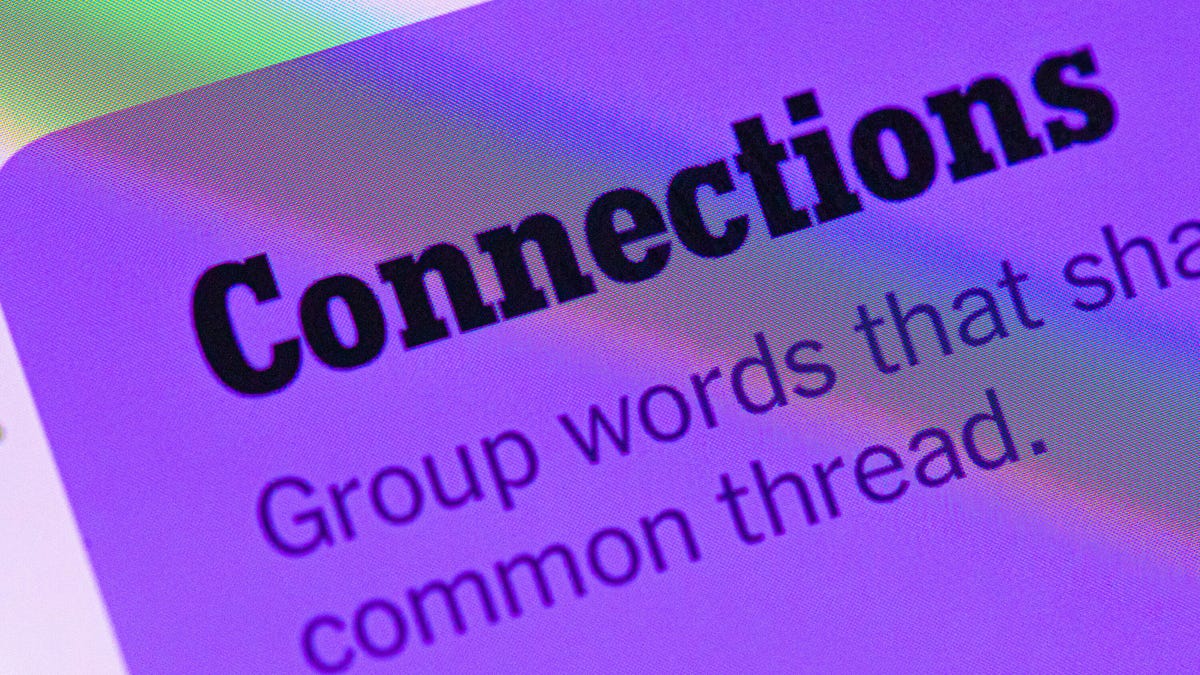
Looking for the most recent Connections answers? Click here for today’s Connections hints, as well as our daily answers and hints for The New York Times Mini Crossword, Wordle, Connections: Sports Edition and Strands puzzles.
Today’s NYT Connections puzzle is kind of tough. The blue category, not the purple one today, expects you to find hidden words in four of the words given in the grid. Read on for clues and today’s Connections answers.
The Times has a Connections Bot, like the one for Wordle. Go there after you play to receive a numeric score and to have the program analyze your answers. Players who are registered with the Times Games section can now nerd out by following their progress, including the number of puzzles completed, win rate, number of times they nabbed a perfect score and their win streak.
Read more: Hints, Tips and Strategies to Help You Win at NYT Connections Every Time
Hints for today’s Connections groups
Here are four hints for the groupings in today’s Connections puzzle, ranked from the easiest yellow group to the tough (and sometimes bizarre) purple group.
Yellow group hint: That’s not going anywhere.
Green group hint: End user or customer.
Blue group hint: Ask a meteorologist.
Purple group hint: Not noisy.
Answers for today’s Connections groups
Yellow group: Fixed.
Green group: Receiver of goods or services.
Blue group: Starting with weather conditions.
Purple group: Silent ____.
Read more: Wordle Cheat Sheet: Here Are the Most Popular Letters Used in English Words
What are today’s Connections answers?
The yellow words in today’s Connections
The theme is fixed. The four answers are fast, firm, secure and tight.
The green words in today’s Connections
The theme is receiver of goods or services. The four answers are account, client, consumer and user.
The blue words in today’s Connections
The theme is starting with weather conditions. The four answers are frosty (frost), mistletoe (mist), rainmaker (rain) and snowman (snow).
The purple words in today’s Connections
The theme is silent ____. The four answers are auction, movie, partner and treatment.
Don’t miss any of our unbiased tech content and lab-based reviews. Add CNET as a preferred Google source.
-

 Technologies3 года ago
Technologies3 года agoTech Companies Need to Be Held Accountable for Security, Experts Say
-

 Technologies3 года ago
Technologies3 года agoBest Handheld Game Console in 2023
-

 Technologies3 года ago
Technologies3 года agoTighten Up Your VR Game With the Best Head Straps for Quest 2
-

 Technologies4 года ago
Technologies4 года agoBlack Friday 2021: The best deals on TVs, headphones, kitchenware, and more
-

 Technologies4 года ago
Technologies4 года agoGoogle to require vaccinations as Silicon Valley rethinks return-to-office policies
-

 Technologies4 года ago
Technologies4 года agoVerum, Wickr and Threema: next generation secured messengers
-

 Technologies4 года ago
Technologies4 года agoOlivia Harlan Dekker for Verum Messenger
-

 Technologies4 года ago
Technologies4 года agoiPhone 13 event: How to watch Apple’s big announcement tomorrow
