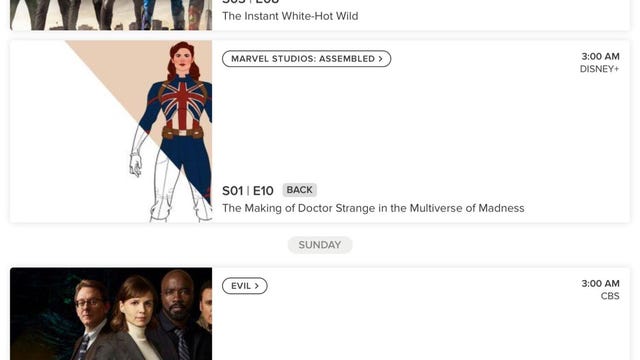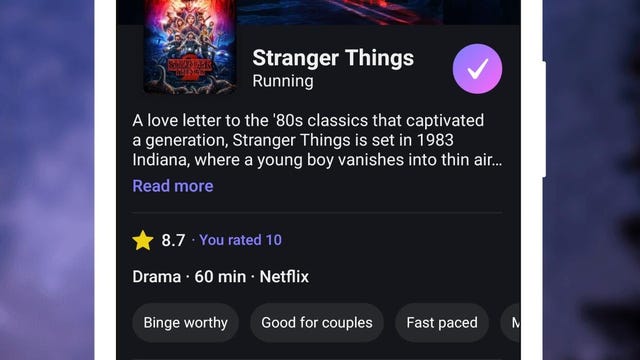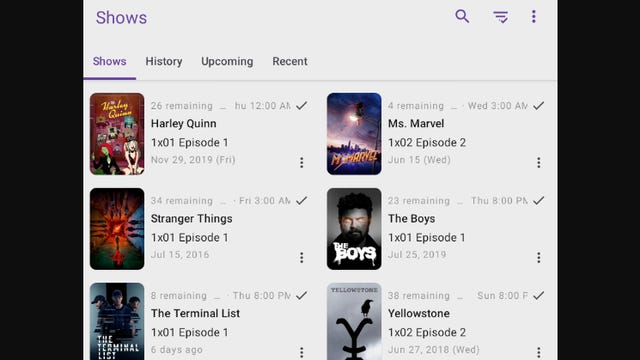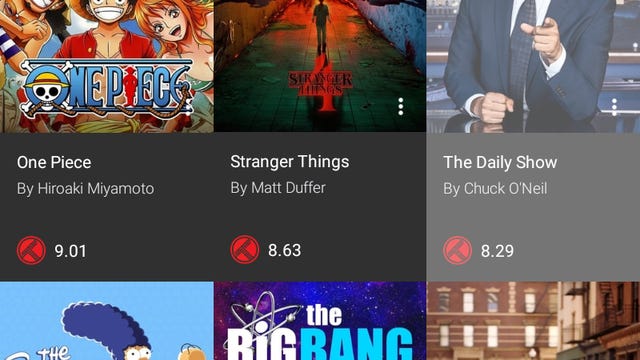Technologies
Keep Up With What’s Streaming on TV Using These 5 Free Apps
You won’t have to ask Google or your friends about release dates.
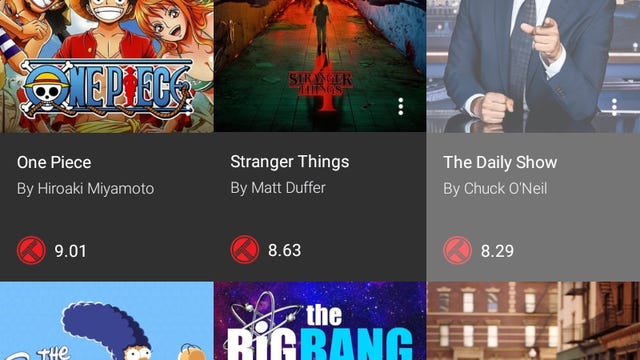
When you’re looking to stream the latest seasons of shows like Outlander, Yellowstone or new movies like Avatar 2, you probably search Google. But finding upcoming release dates for Netflix, Disney Plus, Max and any other streaming service can be time-consuming without a system.
So what’s the best way to hunt for which titles will be available on a particular streaming platform? Write it on a sticky note? Add it to your phone’s calendar? Use the streaming app’s reminder feature? While those methods may be effective, there are apps that can do it better.
Here are my suggestions for free apps that help you track streaming TV shows and films you plan to watch, ones you’re already immersed in and titles you may be curious about but need solid recommendations. They can alert you when new episodes are set to drop or remind you where you left off in a show. I should mention that some apps below are integrated with Trakt, a web-based platform that syncs with your PC, phone or home media center, but its native app is still pretty clunky, so we left it off this list.
Read more: Max: The 34 Absolute Best TV Shows to Watch
TV Time tracks TV shows and movies, pitches recommendations and connects you with fellow fans on social media. The app is available for Android and Apple users and you can sign up for an account using Google, Apple, Twitter, Facebook or email. To get started, choose what shows you’ve watched on which streaming service (or network). Interestingly, when scrolling through Hulu’s selections, only its originals are listed but the app tells you that you can add more later.
With TV Time, you can choose from multiple lineups, including Trending Shows like Ted Lasso, Demon Slayer or Grey’s Anatomy. There are also categories for genres, a «Most Added» section with titles such as You and even a «Most Added Animation Series» row.
Once you lock in your choices, TV Time collates a Watch List and suggests which episodes of your chosen shows you should watch next. There’s a separate tab labeled «Upcoming» that outlines the day and time that new episodes drop. Thanks to TV Time, I now know the exact premiere dates for The Witcher season 3 on Netflix and the new season of Reservation Dogs on Hulu.
The app also prompts you to check off which movies you’ve watched, and the list spans decades, platforms and genres. Once you’ve completed that step, TV Time then asks what movies you want to watch. Here is where you search for specific titles or pick from TV Time’s trending list to add them to a calendar.
Additionally, you can filter your TV Time display by progress — including what you finished, shows and movies you stopped midway or what you’re currently watching.
You may already be familiar with JustWatch as an app that curates where a title is streaming, but you can also make a watchlist, track upcoming releases, and watch a show with a single click. Once you open the app, you can select each streaming service you use — including Disney Plus, Crunchyroll and Fubo — to watch shows and films. There are 100-plus providers listed on JustWatch, and the app recently added a streaming guide for sports.
Use the app to search for TV shows and movies or click Discover to go on a scrolling adventure. Narrow your search by platform, genre, year or rating. When you click a show tile, you can tap «Track» to keep up with every episode and season. JustWatch will ask which episodes you’ve watched, and you can check off entire seasons or individual installments. Where this app stands out is when you navigate to «Watch Now» to click a streaming service’s logo, and you’re immediately taken to the show’s landing page to begin watching. Talk about convenience.
Add a title to your watch list, and JustWatch tells you which episode to watch next or you can check off when you’re caught up. It also displays the dates for upcoming episodes.
For sports fans, JustWatch Sports directs you to where you can stream football (NFL and NCAA), basketball (NBA), baseball (MLB), soccer (MLS, Liga MX and all major European leagues), tennis and Formula 1 legally online.
The app also has a personal recommendation feature and displays the price of each streaming platform. You can use JustWatch on a web browser, on Fire TV devices or on iOS and Android mobile devices. Sign up directly on the app or with your Google or Facebook account.
Available on iOS and Android, Hobi is one of the most popular and comprehensive tracking apps out there. When you open it, you can select the shows you plan to watch or have watched, and Hobi indicates where you left off. The titles are added to your watch list. If it’s an old show, Hobi lets you know the series ended but still reminds you which episodes are next for you. The Discover feature highlights trending shows, series returning in the current week, new ones airing for the month, and recommendations across genres and networks, including HBO and Netflix.
In addition to monitoring your watch list and new episode release dates, Hobi provides personal viewing stats on how much TV you’ve watched. It also estimates your favorite genres based on those statistics. The app can be integrated with Trakt.
SeriesGuide is available on Android and Amazon Fire TV, and touts that it has no ads and doesn’t track your personal information.
When you first sign on to SeriesGuide, it gives you the option to block spoilers for show episodes you haven’t watched yet. You can either search for a title or click Discover and scroll through a lengthy list of content. Like Hobi and TV Time, the app lets you know which platform houses the series or movie you’d like to watch or track. It also integrates with Trakt.
Once you select your shows, SeriesGuide provides upcoming release dates or recent release dates and times. For example, the display shows that episode 9 of Succession dropped on Max at 9 p.m. ET on May 21, and Power Book IV season 2 debuts on Starz on Friday, Sept. 1. I’ve been able to glean tracking information for content on Netflix, Disney Plus, Prime Video, Max, Paramount (Yellowstone) and more.
Its movie listings are pulled from TMDB and JustWatch, and you’ll find the release date, run time, cast credits and synopsis on the page. You can add films to your personal watchlist, click on the trailer link or tap the Stream/Purchase option if the digital version is available.
Among its features, there’s a notification system that alerts you when new episodes are available, a favorites list and a catalog of how many episodes remain unwatched per season. With SeriesGuide, you can click «Skip» and the app will consider an episode watched. The user interface is very easy to navigate, and you can sync alerts to your device’s calendar, rate content or check out your viewing statistics for movies and shows.
Cinetrak allows you to track both TV shows and movies, but you have to set up a Trakt log-in in order to create watch lists. You will see ads at the bottom of the screen, but the interface is clean and intuitive. Under the TV Shows menu, you can find titles under several categories: Genres, Trending, Popular and Top Watched. Click on a series and Cinetrak pulls up general information about the show and the seasons. Tap the plus sign to add a show by title, episode or season.
The calendar feature allows you to see episodes that have been watched, added to collections or added to your watch lists. Basic access is free, but you can upgrade your account for additional features such as creating «Liked» lists, curated collections or sharing with friends.
Streaming TV tracker apps FAQs
What about privacy concerns?
Take the time to review the privacy notices and settings for each service. JustWatch explains that it collects user data that may be used to target ads based on your movie tastes, while TV Time also uses nonpersonal information for marketing and advertising purposes. With the latter, you’re also able to toggle your personal account settings and set it to private, which prevents nonfollowers from viewing your activity. You can also unlink social media accounts.
Should I pay to upgrade for more tracking perks?
Though some of these apps offer the ability to upgrade, we recommend sticking with the free versions, especially if you just want a basic way to remind yourself of upcoming releases or to track your progress for a show.
Why didn’t Reelgood make this list?
Reelgood is an excellent platform that enables you to track movies and TV shows that have already been released or those with scheduled arrivals for the current month. However, it doesn’t provide information for the months ahead. JustWatch and TV Time, on the other hand, show the release date for the new season along with an episode count. You can even set a notification for its arrival.
Technologies
I’m the Most Average Skier on the Mountain. This Gadget Is Helping Me Up My Game
After years in a skiing rut, using Carv on my recent ski trip has reignited my passion for the sport and instilled a belief that I can actually improve.

Every time I stand at the top of a black diamond run that I’ve never skied before, I have the same thought: «I know I can get down this, but at what cost to my dignity?»
Sometimes you just don’t know how things are going to go until you point your skis down the slope and tip yourself over that first edge. Perhaps the mountain will surprise you and you’ll ski with the same kind of panache you’re able to muster on green and blue runs. Or perhaps just around the first corner the incline is steeper, bumpier and icier than you’d anticipated, and you’ll be forced to shame-skid your way to more forgiving terrain.
Not all skiers have this problem, but many do. I’m stuck in what’s known in skiing parlance as the intermediate plateau. It’s common among people like me who’ve been skiing for a long time (nearly 30 years in my case) but go irregularly, and only ever for a maximum of one week per year.
Life on the plateau is comfortable and unchallenging. You’ve had enough coaching and experience to ski at a strong intermediate level, opening up most groomed runs in any resort. But your limited practice time holds you back from progressing to anything that could realistically be called advanced — those double black diamonds are none of your business.
That’s how I’ve been skiing for around two decades now. After recovering from the childhood trauma inflicted by the endlessly exasperated instructors at the Ecole du Ski Francais in the French Alps, I managed to reach a decent level that allows me to confidently navigate pretty much any piste. Aside from a few days of learning to float through powder in my twenties, this comprises the sum total of my ski tuition.
I just assumed this was how I would ski forever. How could I possibly hope to make serious improvements to my technique with my paltry six annual ski days and no instructor?
But it turns out there is a way. Enter Carv, a technology that feels designed to give skiers like me the help we need to identify our bad habits and break out of them.
Carv consists of two sensor-packed modules about the size of a standard matchbox — one for each of your ski boots — costing $250 for the pair. They clip onto your power straps and measure the movement of your feet, connecting to a phone app, which provides you with analysis and coaching. If you choose, this can even be in real time via your headphones. It plays into a wider trend of wearable tech that not only tracks our activity (the most common being steps and sleep), but also gives us actionable feedback that actually makes that data useful to us.
Given that a single day of tuition in the resort where I ski most regularly will also set you back $250, Carv feels like decent value for what it offers (although it should be noted that you do also need to pay a subscription fee to use it, which varies according to plan). That’s not to say Carv is a replacement for a human instructor. But if you want to improve without taking time out from skiing with friends, or if, like me, you bear the scars of childhood ski school, it can be a great compromise.
«Carv is a way for you to get feedback without really any sacrifices,» Alex Jackson, Carv’s co-founder, told me. What the team has found, he added, is that even tiny bits of feedback given fast and in real time can help change little things. «Honestly, if you can just change one thing, what will happen is… you’re going to unlock a totally new sensation that you didn’t quite realize was there,» he said.
I was excited to see if he was right.
Hitting the slopes with Carv
In January, I had six days to test Carv on my annual trip to Whistler, where I’d be skiing both with family and alone. The night before I hit the slopes, where fresh snow had just fallen, I charged up the Carv units ready to clip to my boots the next morning.
To my dismay, my first day on the mountain brought an unending torrent of rain. In spite of this, I managed to score a 111 Ski IQ on my first run, with Carv assigning me the title «peak pioneer.»
Ski IQ is a Carv-specific metric that takes your best eight consecutive turns in any segment of a run and provides you with a score ranging from 80 at the low end to 170-plus if you’re Olympic-worthy. I was pleased to be beyond the average skier who uses Carv, who according to the company’s own data has a Ski IQ of 100, but frustrated to fall short of a friend I know with Carv who has a Ski IQ of 124, giving him «line legend» status.
My competitive instinct kicked in and I was determined to beat him by the end of the week (spoiler alert: I didn’t). On the chairlift, I immediately started looking into the data to see where I might improve. I «nailed» keeping my skis parallel, the Carv app told me, but making smoother turns was «one to work on.»
This turned out to be a theme throughout the week. The app identified turn shape as a particular weak spot, suggesting that rather than carving lovely wide C shapes across the slope, I was instead forcing my legs to turn early, creating angles in the snow where there shouldn’t be any.
The data was presented to me in a number of different formats, each helpful in its own way. A graph depicting turn-by-turn analysis showed me that on some of my best turns I was actually well within the «line legend» performance zone, but not consistently. A diagram of my average turn path showed me that I was making a slightly smoother arc when turning left than right. All this encouraged me that I was at least doing it right some of the time, and that with some focus I could improve.
During that first day I kept the Carv app in «track» mode, and hit a top score of 115 in spite of the inclement weather. I spent the evening watching tutorials in the app and checking out drills to try the following morning.
From couch to coached
The studying paid off immediately. On my very first run on day two, on a wide, empty green slope, I focused on rounding out my turns and immediately hit a new high Ski IQ of 116.
Perhaps the most important lesson in all of this was that I unlocked the «new sensation» Jackson had described to me ahead of the trip. By finishing my turns properly, instead of forcing new ones too soon, I found it easier to shift my weight to my new outside ski and find the edge. It felt more smooth and natural, and I was able to keep my upper body pointing more consistently down the slope as a result.
«The base problem is we’re teaching your body something that is against all its best interests,» Jackson had told me. «It’s very hard to retrain your brain that that movement is the right one.»
On day three, my family joined me on the slopes. My brother, who lives in Whistler and is unsurprisingly a much better skier than me, hit a Ski IQ of 135 right off the bat (he’s since peaked at 150, making him a «grim ripper,» according to Carv). After our first run together, he noted immediately that my skiing had improved from the previous year. For several seasons now, he’s been encouraging me to take a more forward-leaning stance, to be unafraid of facing down the mountain, but it was Carv’s drills and coaching that finally gave me the confidence to follow his advice.
Over the next few days I toggled between Carv’s «learn» mode, which provides tips in your headphones when you’re on the lift, and «train» mode, which provides real-time feedback on your turns using a series of escalating beeps when you’re on track to unlock a new high score.
This gamification was especially fun when I was skiing on my own, allowing me to focus on my turn shape and closure, and encouraging me to stay in a solid rhythm even as the pitch of the slope changed under me. I loved that I could separate out and train specific skills, shifting the emphasis away from overall Ski IQ, and instead hyperfocusing on starting turns with grip or steering with my legs.
It was in this mode that I boosted my Ski IQ to 118 on the day before heading home — and on a black diamond, no less — because as of the latest update, Carv’s algorithm now favors more challenging terrain. It felt invigorating in the moment and like an achievement overall for me to get my best score of the week skiing potentially my best ever turns on a steep slope.
Rediscovering my inner thrill seeker
After years of lazily cruising down blue runs, with one eye always on my next chocolate stop, my experience using Carv reignited my passion for improving my skiing in a big way.
«Skiing is one of those sports where the better you get, the more fun it gets — pretty much consistently, right up to the very high level,» Jackson has said — and he was right.
For the first time in years, I had actively focused on improving my technique and was reaping the benefits. My gains hinted at a life beyond the intermediate plateau and helped me rediscover the thrill of the sport.
As Jackson pointed out when I reached out to let him know that I’d felt humbled by my Ski IQ score, improving isn’t always easy or linear.
«The most important thing to remember is skiing is really hard, and getting better is a) scary (there are new feelings to get used to) and b) takes time (we don’t get to ski every day!),» he said over email. «But even a small improvement, and a little bit more focus on the skiing itself (rather than just cruising) can unlock a huge amount more control, confidence and fun.»
Carv might not be right for every skier, but it helped me tap into the focus Jackson referred to, finding confidence, fun and (sometimes) control. For the first time in a decade, I feel like I’ve shed bad habits and opened up so much potential for improvement.
When I got back home, I continued watching Carv tutorials on YouTube. The algorithms that run my life have been quick to catch on and I’m constantly shown ads for Helly Hansen on Instagram and ski tip videos on TikTok. I’m already wondering how much of my annual leave I’m willing to give over to skiing, and considering remortgaging my house to pay for an instructor for a day next time I’m in Whistler.
Either way, I know Carv will be waiting for me, along with endless opportunities to tackle Whistler’s black diamonds — hopefully with more speed, style and grace.
Technologies
Today’s NYT Connections Hints, Answers and Help for Feb. 6, #971
Here are some hints and the answers for the NYT Connections puzzle for Feb. 6, No. 971.
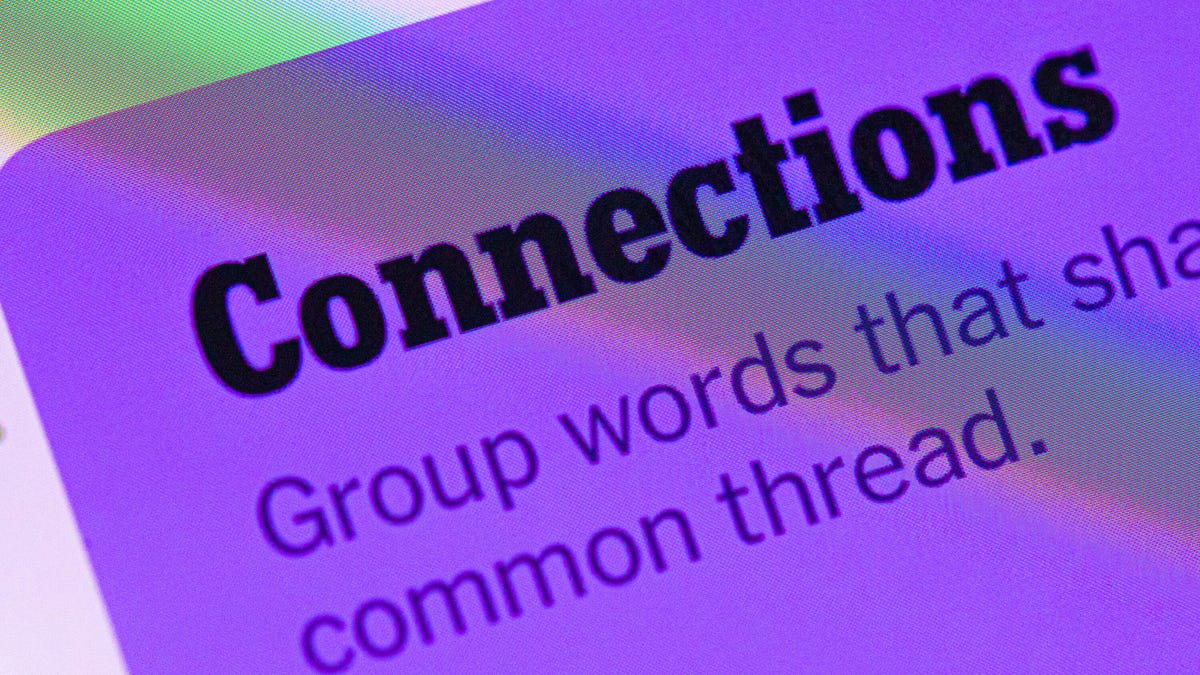
Looking for the most recent Connections answers? Click here for today’s Connections hints, as well as our daily answers and hints for The New York Times Mini Crossword, Wordle, Connections: Sports Edition and Strands puzzles.
Today’s NYT Connections puzzle is kind of tough. If you speak some of the clues aloud, that might help you solve the always tricky purple category. Read on for clues and today’s Connections answers.
The Times has a Connections Bot, like the one for Wordle. Go there after you play to receive a numeric score and to have the program analyze your answers. Players who are registered with the Times Games section can now nerd out by following their progress, including the number of puzzles completed, win rate, number of times they nabbed a perfect score and their win streak.
Read more: Hints, Tips and Strategies to Help You Win at NYT Connections Every Time
Hints for today’s Connections groups
Here are four hints for the groupings in today’s Connections puzzle, ranked from the easiest yellow group to the tough (and sometimes bizarre) purple group.
Yellow group hint: Java time.
Green group hint: Not spots.
Blue group hint: They soar around.
Purple group hint: They sound the same as various salutations.
Answers for today’s Connections groups
Yellow group: Items at a coffee station.
Green group: Things with stripes.
Blue group: Words before «fly» in insect names.
Purple group: Homophones of greetings.
Read more: Wordle Cheat Sheet: Here Are the Most Popular Letters Used in English Words
What are today’s Connections answers?
The yellow words in today’s Connections
The theme is items at a coffee station. The four answers are cup, lid, stirrer and straw.
The green words in today’s Connections
The theme is things with stripes. The four answers are candy cane, crosswalk, referee and tiger.
The blue words in today’s Connections
The theme is words before «fly» in insect names. The four answers are butter, dragon, fire and horse.
The purple words in today’s Connections
The theme is homophones of greetings. The four answers are chow (ciao), hay (hey), high (hi) and Yeoh (yo).
Technologies
Today’s NYT Mini Crossword Answers for Friday, Feb. 6
Here are the answers for The New York Times Mini Crossword for Feb. 6
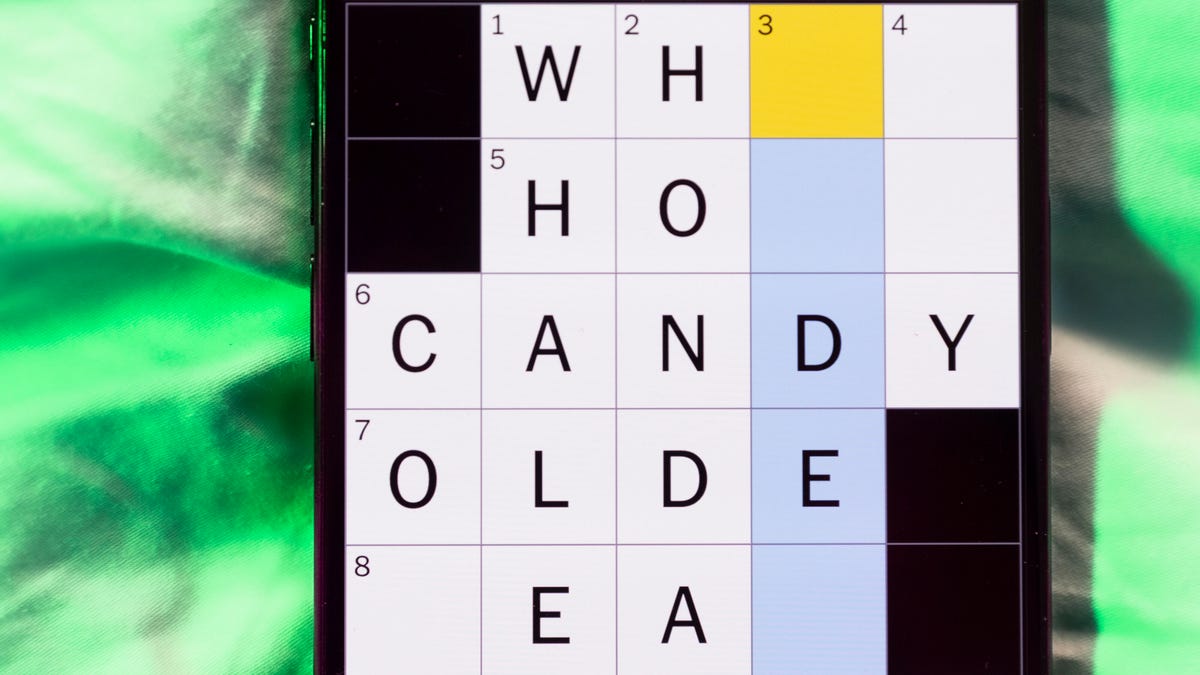
Looking for the most recent Mini Crossword answer? Click here for today’s Mini Crossword hints, as well as our daily answers and hints for The New York Times Wordle, Strands, Connections and Connections: Sports Edition puzzles.
Well, today’s Mini Crossword sure had a different twist! You have to try and figure out what the letters stand for in all the Across clues, and then fill in the word that the letter in parentheses stands for. Read on for all the answers. And if you could use some hints and guidance for daily solving, check out our Mini Crossword tips.
If you’re looking for today’s Wordle, Connections, Connections: Sports Edition and Strands answers, you can visit CNET’s NYT puzzle hints page.
Read more: Tips and Tricks for Solving The New York Times Mini Crossword
Let’s get to those Mini Crossword clues and answers.
Mini across clues and answers
1A clue: BT(W)
Answer: WAY
4A clue: TL(C)
Answer: CARE
5A clue: NP(R)
Answer: RADIO
6A clue: L(A)N
Answer: AREA
7A clue: T(G)IF
Answer: GOD
Mini down clues and answers
1D clue: Walked through water
Answer: WADED
2D clue: Opera solo
Answer: ARIA
3D clue: Lead-in to «man,» for a naval title
Answer: YEO
4D clue: Pulitzer-winning writer Robert, famous for his four-book series on Lyndon Johnson
Answer: CARO
5D clue: Cleaning cloth
Answer: RAG
-

 Technologies3 года ago
Technologies3 года agoTech Companies Need to Be Held Accountable for Security, Experts Say
-

 Technologies3 года ago
Technologies3 года agoBest Handheld Game Console in 2023
-

 Technologies3 года ago
Technologies3 года agoTighten Up Your VR Game With the Best Head Straps for Quest 2
-

 Technologies4 года ago
Technologies4 года agoBlack Friday 2021: The best deals on TVs, headphones, kitchenware, and more
-

 Technologies5 лет ago
Technologies5 лет agoGoogle to require vaccinations as Silicon Valley rethinks return-to-office policies
-

 Technologies5 лет ago
Technologies5 лет agoVerum, Wickr and Threema: next generation secured messengers
-

 Technologies4 года ago
Technologies4 года agoOlivia Harlan Dekker for Verum Messenger
-

 Technologies4 года ago
Technologies4 года agoiPhone 13 event: How to watch Apple’s big announcement tomorrow