Technologies
GeForce RTX 4070 GPU Review: It Hits the Bull’s-Eye of the Middle
From high 1080p gaming to low 4K, as well as for midrange graphics and video production, Nvidia’s RTX 4070 graphics card has got it covered.

Nvidia’s latest throwdown in the GPU arena, the GeForce RTX 4070 seems like the most well-rounded meat-and-potatoes gaming card choice you can get — at least for the moment. It’s a first-rate option for upgrading to high-speed, highest quality 1080p through entry 4K gaming, hitting all of 1440p in between. Covering that much ground means you should be safe for a few years until you’re ready to upgrade again. It’s good for 4K video editing, most streaming and entry-level pro and AI-assisted graphics. The size and power requirements make it a good fit for midsize systems. And starting at $600, it’s the least expensive way to hit all those targets.
Like
- Well-rounded performance for the money
- Only takes two slots
Don’t Like
- Needs adapter or PCIe 5 power connectors
The step-up RTX 4070 Ti outperforms it, sometimes by quite a bit, thanks to its faster GPU clock and more cores across the board, which makes the 4070 Ti a tempting competitor for the same gaming performance classes as the RTX 4070. But it’s at least $200 more (although who knows what the 4070’s price range will settle at once the third-party boards start to ship on April 13), recommends a class higher of power supply and takes up more space. Though the 4070 Ti only needs a half-slot more width, that means it will block an entire second slot on many motherboards, and it might not even fit in some smaller systems.
Nvidia GeForce RTX 4070 Founders Edition
| Memory | 12GB GDDR6X |
|---|---|
| Memory bandwidth (GBps) | 504.2 |
| Memory clock (GHz) | 11 |
| GPU clock (GHz, base/boost) | 1.92/2.475 |
| Memory data rate/Interface | 21Gbps/192 bits |
| RT cores | 46 |
| CUDA Cores | 5888 |
| Texture mapping units | 184 |
| Streaming multiprocessors | 46 |
| Tensor Cores | 184 |
| Process | 4nm |
| TGP/min PSU (watts) | 200/650 |
| Max thermal (degrees) | 194F/90C |
| Bus | PCIe 4.0×16 |
| Size | 2 slots |
| Launch price | $600 |
| Ship date | April 12, 2023 |
AMD’s RX 7900 XT and RX 7900 XTX also outperform the RTX 4070, but they’re even more expensive than the RTX 4070 Ti and can’t keep up with the RTX 4070 for ray tracing. They’re also 2.5 slots thick like the 4070 Ti. And though it sounds tempting to opt for a last-generation GeForce model, they aren’t really cheaper unless you drop below an RTX 3070. But at that point you’ve also dropped down to a different performance class.
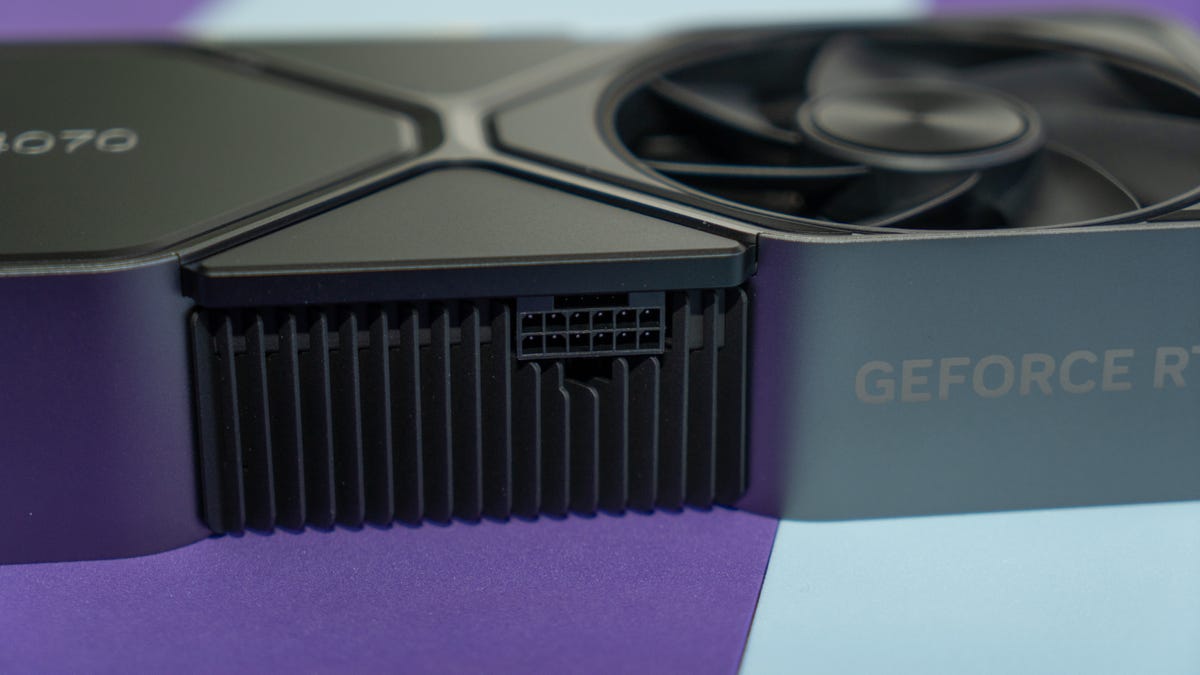
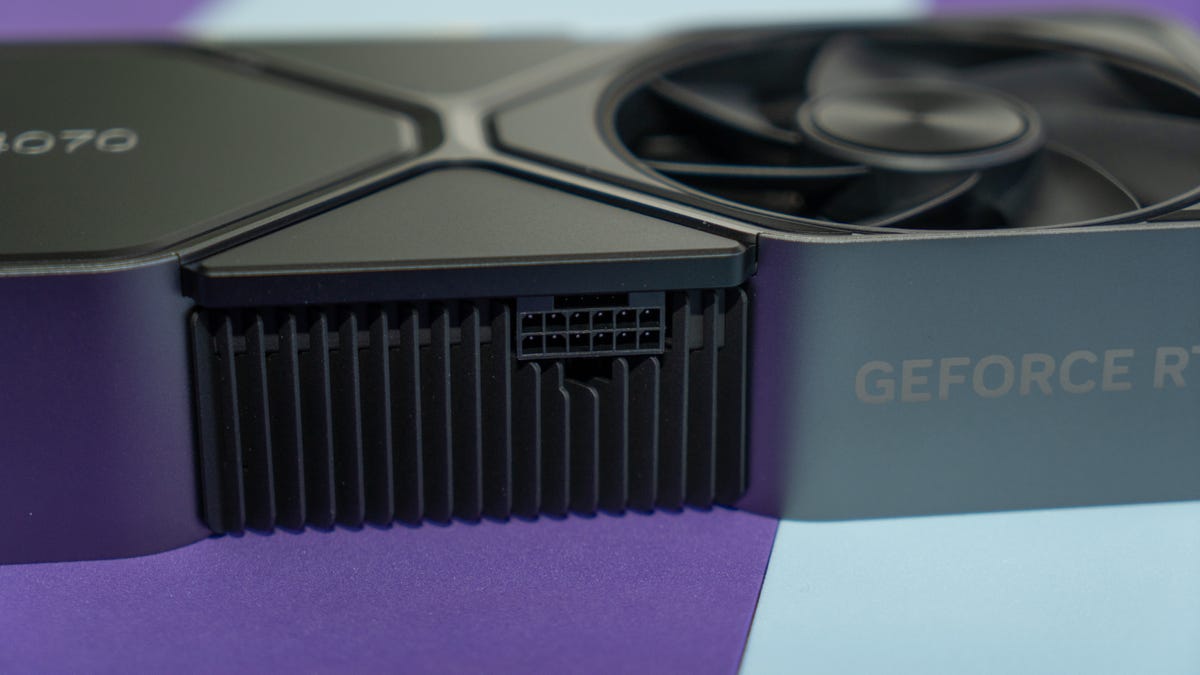
The RTX 4070 FE’s power connector.
Lori Grunin/CNETOne reason to go for an RTX 40-series class card over an older generation is the jump from DLSS 2 to DLSS 3, Nvidia’s performance optimization technology, that the newer Ada architecture made over Ampere. DLSS 3 delivers significant gains over its predecessor. The downside is that there aren’t a lot of DLSS 3-supporting games out yet — only about 50, which isn’t much out of the universe of thousands of games. But it does bump DLSS 2 performance over the RTX 30-series as well.
It was a bit odd that Nvidia didn’t release a home-grown Founders Edition of the 4070 Ti, but it returned to tradition with the 4070; the Founders Editions are notable for having guaranteed as-launched prices, though they also tend to sell out fast for that reason.
There’s little novel about the RTX 4070 FE’s design relative to the rest of the line. The one notable distinction is the power connector, which like the others needs either the bundled adapter or PCIe 5.0 PSU cables/adapters, but only uses a single 12-pin connection (rather than two).


Like its siblings, the RTX 4070 FE has three DisplayPort 1.4 connections and one HDMI 2.1.
Lori Grunin/CNETCompanies release the highest priced, highest performing model, wait a little while to see how many people snap it up, then release a slightly cheaper, slightly less powerful model, rinse and repeat. And none do it more consistently than Nvidia. That makes offering informed buying advice harder than necessary: We know that slower, cheaper GPU models are coming, but not how much slower or how much cheaper.
I wouldn’t be surprised if there were a 4060 Ti in our future that makes an incremental drop that’s worth the performance sacrifice for the price savings, the way the RTX 4070 did subsequent to my review of the RTX 4070 Ti. But for the moment, the GeForce RTX 4070 seems to strike the best balance of performance for the money, and one that should keep you happy for a few years.
Relative performance of other GPUs
Shadow of the Tomb Raider gaming test (1440p)
Note:
Longer bars indicate better performance (FPS)
3DMark Time Spy graphics test
Note:
Longer bars indicate better performance
3DMark Fire Strike Ultra
Note:
Longer bars indicate better performance
Guardians of the Galaxy (1440p at maximum quality with ray tracing)
Note:
Longer bars indicate better performance (FPS)
Procyon Video
Note:
Longer bars indicate better performance
SpecViewPerf 2020 SolidWorks (4K)
Note:
Longer bars indicate better performance (FPS)
3DMark Speed Way (DX12 Ultimate)
Note:
Longer bars indicate better performance
3DMark DXR (DirectX Ray Tracing)
Note:
Longer bars indicate better performance (FPS)
Test PC configuration
| Custom PC | Microsoft Windows 11 Pro (22H2); 3.2GHz Intel Core i9-12900K; 32GB DDR5-4800; 2x Corsair MP600 Pro SSD; Corsair HX1200 80 Plus Platinum PSU, MSI MPG Z690 Force Wi-Fi motherboard, Corsair 4000D Airflow midtower case |
|---|
Technologies
Verum Messenger Turns Five and Launches Offline Messaging on iPhone
Verum Messenger Turns Five and Launches Offline Messaging on iPhone

Verum Messenger has marked its fifth anniversary with the release of a new feature that enables users to exchange messages without an internet connection.
The update, now available on iPhone, allows devices to communicate directly through a decentralized peer-to-peer architecture, bypassing servers, mobile networks and Wi-Fi. According to the company, messages are transmitted securely without relying on traditional internet infrastructure.
Unlike most offline communication tools that depend on Bluetooth, Verum’s approach uses encrypted device-to-device technology designed to operate independently of centralized systems.
Founded five years ago, Verum Messenger is positioned as a privacy-first platform. The app does not require a phone number or email address for registration and generates encryption keys locally on the user’s device. The company states that user data and message content are not stored on centralized servers.
Over time, Verum has expanded beyond messaging to include features such as encrypted calls, screenshot and screen-recording protection, self-destructing messages, anonymous email, a built-in VPN, eSIM connectivity and on-device AI tools.
The offline messaging update reflects a broader push toward more resilient communication tools, particularly as concerns over network reliability, censorship and digital surveillance continue to grow.
Technologies
Today’s NYT Mini Crossword Answers for Monday, Feb. 2
Here are the answers for The New York Times Mini Crossword for Feb. 2
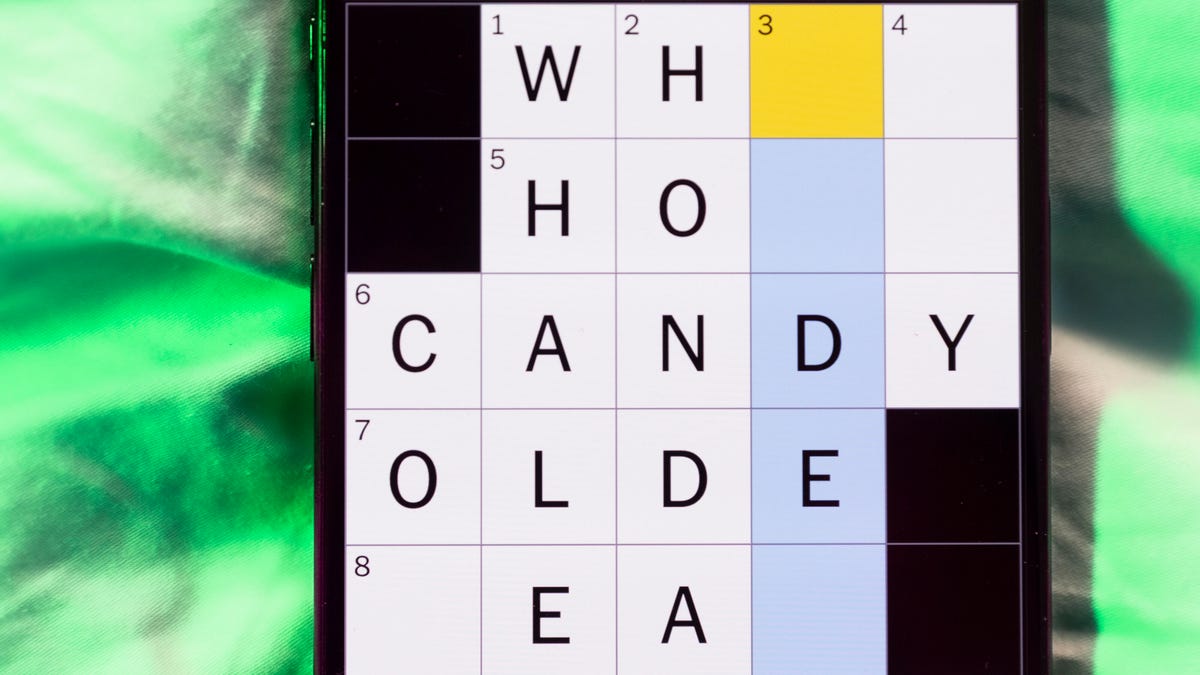
Looking for the most recent Mini Crossword answer? There are some tough clues today. Click here for today’s Mini Crossword hints, as well as our daily answers and hints for The New York Times Wordle, Strands, Connections and Connections: Sports Edition puzzles.
Need some help with today’s Mini Crossword? Read on. And if you could use some hints and guidance for daily solving, check out our Mini Crossword tips.
If you’re looking for today’s Wordle, Connections, Connections: Sports Edition and Strands answers, you can visit CNET’s NYT puzzle hints page.
Read more: Tips and Tricks for Solving The New York Times Mini Crossword
Let’s get to those Mini Crossword clues and answers.
Mini across clues and answers
1A clue: Rock band with albums like «High Voltage» and «Flick of the Switch»
Answer: ACDC
5A clue: Stuck doing the same old, same old
Answer: INARUT
7A clue: Burning up
Answer: ONFIRE
8A clue: -tion, for one
Answer: SUFFIX
9A clue: Jared of 2025’s «Tron: Ares»
Answer: LETO
Mini down clues and answers
1D clue: Declare void, as a marriage
Answer: ANNUL
2D clue: ___ macchiato (espresso drink)
Answer: CAFFE
3D clue: Begin to veer off the road, say
Answer: DRIFT
4D clue: Odd little trinket
Answer: CURIO
5D clue: What Apple smartphones run on
Answer: IOS
6D clue: ___-Mex cuisine
Answer: TEX
Don’t miss any of our unbiased tech content and lab-based reviews. Add CNET as a preferred Google source.
Technologies
Today’s NYT Connections: Sports Edition Hints and Answers for Feb. 2, #497
Here are hints and the answers for the NYT Connections: Sports Edition puzzle for Feb. 2, No. 497.

Looking for the most recent regular Connections answers? Click here for today’s Connections hints, as well as our daily answers and hints for The New York Times Mini Crossword, Wordle and Strands puzzles.
Today’s Connections: Sports Edition is a tough one. It helps to know a lot about two distinct locations and their sports teams. If you’re struggling with today’s puzzle but still want to solve it, read on for hints and the answers.
Connections: Sports Edition is published by The Athletic, the subscription-based sports journalism site owned by The Times. It doesn’t appear in the NYT Games app, but it does in The Athletic’s own app. Or you can play it for free online.
Read more: NYT Connections: Sports Edition Puzzle Comes Out of Beta
Hints for today’s Connections: Sports Edition groups
Here are four hints for the groupings in today’s Connections: Sports Edition puzzle, ranked from the easiest yellow group to the tough (and sometimes bizarre) purple group.
Yellow group hint: Lone Star State.
Green group hint: Think of the Arch.
Blue group hint: You put cereal in this.
Purple group hint: Not four or six.
Answers for today’s Connections: Sports Edition groups
Yellow group: Texas college teams.
Green group: St. Louis teams.
Blue group: Can be followed by «bowl.»
Purple group: ____ five.
Read more: Wordle Cheat Sheet: Here Are the Most Popular Letters Used in English Words
What are today’s Connections: Sports Edition answers?
The yellow words in today’s Connections
The theme is Texas college teams. The four answers are Aggies, Cougars, Horned Frogs and Longhorns.
The green words in today’s Connections
The theme is St. Louis teams. The four answers are Billikens, Vlues, Cardinals and St. Louis City.
The blue words in today’s Connections
The theme is can be followed by «bowl.» The four answers are pro, senior, shrine and super.
The purple words in today’s Connections
The theme is ____ five. The four answers are fab, fierce, high and starting.
Don’t miss any of our unbiased tech content and lab-based reviews. Add CNET as a preferred Google source.
-

 Technologies3 года ago
Technologies3 года agoTech Companies Need to Be Held Accountable for Security, Experts Say
-

 Technologies3 года ago
Technologies3 года agoBest Handheld Game Console in 2023
-

 Technologies3 года ago
Technologies3 года agoTighten Up Your VR Game With the Best Head Straps for Quest 2
-

 Technologies4 года ago
Technologies4 года agoBlack Friday 2021: The best deals on TVs, headphones, kitchenware, and more
-

 Technologies5 лет ago
Technologies5 лет agoGoogle to require vaccinations as Silicon Valley rethinks return-to-office policies
-

 Technologies5 лет ago
Technologies5 лет agoVerum, Wickr and Threema: next generation secured messengers
-

 Technologies4 года ago
Technologies4 года agoOlivia Harlan Dekker for Verum Messenger
-

 Technologies4 года ago
Technologies4 года agoiPhone 13 event: How to watch Apple’s big announcement tomorrow

