Technologies
How to Find All the Saved Wi-Fi Passwords Hidden on Your iPhone
If you’ve ever connected to a Wi-Fi network, the passwords are stored somewhere on your iPhone. Here’s how to find them.

A reliable, high-speed internet connection is an integral part of your daily life, which is why you constantly seek out Wi-Fi when cellular isn’t enough to do the job on your iPhone. Besides your home network, you’ve probably connected to Wi-Fi at friends’ houses, coffee shops, airports and libraries, but with so many networks, it’s impossible to remember all these passwords.


For the most part, you don’t need to remember any Wi-Fi passwords — once you connect to a network, your iPhone automatically reconnects to it when it’s nearby.
But there may be times when you’ll need to know the actual password, if, for example, a friend or family member wants to connect to that same network and there’s no other way for you to share the password with them.
Handily, your iPhone stores the passwords for all the Wi-Fi networks you connect to — you just need to know where to find them.
Interested in other lesser-known features on your iPhone? Check out these 14 hidden features on iOS 16 and the trackpad hidden in your iPhone keyboard.
The Lisen phone stand is ergonomically designed to provide you with a more comfortable viewing angle to help reduce strain on your neck and back. Simply adjust the height, set down your phone (vertically or horizontally) and read the news or watch videos on your phone while you multitask.
View password for Wi-Fi network you’re currently connected to
This first method allows you to view the password of the Wi-Fi network you’re either currently connected to or have connected to in the past and are near enough to the router for the network to appear in your settings.
If you meet these requirements, go to Settings > Wi-Fi, find the Wi-Fi network you want the password for and tap the information icon. Next, tap Password and use Face ID, Touch ID or enter your passcode to view the Wi-Fi network password. Finally, hit Copy to save the password to your clipboard.
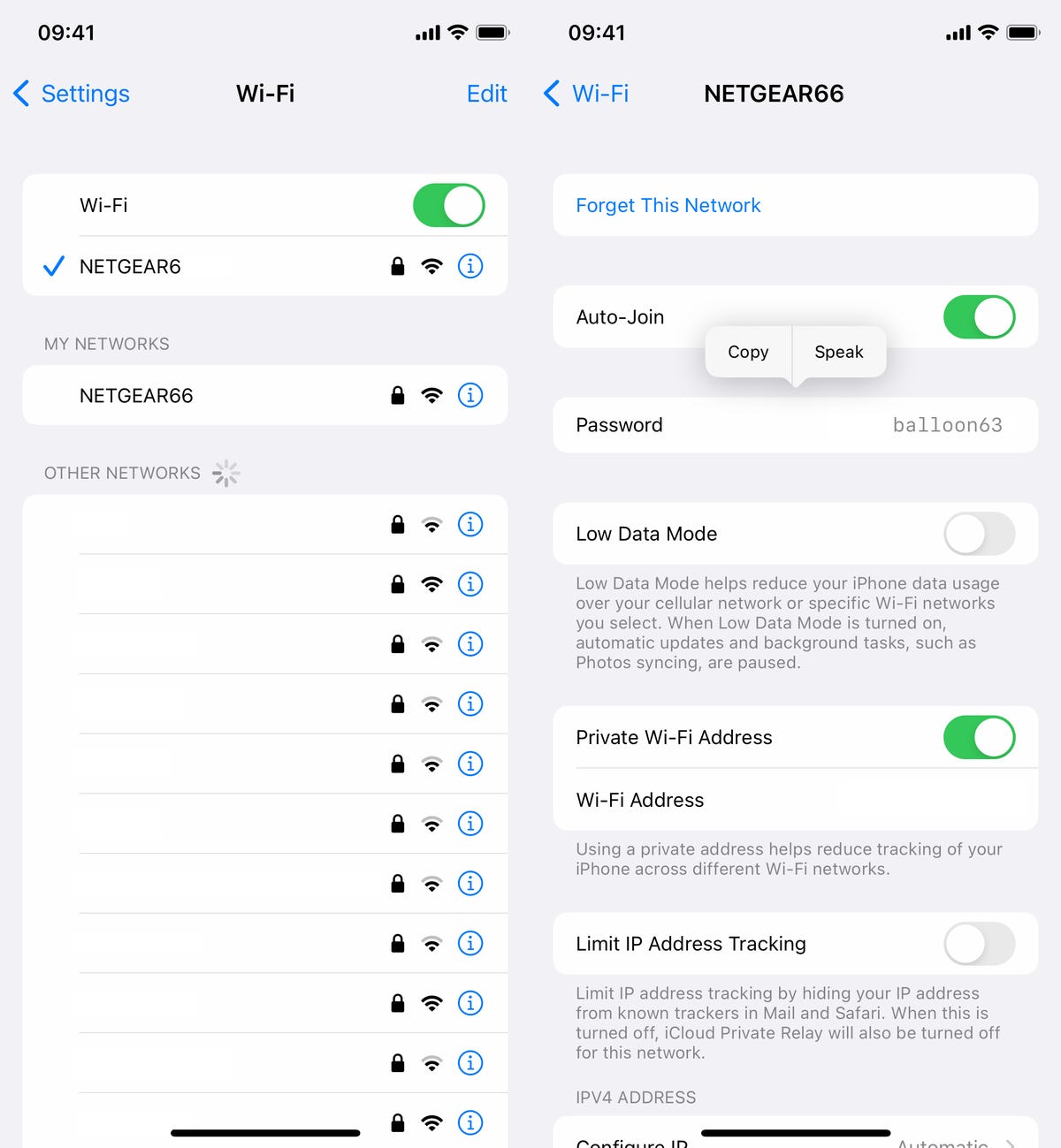
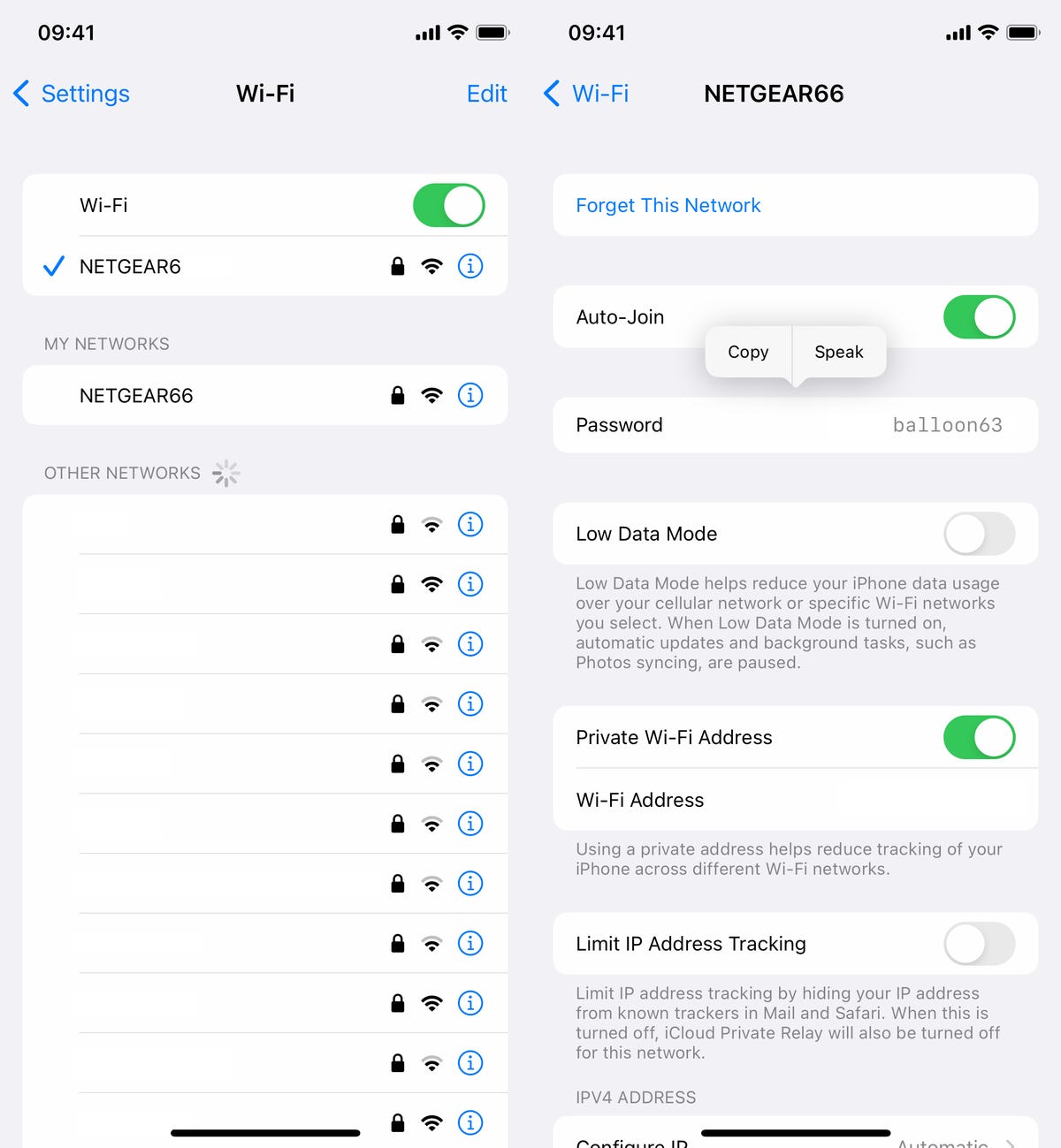
You can view passwords for any Wi-Fi networks you’ve ever connected to, as long as you’re currently connected to it or near enough that it appears under My Networks.
Screenshots by Nelson Aguilar/CNETHowever, as mentioned, this only works for Wi-Fi networks you’re currently connected to or near to, but there is a way to find the passwords to all the other Wi-Fi networks you’ve connected to in the past.
Find the rest of your saved Wi-Fi passwords
If you want to view every single stored Wi-Fi password on your iPhone, go to Settings > Wi-Fi and tap the Edit button on the top right. A list of your known networks, or every single Wi-Fi network you’ve ever connected to, will appear in alphabetical and numerical order.
To view a password, tap the information icon and then hit Password.
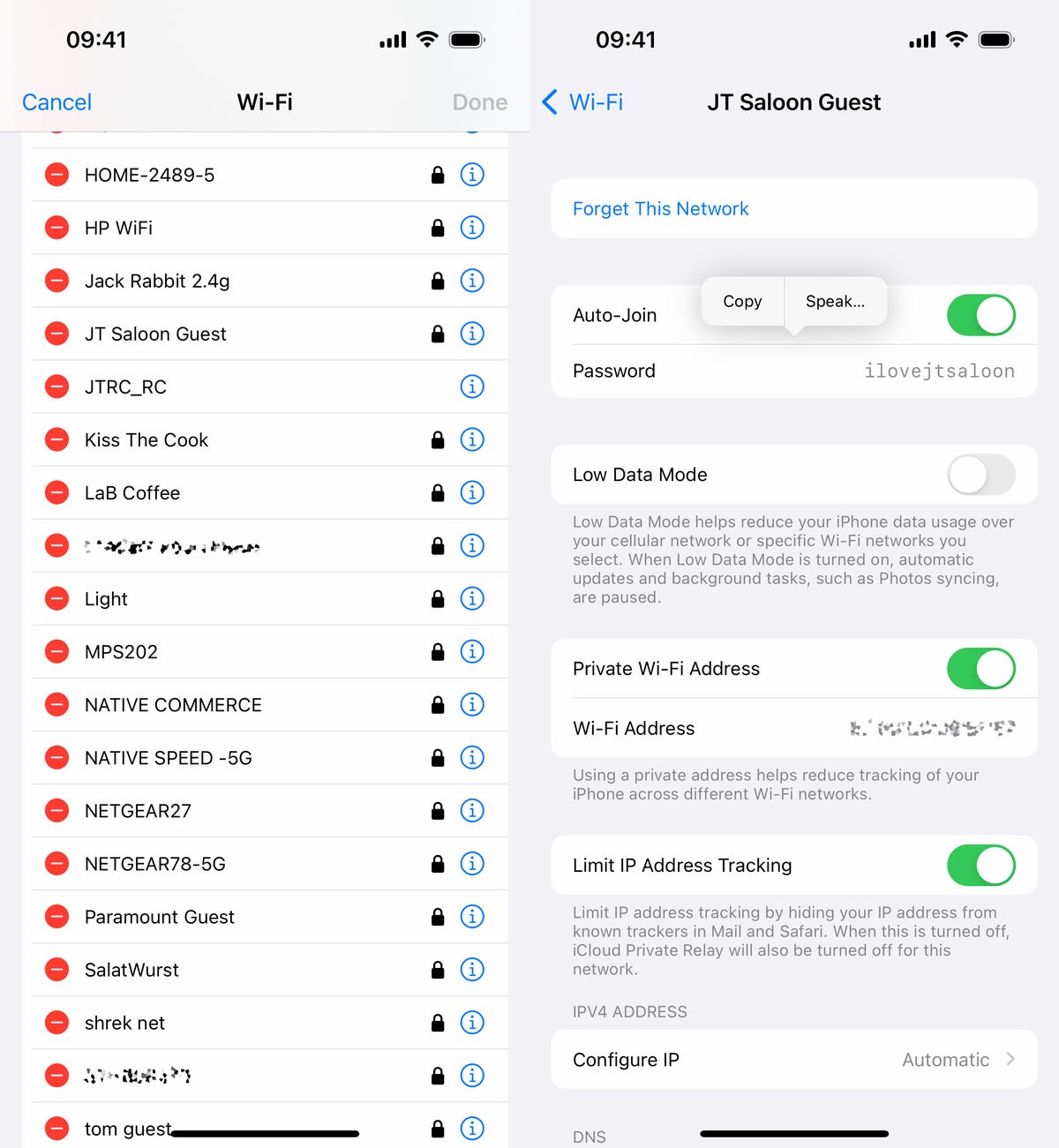
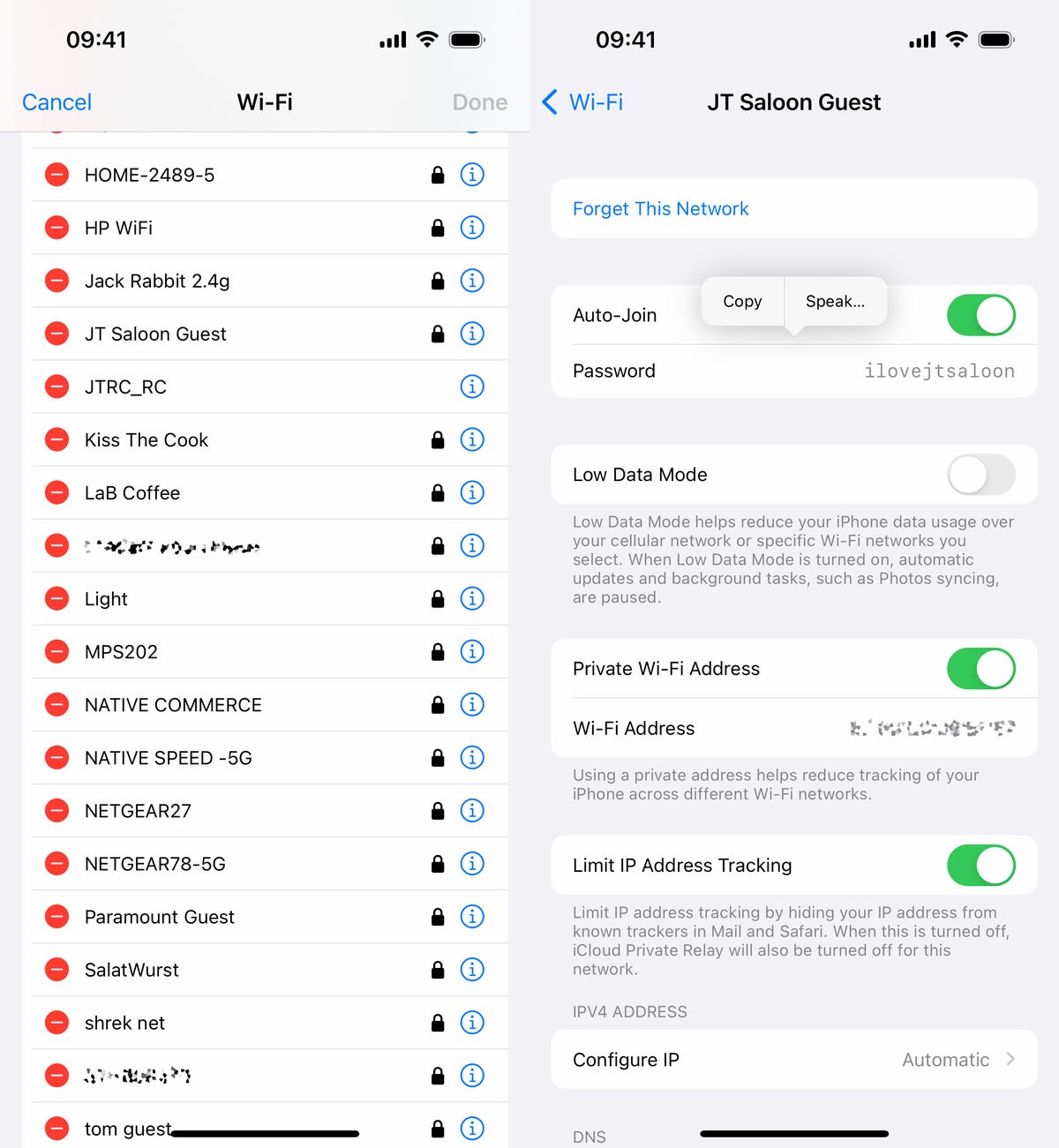
You can copy the password to your clipboard or have the password spoken out loud to you.
Screenshots by Nelson Aguilar/CNETIf you want to check out more about iOS, check out our review of the iPhone 14 and everything you need to know about the iPhone 14 series.
Technologies
Give the Gift of Great Sound With Sennheiser Headphones at a 60% Black Friday Discount
The Sennheiser Momentum 4 headphones are now down to a record low price of $179 this Black Friday.

Spending this Black Friday shopping for a holiday gift for an audiophile? With tons of items on sale, there are plenty to chose from. Sennheiser is behind some of the best wireless headphones you can buy, but its headphones can be prohibitively costly.
But for two days only, Woot is running a Black Friday deal that brings the Sennheiser Momentum 4 headphones down to $179 from the original $450 price. The Sennheiser Momentum 4 headphones are for audiophiles who want great quality and comfort. You have to be quick, as this deal ends on Nov. 30, or sooner if supplies run out.
Sennheiser Signature Sound gives you rich, balanced audio, and the companion Smart Control app lets you fine-tune the sound to your liking. Adaptive noise cancellation keeps outside distractions at bay, making these headphones great for work, commuting or just zoning out at home. The battery lasts up to 60 hours at moderate volume, and the voice-calling quality is solid, so you can rely on them for everyday use.
Hey, did you know? CNET Deals texts are free, easy and save you money.
If this style of headphones isn’t your cup of tea, then maybe a pair of the best wireless earbuds will be better suited to your needs. If you’re shopping on a budget, check out our roundups of the best gifts under $100, $50 and $25 to see more great gift-giving ideas.
HEADPHONE DEALS OF THE WEEK
-
$248 (save $152)
-
$170 (save $181)
-
$199 (save $150)
Why this deal matters
This deal surely won’t last. Sennheiser has made a name for itself as one of the best in the audio business, and that’s clear with the Momentum 4 wireless headphones. They offer adaptive noise cancellation, a Bluetooth connection and up to 60 hours of playback. When it comes to comfort and quality, it doesn’t get much better, especially with a discount like this.
Join Our Daily Deals Text Group!
Get hand-picked deals from CNET shopping experts straight to your phone.
By signing up, you confirm you are 16+ and agree to receive recurring marketing messages at the phone number provided. Consent is not a condition of purchase. Reply STOP to unsubscribe. Msg & data rates may apply. View our Privacy Policy and Terms of Use.
Technologies
Samsung’s Galaxy Watch 8 Is Now Just $250 in Multiple Black Friday Sales
The Samsung Galaxy Watch 8 is an even better value with this $100 discount.

The holiday season is here, and while your fitness goals might not be at the front of your mind right now, January is just around the corner. That means resolutions are upon us, so what better time than now to pick up a new smartwatch? You can get your hands on a new Samsung Galaxy Watch 8 while it’s available for a huge $100 off for Black Friday.
Amazon and Best Buy are both selling the Galaxy Watch 8 at the same $250 price. We can’t promise either deal will be around for long.
Samsung’s latest smartwatch packs serious hardware upgrades over it predecessor. It has a vibrant 46mm AMOLED display that shines up to 3,000 nits, along with 2GB of RAM, 64GB of storage, built-in GPS and advanced fitness tools, including sleep coaching and vascular load monitoring. It’s waterproof up to 50 meters and lasts up to 30 hours on a single charge.
CNET expert Vanessa Hand Orellana praised its refined design, detailed health insights and Gemini AI support, noting that it «has nearly every feature I could hope for.» Just remember, some tools work best when paired with the Samsung Galaxy phone.
SMARTWATCH DEALS OF THE WEEK
-
$339 (save $60)
-
$280 (save $70)
-
$300 (save $50)
-
$150 (save $100)
-
$49 (save $30)
Why this deal matters
The Samsung Galaxy Watch 8 packs serious upgrades for the price. With advanced fitness tools, sleep coaching and daily energy tracking, it’s one of the most feature‑rich smartwatches this year. The $250 price represents a new low for the model and includes a 90-day warranty. But with limited stock, it’s a deal worth grabbing quickly.
Join Our Daily Deals Text Group!
Get hand-picked deals from CNET shopping experts straight to your phone.
By signing up, you confirm you are 16+ and agree to receive recurring marketing messages at the phone number provided. Consent is not a condition of purchase. Reply STOP to unsubscribe. Msg & data rates may apply. View our Privacy Policy and Terms of Use.
Technologies
The Black Friday Gaming Deals Are Here. Shop Now and Save Big on PlayStation, Xbox and Alienware
-

 Technologies3 года ago
Technologies3 года agoTech Companies Need to Be Held Accountable for Security, Experts Say
-

 Technologies3 года ago
Technologies3 года agoBest Handheld Game Console in 2023
-

 Technologies3 года ago
Technologies3 года agoTighten Up Your VR Game With the Best Head Straps for Quest 2
-

 Technologies4 года ago
Technologies4 года agoBlack Friday 2021: The best deals on TVs, headphones, kitchenware, and more
-

 Technologies4 года ago
Technologies4 года agoVerum, Wickr and Threema: next generation secured messengers
-

 Technologies4 года ago
Technologies4 года agoGoogle to require vaccinations as Silicon Valley rethinks return-to-office policies
-

 Technologies4 года ago
Technologies4 года agoOlivia Harlan Dekker for Verum Messenger
-

 Technologies4 года ago
Technologies4 года agoiPhone 13 event: How to watch Apple’s big announcement tomorrow

