Technologies
Lenovo IdeaPad 5i Chromebook: A Roomy Display Backed by Processing Power
A rare 16-inch, 16:10 display with an Intel Core i3 CPU makes this Lenovo Chromebook a good fit for work and play at home.

Big-screen Chromebooks began to emerge last year. The 16-inch Acer Chromebook 516 GE was released last fall as one of the first gaming-focused Chromebooks. And before that, the 17.3-inch Acer Chromebook 317 from last spring still holds the crown as the world’s biggest Chromebook. It is certainly large, but the model we tested was based on a low-end Pentium processor and, thus, underpowered — especially when held up against a gaming Chromebook. The Lenovo IdeaPad 5i Chromebook slots in between these two extremes. It boasts a modern, 16-inch, 16:10 display powered by a modern, 12th-generation Core i3 chip but lacks the extra hardware found on a gaming Chromebook.
What prevents the IdeaPad 5i Chromebook from being included among this new breed of gaming Chromebook? For one, its display has the standard 60Hz refresh rate rather than a speedy 120Hz for smoother motion in games. For another, it lacks an anti-ghosting keyboard that can register every keystroke, even during the most furious action in a game. What you are left with, however, is a highly capable, roomy Chromebook for home use, whether you are working from home or just need an extra laptop for browsing the web and watching shows and movies. Just don’t stray too far from a wall outlet.
Like
- Roomy 16-inch 16:10 display
- Strong, Core i3 performance
- Solid build quality
- 1080p webcam
Don’t Like
- Short battery life
- No keyboard backlighting
Our IdeaPad 5i Chromebook test model costs $550 from Lenovo but is currently discounted to $420. It costs £550 in the UK and isn’t available in Australia, but the UK price converts to AU$1,020. That pricing puts it in the midrange of the Chromebook scale, and it offers excellent value with a 12th-gen Core i3 CPU, 8GB of RAM and 128GB of local storage. The roomy, 16-inch display features a crisp, 1,920×1,200-pixel resolution with 16:10 aspect ratio and is rated for a sufficient 300 nits of brightness. And above the display resides a sharp 1080p webcam with a physical privacy shutter.
The Core i3-1215U might be a bit underpowered in a workhorse Windows laptop and have you pining for a more powerful Core i7 or even a midrange Core i5 chip. But in this Chromebook, the i3 has plenty of muscle to run Google’s lightweight ChromeOS without a hitch. Apps open quickly, and I was able to multitask with more than a dozen tabs running in Chrome without experiencing any lag.
Its 3D graphics performance is lackluster as indicated by its poor 3DMark result, but it performed well on Google’s Octane 2 benchmark, which measures its ability to run a variety of web applications. It managed to last only 5 hours and 21 minutes on our online streaming battery drain test, however, which is a great deal shorter than competing Chromebooks and a bit shocking given that the system is based on an efficient U-series Intel Core processor.
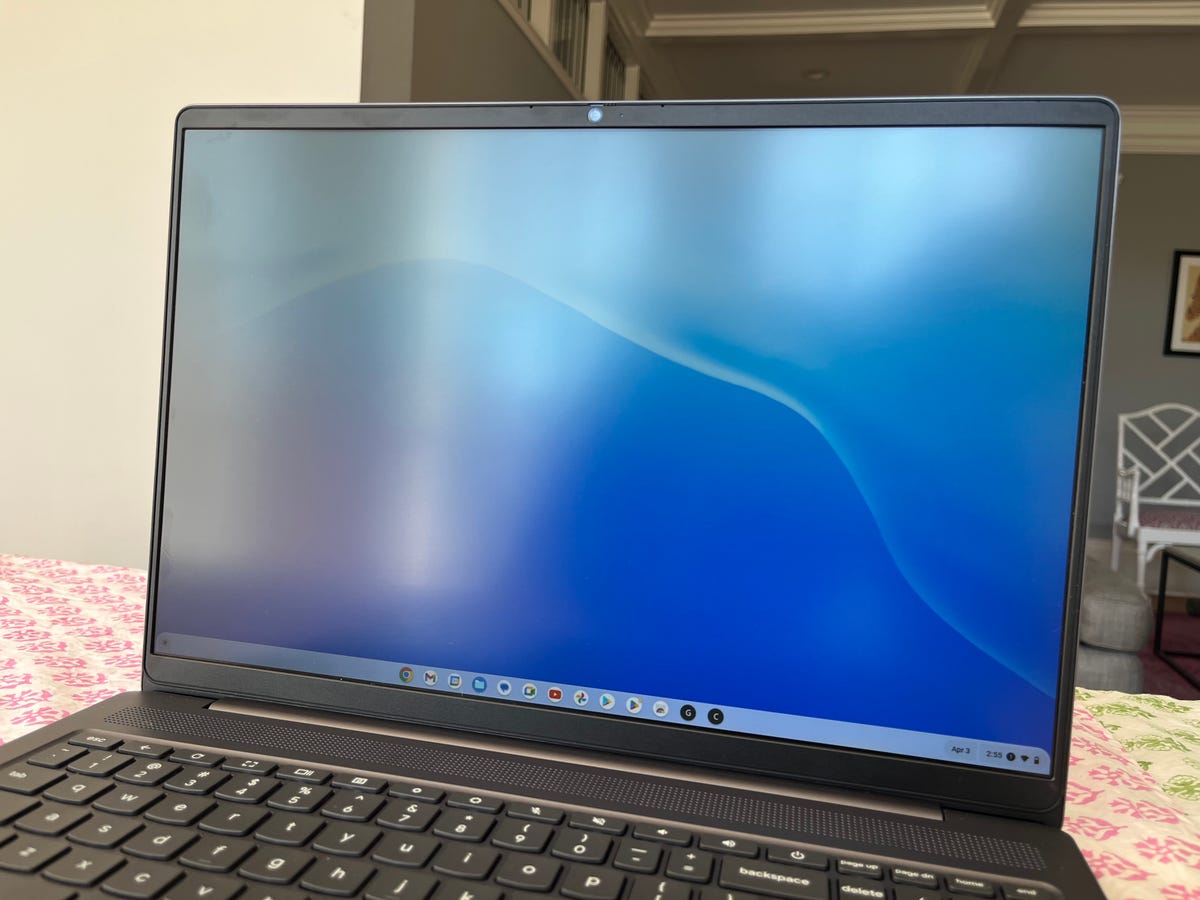
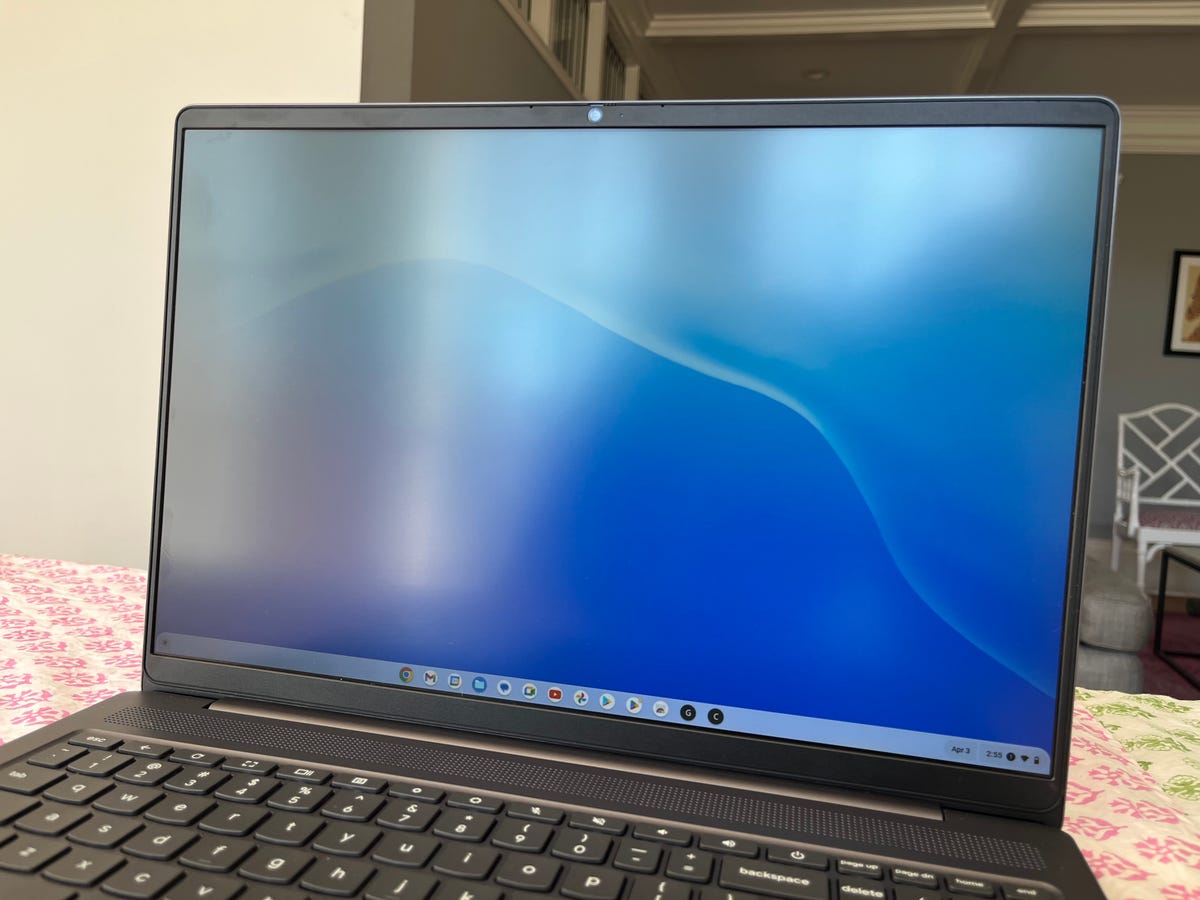
Capacious Chromebook
Despite its large, 16-inch, 16:10 display, the IdeaPad 5i Chromebook remains quite portable, weighing a reasonable 4.2 pounds. That’s nearly a pound lighter than the 5-pound, 17.3-inch Acer Chromebook 317 but slightly heavier than the 3.8-pound, 16-inch Acer Chromebook 516 GE. It might be a bit too big to carry to class each day, and the below-average battery life also keeps it from being a top pick for campus life.
Like most mainstream Chromebooks, the IdeaPad 5i features a plastic enclosure. But this one looks and feels better than the typical plastic Chromebook. The dark gray color gives it an understated, classy look. Even better is the firm feel of the plastic chassis; there is very little flex in the keyboard deck and lid protecting the display.
The display features a fine, 1,920×1,080-pixel resolution with a 16:10 aspect ratio that’s taller than a traditional 16:9 widescreen display. The added vertical space means you need to scroll less through long documents and web pages. The display really feels roomy and provides ample space for multitaskers to juggle open windows. The display is rated for a sufficient 300 nits of brightness, and my own measurements confirmed that rating. The display looked washed out under direct sunlight but provided enough brightness in every indoor scenario, including a sun-drenched breakfast nook.


The display features a standard 60Hz refresh rate, but that doesn’t mean you can’t play games on it. Browser-based games ran smoothly in Chrome and looked great on the big display. The speakers produce underwhelming, muddied audio, so keep your headphones or Bluetooth speaker nearby for playing games and watching shows and movies.
Along with the modern display and modern CPU comes a modern webcam in the form of a 1080p camera. It produces a clean, well-balanced image that’s night and day compared to the image you’re likely accustomed to from a 720p webcam. The webcam also has a physical privacy shutter, which lends peace of mind when the camera isn’t in use.
Asus squeezes in a number pad that Excel jockeys and other data-entry types might enjoy, but its inclusion doesn’t ruin the rest of the keyboard. The keys feel well-spaced and offer a soft and quiet but responsive feel. The keyboard lacks backlighting, making typing more difficult than need be in a dark room. We see some budget models with a lack of keyboard backlighting but expect to see this useful feature on a mainstream model.


The IdeaPad 5i Chromebook lacks an HDMI port, but it does supply a pair of USB-C ports for your external monitor, data and power connection needs. There are also two USB-A ports for connecting a mouse or older USB devices, and you also get a microSD card slot for easy local storage expansion if you fill up the 128GB eMMC flash storage.
With its roomy display, a powerful-for-a-Chromebook Core i3 processor and an attractive, well-built chassis, the Lenovo IdeaPad 5i Chromebook is a great pick as a WFH Chromebook or an extra family entertainment device for your home. It’s inexpensive and provides snappy performance and ample screen space for multitaskers to get you through the busiest parts of the day and watching shows and movies at night. And the full-HD webcam will allow you to appear crisp and clear to your video conference mates, too. For students trekking to class each day, however, a smaller and more portable Chromebook with longer battery life such as the Acer Chromebook Spin 513 or Lenovo Flex 5i Chromebook is a better choice.
3DMark Wild Life Unlimited
Note:
Longer bars indicate better performance
Google Octane 2
Note:
Longer bars indicate better performance
Online streaming battery drain test
Note:
Longer bars indicate better performance
System Configurations
| Lenovo IdeaPad 5i Chromebook | Google Chrome OS 110.0.5481.181/Android 11; 1.2GHz Intel Core i3-1215U; 8GB RAM; 128GB SSD |
|---|---|
| Acer Chromebook 714 | Google Chrome OS 103.0.5060.132/Android 11; 2.5GHz Intel Core i5-1235U; 8GB RAM; 256GB SSD |
| Acer Chromebook 514 | Google Chrome OS 99.0.4844.57/Android 9; 2.6GHz MediaTek Kompanio 828 Octa-Core MT8192T ARM Cortex-A76/A55 Multi-Processor; 8GB RAM; 64GB SSD |
| Asus Chromebook Vibe CX55 Flip | Google Chrome OS 110.0.54470/Android 11;2.4GHz Intel Core i5-1135G7;8GB RAM; 256GB SSD |
| Acer Chromebook 516 GE | GoogleChrome OS 110.0.54470/Android 11; 1.7GHz Intel Core i5-1240P; 8GB RAM; 256GB SSD |
Technologies
Fitbit Launches Luffu, AI-Powered Health Tracking for the Whole Family
Soon, you may be able to access every family member’s health data in one place.

If you’ve ever wanted a way to keep all of your family’s health records in place, Fitbit may have come up with a solution. Fitbit, well-known for its fitness wearables, announced the launch of its own health care system on Wednesday.
Luffu, which translates to the Old English word for «love,» uses AI to create what it calls an «intelligent family care system.» The platform allows family members to share all their health information through an app.
It’s unclear when Luffu will be officially available, but you can sign up for the waitlist to get access to the limited public beta. Pricing or other details have not been announced.
Luffu will allow families to keep track of everyone’s doctor’s appointments, test results, vaccine records, medications, symptoms, diet and more. The platform uses AI to learn your family’s health history and patterns, and to alert you to any changes that should be addressed, such as missed medications or abnormal vitals. The AI function organizes the data submitted into the system. The app will also connect to third-party apps and wearables, such as the Fitbit.
Luffu is meant to lighten the mental load of family care by organizing all this health data in one place, its co-founder said.
«I was caring for my parents from across the country, trying to piece together my mom’s health care across various portals and providers, with a language barrier that made it hard to get a complete, timely context from her about doctor visits,» said Luffu co-founder James Park.
Luffu will include alerts and a space to log health and medication information via voice, text, photos, and other health portals and devices. The key medical information can be shared across the platform with spouses, caregivers and parents.
A representative for Fitbit did not immediately respond to a request for comment.
Technologies
These New AI Transcription Models Are Built for Speed and Privacy
Mistral AI’s new Voxtral Mini Transcribe 2 and Voxtral Realtime are intended to run on your device, meaning your conversations never find their way to a data center.
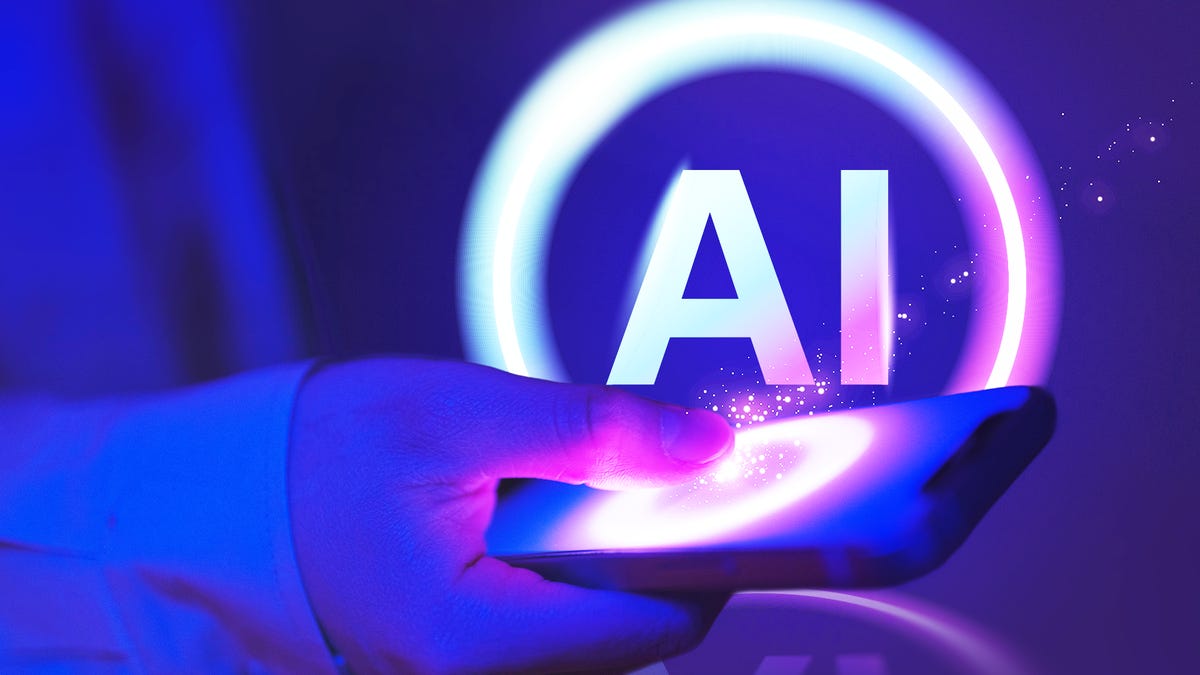
Sometimes you want to transcribe something, but don’t want it to be hanging out on the internet for any hacker to see. Maybe it’s a conversation with your doctor or lawyer. Maybe you’re a journalist, and it’s a sensitive interview. Privacy and control are important.
That desire for privacy is one reason the French developer Mistral AI built its latest transcription models to be small enough to run on devices. They can run on your phone, on your laptop or in the cloud.
Voxtral Mini Transcribe 2, one of the new models announced Wednesday, is «super, super small,» Pierre Stock, Mistral’s vice president of science operations, told me. Another new model, Voxtral Realtime, can do the same thing but live, like closed captioning.
Privacy is not the only reason the company wanted to build small open-source models. By running right on the device you’re using, these models can work faster. No more waiting on files to find their way through the internet to a data center and back.
«What you want is the transcription to happen super, super close to you,» Stock said. «And the closest we can find to you is any edge device, so a laptop, a phone, a wearable like a smartwatch, for instance.»
The low latency (read: high speed) is especially important for real-time transcription. The Voxtral Realtime model can generate with a latency of less than 200 milliseconds, Stock said. It can transcribe a speaker’s words about as quickly as you can read them. No more waiting two or three seconds for the closed captioning to catch up.
The Voxtral Realtime model is available through Mistral’s API and on Hugging Face, along with a demo where you can try it out.
In some brief testing, I found it generated fairly quickly (although not as fast as you’d expect if it were on device) and managed to capture what I said accurately in English with a little bit of Spanish mixed in. It’s capable of handling 13 languages right now, according to Mistral.
Voxtral Mini Transcribe 2 is also available through the company’s API, or you can play around with it in Mistral’s AI Studio. I used the model to transcribe my interview with Stock.
I found it to be quick and pretty reliable, although it struggled with proper names like Mistral AI (which it called Mr. Lay Eye) and Voxtral (VoxTroll). Yes, the AI model got its own name wrong. But Stock said users can customize the model to understand certain words, names and jargon better if they’re using it for specific tasks.
The challenge of building small, fast AI models is that they also have to be accurate, Stock said. The company touted the models’ performance on benchmarks showing improved error rates compared to competitors.
«It’s not enough to say, OK, I’ll make a small model,» Stock said. «What you need is a small model that has the same quality as larger models, right?»
Technologies
Don’t Miss Out on Xbox Game Pass Ultimate for $25 Per Month
With this StackSocial offer, you’re getting access to hundreds of games for either $25 for one month or $74 for three months.

Right now at StackSocial, you can get a three-month membership for just $74, which brings each month to $25. Normally $30 per month, you can also opt for a single-month plan for $25. I’ve been following Xbox Game Pass pricing for a while, so this is a great deal. Just keep in mind, once you get your download code via email, the purchase cannot be changed or returned.
Xbox Game Pass Ultimate lets you access games not only on your console but also on a PC or mobile device. Basically, you can play what you want, when you want, where you want. Game Pass adds new games all the time, with not only older titles making their way to the service but also brand-new Xbox games, including releases from Microsoft’s own studios on the day of release.
Hey, did you know? CNET Deals texts are free, easy and save you money.
Xbox Game Pass Ultimate is a brilliant way to save cash while playing fantastic games, including Black Ops 6, Halo: Infinite, Hellblade 2, Starfield and tons more. While the lineup changes each month, more than 500 games are available to play. It’s the closest thing to a Netflix for games.
Please note that Microsoft allows prepayment for up to 36 months of access, so 12 is the maximum number of subscriptions you should purchase. You can check out our full roundup of all the best Xbox deals for more savings on games and accessories.
Why this deal matters
The last time we saw the Game Pass subscription discounted was around the holiday season. Right now, you can get access to hundreds of games for essentially the price of one. Whether you choose the one- or three-month option, the price is the same at $25 per month. Since most games aren’t usually priced below $25, this is a steal.
-

 Technologies3 года ago
Technologies3 года agoTech Companies Need to Be Held Accountable for Security, Experts Say
-

 Technologies3 года ago
Technologies3 года agoBest Handheld Game Console in 2023
-

 Technologies3 года ago
Technologies3 года agoTighten Up Your VR Game With the Best Head Straps for Quest 2
-

 Technologies4 года ago
Technologies4 года agoBlack Friday 2021: The best deals on TVs, headphones, kitchenware, and more
-

 Technologies5 лет ago
Technologies5 лет agoGoogle to require vaccinations as Silicon Valley rethinks return-to-office policies
-

 Technologies5 лет ago
Technologies5 лет agoVerum, Wickr and Threema: next generation secured messengers
-

 Technologies4 года ago
Technologies4 года agoOlivia Harlan Dekker for Verum Messenger
-

 Technologies4 года ago
Technologies4 года agoiPhone 13 event: How to watch Apple’s big announcement tomorrow

