Technologies
NordVPN’s Free Meshnet Is Cool, but It Won’t Replace Your VPN
Hands-on: Meshnet has a lot of potential, but it has its limitations. We’ll walk you through what it is and what it isn’t.

NordVPN feature Meshnet lets you securely share files and route traffic through other devices, regardless of where you are in the world. The free feature, released in June 2022, essentially gives you the ability to create your own personal VPN server through your computer without the need for any special equipment, configuration or advanced networking knowledge. It’s had more attention recently because Nord made it free to all in March 2023. It was previously only available to the company’s paid VPN subscribers.
NordVPN pitches Meshnet as a feature you can use for all sorts of applications, including gaming, P2P file sharing, remote collaboration and remote device access. With Meshnet active, you can set up a secure local area network of up to 60 devices (10 of your own and 50 external) remotely from anywhere. You can host a LAN party with your friends, for example, whether you’re all in the same room or in another part of the world.
Meshnet devices are connected via NordVPN’s proprietary WireGuard-based NordLynx protocol, so you can access and share files securely, not unlike you would on a corporate network. The NordLynx protocol also encrypts the VPN tunnel you create if you or your friends want to remotely route your traffic through your home computer and connect to the internet using its IP address.
All you need to make this work is the NordVPN app on your compatible devices (MacOS, Windows, Linux, Android and iOS). And — as mentioned above — you don’t even need a paid NordVPN subscription anymore, because Meshnet is now free to everyone.
Meshnet has a ton of potential, and there really is a lot you can do with the tool if you’re able to fully leverage its capabilities. However, the feature is still a little rough around the edges and has a few inherent drawbacks. It’s worthwhile to understand what Meshnet can and can’t do, and what you can practically use it for.
In order to use Meshnet, you’ll need to sign up for NordVPN and use that service’s app. However, the Meshnet features are available for free — you won’t need to provide any credit card info. Read more:
What Meshnet does
For most people, Meshnet is perhaps best used for transferring files from one device to another. It’s also great for routing traffic through another device’s IP address and for secure online collaboration between colleagues and friends.
Meshnet offers immense practical value as a way to easily share files between devices. Even in 2023, it can sometimes be cumbersome to send a file from one device to another. Sending files via email isn’t secure, and you have to make the effort to compress larger files due to the severe limitations email providers set for file capacity.
Even cloud storage tools like Google Drive or Dropbox and file transfer tools like WeTransfer impose limitations on sending files unless you pay up. You could go the wired route, but that will require the devices to be next to each other. It’ll also probably involve various adapters in addition to the requisite wires. Meshnet lets you send up to 1,000 files of any type and any size wirelessly and securely from anywhere in the world in a single transfer — for free.
If you’re someone who routinely transfers lots of photos, videos or other large files between devices, or if you share files with friends, family and colleagues, Meshnet is an excellent solution. NordVPN offers tutorials on how to share files with Meshnet on various platforms, but some of the instructions are incomplete and the file sharing process may take a little bit of figuring out. For example, the iOS file transfer tutorial indicates that you will be able to «find the files shared with you by checking your device’s default download folder location.» It doesn’t mention that you will have to manually select the file’s destination on your iOS device. The file won’t just automatically appear in a default download folder.
If you have friends that you game with online around the country or around the world, Meshnet is a great tool for setting up your own private gaming server to host remote LAN parties with them. This functionality is particularly beneficial for sandbox games like Minecraft or Roblox. Or if you work on a remote team and need to securely collaborate in real time with your colleagues, Meshnet can be of real value. Applications like this may require some additional technical know-how, but NordVPN’s tutorials are usually good enough to get you started. (Note, of course, you’ll want to vet the tool with your company’s IT department before installing it or using it for any corporate projects.)
Meshnet is useful, but limited, if you want to route your internet traffic through your home or office computer remotely. To route your traffic through another computer on Meshnet, all you need to do is open the NordVPN application on another device and connect to the host machine directly from the app. However, the functionality is limited because your host machine, wherever it is, must be online, active and connected to Meshnet. It’s a practical solution if you know you’ll need to use the routing functionality in the short term and have your host machine prepped and ready to host the connection.
But if you’re traveling, especially overseas or for more than a few days, you’ll need to be willing to have the host machine remain on and active the entire time you’re away if you’re hoping to stream content online as if you’re at home. Even then, there’s no guarantee that the machine will stay connected. In cases like this, it’s far more practical to simply use a paid NordVPN account to connect to a server in the region you want to access content from. Also, be aware that the traffic routing functionality on MacOS is only available on the sideloaded version of the app, which is available for download directly from NordVPN — it doesn’t work if you download it from the App Store.
Don’t confuse Meshnet for a full VPN
Meshnet is a cool feature, and once you’re experienced you can get creative with how you use it. But even though you can create your own VPN server and connect through it, Meshnet ultimately can’t replace a full-fledged VPN service. Most notably, it’s not a practical solution for geofencing your IP address for international streaming, and secure internet browsing is only possible if your host machine is connected to a VPN server when using the traffic routing feature (otherwise your traffic is exiting from the host machine’s ISP-assigned IP address).
The feature still has a lot of room to improve. I understand that it’s an innovative new feature for a VPN provider, but I wish it delivered a more seamless experience overall. For instance, devices that are online and connected to Meshnet don’t always show up on other devices as online and available for file sharing or traffic routing. I had to switch Meshnet on and off again a few times to get our devices to communicate with each other properly.
However, once you get past its little quirks and figure out how to make it work for you, it can be a useful feature. Just keep in mind that you need to have the NordLynx protocol active on any device you connect to Meshnet.
For security reasons, be careful to only allow people you trust to connect to your Meshnet when sharing files, setting up a LAN or allowing traffic routing through your machine. You’re responsible for the online activity associated with your IP address, so if someone you don’t know is using routing their traffic through your IP address and doing something illegal, you’re on the hook for it. If someone you don’t know sends you a file through Meshnet, that file may contain malware. If someone you don’t know is connected to your local network through Meshnet, they’ll have access to the other devices on the LAN.
It’s a good idea to also set permissions for Meshnet’s various functions to ensure you’re limiting access to the level you’re comfortable with.
Also, be aware that you’ll need to provide NordVPN with an email address to create an account and use Meshnet, even though it’s available free of charge. If you’re not comfortable providing your email address, you could theoretically use a burner email to sign up. And don’t be surprised if you’re periodically prompted to sign up for a paid NordVPN subscription, or at least whenever you sign into your account. Though Meshnet is free, NordVPN would naturally want to convert as many free Meshnet users into paying users as possible.
If you prefer the paid option, note that Nord currently offers a variety of two-year (27-month) plans starting as low as $4 a month ($108 due at signing), and the service’s 30-day money back guarantee makes it risk-free to return to the free Meshnet version, if you’d prefer.
For more information, check out our NordVPN review and VPN FAQs.
Technologies
In a World Without BlackBerry, Physical Keyboards on Phones Are Making a Comeback
Commentary: You might not even need a new phone to get clicky buttons.

If you have fond memories of clicking away on the BlackBerry, the Palm Treo, the T-Mobile Sidekick or similar handhelds from back in the day, I have good news for you: Phones with keyboards are making a comeback. Sort of.
There’s a growing number of companies looking to bring back clicky, tactile buttons, whether for that nostalgic appeal or to reinvent phone keyboards as an addition to your iPhone or Android device. Some of these have even just announced their plans at CES 2026 or will be bringing these button-filled phones to this year’s Mobile World Congress.
From keyboard cases to modern-day BlackBerry clones, here’s what we know about the potential QWERTY renaissance.
Why are keyboards on phones making a comeback?
It’s difficult to assess the exact turning point for when physical phone keyboards made a comeback, but we have a couple of guesses. Perhaps the biggest reason this is happening is that people rely on their phones as their primary computer. As such, they’re probably typing long emails or editing documentation with just their phone’s touch keyboard.
While that’s perfectly fine for most people, some yearn for the comfort and tactile feel of physical keys. And perhaps getting tired of bad autocorrect errors when typing too quickly.
Another potential case for phones with keyboards is simply the desire for variety. Some people might feel a general fatigue over the familiar look and feel of modern smartphones. Having a handset that functions differently — see the popularity of recent flip and folding phones — is a welcome change.
Plus, phones with keyboards appeal not just to the older generation who miss them, but also to the younger generation who are increasingly into retro tech.
Can I get a BlackBerry in 2026?
Not really. If you want to get a new BlackBerry right out of the factory, you’re out of luck, as the company discontinued hardware production in 2020 and further discontinued its software services in 2022.
You could try to get a BlackBerry on the secondary market (like the TCL-made KeyOne or Key2), but the Android version is outdated and won’t be as functional as other smartphones. Wirecutter’s Brenda Stolyar recently attempted to revive a Blackberry Classic Q20 from 2015 and discovered that, while it can still run modern apps, it takes a lot of patience to sideload them onto the device.
Zinwa is one company that’s buying up old stock of BlackBerry hardware, replacing the internals with new components, installing Android and then reselling them. Its first «product» is the Zinwa Q25, which is essentially a retrofitted BlackBerry Classic. You can buy the finished product for $400 or get a conversion kit for $300.
What keyboard phones and accessories are currently available?
There are several options for keyboard phones on the market.
Clicks keyboard case
The easiest way to get a phone with a keyboard is to turn your existing phone into one. That’s the promise of the Clicks keyboard case, which adds a physical keyboard to most modern smartphones. It made a big splash at CES 2024 and has continued to expand its lineup (we’ll get to that shortly). Simply pop your phone inside the case, and voila, you’ll have a phone with a keyboard.
In our hands-on, we liked the extra screen real estate, how quickly the keyboard interface worked, the preprogrammed keyboard shortcuts and the tactile keys. That said, the keyboard does feel a bit crowded, and it’s unclear if it’s that much more comfortable than the default touch keyboard. Currently, the Clicks keyboard case works with the iPhone 14 and newer, the Razr 2024 and newer and the Pixel 9 and 9 Pro. Its price starts at $139.
There are also plans to release a Clicks Power Keyboard, that attaches to your phone via MagSafe or Qi2 magnetic connection. The Power Keyboard has a slider that accommodates phones of different sizes, plus it can be paired with a tablet, a smart TV or anything that uses Bluetooth. This makes the Power Keyboard much more flexible than the Clicks case, since it doesn’t need to be made for a particular device.
The preorder price is $79, though that could go up in the future.
Clicks Communicator
If you feel ready to get a dedicated keyboard-equipped phone, Clicks also recently announced the Clicks Communicator, an Android smartphone centered around the keyboard experience. It is designed by a former BlackBerry designer to show what a new BlackBerry phone would be like for 2026. It has a slimmed-down interface that prioritizes messaging apps, a text-based home screen and of course, a tactile and clicky keyboard.
As it’s not as full-featured as other modern smartphones, Clicks is positioning the Communicator as a secondary productivity-focused device, which might be a good thing if you’re trying to limit your social media screen time.
It’ll be available later this year for $499, but you can preorder it now for $399.
Unihertz Titan
Unihertz is a Chinese company that’s been making keyboard phones for a few years now. They’re all part of the Titan series and run Android. The current lineup includes the Titan, Titan Pocket, Titan Slim and Titan 2. Plus, an upcoming Titan 2 Elite has been teased for Mobile World Congress. It looks like a curvier addition to the lineup, compared with the other passport-shaped models.
These phones look a lot like BlackBerrys of yore, and the Titan 2 in particular seems to bear a passing resemblance to the BlackBerry Passport.
Prices start at around $300.
Ikko Mind One
The Ikko Mind One is a unique «card-sized» Android phone that comes with an innovative Sony 50-megapixel flip-up camera and, indeed, an optional keyboard case. It also ships with an «Ikko AI OS,» though it’s unclear how that works just yet. It looks utterly adorable, but we haven’t heard enough about it yet.
The Pro version sells for $429.
Minimal Phone
If you combined a Kindle with a BlackBerry, you might have the Minimal Phone. As the name suggests, the Minimal Phone is designed to be a super-simple distraction-free alternative to the modern smartphone. It has a generic e-paper display, a straightforward user interface, a QWERTY keyboard and the Android operating system.
The price starts at $449. You can check out PCMag’s review of the Minimal Phone here.
Which physical phone keyboard should I get?
For now, the easiest way to get a physical keyboard on your phone is likely one of the Clicks accessories, since the keyboard case and power keyboard won’t require a full phone purchase.
For most of these other devices, you’re entering a niche phone category, so support could be all over the place. You’ll want to check how many years of software and security updates these other phones are expected to receive. That way, you can have an idea about how many years of use you can safely get with these phones.
You’ll also want to consider how you want to use the device. If you’re looking for something that’s a step back from a more powerful yet constantly pinging device, the Clicks Communicator or the Minimal Phone might make a good secondary phone. The Unihertz Titan line and the Ikko Mind One may be a closer mimic of that BlackBerry experience.
Technologies
I Asked Audiologists if My Earbuds Are Damaging My Ears
I spoke with ear health experts to learn more about the risks of wearing earbuds and which headphone style is best to prevent hearing loss.

I experienced hearing loss for the first time in early 2025 due to a case of eustachian tube dysfunction, which is when the tube connecting the middle ear to the back of the nose no longer functions properly. Even after I recovered, I was scared it would happen again. So as a wellness writer with 10-plus years of experience who understands the importance of being proactive with my health, I decided to do everything in my power to prevent hearing loss from affecting me again.
While researching ear health tips, I discovered that a common piece of technology, my earbuds, could have been contributing to my hearing issues. To find out if that’s actually the case, I spoke to ear health experts. This is what they had to say, and what they taught me about preserving my ear health.
Earbuds, ear health and hearing risks
Earbuds can pose a few risks, according to Dr. Ruth Reisman, a licensed audiologist and New York hearing aid dispenser. They can trap heat and moisture in the ear, increasing the risk of ear infections. With repeated use, earbuds can also push earwax deeper into the ear, leading to buildup or impaction. Plus, if your earbuds don’t fit correctly or you wear them for long periods, they can cause irritation or soreness in your ear canal.
“Earbuds sit directly in the ear canal, which can increase several risks. The biggest concern is noise-induced hearing loss if volume is too high or listening time is too long,” said Reisman. “I have witnessed all of these problems in the course of my 15 years as an audiologist.”
When you listen to content at high volume, particularly for an extended period, Dan Troast, an audiologist at HearUSA, explains that it can permanently damage the delicate hair cells in your inner ear. Earbud use combined with high volume can cause:
- Noise-induced hearing loss
- Tinnitus (ringing, buzzing or hissing in the ears)
- Sound sensitivity over time
Misusing earbuds is also common. If they don’t have noise cancellation, you might repeatedly turn up the volume to avoid hearing background noise, which can put you in an unsafe listening range fast. However, even listening at a moderate volume can become a problem if you do so for hours each day.
“Early signs of overexposure include temporary muffled hearing or ringing after listening sessions — both are warning signals from the auditory system,” Troast said. Even if you periodically experience temporary ringing in your ears, it can ultimately increase your risk of developing chronic tinnitus.
Earbuds and radiation
In my search for ear health tips, I came across several articles discussing whether wireless Bluetooth earbuds can cause harm through radiation. I asked Reisman if this is true.
“Current scientific evidence doesn’t show that the energy from Bluetooth earbuds causes harm,” she said. “These devices emit far less radiation than cell phones and remain well below established safety limits. From an audiology standpoint, sound exposure is a far greater risk than radiation.”
The 60/60 rule you’ll want to follow if you wear earbuds
Both Reisman and Troast recommend the “60/60 rule” to people who wear earbuds. The 60/60 rule means you listen at no more than 60% of the maximum volume for no more than 60 minutes at a time.
“Daily use is fine if the volume stays safe and ears are given time to rest,” Reisman advises. “I usually tell patients to take a 15- to 20-minute break for every hour of use.”
If you haven’t already, Troast recommends checking whether your devices have built-in hearing health settings that automatically monitor volume exposure. For instance, on your iPhone, Apple Watch or iPad, you can set up headphone notifications to alert you to lower the volume when you’ve reached the seven-day audio exposure limit (such as 80 decibels for 40 hours over seven days). Or, you can activate the Reduce Loud Audio feature to have your headphone volume automatically lowered once it exceeds your set decibel level.
Safer types of headphones for your ears
Over-the-ear headphones are generally safer, according to Reisman, because they sit outside the ear canal and don’t concentrate sound as directly on the eardrum. Since they aren’t in the ear canal like earbuds, they’re also less likely to cause irritation or earwax buildup.
“Over-the-ear headphones can be safer — if they allow for lower listening volumes,” said Troast. “Even better are noise-canceling headphones, which reduce background noise, so listeners don’t feel the need to crank up the volume.” Just make sure you’re still aware of your surroundings, especially if you’re outdoors near traffic.
Open earbuds could also be a safer option. They use bone-conduction technology, which transmits sound through the earbones and the skull rather than directly to the eardrum. «Several headphone companies claim open earbuds are better for your hearing health and are more hygienic,» said David Carnoy, CNET’s resident headphone expert.
Since open earbuds don’t sit inside or cover the ear:
- Warmth and moisture, like sweat, won’t build up, which can cause ear infections.
- Debris, such as dust, won’t transfer from the earbuds into the ear.
- They won’t push earwax deeper in your ear, which can lead to impaction.
- Don’t rub or press on the ear canal, reducing discomfort or irritation.
However, if you listen to content at high volumes, no headphone style is completely safe. What matters most for your ear and hearing health is total sound exposure over time, so make sure you’re monitoring your volume level and giving your ears breaks.
Expert earbud tips
If earbuds are your preferred headphone type for listening to your favorite music, shows and podcasts, Troast offers the following tips from an audiology perspective:
- Use built-in volume limit settings on smartphones.
- Choose noise-canceling earbuds or headphones to avoid increasing volume in loud environments.
- Take regular listening breaks.
- Avoid sleeping in earbuds.
- Get a baseline hearing test, especially if you use earbuds daily.
If you’re already experiencing tinnitus, it’s especially important that you manage your volume level to prevent it from worsening.
Carnoy adds that there have also been instances of people being allergic to the materials used for earbud tips. If you have a known allergy, make sure your earbuds don’t use that material, or replace the tips. If you do have an allergic reaction, stop using the earbud tips until you can find a substitute.
Lastly, Reisman advises keeping your earbuds clean, avoiding sharing them and ensuring they fit properly. Most earbuds come with tips in different sizes, so you can find the right fit for your ear size.
When to see an audiologist or doctor
If you experience ringing in the ears, muffled hearing, ear pain or frequent infections, Reisman recommends you consider an evaluation with an audiologist.
You’ll also want to pay attention to early warning signs of inner ear damage from noise exposure, such as ringing in the ears, difficulty hearing or needing to turn up the volume over time.
If you’re already experiencing hearing loss, Troast said that addressing it with hearing aids can provide relief. Tinnitus, on the other hand, can be treated with evidence-based approaches such as sound therapy or specific counseling strategies.
“Hearing damage is gradual and cumulative,” Reisman said, “but it’s also largely preventable with smart and healthy listening habits.” And that includes using your headphones — or, in my case, earbuds — responsibly.
Technologies
Today’s NYT Mini Crossword Answers for Saturday, Feb. 21
Here are the answers for The New York Times Mini Crossword for Feb. 21.
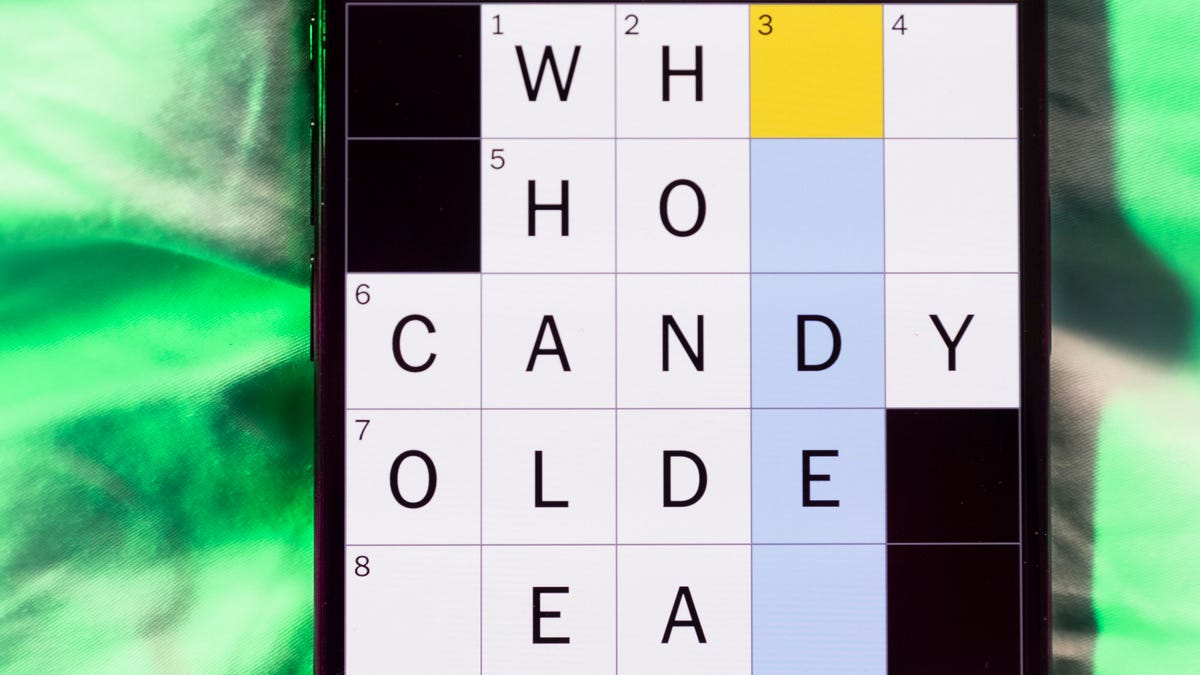
Looking for the most recent Mini Crossword answer? Click here for today’s Mini Crossword hints, as well as our daily answers and hints for The New York Times Wordle, Strands, Connections and Connections: Sports Edition puzzles.
Need some help with today’s Mini Crossword? It’s the long Saturday version, and some of the clues are stumpers. I was really thrown by 10-Across. Read on for all the answers. And if you could use some hints and guidance for daily solving, check out our Mini Crossword tips.
If you’re looking for today’s Wordle, Connections, Connections: Sports Edition and Strands answers, you can visit CNET’s NYT puzzle hints page.
Read more: Tips and Tricks for Solving The New York Times Mini Crossword
Let’s get to those Mini Crossword clues and answers.
Mini across clues and answers
1A clue: «Jersey Shore» channel
Answer: MTV
4A clue: «___ Knows» (rhyming ad slogan)
Answer: LOWES
6A clue: Second-best-selling female musician of all time, behind Taylor Swift
Answer: MADONNA
8A clue: Whiskey grain
Answer: RYE
9A clue: Dreaded workday: Abbr.
Answer: MON
10A clue: Backfiring blunder, in modern lingo
Answer: SELFOWN
12A clue: Lengthy sheet for a complicated board game, perhaps
Answer: RULES
13A clue: Subtle «Yes»
Answer: NOD
Mini down clues and answers
1D clue: In which high schoolers might role-play as ambassadors
Answer: MODELUN
2D clue: This clue number
Answer: TWO
3D clue: Paid via app, perhaps
Answer: VENMOED
4D clue: Coat of paint
Answer: LAYER
5D clue: Falls in winter, say
Answer: SNOWS
6D clue: Married title
Answer: MRS
7D clue: ___ Arbor, Mich.
Answer: ANN
11D clue: Woman in Progressive ads
Answer: FLO
-

 Technologies3 года ago
Technologies3 года agoTech Companies Need to Be Held Accountable for Security, Experts Say
-

 Technologies3 года ago
Technologies3 года agoBest Handheld Game Console in 2023
-

 Technologies3 года ago
Technologies3 года agoTighten Up Your VR Game With the Best Head Straps for Quest 2
-

 Technologies4 года ago
Technologies4 года agoBlack Friday 2021: The best deals on TVs, headphones, kitchenware, and more
-

 Technologies5 лет ago
Technologies5 лет agoGoogle to require vaccinations as Silicon Valley rethinks return-to-office policies
-

 Technologies5 лет ago
Technologies5 лет agoVerum, Wickr and Threema: next generation secured messengers
-

 Technologies4 года ago
Technologies4 года agoOlivia Harlan Dekker for Verum Messenger
-

 Technologies4 года ago
Technologies4 года agoiPhone 13 event: How to watch Apple’s big announcement tomorrow

