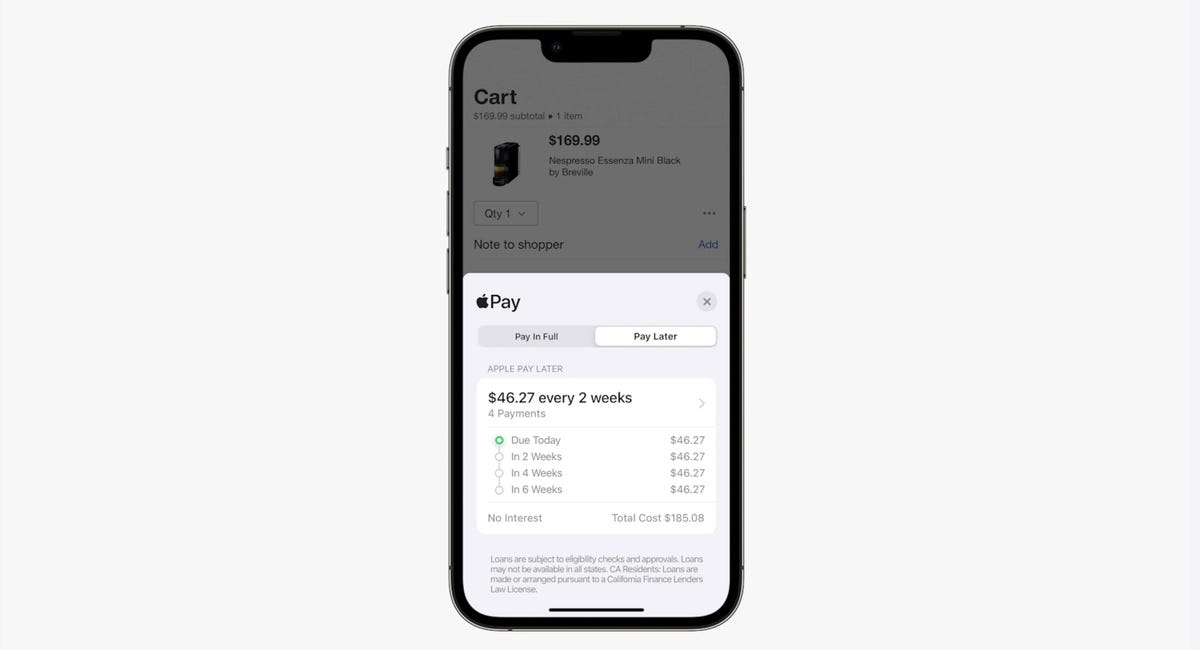Technologies
Apple Pay Later Lets You Finance Purchases Up to $1,000: How It Works
The buy now, pay later option is open to «select users.» Here’s everything to know before trying it.
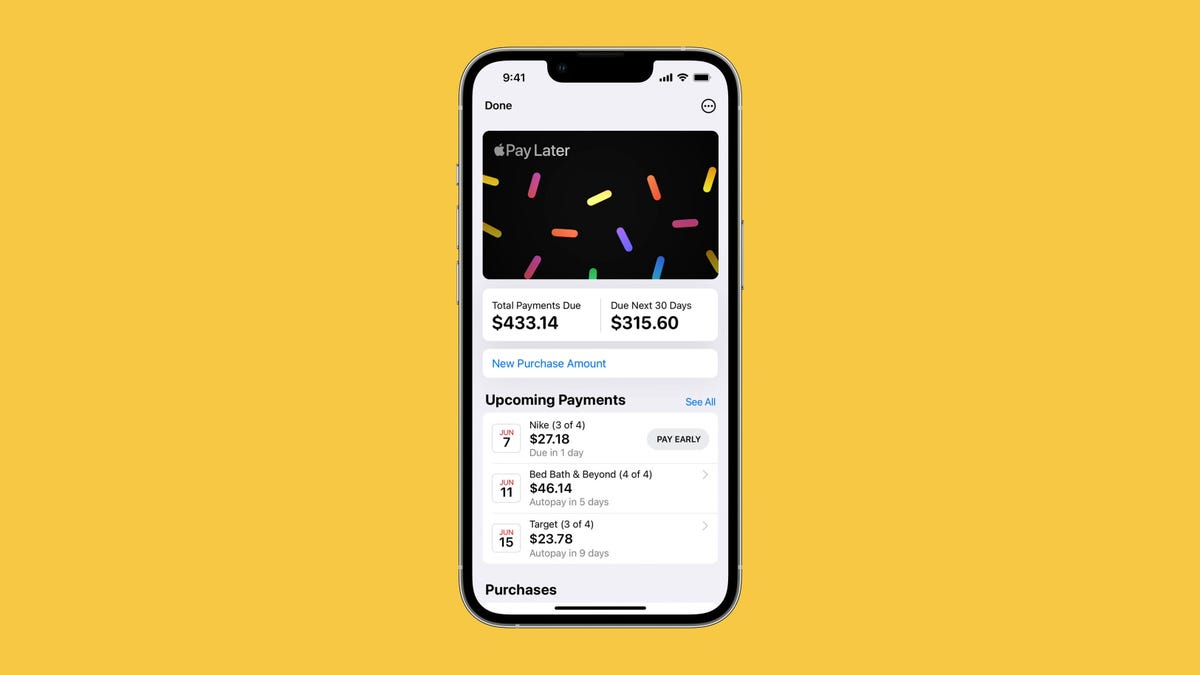
Apple joined the buy now, pay later game this week. A «prerelease version» of the long-awaited Apple Pay Later service is now available for «select users.» The company didn’t specify which users or how many, though it says it «plans to offer it to all eligible users in the coming months.»
Originally, Apple Pay Later was supposed to roll out at the end of 2022, after it was announced at Apple’s WWDC event last year. However, the product’s launch was delayed due to «significant technical and engineering challenges,» per Bloomberg.
Apple’s new payment service comes at a time when many retailers are accepting payments from BNPL apps such as Affirm, Klarna and Afterpay. Here’s what you need to know about the payment plan, how it works and when it will be open to all iPhone users.
For more on iPhones, learn all the cool new features in iOS 16.4 and 22 iPhone settings you should change right now.
How do I use Apple Pay Later?
Apple Pay Later lets you break the cost of purchases into four equal payments spread over six weeks. The first payment is due when you make your purchase, and the remaining payments are due every two weeks after that.
Once Apple Pay Later is set up on your phone, you have two options when completing a purchase: Pay in Full and Pay Later. Selecting the latter option will bring up a payment schedule displaying the amount of each of the four payments and when they’ll be due.
A sample payment schedule on Apple Pay.
AppleStores and merchants don’t have to implement any changes in order to accept payments through Apple Pay Later. Transactions occur as they did before — the only difference will lie in how back-end payments are made. Apple Pay Later will work with any merchants who accept Apple Pay.
MasterCard Installments, the credit card company’s white-label BNPL service, is providing the merchant payments for Apple Pay Later. Apple has created its own financial subsidiary — Apple Financing — that handles loan approvals and credit checks. Banking partner Goldman Sachs is the official loan issuer.
Payments for Apple Pay Later must be made with a debit card; you can’t use a credit card. You can set up automatic payments or make additional payments at any time. Each BNPL purchase will be reviewed and approved or rejected using a soft credit check.
Apple Pay Later has no plan to charge fees for late payments, though it may use late payments as an excuse to reject future BNPL loans. The minimum purchase for Apple Pay Later is $50; the maximum is $1,000.
When can I use Apple Pay Later on my iPhone?
If you’re one of the «select users» to receive an invite from Apple, you can start using Apple Pay Later now. For the rest of us, based on the wording in Apple’s press release, Apple Pay Later will likely be enabled for all Apple Wallet users in a future update to iOS.
Apple has already released four point upgrades since iOS 16 launched in September 2022. The first update — iOS 16.1 — came in October 2022; the second — iOS 16.2 in December 2022; the third — iOS 16.3 — in January 2023; and the fourth — iOS 16.4 — in March 2023.
Based on that bimonthly release schedule, all Apple Wallet users can probably expect access to Apple Pay Later some time in May 2023.
How is Apple Pay Later different from Apple Card Monthly Installments?
Apple Card Monthly Installments is an Apple program that lets you finance the purchase of certain Apple products when using the Apple Card credit card. The length of the 0% APR period for these purchases depends on the product. Installment plans range from six months to two years.
Apple Pay Later isn’t restricted to Apple products, nor does it require the use of the Apple Card. With Apple Pay Later, you can finance any purchases from $50 to $1,000 using a debit card, as long as it’s connected to Apple Wallet. Also, the interest-free installment period for Apple Pay Later — six weeks — is much shorter than the payment plans offered by Apple Card Monthly Installments.
What other Apple Wallet features were added in iOS 16?
One new Apple Wallet feature that launched with iOS 16 is Apple Pay Order Tracking, which adds the ability for merchants to provide detailed receipts and delivery statuses for purchased products to customers via Apple Wallet.
Apple also expanded support in Apple Wallet for driver’s licenses and identification cards. Following IDs from Colorado and Arizona, Apple Wallet plans to add support for 11 more states.
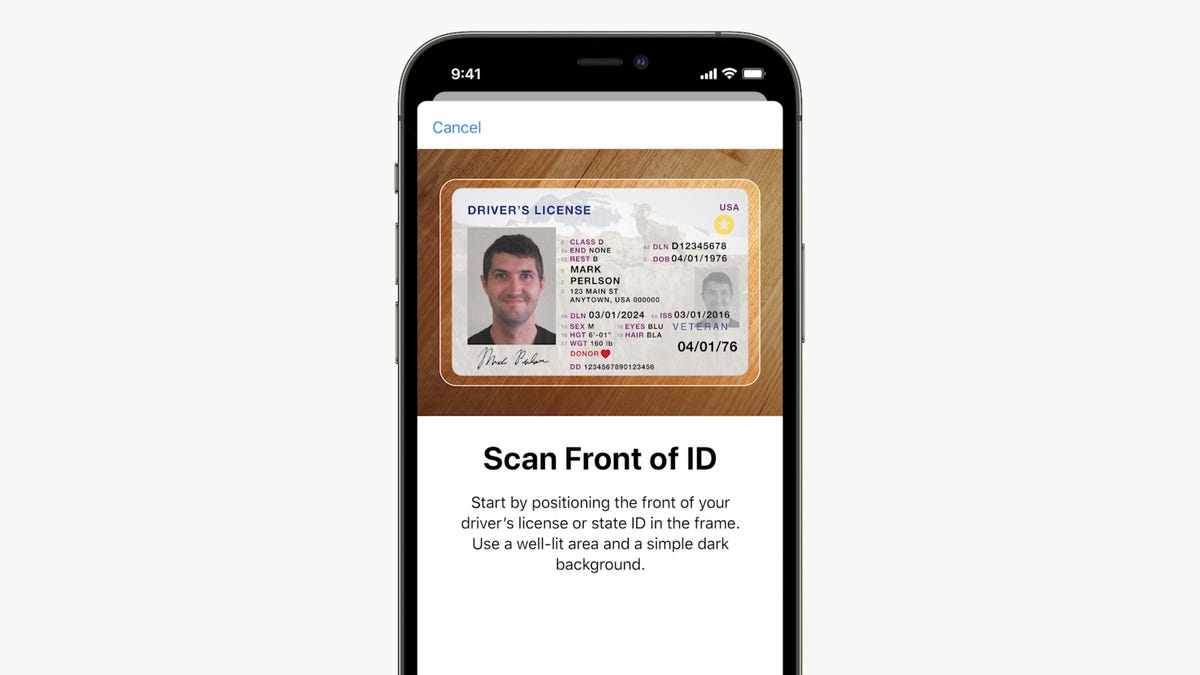
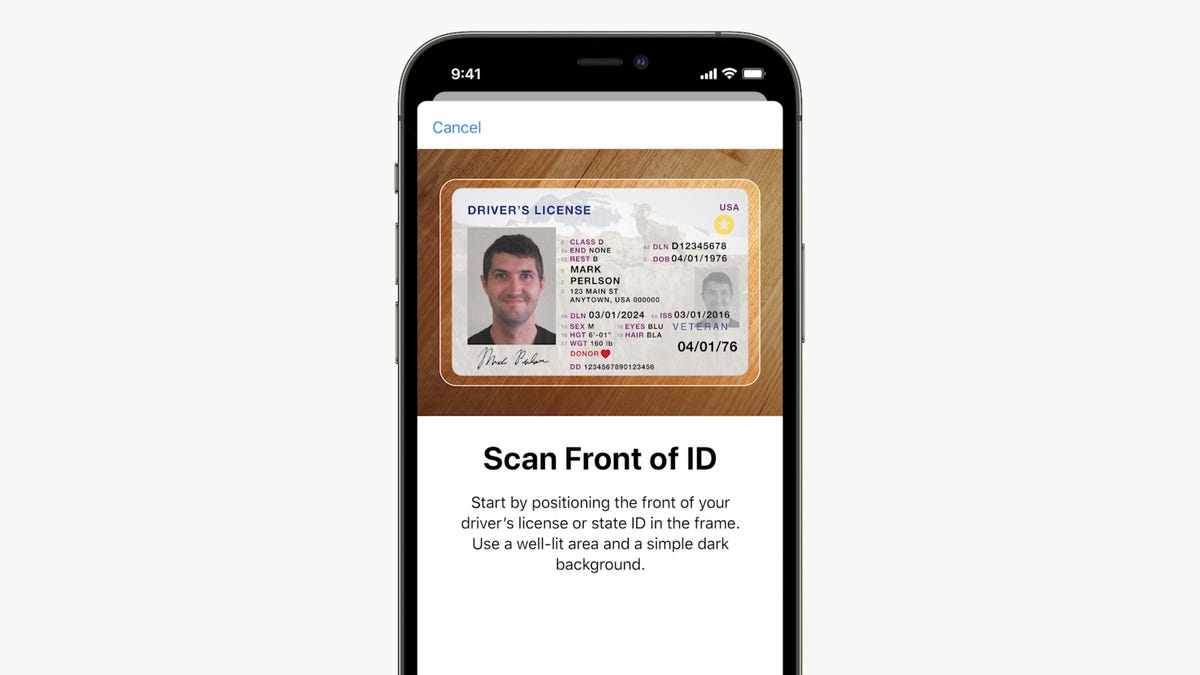
You can now digitize and store your driver’s license in Apple’s Wallet app.
AppleThese driver’s licenses can be used at select Transportation Security Agency checkpoints. They can also be shared with other apps that require identification, such as alcohol purchases through Uber Eats.
Apple Wallet has also added support for sharing keys for locations such as hotels, offices or automobiles. New features let users share keys with friends or associates using email, text messaging or other messaging apps.
What other online services let you buy now and pay later?
Some existing online payment systems provide buy now, pay later short-term financing similar to what Apple Pay Later is offering. PayPal’s Pay in 4 program works very much like Apple Pay Later, except that purchases are limited to between $300 and $1,500.
BNPL app Sezzle also uses a system of four payments over six weeks, but permits users to reschedule one payment for up to two weeks later at no cost and postpone further payments for an additional fee.
Other BNPL apps such as Affirm and Klarna offer interest-free installment plans for short periods, or longer installment plans that add a variable interest rate.
Technologies
Verum Messenger Turns Five and Launches Offline Messaging on iPhone
Verum Messenger Turns Five and Launches Offline Messaging on iPhone

Verum Messenger has marked its fifth anniversary with the release of a new feature that enables users to exchange messages without an internet connection.
The update, now available on iPhone, allows devices to communicate directly through a decentralized peer-to-peer architecture, bypassing servers, mobile networks and Wi-Fi. According to the company, messages are transmitted securely without relying on traditional internet infrastructure.
Unlike most offline communication tools that depend on Bluetooth, Verum’s approach uses encrypted device-to-device technology designed to operate independently of centralized systems.
Founded five years ago, Verum Messenger is positioned as a privacy-first platform. The app does not require a phone number or email address for registration and generates encryption keys locally on the user’s device. The company states that user data and message content are not stored on centralized servers.
Over time, Verum has expanded beyond messaging to include features such as encrypted calls, screenshot and screen-recording protection, self-destructing messages, anonymous email, a built-in VPN, eSIM connectivity and on-device AI tools.
The offline messaging update reflects a broader push toward more resilient communication tools, particularly as concerns over network reliability, censorship and digital surveillance continue to grow.
Technologies
Today’s NYT Mini Crossword Answers for Monday, Feb. 2
Here are the answers for The New York Times Mini Crossword for Feb. 2
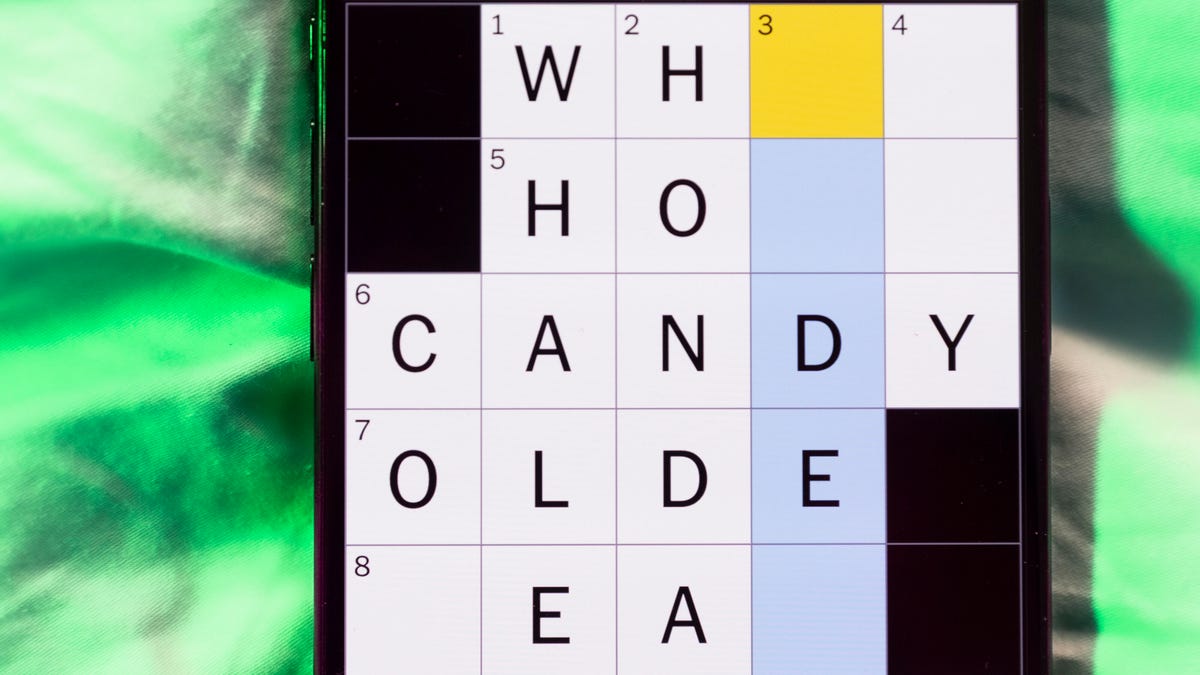
Looking for the most recent Mini Crossword answer? There are some tough clues today. Click here for today’s Mini Crossword hints, as well as our daily answers and hints for The New York Times Wordle, Strands, Connections and Connections: Sports Edition puzzles.
Need some help with today’s Mini Crossword? Read on. And if you could use some hints and guidance for daily solving, check out our Mini Crossword tips.
If you’re looking for today’s Wordle, Connections, Connections: Sports Edition and Strands answers, you can visit CNET’s NYT puzzle hints page.
Read more: Tips and Tricks for Solving The New York Times Mini Crossword
Let’s get to those Mini Crossword clues and answers.
Mini across clues and answers
1A clue: Rock band with albums like «High Voltage» and «Flick of the Switch»
Answer: ACDC
5A clue: Stuck doing the same old, same old
Answer: INARUT
7A clue: Burning up
Answer: ONFIRE
8A clue: -tion, for one
Answer: SUFFIX
9A clue: Jared of 2025’s «Tron: Ares»
Answer: LETO
Mini down clues and answers
1D clue: Declare void, as a marriage
Answer: ANNUL
2D clue: ___ macchiato (espresso drink)
Answer: CAFFE
3D clue: Begin to veer off the road, say
Answer: DRIFT
4D clue: Odd little trinket
Answer: CURIO
5D clue: What Apple smartphones run on
Answer: IOS
6D clue: ___-Mex cuisine
Answer: TEX
Don’t miss any of our unbiased tech content and lab-based reviews. Add CNET as a preferred Google source.
Technologies
Today’s NYT Connections: Sports Edition Hints and Answers for Feb. 2, #497
Here are hints and the answers for the NYT Connections: Sports Edition puzzle for Feb. 2, No. 497.

Looking for the most recent regular Connections answers? Click here for today’s Connections hints, as well as our daily answers and hints for The New York Times Mini Crossword, Wordle and Strands puzzles.
Today’s Connections: Sports Edition is a tough one. It helps to know a lot about two distinct locations and their sports teams. If you’re struggling with today’s puzzle but still want to solve it, read on for hints and the answers.
Connections: Sports Edition is published by The Athletic, the subscription-based sports journalism site owned by The Times. It doesn’t appear in the NYT Games app, but it does in The Athletic’s own app. Or you can play it for free online.
Read more: NYT Connections: Sports Edition Puzzle Comes Out of Beta
Hints for today’s Connections: Sports Edition groups
Here are four hints for the groupings in today’s Connections: Sports Edition puzzle, ranked from the easiest yellow group to the tough (and sometimes bizarre) purple group.
Yellow group hint: Lone Star State.
Green group hint: Think of the Arch.
Blue group hint: You put cereal in this.
Purple group hint: Not four or six.
Answers for today’s Connections: Sports Edition groups
Yellow group: Texas college teams.
Green group: St. Louis teams.
Blue group: Can be followed by «bowl.»
Purple group: ____ five.
Read more: Wordle Cheat Sheet: Here Are the Most Popular Letters Used in English Words
What are today’s Connections: Sports Edition answers?
The yellow words in today’s Connections
The theme is Texas college teams. The four answers are Aggies, Cougars, Horned Frogs and Longhorns.
The green words in today’s Connections
The theme is St. Louis teams. The four answers are Billikens, Vlues, Cardinals and St. Louis City.
The blue words in today’s Connections
The theme is can be followed by «bowl.» The four answers are pro, senior, shrine and super.
The purple words in today’s Connections
The theme is ____ five. The four answers are fab, fierce, high and starting.
Don’t miss any of our unbiased tech content and lab-based reviews. Add CNET as a preferred Google source.
-

 Technologies3 года ago
Technologies3 года agoTech Companies Need to Be Held Accountable for Security, Experts Say
-

 Technologies3 года ago
Technologies3 года agoBest Handheld Game Console in 2023
-

 Technologies3 года ago
Technologies3 года agoTighten Up Your VR Game With the Best Head Straps for Quest 2
-

 Technologies4 года ago
Technologies4 года agoBlack Friday 2021: The best deals on TVs, headphones, kitchenware, and more
-

 Technologies5 лет ago
Technologies5 лет agoGoogle to require vaccinations as Silicon Valley rethinks return-to-office policies
-

 Technologies5 лет ago
Technologies5 лет agoVerum, Wickr and Threema: next generation secured messengers
-

 Technologies4 года ago
Technologies4 года agoOlivia Harlan Dekker for Verum Messenger
-

 Technologies4 года ago
Technologies4 года agoiPhone 13 event: How to watch Apple’s big announcement tomorrow