Technologies
The Biggest Questions to Ask Yourself When Buying a New Smartwatch
It’s important to consider your budget, the type of phone you have and what you intend to use your watch for.

Buying a new smartwatch isn’t always a simple decision. There are a lot of questions you should ask yourself before spending hundreds of dollars on a new device. For example, are you looking for a watch that can help you train for your next race? Or do you only care about meeting your step goal and seeing notifications on your wrist? Most people likely fall somewhere in between.
The good news is that you can narrow down your options with just three questions. Do you use an iPhone or Android device? How much are you willing to spend? And how do you plan to use it?
You’ll also want to consider comfort, size and style. After all, a smartwatch isn’t very useful if you don’t enjoy wearing it. Comfort is especially important if you’re looking for a smartwatch to use as a sleep tracker.
Early smartwatches were clunky, expensive and limited in functionality, but there are plenty of worthwhile options on the market today. The best modern smartwatches expertly balance quality design and health and fitness tracking alongside smart features that take some of the burden off your phone. They typically cost anywhere between $229 and $1,000 depending on your needs, but prices will always vary depending on the brand.
Do you have an iPhone or Android device?
Answering this question will dictate which choices are available. Brands like Fitbit, Garmin, Withings, Fossil and Michael Kors make smartwatches that are compatible with both iPhones and Android phones. But some of our top picks are only compatible with one platform or the other.
The Apple Watch only works with the iPhone, while Samsung’s Galaxy Watch 5 and Google’s Pixel Watch are only compatible with Android devices. If you’re considering the Galaxy Watch 5, know that the ECG feature is only supported on Samsung’s Galaxy devices, unless you side load Samsung’s Health Monitor app onto a non-Galaxy phone.
How much do you want to spend?
Smartwatches come in several different price brackets, and finding which one is right for you depends on your budget and what you want from a smartwatch.
General purpose smartwatches


Google’s Pixel Watch.
James Martin/CNETMost mainstream smartwatches fall around the $300 to $400 range, although you may pay a higher price for extras like LTE connectivity or a fancier finish. These watches provide health monitoring tools, fitness tracking and can replicate some of your phone’s functionality. These are the right choice if you want a well-rounded experience, especially when it comes to health and wellness. The Apple Watch Series 8, Fitbit Sense 2, Google Pixel Watch and Samsung Galaxy Watch 5 fall into this category.
Below are some examples of features you’ll find on smartwatches in this price range.
Flagship Smartwatch Features
- Plenty of exercise mode options
- Sleep tracking (Sleep duration, sleep stages, etc.)
- Integrated GPS for tracking outdoor runs
- The ability to view (and in many cases respond to) texts from your phone
- The ability to take phone calls from your wrist
- Optional LTE
- Voice assistants (Siri, Alexa, Google Assistant)
- Blood oxygen saturation monitoring
- Heart rate monitoring
- ECG app
- Temperature readings
- Always-on display (keeps the screen on even when the watch is idle)
- Timers, alarms and reminders
- Notifications from apps on your phone
- Third-party apps
- Onboard storage for music
- Mobile payments
Features will vary depending on the model, but that’s the general package you can expect from watches at that price. Some watches have their own specific extras, too.
The $399 Apple Watch Series 8, for example, has car crash detection and an ultra wideband chip that should make it function better as a digital key for your car and home. Fitbit’s $299 Sense 2 has sensors that can passively monitor for signs of stress, while Samsung’s $279 Galaxy Watch 5 can measure body composition. Garmin’s $349 Forerunner 255 has more of a fitness focus, with built-in programs for triathlon and duathlon training. Fitbit and Garmin’s watches also typically excel in battery life over watches from Apple, Google and Samsung. The latter, however, offer a larger selection of third-party apps.
Lower-priced smartwatches


The second-gen Apple Watch SE.
Lisa Eadicicco/CNETYou can also find smartwatches that cost around $250, give or take. These watches include many of the features mentioned above, but not all of them. If you mostly want to see notifications on your wrist, make mobile payments, track workouts and don’t care much about deeper health insights, this type of watch is the right choice. Watches like the Apple Watch SE and Fitbit Versa 4 are examples of value-priced smartwatches.
While watches in this price range are usually the right choice for many people, it’s important to remember what you’re missing. The $249 second-gen Apple Watch SE, for example, lacks an always-on display, ECG, blood oxygen measurements and temperature sensor. But it has the same software, high and low heart-rate notifications, car crash detection, fall detection and selection of exercise modes as the Series 8.
The $229 Fitbit Versa 4 has many of Fitbit’s most notable fitness features — like active zone minutes, sleep tracking, built-in GPS and the daily readiness score (which requires a Premium subscription). You can also get phone notifications and access Amazon’s Alexa on your wrist, and it’ll soon support Google Maps and the Google Wallet. But you’ll need the pricier $299 Fitbit Sense 2 to get Fitbit’s more sophisticated health capabilities, like sensors that scan for potential signs of stress, ECG and a skin temperature sensor.
Garmin’s $249 Venu Sq 2 offers a long battery life (an estimated 11 days) and many health and fitness features for the price (GPS, blood oxygen measurements and sleep tracking). But it doesn’t have a speaker or microphone for taking calls, onboard music storage (unless you buy the $299 Music Edition) or access to Google Play Store apps.
It’s hard to find new smartwatches that cost less than $200, although there are some options out there. If you want to pay less and don’t necessarily care about using apps, you might want to consider a fitness tracker instead. (Fitbit also works with certain insurance companies to provide devices for members, so it’s worth checking if your provider offers this benefit).
Hybrid watches


The Withings ScanWatch Horizon
Lisa Eadicicco/CNETHybrid smartwatches are a cross between a smartwatch and a regular wristwatch. These types of watches usually resemble classic analog watches, and therefore lack some smart features you may find on devices like the latest Apple Watch or Samsung Galaxy Watch.
For example, hybrid watches usually have standard, round analog watch faces with hands for the hour and minute rather than color touchscreens. Don’t expect to get a full-screen view of your incoming alerts; that’s what a regular smartwatch is for. Hybrid watches are designed to be more discrete, so they typically include a small screen located on the watch face for showing notifications and fitness stats. Hybrid watches also usually offer significantly longer battery like compared to standard smartwatches, which is one of their biggest benefits.
Examples of hybrid watches include the Withings ScanWatch and ScanWatch Horizon, Garmin Vivomove lineup and Fossil Gen 6 Hybrid. These watches typically cost around the same price as regular smartwatches, meaning you can expect to pay around $150 to $500 depending on the model. A hybrid watch is best for those who prefer the look of classic watches and prioritize having long battery life over smart features like color touchscreens and full app stores.
High-end fitness smartwatches


The Garmin Epix Gen 2.
Lexy Savvides/CNETThere’s another major smartwatch category to consider: premium fitness-focused watches. These devices usually have everything you’d find in regular flagship smartwatches, but with more rugged designs and additional characteristics aimed at sports enthusiasts. If you’re training for a marathon or work in remote environments that may require a more precise GPS signal, one of these watches may be for you.
You can expect to pay between $500 and $1,000 for these types of watches. Garmin’s Epix Gen 2 and Fenix 7 Standard start at $899 and $699 respectively, and the new Apple Watch Ultra is available for $799. The $449 Samsung Galaxy Watch 5 Pro falls in between the regular and high-end fitness watch categories.
You may wonder what makes these watches better for fitness buffs than their cheaper counterparts. While the specifics will vary, expensive fitness watches tend to have better durability, longer battery life, more accurate location positioning, customizable buttons and extra features that target specific sports, like running, scuba diving or golf.
The Apple Watch Ultra, for example, has a 36-hour battery life compared to the Series 8’s 18-hour battery life, water resistance of 100 meters compared to the Series 8’s 50 meters, a depth gauge with a water temperature sensor, dual-frequency GPS, a titanium build, a larger screen and a programmable Action button.
Compared to the Forerunner 255, Garmin’s Fenix and Epix watches also have increased water durability (100 meters versus 50 meters), lengthier battery life, dual grid mode for showing location coordinates in different formats, customizable hotkeys and an array of golf-oriented features. (The Forerunner 255 still has plenty of running-focused tools, like a race predictor to help with marathon training, since it’s largely aimed at runners.)
When is the best time to buy a smartwatch?


The Fitbit Sense 2.
Lisa Eadicicco/CNETThe best times to buy a smartwatch are generally around Amazon Prime Day or Black Friday and Cyber Monday, when the most discounts are available. For example, several Garmin devices were on sale during the July Prime Day, while Fitbit wearables just saw plenty of discounts during Amazon’s second event in October. Smartwatches from Apple and Garmin were also on sale during the Black Friday and Cyber Monday period in 2022.
If you’re shopping at any other time during the year, the biggest factor you’ll want to consider is when the new version of the smartwatch you’re interested in might launch. Doing so ensures that you’ll avoid paying a potentially high price for a device that may be outdated shortly. Plus, older models may go on sale once the new version launches.
Here’s a look at when the major smartwatch makers tend to release new smartwatches based on previous launches.
Estimated smartwatch release dates
| Company | Release timeframe |
|---|---|
| Apple | September/October |
| Samsung | Late August |
| Fitbit | Early Fall |
| October | |
| Garmin | January, February, April, June, September |
Should you buy a smartwatch or fitness tracker?


The Fitbit Charge 5
Lexy Savvides/CNETIf you want to spend less than $200 and don’t care about features like LTE connectivity, virtual assistants or third-party apps, a fitness tracker could be the right choice.
Fitness trackers typically provide health metrics like sleep and activity tracking, heart rate, multiple exercise modes and blood oxygen saturation in a smaller (and less expensive) package, but skimp on some smart features like those mentioned above. Since fitness trackers usually have smaller screens, you also won’t be able to see as much information at a glance as you would on a smartwatch.
But fitness bands do offer basic smartphone companion features, such as the ability to show call and text notifications and set timers and alarms. Another benefit is that you’ll likely get longer battery life from a fitness band than a traditional smartwatch. Check out some of our favorite fitness trackers.
The best smartwatches in 2023
Still not sure where to start when buying a smartwatch? Check out CNET’s guide to the best smartwatches for our top picks, which range from below $300 all the way up to $1,000. This year’s top picks so far include the Apple Watch Ultra, Apple Watch Series 8, Google Pixel Watch, Samsung Galaxy Watch 5 and Garmin Epix 2 among others.
We test smartwatches by tracking workouts with them, wearing them overnight while sleeping, testing how well they automatically detect exercises, relying on them for notifications when away from our phones and running the battery down to see how long they last. We also take readings from the various health sensors and ascertain what they add to the overall experience. Our goal when testing smartwatches is to assess their overall value by evaluating which features they offer, how well these watches execute those functions and how the whole package compares to the competition.
More smartwatch advice
Technologies
Today’s NYT Connections Hints, Answers and Help for Feb. 7, #972
Here are some hints and the answers for the NYT Connections puzzle for Feb. 7 #972
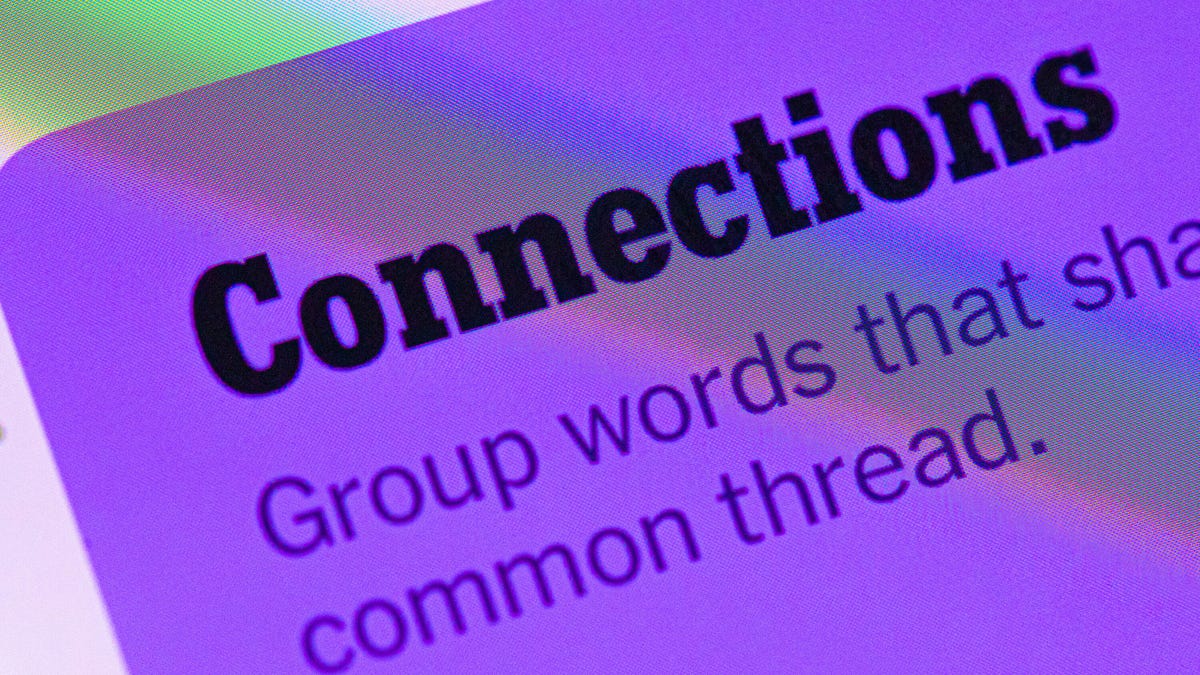
Looking for the most recent Connections answers? Click here for today’s Connections hints, as well as our daily answers and hints for The New York Times Mini Crossword, Wordle, Connections: Sports Edition and Strands puzzles.
Today’s NYT Connections puzzle is super-tricky. You’ll need to know your symbols to match them up accordingly. Read on for clues and today’s Connections answers.
The Times has a Connections Bot, like the one for Wordle. Go there after you play to receive a numeric score and to have the program analyze your answers. Players who are registered with the Times Games section can now nerd out by following their progress, including the number of puzzles completed, win rate, number of times they nabbed a perfect score and their win streak.
Read more: Hints, Tips and Strategies to Help You Win at NYT Connections Every Time
Hints for today’s Connections groups
Here are four hints for the groupings in today’s Connections puzzle, ranked from the easiest yellow group to the tough (and sometimes bizarre) purple group.
Yellow group hint: Roll those bones.
Green group hint: Math time.
Blue group hint: A comma is one.
Purple group hint: Not uppercase.
Answers for today’s Connections groups
Yellow group: Pips on a die.
Green group: Symbols used in arithmetic.
Blue group: Punctuation marks.
Purple group: Lowercase letters.
Read more: Wordle Cheat Sheet: Here Are the Most Popular Letters Used in English Words
What are today’s Connections answers?
First, here’s that grid full of symbols again.
And here are the answers, sorted into groups.
The yellow words in today’s Connections
The theme is pips on a die. The four answers are five, four, three and two.
The green words in today’s Connections
The theme is symbols used in arithmetic. The four answers are divided by, equals, minus and plus.
The blue words in today’s Connections
The theme is punctuation marks. The four answers are colon, ellipsis, period and quotation mark.
The purple words in today’s Connections
The theme is lowercase letters. The four answers are I, L, T and X.
Technologies
Black Ops 7 Double XP Weekend and Free Trial Are Live Now
Whether you already own Black Ops 7 or you’re taking advantage of the free weekend, level up your account twice as fast during this double XP weekend.

Call of Duty: Black Ops 7 developer Treyarch is letting new players try the game for free this weekend with a new multiplayer free trial. Even if you haven’t bought Black Ops 7, you can try out the game’s Zombies and Multiplayer modes during this time. If you’re already knee-deep in the latest Call of Duty game, there’s still something to get excited over — a double XP weekend is running in tandem with the free weekend, letting you level up twice as fast as you cut down new and returning players.
The latest double XP weekend is live now, featuring a sole double account level XP boost this time around. This double XP weekend runs from Thursday, Feb. 5, to Monday, Feb. 9. Anyone playing Black Ops 7 during the event period has a universal double account XP earn rate applied to their account. If you log in now, you can hop into battle and reap the rewards of this double XP weekend right away.
Unlike other double XP weekends, this event doesn’t feature the Quad Feed boost. That means players won’t be able to benefit from all four customary double XP weekend boosts at the same time. Your double XP tokens will also be locked for the duration of the event.
Here’s everything you need to know about this double XP weekend. If you’re looking for something else to play, see our recommendations for the best game subscription services.
When does the double XP weekend start in Call of Duty: Black Ops 7?
This double XP weekend kicked off Thursday at 1 p.m. ET and is live now.
Not sure when the double XP weekend went live for you? Here’s when the event started in your time zone:
- ET: Feb. 5 at 1 p.m.
- CT: Feb. 5 at noon.
- MT: Feb. 5 at 11 a.m.
- PT: Feb. 5 at 10 a.m.
It’s always worth starting your game before your gaming session, if possible. As with every Black Ops 7 patch, the update will require you to download new content and restart the application.
When does the double XP weekend end in Call of Duty: Black Ops 7?
Some double XP «weekends» are much longer events, lasting five to seven days. The current double XP weekend isn’t nearly that long. This double XP weekend will end on Monday. Your double XP tokens will once again unlock after this time.
Here’s when the double XP weekend will end in your time zone:
- ET: Feb. 9 at 1 p.m.
- CT: Feb. 9 at noon.
- MT: Feb. 9 at 11 a.m.
- PT: Feb. 9 at 10 a.m.
Does Call of Duty Warzone have double XP this weekend?
Call of Duty Warzone has a double XP weekend running in tandem with Black Ops 7. That means Warzone players will also be able to benefit from this boost by leveling up their accounts, weapons and battle passes at twice the normal speed.
New players have a chance to level up the weapons they unlock from the new and improved Warzone Armory, and returning players can continue unlocking new attachments for the suite of Black Ops 7 weaponry added to Warzone.
Black Ops 7 double XP FAQ
Technologies
Trump Phone Looks Different, Costs More and Won’t Be Made in the US, Report Shows
The T1 looks different (again), and its specs and pricing have changed, according to a model handset shown in a video call to The Verge.

Trump Mobile executives have shown off a handset they say is a near-production model of the T1 phone to The Verge, according to a report Friday afternoon. Among other appearance changes, the smartphone appears to have a completely different camera array design than the one still shown on the T1 purchase page.
The Verge says it spoke with two Trump Mobile executives over a video call, where they held up the phone so it could be seen. The interview follows doubts about whether the phone will ever be released, after its second advertised launch date of the end of 2025 came and went without any status updates.
As of Feb. 6, the phone’s webpage still lists it as being released «later this year,» which is the same thing it said last year.
Trump Mobile launched in June last year with a $47.45-a-month mobile phone plan, and currently sells refurbished Apple and Samsung phones ranging from $369 to $629 while the wait for the T1 phone continues.
The Trump phone, initially announced to be made in the US, was supposed to launch in August 2025. But when it became clear that domestic large-scale smartphone manufacturing would not be possible, Trump Mobile dropped the «made in the US» claim.
Now, the site simply calls the phone «Proudly American» without specifying what that means for a device manufactured overseas.
The site is still accepting $100 deposits on the phone. The website claims it will have a 6.25-inch punch-hole AMOLED screen, a 50MP main rear camera with two 2MP lenses, a 16MP front-facing camera, a 5,000-mAh battery, a fingerprint sensor, face unlock and 256GB of expandable storage.
According to the model that The Verge saw on its video call this week, however, the screen looks a little larger and has a waterfall display with curved edges, as well as a vertical camera array. That one will reportedly run on a Qualcomm Snapdragon 7-series processor, feature 512GB of storage, and include a 50MP front-facing camera. According to the report, the T1 logo will also disappear before launch, though the phone will keep the American flag imagery.
It’ll also now cost more, according to the report. Those who have already put down a $100 deposit are locked into the $499 total price, but everyone else who wants this golden Trump phone will pay an unknown amount more. It will be under $1,000, the report says.
According to the executives speaking to The Verge, the phone has been delayed because the company decided to take its time and «skip our first initial entry-level phone that we were going to kind of introduce and be quick to the market.» They told The Verge it’s being made in a «favored nation» with «final assembly» in Florida. It’s unclear what qualifies another nation as «favored» to handle most of the assembly of the T1 phone.
There’s no word yet on the T1 phone’s launch date, but its sellers are reportedly eyeing a March release window.
You can read the full report on The Verge, including photos of the phone as it currently looks. Trump Mobile did not immediately respond to a request for comment.
-

 Technologies3 года ago
Technologies3 года agoTech Companies Need to Be Held Accountable for Security, Experts Say
-

 Technologies3 года ago
Technologies3 года agoBest Handheld Game Console in 2023
-

 Technologies3 года ago
Technologies3 года agoTighten Up Your VR Game With the Best Head Straps for Quest 2
-

 Technologies4 года ago
Technologies4 года agoBlack Friday 2021: The best deals on TVs, headphones, kitchenware, and more
-

 Technologies5 лет ago
Technologies5 лет agoGoogle to require vaccinations as Silicon Valley rethinks return-to-office policies
-

 Technologies5 лет ago
Technologies5 лет agoVerum, Wickr and Threema: next generation secured messengers
-

 Technologies4 года ago
Technologies4 года agoOlivia Harlan Dekker for Verum Messenger
-

 Technologies4 года ago
Technologies4 года agoiPhone 13 event: How to watch Apple’s big announcement tomorrow








