Technologies
Oppo Says Its Find X6 Pro Phone Doesn’t Have a Main Camera
Instead, the company’s says all three of its rear cameras on the Find X6 Pro have main camera qualities.
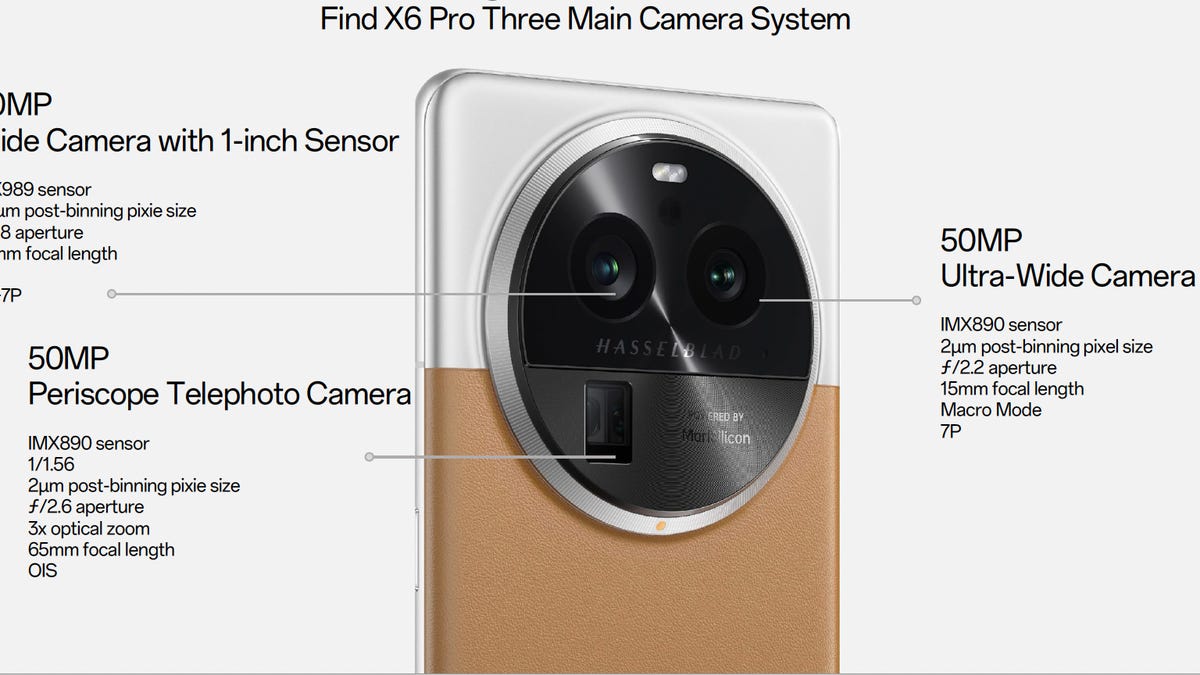
Oppo’s first flagship series of 2023 has arrived. The Chinese company unveiled the Find X6 series in China on Tuesday, which it says ushers in an «all-new three main cameras era» moving past a focus on a single main camera among smartphones.
The higher-end Find X6 Pro features a trio of 50-megapixel rear cameras, which Oppo co-developed with Hasselblad. It’s made up of a wide-angle camera complete with a large 1-inch sensor, a periscope-style telephoto camera that Oppo says has the largest sensor of any smartphone telephoto camera, and finally an ultrawide camera that can make detail-filled macro images. The Find X6 Pro uses a glass and aluminum lens cover, which Oppo says is drop and corrosion resistant to protect the three cameras housed inside. On the frontside, housed in a punch-hole notch is a 32-megapixel selfie camera.
Apart from the camera system, Oppo made sure to pack its Find X6 Pro with features that’ll make it a compelling Android flagship in 2023. The Find X6 Pro’s 6 has the brightest phone screen on perhaps any commercially sold phone (2,500 nits), a cutting-edge Snapdragon 8 Gen Plus 2 processor, a large battery, and fast charging in both wireless and wired capacities, which promise to revitalize the device’s dead battery in 30 minutes and 51 minutes respectively.
Oppo seems to have made efforts to create a durable flagship too. The front display uses Corning’s newest Gorilla Glass Victus 2, which apparently improved drop protection by up to 30% — whatever that means. It also has an IP68 rating for water- and dust-resistance, which means it’s protected from dust getting inside and can withstand being submerged in water. Samsung’s Galaxy S23 lineup has the same rating. So does the iPhone 14 lineup. Oppo says the battery will retain 80% of original capacity after four years despite fast charging.


You’re looking at the vegan leather finish of the Oppo Find X6 Pro. There are two other available colors.
Sareena Dayaram/CNETOppo says there are no current plans to release the Find X6 series internationally. Ahead of its China launch, Oppo sent me the Chinese version of the Find X6 Pro. In the limited time I had with the phone, I focused on testing the rear camera module, the headline feature of this device. No pricing details were made available at the time of this writing.
Find X6 Pro’s ultrawide camera


The Find X6 Pro has a 120Hz display.
Sareena Dayaram/CNETThe 50-megapixel ultra-wide camera is located on the upper right of the circular camera bump. It has a focal length equivalent of 15mm and a f/2.2 aperture. One of my favorite ways to use this camera was macro mode. I’ve long been a fan of Oppo’s Macro mode, and this time around was no exception. It’s easy to take close-up shots and the camera can swiftly auto-focus on your subject whether it’s light or dark. I was amazed that this phone could take lovely macro images in low light using the ultrawide camera, and it gave long-distance photos a beautiful natural depth of field. Scroll down past the text to see the cameras in action.
Find X6 Pro’s telephoto camera
The Find X6 Pro has a periscope style-telephoto lens, which has a large Sony IMX 980 sensor and an aperture of f/2.6, which Oppo says is the largest of any periscope-style telephoto camera. Telephoto cameras are crucial for taking clear pictures of faraway subjects — and the one of the Find X6 Pro is impressive. You can see some samples if you scroll down. The Find X6 Pro allows for 6x optical zoom and 120x digital zoom. For context, the iPhone 14 Pro Max has 3x optical zoom and 15x digital zoom, while Samsung’s Galaxy S23 Ultra has 10x optical zoom and 100x digital zoom.
Find X6 Pro’s wide camera
The wide camera uses Sony’s IMX 989 sensor, which is the same 1-inch sensor found on the Sony Xperia Pro-I, Xiaomi’s 12S Ultra, Vivo’s X90 Pro flagship phone. A 1-inch camera sensor isn’t actually 1 inch big, but it’s certainly on the larger size for a phone camera. What’s commendable is that Oppo was able to fit a 1-inch sensor into a phone body that’s roughly the same thickness as an iPhone 1 Pro Max, but more than 20 grams lighter.
A larger sensor means a wider dynamic range and improved low-light performance for both photos and videos. Oppo says the Find X6 Pro’s sensor is 156% larger than the Find X5 Pro, it can take in as much as 142% more light. I can’t independently verify that statement, but in my experience with this camera, it took wonderful photos in both dark and light conditions. Apart from the larger sensor, the ultrawide camera also has a f/1.8 aperture. Right below you’ll find some photos taken with the Find X6 Pro as well as a specs sheet.


Taken on default settings.
Sareena Dayaram/CNET

6x optical zoom example. Zoomed in from the image above.
Sareena Dayaram/CNET

Portrait shot taken of this Moroccan lamp. Notice the depth of field and how the lamp is subtly made to be the focus of this image.
Sareena Dayaram/CNET

Even though this was taken in a dark room, the camera manages to capture the intricate detail of this Morrocan lamp. It’s also color accurate.
Sareena Dayaram/CNET

Example of macro mode. Notice the veins on the petals of the bougainvillea.
Sareena Dayaram/CNET

Macro photo taken in a dark room
Sareena Dayaram/CNET

Compare the colors of this image with the one below, which was taken with the iPhone 14 Pro Max. Which one do you like better?
Sareena Dayaram/CNET

This image was taken with my iPhone 14 Pro Max. I think it captures a clearer image than the Find X6 Pro and is more color accurate.
Sareena Dayaram/CNET



Example of 6x optical zoom. Notice how crisp the image remains despite how far zoomed in this image is compared to the image above.
Sareena Dayaram/CNETOppo Find X6 Pro specs
| Find X6 Pro | |
| Display size, resolution, refresh rate | 6.82-inch AMOLED (3,168×1,440 pixels) |
| Pixel density | 510ppi |
| Dimensions (Millimeters) | 164.8mm × 76.3mm × 9.5mm (vegan leather) |
| Weight (Ounces, Grams) | 216g 218g |
| Mobile software | Android 13 |
| Camera | 50-megapixel (wide), 50-megapixel (ultrawide), 50 megapixel (telephoto) |
| Front-facing camera | 32-megapixel |
| Video capture | 4K |
| Processor | Snapdragon 8 Gen Plus 2 |
| Storage/RAM | 12GB+256GB (only for black and green version) • 16GB+256GB • 16GB+512GB |
| Expandable storage | None |
| Battery/Charger | 5,000 mAh |
| Fingerprint sensor | Display |
| Connector | USB-C |
| Headphone jack | None |
| Special features | 6x optical zoom, 120x digital zoom, IP68 rating, fast charing |
| Price | TBC |
Technologies
Your Bluetooth Audio Devices Could Be at Risk of Hijacking, Researchers Say
Google says it has addressed security vulnerabilities that could affect Bluetooth products, but researchers contend that issues persist.

Researchers working at KU Leuven University in Belgium are warning people who use Bluetooth audio products that their devices may be at risk due to vulnerabilities in Google’s Fast Pair technology, a feature that makes it quicker and easier to connect Bluetooth devices.
Google says it has addressed issues that could allow hackers to hijack audio devices and track their location. But the researchers say the vulnerabilities, which it collectively refers to as WhisperPair, still affect products from device makers including Sony, Harman and Google itself. In their tests, the researchers found these products could be hacked from as far as about 46 feet away.
A Google representative told CNET that it has updated the software for some of its own audio products, including its Pixel Buds Pro, and that some of the vulnerabilities stemmed from other companies not properly following Fast Pair specifications. Google said it had informed companies about this in September.
Don’t miss any of our unbiased tech content and lab-based reviews. Add CNET as a preferred Google source.
«We appreciate collaborating with security researchers through our Vulnerability Rewards Program, which helps keep our users safe. We worked with these researchers to fix these vulnerabilities, and we have not seen evidence of any exploitation outside of this report’s lab setting,» Google said in a statement provided to CNET. «As a best security practice, we recommend users check their headphones for the latest firmware updates. We are constantly evaluating and enhancing Fast Pair and Find Hub security.»
In response to specific concerns about device tracking, Google added, «We rolled out a fix on our end to prevent Find Hub network provisioning in this scenario, which completely addresses the potential location tracking issue across all devices.»
Google has issued two security updates this month, one for Wear OS and one for Google Pixel devices. Each contains information about the company’s security patches.
The WhisperPair research group said it’s working on an academic paper detailing its findings. On its website, the researcher group said, «Our findings show how a small usability ‘add-on’ can introduce large-scale security and privacy risks for hundreds of millions of users.»
The research group released a YouTube video discussing problems with Fast Pair, a Google technology introduced in 2017 that connects Bluetooth devices with one tap across Android and Chrome OS.
The group said that it worked with Google after reporting its findings and was awarded a $15,000 bounty. The researchers said they agreed to a 150-day disclosure window in which Google would release security patches. However, the website points out that users of Bluetooth devices like earbuds may not be aware of security updates that could protect them.
The website includes a page where users can look up which audio products are vulnerable, with details on how to get them updated. Google doesn’t have detailed information about these vulnerabilities on its Fast Pair Known Issues page.
Technologies
Today’s NYT Connections Hints, Answers and Help for Jan. 16, #950
Here are some hints and the answers for the NYT Connections puzzle for Jan. 16 #950.
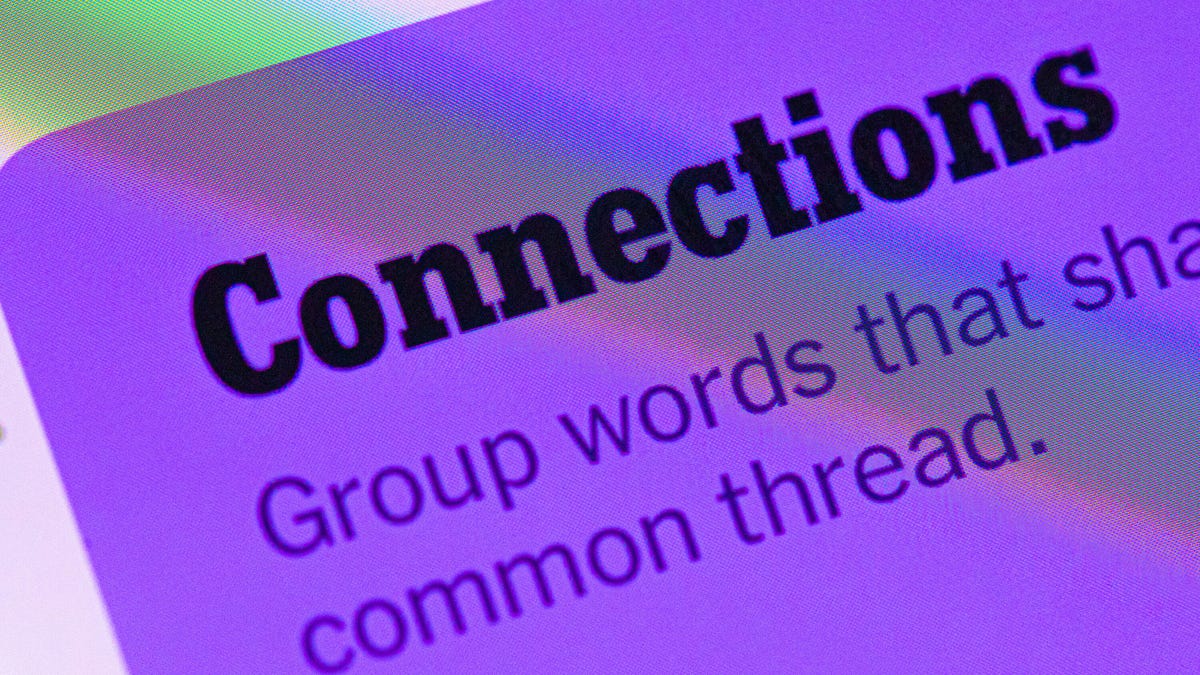
Looking for the most recent Connections answers? Click here for today’s Connections hints, as well as our daily answers and hints for The New York Times Mini Crossword, Wordle, Connections: Sports Edition and Strands puzzles.
Today’s NYT Connections puzzle has a very intriguing blue group. You’ll notice some band names, but can you locate what they have in common? Read on for clues and today’s Connections answers.
The Times has a Connections Bot, like the one for Wordle. Go there after you play to receive a numeric score and to have the program analyze your answers. Players who are registered with the Times Games section can now nerd out by following their progress, including the number of puzzles completed, win rate, number of times they nabbed a perfect score and their win streak.
Read more: Hints, Tips and Strategies to Help You Win at NYT Connections Every Time
Hints for today’s Connections groups
Here are four hints for the groupings in today’s Connections puzzle, ranked from the easiest yellow group to the tough (and sometimes bizarre) purple group.
Yellow group hint: Worn on heads.
Green group hint: Nighty-night.
Blue group hint: Bands with something alphabet-related in common.
Purple group hint: Like great.
Answers for today’s Connections groups
Yellow group: Kinds of hats.
Green group: Components of a kid’s bedtime routine.
Blue group: Musical acts with «A» as the only vowel.
Purple group: Grand ____.
Read more: Wordle Cheat Sheet: Here Are the Most Popular Letters Used in English Words
What are today’s Connections answers?
The yellow words in today’s Connections
The theme is kinds of hats. The four answers are derby, fedora, Panama and porkpie.
The green words in today’s Connections
The theme is components of a kid’s bedtime routine. The four answers are bath, brushing, pajamas and story.
The blue words in today’s Connections
The theme is musical acts with «A» as the only vowel. The four answers are Alabama, Bananarama, Kansas and Santana.
The purple words in today’s Connections
The theme is grand ____. The four answers are Bahama, Canyon, piano and slam.
Don’t miss any of our unbiased tech content and lab-based reviews. Add CNET as a preferred Google source.
Quick tips for Connections
#1: Say the clue words out loud, pausing before and after each. That helps you hear the words in the context of a phrase. The Connections editors love to group words together that are used in similar phrasing, like ____ Up.
#2: Don’t go for the obvious grouping. These editors are smart. Once, they offered SPONGE, BOB, SQUARE and PANTS in the same puzzle. None of those words were in the same category. If you like, hit the «shuffle» button to give yourself a different perspective on the words.
#3: Break down any compound words and look for similarities. «Rushmore» was once in a puzzle where the connection was that each word started with the name of a rock band.
.
Technologies
Today’s NYT Connections: Sports Edition Hints and Answers for Jan. 16, #480
Here are hints and the answers for the NYT Connections: Sports Edition puzzle for Jan. 16, No. 480.

Looking for the most recent regular Connections answers? Click here for today’s Connections hints, as well as our daily answers and hints for The New York Times Mini Crossword, Wordle and Strands puzzles.
Today’s Connections: Sports Edition is a tough one, with some odd words and bizarre categories. If you’re struggling with it but still want to solve it, read on for hints and the answers.
Connections: Sports Edition is published by The Athletic, the subscription-based sports journalism site owned by The Times. It doesn’t appear in the NYT Games app, but it does in The Athletic’s own app. Or you can play it for free online.
Read more: NYT Connections: Sports Edition Puzzle Comes Out of Beta
Hints for today’s Connections: Sports Edition groups
Here are four hints for the groupings in today’s Connections: Sports Edition puzzle, ranked from the easiest yellow group to the tough (and sometimes bizarre) purple group.
Yellow group hint: Don’t get hurt!
Green group hint: Exaggerated language.
Blue group hint: Ouch!
Purple group hint: Not northern.
Answers for today’s Connections: Sports Edition groups
Yellow group: Protective gear.
Green group: Hype.
Blue group: Sharp things.
Purple group: «Southern ____» schools.
Read more: Wordle Cheat Sheet: Here Are the Most Popular Letters Used in English Words
What are today’s Connections: Sports Edition answers?
The yellow words in today’s Connections
The theme is protective gear. The four answers are gloves, helmet, mouth guard and shoulder pads.
The green words in today’s Connections
The theme is hype. The four answers are anticipation, ballyhoo, buildup and buzz.
The blue words in today’s Connections
The theme is sharp things. The four answers are dart, hairpin turn, ice skate and javelin.
The purple words in today’s Connections
The theme is «Southern ____» schools. The four answers are California, Illinois, Methodist and Miss.
Don’t miss any of our unbiased tech content and lab-based reviews. Add CNET as a preferred Google source.
Quick tips for Connections: Sports Edition
#1: Don’t grab for the easiest group. For each word, think about other sports categories it might fit in – is this a word that can be used in football, or to describe scoring options?
#2: Second meanings are important. The puzzle loves to use last names and even college names that mean other things, to fool you into thinking they are words, not names.
#3: And the opposite is also true. Words like HURTS might seem like a regular word, but it’s also the last name of at least one pro athlete.
-

 Technologies3 года ago
Technologies3 года agoTech Companies Need to Be Held Accountable for Security, Experts Say
-

 Technologies3 года ago
Technologies3 года agoBest Handheld Game Console in 2023
-

 Technologies3 года ago
Technologies3 года agoTighten Up Your VR Game With the Best Head Straps for Quest 2
-

 Technologies4 года ago
Technologies4 года agoBlack Friday 2021: The best deals on TVs, headphones, kitchenware, and more
-

 Technologies4 года ago
Technologies4 года agoGoogle to require vaccinations as Silicon Valley rethinks return-to-office policies
-

 Technologies5 лет ago
Technologies5 лет agoVerum, Wickr and Threema: next generation secured messengers
-

 Technologies4 года ago
Technologies4 года agoOlivia Harlan Dekker for Verum Messenger
-

 Technologies4 года ago
Technologies4 года agoiPhone 13 event: How to watch Apple’s big announcement tomorrow
