Technologies
Not Everyone Should Upgrade to Samsung’s Galaxy S23 Just Yet
You should consider several factors before switching. Compare these older Samsung phones to help guide your decision.

This story is part of Samsung Event, CNET’s collection of news, tips and advice around Samsung’s most popular products.
Samsung’s Galaxy S23 just launched in February, so you may be wondering: Is it worth the upgrade? Truth is, there isn’t one answer that can be applied to everyone. The age and condition of your current phone, your budget and whether your device will support new versions of Android should all factor into your decision.
The Galaxy S23, which starts at $800, has a 6.1-inch screen and a 50-megapixel main camera, just like the Galaxy S22. But the S23 has a larger battery, a new processor and slightly updated camera algorithms that improve the way photos are processed. While these changes are appreciated, the Galaxy S23 is generally a minor improvement over the Galaxy S22. The upgrade is worth it if you’re looking to replace a phone you’ve had for several years, ideally one that’s more than two years old. Even the Galaxy S21, which launched in 2021, likely still has enough life left to make it through another year.
Buying decisions will always vary depending on your needs and budget. But if you’re a current Samsung user considering making the jump, here’s what to know about how the Galaxy S23 compares to older devices.
Galaxy S23 vs. Galaxy S22


The Samsung Galaxy S22.
Lisa Eadicicco/CNETWith the Galaxy S23, Samsung addressed my biggest concern about the Galaxy S22: its short battery life. The new phone has a larger battery (3,900 mAh compared to 3,700), which has made a difference in my testing.
Otherwise, compared to the Galaxy S22, you’re getting a new Qualcomm Snapdragon 8 Gen 2 processor that’s been optimized for the new Galaxy lineup specifically, while the Galaxy S22 runs on last year’s Snapdragon 8 Gen 1 chip. Performance is faster, especially when exporting video. But you probably won’t notice much of a jump in everyday use, since most modern processors are well-equipped to handle gaming, multitasking and other run-of-the-mill tasks.
The Galaxy S23’s cameras are largely the same as the Galaxy S22’s, except the algorithms have been updated to improve processing in low light conditions. The selfie camera also has a slightly higher resolution (12 megapixels versus 10), although I didn’t notice much of a difference. There’s nothing about the Galaxy S23’s camera that feels hugely different from the previous generation, although I did notice that low-light portraits looked better.
The phone launches with Android 13 and Samsung’s One UI 5.1 software, both of which are available for the Galaxy S22 series.
The bottom line: Don’t upgrade to the Galaxy S23 if you have a Galaxy S22. The changes aren’t noticeable enough to warrant an upgrade. Battery life is the only meaningful change you’ll notice between the two phones, but I’d only recommend upgrading if you can get the S23 for free through a trade-in deal.
Galaxy S23 vs. Galaxy S21


Samsung’s Galaxy S21.
Sarah Tew/CNETThe differences between the Galaxy S23 and Galaxy S21 are more noticeable, but you can probably hold onto your S21 for another year before upgrading.
The Galaxy S23 has a noticeably improved camera since it inherits the 50-megapixel sensor that debuted on the Galaxy S22. As I wrote in my review, the Galaxy S22’s cameras offer better color, contrast and low-light performance compared to the Galaxy S21.
The Galaxy S21 also runs on a processor that’s now two years old, compared to the brand-new chip in the Galaxy S23. That said, if you’re just using your phone for simple tasks like video calls, playing games and checking social media, the older Snapdragon 888 chip is probably holding up just fine.
The bottom line: If your Galaxy S21 still feels fast and the battery life is satisfactory, you can wait another year before upgrading. Samsung supports three generations of Android operating system updates for the Galaxy S21, meaning it will get new platform-wide software updates until 2024.
Galaxy S23 vs. Galaxy S20


Samsung’s Galaxy S20.
Angela Lang/CNETWhether you should upgrade from the Galaxy S20 isn’t as straightforward of an answer. There’s enough to gain that would justify making the jump, but the Galaxy S20 also still has plenty to offer.
By upgrading, you’ll get a faster chip, an improved camera with significantly better low-light performance and a fresh design. Since the Galaxy S20 launched in 2020 with Android 10, it’ll no longer be eligible for new Android OS updates moving forward.
Samsung committed to providing three generations of updates for the Galaxy S20 lineup, making Android 13 the last one. That means you’ll have to upgrade to get future versions of Android and the new features that come along with these updates. The company does, however, still provide monthly security updates for the Galaxy S20.
At the same time, the Galaxy S20 is still a very capable phone. Even though you won’t get the option to shoot photos at a 50-megapixel resolution like on the Galaxy S23, you’ll still get a triple-camera setup on the Galaxy S20. The Galaxy S20 also has a 30x digital zoom like the Galaxy S23, so you won’t miss out on getting close-up shots.
But keep in mind that the Galaxy S20 has a larger battery and a slightly bigger screen than the Galaxy S23. And most importantly, the Galaxy S20 has a microSD card slot for adding more storage, which the Galaxy S23 does not.
The bottom line: The updates in the Galaxy S23 will feel significant enough to justify the upgrade, but you also don’t need to if you’re happy with your Galaxy S20. Hang onto the S20 if you’re happy with its performance, battery life and if you value keeping that microSD card slot over having a better camera. Just remember you won’t get the next version of Android.
Galaxy S23 vs. Galaxy S10


The Samsung Galaxy S10 lineup.
Angela Lang/CNETGalaxy S10 owners: it’s time to upgrade. Not only will the camera and processor feel like a huge step up, but you’ll get 5G and the latest version Android.
If you purchased the Galaxy S10 at launch back in 2019, the processor and battery are now four years old. That means your phone may be starting to feel sluggish, and the battery probably struggles to get through a day. The Galaxy S10’s battery is also smaller than the Galaxy S23’s (3,400 mAh capacity versus 3,900) and the S23’s processor is more power efficient — so the battery gains should be meaningful. Your Galaxy S10 also doesn’t support 5G, unless you splurged on the 6.7-inch Galaxy S10 5G, which started at $1,300 when it launched.
But more importantly, the Galaxy S10 no longer receives Android version updates. Like the Galaxy S20, the Galaxy S10 was eligible for three generations of new Android releases. That would make last year’s Android 12 update the last one since the Galaxy S10 launched with Android 9. (You will, however, still get quarterly security updates if you have the regular Galaxy S10, S10 Plus, S10E or S10 5G.)
While software support and battery life are among the biggest reasons to upgrade, you’ll also get a much better camera on the Galaxy S23. Samsung’s camera has come a long way over the last four years, now offering a higher resolution main sensor (50 megapixels versus 12 megapixels on the Galaxy S10), enhanced performance in low light and a closer digital zoom (up to 30x on the Galaxy S23 compared to 10x on the Galaxy S10).
One thing to keep in mind, however, is that you’ll lose the beloved microSD card slot by upgrading to the Galaxy S23. So be sure to pick a storage capacity that makes sense for your needs since you won’t be able to expand it.
The bottom line: Yes, if you have a Galaxy S10 it’s worth upgrading to the Galaxy S23. You’ll get 5G support, access to new versions of Android, longer battery life, a faster new processor and a much-improved camera. But be prepared to say goodbye to the microSD card slot.
Galaxy S23 vs. Galaxy S9


The Samsung Galaxy S9.
James Martin/CNETThere are many reasons to upgrade from the Galaxy S9 — so many, in fact, it’s hard to know where to start. All of the points mentioned above for the Galaxy S10 also apply to the Galaxy S9. Samsung’s five-year-old phone lacks 5G, and its processor and battery have likely started to show their age. You’ll also no longer receive Android version updates.
But there are plenty of other benefits to be had from upgrading. The camera is among the biggest changes; the Galaxy S9 only has one rear 12-megapixel camera, and the Galaxy S9 Plus has an additional 12-megapixel telephoto camera. The Galaxy S23 has a higher resolution 50-megapixel main camera, along with a 10-megapixel telephoto camera and a 12-megapixel ultrawide lens for capturing a wider field of view. The Galaxy S23’s selfie camera also has a higher resolution (12 megapixels versus the S9’s 8), along with other improvements like better low-light capture.
If you have the standard 5.8-inch Galaxy S9, you’ll also get a larger screen since the Galaxy S23 has a 6.1-inch display. The Galaxy S23 also has twice the storage in the base model compared to the Galaxy S9, but there’s no microSD card slot in Samsung’s new phone for adding more storage.
The bottom line: There are a bunch of reasons to upgrade if you have a Galaxy S9. You’ll get a significantly improved camera with multiple lenses, much faster performance, longer battery life, new versions of Android and 5G support.
Overall, it’s worth upgrading if you have a phone that’s more than two years old. Galaxy S20 owners can probably get another year out of their device if it’s in good condition, but the Galaxy S23 also offers enough improvements to justify the upgrade. If you have a Galaxy S10 or earlier, the answer to whether you should upgrade is a resounding yes.
Samsung Galaxy S23 vs. older Galaxy phones
| Galaxy S23 | Galaxy S22 | Galaxy S21 | Galaxy S20 | Galaxy S10 | Galaxy S9 | |
|---|---|---|---|---|---|---|
| Display | 6.1-inch AMOLED; 2,340×1,080 resolution; 120Hz Adaptive Refresh Rate | 6.1-inch AMOLED; 2,340×1,080 resolution; 120Hz Adaptive Refresh Rate | 6.2-inch AMOLED;2,400×1,080 resolution; 120Hz Adaptive Refresh Rate | 6.2-inchAMOLED; 3,200×1,440 resolution; 120Hz Adaptive Refresh Rate | 6.1-inch AMOLED; 3,040×1,440 resolution | 5.8-inch AMOLED; 2,960×1,440 resolution |
| Pixel density | 425 pixels per inch | 425 pixels per inch | 421 pixels per inch | 563 pixels per inch | 550 pixels per inch | 570 pixels per inch |
| Dimensions (inches) | 2.79 x 5.76 x 0.3 in | 2.78 x 5.74 x 0.3 in | 2.80 x 5.97 x 0.31 in | 2.72 x 5.97 x 0.311 in | 5.9 x 2.77 x 0.31 in | 5.81 x 2.70 x 0.33 in |
| Dimensions (millimeters) | 70.9 x 146.3 x 7.6 mm | 70.6 x 146 x 7.6 mm | 71.2 x 151.7 x 7.9mm | 69.1 x 151.7 x 7.9 mm | 149.9 x 70.4 x 7.8 mm | 147.7 x 68.7 x 8.5 mm |
| Weight (grams, ounces) | 168 g (5.93 oz) | 167 g(5.93 oz) | 171 g(6.03 oz) | 5.75 oz (163 g) | 5.53 oz (157 g) | 5.75 oz (163 g) |
| Mobile software | Android 13 | Android 12 | Android 11 | Android 10 | Android 9 | Android 8 |
| Camera | 50-megapixel (wide), 12-megapixel (ultrawide), 10-megapixel (telephoto) | 50-megapixel (wide), 12-megapixel (ultrawide), 10-megapixel (telephoto) | 64-megapixel (telephoto), 12-megapixel (wide), 12-megapixel (ultrawide) | 12-megapixel (wide-angle), 64-megapixel (telephoto), 12-megapixel (ultrawide) | 12-megapixel (wide-angle), 16-megapixel (ultrawide), 12-megapixel (telephoto) | 12-megapixel |
| Front-facing camera | 12-megapixel | 10-megapixel | 10-megapixel | 10-megapixel | 10-megapixel | 8-megapixel |
| Video capture | 8K at 30fps | 8Kat 24 fps | 8K at 24fps | 8K at 24fps | 4K at 60fps | 4K at 60 fps |
| Processor | Qualcomm Snapdragon 8 Gen 2 for Galaxy | Qualcomm Snapdragon 8 Gen 1 | Qualcomm Snapdragon 888 | Qualcomm Snapdragon 865 5G | Qualcomm Snapdragon 855 | Qualcomm Snapdragon 845 |
| RAM/storage | 8GB RAM + 128GB; 8GB RAM + 256GB | 8GB RAM + 128GB8GB RAM + 256GB | 8GB RAM + 128GB | 8GB RAM + 128GB | 8GB RAM + 128GB; 8GB RAM + 512GB | 4GB RAM + 64GB; 4GB RAM + 128GB; 4GB RAM + 256GB |
| Expandable storage | None | None | None | Yes (Up to 1TB) | Yes (Up to 512GB) | Yes (Up to 400GB) |
| Battery | 3,900 mAh | 3,700 mAh | 4,000 mAh | 4,000mAh | 3,400mAh | 3,000 mAh |
| Fingerprint sensor | In-display | In-display | In-display | In-display | In-display | Back |
| Connector | USB-C | USB-C | USB-C | USB-C | USB-C | USB-C |
| Headphone jack | No | No | No | No | Yes | Yes |
| Special features | 5G (mmw/Sub6), IP68 rating, wireless PowerShare to charge other devices | 5G (mmw/Sub6), 120Hz display, IP68 rating, 25W wired charging, 15W wireless charging | IP68 rating, 5G-enabled, 30x Space Zoom, 10W wireless charging, 120Hz display | 5G enabled; 120Hz refresh rate; water resistant (IP68) | Wireless PowerShare; hole punch screen notch; water resistant (IP68); Fast Wireless Charging 2.0 | Dual-aperture camera, water-resistant (IP68); super slo-mo video; wireless charging; iris scanning |
Technologies
NASA Used AI to Drive Its Perseverance Mars Rover for the First Time
NASA used Anthropic’s Claude for an experiment in plotting the rover’s course, which the agency deemed successful.
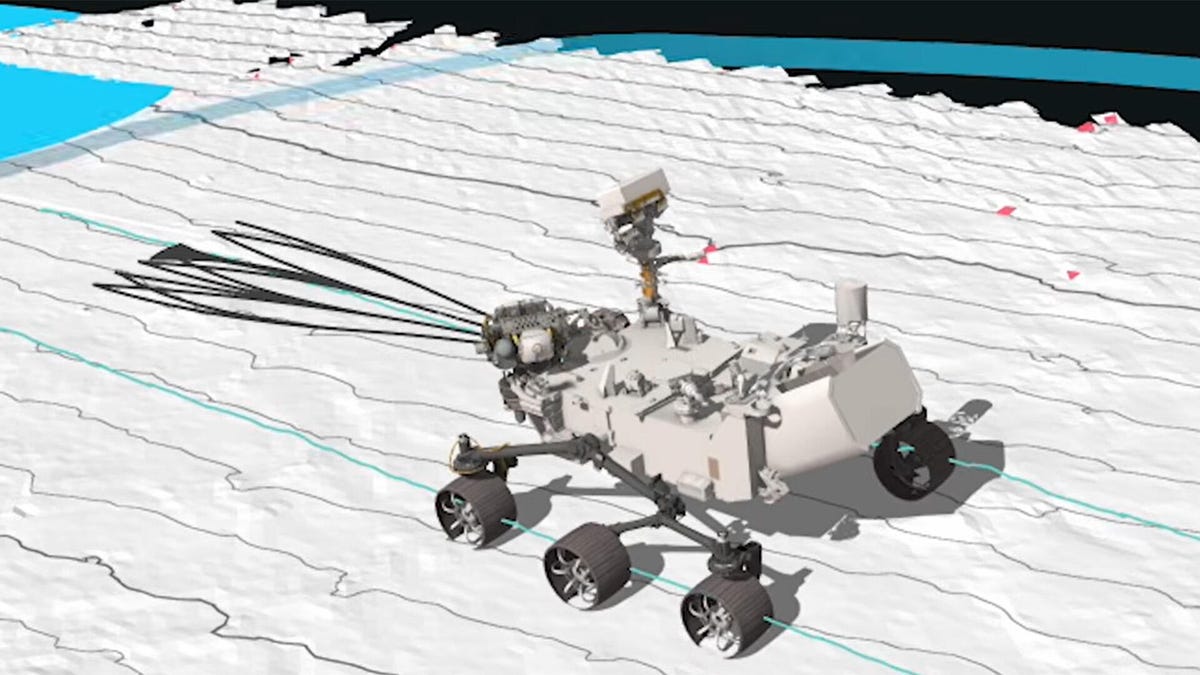
Plotting a course for NASA’s Perseverance rover, 140 million miles away on Mars, is significantly more difficult than setting a driving route here on Earth, where we can punch an address into Google Maps and be on our way in seconds. The rover’s course is usually plotted by a team at NASA’s Jet Propulsion Lab to account for terrain, obstacles and potential hazards, lest the rover tip over or get damaged.
For the first time, NASA’s JPL used AI to plot a course for Perseverance, and it seems to have worked out.
The two demonstrations, which took place on Dec. 8 and 10, were plotted by Anthropic’s Claude AI models and double-checked by JPL to ensure that the AI didn’t accidentally drive the rover into a ditch. Perseverance drove just under 1,500 feet across the two drives with no documented issues.
NASA took a similar approach with plotting the waypoints as it would with human operators. Claude was fed the same satellite imagery and data from NASA’s Mars Reconnaissance Orbiter that JPL scientists would use, and then asked to plot waypoints that Perseverance could handle safely.
The resulting path was slightly modified by NASA and then shipped to Perseverance, which then drove the path autonomously.
«This demonstration shows how far our capabilities have advanced and broadens how we will explore other worlds,» said NASA Administrator Jared Isaacman. «Autonomous technologies like this can help missions to operate more efficiently, respond to challenging terrain and increase science return as distance from Earth grows. It’s a strong example of teams applying new technology carefully and responsibly in real operations.»
You can watch the Dec. 10 drive on NASA’s YouTube channel, which has been condensed into a 52-second video.
A more efficient way to do it
While AI is largely known as a provider of slop, which has been blamed for rapidly degrading people’s internet experience, it can be useful in some scientific pursuits. It takes time to parse years of imagery and data, plot the Perseverance waypoints, and then execute them.
Per NASA, waypoints are usually set no more than 330 feet apart, which means Perseverance is exploring the red planet one football field at a time. Take its epic climb out of the Jezero Crater in 2024. The journey took Perseverance 3.5 months and, all told, the rover climbed a total of 1,640 vertical feet. As of December 2025, the rover has driven a total of just 25 miles in roughly four years.
The goal, according to JPL space roboticist Vandi Verma, is to let Perseverance (and other Mars rovers) travel much farther while «minimizing operator workload.»
Verma also notes that AI could be used to flag interesting features on the planet, saving the human science teams time by eliminating the need to manually check «huge volumes of rover images.»
«This demonstration shows how far our capabilities have advanced and broadens how we will explore other worlds,» said Isaacman. «Autonomous technologies like this can help missions to operate more efficiently, respond to challenging terrain and increase science return as distance from Earth grows. It’s a strong example of teams applying new technology carefully and responsibly in real operations.»
Technologies
Anthropic Pinky-Promises It Won’t Add Ads to Claude
Anthropic’s Super Bowl ads are funny, but can we really trust them?

In the latest chapter of Anthropic’s «We’re not like the other guys» campaign, the AI company is pledging not to introduce advertisements into conversations with its chatbot, Claude. And it’s spending big on Super Bowl ads to make sure you know that fact.
Anthropic’s announcement takes a clear shot at competitor OpenAI. The ChatGPT-maker said a few weeks ago that it would begin testing ads in its products that will be «clearly marked» as sponsored posts. The company also said that ads wouldn’t be served around sensitive or regulated topics, like mental health and politics.
The news was a stark reversal from previous statements — OpenAI CEO Sam Altman had called ads a «last resort» in 2024. But it wasn’t entirely unexpected, given the general chaos of the AI industry’s financing.
For a long time, AI startups operated at a loss, spending billions of dollars from venture capitalists and others to build their chatbots without making money. OpenAI and many others now have a complex web of circular deals to keep the lights on, but newer advanced models require more compute, better chips and generally more maintenance and money to keep up. Anthropic certainly isn’t immune to these financial pressures; the company is the the process of securing a new $10 billion funding deal.
That’s why AI companies are seeking new revenue streams. Hence the ads.
The concern with including ads in chatbots (beyond general irritation) is that it will push products at the expense of helping users. Anthropic wrote, «Users shouldn’t have to second-guess whether an AI is genuinely helping them or subtly steering the conversation towards something monetizable.»
There’s also the risk that tech companies will prioritize advertising metrics and revenue over safety or user autonomy. OpenAI did not immediately respond to a request for comment.
Anthropic, for its part, has been very outspoken about the risks posed by AI technology, so it’s not surprising to hear the company weigh in on this issue. CEO Dario Amodei has spoken at length about the potential threat that AI systems may pose to humanity.
But we have a wealth of examples to draw on — streaming services, smart TVs and now chatbots — where tech companies tried and eventually failed to resist the allure of advertiser money. We can never say never. Anthropic didn’t.
Technologies
Overwatch’s New Season 1 Is What the Game Was Always Meant to Be
A commitment to an ongoing story and more frequent new heroes, including five right now, move the game in the direction it always seemed to promise.

In late January, I was among a group of journalists from all around the world packed into the Blizzard Theater in Irvine, California, to watch the 40-minute Overwatch spotlight and hear from Blizzard execs about where the game was going next. I was not prepared for what we saw. Nor were the other journalists, who gasped, laughed and sometimes comically swore as the video showed us what’s coming next for the hero shooter franchise — which turns a decade old later this year.
What stirred up such audible reactions? An ongoing story that’s reflected directly in the game. New subroles with distinct passive abilities. Ten new heroes are coming this year, five of which are arriving next week. One of the later heroes is freaking Jetpack Cat, who was dreamed up in concept art and scrapped before the game was even released. And maybe most surprisingly, dropping the «2» so the game returns to simply being «Overwatch.»
One of the first questions to that group of execs was about changing the title from Overwatch 2 back to Overwatch — why change, and what does it mean? Johanna Faries, president of Blizzard Entertainment, said the team thought it was the right time for Overwatch to turn the corner in a big way. «It sets us up for a much broader conversation on where the future of this universe [is] and where these characters are going to go.»
Blizzard’s big swing to revitalize Overwatch comes as the game approaches its 10th anniversary in May. Gaming is different in 2026, as newer live-service games can disappear in an instant, and even more tenured franchises like Call of Duty and Battlefield can struggle to retain players. Even Overwatch finally has a major, direct competitor in the team hero shooter genre in Marvel Rivals. So for Blizzard to step up and commit so boldly to this vision is a jolt, a burst of life into a game that has already spent the past couple of years solidifying and expanding its identity with new game modes and features like perks and map voting.
The announcements are both a celebration of the game’s history and a statement that the game is building a bolder future for itself.
Across my own nine-year history playing Overwatch, I’ve experienced its ups and downs, from the heights of queuing with a full six-stack and joining organized team play to the lows of the seemingly interminable double shield meta. And after talking to hero designers, narrative designers, systems designers, artists and voice actors, I left the Blizzard campus reflecting on the idea of playing Overwatch and following its larger story after all these new initiatives launch. One thought stuck with me.
This is how the game was always supposed to feel.
The emotion of a new cinematic driving the story of Overwatch forward, of puzzling over 10 hero silhouettes and learning that five of them would be ready to play almost immediately… it kindled the same kind of anticipation I had in the movie theater where I first awed over an early Overwatch trailer.
Best of all, fans won’t have to wait for this new era of Overwatch, as its fittingly rebadged Season 1 is launching next week with five heroes up-front and another new hero roughly every other month in each new season. We’ll get two new maps later in the year, alongside the return of postmatch accolades, which updated the old voting cards that let you show some love to players on either team who performed particularly well in a match.
I got an early look at the journey awaiting Overwatch fans this year during my time at Blizzard. And while I have some lingering questions about how certain elements will play out, here’s why I’m more excited about the game than I’ve ever been.
Overwatch embraces storytelling directly in the game
The world of Overwatch has always felt vibrant and pulsing with lore, but the game has struggled to tell a story outside of an impressionistic narrative you could vaguely piece together between cinematics, comics and occasional in-game events.
Season 1 promises to change that by kicking off the year-long Reign of Talon storyline, beginning with a cinematic that shows major upheaval in the villainous organization and longtime antagonist to Overwatch. The rest of that story will play out over the course of the year, through traditional avenues like hero trailers, short stories and comics, as well as more immersive methods like new voice lines and map changes that reflect story events.
The Overwatch Spotlight video includes a clip of Talon aircraft assaulting Overwatch’s Gibraltar base, home of operations for genius ape hero Winston. In the media playtest, I fought across a Watchpoint: Gibraltar map that showed the damage of that attack. The bridge outside the starting attacker spawn was partially collapsed, and a flaming beam had crashed down on the airship in the hangar. These map changes breathe life into the larger narrative of a new, more aggressive Talon and make sure players see the consequences of these story beats.
In addition to map changes that illustrate the ongoing story, Overwatch’s narrative and audio designers said that character interactions will also change to reflect the story’s progression, noting an «outrageous amount» of voice lines being added to the game.
Collectively, these changes help bridge the gameplay with the wider world of conflicts and characters that have been the initial point of interest for so many players.
Five new heroes headline a massive influx over the next year
Overwatch 2 launched with three new heroes and has added another 10 in the three-plus years since then. Now we’re getting 10 heroes in a single year, starting with five who all have connections to existing characters and factions in the game.
- Domina, the new ranged tank and ally of Talon, is the heiress of Vishkar Industries, the same company that damage hero Symmetra works for and that also suppressed and exploited support hero Lucio’s hometown with technology his father had developed.
- Anran, a new fire-themed damage hero, is the older sister of support hero Wuyang. She wields hand fans that can shoot fire, and is a new Overwatch recruit alongside her brother.
- Emre, a damage hero wielding multiple weapons, is a former Overwatch agent now turned to Talon’s aims. He’s an old friend of damage hero Freja, though the person she found in their recent reunion is very different from the friend she remembers.
- Mizuki, an offensively focused support hero, is part of the Talon-aligned Hashimoto clan, which has been facing opposition from the support hero Kiriko and her allies in Japan.
- Jetpack Cat, a cat wearing a jetpack, is based on an early Overwatch hero concept long thought to be scrapped. Overwatch support hero Brigitte builds the kitty a jetpack to let her support allies from the skies by towing teammates and trolling enemies.
Multiple developers reiterated that this superdrop of new heroes wasn’t the result of cutting corners or rushing the process, but instead a benefit of improved tools and systems that have shrunk the design time for new heroes from eight months down to four or five.
«We still wanted to give the characters the same level of care we give any hero that we build,» the game’s Art Director Dion Rogers said in a panel on the new Reign of Talon story’s art.
In the leadership panel, Keller noted that the team wanted to kick off this year with an update that would feel like an expansion for the game, and the best way to do that for a hero shooter was to give them a bunch of new heroes: «People play this type of game … to learn more about these heroes, pick them up and continuously master them,» he said. Launching five heroes at once gives players that much more to engage with and could substantially shake up the meta of hero picks and team compositions.
Buzzing enthusiasm among developers
There’s plenty more driving my optimism beyond the new narrative focus and influx of new heroes. It’s the vibe of the announcements, the willingness for the game to go big, chase ideas and deliver a uniquely Overwatch experience to players.
There was palpable excitement among the five groups of Blizzard developers that journalists got to hear from at the Overwatch Spotlight event. In a panel about the game’s narrative, Lead Narrative Designer Miranda Moyer buzzed with enthusiasm, speaking alongside Scott Lawson, the game’s audio and technical director, about planning a year-long story, bringing Talon into the fray and how characters and allegiances might change over the course of that story.
«I think a lot of this new story is predicated on questions that have existed since, y’know, Overwatch was an entity [before eventually being disbanded],» Moyer said. She also noted that while some characters may have felt a little out of the loop of any sort of larger narrative throughout previous years of the game’s story, in the new structure «every single character … is pertinent to the overall plot.»
Developers being excited about their game isn’t surprising, but the degree of enthusiasm was encouraging for a game that suffered a years-long content drought followed by a troubled launch for Overwatch 2, stumbling over gated hero releases and long-announced game features that never saw the light of day. The conversations with devs gave me confidence that there’s a vision and passion for Overwatch that can fuel exciting updates like this for a long time to come.
The question marks amid the coming changes
The promises of ongoing stories and new heroes every season — six per year — are two of the most exciting things the game could announce. That said, some announcements from the spotlight raise more curiosity or concern than confidence.
A major overhaul of the menus forces us to relearn where things are and how to navigate them. The systems design team asserted that the new layout will add value, minimize interruptions and give players choices in menus, and I’m hopeful that the time spent relearning how to get around is worth the payoff. I like the cleaner look, but it will take some time to see how the new layout really feels.
The team also announced that some heroes, such as Ana and Genji, would be getting their second mythic skins before others received their first. I say this as someone who plays lots of Ana and wasn’t at all excited by her mythic skin, but that feels pretty unfair to the rest of the roster, especially given how many new faces we’re getting this year.
Balancing is the other element that feels like a bigger question mark in 2026. Dropping five heroes simultaneously and adding a new hero every season is going to put a lot more pressure on the team responsible for balance.
I asked Associate Game Director Alec Dawson about the challenge of balancing five new heroes at once. He acknowledged that the team does still want heroes to feel «impactful» at launch, but said they «probably went a bit too far» with recent releases.
«It’s good to have an impactful launch. It’s not good if your hero is banned in almost every match you’re in,» Dawson said.
The hero design team told us that they’ll be keeping a close eye on Jetpack Cat, especially given that permanent flight is an entirely new element in the game, and there are very few restrictions on her Lifeline ability that lets you fly allies around the map. Hero designer Scott Kennedy added that the team knows it’s going to be difficult to figure out all at once and that they’ll react quickly if things are out of line.
A new day and a familiar feel for Overwatch
The Spotlight video alone felt like Overwatch returning to the wonder and imagination that powered its 2016 launch. And the experience of talking to a variety of developers — and particularly seeing the seemingly unseverable thread of enthusiasm that connected them — made me as hopeful for the game as I’ve been since I started playing. The promise driving a story forward seems to mirror the team’s own internal hopes for shepherding the game into something bigger and bolder.
In a group interview with global media, I asked the game’s director, Aaron Keller, whether the Spotlight announcements were a commitment to moving the game forward — not just in terms of game mechanics but using it to tell a story beyond just brief snippets we’ve gotten from cinematics and events. He referenced the «amazing, sentimental» character pieces they’ve done so far, but said the team wants the new story to go somewhere.
«We want to take players on a journey over the course of this year — and over the course of many years,» Keller said. «We want to be doing this for as long as players are going to tune in for it.»
-

 Technologies3 года ago
Technologies3 года agoTech Companies Need to Be Held Accountable for Security, Experts Say
-

 Technologies3 года ago
Technologies3 года agoBest Handheld Game Console in 2023
-

 Technologies3 года ago
Technologies3 года agoTighten Up Your VR Game With the Best Head Straps for Quest 2
-

 Technologies4 года ago
Technologies4 года agoBlack Friday 2021: The best deals on TVs, headphones, kitchenware, and more
-

 Technologies5 лет ago
Technologies5 лет agoGoogle to require vaccinations as Silicon Valley rethinks return-to-office policies
-

 Technologies5 лет ago
Technologies5 лет agoVerum, Wickr and Threema: next generation secured messengers
-

 Technologies4 года ago
Technologies4 года agoOlivia Harlan Dekker for Verum Messenger
-

 Technologies4 года ago
Technologies4 года agoiPhone 13 event: How to watch Apple’s big announcement tomorrow
