Technologies
iPhone 14 Pro vs. Galaxy S23 Ultra: This Ex-Android Lover Has Thoughts
Do I regret switching to Apple?

This story is part of Samsung Event, CNET’s collection of news, tips and advice around Samsung’s most popular products.
Five months ago, I went from being a die-hard Samsung Galaxy fan to a sellout iPhone owner. Since then, I’ve fully adapted to the world of Apple and have been basking in the perks of features like AirDrop and iMessage (mostly to the delight of my friends, who were sick of my green texts).
But I still have a soft spot for Galaxy phones, and when Samsung unveiled the S23 lineup in February, I was eager to see how the top-of-the-line S23 Ultra would compare to my iPhone 14 Pro. So I got my hands on one and began using the phones side by side to compare everything from the cameras to battery life to overall design — and to see whether I’d have any regrets about switching to the «dark side.» Here’s what I found.
The Galaxy S23 Ultra’s display vs. Apple’s Super Retina screen
First things first: I have an iPhone 14 Pro, and not a Pro Max, so the Ultra’s massive screen definitely stands out in comparison. I never feel like I need a bigger screen than what I get on my 14 Pro, but it definitely doesn’t hurt to have that larger display when I’m watching a YouTube video or streaming a show — or spending too much time on TikTok.
The trade-off to having that larger screen is trying to fit it in my pocket and having to carry something a bit bulkier. Still, it’s a pretty sleek phone for all that real estate.
The display quality on both phones is stellar, and I don’t see much of a quality difference between the two. Right out of the box, the S23 Ultra has a nice bright display, which you can achieve on the iPhone by turning off True Tone (a feature that adjusts the color and intensity of your display depending on your environment). If the brightness on the Ultra is too much, you can inversely mimic the effects of True Tone by going into Display settings and either toggling on Eye comfort shield or going to Screen mode and selecting Natural. You can also play with the White balance scale. Images on the iPhone look slightly sharper, but colors pop a bit more on the S23 Ultra. Overall, though, there’s really not much of a difference between the phones.

The keyboard on the Galaxy S23 Ultra (right) places numbers above letters, so you don’t have to hop between the two.
John Kim/CNETThere’s one aspect to having an iPhone that I haven’t quite made peace with yet, and it’s the keyboard. I’m glad Apple added Slide to Type with iOS 13 a few years ago, followed by haptic feedback on the keyboard with iOS 16 (finally), because those are features I loved on Android. But I still get frustrated that I have to switch between numbers and letters when I’m typing on the iPhone. Meanwhile, on the Galaxy, the numbers sit just above the letters, so you can select them more quickly, the way you would on a laptop keyboard. You can download different keyboards on the iPhone like Gboard, but it’s not the same. I’ll admit that’s a minor complaint, but I do think the user experience would benefit from Apple taking a page from Android’s book — you know, like they’ve done many times before. Moving on….
The Galaxy S23 Ultra’s battery life is next level
I’ve had my iPhone for a few months now and thankfully haven’t seen any noticeable drops in battery life yet. My phone still lasts a full day of heavy use, but I always need to charge at the end of the day.
The Ultra’s battery is next level. I can go a full day of use and still have some juice left over. That’s not surprising, given the S23 Ultra has a 5,000-mAh battery. Apple doesn’t share battery capacity for its phones, but says the 14 Pro has up to 23 hours of video playback. An iFixit teardown found the iPhone 14 Pro has a 3,200-mAh battery.


The battery that keeps going.
James Martin/CNETEven though the Ultra has a bigger battery, Apple is actually able to crank out more efficiency from its batteries thanks to iOS and its own A-series chips. Meanwhile, Android has to work with a variety of devices running different processors, so it becomes more important to have that bigger battery.
Specs and logistics aside, I’m amazed by the Ultra’s battery life, as was CNET’s mobile reporter Lisa Eadicicco when she reviewed the Ultra.
The S23 Ultra’s 200-megapixel camera
Camera quality is the most important aspect of any phone for me. I take a lot of pictures and videos for work and social media, including for my very niche tea account on Instagram. The camera on the Galaxy phones kept me in the Samsung family for a decade, so I was eager to compare the S23 Ultra’s cameras to the iPhone 14 Pro’s.
What I noticed right away is how much more saturated photos on the Ultra are. In most cases, that saturation adds a nice color boost to images and makes them stand out more. Pictures of my colorful teacups look even more vibrant on the Ultra. Sometimes, that saturation can be a bit overwhelming and makes photos look unnatural, as if there’s a filter on them. But other times, it makes colors and subjects stand out, in a good way.


The Galaxy S23 Ultra’s 200-megapixel sensor brings out details and color in this decorative teacup.
Abrar Al-Heeti/CNETThe 200-megapixel sensor on the Ultra punches up color and detail even more. A picture I took of a decorative teacup emphasizes the intricate floral design and gold trim and another image of a Klay Thompson mural shows vivid blues and yellows.
Not all moments are made for a 200-megapixel sensor, though. In another image taken outdoors, the sensor removed a few too many highlights, so it was harder to see detail and make sense of what’s going on.
Overall, I appreciate the softness and brightness of photos on the Ultra. Shadows on the iPhone are often a bit too harsh and give some images a darker overtone. An image of the sky on the Ultra will look nice and bright, while on the iPhone, there might be distracting shadows under clouds. The Ultra’s softness and brightness also make for more flattering selfies. You can adjust the iPhone’s camera settings and play around with things like contrast, tone and color temperature, and even mimic photography styles on the Galaxy (and vice versa), but I do wish the iPhone just automatically adjusted for things like shadows a little better.
The camera feature that surprised me most was Portrait mode. I think of Portrait mode on the iPhone as the gold standard. The subject is usually in perfect focus, the background is smoothly blurred and the colors are more natural looking. But I noticed there’s something the Ultra did better than my iPhone. I took a picture of my friend while she had sunglasses on top of her head, and the iPhone struggled to keep the bridge and sides of the glasses in focus, while the Ultra didn’t. It’s that small detail that shows how far Portrait mode has come on Galaxy phones. I still prefer the look of iPhone portraits because of the lower saturation, and you can catch a bit more detail in the background, which is nice.


The picture on the left was taken with Portrait mode on the iPhone 14 Pro, while the one on the right was taken with the Galaxy S23 Ultra. If you look closely, you’ll nice the iPhone blurs the bridge and sides of the glasses, while the Ultra doesn’t.
Abrar Al-Heeti/CNETDoes the Galaxy S23 Ultra beat the iPhone at video?
Given the popularity of TikTok and Instagram Reels right now, video is a huge focus for both Apple and Samsung — and also important for folks like me who take a lot of videos. Since switching to the iPhone, I’ve seen an uptick in the quality of my videos. The colors are more natural and the images sharper. Cinematic mode makes subjects pop and lends a more professional look to my content. Samsung has its own Cinematic mode equivalent, called Portrait video. It also does a great job of blurring the background, but objects and people look a little less defined than they do on iPhone.
One area where the Ultra is a clear winner is with video stabilization. Even walking down the stairs, the footage is incredibly smooth, as if you’re using a gimbal. With the iPhone, you can still sense each step being taken, and there’s a lot more movement.
The S23 Ultra’s design vs. iPhone 14 Pro
Let’s be honest: the iPhone’s camera bumps are ridiculous. The Ultra is a breath of fresh air because the cameras don’t stick out as much, so it wobbles less when you set it down.
The S Pen on the Ultra is a fun extra, though I never found myself reaching for it. There’s not much I want to write by hand, and I can just tap the screen for pretty much all functions. Still, I’m glad the legacy of the retired Galaxy Note series lives on.


The S Pen returns on the Galaxy S23 Ultra.
James Martin/CNETThe in-screen fingerprint reader was a favorite feature of mine on my Galaxy phones, and it’s nice to have that option again while using the Ultra. I missed it when I first switched to the iPhone, but Face ID is solid enough that I quickly got over it. Unlocking both phones has been seamless.
The Galaxy S23 Ultra’s price is the same as the iPhone
The S23 Ultra is $1,200 for 256 GB of storage and is priced similarly to the iPhone 14 Pro Max with the same amount of storage. The smaller iPhone 14 Pro is $1,100 for 256GB. Whether you’re a Galaxy fan or an iPhone lover, $1,200 is a lot. But in this case, you get what you pay for.
Galaxy S23 Ultra vs. iPhone 14 Pro final thoughts


Those camera bumps on the iPhone 14 Pro feel a little excessive.
John Kim/CNETIt’s been fun to revisit a world I’ve abandoned and compare the iPhone I have now to the one I could’ve had if I’d stayed in the Galaxy family. While there are aspects to the S23 Ultra that I appreciate, like brighter and more colorful images, better video stabilization and incredible battery life, there are advantages to having an iPhone that go beyond specs that’ll likely keep me in the Apple ecosystem for a while. Features like Airdrop and iMessage have made the user experience more seamless. And I don’t know if I could give up the iPhone’s video quality for anything else.
Still, I know that if I want to take a picture that makes people’s jaws drop, I’ll likely reach for the S23 Ultra. Then I’ll wait for the look of shock when I tell them it wasn’t taken with an iPhone.
Check out the video above to see more of my experience trying out these two phones, along with some side-by-side examples of photos and videos taken on each.
Technologies
Spotify Launches ‘About the Song’ Beta to Reveal Stories Behind the Music
The stories are told on swipeable cards as you listen to the song.
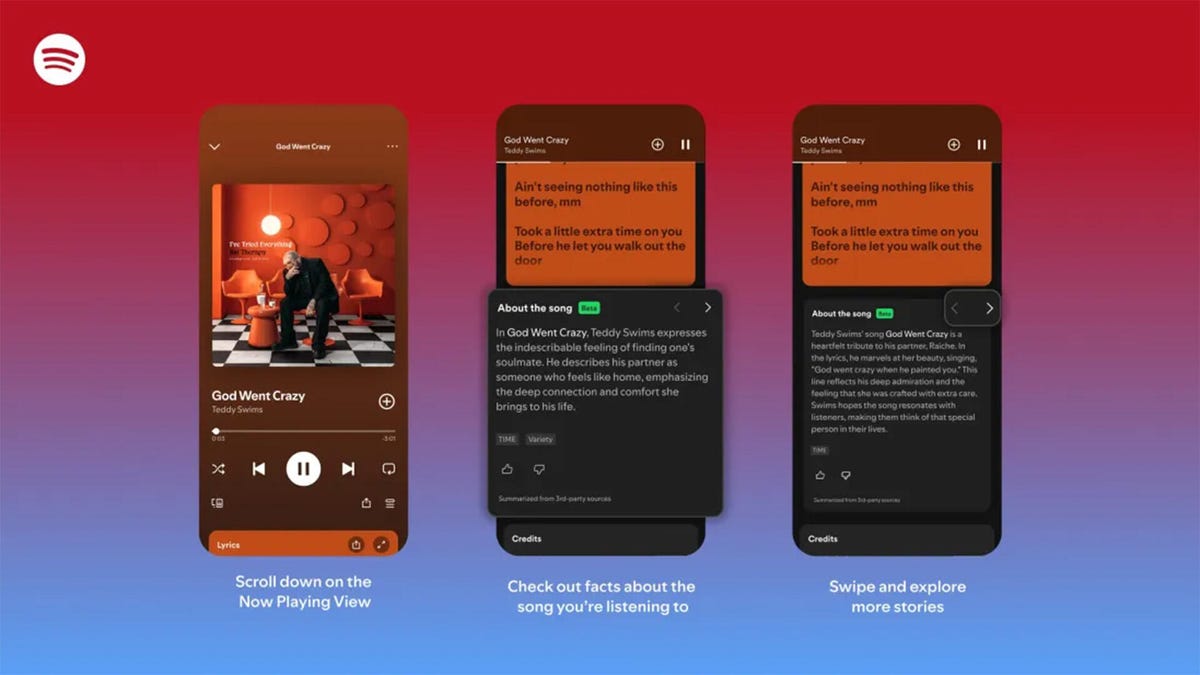
Did you know Chappell Roan drew inspiration for her hit song Pink Pony Club from The Pink Cadillac, the name of a hot-pink strip club in her Missouri hometown? Or that Fountains of Wayne’s song Stacy’s Mom was inspired by a confessed crush a friend had on the late co-founder Adam Schlesinger’s grandmother?
If you’re a fan of knowing juicy little tidbits about popular songs, you might find more trivia in About the Song, a new feature from streaming giant Spotify that’s kind of like the old VH1 show Pop-Up Video.
About the Song is available in the US, UK, New Zealand and Australia, initially for Spotify Premium members only. It’s only on certain songs, but it will likely keep rolling out to more music. Music facts are sourced from a variety of websites and summarized by AI, and appear below the song’s lyrics when you’re playing a particular song.
«Music fans know the feeling: A song stops you in your tracks, and you immediately want to know more. What inspired it, and what’s the meaning behind it? We believe that understanding the craft and context behind a song can deepen your connection to the music you love,» Spotify wrote in a blog post.
While this version of the feature is new, it’s not the first time Spotify has featured fun facts about the music it plays. The streaming giant partnered with Genius a decade ago for Behind the Lyrics, which included themed playlists with factoids and trivia about each song. Spotify kept this up for a few years before canceling due to multiple controversies, including Paramore’s Hayley Williams blasting Genius for using inaccurate and outdated information.
Spotify soon started testing its Storyline feature, which featured fun facts about songs in a limited capacity for some users, but was never released as a central feature.
About the Song is the latest in a long string of announcements from Spotify, including a Page Match feature that lets you seamlessly switch to an audiobook from a physical book, and an AI tool that creates playlists for you. Spotify also recently announced that it’ll start selling physical books.
How to use About the Song
If you’re a Spotify Premium user, the feature should be available the next time you listen to music on the app.
- Start listening to any supported song.
- Scroll down past the lyrics preview box to the About the Song box.
- Swipe left and right to see more facts about the song.
I tried this with a few tracks, and was pleased to learn that it doesn’t just work for the most recent hits. Spotify’s card for Metallica’s 1986 song Master of Puppets notes the song’s surge in popularity after its cameo in a 2022 episode of Stranger Things. The second card discusses the band’s album art for Master of Puppets and how it was conceptualized.
To see how far support for the feature really went, I looked up a few tracks from off the beaten path, like NoFX’s The Decline and Ice Nine Kills’ Thank God It’s Friday. Spotify supported every track I personally checked.
There does appear to be a limit to the depth of the fun facts, which makes sense since not every song has a complicated story. For those songs, Spotify defaults to trivia about the album that features the music or an AI summary of the lyrics and what they might mean.
Technologies
Today’s NYT Connections: Sports Edition Hints and Answers for Feb. 7, #502
Here are hints and the answers for the NYT Connections: Sports Edition puzzle for Feb. 7, No. 502.

Looking for the most recent regular Connections answers? Click here for today’s Connections hints, as well as our daily answers and hints for The New York Times Mini Crossword, Wordle and Strands puzzles.
Today’s Connections: Sports Edition features a fun batch of categories. The purple one requires you to find hidden words inside some of the grid words, but they’re not too obscure. If you’re struggling with today’s puzzle but still want to solve it, read on for hints and the answers.
Connections: Sports Edition is published by The Athletic, the subscription-based sports journalism site owned by The Times. It doesn’t appear in the NYT Games app, but it does in The Athletic’s own app. Or you can play it for free online.
Read more: NYT Connections: Sports Edition Puzzle Comes Out of Beta
Hints for today’s Connections: Sports Edition groups
Here are four hints for the groupings in today’s Connections: Sports Edition puzzle, ranked from the easiest yellow group to the tough (and sometimes bizarre) purple group.
Yellow group hint: Golden Gate.
Green group hint: It’s «Shotime!»
Blue group hint: Same first name.
Purple group hint: Tweak a team name.
Answers for today’s Connections: Sports Edition groups
Yellow group: Bay Area teams.
Green group: Associated with Shohei Ohtani.
Blue group: Coaching Mikes.
Purple group: MLB teams, with the last letter changed.
Read more: Wordle Cheat Sheet: Here Are the Most Popular Letters Used in English Words
What are today’s Connections: Sports Edition answers?
The yellow words in today’s Connections
The theme is Bay Area teams. The four answers are 49ers, Giants, Sharks and Valkyries.
The green words in today’s Connections
The theme is associated with Shohei Ohtani. The four answers are Decoy, Dodgers, Japan and two-way.
The blue words in today’s Connections
The theme is coaching Mikes. The four answers are Macdonald, McCarthy, Tomlin and Vrabel.
The purple words in today’s Connections
The theme is MLB teams, with the last letter changed. The four answers are Angelo (Angels), Cuba (Cubs), redo (Reds) and twine (Twins).
Technologies
Today’s NYT Mini Crossword Answers for Saturday, Feb. 7
Here are the answers for The New York Times Mini Crossword for Feb. 7
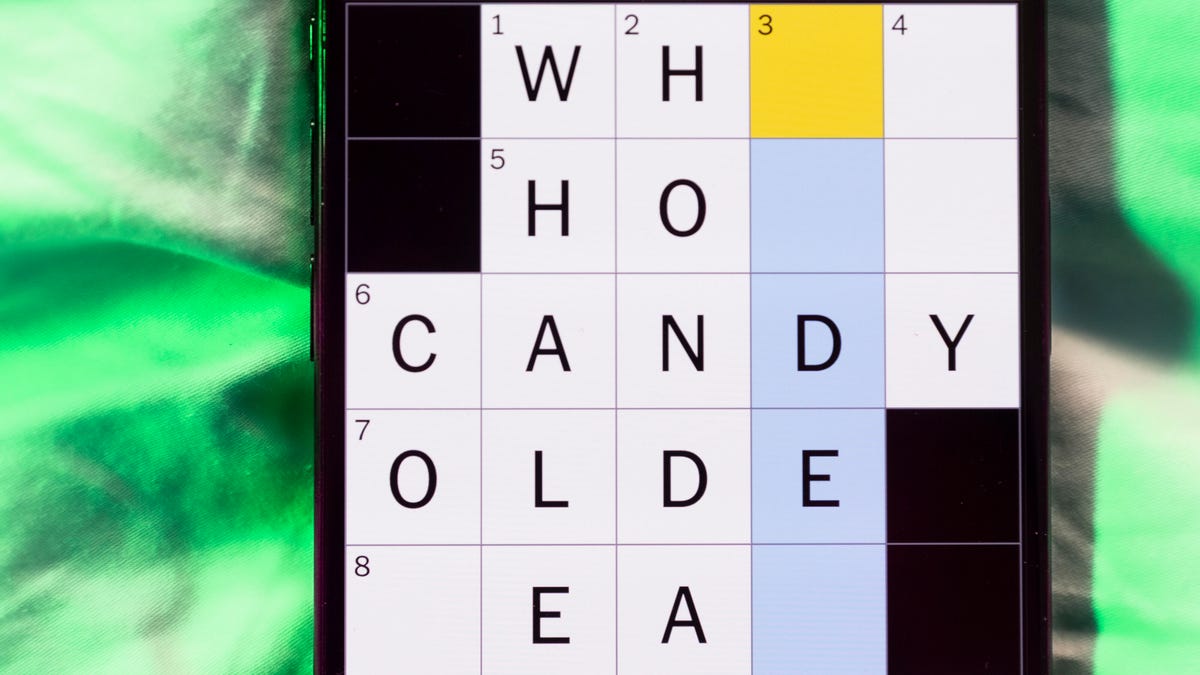
Looking for the most recent Mini Crossword answer? Click here for today’s Mini Crossword hints, as well as our daily answers and hints for The New York Times Wordle, Strands, Connections and Connections: Sports Edition puzzles.
Need some help with today’s Mini Crossword? It’s Saturday, so it’s a long one, and a few of the clues are tricky. Read on for all the answers. And if you could use some hints and guidance for daily solving, check out our Mini Crossword tips.
If you’re looking for today’s Wordle, Connections, Connections: Sports Edition and Strands answers, you can visit CNET’s NYT puzzle hints page.
Read more: Tips and Tricks for Solving The New York Times Mini Crossword
Let’s get to those Mini Crossword clues and answers.
Mini across clues and answers
1A clue: Lock lips
Answer: KISS
5A clue: Italian author of «Inferno,» «Purgatorio» and «Paradiso»
Answer: DANTE
6A clue: Cerebral ___ (part of the brain)
Answer: CORTEX
7A clue: Leave home with a stuffed pillowcase as luggage, perhaps
Answer: RUNAWAY
8A clue: No more for me, thanks»
Answer: IMGOOD
9A clue: Fancy fabrics
Answer: SILKS
10A clue: Leg joint
Answer: KNEE
Mini down clues and answers
1D clue: Bars sung in a bar
Answer: KARAOKE
2D clue: How the animals boarded Noah’s Ark
Answer: INTWOS
3D clue: Stand in good ___
Answer: STEAD
4D clue: Smokin’ hot
Answer: SEXY
5D clue: Computer attachment
Answer: DONGLE
6D clue: Yotam Ottolenghi called it «the one spice I could never give up»
Answer: CUMIN
7D clue: Hazard
Answer: RISK
-

 Technologies3 года ago
Technologies3 года agoTech Companies Need to Be Held Accountable for Security, Experts Say
-

 Technologies3 года ago
Technologies3 года agoBest Handheld Game Console in 2023
-

 Technologies3 года ago
Technologies3 года agoTighten Up Your VR Game With the Best Head Straps for Quest 2
-

 Technologies4 года ago
Technologies4 года agoBlack Friday 2021: The best deals on TVs, headphones, kitchenware, and more
-

 Technologies5 лет ago
Technologies5 лет agoGoogle to require vaccinations as Silicon Valley rethinks return-to-office policies
-

 Technologies5 лет ago
Technologies5 лет agoVerum, Wickr and Threema: next generation secured messengers
-

 Technologies4 года ago
Technologies4 года agoOlivia Harlan Dekker for Verum Messenger
-

 Technologies4 года ago
Technologies4 года agoiPhone 13 event: How to watch Apple’s big announcement tomorrow





