Technologies
Best Road Trip Camera Gear
Want to document your next road trip? Here’s the gear we recommend.

Whether you’re planning a once-in-a-lifetime experience, an epic road trip across the United States, or just a quiet weekend getaway, you’ll want the best camera to document your adventure. The right camera can elevate your photos and videos with higher quality, amazing slow-motion footage and, most especially, rugged waterproofing so your phone stays safely in your pocket. You don’t need to spend a fortune on high-end cameras either. Often a GoPro can do the trick.
I travel a lot, and I’ll be the first to admit I bring more camera gear than I need to. However, there are only a few I used all the time, and those are what I recommend here. One of them will probably be all you need for your next road trip.
Óscar Gutiérrez/CNET
You can’t go wrong with a GoPro. They have excellent image quality, are quite rugged and their app is pretty solid in letting you edit your photos and footage to look its best. The main reason I’m recommending the Hero 10 over one of the less expensive options is because of the Max Lens Mod. This lens swaps in and records an even wider angle of view. Plus, it improves the already excellent stabilization.
I’ve been using it not only to capture scenic vistas, but also as a dash camera, as you can see in the video below.
The newer GoPro Hero 11 has a few improvements, but for most people the Hero 10 will look pretty much the same and will save you some money.
Insta360
I’ve used 360 cameras for years. They’ve come a long way. This is the first I’d consider using without a backup action camera. 360 cameras capture everything in a sphere around the camera. Later, with the app, you can pick and choose what to show and how. So basically you record everything, and then crop to show just the interesting parts.
One of the coolest tricks a 360 camera can do is automatically remove the selfie stick, so it looks like you have a drone following you. For more, check out:
Insta360 X3 Action Cam Uses 5.7K 360 Video, AI Smarts to Get All the Social Shots.
This is a unique and tiny action camera that I’ve been using a lot. It’s not really a main camera, but definitely an excellent secondary camera. It’s about the size of your thumb — and magnetic. You can hang it on your shirt while wearing an included magnetic pendant, or attach it to anything metal, or use one of the myriad clever mounts. The case that recharges and controls the camera even has a built-in tripod. The footage is wonderfully stabilized and looks far better than you’d expect for something so small.
Because of its size, it can record perspectives other cameras can’t, like the model train POV in the video below.
Josh Goldman/CNET
For most people the GoPro Hero 10 Black is all the action camera they’ll need. If you don’t mind spending a bit more, the newer Hero 11 improves on the 10 in a few minor ways. For one, there’s a new image sensor. The primary difference is it’s more square. So if you often post vertical content for, say, TikTok or Instagram, but still want to be able to post standard horizontal content to YouTube, this allows you to more easily do both without a significant loss in quality.
You can read more about it here:
GoPro Hero 11 Black Hands-On: A Super-Sized Sensor Adds Value for Everyone.
DJI
If you don’t want to invest in a new camera, or don’t want the bulk of one (fair), consider a gimbal. You can really improve the quality of your videos with a gimbal. They smooth out your hand’s movements while you’re walking around, and can do slick, professional-looking pans and tilts. They’re an absolute must-have if you’re primarily using your phone. I have the OM 3, but the 5 is the current model and is easier to connect to your phone.
Sarah Tew/CNET
If you’re recording a lot of video, your camera and phone’s storage are going to fill up fast. Cloud storage is one option, but if you’re bringing a laptop, consider a tiny portable hard drive. I have one of these and they seem impossibly small for how much they can store. They’re also reasonably rugged.
Selfie stick
I don’t have a strong recommendation for this one, other than to say selfie sticks are great (when you’re not in crowds, that is) and you should find one you like. Even I, who has what one friend describes as «freakishly long arms,» find great use in a selfie stick. They let me capture photos and videos that would be impossible any other way, especially with a 360 camera that automatically deletes the stick from the final image or video.


Precariously perched over the Badlands, thanks to a 360 camera and a selfie stick.
Geoffrey Morrison/CNETI recommend getting one with tripod-mount screws on both ends, which gives you more options on what you can mount and how you can mount the stick itself. Similarly, make sure you get one that can hold all your cameras and phones.
Camera remote
I find these to be super handy, though depending how you’re recording, it might not be. It’s a simple Bluetooth remote that lets you control when the camera starts and stops recording along with changing modes, settings, and so on. True, you can use the camera’s app on your phone instead, but I feel like I spend half my life trying to get cameras to connect to their apps, so sometimes a remote is easier. Sometimes the remote won’t connect either. It’s a hassle either way. Oh well.


Tripods and other mounts
One last thing. Tripods and mounts. You probably don’t need a full-size tripod, few people do. A small bendable model can be super handy though, letting you mount the camera to just about anything and get a great shot with you in it. I’ve had good luck with Joby GorillaPods. I have an older version of this one.
Also check out suction-cup and dash mounts. I have a tiny dashboard and tiny windshield, so it was a lot harder to find something that worked. So what I’m using probably won’t work for you. Generally I’d recommend mounting the camera as high as possible, if you can, for a better view.
I’ll end with my favorite, an antenna mount. Unscrew your antenna and install this mount. When paired with a 360 camera, it lets you get an exciting and unique view of your adventure. I got one of these and put a selfie stick on top of it, plus a 360 camera, to get the drone-like footage of me and my car in Grand Teton National Park. How well this works is going to depend on your particular vehicle, however.
Read more: Best Tripod for Photography and Video in 2023
As well as covering TV and other display tech, Geoff does photo tours of cool museums and locations around the world, including nuclear submarines, massive aircraft carriers, medieval castles, epic 10,000-mile road trips, and more. Check out Tech Treks for all his tours and adventures.
He wrote a bestselling sci-fi novel about city-size submarines and a sequel. You can follow his adventures on Instagram and his YouTube channel.
Technologies
NASA Admits Fault in Starliner Test Flight, Classifies It as ‘Type A’ Mishap
Remember the astronauts who were stranded in space for months? NASA says it’s close to identifying the «true technical root cause» of the spaceship malfunctions.
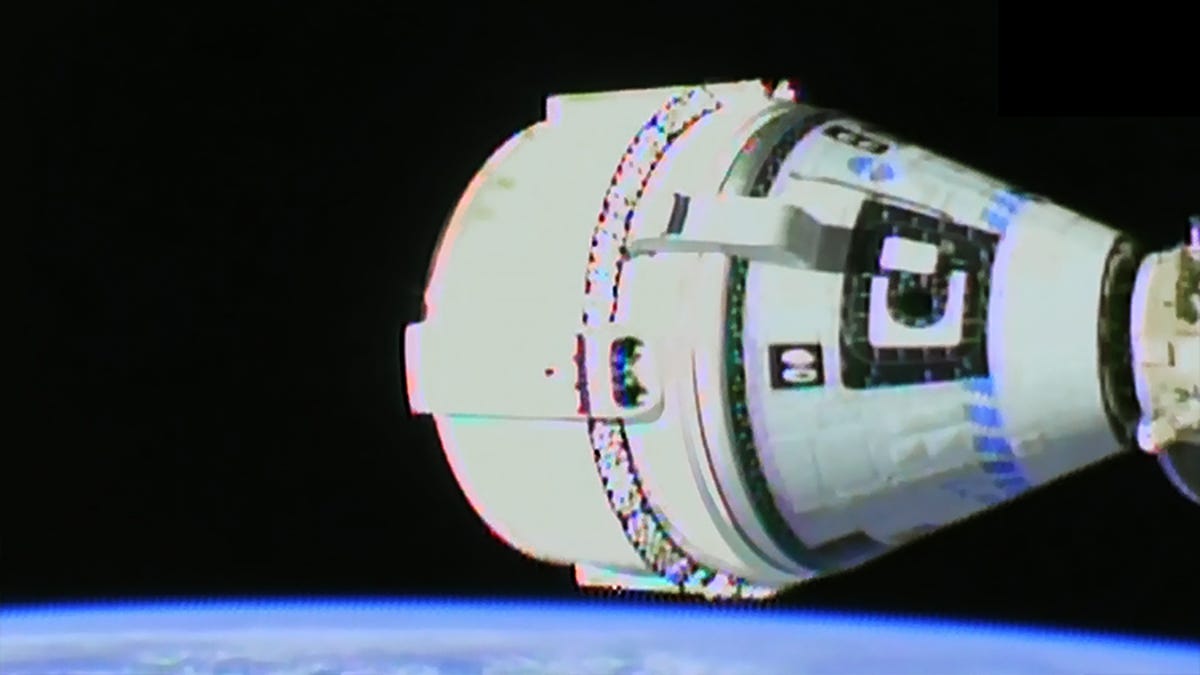
NASA has been investigating the now-infamous Boeing Starliner incident since the story dominated headlines in late 2024 and early 2025. The Starliner suffered malfunctions that stranded now-retired astronauts Suni Williams and Butch Wilmore for months. The agency has now released a report on what happened, taking responsibility for its role in the mission’s failure.
«The Boeing Starliner spacecraft has faced challenges throughout its uncrewed and most recent crewed missions,» said NASA Administrator Jared Isaacman in a NASA blog post on Thursday. «While Boeing built Starliner, NASA accepted it and launched two astronauts into space. The technical difficulties encountered during docking with the International Space Station were very apparent.»
NASA has now labelled the mission a «Type A mishap,» which is defined as a «total direct cost of mission failure and property damage greater than $2 million or more,» or where «crewed aircraft hull loss has occurred.» Both of those apply to the Starliner, which has cost the agency $4.2 billion to date.
Isaacman also released a letter addressed to all NASA employees on X. The letter outlined various issues with the mission, including a «prior OFT thruster risk that was never fully understood,» disagreements among leadership about Williams and Wilmore’s return options, and the agency’s delay in declaring the mission a failure, despite its high-profile nature clearly showing it was.
These sentiments were echoed in NASA’s press conference on Thursday.
NASA has committed to working with Boeing to make the Starliner launch-worthy again and has been investigating technical issues and addressing them since the mishap early last year. Isaacman admitted at the press conference that the «true technical root cause» of the malfunctions still hasn’t been identified, but NASA believes it is close to identifying it.
«We’re not starting from zero here,» Isaacman told a reporter during the press conference. «We’re sharing the results of multiple investigations that will be coming to light in the hours and days ahead. Boeing and NASA have been working to try and understand these technical challenges during that entire time period.»
A malfunction to remember
The crewed Starliner flight was delayed several times before finally launching on June 5, 2024. The crew experienced malfunctions en route to the ISS, including several thruster failures, which made docking particularly stressful.
The Starliner’s return was delayed by two weeks before finally being sent home without Wilmore and Williams, who were left stranded on the ISS until returning with Crew-9 in March 2025.
The Starliner’s story is far from over. NASA and Boeing intend to send the Starliner back to the ISS in an uncrewed resupply mission with a launch date currently set for April 2026.
Technologies
Let T-Mobile Pick Up the Tab. Get a Free iPhone 17 With a New Line
If you’ve been looking to add a new line or switch carriers, you can scoop up Apple’s latest flagship on T-Mobile’s dime.

Apple’s new iPhone 17 typically costs $830 for the 256GB configuration, or up to $1,030 for the 512GB configuration. However, T-Mobile isoffering it to customers for free if they meet certain qualifications. If you’ve been looking to trade in your old device or choose an eligible plan, now is a great time to nab this deal.
T-Mobile doesn’t mention a deadline for this deal’s end, but it’s best to act fast if you’ve been wanting the latest iPhone.
To get a free iPhone 17, you’ll need to switch to T-Mobile on an Experience Beyond or Experience More plan and open a new line. You can also choose a Better Value plan, but you must add at least three lines with that plan to get your phone. You can also add a new line on a qualifying plan to score the deal, so long as you also have an eligible device to trade in.
Buyers are still responsible for the $35 activation fee. You’ll get bill credits for 24 months that amount to your phone’s cost. Additionally, you can only get up to four devices with a new line on a qualifying plan.
Note that newer phones will net you more trade-in credits, but an iPhone 6 will net you at least $400 off. The iPhone 17 Pro is also free with a trade-in of an eligible device on an Experience Beyond plan. The iPhone 17 Pro Max is just over $4 per month right now, with the same qualifications.
We’ve also got a list of the best phone deals, if you’d like to shop around.
MOBILE DEALS OF THE WEEK
-
$749 (save $250)
-
$298 (save $102)
-
$241 (save $310)
-
$499 (save $300)
Why this deal matters
The iPhone 17 series is the latest in Apple’s ecosystem. These smartphones are made to work with Apple Intelligence, include faster chips, offer improved camera performance and show off Apple’s trademark gorgeous design. Starting at $830, they’re not the cheapest phones around, so carrier deals like this one are the best way to save some serious cash.
Technologies
How Team USA’s Olympic Skiers and Snowboarders Got an Edge From Google AI
Google engineers hit the slopes with Team USA’s skiers and snowboarders to build a custom AI training tool.

Team USA’s skiers and snowboarders are going home with some new hardware, including a few gold medals, from the 2026 Olympics. Along with the years of hard work that go into being an Olympic athlete, this year’s crew had an extra edge in their training thanks to a custom AI tool from Google Cloud.
US Ski and Snowboard, the governing body for the US national teams, oversees the training of the best skiers and snowboarders in the country to prepare them for big events, such as national championships and the Olympics. The organization partnered with Google Cloud to build an AI tool to offer more insight into how athletes are training and performing on the slopes.
Video review is a big part of winter sports training. A coach will literally stand on the sidelines recording an athlete’s run, then review the footage with them afterward to spot errors. But this process is somewhat dated, Anouk Patty, chief of sport at US Ski and Snowboard, told me. That’s where Google came in, bringing new AI-powered data insights to the training process.
Google Cloud engineers hit the slopes with the skiers and snowboarders to understand how to build an actually useful AI model for athletic training. They used video footage as the base of the currently unnamed AI tool. Gemini did a frame-by-frame analysis of the video, which was then fed into spatial intelligence models from Google DeepMind. Those models were able to take the 2D rendering of the athlete from the video and transform it into a 3D skeleton of an athlete as they contort and twist on runs.
Final touches from Gemini help the AI tool analyze the physics in the pixels, according to Ravi Rajamani, global head of Google’s AI Blackbelt team. which worked on the project. Coaches and athletes told the engineers the specific metrics they wanted to track — speed, rotation, trajectory — and the Google engineers coded the model to make it easy to monitor them and compare between different videos. There’s also a chat interface to ask Gemini questions about performance.
«From just a video, we are actually able to recreate it in 3D, so you don’t need expensive equipment, [like] sensors, that get in the way of an athlete performing,» Rajamani said.
Coaches are undeniably the experts on the mountain, but the AI can act as a kind of gut check. The data can help confirm or deny what coaches are seeing and give them extra insight into the specifics of each athlete’s performance. It can catch things that humans would struggle to see with the naked eye or in poor video quality, like where an athlete was looking while doing a trick and the exact speed and angle of a rotation.
«It’s data that they wouldn’t otherwise have,» Patty said. The 3D skeleton is especially helpful because it makes it easier to see movement obscured by the puffy jackets and pants athletes wear, she said.
For elite athletes in skiing and snowboarding, making small adjustments can mean the difference between a gold medal and no medal at all. Technological advances in training are meant to help athletes get every available tool for improvement.
«You’re always trying to find that 1% that can make the difference for an athlete to get them on the podium or to win,» Patty said. It can also democratize coaching. «It’s a way for every coach who’s out there in a club working with young athletes to have that level of understanding of what an athlete should do that the national team athletes have.»
For Google, this purpose-built AI tool is «the tip of the iceberg,» Rajamani said. There are a lot of potential future use cases, including expanding the base model to be customized to other sports. It also lays the foundation for work in sports medicine, physical therapy, robotics and ergonomics — disciplines where understanding body positioning is important. But for now, there’s satisfaction in knowing the AI was built to actually help real athletes.
«This was not a case of tech engineers building something in the lab and handing it over,» Rajamani said. «This is a real-world problem that we are solving. For us, the motivation was building a tool that provides a true competitive advantage for our athletes.»
-

 Technologies3 года ago
Technologies3 года agoTech Companies Need to Be Held Accountable for Security, Experts Say
-

 Technologies3 года ago
Technologies3 года agoBest Handheld Game Console in 2023
-

 Technologies3 года ago
Technologies3 года agoTighten Up Your VR Game With the Best Head Straps for Quest 2
-

 Technologies4 года ago
Technologies4 года agoBlack Friday 2021: The best deals on TVs, headphones, kitchenware, and more
-

 Technologies5 лет ago
Technologies5 лет agoGoogle to require vaccinations as Silicon Valley rethinks return-to-office policies
-

 Technologies5 лет ago
Technologies5 лет agoVerum, Wickr and Threema: next generation secured messengers
-

 Technologies4 года ago
Technologies4 года agoOlivia Harlan Dekker for Verum Messenger
-

 Technologies4 года ago
Technologies4 года agoiPhone 13 event: How to watch Apple’s big announcement tomorrow






