Technologies
These Nintendo Switch Accessories Make Gaming Better at Home or Outside
From controllers to charging to protection, here are our recommendations to make your Nintendo Switch more fun.

The Nintendo Switch is already beloved for its excellent plug-and-play gaming experience. However, gaming with the Nintendo Switch gets even better once you’ve picked up some of the right accessories. This list takes you through some of the best Nintendo Switch accessories you can buy right now, from microSD cards and controllers to grips and docks.
Keep in mind that these products are all designed for the original Nintendo Switch console, which you can play on your TV or in handheld mode. While many of these might work with the Switch OLED and smaller Switch Lite, such as the controllers, several items on the list won’t because of the size differences in design and screen or lack of video output. (There may be other versions to buy that are compatible with the Switch Lite.)
Also see: Nintendo Switch OLED Restock: Where to Find a Console
Nintendo’s Switch Pro Controller feels better to play with than any other third-party full-size Switch controller we’ve tried. The Switch Pro Controller is also between $60 and $70 to buy. The PowerA wireless controller comes closest to the feel and design of Nintendo’s Pro controller, and you can normally get it for $40 to $50, depending on the design, from Amazon, Best Buy and other sources. The PowerA wireless controller doesn’t have HD Rumble, IR or Amiibo NFC support like the Switch Pro controller does, but it does have motion controls. It’s also available in game-themed versions including Animal Crossing, Mario and Pokemon.
Its one added feature is two extra buttons on the bottom of the controller that can be mapped on the fly. Also, while the original version of the Enhanced Wireless Controller ran on AA-size batteries, the newest models have a built-in rechargeable battery for up to 30 hours of gameplay.
Attach the tiny USB-C dongle to the Switch and you’re good to play with this lightweight, comfortable gaming headset. It uses the company’s lossless 2.4GHz wireless for ultralow-latency wireless connectivity. I never experienced any dropouts or lag while using them, but SteelSeries includes a cable if you want to use it if you don’t want to risk it. The noise-canceling mic is detachable and the earcups turn and lie flat for easier travel. These will work with the Switch Lite, as well.
This splashproof hardshell case is just about all you need to protect your Switch if you want to play on the go. Slim, light and form-fitting, it barely adds any bulk. It might not look like a lot of protection but my kids and I have dropped them several times and the Switch survived unscathed. Aside from the added protection, there’s an organizer attached inside with storage for up to 10 game cards. And it’s available in a bunch of fun color combinations. Tomtoc also makes a version that works with the Mumba case and the Hori Split Pad Pro controller so you stay protected when traveling and playing. But you guessed it: This won’t fit the Switch Lite.
It’s pricey at just under $100, but Hyper’s all-in-one hub for the Switch is worth it for its simplicity and design. Connect up your Switch, external display (the HDMI out supports up to 4K resolution at 60Hz) and a controller, plug in the HyperDrive for power and you’re done. One of its USB-C ports can be used for powering and charging the Switch and there’s an extra USB-C port for charging a wireless controller or your phone or tablet. It’s small, too, and the power cable detaches, so traveling with it is no problem at all.
You can recharge your Switch with just about any power bank, but you’ll want something like this giant Anker battery to keep playing while you charge. The PowerCore Plus can deliver 45 watts of charging power through its USB-C port. It can also charge up other devices like your phone through its USB-A ports. The package also includes a 60-watt USB-C wall charger that can refill this massive bank in less than three and a half hours.
Binbok’s Joypad is a combination of Nintendo’s Joy-Cons and its wireless Pro Controller. There are left and right Joy-Con-like controllers that can slot onto the sides of the Switch, similar to Hori’s Switch Split Pad Pro. This gives you the comfort and larger controls of the Pro controller while you use the Switch handheld.
However, unlike Hori’s controller, the Binbok Joypad can be used off the Switch because each has a built-in battery and Bluetooth. Their design makes them awkward to hold as Joy-Cons but it can be done, and each has adjustable rumble and motion controls. They both have a mappable button on the inside of their grips as well as turbo buttons. The Home button can wake the Switch when you’re ready to game and you can even change the color of the LED light rings around the thumb sticks.
The included holder joins the two controllers together to form a single Pro-like controller like Nintendo’s Joy-Con Comfort Grip. Unfortunately, this won’t allow you to charge both controllers at the same time; each of the controllers needs to be charged separately through their USB-C ports or while attached to the Switch when it’s charging (you can leave the controllers attached when docked). The holder is unusually wide, too, and with the controllers attached it’s actually larger than a Pro controller. There’s some flex where the controllers slot onto the holder giving it a tenuous feel. That flex, combined with its lightweight, makes the whole thing feel flimsy. Still, it’s not like Nintendo’s Joy-Cons are known for their reliability and overall this is an excellent option if you want to pay less and do more.
Want to use your Bluetooth headphones with your Switch, but worried about lag? Creative’s adapter gets around that with aptX Low Latency codec support. Just pop the adapter into the USB-C port on the Switch, press its button and connect to your headset. I tested with the Tribit QuietPlus ANC headphones, which is on our best noise-canceling headphones under $100 list and supports aptX LL. Insert the included analog microphone into the Switch’s headset jack and you’re ready for voice chat during multiplayer games that support it like Overwatch and Fortnite. (A quick firmware update is needed for it to work, though.)
If you also have a PS4 or PS5, the mic can be plugged into your controller for voice chat with that console. Plus, Creative includes a USB-C-to-USB-A adapter so you can connect your Bluetooth headphones to the PS4.
The adapter also supports regular aptX and aptX HD codecs as well as SBC (subband codec). You just press the adapter’s button to choose. And while you might buy this for your Switch (or PS4) you can just move the adapter to your phone or computer and instantly use your headphones with those without having to connect all over again. For $35, the little kit is a pretty good deal.
Adding this Nintendo Switch case not only takes some of the creak out of playing a video game handheld, but gives you some much-needed extra controller grip for your game. It’ll also give you a little side, top, bottom and rear drop protection. This will not fit the Switch Lite, which is a little smaller than the regular Switch.
If you want to dock your Switch as well as expand your laptop’s port options when you’re not gaming, the Dock Pro 60 is all you need. The slim, small, lightweight Nintendo Switch dock has two USB-C ports, one of which supports power input. Connect your Switch to the other USB-C port and use the dock’s HDMI port to connect to a TV or external (resolutions up to 4K UHD will work) and you’re ready to start gaming with friends and family on a bigger screen. There are also two USB-A ports if you want to use a wired controller or charge wireless ones.
Note, though, that this does require a USB-C 15V/2.6A power supply such as the YCCTeam adapter below or the one that comes with your Switch.
Bonus for Samsung Galaxy device users: The Dock Pro 60 supports Samsung DeX so you can use your phone or tablet with an external display and a desktop-style experience.
Not all USB-C chargers will support charging the Switch as well as powering it while docked. This one does, and at a fraction of the cost of Nintendo’s. Plus, it has a 5-foot charging cable so you have some room to plug in the Switch and continue to play handheld while you charge.
The Little Wireless Controller — yes, that is its actual name — is slightly bigger than a Joy-Con but so much more comfortable to use. The buttons are firm and responsive and there’s no mushiness to the D-pad, either. The thumbsticks are taller than the Joy-Con’s, which gives you greater accuracy. The rear buttons, despite being directly on top of each other, are shaped perfectly to make sure you hit the correct one. There is no rumble or NFC support but it does have motion control. The rechargeable battery is rated for up to 40 hours of wireless use and is charged via a USB-C port in the back. It’s a super little travel companion.
Carelessly sliding the Switch in and out of its dock all the time can eventually result in some scratches to the display screen, and nobody wants a scratched screen. If you spend money on one piece of protection for your Switch to enhance your gaming experience, make it an inexpensive Nintendo Switch screen protector. The AmFilm tempered glass screen protector is easy to apply and doesn’t interfere with touchscreen performance. The bottom line is, if you have a Switch, you need a tempered glass screen protector, and this is a great tempered glass screen protector. Note that this screen protector won’t fit on a Switch Lite, which has a smaller screen.
The Switch’s kickstand is fine in a pinch, but this is much better for tabletop play with your device. It adjusts to three positions, folds flat for travel and has a passthrough in front so you can charge while you use it with all of your video games. There is a cheaper AmazonBasics one, but the Hori is sturdier and more stable for not much more money.
This little adapter pops into the USB-C port so you can use your Bluetooth headphones while you play your Switch, including Apple AirPods. A built-in mic on the bottom of the adapter adds lag-free in-game chat, and you can connect up to two headsets simultaneously for a better gaming experience when you’re playing Smash or any other game on your Switch online in multiplayer games. An equally small USB-C to USB-A adapter can be used to plug into the Switch dock so you can use your headphones when docked, too. The Creative adapter’s design mentioned earlier in this list is better for multipurpose use, but if you’re just looking for use with the Switch, this is a great pick.
The CitySlicker is a discreet way to travel with your Switch and accessories. The case looks more like a high-end travel bag than gaming gear, but it is made specifically for the Switch with five game card storage slots in front, a microfiber-faced interior pocket that swipes your screen clean when you insert and remove your Switch, and a zippered pocket on back to hold a power bank, cleaning cloth or earbuds. The two inside pockets are big enough to hold an extra set of joy-cons and cables. The case is available in three sizes for the Switch Lite, Switch and Switch Max, which is large enough to hold the Switch while it’s in the Skull & Co. GripCase or any similarly sized protective case. It’ll even fit the Defway dock listed above.
Our friends at GameSpot also have a roundup of the best Nintendo Switch controllers.
Technologies
The Most Exciting Video Game Rumors and Leaks Ahead of 2026
Technologies
Today’s NYT Mini Crossword Answers for Wednesday, Dec. 17
Here are the answers for The New York Times Mini Crossword for Dec. 17.
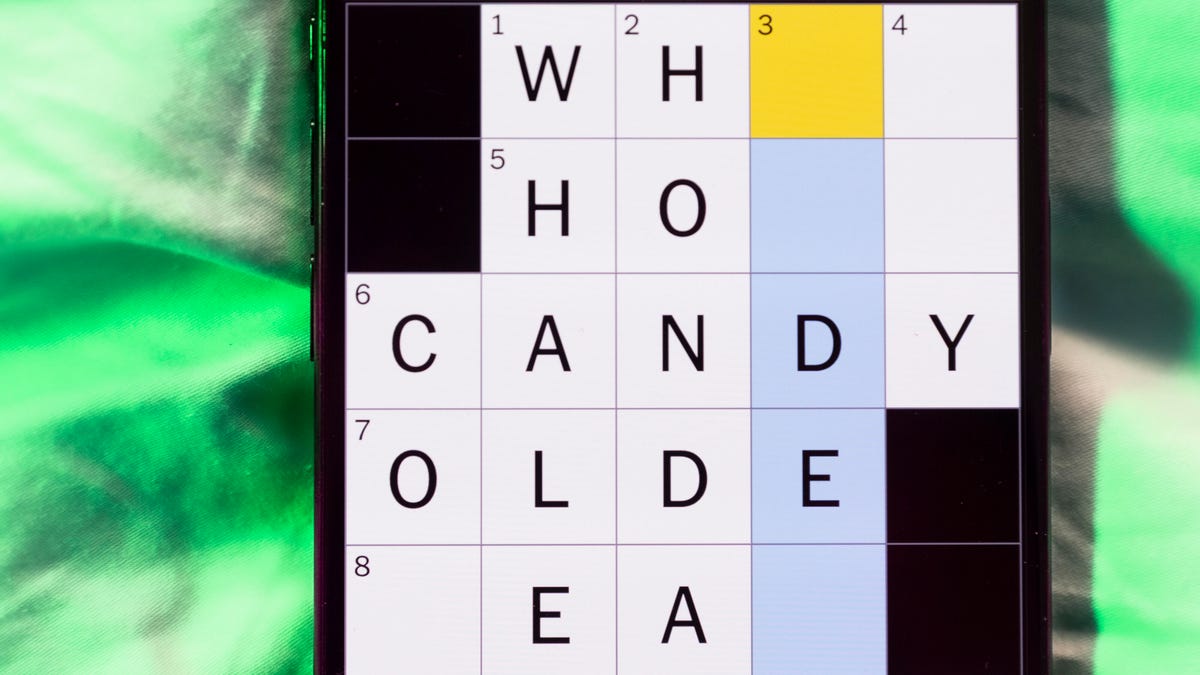
Looking for the most recent Mini Crossword answer? Click here for today’s Mini Crossword hints, as well as our daily answers and hints for The New York Times Wordle, Strands, Connections and Connections: Sports Edition puzzles.
Need some help with today’s Mini Crossword? Read on. And if you could use some hints and guidance for daily solving, check out our Mini Crossword tips.
If you’re looking for today’s Wordle, Connections, Connections: Sports Edition and Strands answers, you can visit CNET’s NYT puzzle hints page.
Read more: Tips and Tricks for Solving The New York Times Mini Crossword
Let’s get to those Mini Crossword clues and answers.
Mini across clues and answers
1A clue: Nod (off)
Answer: DOZE
5A clue: Naval submarine in W.W. II
Answer: UBOAT
7A clue: Tricky thing to do on a busy highway
Answer: MERGE
8A clue: Heat-resistant glassware for cooking
Answer: PYREX
9A clue: Put into groups
Answer: SORT
Mini down clues and answers
1D clue: Break up with
Answer: DUMP
2D clue: Falls in line, so to speak
Answer: OBEYS
3D clue: Legendary vigilante who cuts a «Z» with his sword
Answer: ZORRO
4D clue: Rarin’ to go
Answer: EAGER
6D clue: Common reminder for an upcoming appointment
Answer: TEXT
Don’t miss any of our unbiased tech content and lab-based reviews. Add CNET as a preferred Google source.
Technologies
You Can Watch an Exclusive Avatar: Fire and Ash Scene on TikTok Right Now
Disney and TikTok partner on an immersive content hub for James Cameron’s latest movie about the alien Na’vi.
If you’re not quite ready to head to the theater to watch Avatar: Fire and Ash, an exclusive scene preview might sell you on the visual spectacle. As part of a new collaboration with the social media giant, Disney is posting snippets of its new movie to its TikTok account.
This scene isn’t part of any trailer and won’t be posted to other social media accounts, making TikTok the only place you can view it — unless you buy a movie ticket. A first look at the new movie’s scenes isn’t the only Avatar-related bonus on the social media platform right now, either. TikTok has partnered with the house of mouse to bring an entire «immersive content hub» to the app.
A special section of TikTok includes quizzes and educational videos that explore the alien world of Pandora shown off in the movies. On TikTok, you can take a personality quiz to find out what Na’vi clan you most closely align with and unlock a special profile picture border to use on your account.
Science and fiction blend together with a series of videos from real doctors who explain the basis for some of Avatar’s world-building. If you want to learn about exoplanets or how realistic the anatomy of the movie’s alien animals is, these videos will feed your brain while still providing entertainment value.
Perhaps the most enticing part of Disney’s latest social media collaboration is the opportunity for fans to win prizes and trips. TikTok creators who make edits with the #TikTokAvatarContest hashtag are entered into a competition to win Avatar merchandise. The biggest winners will be able to take a trip to visual effects studio Wētā Workshop in New Zealand or visit Avatar director James Cameron’s Lightstorm Entertainment Studio in Los Angeles.
Avatar: Fire and Ash is the third installment in director Cameron’s cinematic passion project. While the first Avatar movie was released in 2009, Cameron didn’t release another entry in the franchise until 2022. In total, there is a five-movie arc planned for the indigo alien Na’vi on the moon of Pandora.
The Avatar movies are known for pushing the boundaries of CGI visual effects in cinema. They are also historically big winners at the box office: the original Avatar is the highest-grossing film of all time, earning $2.9 billion across its theatrical releases. Its sequel, Avatar: The Way of Water, is the third-highest-grossing film of all time, trailing Avengers: Endgame. You can stream those movies on Disney Plus.
It remains to be seen whether Avatar: Fire and Ash will financially live up to its predecessors. The film currently has mixed reviews from critics on Rotten Tomatoes.
-

 Technologies3 года ago
Technologies3 года agoTech Companies Need to Be Held Accountable for Security, Experts Say
-

 Technologies3 года ago
Technologies3 года agoBest Handheld Game Console in 2023
-

 Technologies3 года ago
Technologies3 года agoTighten Up Your VR Game With the Best Head Straps for Quest 2
-

 Technologies4 года ago
Technologies4 года agoBlack Friday 2021: The best deals on TVs, headphones, kitchenware, and more
-

 Technologies4 года ago
Technologies4 года agoVerum, Wickr and Threema: next generation secured messengers
-

 Technologies4 года ago
Technologies4 года agoGoogle to require vaccinations as Silicon Valley rethinks return-to-office policies
-

 Technologies4 года ago
Technologies4 года agoOlivia Harlan Dekker for Verum Messenger
-

 Technologies4 года ago
Technologies4 года agoiPhone 13 event: How to watch Apple’s big announcement tomorrow















