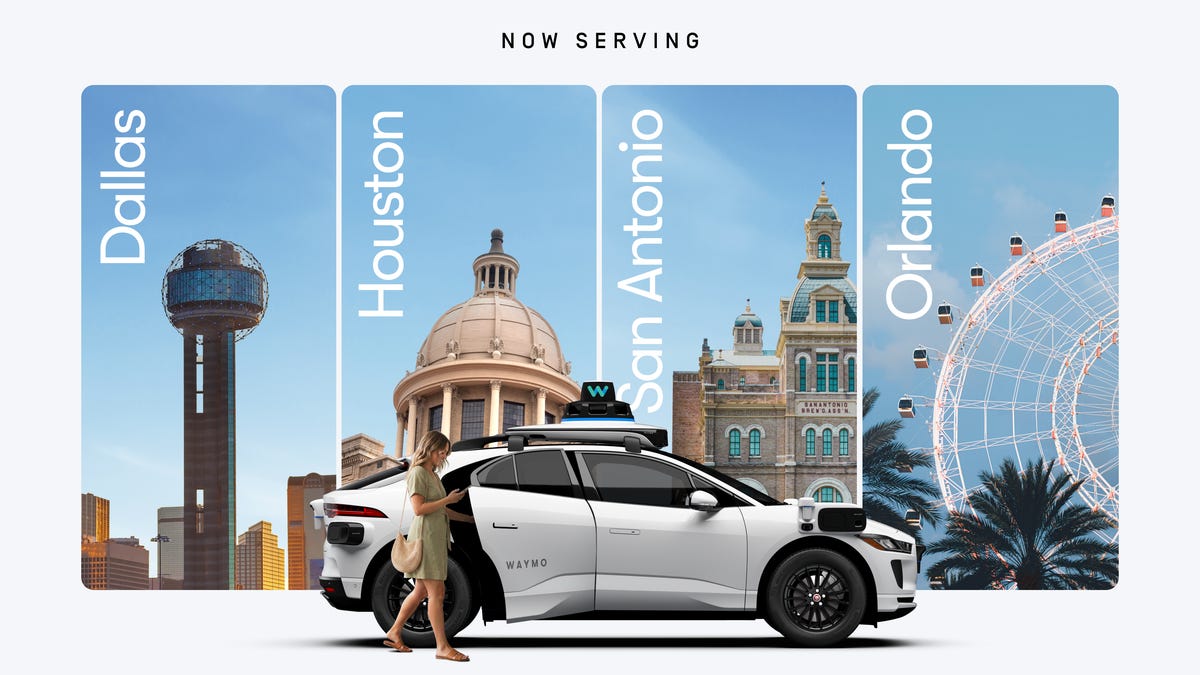Technologies
These Browser Extensions and Apps Can Save You Money When Shopping Online
From the Honey extension to CNET’s own shopping tool, these services will slash your online shopping bills.
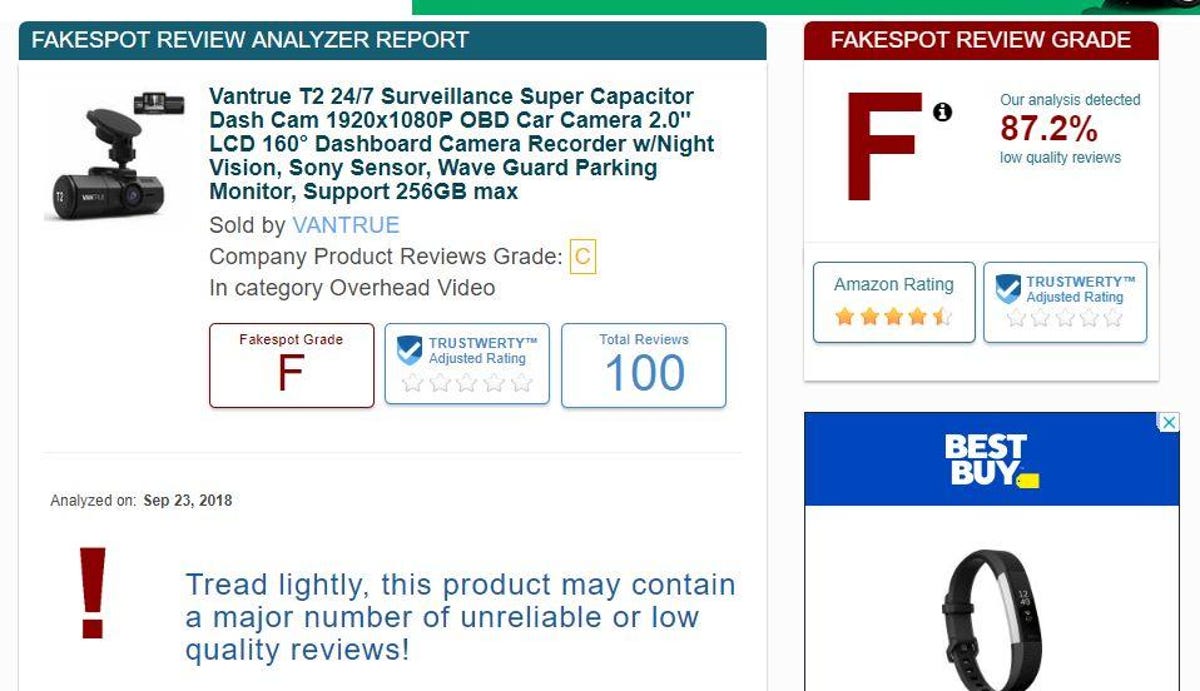
With inflation on the rise, everyone is looking for ways to save money on their purchases, whether they be one-off big-ticket items, everyday essentials or gifts throughout the year. The great news is that you don’t have to settle for the first price you see with alternative retailers potentially offering a better deal. But how can you make searching for the best prices easy?


There are a bunch of apps and browser extensions that make tracking down the best prices possible. Whether it’s a direct discount or coupon deal, the options below will help you save both time and money when shopping online.
A quick privacy note: The extensions on this list work by scanning every site you visit for potential coupons, which could potentially expose you to some privacy issues. Before installing any of them, it’s worth your while to check out their privacy policy.
If you’re interested in more money-saving tips, check out our guides on avoiding shipping fees, finding Amazon coupons and getting the most out of your Costco membership.
CNET Shopping
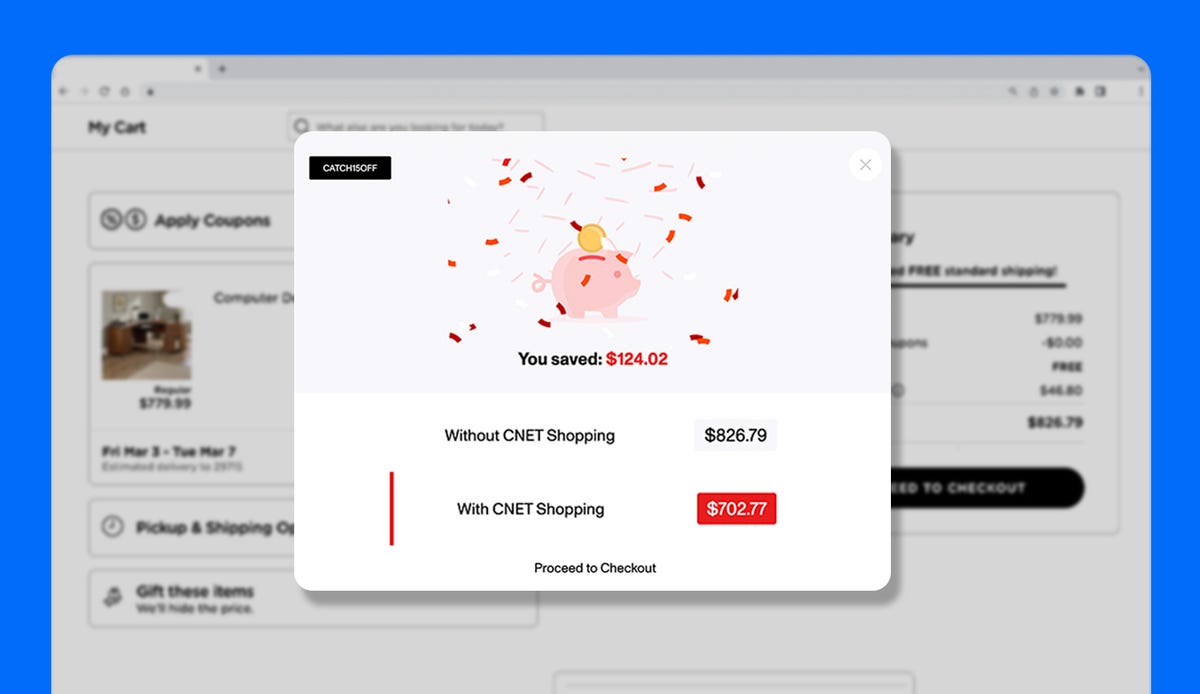
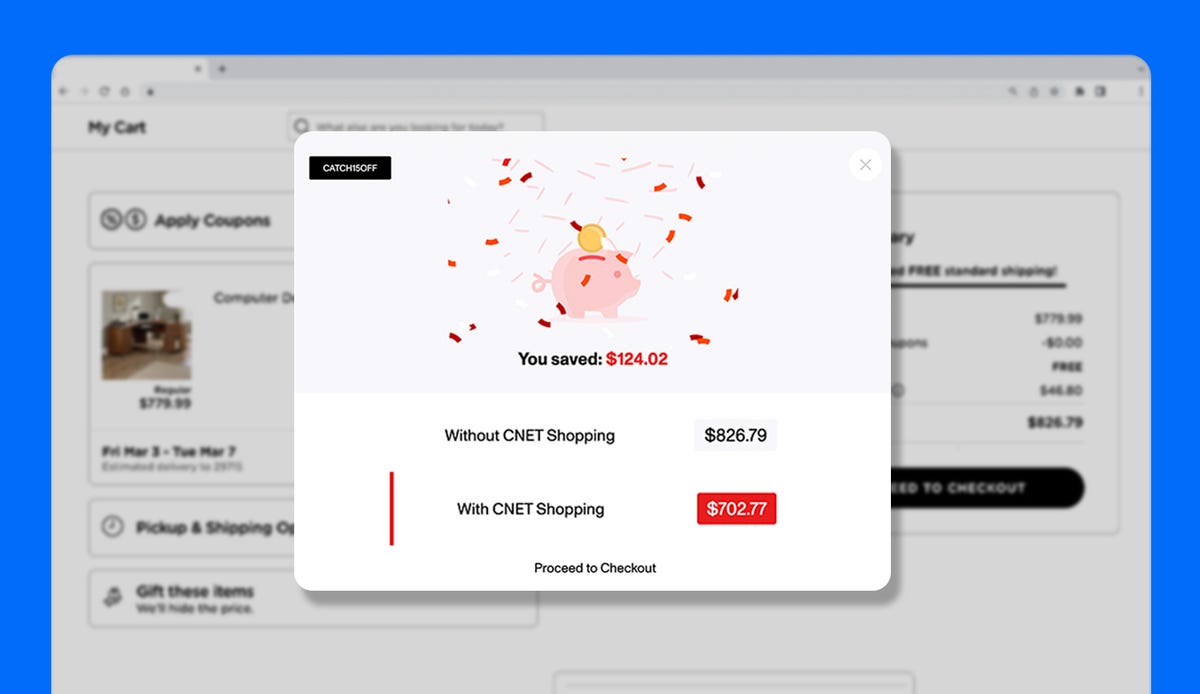
Try out the CNET Shopping extension for free.
CNETHere at CNET, we’ve got our very own browser extension for Chrome that helps you get the best prices on your favorite products: CNET Shopping. Our extension uses technology previously implemented by popular services Invisible Hand and PriceBlink — both of which are owned by CNET’s parent company Red Ventures but are being phased out following CNET Shopping’s launch.
If you’re after a specific product, you can use CNET Shopping to search across thousands of supported retailers for the lowest price, or you can use it to receive alerts and let the discounts come to you — and it’s free to use.
Klarna
Payment processing company Klarna acquired browser extension Piggy and relaunched it under the Klarna name. It still allows you to find the lowest prices available and automatically applies coupons and cash-back options at checkout. The extension works at over 20,000 online stores including Macy’s, eBay, Walmart and Nike.
Honey
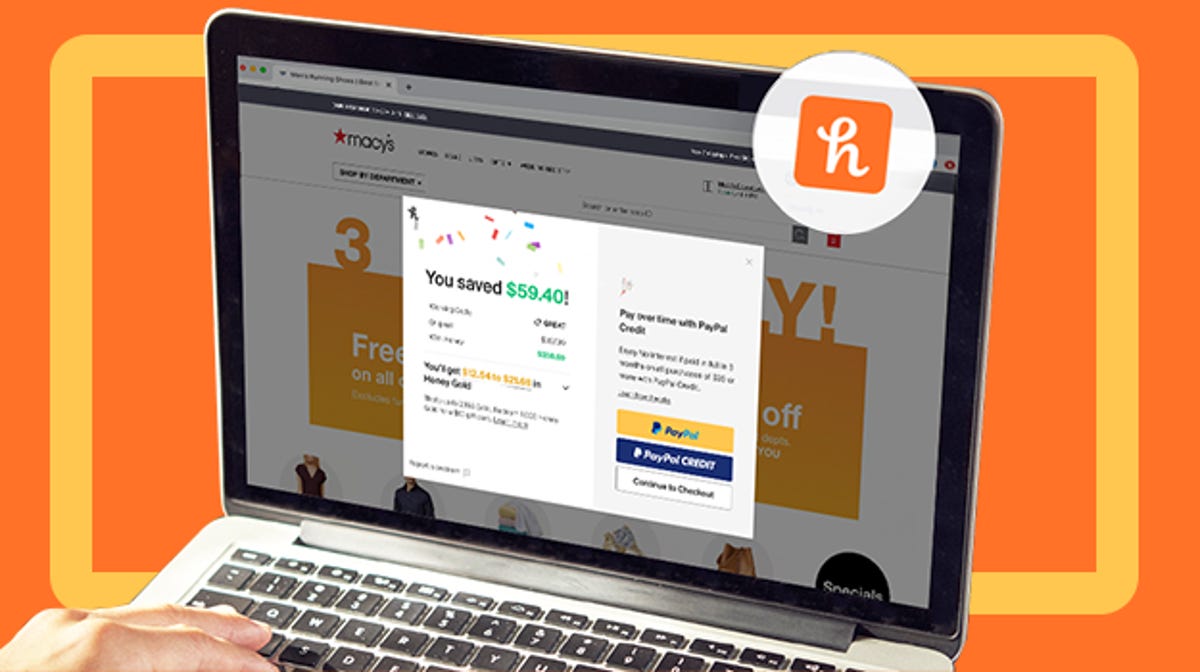
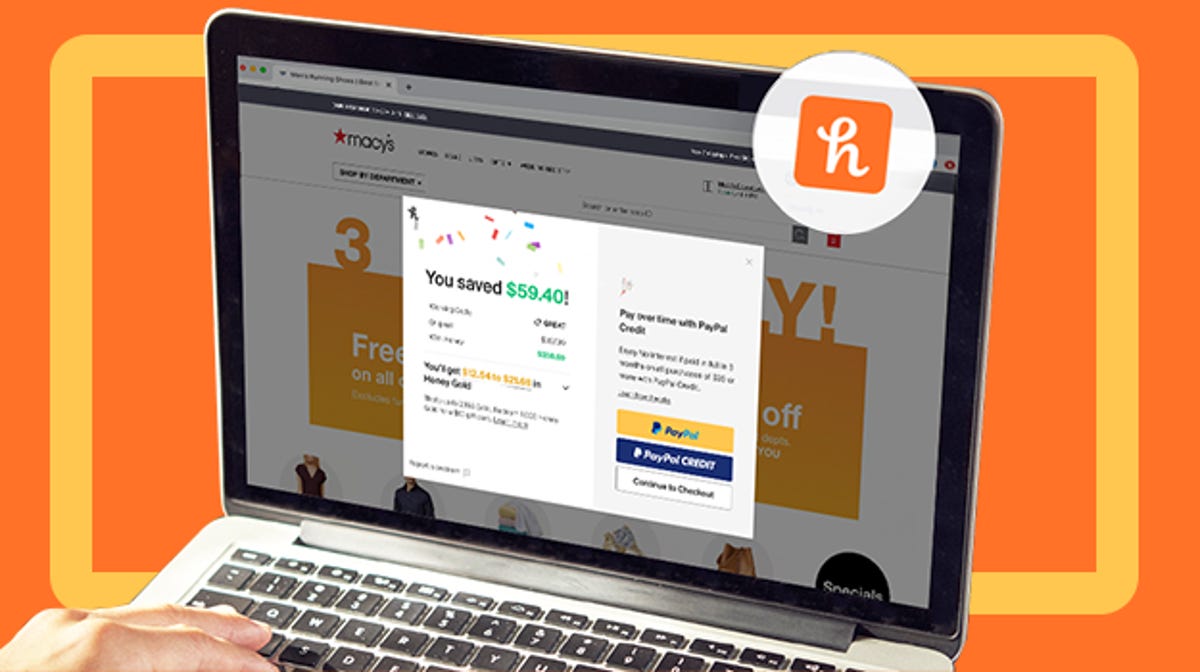
Honey is one of the many browser extensions that can save you some money while shopping.
HoneyHoney can automatically scan for and apply eligible coupons while you shop online and track prices on items that you add to your Droplist, alerting you if they meet your desired price. It also offers a neat Amazon tool that can compare prices between Amazon-sold items and those from Amazon’s third-party sellers and other online retailers, factoring in estimated shipping costs and Prime status to find the best deal.
And since Honey is owned by PayPal, as you shop using the extension you’ll rack up PayPal Rewards (assuming you have a PayPal account to link with). These can be redeemed for cash, gift cards or PayPal shopping credits. While it might take a while to accrue enough PayPal Rewards to turn into something you can spend, it’s another way to save on future purchases.
Pricescout
Similar to both Honey and CNET Shopping, Pricescout can find coupon codes for you, while also comparing prices across different retailers. While you’re shopping, it scans the sites of over 21,000 retailers and will pop up with better prices.
Rakuten
Rakuten, formerly known as Ebates, is an e-commerce site that gives customers cash-back for shopping. Former CNET editor Rick Broida described it as «easy to use and comes with no strings attached.» Rakuten, however, does collect data about where you shop and what you buy.
Available for Chrome, Firefox, Edge and Safari, the Rakuten browser extension alerts you when cash-back savings are available and saves you the detour to Rakuten’s site when actively purchasing. It sometimes finds coupon codes for you as well and there are even some ways to save in-store.
Slickdeals
Like many other browser extensions on this list, Slickdeals shows customers the best deals, coupons and cash-back options available at the time of purchase from the online retailers that support it.
Cently for Chrome
Cently, formerly known as Coupons at Checkout, is a Chrome extension that finds coupon codes for thousands of online retailers and shows you the best ones at checkout. Cently also has a feature called Amazon Best Price, which tells you when a product is cheaper from another Amazon seller.
Amazon Assistant for Chrome
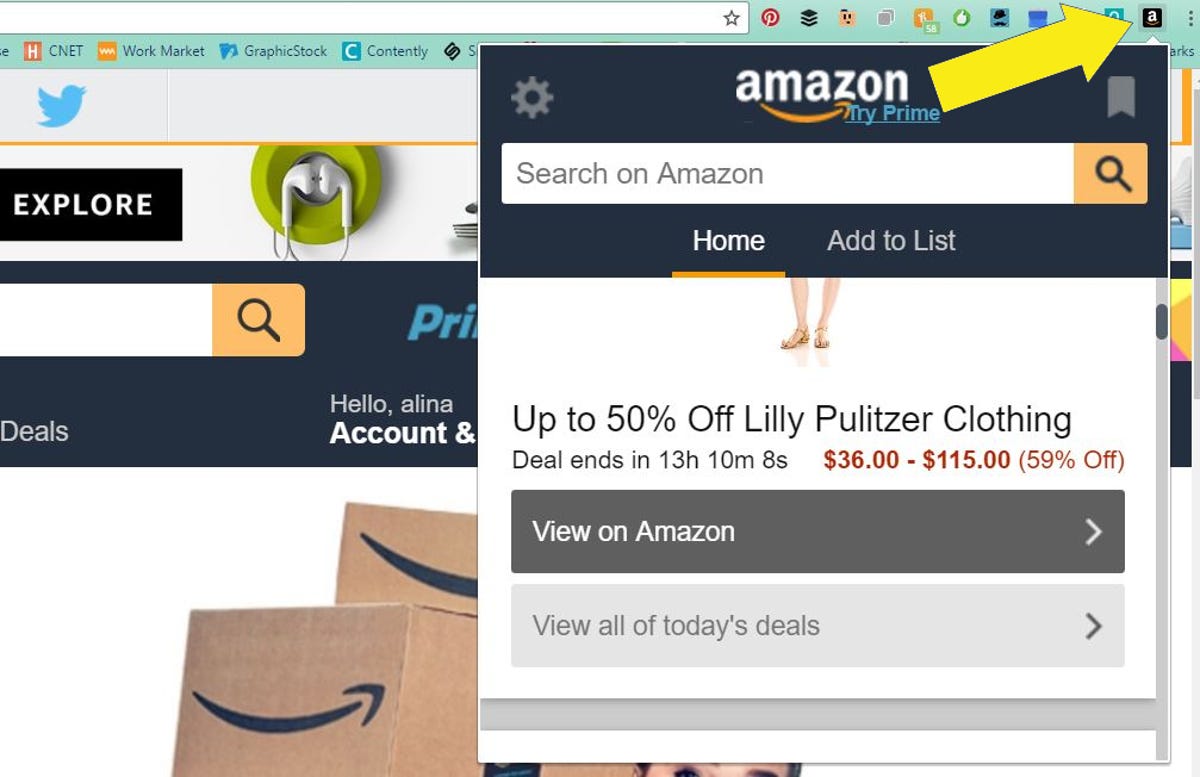
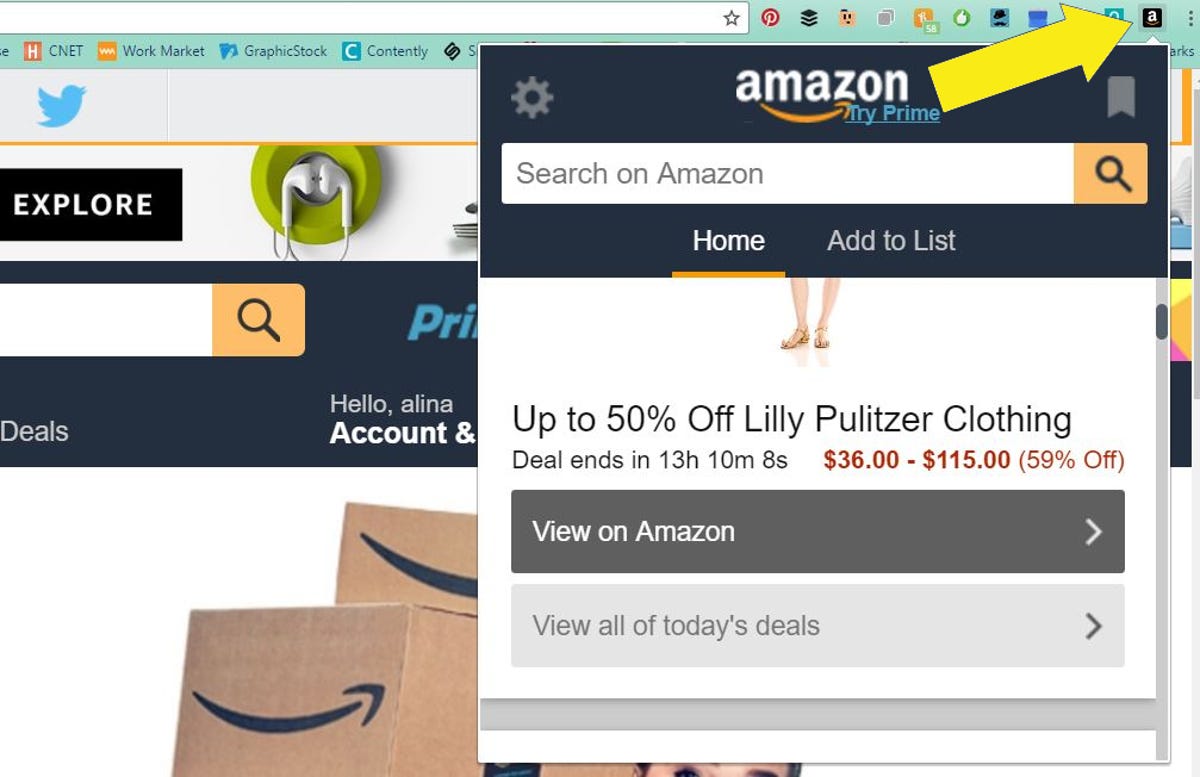
The Amazon Assistant for Chrome is Amazon’s official browser extension.
Screenshot by Alina Bradford/CNETIf you’re an Amazon fanatic, you’ll love this extension. The Amazon Assistant for Chrome is Amazon’s official browser extension. It finds you the Deal of the Day, offers product and price comparisons and saves products from any website to your Amazon wish list.
The Camelizer from Camelcamelcamel
Most savvy shoppers know that shopping at certain times can snag you the best deals. The Camelizer is an extension that shows you the price history of an item you’re browsing on Amazon to help you decide whether to buy now or wait for a better deal. It will also send you price drop alerts via email or Twitter, and you can import your Amazon wish list so that you’ll know when your heart’s desire goes on sale.
Ibotta
Ibotta is another cash-back service with a browser extension for Chrome, Edge and Firefox. As well as getting a fraction of your online or in-store purchases back, it also has a neat ability to notify you when a product, like the Xbox Series X, PlayStation 5 or Nintendo Switch OLED are restocked, thanks to the company’s acquisition of OctoShop.
RetailMeNot
RetailMeNot’s Deal Finder browser extension automatically applies the best available discount codes and cash-back options at checkout. The extension is supported by more than 20,000 retailers, including Target, Macy’s, Lenovo and DoorDash. CNET has been singing the tool’s praises since 2010 for making online coupon hunting less annoying.
Offers.com
Offers.com is a place to check for special deals such as free shipping, buy-one-get-one-free and other perks that can save you money when shopping online. This Firefox extension also finds coupon codes. When it finds a code, it saves it for you and adds it to your shopping cart. The extension also opens another browser page and displays all of the sales for the site you’re viewing, so you never miss a great deal.
Fakespot
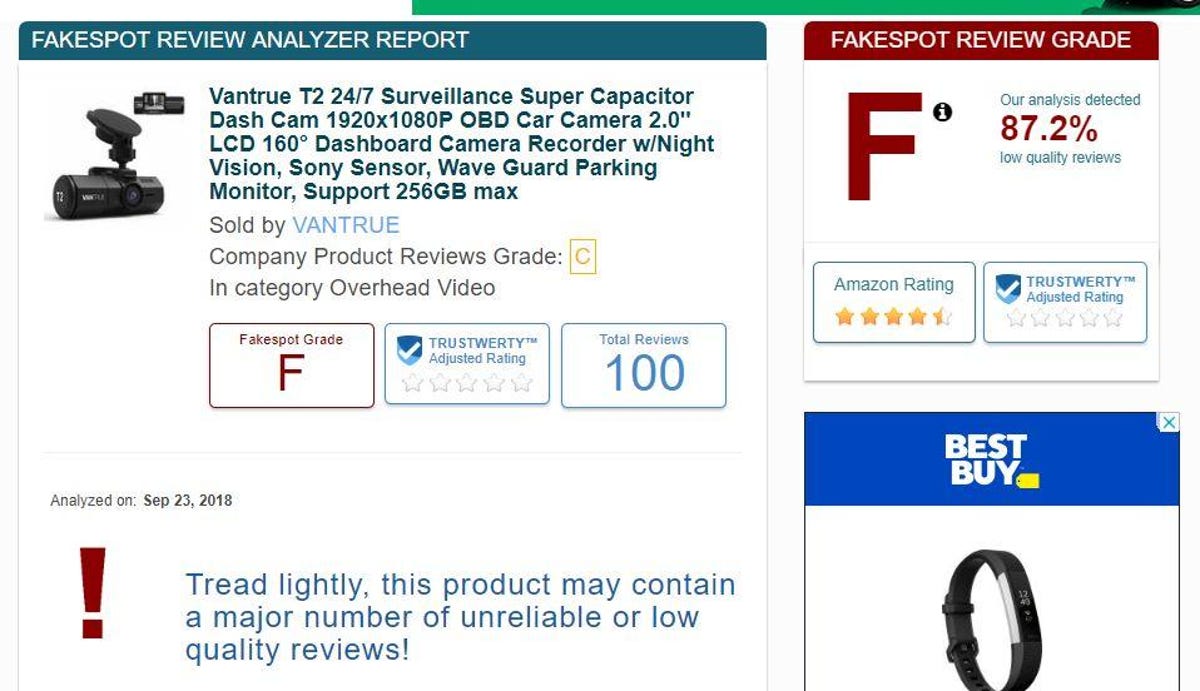
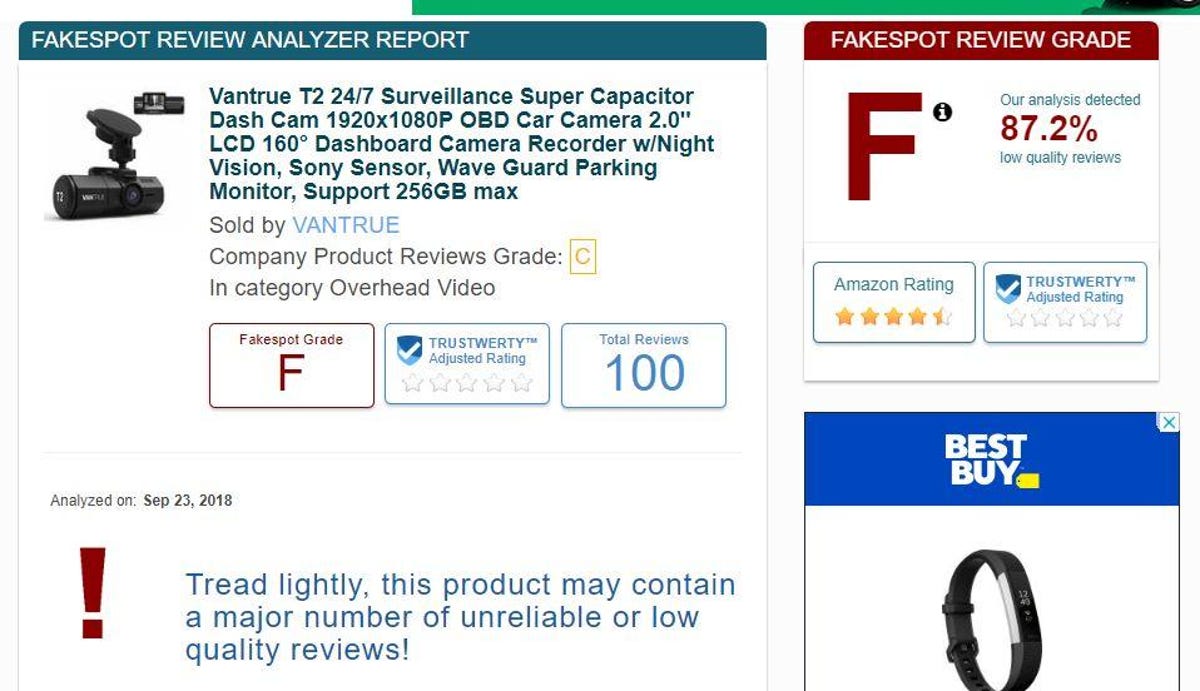
This dashcam has a 4.6-star average rating from over 100 customers, but Fakespot gave those reviews an F.
Screenshot by Rick Broida/CNETUser reviews give you an idea of the quality of a product before you buy. The problem is, many companies hire people to post good reviews for bad products on sites like Amazon. Fakespot is an extension that analyzes reviews to see which ones are baloney and which you can trust so you’re less likely to waste your money on a dud.
CouponCabin
CouponCabin is different from other money-saving browser extensions because it gives you little tips every time you do a search on Google, whether you’re wanting to buy or not. Say you’re Googling information on the latest Stephen King book. CouponCabin will give you a little alert in your search results that it’s on sale. You can also earn 10% cash back by using this extension.
ShopSavvy
The ShopSavvy app uses your phone’s camera to scan barcodes to find the best price from physical and digital retailers. Its website also offers «Best Time to Buy» guides, which chart price fluctuations on products like computers, cameras and televisions over the past 90 days.
ShopSavvy is free to download in the App Store and the Play store, and it has a free browser extension for Chrome, Edge and Safari.
Looking for more ways to save? Take a look at our guide to couponing the right way and common mistakes to avoid at Amazon.
Technologies
Apple to Build the Mac Mini in the United States for the First Time
Apple will begin manufacturing the wee desktop computer in Houston later this year.

Houston, we have some production. Apple announced Tuesday that it will be making its Mac Mini desktop computer in the US for the first time, shifting some manufacturing from its Asian plants, and will also increase AI server production at its existing Houston facility.
The California-based tech giant also said it will open the Advanced Manufacturing Center, a 20,000-square-foot facility where students, supplier employees and businesses will receive hands-on training in making Apple products, in the same city.
In its statement, Apple said the new Mac Mini production and increased AI server production will create thousands of jobs.
The Mac Mini will be manufactured at a 220,000-square-foot facility in North Houston. The other main building at that site is where Apple makes AI servers. The new Advanced Manufacturing Center will also be built at that location. The buildings are owned by Foxconn, the Chinese manufacturing giant that Apple initially partnered with in 2000 to produce the iMac.
Sabih Khan, Apple’s chief operating officer, said there will still be Mac Mini production in Asia after the Houston plant is up and running, according to a Wall Street Journal report.
By beginning Mac Mini production in the US, Apple is furthering its pledge to invest $600 billion in the US over four years. That promise, made last August, was in response to pressure from President Donald Trump’s administration to increase manufacturing in the US and to avoid Trump-imposed tariffs.
Apple also said it is sourcing more than 20 billion chips from 24 US factories, and that, by the end of 2026, every new iPhone and Apple Watch will have cover glass made at Corning’s facility in Harrodsburg, Kentucky.
CEO Tim Cook said his company is «deeply committed to the future of American manufacturing,» with production of the Mac Mini marking one step toward that commitment.
The Mac Mini, which initially went on sale in 2005 — CNET was there from the beginning — is the cheapest of the Apple desktops ($599 at the Apple store). It’s known as a BYODKM, an acronym coined by the late Apple co-founder Steve Jobs that stands for «Bring Your Own Display, Keyboard, Mouse.» In other words, the Mac Mini — only 5 inches long and 5 inches wide — comes without those peripherals, making it cheaper for those who already have them.
«The Mini can fit in your hand and be everything from an everyday home office computer to a full-on professional content-creation machine,» CNET’s Joshua Goldman wrote in his review of the latest model in 2024.
Goldman also said the Mac Mini is a «perfect pairing» with Apple Intelligence, the company’s AI system that is integrated with iPhones, iPads and Macs.
Market research firm Consumer Intelligence Research Partners estimates that the Mini accounts for less than 5% of its global Mac sales, according to the WSJ report.
Apple will also ramp up production of its AI servers. The company said manufacturing is ahead of schedule, months after beginning production in October. The servers are used in Apple data centers around the US.
Technologies
Waymo’s Autonomous Ride Service Expands to 4 New Cities
The company has doubled its operating area for robotaxi services over the past several months.
Technologies
Today’s NYT Connections Hints, Answers and Help for Feb. 25, #990
Here are some hints and the answers for the NYT Connections puzzle for Feb. 25 #990.
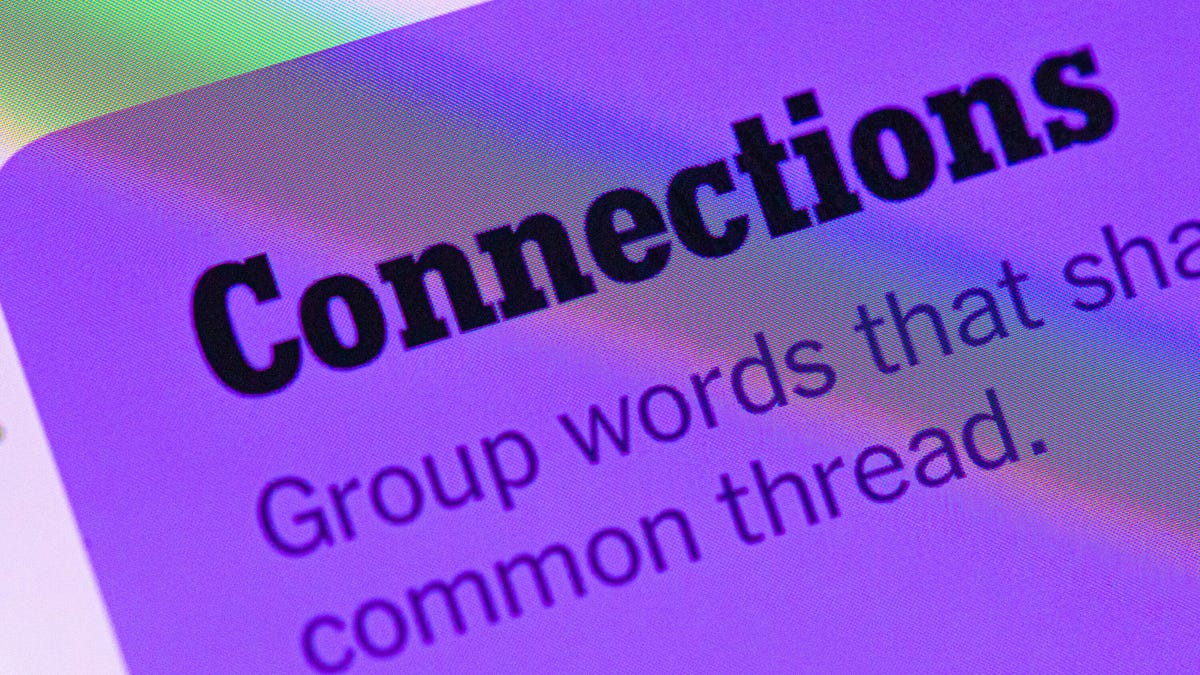
Looking for the most recent Connections answers? Click here for today’s Connections hints, as well as our daily answers and hints for The New York Times Mini Crossword, Wordle, Connections: Sports Edition and Strands puzzles.
Today’s NYT Connections puzzle is kind of tough. That purple category, once again, expects you to spot hidden words that are related to each other within four of the grid words. It’s fun once you see the answer, but tough to figure out on your own. Read on for clues and today’s Connections answers.
The Times has a Connections Bot, like the one for Wordle. Go there after you play to receive a numeric score and to have the program analyze your answers. Players who are registered with the Times Games section can now nerd out by following their progress, including the number of puzzles completed, win rate, number of times they nabbed a perfect score and their win streak.
Read more: Hints, Tips and Strategies to Help You Win at NYT Connections Every Time
Hints for today’s Connections groups
Here are four hints for the groupings in today’s Connections puzzle, ranked from the easiest yellow group to the tough (and sometimes bizarre) purple group.
Yellow group hint: What a parent should do for a child.
Green group hint: «____ my dear Watson.»
Blue group hint: Some go by Jim.
Purple group hint: Look for hidden words.
Answers for today’s Connections groups
Yellow group: Care for.
Green group: Elementary.
Blue group: Jameses.
Purple group: Ending in family words.
Read more: Wordle Cheat Sheet: Here Are the Most Popular Letters Used in English Words
What are today’s Connections answers?
The yellow words in today’s Connections
The theme is care for. The four answers are baby, foster, mother and nurse.
The green words in today’s Connections
The theme is elementary. The four answers are basic, key, primary and principal.
The blue words in today’s Connections
The theme is Jameses. The four answers are Brown, Cook, Dean and Harden.
The purple words in today’s Connections
The theme is ending in family words. The four answers are alkaline (line), Declan (clan), diatribe (tribe) and napkin (kin).
-

 Technologies3 года ago
Technologies3 года agoTech Companies Need to Be Held Accountable for Security, Experts Say
-

 Technologies3 года ago
Technologies3 года agoBest Handheld Game Console in 2023
-

 Technologies3 года ago
Technologies3 года agoTighten Up Your VR Game With the Best Head Straps for Quest 2
-

 Technologies4 года ago
Technologies4 года agoBlack Friday 2021: The best deals on TVs, headphones, kitchenware, and more
-

 Technologies5 лет ago
Technologies5 лет agoGoogle to require vaccinations as Silicon Valley rethinks return-to-office policies
-

 Technologies5 лет ago
Technologies5 лет agoVerum, Wickr and Threema: next generation secured messengers
-

 Technologies4 года ago
Technologies4 года agoOlivia Harlan Dekker for Verum Messenger
-

 Technologies4 года ago
Technologies4 года agoiPhone 13 event: How to watch Apple’s big announcement tomorrow