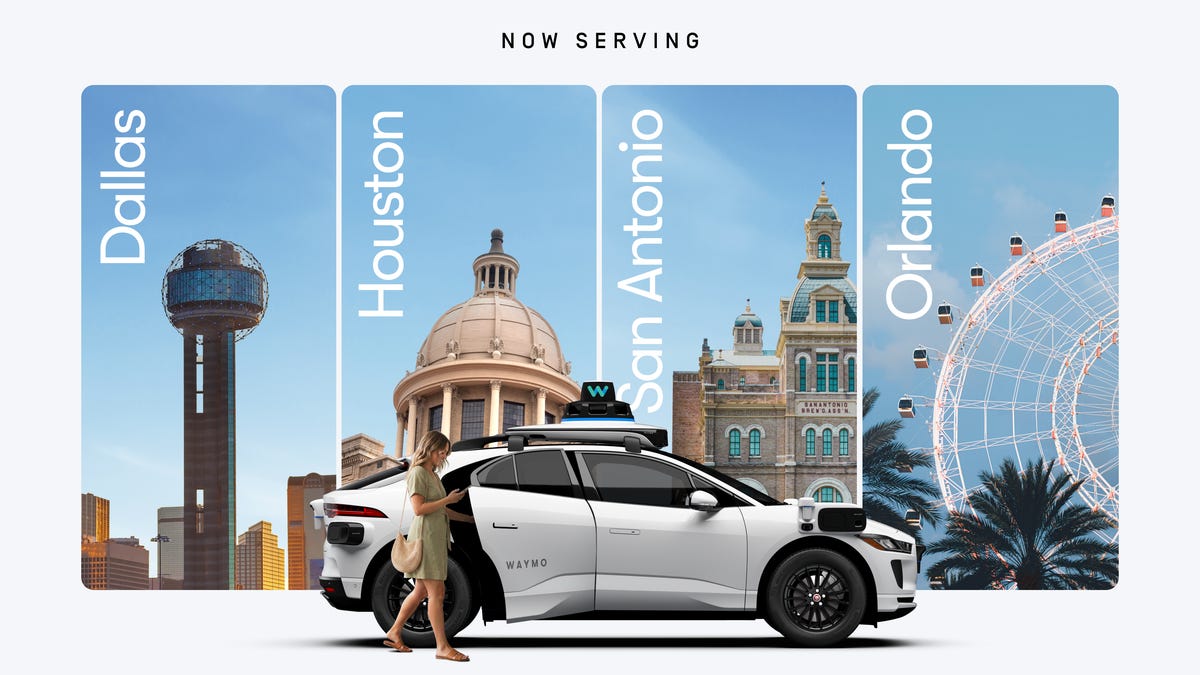Technologies
March Madness 2023: Women’s NCAA Tournament Schedule, Bracket, How to Watch and More
On Selection Sunday, the field of 68 teams will be set for the women’s college basketball tournament.

If you’re unfamiliar with Caitlin Clark, it’s time to get acquainted. The sensational Iowa point guard is second in the nation in points and first in assists and has the Hawkeyes poised to nab a top seed in the women’s NCAA basketball tournament that tips off next week. The biggest obstacle standing in Clark’s way is Aliyah Boston and South Carolina. Boston is the reigning Naismith Player of the Year and Defensive Player of the Year, and the Gamecocks are the defending champions. They have yet to lose a game this year.
Iowa and South Carolina appear to be on a collision course to meet in the championship, but anything can happen in March in college basketball — when one loss ends your season. The women’s March Madness tournament gets underway next week with 68 teams in the field and will crown a champion on April 2.
Here’s everything you need to know to watch the women’s NCAA tournament on ABC and a host of ESPN channels without cable (and here’s how to watch the men’s tournament).


Iowa’s Caitlin Clark is one of the most exciting players in college basketball.
David Berding/Getty ImagesWhen does the women’s NCAA tourament start?
The women’s March Madness tournament tips off on Wednesday, March 15, with two play-in games followed by two more play-in games the next night. After these First Four games, the field of 68 is trimmed to a more mathematically manageable 64 and the tournament begins in earnest on Friday, March 17, with a full slate of games.
When is Selection Sunday?
The March Madness bracket and matchups will be revealed this Sunday, March 12. Selection Sunday begins at 8 p.m. ET (5 p.m. PT) on ESPN.
What is the NCAAW tournament schedule?
Here’s the schedule, round by round:
- First Four: March 15-16
- First round: March 17-18
- Second round: March 19-20
- Sweet 16: March 24-25
- Elite Eight: March 26-27
- Final Four: March 31
- Women’s NCAA championship game: April 2
How can I watch the women’s tournament?
The tournament will be shown on ABC and a variety of ESPN channels: ESPN, ESPN2, ESPNews and ESPNU.
Can I stream March Madness for free?
Go to the NCAA’s March Madness Live site or use its March Madness Live app and you’ll be able to watch games for free. You can watch March Madness Live on iOS and Android devices along with Apple TV, Roku, Fire TV and Xbox One. The app also supports AirPlay and Chromecast.
As with most things that are free, there’s a catch. Without proving you’re a pay-TV subscriber, you get only a three-hour preview, after which point you’ll need to log in to continue watching.
What are my other streaming options?
You can use a live TV streaming service to watch the women’s NCAA basketball tournament. All five of the major live TV streaming services offer the channels needed to watch every game, but keep in mind that not every service carries every local network, so check each one using the links below to make sure it carries ABC in your area.
Sarah Tew/CNET
YouTube TV costs $65 a month and includes ABC, ESPN, ESPN2, ESPNews and ESPNU. Plug in your ZIP code on its welcome page to see which local networks are available in your area. Read our YouTube TV review.
Hulu
Hulu with Live TV costs $70 a month and includes ABC, ESPN, ESPN2, ESPNews and ESPNU. Click the «View channels in your area» link on its welcome page to see which local channels are offered in your ZIP code. Read our Hulu with Live TV review.
Sling/CNET
Sling TV’s $55-a-month Orange and Blue plan includes ABC, ESPN and ESPN2. Keep in mind, however, that Sling offers ABC carries ABC only in a handful of areas. With the $15-a-month Sports Extra add-on, you can also watch the games on ESPNews and ESPNU. Read our Sling TV review.
Fubo TV
FuboTV’s basic plan costs $75 a month and includes ABC, ESPN and ESPN2. The Fubo Extra add-on costs an additional $8 a month and includes ESPNews and ESPNU. Click here to see which local channels you get. Read our FuboTV review.
Directv stream
DirecTV Stream’s basic $75-a-month plan includes ABC, ESPN and ESPN2, but you’ll need the $99-a-month plan to also get ESPNews and ESPNU. You can use its channel lookup tool to see which local channels are available where you live. Read our DirecTV Stream review.
All of the live TV streaming services above offer free trials, allow you to cancel anytime and require a solid internet connection. Looking for more information? Check out our live-TV streaming services guide.
Technologies
Today’s NYT Mini Crossword Answers for Wednesday, Feb. 25
Here are the answers for The New York Times Mini Crossword for Feb. 25.
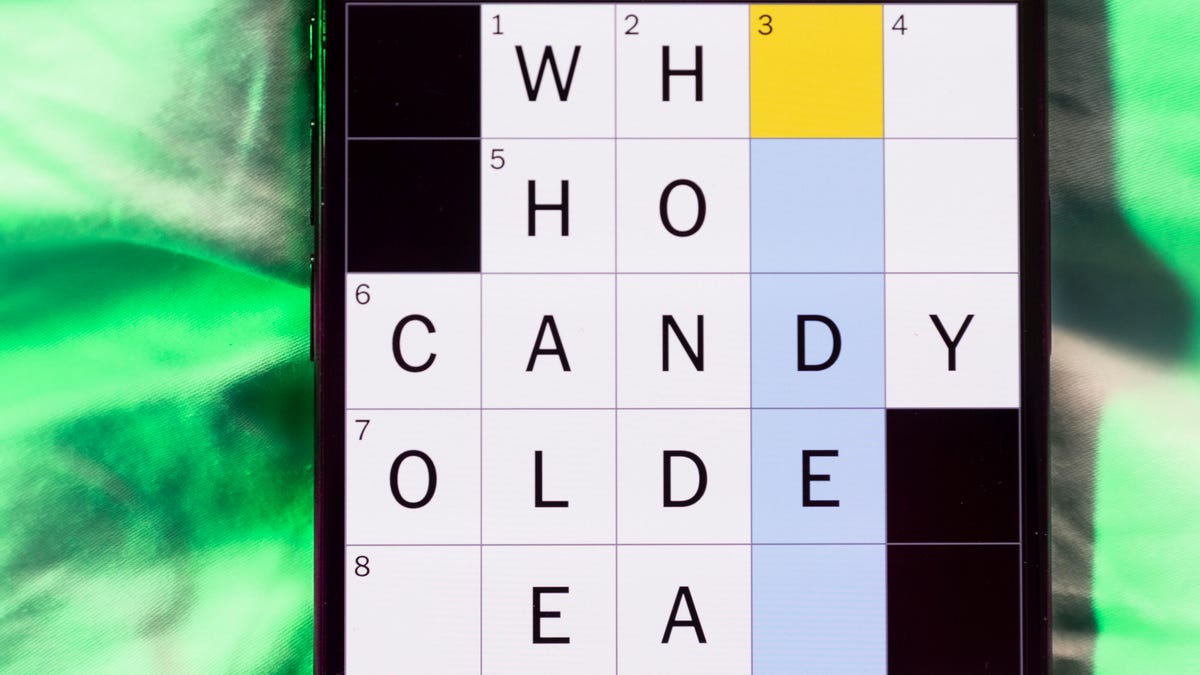
Looking for the most recent Mini Crossword answer? Click here for today’s Mini Crossword hints, as well as our daily answers and hints for The New York Times Wordle, Strands, Connections and Connections: Sports Edition puzzles.
I thought today’s Mini Crossword was a tough one! Read on for all the answers. And if you could use some hints and guidance for daily solving, check out our Mini Crossword tips.
If you’re looking for today’s Wordle, Connections, Connections: Sports Edition and Strands answers, you can visit CNET’s NYT puzzle hints page.
Read more: Tips and Tricks for Solving The New York Times Mini Crossword
Let’s get to those Mini Crossword clues and answers.
Mini across clues and answers
1A clue: Computer function represented by a floppy disk icon
Answer: SAVE
5A clue: Want more than anything
Answer: CRAVE
7A clue: Enticed, with «in»
Answer: ROPED
8A clue: In the company of
Answer: AMONG
9A clue: Something to do «like it’s 1999»
Answer: PARTY
Mini down clues and answers
1D clue: Something to do «like it’s 1999»
Answer: SCRAP
2D clue: Fragrance
Answer: AROMA
3D clue: What a humidifier emits
Answer: VAPOR
4D clue: Curling or speed skating, for the Winter Olympics
Answer: EVENT
6D clue: Risqué
Answer: EDGY
Technologies
Apple to Build the Mac Mini in the United States for the First Time
Apple will begin manufacturing the wee desktop computer in Houston later this year.

Houston, we have some production. Apple announced Tuesday that it will be making its Mac Mini desktop computer in the US for the first time, shifting some manufacturing from its Asian plants, and will also increase AI server production at its existing Houston facility.
The California-based tech giant also said it will open the Advanced Manufacturing Center, a 20,000-square-foot facility where students, supplier employees and businesses will receive hands-on training in making Apple products, in the same city.
In its statement, Apple said the new Mac Mini production and increased AI server production will create thousands of jobs.
The Mac Mini will be manufactured at a 220,000-square-foot facility in North Houston. The other main building at that site is where Apple makes AI servers. The new Advanced Manufacturing Center will also be built at that location. The buildings are owned by Foxconn, the Chinese manufacturing giant that Apple initially partnered with in 2000 to produce the iMac.
Sabih Khan, Apple’s chief operating officer, said there will still be Mac Mini production in Asia after the Houston plant is up and running, according to a Wall Street Journal report.
By beginning Mac Mini production in the US, Apple is furthering its pledge to invest $600 billion in the US over four years. That promise, made last August, was in response to pressure from President Donald Trump’s administration to increase manufacturing in the US and to avoid Trump-imposed tariffs.
Apple also said it is sourcing more than 20 billion chips from 24 US factories, and that, by the end of 2026, every new iPhone and Apple Watch will have cover glass made at Corning’s facility in Harrodsburg, Kentucky.
CEO Tim Cook said his company is «deeply committed to the future of American manufacturing,» with production of the Mac Mini marking one step toward that commitment.
The Mac Mini, which initially went on sale in 2005 — CNET was there from the beginning — is the cheapest of the Apple desktops ($599 at the Apple store). It’s known as a BYODKM, an acronym coined by the late Apple co-founder Steve Jobs that stands for «Bring Your Own Display, Keyboard, Mouse.» In other words, the Mac Mini — only 5 inches long and 5 inches wide — comes without those peripherals, making it cheaper for those who already have them.
«The Mini can fit in your hand and be everything from an everyday home office computer to a full-on professional content-creation machine,» CNET’s Joshua Goldman wrote in his review of the latest model in 2024.
Goldman also said the Mac Mini is a «perfect pairing» with Apple Intelligence, the company’s AI system that is integrated with iPhones, iPads and Macs.
Market research firm Consumer Intelligence Research Partners estimates that the Mini accounts for less than 5% of its global Mac sales, according to the WSJ report.
Apple will also ramp up production of its AI servers. The company said manufacturing is ahead of schedule, months after beginning production in October. The servers are used in Apple data centers around the US.
Technologies
Waymo’s Autonomous Ride Service Expands to 4 New Cities
The company has doubled its operating area for robotaxi services over the past several months.
-

 Technologies3 года ago
Technologies3 года agoTech Companies Need to Be Held Accountable for Security, Experts Say
-

 Technologies3 года ago
Technologies3 года agoBest Handheld Game Console in 2023
-

 Technologies3 года ago
Technologies3 года agoTighten Up Your VR Game With the Best Head Straps for Quest 2
-

 Technologies4 года ago
Technologies4 года agoBlack Friday 2021: The best deals on TVs, headphones, kitchenware, and more
-

 Technologies5 лет ago
Technologies5 лет agoGoogle to require vaccinations as Silicon Valley rethinks return-to-office policies
-

 Technologies5 лет ago
Technologies5 лет agoVerum, Wickr and Threema: next generation secured messengers
-

 Technologies4 года ago
Technologies4 года agoOlivia Harlan Dekker for Verum Messenger
-

 Technologies4 года ago
Technologies4 года agoiPhone 13 event: How to watch Apple’s big announcement tomorrow