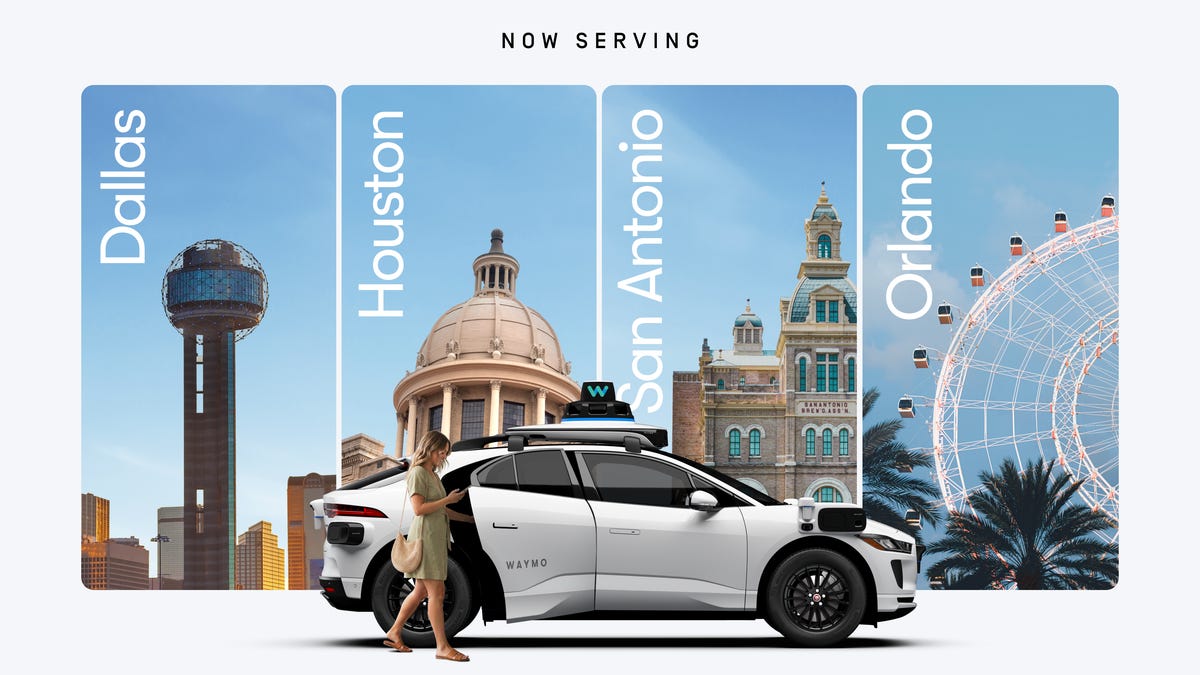Technologies
Hey, Instagram, Stop Posting My Photos to Facebook
If your Instagram posts are inexplicably showing up on Facebook, here’s what’s happening and how to fix it.

Ever since Facebook bought Instagram for $1 billion back in 2012, the two sites have been awkwardly dancing around integration.


Back in 2014, users were surprised to see their Instagram «likes» showing up as Facebook posts, and in 2020, Facebook Messenger took over direct messages on Instagram.
One of the latest attempts by Facebook and Instagram owner Meta at synergy between the sites is a prompt to encourage automatic cross-posting from Instagram to Facebook. Unfortunately, some users don’t know they’ve allowed the cross-posting and are surprised to see their Instagram photos showing up on their Facebook profiles.
Learn how and why you may’ve accidentally enabled photo sharing between Instagram and Facebook, and how to turn it off using the Instagram mobile app or the website. For more tech tips, learn how to access your Google files when you’re offline, and check out the best privacy settings for kids on TikTok.
Why are my Instagram photos posting to my Facebook profile?


Last year, Instagram started prompting users to share photos automatically to Facebook. The prompt features a big blue button to opt in and a smaller link without a button to opt out — an interface-design practice sometimes called a «dark pattern.»
Many Instagram users, taking the path of least resistance, click the blue button to close the prompt as quickly as possible, according to a report in The New York Times. After they do, some are later surprised to see their Instagram photos becoming Facebook posts.
Whether you accidentally opted in to Facebook sharing or did it on purpose, it’s easy to turn it off.
How do I stop my Instagram photos automatically cross-posting to Facebook?
If you’re using the Instagram app, you can customize the sharing settings for each photo individually when posting, but it’s easy to turn off automatic sharing to Facebook completely. I’ll show you how to do it on both the mobile apps for iOS and Android and in a web browser.
In either the iPhone or Android mobile app, go to your Instagram profile page, tap the hamburger, or three-line, icon in the top right corner, and then tap Settings at the top of the menu. From the Settings menu, tap Account, tap Sharing to other apps, and then tap Facebook.
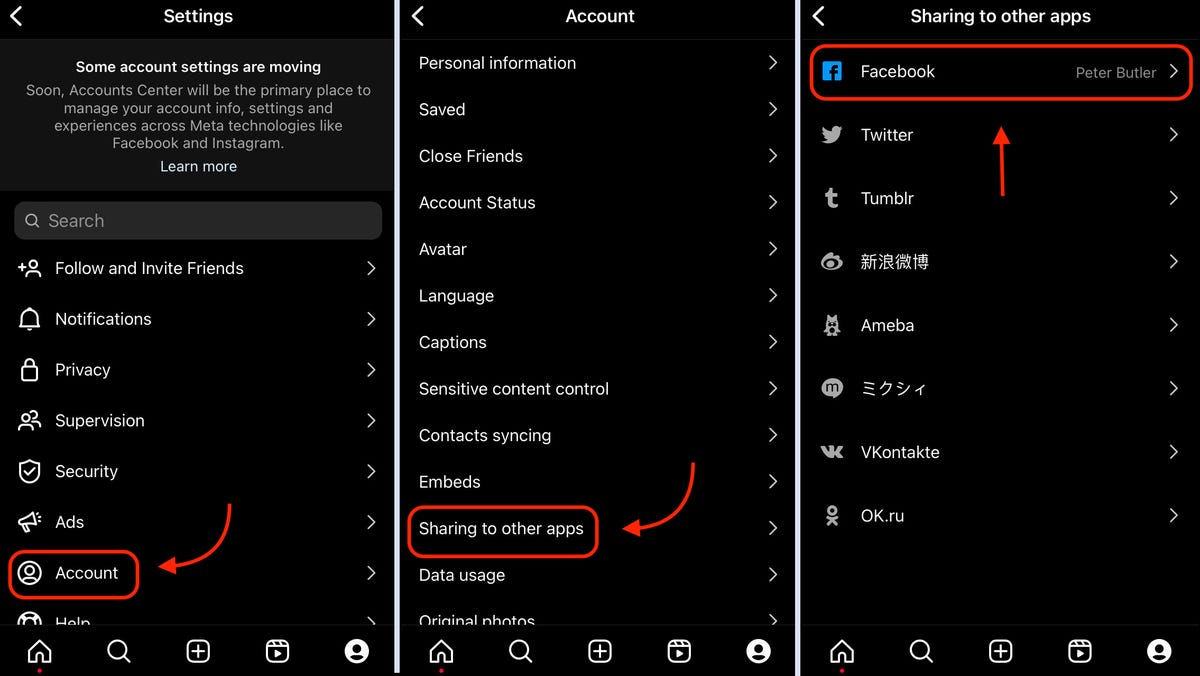
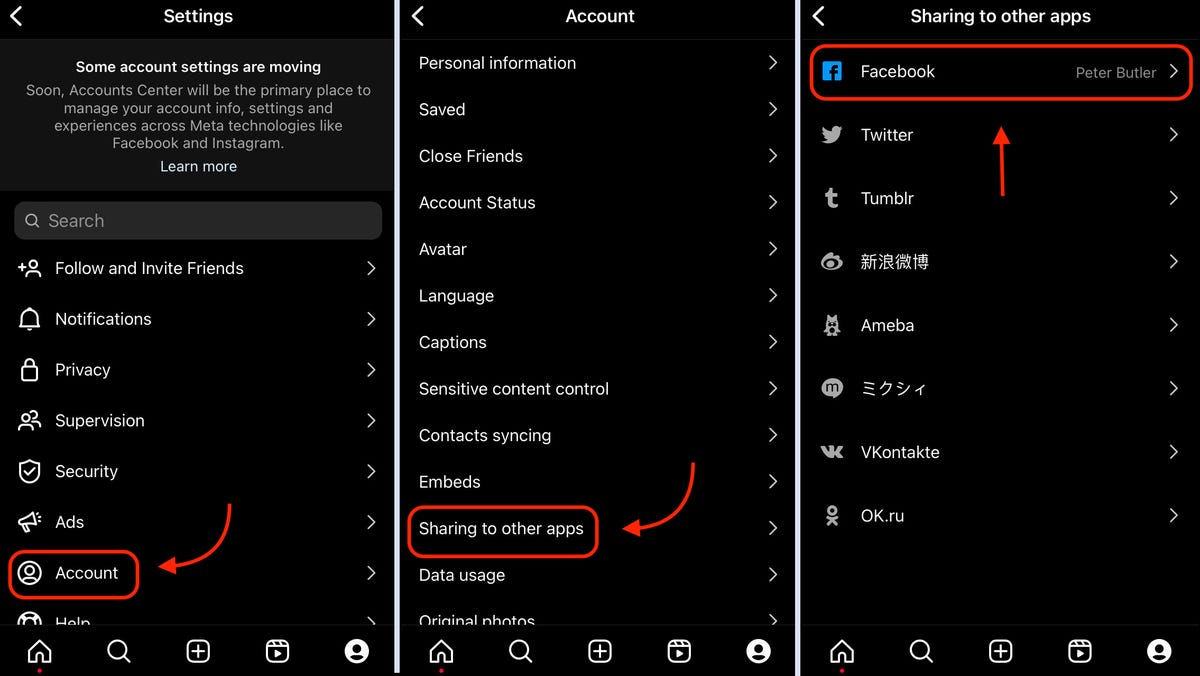


After you’ve accessed the Facebook sharing settings, you’ll be able to customize automatic cross-posting for Instagram stories, posts and reels. Simply switch the blue sliders off if you don’t want to automatically share anything to Facebook.
To disable automatic photo sharing to Facebook using the Instagram website, you’re going to need to use a new Meta feature called the Accounts Center.
How do I turn off automatic sharing from Instagram to Facebook using the Accounts Center?


You can turn off automatic sharing of Instagram posts with Facebook via the Meta Accounts Center feature on either site or app. The Accounts Center is the only way to turn off automatic sharing using a web browser, and new messaging on the mobile settings page indicates it’ll soon be the only way to do it on the apps too.
A link to the Accounts Center is available at the bottom of the Instagram settings page on both the mobile apps and the website. Once you’re in the Accounts Center, you can change your sharing settings by clicking Sharing across profiles.
Under Share from, select your Instagram account, and you’ll see Facebook listed if you’re automatically sharing content. Those familiar blue sliders will let you turn on and off automatic sharing of posts, stories and reels to Facebook.
You can also make these sharing changes using the Accounts Center on Facebook, which is designed identically.
The only difference between the Accounts Center on the Instagram website and the mobile apps is that the apps let you control automatic sharing for Instagram reels, while the website only contains settings for sharing stories and posts, not reels.
For more tech tips, check out how to use your iPhone to send secret messages and how to avoid ads when using Safari.
Technologies
Apple to Build the Mac Mini in the United States for the First Time
Apple will begin manufacturing the wee desktop computer in Houston later this year.

Houston, we have some production. Apple announced Tuesday that it will be making its Mac Mini desktop computer in the US for the first time, shifting some manufacturing from its Asian plants, and will also increase AI server production at its existing Houston facility.
The California-based tech giant also said it will open the Advanced Manufacturing Center, a 20,000-square-foot facility where students, supplier employees and businesses will receive hands-on training in making Apple products, in the same city.
In its statement, Apple said the new Mac Mini production and increased AI server production will create thousands of jobs.
The Mac Mini will be manufactured at a 220,000-square-foot facility in North Houston. The other main building at that site is where Apple makes AI servers. The new Advanced Manufacturing Center will also be built at that location. The buildings are owned by Foxconn, the Chinese manufacturing giant that Apple initially partnered with in 2000 to produce the iMac.
Sabih Khan, Apple’s chief operating officer, said there will still be Mac Mini production in Asia after the Houston plant is up and running, according to a Wall Street Journal report.
By beginning Mac Mini production in the US, Apple is furthering its pledge to invest $600 billion in the US over four years. That promise, made last August, was in response to pressure from President Donald Trump’s administration to increase manufacturing in the US and to avoid Trump-imposed tariffs.
Apple also said it is sourcing more than 20 billion chips from 24 US factories, and that, by the end of 2026, every new iPhone and Apple Watch will have cover glass made at Corning’s facility in Harrodsburg, Kentucky.
CEO Tim Cook said his company is «deeply committed to the future of American manufacturing,» with production of the Mac Mini marking one step toward that commitment.
The Mac Mini, which initially went on sale in 2005 — CNET was there from the beginning — is the cheapest of the Apple desktops ($599 at the Apple store). It’s known as a BYODKM, an acronym coined by the late Apple co-founder Steve Jobs that stands for «Bring Your Own Display, Keyboard, Mouse.» In other words, the Mac Mini — only 5 inches long and 5 inches wide — comes without those peripherals, making it cheaper for those who already have them.
«The Mini can fit in your hand and be everything from an everyday home office computer to a full-on professional content-creation machine,» CNET’s Joshua Goldman wrote in his review of the latest model in 2024.
Goldman also said the Mac Mini is a «perfect pairing» with Apple Intelligence, the company’s AI system that is integrated with iPhones, iPads and Macs.
Market research firm Consumer Intelligence Research Partners estimates that the Mini accounts for less than 5% of its global Mac sales, according to the WSJ report.
Apple will also ramp up production of its AI servers. The company said manufacturing is ahead of schedule, months after beginning production in October. The servers are used in Apple data centers around the US.
Technologies
Waymo’s Autonomous Ride Service Expands to 4 New Cities
The company has doubled its operating area for robotaxi services over the past several months.
Technologies
Today’s NYT Connections Hints, Answers and Help for Feb. 25, #990
Here are some hints and the answers for the NYT Connections puzzle for Feb. 25 #990.
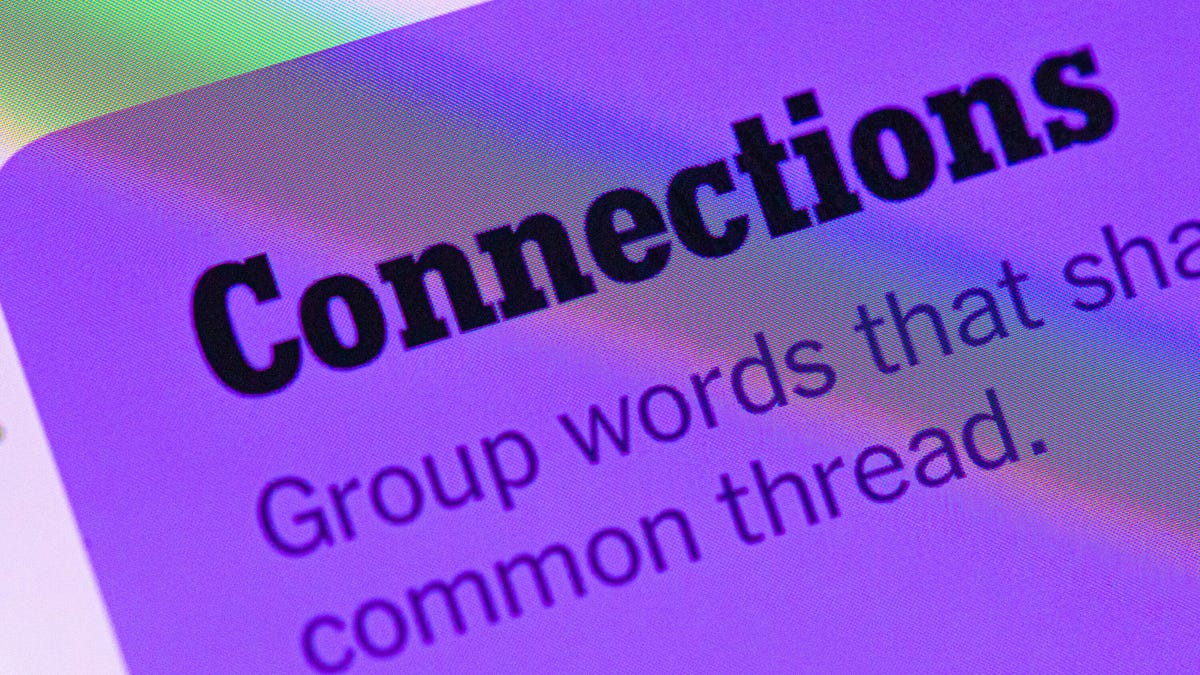
Looking for the most recent Connections answers? Click here for today’s Connections hints, as well as our daily answers and hints for The New York Times Mini Crossword, Wordle, Connections: Sports Edition and Strands puzzles.
Today’s NYT Connections puzzle is kind of tough. That purple category, once again, expects you to spot hidden words that are related to each other within four of the grid words. It’s fun once you see the answer, but tough to figure out on your own. Read on for clues and today’s Connections answers.
The Times has a Connections Bot, like the one for Wordle. Go there after you play to receive a numeric score and to have the program analyze your answers. Players who are registered with the Times Games section can now nerd out by following their progress, including the number of puzzles completed, win rate, number of times they nabbed a perfect score and their win streak.
Read more: Hints, Tips and Strategies to Help You Win at NYT Connections Every Time
Hints for today’s Connections groups
Here are four hints for the groupings in today’s Connections puzzle, ranked from the easiest yellow group to the tough (and sometimes bizarre) purple group.
Yellow group hint: What a parent should do for a child.
Green group hint: «____ my dear Watson.»
Blue group hint: Some go by Jim.
Purple group hint: Look for hidden words.
Answers for today’s Connections groups
Yellow group: Care for.
Green group: Elementary.
Blue group: Jameses.
Purple group: Ending in family words.
Read more: Wordle Cheat Sheet: Here Are the Most Popular Letters Used in English Words
What are today’s Connections answers?
The yellow words in today’s Connections
The theme is care for. The four answers are baby, foster, mother and nurse.
The green words in today’s Connections
The theme is elementary. The four answers are basic, key, primary and principal.
The blue words in today’s Connections
The theme is Jameses. The four answers are Brown, Cook, Dean and Harden.
The purple words in today’s Connections
The theme is ending in family words. The four answers are alkaline (line), Declan (clan), diatribe (tribe) and napkin (kin).
-

 Technologies3 года ago
Technologies3 года agoTech Companies Need to Be Held Accountable for Security, Experts Say
-

 Technologies3 года ago
Technologies3 года agoBest Handheld Game Console in 2023
-

 Technologies3 года ago
Technologies3 года agoTighten Up Your VR Game With the Best Head Straps for Quest 2
-

 Technologies4 года ago
Technologies4 года agoBlack Friday 2021: The best deals on TVs, headphones, kitchenware, and more
-

 Technologies5 лет ago
Technologies5 лет agoGoogle to require vaccinations as Silicon Valley rethinks return-to-office policies
-

 Technologies5 лет ago
Technologies5 лет agoVerum, Wickr and Threema: next generation secured messengers
-

 Technologies4 года ago
Technologies4 года agoOlivia Harlan Dekker for Verum Messenger
-

 Technologies4 года ago
Technologies4 года agoiPhone 13 event: How to watch Apple’s big announcement tomorrow