Technologies
Your Old Phone Can Still Take Excellent Photos With These Pro Tips
Don’t count out the camera on your older phone. It can still take fantastic photos.

The iPhone 14 Pro, Google Pixel 7 Pro and Samsung Galaxy S23 Ultra are among the best camera phones you can buy in 2023. Packed with multiple lenses and amazing AI software, these phones can take shots that rival professional mirrorless cameras.


However, these top phones come with huge price tags that make them out of reach for many of us. Worry not. Even if you’ve got an older iPhone or Android phone or a budget-focused model without all the bells and whistles, there’s a lot you can do to still take beautiful images. After all, as any photographer will tell you, it’s not just the best camera that takes the best photos.
Still, you’ll need to put in some effort yourself to elevate your shots from simple «ho hum» snaps to «oh, wow!» pieces of art.
Here, then, are my top tips for how to get the best images from an older iPhone, Galaxy phone or any older Android phone.


In this shot, taken on the iPhone X, the road snaking its way into the frame helps to add a leading line that guides the eye up toward the cloudy mountains.
Andrew Lanxon/CNETNail your composition
You can take a photo using the most advanced camera system on the planet, but if you’ve messed up your framing, you’ll still get a bad photo. After all, if you’re taking a photo of a lovely church and you manage to chop off the spire, no amount of editing will bring it back.
Don’t just snap away wildly at your photo location. Instead, slow down, walk around and consider the scene in front of you and how you want it to appear in your shot. Taking a landscape shot? Look for leading lines such as pathways or old stone walls that snake their way into the scene. Or perhaps there’s some interesting rocks or flowers that could add some interest in the foreground.


Taken on the Samsung Galaxy S10 Plus. I used the curving rock face as foreground interest, shooting through the gap that points toward the reservoir in the distance.
Andrew Lanxon/CNETYou can also turn on a «rule of thirds» grid overlay in the settings to help line up the different elements in your scene in a visually pleasing way — or simply to help keep your horizons straight.
If you’ve got multiple rear cameras that offer a zoomed-in or wide-angle view, experiment with these different options. Maybe zooming in can help eliminate distracting elements, or perhaps that wider view can capture more of the beautiful scene in front of you.


With no wide-angle lens on the iPhone 11 Pro, I used the panorama mode to capture a much wider scene here.
Andrew Lanxon/CNETIf you don’t have a wide-angle view, try using the panorama mode to get a wider shot than the standard camera can achieve — or use clip-on lenses, as I discuss below.
Tell a story
The most impactful, iconic images through the years aren’t simply the ones taken with the best camera, but the ones that tell a particular story or capture a moment in time. And sure, maybe you’re not trying to win a photojournalism prize on your summer vacation, but thinking like a photojournalist can help you take images that you’ll want to look back on in years to come.
Perhaps you’re heading to the beautiful Italian coast this year. Of course, you’ll get a nice snap of the ocean from your hotel terrace, but keep in mind what else has made your trip so memorable; the plates of delicious food, the old, dusty streets, the musician playing in the square or the vibrant colors of the fruits and flower stands at the local market. All these elements will make for great photos that capture the heart of the location and tell a great visual story when you look back through them.


This beautiful, shaggy Highland cow wasn’t the reason I visited Scotland, but this was a great opportunity to capture an image of an iconic animal. And the shot really adds to the story told by the images I took on that trip. Taken on the iPhone 11 Pro.
Andrew Lanxon/CNETAnd it doesn’t have to be something you do only on a big family vacation. A weekend walk downtown to the street-food market will offer up great storytelling opportunities, from the graffiti art you see along the way to the plates of vibrant cuisine you choose on arrival. And none of these things require the latest camera hardware to capture beautifully.
Use the light to your advantage
Though today’s top phones can take great nighttime images, older models likely won’t have night modes. As a result, darkness won’t be your friend when you’re trying to get great images. If you’re heading to a viewpoint overlooking the city, try to get there during the day, perhaps when there’s a lovely blue sky sprinkled with fluffy clouds.


Though the middle of the day isn’t always a great time for landscape photos, you might capture moments of peace like this. Taken on the iPhone X.
Andrew Lanxon/CNETMiddle-of-the-day photography is often avoided by landscape photographers because of its harsh quality, but if you’re exploring city streets, it can offer some great opportunities to look for contrast caused by shadows, which could make for dramatic images.
No multi-camera iPhone? Use clip-on lenses
Older iPhones might lack the multiple lenses found on the most recent models, but you don’t just have to make do. Companies like Moment and Olloclip make lenses that attach to your phone, providing wide-angle, telephoto and even macro views.


Using its standard lens (left) the iPhone X can only fit so much in frame. But with the Moment wide angle adapter (right) we get a much wider view.
Andrew Lanxon/CNETSure, you have to carry an extra little item in your bag or pocket as you explore, but adding a clip-on lens is a great way to get a superwide view for those sweeping cityscapes without having to splash the cash in upgrading your phone.
Shoot in DNG raw, even on old phones
Apple’s ProRaw image format, introduced on the iPhone 12 Pro Max, uses computational imaging techniques like HDR but still provides you with a DNG raw file that’s much easier to edit in apps like Adobe Lightroom. It isn’t a function found on older iPhones, but those of you on older phones can still shoot in regular raw if you’re keen to do your own edits.
You can’t shoot in DNG raw in the standard camera mode, so you’ll need to use a third-party camera app that offers raw shooting. I usually use Lightroom itself, as its camera shoots in raw and automatically imports the images into your library. But I’ve also had good results with the Moment app.
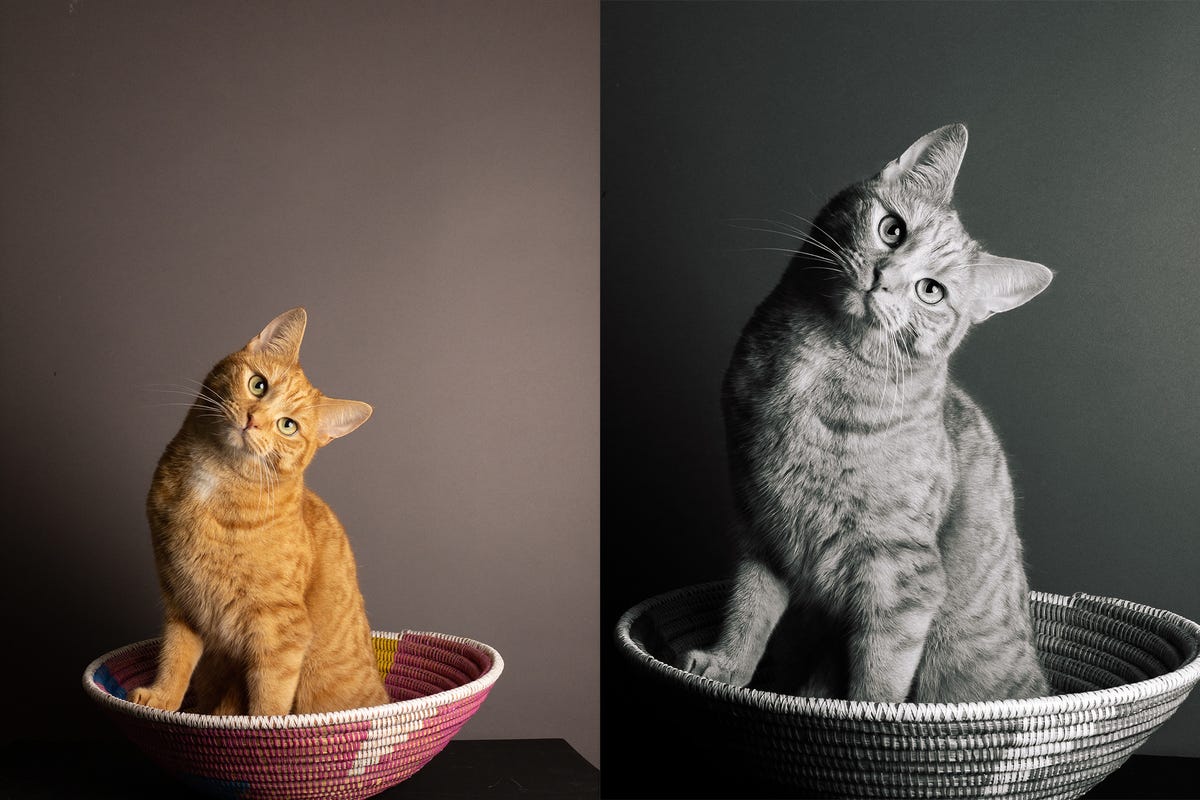
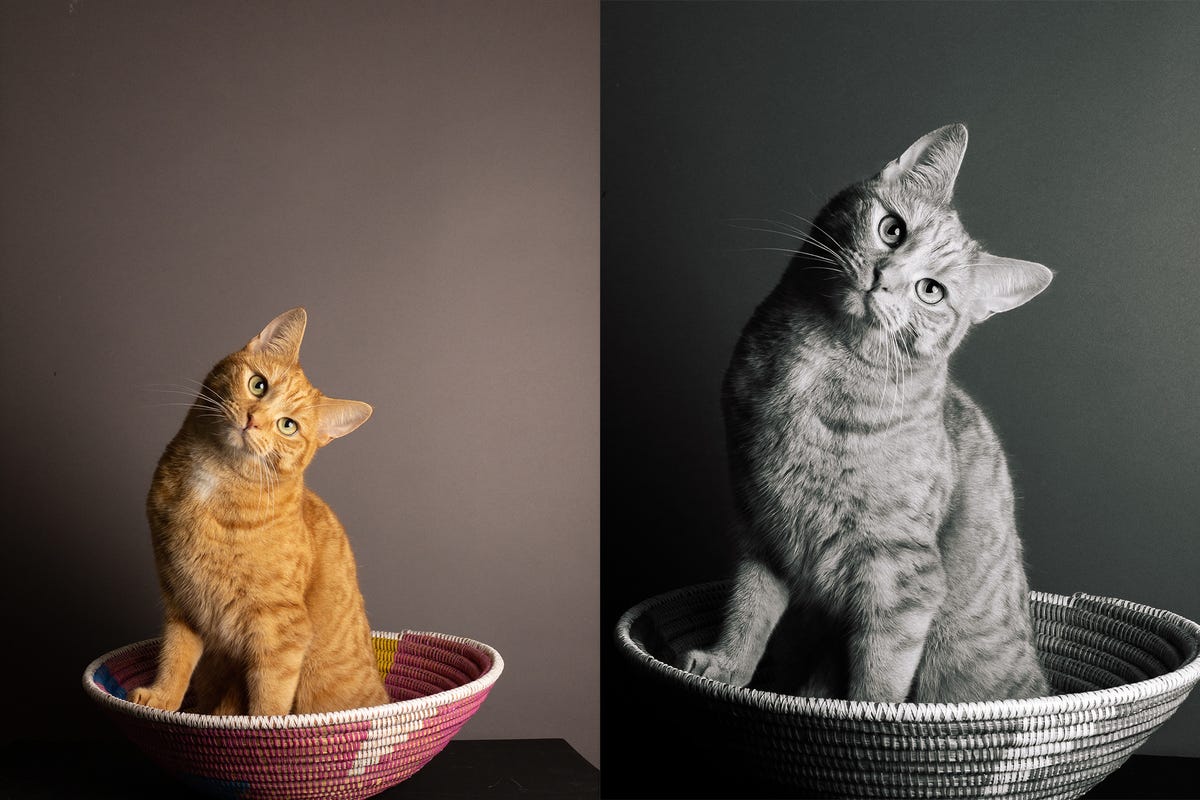
By shooting in DNG raw, I had even more flexibility in Adobe Lightroom to make this portrait of my sweet bundle of beautiful wonder look even more heartacheingly gorgeous.
Andrew Lanxon/CNETShooting in raw allows you more flexibility to adjust white balance and color tones while generally making it easier to tone down bright highlights or lighten up shadowy areas. Those of you looking to squeeze every ounce of quality from your phone camera should consider using raw — as long as you’re willing to spend the time editing.
Keep in mind, though, that raw files are larger than their JPEG counterparts, so you’ll quickly fill up your phone’s storage if you shoot everything you see in raw.
Get creative with editing apps
Taking your photo is only part of the process, and a keen eye in the editing stage can make all the difference in creating beautiful photographic art. If you want to maintain a more natural looking photograph, look toward apps like Lightroom or Google’s Snapseed. These raw image editors give you control over colors, exposure and contrast and let you fine-tune your images to suit your taste.


Edited in Prisma, the abstract art style means it doesn’t matter if the original image isn’t amazing quality.
Andrew Lanxon/CNETOr you can take your creativity to a whole other level with apps like Prisma, which transforms your shots into often psychedelic-looking scenes, or Bazaart, which lets you easily create wild photo collages that can look really cool. You can check out my roundup of my favorite image editing apps for more inspiration.
The great thing with editing is that there’s no right or wrong way to do things, and you can always go back to your original image if you don’t like the changes you made. But using some of these techniques can turn an otherwise forgettable shot into something that really stands out. My advice is to make a cup of tea, settle into a comfy chair and play around with the sliders in your app of choice and see what you can come up with.
Read more: Best Free and Paid Photo Editing Apps for iPhone and Android
Technologies
A Long-Running AI Copyright Question Gets an Answer as Supreme Court Stays Mum
The man behind the AI-generated image in question reflects on what he calls a «philosophical milestone.»

A legal battle over AI copyright that has gone on for more than a decade may have reached its end, with the US Supreme Court declining to hear a case involving AI-generated visual art.
The subject of the case is an image created by computer scientist Stephen Thaler in 2012, titled «A Recent Entrance to Paradise,» using an AI tool he also created, DABUS. Thaler applied for a copyright for his visual art in 2018, but the application was eventually rejected by the US Copyright Office on the grounds that creative works must have human authorship to be eligible. A district court later upheld the decision.
Thaler’s legal team argued that because he created the system that generated the artwork, he is, in effect, its author.
«Other countries, like China and the United Kingdom, already permit copyright protection for AI-generated works. But the Copyright Office’s reliance on its own nonstatutory requirements have led to an improper cabining of United States copyright law in contradiction of this Court’s precedent that copyright law should accommodate technological progress,» the filing alleges.
«The Copyright Office believes the Supreme Court reached the correct result, confirming that human authorship is required for copyright,» a spokesperson said.
The question of who owns AI-generated artwork and what AI work violates existing copyrights is an important one as AI companies develop increasingly sophisticated image generation tools such as Nano Banana 2 from Googleand video generation tools such as OpenAI’s Sora 2.
While these kinds of tools are making it harder to distinguish between human-generated art and material created by or with AI, they’re also enabling a flood of AI slop across the internet. Tech companies and social media networks have been struggling to find ways to deal with the influx, including using metadata to label AI content and creating better filters to keep unwanted slop away from their users.
A ‘philosophical milestone’ for AI and copyrights
In an email to CNET, Thaler said that although the court declined to hear his appeal, «I see this moment as a philosophical milestone rather than a defeat.»
While he’s unsure if legal action will continue, Thaler says he’s still certain that the law on copyright, as written, is intended to exclude nonhuman inventors.
«By bringing DABUS into the legal system, I confronted a question long confined to theory: whether invention and creativity must remain tied to humans or whether autonomous computational processes could genuinely originate ideas,» Thaler said.
He previously alleged to the court that the Copyright Office’s decision would cause a negative impact on AI development and its use by creative industries in the formative years of the technology’s development.
He warned that the Copyright Office’s current rules could create a «perfect storm» of low-quality AI-generated content that will continue to flood the internet and a wave of lawsuits from humans claiming ownership over work they didn’t create.
«The law is lagging behind what technology can already do,» Thaler said. «The court addressed what the statute currently allows. It did not address what technology has already achieved.»
Technologies
Apple’s New Budget Phone Is Here. Save With These iPhone 17E Preorder Deals
Technologies
If You’re Not Using ChatGPT for These 9 Things, You’re Working Way Too Hard
There are tons of things that ChatGPT just can’t handle. But you can feel good about trying these prompts out.

Like it or not, AI is everywhere. If ChatGPT isn’t the topic of conversation around you at work or at home, you’re hearing about it in the news and through other companies. Though it’s ubiquitous, however, it’s important to remember that it isn’t an all-knowing digital deity. It is, in fact, prone to offering misinformation and making mistakes. But that doesn’t mean that you shouldn’t skip using it at all.
You should play around with AI to see its possibilities and limits. Be curious, experimental and have fun with it. There are some things you definitely shouldn’t use ChatGPT for, such as health diagnoses and legal decisions, but there are plenty of tasks and to-dos it’s great for.
ChatGPT isn’t alone out there. You can also use other chatbots for these tasks, like Google’s Gemini, Anthropic’s Claude and Perplexity. And because AI has the propensity to hallucinate answers, draw the wrong conclusions or make things up entirely, be sure to always double-check and use common sense whenever it gives you information.
Here’s a look at nine of the best things to use AI chatbots for.
(Disclosure: Ziff Davis, CNET’s parent company, in April filed a lawsuit against OpenAI, alleging it infringed Ziff Davis copyrights in training and operating its AI systems.)
1. A beefed-up search engine
I heard somewhere that millennials use ChatGPT as a search engine, while Gen Z uses it more as a «life advisor.» I’m showing my age here, but I love using it as a search engine on steroids.
It’s really handy to be able to learn about a specific topic from one information interface. I use it for both quick answers to questions and in-depth topical research.
ChatGPT’s Agent Mode can also run specific searches for you while you’re doing something else.
2. Beauty and style advice
This one’s fun. If you’re stuck on what lipstick suits your skin tone, what haircut is best for your face shape or how to accessorize an outfit, ask ChatGPT.
You can upload a selfie and ask it for beauty advice or even how you’ll age (and what you can do about it). Ask who your doppelganger is.
3. Menu planning
You can tell ChatGPT what’s in your fridge and pantry, and it’ll make a menu. This is a good little hack in this economy, especially with the holiday season coming up, and when your fridge is full of leftovers.
You can also do other fun things, like take a photo of a menu at a restaurant and ask for the best wine pairing, if your server doesn’t beat you to it.
4. Redesigning a room
Whenever I try to create a cool art design in AI, it always falls short. But uploading a photo and asking it to redesign a room? Nails it.
I prompted ChatGPT with the problems I was having with the space and what I envisioned for it, then it «redesigned» it within seconds.
Try it with a room, an area or a nook that you want to jazz up in your home. It might not be perfect, but it will give you ideas on placement, paint colors, furniture and vibe.
5. In your job search
We all know how horrid the job market is right now, so you should absolutely leverage AI if you’re on the hunt.
You can use it as a career coach, to find current openings, feed it job links and ask it to tell you why you’re a good candidate, create cover letters and refine your resume. Always edit your cover letter and resume and pepper it with your personality. Avoid sounding like everyone else using AI.
6. To research people
If you’re preparing for a job interview, talking to a potential client, meeting someone at a networking event, going on a date or wanting to look up an actor while watching TV, ChatGPT is a great way to find them. If I have a call coming up, I usually ask ChatGPT to «tell me everything I need to know about this person and their background.»
It can also help to find contact details, but always fact-check and be respectful. For example, I asked ChatGPT who someone was, and it gave me a name and email within seconds.
7. Tech troubles
We’re all surrounded by so much tech, but not all of us have a handy spouse or tech support on call. I’ve turned to ChatGPT for issues like missing meeting recordings, storage issues on my MacBook, setting up YouTube on my TV, and whether my constantly humming fridge needs to be fixed.
I wouldn’t try my hand at plumbing or anything electrical-related, but it’s helpful to troubleshoot tech.
8. Travel research
I’m one of those people who thinks travel planning is part of the trip. I love researching destinations, looking at accommodations, comparing flights and planning things to do.
ChatGPT can come in handy, especially in destination research. I haven’t had much luck using it to find cheap flights, but it’s awesome to ask about certain neighborhoods to stay in, the best times to visit, planning itineraries and getting travel tips.
9. (Some) personal advice
ChatGPT is an awesome thought partner, but just be wary about its people-pleasing tendencies. It’ll agree with you, unless you prompt it not to. Also, chatbots have nothing on your BFF or partner, who actually know what’s good for you.
But if you can keep this in mind, it’s a handy «life advisor.» You can talk through a problem you’re having, role-play with it, ask it for advice, plan a career move, ask it to unpack the tone of a message and use it as a guide while going through something. In my case, I leaned on it while I was going through my first round of IVF.
A word of warning: ChatGPT uses a predictive model, so its «advice» is based on what you’ve told it before. It’s not going to «think» outside the box, so confirmation bias is a concern.
Don’t miss any of our unbiased tech content and lab-based reviews. Add CNET as a preferred Google source.
-

 Technologies3 года ago
Technologies3 года agoTech Companies Need to Be Held Accountable for Security, Experts Say
-

 Technologies3 года ago
Technologies3 года agoBest Handheld Game Console in 2023
-

 Technologies3 года ago
Technologies3 года agoTighten Up Your VR Game With the Best Head Straps for Quest 2
-

 Technologies4 года ago
Technologies4 года agoBlack Friday 2021: The best deals on TVs, headphones, kitchenware, and more
-

 Technologies5 лет ago
Technologies5 лет agoGoogle to require vaccinations as Silicon Valley rethinks return-to-office policies
-

 Technologies5 лет ago
Technologies5 лет agoVerum, Wickr and Threema: next generation secured messengers
-

 Technologies4 года ago
Technologies4 года agoOlivia Harlan Dekker for Verum Messenger
-

 Technologies4 года ago
Technologies4 года agoiPhone 13 event: How to watch Apple’s big announcement tomorrow
