Technologies
PSVR 2: Price, Games and Everything You Need to Know
The Sony PSVR 2 headset is on sale now for $550. We’ve reviewed it and played its games. Here’s what you need to know.

Sony’s first big accessory for the PlayStation 5, the PlayStation VR 2 headset, is here. We just reviewed it: It’s one of the best immersive gaming experiences we’ve ever had, and has some great games already, but it also costs more than the PlayStation 5 itself. Yeah, you read that right: The PSVR 2 costs $550. It’s expensive, but if you’re OK with tethering to a PlayStation 5 with a long cable, this could be the hardware for you, as opposed to waiting for the Meta Quest 3 or Apple’s expected VR headset.
The PSVR 2 isn’t wireless, but its higher-res HDR OLED display and advanced vibrating controllers, along with perks like eye tracking and in-headset rumble, give it a lot of hardware advantages. But its game library feels a little incomplete at the moment. If you’re interested in one, you might want to wait and see what other games arrive throughout the year.
Also, if you’re interested in comparing it to the Quest 2 (the most popular VR headset of the last few years), we’ve got you covered there too.
Sony has a whole FAQ library for tips and advice on the PSVR 2, which you should reference and dive into. Below are additional observations based on our time with it so far.


This is what comes inside the package: controllers, headset, earbuds and an extra USB-C-to-A cable.
Scott Stein/CNETWhat’s in the box?
The PSVR 2 retail package has a cabled headset, a pair of Sense controllers, a pair of earbuds that connect to a headphone jack on the headset and a USB-C-to-A cable for charging the controllers and to initially pair to the PS5. A $50 charging dock, which can optionally charge up both your controllers at once, is sold separately.
You need a PS5 to use it
The PSVR 2 isn’t a stand-alone, self-contained headset like Meta’s Quest 2 (also known as the Oculus Quest 2) or Quest Pro. That means you’ll need to tether it to a PlayStation 5 (and own a PS5) to use it.
The PlayStation VR 2 looks, in a lot of ways, like the headset we wanted for the PS5 all along. It’s a long-awaited update to the PlayStation VR that Sony released for the PlayStation 4 back in 2016: A new design with a color scheme that matches the PS5, and a headband-type visor that’s similar to but smaller than Sony’s first PSVR. The high-res, vibrating, camera-equipped, eye-tracking capabilities of Sony’s second-gen PlayStation headset look like they fit the top-end specs anyone would dream of. However, the new PSVR 2 isn’t automatically backward-compatible with all the older PSVR games — the games will need to be updated by their developer in order to work.


The PSVR 2 needs a PS5. It’s cabled to it. But once you’ve set it up, you don’t need a TV.
Scott Stein/CNETThe PSVR 2 works much like other VR headsets, but with greatly improved display technology, eye tracking and advanced vibrating haptics and triggers in the controllers and headset that make virtual objects feel more convincing.
The VR headset’s eye tracking also enables foveated rendering, a technology that focuses only on where the fovea of the eye is looking to maximize resolution, getting more graphics punch with fewer pixels. (Dominic Mallinson, Sony’s PlayStation head of R&D, suggested eye tracking could be likely back in a 2019 conversation with CNET.)
PSVR 2 can scan your room, live-broadcast VR gaming
Passthrough cameras on the headset work like cameras on the Quest 2 and other VR headsets, showing the real world in your headset. The headset will also «mesh» your physical space, scanning walls, floors and obstacles like chairs and desks to get a clear sense of play space. It can create a boundary you can play in.
The meshing part is particularly interesting, because it’s something AR headsets and mixed-reality headsets do. It means the PSVR 2 could, theoretically, also have some mixed reality experiences like the Quest 2 is already playing with, although Sony hasn’t announced anything on that front yet.
One unique feature is a live broadcast mode, which will use the PS5’s TV-mounted camera to record yourself overlaid with footage from your live gameplay into a single stream. Mixed reality livecasting tools have been emerging for Quest 2, but no game console has ever had this feature before.
There’s a cinematic mode plus a VR mode
Sony also details two display modes for the headset: one, for VR, will display at 2,000×2,040 pixels per eye in HDR, at 90Hz or 120Hz. A 2D «cinematic mode,» much like what the original PSVR can do, plays movies and 2D games at 1,920×1,080 resolution in HDR at either 24Hz, 60Hz or 120Hz.
Playing 2D games on the PSVR 2 does feel better than you’d think, but movies and TV shows don’t look as good as a large, nice TV (to our eyes). However, this means you could use the PSVR 2 as a self-contained gaming display for the PS5 to play games on while the TV is off or playing something else (or if there’s no TV at all, provided you already set up the PSVR 2 with a TV the first time).


The PSVR 2 has a cable. You have to learn to live with it.
Scott Stein/CNETHeadset specs
- OLED displays, with 2,000×2,040-pixel resolution per eye, 90Hz and 120Hz frame rates
- 110-degree field of view
- Eye tracking and foveated rendering
- Adjustable lens separation
- In-headset vibration
- 3D audio
- Built-in microphone and audio-out headset jack
- Four external cameras for tracking
- Single USB-C connection
- Sense controllers with USB-C ports, Bluetooth 5.1, rechargeable batteries, 6DoF tracking, finger tracking using capacitive touch buttons and infrared, haptics and specialized haptic triggers like the DualSense controller


Eye tracking comes built in, via infrared cameras around the lenses.
Josh Goldman/CNETHeadset design: Vibrations, eye tracking, moving lenses
Even if Sony’s PSVR 2 headset looks bulky in the photos, it’s actually a lot more comfortable than the Quest 2. An adjustable headband, similar to the PSVR’s original design, means it’ll tighten around the head like a visor instead of using an elastic strap to squeeze your face. The headset can move closer to your face, and lens distance can be adjusted for different IPD levels (interpupillary distance, or the space between eyes). The headset also works really well for my glasses, fitting over my wide frames easily with soft rubberized sides to block out light, and the hardware feels comfortable over longer game sessions.
The headset supports headphones with a standard headphone jack, and has one cable that tethers to the PS5 via USB-C, via a jack that seems to come out of one side of the headband. That’s a lot fewer wires than the breakout box needed for the original PSVR. Included earbuds are fine, but there aren’t any ambient speakers like the Quest 2 has. You can connect Sony’s wireless Pulse headset, too, which sounds better.
Built-in eye tracking promises to deliver better graphics, and possibly allow eye control and eye contact in VR games. Eye tracking isn’t common in consumer VR headsets yet, but the technology should be arriving on other mainstream headsets, and possibly Apple’s as well. It worked well enough with my glasses.
The headset’s four tracking cameras allow movement in VR to be tracked without using a TV-connected camera bar. The tracking should work in a similar way to other VR headsets. It’s possible that the cameras could allow some pass-through mixed reality, too, blending VR with what the cameras see onto the headset’s display.
Some people have reported that the headset has a limited «sweet spot» to make things look good with their eyes, and I’ve seen it take some adjustment to get my eye/head fit just right. However, the headset still feels better over my glasses than other VR headsets with the exception of the Quest Pro.


A look at the hardware from above.
Scott Stein/CNETHow long is the cable?
The USB-C cable attached to the PSVR 2 headset is about 15 feet long, long enough for us to comfortably move around a roughly 7-by-7-foot play space, which is about what Sony recommends for full-motion VR gaming. There are ways to play standing or sitting down, too, but much like other tethered VR headsets, that heavy cable can sometimes get tangled under your feet or around your legs.
Is the PSVR 2 eyeglasses-friendly?
Yes, very. I wear chunky glasses, and the wide headset fits over my glasses just fine. Your mileage may vary, but it felt like the best over-glasses fit of any VR headset around. Unlike the Quest 2 (which doesn’t accommodate all glasses sizes), the Quest Pro (which fits over wide glasses but can can be a bit stiff to take on and off), and some headsets like the Vive XR Elite that don’t work with glasses at all and use prescription adjustment instead, the easy-to-adjust visor design here was welcome.


Horizon Call of the Mountain is one of the most eye-catching launch games, but its climbing and bow-and-arrow action might not be for everyone.
Sony Interactive EntertainmentLaunch games: Lots of options
Sony’s own exclusive, Horizon Call of the Mountain, remains the PSVR 2’s splashiest game, but other games have been announced as well. No Man’s Sky, The Walking Dead: Saints & Sinners — Chapter 2: Retribution, Resident Evil Village, Star Wars: Tales from the Galaxy’s Edge, Demeo and Gran Turismo 7 are some of the early standouts.
For more, check out CNET’s favorite PSVR 2 games so far.
However, some bad news for original PSVR owners: Sony confirmed that original PSVR games aren’t necessarily PSVR 2-compatible unless the games are specifically updated.
The games that are already here, or are announced already as coming in the future:
- Horizon Call of the Mountain
- Gran Turismo 7
- Resident Evil Village
- Puzzling Places
- What the Bat?
- Demeo
- Star Wars: Tales From the Galaxy’s Edge Enhanced Edition
- Moss and Moss Book II
- Firewall Ultra
- Creed: Rise to Glory
- Beat Saber
- Ghostbusters: Rise of the Ghost Lord
- Among Us VR
- Vacation Simulator
- Job Simulator
- The Dark Pictures: Switchback VR
- Pavlov
- Fantavision 202x
- Kayak VR: Mirage
- Rez Infinite
- Synth Riders: Remastered Edition
- The Last Clockwinder
- Tetris Effect Connected
- Townsmen VR
- Thumper
- Crossfire: Sierra Squad
- The Light Brigade
- Cities VR
- Cosmonius High
- Hello Neighbor: Search and Rescue
- Jurassic World Aftermath Collection
- Pistol Whip
- Zenith: The Last City
- After The Fall
- Tentacular
- NFL Pro Era
- No Man’s Sky
- Before Your Eyes
- Song in the Smoke: Rekindled
- The Tale of Onogoro
- Kizuna AI: Touch the Beat
- Dyschronia: Chronos Ultimate
- Altair Breaker
- 2MD VR Football
PSVR 2 FAQs
Are there any bundled discounts?
The price of the PSVR 2 and PS5 together is over $1,000, and that’s not including games. We don’t know yet if Sony will package these together into a more affordable set, but anything would help. Sony is bundling Horizon Call of the Mountain with the PSVR 2, but the added $50 cost doesn’t really mean a discount per se.
What exclusive games will it have in the future?
There are a ton of launch games already coming, but many of these games are ports of existing VR hits. Sony has a few exclusives (Horizon and Gran Turismo, notably). We’ll see how many more exclusives, or updates to older exclusive PSVR games, end up emerging.
Is it backward-compatible with all the old PSVR games?
No, at least not without an update. Sony confirmed that older games will not be automatically compatible. Some older games are getting PSVR 2 updates, which are either free or for an added cost. Hopefully this trend continues, because there are hundreds of still-good games that even work on the PS5 with older PSVR hardware that will otherwise be stranded.
Is there any chance it could be wireless in the future?
Not right now. This PSVR 2 headset is tethered with a USB-C cable, and doesn’t have its own battery. It’s hard to imagine a 360-degree Beat Saber with that USB-C cable attached, but PC VR headsets are cable-tethered, too.
Technologies
Fitbit Launches Luffu, AI-Powered Health Tracking for the Whole Family
Soon, you may be able to access every family member’s health data in one place.

If you’ve ever wanted a way to keep all of your family’s health records in place, Fitbit may have come up with a solution. Fitbit, well-known for its fitness wearables, announced the launch of its own health care system on Wednesday.
Luffu, which translates to the Old English word for «love,» uses AI to create what it calls an «intelligent family care system.» The platform allows family members to share all their health information through an app.
It’s unclear when Luffu will be officially available, but you can sign up for the waitlist to get access to the limited public beta. Pricing or other details have not been announced.
Luffu will allow families to keep track of everyone’s doctor’s appointments, test results, vaccine records, medications, symptoms, diet and more. The platform uses AI to learn your family’s health history and patterns, and to alert you to any changes that should be addressed, such as missed medications or abnormal vitals. The AI function organizes the data submitted into the system. The app will also connect to third-party apps and wearables, such as the Fitbit.
Luffu is meant to lighten the mental load of family care by organizing all this health data in one place, its co-founder said.
«I was caring for my parents from across the country, trying to piece together my mom’s health care across various portals and providers, with a language barrier that made it hard to get a complete, timely context from her about doctor visits,» said Luffu co-founder James Park.
Luffu will include alerts and a space to log health and medication information via voice, text, photos, and other health portals and devices. The key medical information can be shared across the platform with spouses, caregivers and parents.
A representative for Fitbit did not immediately respond to a request for comment.
Technologies
These New AI Transcription Models Are Built for Speed and Privacy
Mistral AI’s new Voxtral Mini Transcribe 2 and Voxtral Realtime are intended to run on your device, meaning your conversations never find their way to a data center.
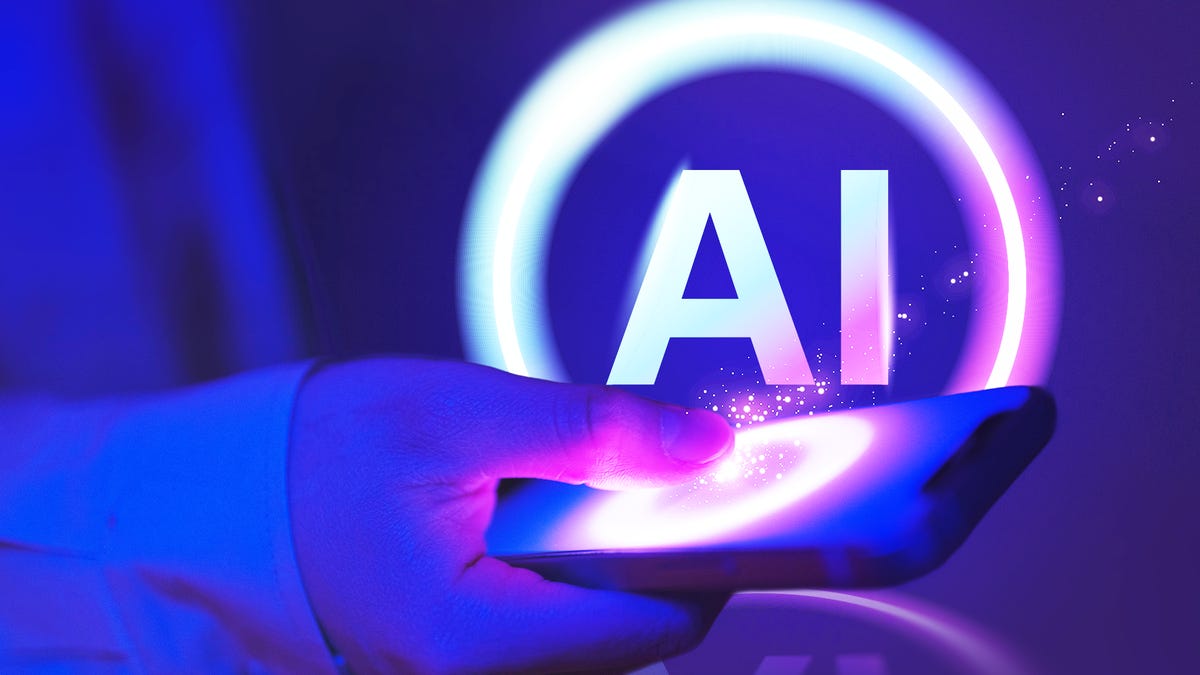
Sometimes you want to transcribe something, but don’t want it to be hanging out on the internet for any hacker to see. Maybe it’s a conversation with your doctor or lawyer. Maybe you’re a journalist, and it’s a sensitive interview. Privacy and control are important.
That desire for privacy is one reason the French developer Mistral AI built its latest transcription models to be small enough to run on devices. They can run on your phone, on your laptop or in the cloud.
Voxtral Mini Transcribe 2, one of the new models announced Wednesday, is «super, super small,» Pierre Stock, Mistral’s vice president of science operations, told me. Another new model, Voxtral Realtime, can do the same thing but live, like closed captioning.
Privacy is not the only reason the company wanted to build small open-source models. By running right on the device you’re using, these models can work faster. No more waiting on files to find their way through the internet to a data center and back.
«What you want is the transcription to happen super, super close to you,» Stock said. «And the closest we can find to you is any edge device, so a laptop, a phone, a wearable like a smartwatch, for instance.»
The low latency (read: high speed) is especially important for real-time transcription. The Voxtral Realtime model can generate with a latency of less than 200 milliseconds, Stock said. It can transcribe a speaker’s words about as quickly as you can read them. No more waiting two or three seconds for the closed captioning to catch up.
The Voxtral Realtime model is available through Mistral’s API and on Hugging Face, along with a demo where you can try it out.
In some brief testing, I found it generated fairly quickly (although not as fast as you’d expect if it were on device) and managed to capture what I said accurately in English with a little bit of Spanish mixed in. It’s capable of handling 13 languages right now, according to Mistral.
Voxtral Mini Transcribe 2 is also available through the company’s API, or you can play around with it in Mistral’s AI Studio. I used the model to transcribe my interview with Stock.
I found it to be quick and pretty reliable, although it struggled with proper names like Mistral AI (which it called Mr. Lay Eye) and Voxtral (VoxTroll). Yes, the AI model got its own name wrong. But Stock said users can customize the model to understand certain words, names and jargon better if they’re using it for specific tasks.
The challenge of building small, fast AI models is that they also have to be accurate, Stock said. The company touted the models’ performance on benchmarks showing improved error rates compared to competitors.
«It’s not enough to say, OK, I’ll make a small model,» Stock said. «What you need is a small model that has the same quality as larger models, right?»
Technologies
Don’t Miss Out on Xbox Game Pass Ultimate for $25 Per Month
With this StackSocial offer, you’re getting access to hundreds of games for either $25 for one month or $74 for three months.

Right now at StackSocial, you can get a three-month membership for just $74, which brings each month to $25. Normally $30 per month, you can also opt for a single-month plan for $25. I’ve been following Xbox Game Pass pricing for a while, so this is a great deal. Just keep in mind, once you get your download code via email, the purchase cannot be changed or returned.
Xbox Game Pass Ultimate lets you access games not only on your console but also on a PC or mobile device. Basically, you can play what you want, when you want, where you want. Game Pass adds new games all the time, with not only older titles making their way to the service but also brand-new Xbox games, including releases from Microsoft’s own studios on the day of release.
Hey, did you know? CNET Deals texts are free, easy and save you money.
Xbox Game Pass Ultimate is a brilliant way to save cash while playing fantastic games, including Black Ops 6, Halo: Infinite, Hellblade 2, Starfield and tons more. While the lineup changes each month, more than 500 games are available to play. It’s the closest thing to a Netflix for games.
Please note that Microsoft allows prepayment for up to 36 months of access, so 12 is the maximum number of subscriptions you should purchase. You can check out our full roundup of all the best Xbox deals for more savings on games and accessories.
Why this deal matters
The last time we saw the Game Pass subscription discounted was around the holiday season. Right now, you can get access to hundreds of games for essentially the price of one. Whether you choose the one- or three-month option, the price is the same at $25 per month. Since most games aren’t usually priced below $25, this is a steal.
-

 Technologies3 года ago
Technologies3 года agoTech Companies Need to Be Held Accountable for Security, Experts Say
-

 Technologies3 года ago
Technologies3 года agoBest Handheld Game Console in 2023
-

 Technologies3 года ago
Technologies3 года agoTighten Up Your VR Game With the Best Head Straps for Quest 2
-

 Technologies4 года ago
Technologies4 года agoBlack Friday 2021: The best deals on TVs, headphones, kitchenware, and more
-

 Technologies5 лет ago
Technologies5 лет agoGoogle to require vaccinations as Silicon Valley rethinks return-to-office policies
-

 Technologies5 лет ago
Technologies5 лет agoVerum, Wickr and Threema: next generation secured messengers
-

 Technologies4 года ago
Technologies4 года agoOlivia Harlan Dekker for Verum Messenger
-

 Technologies4 года ago
Technologies4 года agoiPhone 13 event: How to watch Apple’s big announcement tomorrow
