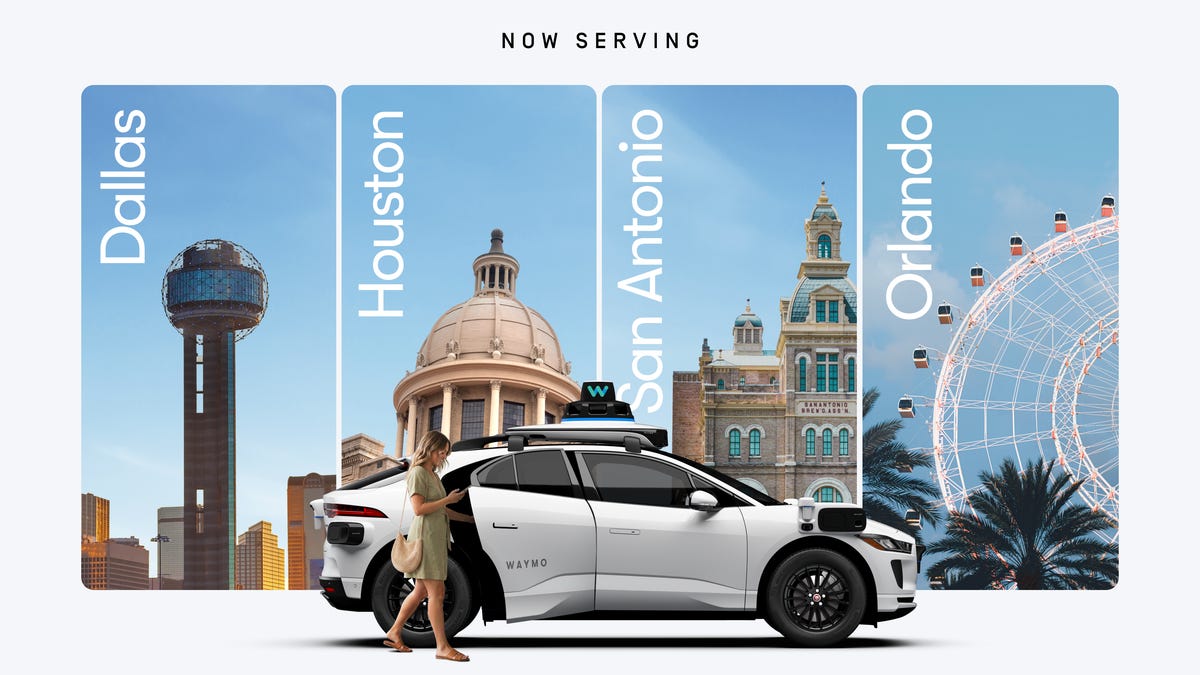Technologies
Save Money by Clearing Out Your Google Drive and Gmail
Follow these simple steps so you don’t pay for extra storage again.

Google Drive and Gmail are packed with some of Google’s most popular services. However, you only get a combined 15GB of storage space for free to use for all those services, which can fill up fast. When you’re close to your limit, Google will ask if you want to buy more storage. Google’s storage plans start at $2 a month, so you might be tempted to pay, but you don’t have to. There are other, free ways to manage your digital space.


Here’s how to free up Google Drive and Gmail space on desktop and mobile so you don’t have to pay for additional storage. We recommend doing this on desktop, as you’ll have an easier time sorting through and managing files rather than doing it on your mobile device.
Delete large files first
If you only want to delete a few items from Google Drive and Gmail to free up space, you can sort each service by file size and delete one or two large files instead of a few dozen smaller items.
Here’s how to delete files by size in Google Drive on your desktop:
1. Log into your Google Drive account.
2. Once logged in, click Storage in the menu on the left side of the screen.
3. The Storage page should list your files from largest to smallest, but if not click Storage Used on the right side of the screen. The files should now be ordered from largest to smallest.
4. Click large files you want to delete to select them, then click either the trash bin in the top right of your screen or drag the large files to Trash on the left side of the screen.
5. Click Trash to go to the Trash menu.
6. Click Empty Trash in the top-right corner of your screen.
7. Click Delete forever and your files are gone.
You can do this in the Google Drive app, as well. Here’s how:
1. Open your Google Drive app and log into your account.
2. Tap Files in the bottom-right corner of the screen.
3. Tap Name underneath My Drive near the top of the screen.
4. Tap Storage Used. This will arrange your files from largest to smallest.
5. Tap the three dots (…) next to the item you want to delete.
6. Tap Remove.
7. Tap the hamburger icon in the top-left corner of the screen next to Search in Drive.
8. Tap Trash.
9. Tap the three dots (…) in the top-right corner of the screen.
10. Tap Empty trash.


Whether you need to make room, or just to keep your Gmail tidy, it’s easy to make room for storage in the service.
James Martin/CNETYou can also arrange and delete files by size in Gmail on the desktop. Here’s how:
1. Log into your Gmail account.
2. Type has:attachment larger:10MB into the search bar and hit Search. This will show you all emails that have attachments larger than 10 MB from largest to smallest. You can use this format to filter by other size files, not just 10 MBs.
3. Check the boxes to the left of each email you want to delete, then click the Trash icon in the top-right corner of the screen.
4. Click Trash on the left side of the screen to go to the Trash menu. If you don’t see Trash, click More and Trash should be in the expanded menu.
5. Once in Trash, click Empty trash now at the top of the screen.
Here’s how to arrange and delete files by size in the Gmail app:
1. Open your Gmail app and log into your account.
2. Type has:attachment larger:10MB into the search bar and hit Search. This will show you all emails that have attachments larger than 10MB, from largest to smallest. You can use this format to filter by other size files too, not just 10MBs.
3. Tap into the email you want to delete.
4. Tap the trash bin icon in the top-right corner of your screen.
5. Tap < in the top-left corner of your screen.
6. Tap the hamburger icon in the top-left corner of the screen next to Search in mail.
7. Tap Trash.
8. Tap Empty trash now.
Note that once a file goes to Trash, it will automatically delete after 30 days.
Empty your Gmail spam folder
It’s easy to forget about emptying your spam folder, and it can double the amount of data your Gmail account uses. Emptying your spam folder (or your social or promotions folders) is an easy way to make space.
Here’s how to empty your spam folder on your desktop:
1. Log into your Gmail account.
2. Once logged in, click Spam on the left side of the screen. If you don’t see Spam, click More, and Spam should be in the expanded menu.
3. In your Spam folder, click Delete all spam messages now.
Here’s how to empty your spam folder in the mobile app:
1. Open the Gmail app and log into your account.
2. Tap the hamburger icon in the top-left corner of the screen next to Search in mail.
3. Tap Spam.
4. Tap Delete all spam messages now or Empty spam now.


Don’t let spam bog your Gmail down.
Getty ImagesClean up your Google Photos
Google also includes Google Photos in the 15GB of free storage it gives its users. Photos and videos can take up more space than text-based files so it’s a good idea to go through and delete old photos and videos to make room.
Unfortunately, there’s no option to arrange your photos and videos from largest to smallest like in Google Drive and Gmail, so you will have to go through and delete items manually.
Here’s how to delete photos and videos from Google Photo on your desktop:
1. Open and log into Google Photos.
2. Scroll your mouse over photos and videos you want to delete and click the gray check mark icon in the top left corner of the photo or video.
3. Click the trash icon in the top right corner of the screen.
4. Click Move to trash.
5. Click Trash on the left side of the screen.
6. Click Empty trash near the top-right corner of your screen.
7. Click Empty trash again, and you’re set.
Here’s how to delete photos and videos from the Google Photo mobile app:
1. Open and log into Google Photos.
2. Tap the photo or video you want to delete.
3. Tap the trash icon in the bottom-right corner of the screen.
4. Tap Delete.
5. Tap Library in the bottom-right corner of the screen.
6. Tap Trash.
7. Tap the three dots (…) in the top-right corner of the screen.
8. Tap Empty trash.
9. Tap Delete.
If you don’t click or tap Empty trash on either platform, the photos and videos you’ve deleted will automatically delete after 60 days.
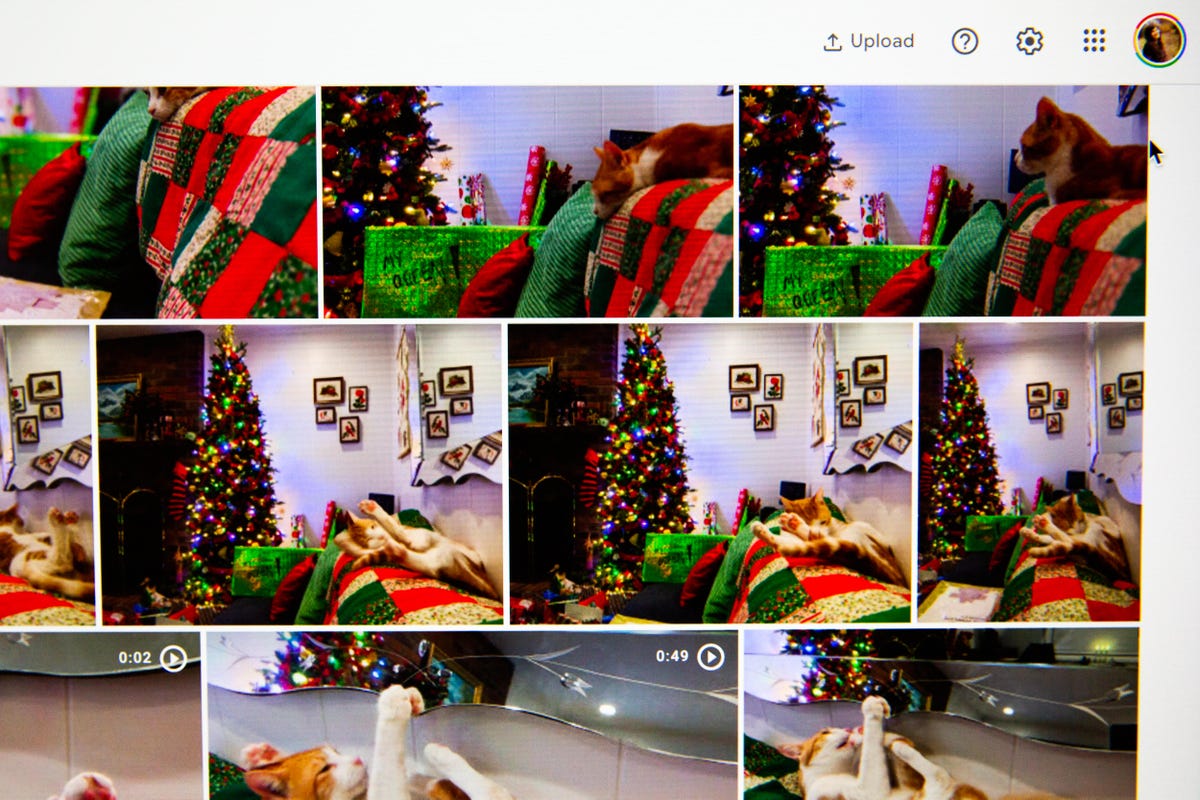
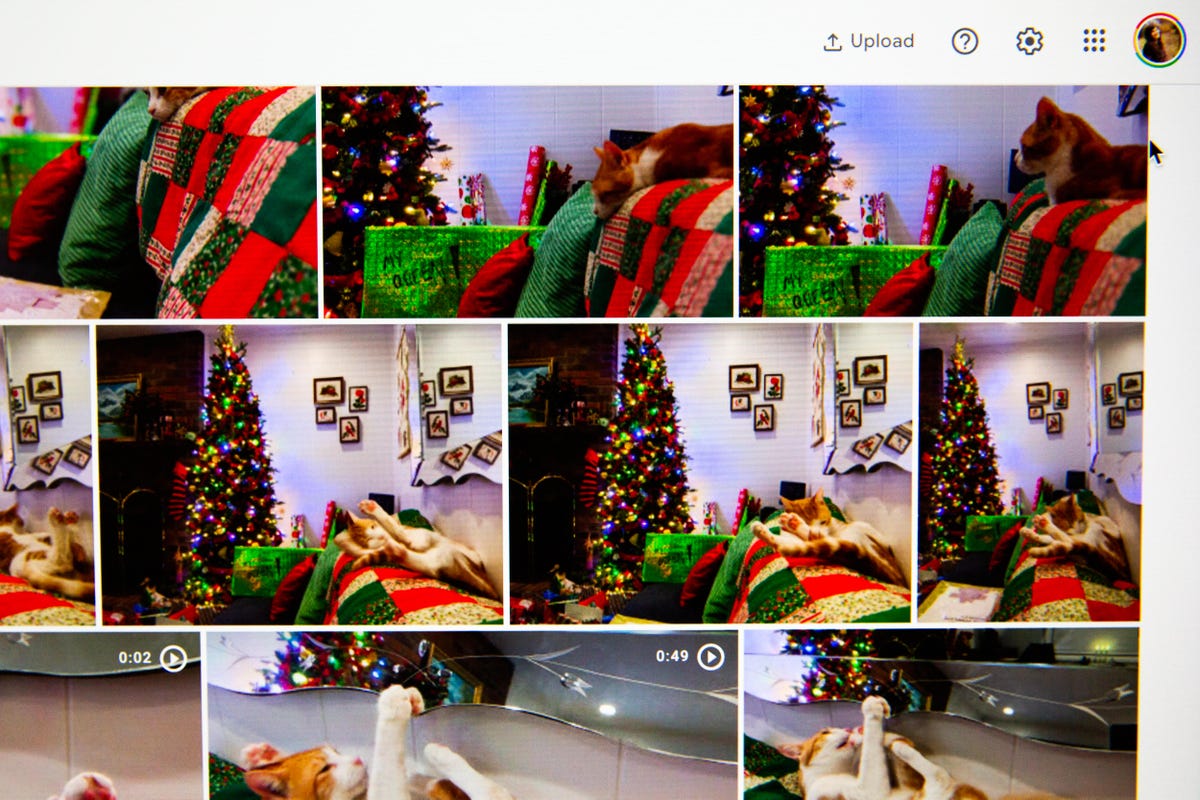
Photos and videos in Google Photos can take up a lot of storage.
Sarah Tew/CNETWhen all else fails, download your files
If your storage is still almost full and you can’t part with any more items from your Google Drive, Gmail or Google Photos, you can download your items and store them directly on your computer.
Here’s how to download your Google Drive files for storage on another hard drive.
1. Open and log into your Google Drive account on your desktop.
2. Select the files you want to download.
3. Click the three stacked dots in the upper-right corner of your screen.
4. Click Download.
5. Once the items are downloaded, feel free to delete them from your Google Drive.
You can also download your emails from Gmail. Here’s how:
1. Open and log into your Gmail account on your desktop.
2. Click and open an email you want to download.
3. Click the three stacked dots next to the date of the email.
4. Click Download message.
5. Once the emails are downloaded, you can delete them from your Gmail.
Here’s how to download photos and videos from Google Photos:
1. Open and log into your Gmail account on your desktop.
2. Click and open a photo or video you want to download.
3. Click the three stacked dots in the top-right corner of the screen.
4. Click Download.
5. Once the items are downloaded, you’re free to delete them from your Google Photos.
For more, check out these 10 Gmail tips and tools, nine Google Drive features you might have missed and five Google Photos features to try now.
Technologies
Today’s NYT Mini Crossword Answers for Wednesday, Feb. 25
Here are the answers for The New York Times Mini Crossword for Feb. 25.
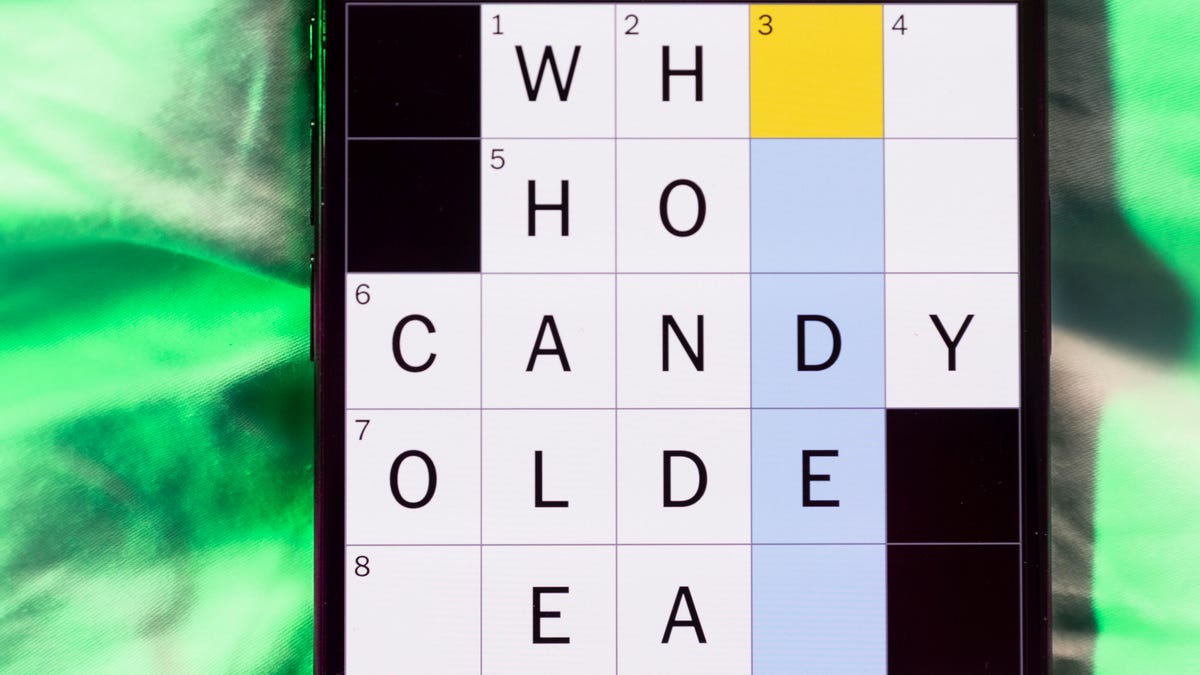
Looking for the most recent Mini Crossword answer? Click here for today’s Mini Crossword hints, as well as our daily answers and hints for The New York Times Wordle, Strands, Connections and Connections: Sports Edition puzzles.
I thought today’s Mini Crossword was a tough one! Read on for all the answers. And if you could use some hints and guidance for daily solving, check out our Mini Crossword tips.
If you’re looking for today’s Wordle, Connections, Connections: Sports Edition and Strands answers, you can visit CNET’s NYT puzzle hints page.
Read more: Tips and Tricks for Solving The New York Times Mini Crossword
Let’s get to those Mini Crossword clues and answers.
Mini across clues and answers
1A clue: Computer function represented by a floppy disk icon
Answer: SAVE
5A clue: Want more than anything
Answer: CRAVE
7A clue: Enticed, with «in»
Answer: ROPED
8A clue: In the company of
Answer: AMONG
9A clue: Something to do «like it’s 1999»
Answer: PARTY
Mini down clues and answers
1D clue: Something to do «like it’s 1999»
Answer: SCRAP
2D clue: Fragrance
Answer: AROMA
3D clue: What a humidifier emits
Answer: VAPOR
4D clue: Curling or speed skating, for the Winter Olympics
Answer: EVENT
6D clue: Risqué
Answer: EDGY
Technologies
Apple to Build the Mac Mini in the United States for the First Time
Apple will begin manufacturing the wee desktop computer in Houston later this year.

Houston, we have some production. Apple announced Tuesday that it will be making its Mac Mini desktop computer in the US for the first time, shifting some manufacturing from its Asian plants, and will also increase AI server production at its existing Houston facility.
The California-based tech giant also said it will open the Advanced Manufacturing Center, a 20,000-square-foot facility where students, supplier employees and businesses will receive hands-on training in making Apple products, in the same city.
In its statement, Apple said the new Mac Mini production and increased AI server production will create thousands of jobs.
The Mac Mini will be manufactured at a 220,000-square-foot facility in North Houston. The other main building at that site is where Apple makes AI servers. The new Advanced Manufacturing Center will also be built at that location. The buildings are owned by Foxconn, the Chinese manufacturing giant that Apple initially partnered with in 2000 to produce the iMac.
Sabih Khan, Apple’s chief operating officer, said there will still be Mac Mini production in Asia after the Houston plant is up and running, according to a Wall Street Journal report.
By beginning Mac Mini production in the US, Apple is furthering its pledge to invest $600 billion in the US over four years. That promise, made last August, was in response to pressure from President Donald Trump’s administration to increase manufacturing in the US and to avoid Trump-imposed tariffs.
Apple also said it is sourcing more than 20 billion chips from 24 US factories, and that, by the end of 2026, every new iPhone and Apple Watch will have cover glass made at Corning’s facility in Harrodsburg, Kentucky.
CEO Tim Cook said his company is «deeply committed to the future of American manufacturing,» with production of the Mac Mini marking one step toward that commitment.
The Mac Mini, which initially went on sale in 2005 — CNET was there from the beginning — is the cheapest of the Apple desktops ($599 at the Apple store). It’s known as a BYODKM, an acronym coined by the late Apple co-founder Steve Jobs that stands for «Bring Your Own Display, Keyboard, Mouse.» In other words, the Mac Mini — only 5 inches long and 5 inches wide — comes without those peripherals, making it cheaper for those who already have them.
«The Mini can fit in your hand and be everything from an everyday home office computer to a full-on professional content-creation machine,» CNET’s Joshua Goldman wrote in his review of the latest model in 2024.
Goldman also said the Mac Mini is a «perfect pairing» with Apple Intelligence, the company’s AI system that is integrated with iPhones, iPads and Macs.
Market research firm Consumer Intelligence Research Partners estimates that the Mini accounts for less than 5% of its global Mac sales, according to the WSJ report.
Apple will also ramp up production of its AI servers. The company said manufacturing is ahead of schedule, months after beginning production in October. The servers are used in Apple data centers around the US.
Technologies
Waymo’s Autonomous Ride Service Expands to 4 New Cities
The company has doubled its operating area for robotaxi services over the past several months.
-

 Technologies3 года ago
Technologies3 года agoTech Companies Need to Be Held Accountable for Security, Experts Say
-

 Technologies3 года ago
Technologies3 года agoBest Handheld Game Console in 2023
-

 Technologies3 года ago
Technologies3 года agoTighten Up Your VR Game With the Best Head Straps for Quest 2
-

 Technologies4 года ago
Technologies4 года agoBlack Friday 2021: The best deals on TVs, headphones, kitchenware, and more
-

 Technologies5 лет ago
Technologies5 лет agoGoogle to require vaccinations as Silicon Valley rethinks return-to-office policies
-

 Technologies5 лет ago
Technologies5 лет agoVerum, Wickr and Threema: next generation secured messengers
-

 Technologies4 года ago
Technologies4 года agoOlivia Harlan Dekker for Verum Messenger
-

 Technologies4 года ago
Technologies4 года agoiPhone 13 event: How to watch Apple’s big announcement tomorrow