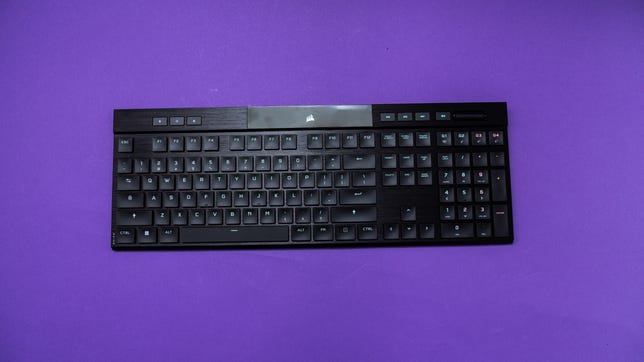Technologies
Corsair K100 Air Gaming Keyboard Review: A Sleek Design for a Steep Price
This ultrathin mechanical gaming keyboard does it all and looks good doing it, but all those features don’t come cheap.

There are a couple reasons a keyboard can get as expensive as Corsair’s $280 K100 Air (£280, roughly AU$415): If it’s a modular gaming keyboard that you essentially build yourself or if it’s wildly feature-packed while supporting wireless operation. The K100 Air falls firmly into the latter class, with $250 competitors like the Logitech G915 Lightspeed and the Razer DeathStalker V2 Pro. And I feel the same way about the K100 Air as the DeathStalker — I love it, but that’s a high price to pay.
Like
- Thin enough to slide under things like monitor stands
- Can store the multidevice wireless dongle on board
- Dongle is PS4 and PS5 compatible
Don’t Like
- Secondary key functions (like @ or %) aren’t backlit well enough
- Crumbs can get stuck under keycaps
The broad set of features includes 2.4GHz wireless, three Bluetooth pairings and wired operation, four dedicated macro keys, 2.4GHz compatibility with the PS4 and PS5, and 8MB memory to store up to 50 custom profiles on board. That’s on top of the usual per-key RGB lighting, gaming features and media keys. As with all these keyboards, some of the features aren’t available on console, such as customizing the backlight rather than cycling through the presets. It also lets you boost the polling rate to as high as 8,000Hz when connected via USB, which I’m not sure you really need.
It’s also the thinnest of the bunch, mostly because the Cherry MX Ultra Low Profile mechanical switches it uses are laptop-thin (Logitech and Razer use their own), with the keycaps sitting much closer to the surface. Normally I don’t care much about relative thickness, but in this case it means I can slide the keyboard underneath my monitor stand.
The flip side is that if you get crumbs beneath the keycap on the other models you can easily shake them out. They’re less likely to fall in under the K100’s keycaps, but if they do, they’re hard to dislodge. And they’re not replaceable. I had one brief incident where a key got stuck, but a little pounding seemed to do the trick and I haven’t had any other issues.


It comes with one of those easy-to-lose wireless dongles, but there’s also a place to dock it in the keyboard to minimize its chance of going MIA.
Josh Goldman/CNETIt’s a full-size keyboard, and pretty well designed; stiff, with balanced keys (no spacebar wobbling) and concave keycaps that prevent finger slippage. It uses one of Corsair’s small Slipstream multidevice USB dongles, which has a little nook to slide into. That’s not an issue if you stick it into your system and forget it, but my box o’ dongles overfloweth. The multidevice dongle is only compatible with a handful of Corsair devices at the moment, though.
The edges of the aluminum top plate feel a little sharp, but just annoyingly sharp — not bloodthirsty. It also suffers from one of my pet peeves, a lack of backlighting on secondary characters like «$» and «%».
The K100 Air only comes with tactile switches. Because of the laptop-like short travel distance, it’s hard to feel a separate actuation level — you kind of press hard and they bounce — and I’m not sure that they’re well suited for games where a quick, light touch is required. But if all you’re doing is WASD-ing around with some interaction, it’s nice.
And it’s comfortable for typing, with enough force to minimize accidental strokes. It’s especially suitable if typical wireless keyboards leave you cold (raises hand). Because it’s relatively quiet for a nonlinear mechanical switch, it’s appropriate for work as well.
Corsair rates the battery for about 50 hours with the backlight off. I work and play in the dark, so my backlight is always on, and I get a few days on it before I feel compelled to plug it in.


The K100 Air is a full size keyboard with the typical accoutrements you expect from a pricey model, like a volume roller and media keys.
Josh Goldman/CNETSwitching among the various wireless connections is seamless, though it’s a little frustrating that there doesn’t seem to be a way to switch between wired and the Bluetooth connections — you can switch to Bluetooth, but not back. So, for example, gaming wired on your system and answering Slack messages or taking notes on your phone (raises hand again) is cumbersome.
It took me a while to get used to the feel of the keyboard, but I’ve come to like it a lot. It’s definitely great for typing and general work, and decent for casual gaming. (That’s «casual» in the «what-comes-below-enthusiast» sense.) That price tag is probably a big sticking point for some people, but if you’re OK forking over $250 for the competition then it’s certainly worth the extra $30. And if it goes on sale, it’s definitely worth thinking about.
The best laptops in every category
- Best Laptop for 2023
- Best Windows Laptops
- Best Laptop for College
- Best Laptop for High School Students
- Best Budget Laptop Under $500
- Best Dell Laptops
- Best 15-Inch Work and Gaming Laptops
- Best 2-in-1 Laptop
- Best HP Laptops
- Best Gaming Laptop
- Best Cheap Gaming Laptop Under $1,000
- Best Chromebook: 8 Chromebooks Starting at Under $300
Technologies
Today’s NYT Mini Crossword Answers for Saturday, Dec. 27
Here are the answers for The New York Times Mini Crossword for Dec. 27.
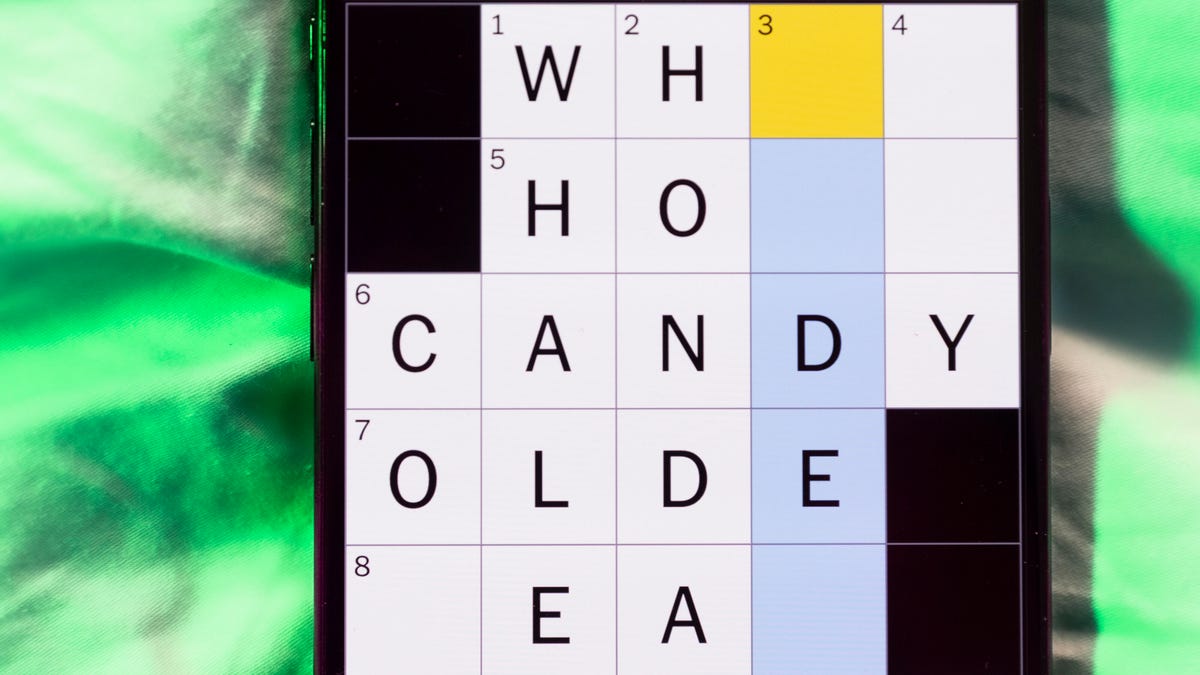
Looking for the most recent Mini Crossword answer? Click here for today’s Mini Crossword hints, as well as our daily answers and hints for The New York Times Wordle, Strands, Connections and Connections: Sports Edition puzzles.
Need some help with today’s Mini Crossword? It’s pretty long for a Mini Crossword, and some of the clues are tricky. The answer to 10-Across is not an expression I use, for sure. Read on. And if you could use some hints and guidance for daily solving, check out our Mini Crossword tips.
If you’re looking for today’s Wordle, Connections, Connections: Sports Edition and Strands answers, you can visit CNET’s NYT puzzle hints page.
Read more: Tips and Tricks for Solving The New York Times Mini Crossword
Let’s get to those Mini Crossword clues and answers.
Mini across clues and answers
1A clue: Fashionable
Answer: HIP
4A clue: Product sold on «The Office»
Answer: PAPER
6A clue: One writing a performance review
Answer: MANAGER
8A clue: With 5-Down, redundant synonym of «outcome»
Answer: END
9A clue: Quiet ___ mouse
Answer: ASA
10A clue: Gives constant compliments, in slang
Answer: GASESUP
12A clue: Ski mountain bump
Answer: MOGUL
13A clue: Uneasy feeling
Answer: ANGST
Mini down clues and answers
1D clue: Personally involved
Answer: HANDSON
2D clue: Hoppy beer, for short
Answer: IPA
3D clue: Mythical horse whose name is an anagram of 10-Across
Answer: PEGASUS
4D clue: Last word in the palindromic sentence «A man, a plan, a canal …»
Answer: PANAMA
5D clue: See 8-Across
Answer: RESULT
6D clue: Ryan of «When Harry Met Sally …»
Answer: MEG
7D clue: Genre for Playboi Carti and Cardi B
Answer: RAP
11D clue: Something in an Easter basket
Answer: EGG
Don’t miss any of our unbiased tech content and lab-based reviews. Add CNET as a preferred Google source.
Technologies
Today’s NYT Connections: Sports Edition Hints and Answers for Dec. 27, #460
Here are hints and the answers for the NYT Connections: Sports Edition puzzle for Dec. 27, No. 460.

Looking for the most recent regular Connections answers? Click here for today’s Connections hints, as well as our daily answers and hints for The New York Times Mini Crossword, Wordle and Strands puzzles.
Today’s Connections: Sports Edition is a real challenge. That purple category wants you to hunt out something related in four different words, and it’s a toughie. If you’re struggling with today’s puzzle but still want to solve it, read on for hints and the answers.
Connections: Sports Edition is published by The Athletic, the subscription-based sports journalism site owned by The Times. It doesn’t appear in the NYT Games app, but it does in The Athletic’s own app. Or you can play it for free online.
Read more: NYT Connections: Sports Edition Puzzle Comes Out of Beta
Hints for today’s Connections: Sports Edition groups
Here are four hints for the groupings in today’s Connections: Sports Edition puzzle, ranked from the easiest yellow group to the tough (and sometimes bizarre) purple group.
Yellow group hint: Something you save.
Green group hint: An Olympic sport.
Blue group hint: Toronto pitchers.
Purple group hint: Think about the alphabet and look for something hidden.
Answers for today’s Connections: Sports Edition groups
Yellow group: Memento.
Green group: Types of wrestling.
Blue group: Blue Jays to win Cy Young Award.
Purple group: Ends in a homophone for a letter of the alphabet.
Read more: Wordle Cheat Sheet: Here Are the Most Popular Letters Used in English Words
What are today’s Connections: Sports Edition answers?
The yellow words in today’s Connections
The theme is memento. The four answers are collectible, keepsake, memorabilia and souvenir.
The green words in today’s Connections
The theme is types of wrestling. The four answers are arm, freestyle, Greco-Roman and sumo.
The blue words in today’s Connections
The theme is Blue Jays to win Cy Young Award. The four answers are Clemens, Halladay, Hentgen and Ray.
The purple words in today’s Connections
The theme is ends in a homophone for a letter of the alphabet. The four answers are batter’s eye (I), blue jay (J), golf tee (T) and pool cue (Q).
Don’t miss any of our unbiased tech content and lab-based reviews. Add CNET as a preferred Google source.
Technologies
Today’s Wordle Hints, Answer and Help for Dec. 27, #1,652
Here are hints and the answer for today’s Wordle for Dec. 27, No. 1,652.
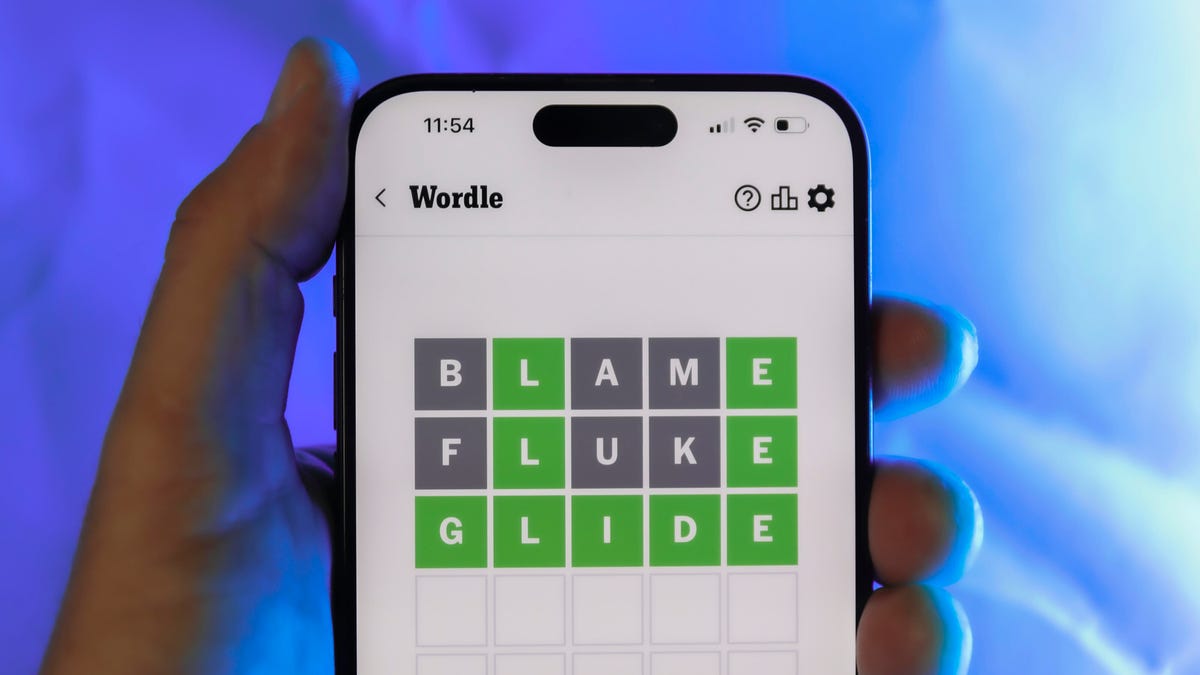
Looking for the most recent Wordle answer? Click here for today’s Wordle hints, as well as our daily answers and hints for The New York Times Mini Crossword, Connections, Connections: Sports Edition and Strands puzzles.
Today’s Wordle puzzle came together pretty quickly for me this time. If you need a new starter word, check out our list of which letters show up the most in English words. If you need hints and the answer, read on.
Read more: New Study Reveals Wordle’s Top 10 Toughest Words of 2025
Today’s Wordle hints
Before we show you today’s Wordle answer, we’ll give you some hints. If you don’t want a spoiler, look away now.
Wordle hint No. 1: Repeats
Today’s Wordle answer has no repeated letters.
Wordle hint No. 2: Vowels
Today’s Wordle answer has one vowel.
Wordle hint No. 3: First letter
Today’s Wordle answer begins with B.
Wordle hint No. 4: Last letter
Today’s Wordle answer ends with H.
Wordle hint No. 5: Meaning
Today’s Wordle answer can refer to a quantity of goods produced at one time.
TODAY’S WORDLE ANSWER
Today’s Wordle answer is BATCH.
Yesterday’s Wordle answer
Yesterday’s Wordle answer, Dec. 26, No. 1651 was SPEED.
Recent Wordle answers
Dec. 22, No. 1647: CONCH
Dec. 23, No. 1648: GLINT
Dec. 24, No. 1649: SPOOL
Dec. 25, No. 1650: PRISM
Don’t miss any of our unbiased tech content and lab-based reviews. Add CNET as a preferred Google source.
-

 Technologies3 года ago
Technologies3 года agoTech Companies Need to Be Held Accountable for Security, Experts Say
-

 Technologies3 года ago
Technologies3 года agoBest Handheld Game Console in 2023
-

 Technologies3 года ago
Technologies3 года agoTighten Up Your VR Game With the Best Head Straps for Quest 2
-

 Technologies4 года ago
Technologies4 года agoBlack Friday 2021: The best deals on TVs, headphones, kitchenware, and more
-

 Technologies4 года ago
Technologies4 года agoVerum, Wickr and Threema: next generation secured messengers
-

 Technologies4 года ago
Technologies4 года agoGoogle to require vaccinations as Silicon Valley rethinks return-to-office policies
-

 Technologies4 года ago
Technologies4 года agoOlivia Harlan Dekker for Verum Messenger
-

 Technologies4 года ago
Technologies4 года agoiPhone 13 event: How to watch Apple’s big announcement tomorrow