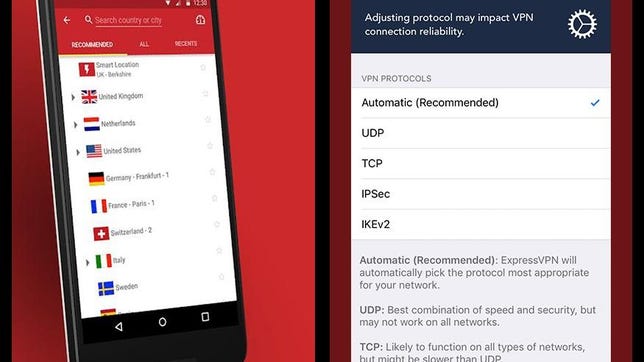Technologies
Best iPhone VPN of 2023
These virtual private networks are the top performers we’ve tested for Apple users looking to boost browsing privacy.

Apple is known for the strong security of its devices, so if your smartphone of choice is an iPhone, you probably expect that it comes with a certain level of protection. But if you want to increase your privacy, using a reliable and well-tested VPN, can come in handy. Without a virtual private network, your internet service provider can track your browsing habits on both iOS and MacOS, and other sites can collect your IP address. By itself, an iPhone can’t prevent either of those things, but the best iPhone VPN can.
Luckily, your iPhone VPN options are better than ever before. While not every VPN service is going to pair seamlessly with iOS’ distinct controls, Apple-focused VPN apps are becoming increasingly popular among leading VPN providers.
The mobile VPN market has been booming over the past few years, according to the most recent trend reports available. Over 480 million people downloaded a mobile VPN between 2019 and 2020, a report from research firm Top10VPN showed. That’s a whopping 54% increase from the previous year. While 84% of those downloads were free VPN services, we strongly urge you to avoid using a free VPN, as not only are they limited in their usefulness, but they nearly always come with unforeseen risks. Instead, it’s best to stick with a tried-and-true paid VPN whenever possible. That’s what you’ll find here in our guide to the best iPhone VPN apps.
One caveat worth noting is that there are currently some limits to the privacy VPN clients provide to iOS users. Recent independent research showed that iOS (and some MacOS) users’ browsing and internet data may be sent to Apple despite the protections offered by an encrypted VPN tunnel. We’ll continue to update our VPN recommendations as more information emerges about this issue.
This list is essentially a subset of our main best VPN list, but specifically focuses on VPN clients for anyone looking for mobile browsing protection for their iPhone or other iOS device. If and when a service is ranked higher here than on our main VPN list, it’s because the mobile app experience was superior.(You can check out our recommendations for the best Android VPNs, too.) Keep in mind that this is an evolving list: We’re actively working on more research and hands-on testing, so check back regularly as we expect this list to change periodically. Here are the top VPN apps for iPhone that we’ve tested so far this year.
Surfshark
- Latest tests: Zero data leaks and 19% internet speed loss in fall 2022 tests
- Network: 3,200-plus in 99 countries
- Jurisdiction: Netherlands
- Price: Unlimited connections for $48 for the first year (then $60 annually) or $13 per month. 2-year subscriptions available.
Surfshark boasts an impressive suite of privacy and security features, unlimited simultaneous connections, easy-to-use interface and expansive global network. And it’s still significantly cheaper than most of its competitors. That’s what helped Surfshark earn CNET’s Editors’ Choice for Best Value VPN in 2022.
Along with standard VPN features such as a kill switch and DNS leak protection, some of the more notable Surfshark features include camouflage mode (which hides the fact you’re using a VPN), split-tunneling, NoBorders mode (which lets you use Surfshark in regions where VPNs are restricted) and multihop VPN connections. You’ll also get access to Surfshark’s CleanWeb technology, which blocks ads and malware and helps you avoid phishing attacks.
One innovation we’re excited to see Surfshark roll out over the next year is its Nexus network, which connects the VPN’s entire network of servers together and allows you to choose multiple servers to route your connection through. The functionality is somewhat similar to Tor, but Surfshark says it’s faster. With its Dynamic MultiHop, IP Randomizer and IP Rotator functions, the Nexus network can give you a few extra layers of protection while you use the VPN — which can be particularly beneficial to users with critical privacy needs.
Surfshark says it doesn’t log any user activity. And although no-logging claims are virtually impossible to prove with 100% certainty, German cybersecurity firm Cure53 declared Surfshark’s security to be «solid» in its 2021 security audit of the VPN. Surfshark says a new audit is forthcoming by the end of this year.
As of February 2022, both Surfshark and NordVPN have the same corporate parent (Tesonet), but Surfshark said it is legally bound not to share any information between the entities that would go against its privacy policy or terms of service. We didn’t find any language in either document that would indicate Surfshark has any obligation to share user data with its parent company or any sibling companies, which include NordVPN.
Surfshark rates consistently as one of the fastest VPNs available. Which is why we were surprised that one of the only issues we had with Surfshark came in our speed test. While it still ranks as one of the fastest VPNs we’ve tested — with an internet speed loss of just 19% — we were disappointed with the inconsistent speed results we got to certain locations. Speeds to Europe and Singapore were erratic (dipping as low as 9Mbps to Singapore), while speeds to New York were slower than speeds to the UK and even Australia. Surfhark is in the process of significantly expanding its server network, now offering more than 3,200 servers in 99 countries. The continued expansion of its server network could potentially help bring some more consistency to the VPN’s speeds.
In our tests, Surfshark had no problems unblocking Netflix and Amazon Prime Video content, but we did run into a fair bit of trouble accessing Disney Plus. After testing various servers in the US and other countries where Disney Plus is available, we were finally able to access the content when we connected to a server in Boston. You may need to test a few servers yourself before gaining access to Disney Plus content with Surfshark.
Surfshark offers cheaper introductory prices that jump after the first billing cycle. Even so, Surfshark manages to keep its prices lower than most other VPNs — helping it earn CNET’s Editors’ Choice for Best Value. The yearly plan starts out at $48 for the first year, then jumps to $60 for any additional years of service. If you opt for the two-year plan, you’ll pay $60 up front for the initial two years combined, then $60 per year for any additional years. Surfshark’s monthly plan stays constant at $13 a month. If you’re not satisfied with the service for any reason, Surfshark offers a 30-day money-back guarantee.
- Best value VPN in 2022
- Lots of unique security features
- Unlimited simultaneous connections
- RAM-only server network
84% off with 24-mo plan (+2 free months)
Screenshot by David Gewirtz/CNET
- Latest tests: No leaks detected, 2% speed loss in spring 2022 tests
- Network: 3,000-plus servers in 160 locations across 94 countries
- Jurisdiction: British Virgin Islands
- Price: 5 simultaneous connections for $13 per month, $60 for six months or $100 for a year (current discount: 3 months free). 2-year subscriptions available.
ExpressVPN is currently the fastest VPN we’ve tested in 2022, causing us to lose less than 2% of our total internet speeds. Its apps for iOS and Android are designed with a streamlined approach aimed at connecting fast without a fuss. A single button on its landing screen directs you to connect quickly, with the only accompanying option a drop-down server location selector with your fastest nearby city selected by default.
ExpressVPN’s other options — its security and privacy tools, account and setting iOS‘s options, and support page — are all kept neatly tucked away under a garden variety three-bar icon in the screen’s top left corner. And they’re worth checking into. ExpressVPN has included an on-board IP address checker, along with two leak testers and a password generator.
In the past year, ExpressVPN increased its independent third-party audit count, published details about its TrustedServer deployment process, joined the i2Coalition to call for improved VPN industry ethics, and released an open source Lightway encryption protocol.
All of our top-rated VPNs have wide compatibility across platforms and operating systems, but ExpressVPN’s collection of setup guides, detailed FAQs and troubleshooting articles give it a clear advantage for users. So does its 24/7 customer support, and its no-questions-asked, 30-day money back guarantee.
The company has been in business since 2009, and ExpressVPN has a substantial network of more than 3,000 RAM-only servers spread across 160 locations in 94 countries. ExpressVPN’s best plan offers five simultaneous connections for $100 a year (which includes three extra months, for a limited-time deal totaling 15 months of service). You can also opt for a $13 per-month plan, or pay $60 for six months.
- Current fastest VPN we’ve tested
- Unblocks Netflix, great for gaming and P2P
- Solid security and transparency, zero leaks
- Excellent customer support, easy refunds
49% off with 12-mo plan (+3 free months)
NordVPN
- Latest tests: No leaks detected, 13% speed loss in summer 2022 tests
- Network: 5,600-plus servers in 84 locations across 59 countries
- Jurisdiction: Panama
- Price: 6 simultaneous connections for $12 per month, or $60 for a year (current discount: 3 months free). 2-year subscriptions available.
NordVPN is one of the most recognized brands in the VPN field. It offers a generous simultaneous connection count, with six simultaneous connections through its network, where nearly all other providers offer five or fewer. NordVPN also offers a dedicated IP option, for those looking for a different level of VPN connection, and the ability to VPN into Tor. More than half of Nord’s 5,000-plus server fleet is optimized for peer-to-peer sharing, though Nord has blocked torrenting in 14 countries.
In our latest test rounds we noticed a few hiccups in Nord’s killswitch when using its iOS app, which could be a concern for torrenters. However, Nord has a sideloaded iOS available on its website that it recommends for users. In our most recent speed tests, NordVPN’s performance recovered from middling speed scores of 2021 and zoomed back into the ranks of the fastest VPNs we’ve tested, causing us to lose just 13% of base internet speeds.
NordVPN doesn’t accept PayPal payments, but you can purchase a subscription with any major credit or debit card, AmazonPay, Google Pay or ACH transfer. If you’d rather pay anonymously, you can pay with a variety of cryptocurrencies including Bitcoin, Ethereum, Tether and Dogecoin. NordVPN has also partnered with a handful of retail stores like Staples, BestBuy and Walmart where you can even purchase your VPN with cash.
- Among the fastest VPNs
- Tons of features
- Diskless RAM-only server infrastructure
- Solid encryption
63% off with 24-mo plan (+extra months)
Screenshot by David Gewirtz/CNET
- Latest tests: DNS leaks detected, 58% speed loss in spring 2022 tests
- Network: 2,000-plus servers in 75 locations across 52 countries
- Jurisdiction: United States
- Price: Unlimited connections for $11 per month, $16 for 3 months ($30 quarterly after the first 3 months), or $48 for a year ($90 annually after the first year).
A big win for IPVanish is its fun, configurable interface, which makes it an ideal client for those who are interested in learning how to understand what a VPN does under the hood. With its iOS app, IPVanish manages to pack the same extensive suite of digital knobs and dials into a smaller screen to impressive effect.
If you’re looking for the ability to do some precision-tuning to your VPN connection, IPVanish is a solid bet. From generating visual graphs of your internet activity to a bevy of switches controlling split-tunneling, LAN connection allowance and more — IPVanish is an iOS app for the methodical tech tweaker who enjoys having exact control over their mobile traffic.
While IPVanish isn’t the fastest VPN, the 58% speed loss we measured in our most recent speed tests is about on par with most VPN providers. However, we noticed that IPVanish’s Quick Connect feature doesn’t always connect you to the best available server, so you may need to optimize your speeds by connecting manually to a server showing a lighter load. In IPVanish’s iOS app, you can check the current load of each server by tapping on Locations and tapping the number next to each city.
IPVanish’s monthly plan costs $11 per month, but you can get a discount on its yearly plan now for $40 for the first year. However, that yearly plan jumps to $90 for any subsequent years of service. You can also opt for a quarterly plan that costs just over $13 for the first three months, then $30 for each three-month period thereafter. The provider offers a 30-day money-back guarantee, but only if you purchase the yearly plan — which could be a disappointment to anyone who purchased a monthly or quarterly subscription and decided they didn’t like the service. That said, the company gets kudos for allowing unlimited simultaneous connections. We also liked its connection kill switch feature, a must for anyone serious about protecting their privacy while surfing.
- Unlimited simultaneous connections
- Simple, user-friendly interface
- Competitive speeds
- 24/7 customer support with live chat and phone support
66% off with 12-mo plan
What’s the best iPhone VPN right now?
Thanks to its impressive performance and unlimited device support, Surfshark is our current top pick for the best iPhone VPN. ExpressVPN is a close second among our picks and offers a simple and effective iPhone VPN app. It isn’t the cheapest, but it’s among the fastest of all the VPN options. NordVPN, our third choice, is a die-hard heavy-hitter. It costs more than Surfshark but less than Express, has a network of servers that’s constantly getting faster and more secure, and is easily the most reliable service we’ve tested. No matter which VPN you choose, however, keep in mind that recent independent research has emerged suggesting iOS (and some MacOS) users’ browsing and internet data may still be sent to Apple despite the protections offered by an encrypted VPN tunnel. We will continue to update our recommendations as more information and research surface around this issue.
What is a mobile VPN?
Use a mobile-friendly VPN to avoid slower speeds and ensure greater data privacy for your whole device. Mobile VPNs generally have a smaller memory footprint, and require less processing power than desktop VPNs, so they run faster and save more battery. Our top three VPNs listed above all have excellent, easy-to-use mobile app options for their services. Some VPNs will only work with one type of platform — like Apple or Android — and some are universally compatible. To find the right mobile VPN for you, check out our other mobile-specific VPN guides below. We routinely update them with our retesting information so check back often.
What’s the best free VPN?
We don’t recommend opting for a free VPN because they can be risky to use unless they are the free tier of service provided by a premium VPN. Free VPNs usually make money by selling user data, and some have even been found to be riddled with malware — which is the exact opposite of what you want from a VPN. On top of that, free VPNs are often slow, impose restrictive usage and data limits, offer a minimal selection of servers and are generally less secure than paid VPNs. Most won’t work with streaming services, either. Check out CNET’s list of the best cheap VPNs if you want to find a premium, budget-friendly VPN.
Can you get in trouble for using a VPN?
You normally don’t have to worry about getting into any legal trouble just for using a VPN — unless you’re in a country like China or Iran where VPN use is banned or illegal. In most parts of the world, using a VPN is perfectly legal. If you’re in a country where VPN use is restricted in any way, you’ll need to connect to an obfuscated server. Doing so will disguise your VPN traffic as regular HTTPS internet traffic, so authorities won’t know you’re using a VPN in the first place.
What does my ISP/mobile carrier see when I’m connected to my VPN?
Your internet service provider or mobile carrier (depending on whether you’re connected to Wi-Fi or using mobile data) will see that you’re connected to a VPN, but it will not be able to see any of your internet activity like the websites you visit or browsing history since your traffic is encrypted. It will also see things like the IP address of the VPN server you’re connected to, the timestamps of when you’re connected and the amount of data you’ve transmitted. If you want to hide your VPN usage from your ISP or mobile carrier, you can connect to an obfuscated server, if offered by your VPN.
More VPN advice
Technologies
Today’s NYT Mini Crossword Answers for Saturday, Feb. 21
Here are the answers for The New York Times Mini Crossword for Feb. 21.
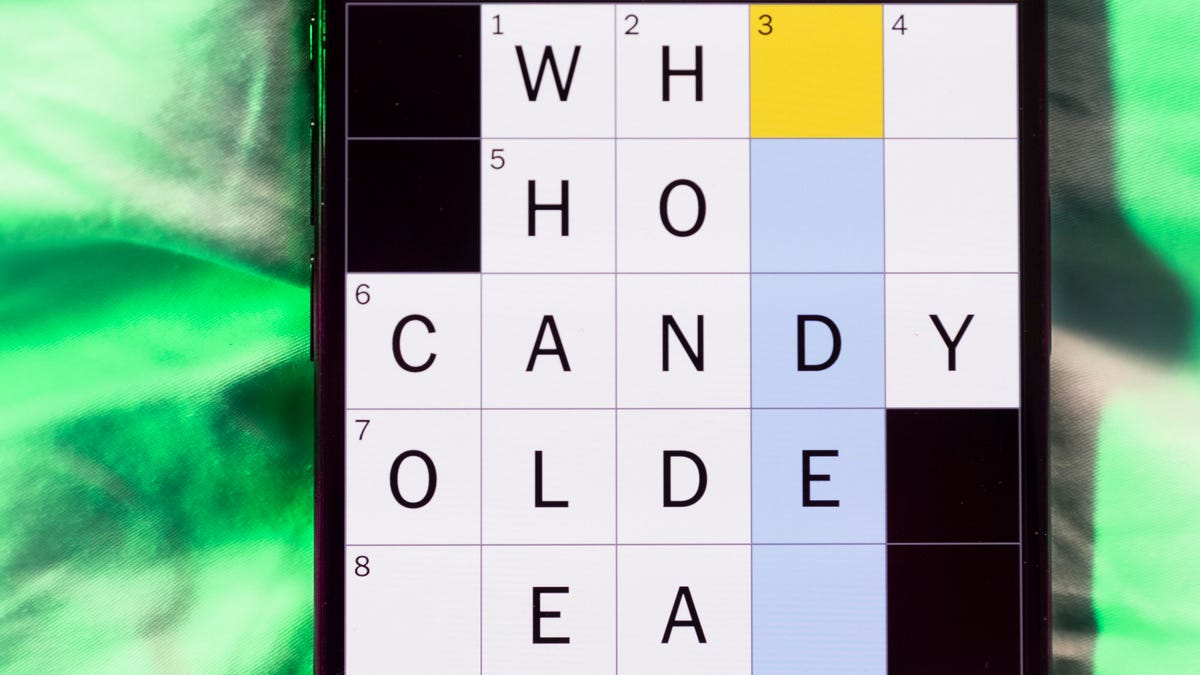
Looking for the most recent Mini Crossword answer? Click here for today’s Mini Crossword hints, as well as our daily answers and hints for The New York Times Wordle, Strands, Connections and Connections: Sports Edition puzzles.
Need some help with today’s Mini Crossword? It’s the long Saturday version, and some of the clues are stumpers. I was really thrown by 10-Across. Read on for all the answers. And if you could use some hints and guidance for daily solving, check out our Mini Crossword tips.
If you’re looking for today’s Wordle, Connections, Connections: Sports Edition and Strands answers, you can visit CNET’s NYT puzzle hints page.
Read more: Tips and Tricks for Solving The New York Times Mini Crossword
Let’s get to those Mini Crossword clues and answers.
Mini across clues and answers
1A clue: «Jersey Shore» channel
Answer: MTV
4A clue: «___ Knows» (rhyming ad slogan)
Answer: LOWES
6A clue: Second-best-selling female musician of all time, behind Taylor Swift
Answer: MADONNA
8A clue: Whiskey grain
Answer: RYE
9A clue: Dreaded workday: Abbr.
Answer: MON
10A clue: Backfiring blunder, in modern lingo
Answer: SELFOWN
12A clue: Lengthy sheet for a complicated board game, perhaps
Answer: RULES
13A clue: Subtle «Yes»
Answer: NOD
Mini down clues and answers
1D clue: In which high schoolers might role-play as ambassadors
Answer: MODELUN
2D clue: This clue number
Answer: TWO
3D clue: Paid via app, perhaps
Answer: VENMOED
4D clue: Coat of paint
Answer: LAYER
5D clue: Falls in winter, say
Answer: SNOWS
6D clue: Married title
Answer: MRS
7D clue: ___ Arbor, Mich.
Answer: ANN
11D clue: Woman in Progressive ads
Answer: FLO
Technologies
Today’s NYT Connections: Sports Edition Hints and Answers for Feb. 21, #516
Here are hints and the answers for the NYT Connections: Sports Edition puzzle for Feb. 21, No. 516.

Looking for the most recent regular Connections answers? Click here for today’s Connections hints, as well as our daily answers and hints for The New York Times Mini Crossword, Wordle and Strands puzzles.
Today’s Connections: Sports Edition is a tough one. I actually thought the purple category, usually the most difficult, was the easiest of the four. If you’re struggling with today’s puzzle but still want to solve it, read on for hints and the answers.
Connections: Sports Edition is published by The Athletic, the subscription-based sports journalism site owned by The Times. It doesn’t appear in the NYT Games app, but it does in The Athletic’s own app. Or you can play it for free online.
Read more: NYT Connections: Sports Edition Puzzle Comes Out of Beta
Hints for today’s Connections: Sports Edition groups
Here are four hints for the groupings in today’s Connections: Sports Edition puzzle, ranked from the easiest yellow group to the tough (and sometimes bizarre) purple group.
Yellow group hint: Old Line State.
Green group hint: Hoops legend.
Blue group hint: Robert Redford movie.
Purple group hint: Vroom-vroom.
Answers for today’s Connections: Sports Edition groups
Yellow group: Maryland teams.
Green group: Shaquille O’Neal nicknames.
Blue group: Associated with «The Natural.»
Purple group: Sports that have a driver.
Read more: Wordle Cheat Sheet: Here Are the Most Popular Letters Used in English Words
What are today’s Connections: Sports Edition answers?
The yellow words in today’s Connections
The theme is Maryland teams. The four answers are Midshipmen, Orioles, Ravens and Terrapins.
The green words in today’s Connections
The theme is Shaquille O’Neal nicknames. The four answers are Big Aristotle, Diesel, Shaq and Superman.
The blue words in today’s Connections
The theme is associated with «The Natural.» The four answers are baseball, Hobbs, Knights and Wonderboy.
The purple words in today’s Connections
The theme is sports that have a driver. The four answers are bobsled, F1, golf and water polo.
Technologies
Wisconsin Reverses Decision to Ban VPNs in Age-Verification Bill
The law would have required websites to block VPN users from accessing «harmful material.»

Following a wave of criticism, Wisconsin lawmakers have decided not to include a ban on VPN services in their age-verification law, making its way through the state legislature.
Wisconsin Senate Bill 130 (and its sister Assembly Bill 105), introduced in March 2025, aims to prohibit businesses from «publishing or distributing material harmful to minors» unless there is a reasonable «method to verify the age of individuals attempting to access the website.»
One provision would have required businesses to bar people from accessing their sites via «a virtual private network system or virtual private network provider.»
A VPN lets you access the internet via an encrypted connection, enabling you to bypass firewalls and unblock geographically restricted websites and streaming content. While using a VPN, your IP address and physical location are masked, and your internet service provider doesn’t know which websites you visit.
Wisconsin state Sen. Van Wanggaard moved to delete that provision in the legislation, thereby releasing VPNs from any liability. The state assembly agreed to remove the VPN ban, and the bill now awaits Wisconsin Governor Tony Evers’s signature.
Rindala Alajaji, associate director of state affairs at the digital freedom nonprofit Electronic Frontier Foundation, says Wisconsin’s U-turn is «great news.»
«This shows the power of public advocacy and pushback,» Alajaji says. «Politicians heard the VPN users who shared their worries and fears, and the experts who explained how the ban wouldn’t work.»
Earlier this week, the EFF had written an open letter arguing that the draft laws did not «meaningfully advance the goal of keeping young people safe online.» The EFF said that blocking VPNs would harm many groups that rely on that software for private and secure internet connections, including «businesses, universities, journalists and ordinary citizens,» and that «many law enforcement professionals, veterans and small business owners rely on VPNs to safely use the internet.»
More from CNET: Best VPN Service for 2026: VPNs Tested by Our Experts
VPNs can also help you get around age-verification laws — for instance, if you live in a state or country that requires age verification to access certain material, you can use a VPN to make it look like you live elsewhere, thereby gaining access to that material. As age-restriction laws increase around the US, VPN use has also increased. However, many people are using free VPNs, which are fertile ground for cybercriminals.
In its letter to Wisconsin lawmakers prior to the reversal, the EFF argued that it is «unworkable» to require websites to block VPN users from accessing adult content. The EFF said such sites cannot «reliably determine» where a VPN customer lives — it could be any US state or even other countries.
«As a result, covered websites would face an impossible choice: either block all VPN users everywhere, disrupting access for millions of people nationwide, or cease offering services in Wisconsin altogether,» the EFF wrote.
Wisconsin is not the only state to consider VPN bans to prevent access to adult material. Last year, Michigan introduced the Anticorruption of Public Morals Act, which would ban all use of VPNs. If passed, it would force ISPs to detect and block VPN usage and also ban the sale of VPNs in the state. Fines could reach $500,000.
-

 Technologies3 года ago
Technologies3 года agoTech Companies Need to Be Held Accountable for Security, Experts Say
-

 Technologies3 года ago
Technologies3 года agoBest Handheld Game Console in 2023
-

 Technologies3 года ago
Technologies3 года agoTighten Up Your VR Game With the Best Head Straps for Quest 2
-

 Technologies4 года ago
Technologies4 года agoBlack Friday 2021: The best deals on TVs, headphones, kitchenware, and more
-

 Technologies5 лет ago
Technologies5 лет agoGoogle to require vaccinations as Silicon Valley rethinks return-to-office policies
-

 Technologies5 лет ago
Technologies5 лет agoVerum, Wickr and Threema: next generation secured messengers
-

 Technologies4 года ago
Technologies4 года agoOlivia Harlan Dekker for Verum Messenger
-

 Technologies4 года ago
Technologies4 года agoiPhone 13 event: How to watch Apple’s big announcement tomorrow