Technologies
Best Webcams From 1080p to 4K for 2023
Low-res 720p (sometimes even 1080p) webcams just don’t cut it anymore. These top 1080p and 4K webcams are perfect for meetings, videoconferencing, streaming and more.
Webcams are no longer only used by business professionals and streamers. Almost everyone has a use for one. Most laptops have built-in webcams, though the camera quality can be poor. If you want to look good at work, at school or at play, a high-quality camera can be a necessity. And there are a ton of great webcam choices for every budget.
It’s not that difficult to find a decent external webcam model: Market-leader Logitech makes many of the most popular name-brand models on the market — notably the $60 C920x and basic, education-focused $25 C270 — and you probably won’t go wrong picking one that falls within your budget. Once you venture beyond known brands, you can get lost in a sea of commodity models.
Improving your environment with good lighting or a better angle can frequently enhance the quality of your webcam video more than upgrading the camera itself. Keep in mind, however, that even then the best webcam won’t necessarily deliver great video and audio quality on the other end — that can depend upon the consistency and quality of your network connection.
It depends upon your software as well — especially videoconferencing software, which tends to aggressively process the video for smoother and more consistent transmission over the network rather than looking good.
I’m continually testing new models, and here are my suggestions for the best webcam for your needs and budget. I’ll update this list regularly with more advice and picks as I test them, so stay tuned. And for more advice, scroll down below our recommendations — and check out all the best webcam deals here.
Former favorites
These previous top picks have lost out to newer, shinier models, but that doesn’t mean they’re not still recommendable.
Other notable webcams I’ve tested
Which webcam specs are important?
You don’t need to worry about getting overcome by specifications. Frame rate (30 or 60 frames per second), resolution (720p, 1080p or 4K) and microphone (mono or stereo) are about it. That doesn’t mean they don’t really differ. Some are better than others in less tangible ways, such as how well the automatic exposure, white balance or focus works. Those tend to be what differentiate the just-OK cheaper webcams from better, more expensive ones with higher resolution or faster frame rates.
If you have nothing now, then anything’s a step up. Most affordable laptops tend to still offer 720p webcams, though that’s changing rapidly, while most of the stand-alone webcam models on the market are 1080p (aka FHD). The latter usually has video quality that looks much better than the former, since the greater number of pixels makes your image look sharper for your video calls, video conferencing and live streaming. And because you can put a webcam on a tabletop tripod or perch it higher than the built-in webcam on a laptop, you can bring it closer to eye level which is much more flattering than the from-below-view most laptop webcams deliver.
Though it’s tempting to dismiss 4K models as unnecessary, they are better — you look much better zoomed in, for one thing, and even when 4K is scaled to 1080p, it can look sharper than a basic 1080p webcam. Keep in mind that you’re still at the mercy of your meeting software, which can take a good image and make it look…less good…by compressing the hell out of it for transmitting across the software’s low-bandwidth pipeline.
One thing to consider when buying a webcam for a Mac is that there are no controls built into the operating system. If you want to adjust exposure, zoom, white balance — anything really — then the support needs to be built into the specific application or into a utility that comes with the camera. Unfortunately, few manufacturers offer MacOS-compatible utilities; the Elgato FaceCam is a notable exception.
If you need to zoom in to better frame yourself without looking soft, crunchy or blocky or to demonstrate physical objects, think about jumping to 4K. You can also use your phone or a DSLR camera (if you have one) as a makeshift webcam with an app or utility from the camera manufacturer. The software which allows you to use a digital camera as a webcam frequently caps the resolution at 1,920×1,080, but you may get better zoom results than from a webcam.
More for people working from home
Technologies
Today’s NYT Strands Hints, Answers and Help for Oct. 22 #598
Here are hints and answers for the NYT Strands puzzle for Oct. 22, No. 598.
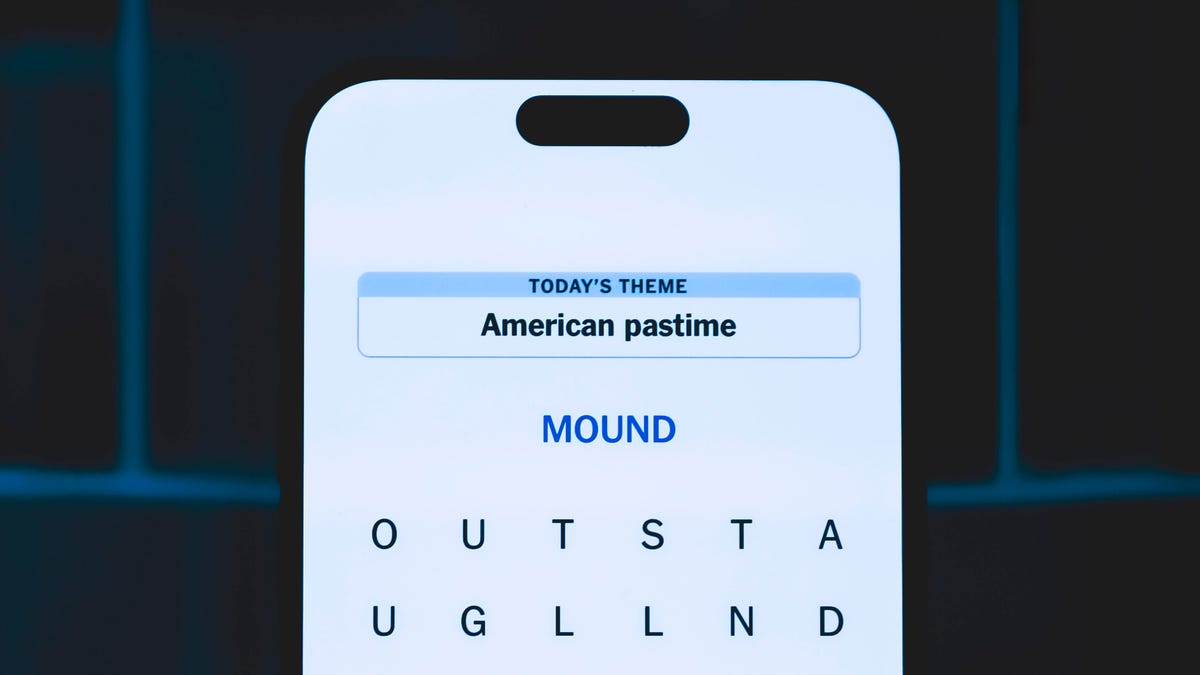
Looking for the most recent Strands answer? Click here for our daily Strands hints, as well as our daily answers and hints for The New York Times Mini Crossword, Wordle, Connections and Connections: Sports Edition puzzles.
Today’s NYT Strands puzzle is a fun one — I definitely have at least two of these in my house. Some of the answers are a bit tough to unscramble, so if you need hints and answers, read on.
I go into depth about the rules for Strands in this story.
If you’re looking for today’s Wordle, Connections and Mini Crossword answers, you can visit CNET’s NYT puzzle hints page.
Read more: NYT Connections Turns 1: These Are the 5 Toughest Puzzles So Far
Hint for today’s Strands puzzle
Today’s Strands theme is: Catch all.
If that doesn’t help you, here’s a clue: A mess of items.
Clue words to unlock in-game hints
Your goal is to find hidden words that fit the puzzle’s theme. If you’re stuck, find any words you can. Every time you find three words of four letters or more, Strands will reveal one of the theme words. These are the words I used to get those hints but any words of four or more letters that you find will work:
- BATE, LICE, SLUM, CAPE, HOLE, CARE, BARE, THEN, SLAM, SAMBA, BACK
Answers for today’s Strands puzzle
These are the answers that tie into the theme. The goal of the puzzle is to find them all, including the spangram, a theme word that reaches from one side of the puzzle to the other. When you have all of them (I originally thought there were always eight but learned that the number can vary), every letter on the board will be used. Here are the nonspangram answers:
- TAPE, COIN, PENCIL, BATTERY, SHOELACE, THUMBTACK
Today’s Strands spangram
Today’s Strands spangram is JUNKDRAWER. To find it, look for the J that’s five letters down on the far-left row, and wind down, over and then up.
Quick tips for Strands
#1: To get more clue words, see if you can tweak the words you’ve already found, by adding an «S» or other variants. And if you find a word like WILL, see if other letters are close enough to help you make SILL, or BILL.
#2: Once you get one theme word, look at the puzzle to see if you can spot other related words.
#3: If you’ve been given the letters for a theme word, but can’t figure it out, guess three more clue words, and the puzzle will light up each letter in order, revealing the word.
Technologies
Today’s Wordle Hints, Answer and Help for Oct. 22, #1586
Here are hints and the answer for today’s Wordle for Oct. 22, No. 1,586.
Looking for the most recent Wordle answer? Click here for today’s Wordle hints, as well as our daily answers and hints for The New York Times Mini Crossword, Connections, Connections: Sports Edition and Strands puzzles.
Today’s Wordle puzzle features some letters I don’t often guess, but it’s not terribly difficult. If you need a new starter word, check out our list of which letters show up the most in English words. If you need hints and the answer, read on.
Today’s Wordle hints
Before we show you today’s Wordle answer, we’ll give you some hints. If you don’t want a spoiler, look away now.
Wordle hint No. 1: Repeats
Today’s Wordle answer has one repeated letter.
Wordle hint No. 2: Vowels
Today’s Wordle answer has one vowel.
Wordle hint No. 3: First letter
Today’s Wordle answer begins with S.
Wordle hint No. 4: Last letter
Today’s Wordle answer ends with T.
Wordle hint No. 5: Meaning
Today’s Wordle answer can refer to an action displaying spectacular skill and daring.
TODAY’S WORDLE ANSWER
Today’s Wordle answer is STUNT.
Yesterday’s Wordle answer
Yesterday’s Wordle answer, Oct. 21, No. 1,585 was DETOX.
Recent Wordle answers
Oct. 17, No. 1,581: GROSS
Oct. 18, No. 1,582: HAVEN
Oct. 19, No. 1,583: IDEAL
Oct. 20, No. 1,584: LIMBO
Quick tips for Wordle
#1: Check our list ranking the popularity of all the letters in the alphabet and choose your starter words accordingly. (TRAIN, STERN and AUDIO are good.)
#2: Don’t forget that letters can be used more than once.
#3: Many words are similar. You don’t want to use up multiple guesses that don’t advance your cause. So if the puzzle is STA_E, don’t guess STARE, STATE and STALE. Guess something that uses that R, T and L, like TWIRL.
Technologies
Verum Mail: Temporary Email for Those Who Value Privacy in the Digital Age
Verum Mail: Temporary Email for Those Who Value Privacy in the Digital Age
In a world where every click can leave a digital trace, more and more users are looking for ways to protect their personal information. Online registrations, file downloads, trial services — all of these typically require providing an email address. And then the familiar scenario begins: endless newsletters, spam, ads, and data leaks.
The new app Verum Mail offers a simple and elegant solution to this problem — anonymous, temporary email without registration or digital footprints.
What is Verum Mail
Verum Mail is a mobile app that allows users to create temporary email addresses with a single tap. Messages arrive instantly, appear in a clean, user-friendly interface, and are automatically deleted after 60 minutes.
No registration, no logins, no account linking — everything is anonymous and secure.
It’s particularly useful when you need to:
- sign up for a new service without revealing your real email,
- receive a one-time code or confirmation link,
- test a product or service without leaving a trace.
Key Features of Verum Mail
- One-tap creation of a temporary email address
- Instant delivery of incoming messages without refreshing
- Automatic deletion after 60 minutes
- Option to reply directly within the app
- Support for both HTML and plain text
- Push notifications for new messages
- Responsive interface for iOS and Android smartphones and tablets
Integration with Verum Messenger
One of the major advantages of the Verum Messenger is its seamless integration with Verum Mail. Users can now create temporary email addresses and receive messages directly inside the messenger.
This is especially convenient for anyone frequently signing up for services or who prefers not to share their primary email.
Fewer app switches mean more control over privacy.
Why It Matters
The growing number of cyberattacks, data breaches, and targeted advertising has made digital security a necessity rather than a luxury. Temporary email addresses are a simple but powerful tool for reducing risk and maintaining control over personal information.
Verum Mail is not just about hiding your real email. It’s about adopting a more mindful and secure approach to your online life.
-
Technologies3 года ago
Tech Companies Need to Be Held Accountable for Security, Experts Say
-
Technologies3 года ago
Best Handheld Game Console in 2023
-
Technologies3 года ago
Tighten Up Your VR Game With the Best Head Straps for Quest 2
-
Technologies4 года ago
Verum, Wickr and Threema: next generation secured messengers
-
Technologies4 года ago
Black Friday 2021: The best deals on TVs, headphones, kitchenware, and more
-
Technologies4 года ago
Google to require vaccinations as Silicon Valley rethinks return-to-office policies
-
Technologies4 года ago
Olivia Harlan Dekker for Verum Messenger
-
Technologies4 года ago
iPhone 13 event: How to watch Apple’s big announcement tomorrow