Technologies
Samsung Galaxy S23 and S23 Plus Review: It’s All About the Battery Life
These new phones fix the Galaxy S22’s biggest problem.

This story is part of Samsung Event, CNET’s collection of news, tips and advice around Samsung’s most popular products.
Samsung hasn’t been shy about flaunting the cameras on its new phones. It even wrangled endorsements from acclaimed directors Ridley Scott and Na Hong-jin during its Galaxy S23 announcement. However, in a surprising move for Samsung, the camera plays second fiddle to battery and performance upgrades in the new Galaxy S23 and S23 Plus.
The Galaxy S23 ($800, 849, AU$1,349) and Galaxy S23 Plus ($1,000, 1,049, AU$1,649), which are available today alongside the $1,200 Galaxy S23 Ultra ( 1,249, AU$1,949), feel like a half-generation upgrade compared to last year’s Galaxy S22.
Performance is faster, and battery life is thankfully a bit longer, which addresses the biggest complaint I had about the Galaxy S22. But unlike the Galaxy S23 Ultra’s cameras, which have noticeable improvements in color tone and dynamic range along with a new 200-megapixel sensor, the Galaxy S23 and S23 Plus’ cameras largely feel the same as last year.
And that’s OK. We’re past the point of revolutionary annual upgrades, and the Galaxy S23 is the perfect example of that. Instead, Samsung focused on making practical refinements to one of the areas that matters most in a phone: how long it lasts on a single charge. Still, you shouldn’t upgrade to the S23 or S23 Plus unless your phone is more than two years old since it’s not a radical change.
One of the Galaxy S23’s biggest drawbacks, however, isn’t a flaw with the phone itself, but rather the tough competition from Google. The $899 Pixel 7 Pro falls in between the Galaxy S23 and S23 Plus pricewise and offers a stellar camera that bests Samsung’s in some scenarios. Samsung, however, does offer compelling trade-in bargains that could make the S23 lineup more compelling.
Like
- Attractive design
- 4 generations of Android OS updates
- Longer battery life than the Galaxy S22
- Fast performance
- More storage in the base S23 Plus
Don’t Like
- Cameras are basically the same as last year
- Expensive
- No improvements to fast charging
- Regular Galaxy S23 lacks base storage upgrade
Overall, the Galaxy S23 is ideal for Android fans that prioritize fast performance, solid cameras and having a spacious and bright screen in a compact package. The Galaxy S23’s cameras don’t always measure up to Apple’s and Google’s, but they’re still good enough to fit most peoples’ needs.
Galaxy S23 and S23 Plus get a battery upgrade
Like the Galaxy S22, the 6.1-inch Galaxy S23 remains a top choice for Android fans that prefer smaller phones. But there was just one problem with the Galaxy S22: Its battery life sometimes felt too short to get through a full day.
It looks like Samsung took these concerns to heart. Both the regular Galaxy S23 and the larger 6.6-inch Galaxy S23 Plus get a longer battery life compared to their predecessors. The Galaxy S23 has a 3,900-mAh battery, up from the Galaxy S22’s 3,700-mAh capacity, while the Galaxy S23 Plus has a 4,700-mAh battery instead of the S22 Plus’ 4,500-mAh battery. The new Qualcomm Snapdragon 8 Gen 2 processor inside the Galaxy S23 series, which has been optimized for Samsung’s new phones, should also bring some improvements to power efficiency.
Even though I’ve only used the new phones for a few days, these upgrades are already noticeable. When I used the 6.1-inch Galaxy S22 as my daily smartphone for roughly a month, I noticed that the battery dipped down to between 30 and 40% by 9 p.m., especially after a long day in the office.
With the Galaxy S23, the battery was down to 46% by 9:45 p.m. after a day of heavy usage (running benchmark performance tests, taking lots of photos and videos, etc.). With light usage after a day that started at 10 a.m, I had 64% left by the time I went to sleep just past 12:30 a.m. The Galaxy S23 Plus had 73% of its battery left by bedtime (around 11 p.m.) after a full day in the office.
Of course, battery life will vary depending on how you use your device. Tasks like making video calls and recording video will drain the battery faster, and settings such as screen brightness typically impact battery life. During my tests, I usually had the screen set between 25% and 50% of the phone’s maximum brightness; since Samsung’s phones have fairly bright screens, there’s usually no need to set it any higher.
I also tested the battery life by putting each phone through a 45-minute endurance test to see how quickly the battery drains after routine tasks like scrolling through social media, watching YouTube videos, playing games and making a video call. The Galaxy S23 dipped to 91% after that test, while the Galaxy S23 Plus decreased to 95%. Both scores represent a mild improvement over the Galaxy S22 and S22 Plus, which reached 89% and 92%, respectively.
To get a more thorough sense of the Galaxy S23’s battery life, I also ran a three-hour YouTube streaming test in which I cranked the display brightness all the way up while watching a video and measured the battery level at every hour. As you can see in the table below, the Galaxy S23 and S23 Plus fared better than their predecessors during these tests, especially by the end of the third hour. Both phones also beat the Galaxy S22 Ultra in this test, and the Galaxy S23 matched the performance of the $599 Pixel 7.
While battery life improved, the Galaxy S23 and S23 Plus have the same charging speeds as last year. The Galaxy S23 supports 25-watt fast-charging and 45-watt fast-charging for the Galaxy S23 Plus. But in practice, those charging speeds didn’t feel that different. The Galaxy S23 went from 47% to 86% after 30 minutes, while the Galaxy S23 Plus went from 59% to 94%.
While charging speed isn’t a deal-breaker when buying a new phone, it would have been nice to see Samsung push forward in this area. That’s especially true considering rivals like Xiaomi and OnePlus continue to shorten the time it takes to replenish their respective phones’ batteries.
Galaxy S23 and S23 Plus’ new processor is fast
The Galaxy S23 and S23 Plus feel snappy and fast in everyday use, as phones in their price range should. Playing games with the graphics and frame rate at the highest settings felt smooth, and apps launched instantly. All three new phones have an adaptive refresh rate that reaches up to 120Hz for smoother scrolling and animations, which also contributes to the devices’ peppiness.
The one area where the new Qualcomm Snapdragon 8 Gen 2 processor seems to make a difference in everyday use is exporting video. The Galaxy S23 and S23 Plus both exported a 30-second 4K video to 1080p faster than the Galaxy S22 Ultra and Pixel 7 Pro. The iPhone 14, however, was the fastest of the bunch. The Galaxy S23 lineup runs on a special customized version of Qualcomm’s latest mobile chip that’s been optimized for these phones, meaning it’s different from the version inside the OnePlus 11.
Benchmarks meant to test general computing (Geekbench 5) and how a processor handles high performance in short bursts (3DMark) told a similar story. The Galaxy S23 and S23 Plus performed well compared to the Galaxy S22 and Pixel 7 Pro, and even outperformed the iPhone 14 on most tests. The OnePlus 11 was their closest competitor, which isn’t surprising considering it has a similar processor. But the Galaxy S23 and S23 Plus did outpace the OnePlus 11 in the test meant to evaluate a processor’s single-core performance, which makes sense considering Samsung overclocked one of the CPU cores.
That said, real-world usage matters more than benchmarks. Other than the faster video export speeds, I didn’t experience anything on the Galaxy S23 lineup that felt unusually fast compared to most other phones in the same price range.
Galaxy S23 and S23 Plus camera is similar to the S22
The Galaxy S23 and S23 Plus each have a triple rear camera that consists of a 50-megapixel main camera, 12-megapixel ultra wide and a 10-megapixel telephoto. Thanks to a technique called pixel binning, you can choose to shoot photos at the full 50-megapixel resolution or 12 megapixels depending on the scenario. The 12-megapixel option, for example, is usually better for poorly lit circumstances since it groups multiple pixels together to serve as a larger pixel for gathering more light. Samsung also integrates the controls from its Expert Raw app right into the main camera, making it more convenient for those who want easy access to the full, uncompressed version of an image.
This camera system is largely the same as the one on the S22, although Samsung has made some processing improvements, particularly when it comes to low light photography. That’s the biggest difference I noticed during my time testing the new phones against the Galaxy S22.
Check out the photos of my husband in a dim restaurant below. His face is brighter and his beard is more detailed.
Still, I preferred the iPhone 14’s and Pixel 7 Pro’s images, mostly because they captured more accurate skin tones. The Galaxy S23’s photo is brighter and more detailed than the Pixel 7 Pro’s, but it also makes his face look a little washed out.
The Galaxy S23 performs well in dim conditions overall, which isn’t surprising considering low-light photography has been a big area of focus for Samsung in recent years. Even though the iPhone 14 and Pixel 7 Pro performed better in the examples above, the S23 easily challenges Apple and Google in other low-light photography scenarios, like taking photos of pets and still objects.
In the photos of a book stack below, for example, the Galaxy S23 did a great job at retaining detail and color. The iPhone 14’s photo isn’t as colorful and has some noise compared to Samsung’s, although the Pixel 7 Pro’s image was a close competitor.
Otherwise, there isn’t anything that feels new or surprising about the Galaxy S23’s camera. While the Galaxy S23 and S23 Plus can both capture crisp and clear images, there were instances in which colors either looked exaggerated or blown out compared to the same photos taken on the iPhone 14 and Pixel 7.
You can see an example of the exaggeration in this photo of my husband below. The shade of blue in his denim jacket is brighter than it looked in real life, while the iPhone 14 and Pixel 7 Pro’s photos look more natural.
But as I said in my review of the S23 Ultra, this isn’t always a bad thing. It can make certain photos pop and look more attractive overall, as is the case with the photo below. The pink flowers look more colorful and vibrant in the S23’s photo compared to the rest.
Samsung also upgraded the Galaxy S23’s selfie camera with a 12-megapixel sensor compared to the S22’s 10-megapixel front camera. However, I didn’t notice much of a difference under normal circumstances.
But Samsung’s phones easily took better selfies in low light compared to the iPhone 14 and Pixel 7 Pro. The photos from Google and Apple’s phones are both noisier and grainier than Samsung’s, which I noticed when comparing the photos on a large monitor. The Galaxy S23’s selfie is also a bit clearer than the S22’s, but the difference isn’t as dramatic.
The Galaxy S23 and S23 Plus have a 3x optical zoom and 30x digital zoom, just like the S22 and S22 Plus. You’ll need to splurge on the $1,200 Galaxy S23 Ultra to get the 10x optical zoom and 100x digital zoom.
But the S23 and S23 Plus still have more to offer than the $799 iPhone 14, which has a 1x optical zoom and a 5x digital zoom.
Samsung is usually the king of zoom, but in this scenario Google takes the cake. The Pixel 7 Pro has a 5x optical zoom and a 30x digital zoom that looks far crisper than Samsung’s, as shown below.
As far as video recording is concerned, the S23 and S23 Plus can record at 8K resolution up to 30 frames per second. When recording video at the highest supported resolution and frame rate for each phone (4K at 60 frames per second for the iPhone 14 and Pixel 7 Pro), I noticed the Galaxy S23’s footage had more accurate color tones compared to the Pixel 7 Pro. The iPhone’s video, however, looked a bit crisper.
I also noticed that video stabilization improved slightly on the Galaxy S23 compared to the Galaxy S22, enabling it to better compete with Apple’s Action Mode.
The Galaxy S23’s camera isn’t a leap forward, but it’ll feel significant to those upgrading from a phone that’s several years old.
Galaxy S23 and S23 Plus have a slightly new design
The Galaxy S23 and S23 Plus have largely the same appearance and feel as the Galaxy S22. And that’s a good thing in my opinion, because I loved the Galaxy S22’s sleek and colorful look.
The main difference is that Samsung did away with the camera island on the Galaxy S23 and S23 Plus, instead opting for standalone lenses that sit arranged in a vertical column on the back of the device. It’s the same aesthetic as the Galaxy S23 Ultra, and it makes the S23’s design feel more consistent. Otherwise, the phones are available in new color options that include lavender, black, cream and green.
All three phones come in the same size options as the S22 lineup. There’s the 6.1-inch Galaxy S23, 6.6-inch Galaxy S23 Plus and 6.8-inch Galaxy S23 Ultra. Samsung does a better job than most at squeezing spacious screens into small devices. The Galaxy S23 Ultra still feels massive, but the Galaxy S23 and S23 Plus feel surprisingly petite for their size.
The Galaxy S23 Plus, for example, only feels slightly larger than the 6.1-inch iPhone 14 despite the amount of extra screen space it provides. The Galaxy S23 is also one of the few Android phones with a 6.1-inch screen other than the Pixel 6A, making it a compelling choice for those who prefer compact devices.
All three new Galaxy phones launch with Android 13 and the One UI 5.1 overlay. Samsung also provides four generations of Android OS version upgrades, which is noteworthy considering Google only commits to three generations of updates on its Pixel phones. That means your Galaxy S23 will last for at least four years from a software perspective, so it shouldn’t feel outdated anytime soon.
Consistent with Samsung’s theme of making practical changes this year, the Galaxy S23 Plus and S23 Ultra now start at 256GB of storage rather than 128GB. That means you get double the storage capacity for the same price as last year’s devices. While it’s a great value for Samsung’s pricier phones, I’m disappointed Samsung didn’t do the same for its entry-level Galaxy S23. It would have been a good way for Samsung to further justify the Galaxy S23’s higher price compared to the $599 Pixel 7 while also giving potential Pixel 7 Pro shoppers another reason to consider Samsung instead.
Galaxy S23 and S23 Plus: Buy or skip?
The Galaxy S23 and S23 Plus are moderate improvements over the Galaxy S22, bringing quality-of-life improvements like longer battery life, more base storage for the Plus and faster performance. Since this isn’t a major update, I don’t recommend upgrading unless you have a phone that’s more than two years old at the very least. Those who have an older phone will get the benefits that came with last year’s camera upgrade and redesign, along with the S23’s better battery life.
If you’re shopping in the $900 price range, the Pixel 7 Pro is also worth considering. The camera generally captures more accurate colors and crisper zoom shots than Samsung’s and you get a slightly larger screen for a cheaper price than the Galaxy S23 Plus. However, just remember that Google only offers three generations of Android OS updates for the Pixel 7 line, so you might want to upgrade sooner. Both Samsung and Google provide five years of security updates for their higher-end devices, so you’ll still have years before the phones may be susceptible to vulnerabilities.
The Galaxy S22 is also a tempting option at its new price of $700. But if you can afford it, I’d recommend going for the Galaxy S23 because of its longer battery life and newer processor. Let’s face it, your phone’s battery isn’t going to get any better over time, so you might as well invest in a device that will last longer.
How we test phones
Every phone tested by CNET’s reviews team was actually used in the real world. We test a phone’s features, play games and take photos. We examine the display to see if it’s bright, sharp and vibrant. We analyze the design and build to see how it is to hold and whether it has an IP-rating for water resistance. We push the processor’s performance to the extremes using both standardized benchmark tools like GeekBench and 3DMark, along with our own anecdotal observations navigating the interface, recording high-resolution videos and playing graphically intense games at high refresh rates.
All the cameras are tested in a variety of conditions from bright sunlight to dark indoor scenes. We try out special features like night mode and portrait mode and compare our findings against similarly priced competing phones. We also check out the battery life by using it daily as well as running a series of battery drain tests.
We take into account additional features like support for 5G, satellite connectivity, fingerprint and face sensors, stylus support, fast charging speeds, foldable displays among others that can be useful. And we of course balance all of this against the price to give you the verdict on whether that phone, whatever price it is, actually represents good value.
Technologies
TikTok Deal Will Keep It Online in the US, but Your Experience of the App Might Change
TikTok has secured its future by agreeing to split the US app from the global business. But the deal will spark changes to the app’s algorithm.

TikTok has dodged a ban and secured its long-term future in the US by announcing a deal on Friday that will see a joint venture take over US operations of the popular social video app. The deal marks the conclusion of a protracted battle over the app’s continued presence in the US, which dates back to President Donald Trump’s first term in office.
TikTok in the US will now be run by TikTok USDS Joint Venture LLC, which was established by a White House executive order issued in September 2025. At its helm will be CEO Adam Presser, previously the head of operations, who led TikTok’s efforts to ensure that the data of the app’s US users was kept secure. Shou Chew, the CEO of TikTok’s international operations, will serve on the joint venture’s board of directors.
«TikTok USDS Joint Venture’s mandate is to secure US user data, apps and the algorithm through comprehensive data privacy and cybersecurity measures,» the company said in a statement. «It will safeguard the US content ecosystem through robust trust and safety policies and content moderation while ensuring continuous accountability through transparency reporting and third-party certifications.»
The venture has three managing investors — Silver Lake, Oracle and MGX — which each hold a 15% stake. Oracle also will be responsible for protection of US user data and of the freshly retrained algorithm, which will be specific to the US version of the app.
Presidents Trump and Joe Biden raised concerns over a potential national security threat posed by TikTok, because of its Chinese-owned parent company ByteDance, which will retain a 19.9% stake in the new joint venture. During both of his presidential terms, Trump has attempted to ban TikTok, but also delayed the ban’s implementation.
The deal announced on Friday arrived moments before the deadline set by the White House for TikTok to comply with its September executive order. In a post on his social site Truth Social, Trump said he was «so happy to have helped in saving TikTok.»
«I only hope that long into the future I will be remembered by those who use and love TikTok,» said Trump. He also thanked China’s President Xi Jinping for working with the US and approving the deal. «He could have gone the other way, but didn’t, and is appreciated for his decision,» he said.
How TikTok might change for you
TikTok has more than 200 million users in the US, and if you’re one of them, the deal announced on Friday will allow you to continue using the app without the ongoing fear of it being banned.
It also won’t see you cut off from creators in China, or the rest of the world. People in the US will still be able to watch videos from Europe, such as last year’s viral «nothing beats a Jet2 holiday» trend. TikTok users outside of the US will still be able to follow their favorite American creators.
In the TikTok newsroom post, the company addressed interoperability, saying that the deal would «provide US users with a global TikTok experience, ensuring US creators can be discovered and businesses can operate on a global scale.»
Where the experience might change is in the content that is recommended to you. Under the terms of the deal, TikTok’s algorithm will be retrained, tested and updated based on US user data. This will have a knock-on impact on what you see on the platform, according to Kelsey Chickering, principal analyst at Forrester.
«TikTok’s power lies in its content graph — an algorithm that learns from thousands of user signals to deliver hyper‑relevant, highly addictive videos,» said Chickering. «With a US joint venture retraining that algorithm on domestic data, the experience will change — maybe for the better, maybe not. One thing’s certain: TikTok in America won’t be the same.»
In spite of the interoperability that will see US TikTok users connected to those across the globe, it does seem likely that the focus on US data will lead to a shift away from the global nature of the content that the algorithm currently serves up to you.
«TikTok’s US algorithm will now be trained on US data, which means what trends — and what dominates feeds — will feel distinctly American,» said Chickering. «Global content will still appear, but its ranking will change.»
Exactly how this will look may differ from person to person, and will likely take some time to come into effect as the joint venture begins the retraining process. TikTok didn’t immediately respond to questions regarding how long it expects retraining the algorithm to take, when US TikTok users should expect to be impacted by changes and whether it will issue public updates about this process.
One potential pitfall the company might want to avoid, Chickering said, is moderating the US version of TikTok in a way that tilts too far toward any one particular political viewpoint, or fails to curb misinformation. Elon Musk’s takeover of Twitter (now X) — and his subsequent algorithmic changes that alienated users and advertisers — is a cautionary tale in this regard. With Instagram Reels already vying to replace TikTok, the company will likely want to avoid making changes that could spark a mass exodus of people.
«For now, it’s speculation,» said Chickering. «It remains to be seen how new leadership will wield this power and whether moderation policies will evolve.»
Technologies
Today’s NYT Mini Crossword Answers for Friday, Jan. 23
Here are the answers for The New York Times Mini Crossword for Jan. 23.
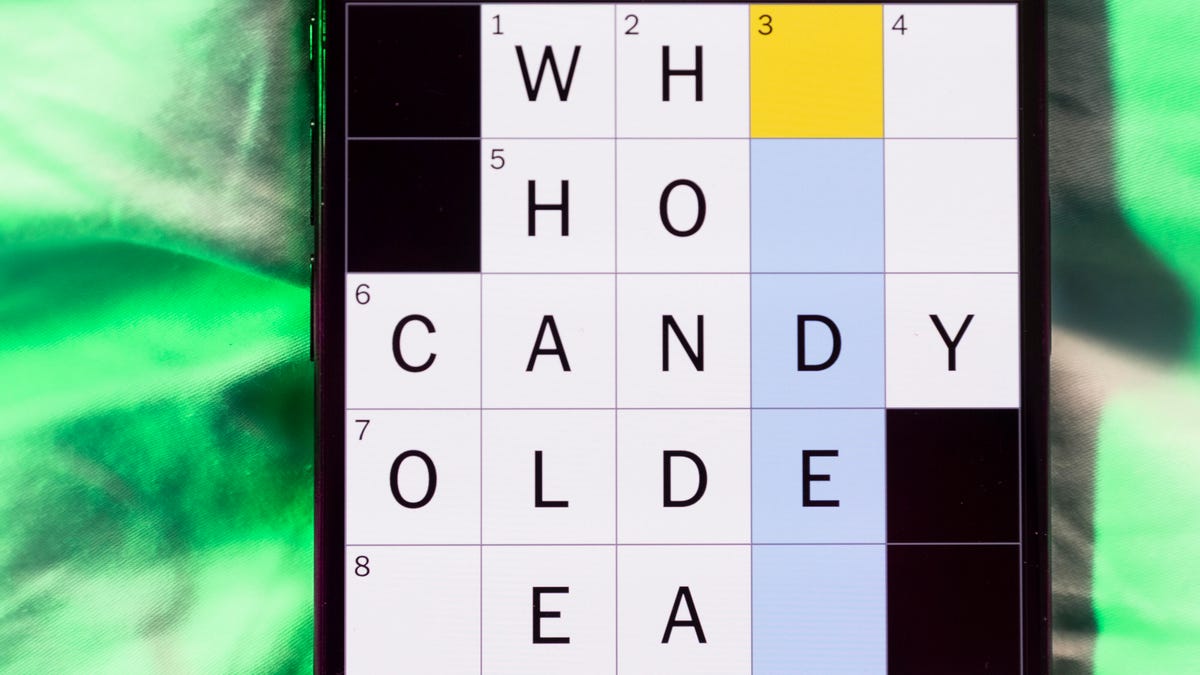
Looking for the most recent Mini Crossword answer? Click here for today’s Mini Crossword hints, as well as our daily answers and hints for The New York Times Wordle, Strands, Connections and Connections: Sports Edition puzzles.
Need some help with today’s Mini Crossword? Hope you’re familiar with a certain blond actor (8-Across)! Read on for all the answers. And if you could use some hints and guidance for daily solving, check out our Mini Crossword tips.
If you’re looking for today’s Wordle, Connections, Connections: Sports Edition and Strands answers, you can visit CNET’s NYT puzzle hints page.
Read more: Tips and Tricks for Solving The New York Times Mini Crossword
Let’s get to those Mini Crossword clues and answers.
Mini across clues and answers
1A clue: Attach, as one plant to another
Answer: GRAFT
6A clue: Email button with a backward-facing arrow
Answer: REPLY
7A clue: Make very excited
Answer: AMPUP
8A clue: Two-time Best Actor nominee Nick
Answer: NOLTE
9A clue: Total dork
Answer: DWEEB
Mini down clues and answers
1D clue: Word that can precede piano, total or staircase
Answer: GRAND
2D clue: Cut again, as a lawn
Answer: REMOW
3D clue: Company whose logo has a bite taken out of it
Answer: APPLE
4D clue: Champagne glass
Answer: FLUTE
5D clue: Laid-back kind of personality
Answer: TYPEB
Don’t miss any of our unbiased tech content and lab-based reviews. Add CNET as a preferred Google source.
Technologies
‘Is Microsoft Down?’ Outlook and Teams Go Dark in Widespread Outage
It’s not just you: Numerous Microsoft services weren’t working most of Thursday, and the outage is continuing.

Thursday has been a tough work day for many — or maybe, a great one, depending on how eager you are to access work-related programs. Microsoft services, including Outlook, Teams and Microsoft 365 are experiencing a significant outage that’s still going on as of early evening, Pacific time. Microsoft hasn’t announced an expected time when everything will be back up and running.
You can follow the official Microsoft 365 Status account on the social-media platform X, which has been regularly posting updates about the outage.
Don’t miss any of our unbiased tech content and lab-based reviews. Add CNET as a preferred Google source.
The first post there, from 11:37 a.m. PT, said that the company was «investigating a potential issue impacting multiple Microsoft 365 services, including Outlook, Microsoft Defender and Microsoft Purview. Further information can be found in the admin center under MO1221364.»
The admin center is the dashboard for IT admins managing Microsoft 365 services.
You can also monitor Microsoft’s Service Health Status page. That page is noting that «users may be seeing degraded service functionality or be unable to access multiple Microsoft 365 services.»
A representative for Microsoft didn’t immediately respond to a request for comment.
-

 Technologies3 года ago
Technologies3 года agoTech Companies Need to Be Held Accountable for Security, Experts Say
-

 Technologies3 года ago
Technologies3 года agoBest Handheld Game Console in 2023
-

 Technologies3 года ago
Technologies3 года agoTighten Up Your VR Game With the Best Head Straps for Quest 2
-

 Technologies4 года ago
Technologies4 года agoBlack Friday 2021: The best deals on TVs, headphones, kitchenware, and more
-

 Technologies4 года ago
Technologies4 года agoGoogle to require vaccinations as Silicon Valley rethinks return-to-office policies
-

 Technologies5 лет ago
Technologies5 лет agoVerum, Wickr and Threema: next generation secured messengers
-

 Technologies4 года ago
Technologies4 года agoOlivia Harlan Dekker for Verum Messenger
-

 Technologies4 года ago
Technologies4 года agoiPhone 13 event: How to watch Apple’s big announcement tomorrow

