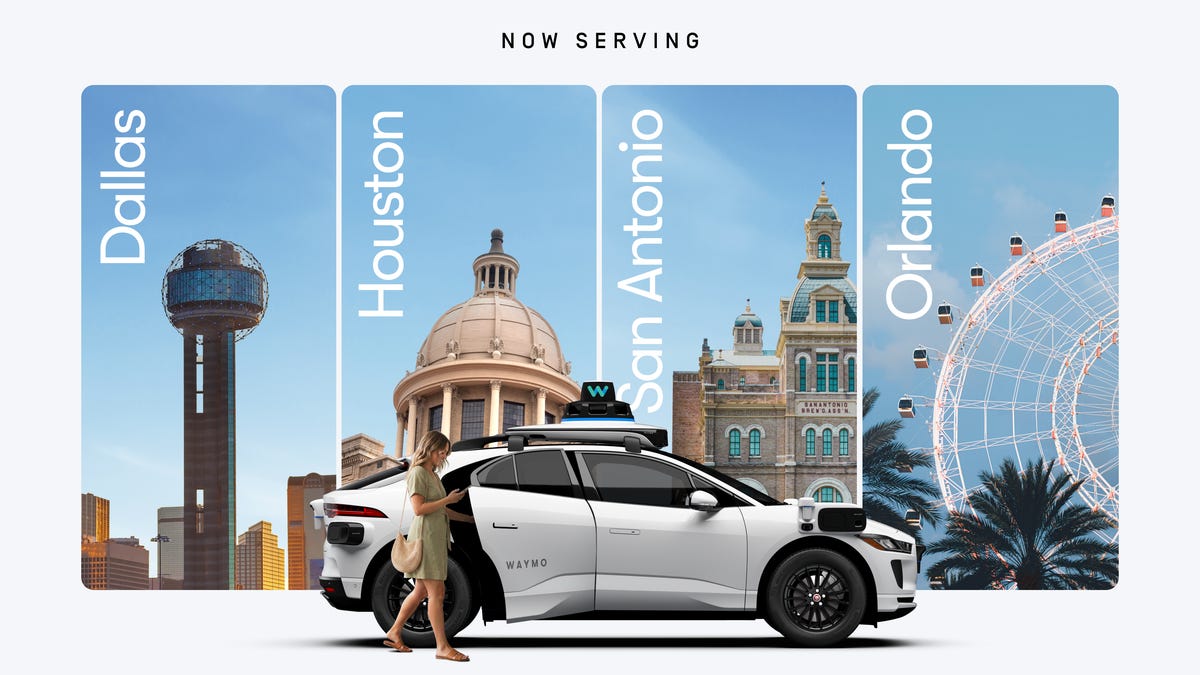Technologies
Razer BlackWidow V4 Pro Review: A Lot of Choice in a Big Package
Razer’s latest iteration of its function-rules gaming keyboard atones for some sins of the past and adds some new tricks.

Razer’s customizing-comes-first mechanical gaming keyboard line, BlackWidow, hits its fourth generation with the BlackWidow V4 Pro, a $230 full-size model with some notable improvements over its predecessor. These improvements include expanded lighting, more programmable controls, USB passthrough and an improved wrist rest design. These are all notable updates; but while I welcome all the changes in spirit, I’m not thrilled with the execution in a few cases.
Nothing has changed in its fundamental keyboard aspects, with the exception of a boost of the maximum polling rate to 8,000Hz, something I’m not sure you really need here. The switches and keycaps remain the same: You have a choice of the latest generation of Razer’s tactile Green or linear Yellow switches and Razer’s durable DoubleShot ABS keycaps.
Like
- Expanded lighting zones
- More programmable controls
- Vastly improved magnetically attachable wrist rest
- Added USB passthrough
Don’t Like
- Buttons on left side are really easy to hit accidentally
- multicontroller roller is too low relative to the height of the keys
There are a lot more lighting zones thanks to the addition of underglow strips on the left and right, plus a front strip on the wrist rest, five new backlit macro keys down the left side and a new programmable control dial in the upper left corner.
Razer says it’s added lenses to the individual backlight LEDs, which does seem to improve the focus in particular directions. I also think it’s made a difference in the number of perceptible brightness levels — if you need that level of granularity. I wish you could take advantage of that by controlling the brightness levels for individual or groups of keys the way you can control colors: That way the keys you need most frequently could be brighter as well as a different color, but not completely dark.
The new control dial allows you to map zooming, scrolling and other customization to your profiles. For example, the mappings default to zoom, keyboard brightness, task switching and track jogging. That’s becoming a more common feature these days, and it’s a useful one that extends beyond gaming. The physical control is fine, if a bit hemmed in. The downside is there are no presets beyond the basics — usually these controls come with sets — which means it requires a lot of time-intensive setup for a control you may end up not using.
There are also three new switches on the left side. I love the idea, but not so much the execution. I constantly make microadjustments to the location of keyboards — a nervous tic when I’m not actively typing — and so I end up hitting them a lot. It doesn’t help that I’m also adjusting to avoiding the left-side macro keys when reaching for alt-tab, where my compensation means my ring and pinky fingers naturally fall on those switches. And they’re too easy to activate, which may probably be a more broadly applicable issue.
These aren’t really complaints, since it’s certainly not the first keyboard to put the macro keys down the left side, but if you’re used to other layouts your muscle memory might need some retraining.
Then there’s the redesigned multicontroller, the roller bar with a bank of five, tall, round buttons above the number pad. It’s similar to the design on other keyboards, but the location and elevation don’t work, at least for my hands. The keys are so tall, relative to it, that it’s awkward to use. And remapping the control dial to do the same things, like adjust audio volume, isn’t quite as convenient, since you have to press it to cycle through the different mappings.
Like a lot of the programmability, you have to be running Razer’s Synapse utility for your customizations to work; you can’t save a lot of them to the internal keyboard memory. On the other hand, when you cycle through the mappings for the control dial there’s a popup telling you what the setting is and what the rotation does. There’s also a backlight color attached to each mapping but it’s not persistent, so you don’t know which setting the dial is currently mapped to with a glance.
The USB passthrough is a nice-to-have, and the new wrist rest is a lot more comfortable than the old one, plus it now attaches — pretty strongly — to the keyboard. If you’re sensitive to textures in a «I wear my shirts inside out because the seams make me crazy» kind of way, the bumpy faux leather may bother you, though.
It’s still big and heavy, but solidity in a keyboard isn’t something to complain about. Razer has upped the switch rating to 100 million keypresses, but they’re the same switches as before — they’ve just been tested more. I don’t put a lot of stock in durability ratings, but it’s nice to know that pounding on the keys won’t kill them any faster than it used to.
I’ve been using optomechanical switches for so long — and, more recently, linear ones — that going back to the feel of the tactile mechanicals has required some adjustment. But it’s nice to know that my fingers won’t accidentally trigger strokes if I rest them on the keys. That’s one of the perks that I miss with other types of switches.
For games where fast keyboard combos you can program are more important than single-key quick responsiveness, the BlackWidow V4 Pro makes a lot of sense. But unless you’re on board with how all the controls work, $230 might feel too expensive for your needs.
Technologies
Apple to Build the Mac Mini in the United States for the First Time
Apple will begin manufacturing the wee desktop computer in Houston later this year.

Houston, we have some production. Apple announced Tuesday that it will be making its Mac Mini desktop computer in the US for the first time, shifting some manufacturing from its Asian plants, and will also increase AI server production at its existing Houston facility.
The California-based tech giant also said it will open the Advanced Manufacturing Center, a 20,000-square-foot facility where students, supplier employees and businesses will receive hands-on training in making Apple products, in the same city.
In its statement, Apple said the new Mac Mini production and increased AI server production will create thousands of jobs.
The Mac Mini will be manufactured at a 220,000-square-foot facility in North Houston. The other main building at that site is where Apple makes AI servers. The new Advanced Manufacturing Center will also be built at that location. The buildings are owned by Foxconn, the Chinese manufacturing giant that Apple initially partnered with in 2000 to produce the iMac.
Sabih Khan, Apple’s chief operating officer, said there will still be Mac Mini production in Asia after the Houston plant is up and running, according to a Wall Street Journal report.
By beginning Mac Mini production in the US, Apple is furthering its pledge to invest $600 billion in the US over four years. That promise, made last August, was in response to pressure from President Donald Trump’s administration to increase manufacturing in the US and to avoid Trump-imposed tariffs.
Apple also said it is sourcing more than 20 billion chips from 24 US factories, and that, by the end of 2026, every new iPhone and Apple Watch will have cover glass made at Corning’s facility in Harrodsburg, Kentucky.
CEO Tim Cook said his company is «deeply committed to the future of American manufacturing,» with production of the Mac Mini marking one step toward that commitment.
The Mac Mini, which initially went on sale in 2005 — CNET was there from the beginning — is the cheapest of the Apple desktops ($599 at the Apple store). It’s known as a BYODKM, an acronym coined by the late Apple co-founder Steve Jobs that stands for «Bring Your Own Display, Keyboard, Mouse.» In other words, the Mac Mini — only 5 inches long and 5 inches wide — comes without those peripherals, making it cheaper for those who already have them.
«The Mini can fit in your hand and be everything from an everyday home office computer to a full-on professional content-creation machine,» CNET’s Joshua Goldman wrote in his review of the latest model in 2024.
Goldman also said the Mac Mini is a «perfect pairing» with Apple Intelligence, the company’s AI system that is integrated with iPhones, iPads and Macs.
Market research firm Consumer Intelligence Research Partners estimates that the Mini accounts for less than 5% of its global Mac sales, according to the WSJ report.
Apple will also ramp up production of its AI servers. The company said manufacturing is ahead of schedule, months after beginning production in October. The servers are used in Apple data centers around the US.
Technologies
Waymo’s Autonomous Ride Service Expands to 4 New Cities
The company has doubled its operating area for robotaxi services over the past several months.
Technologies
Today’s NYT Connections Hints, Answers and Help for Feb. 25, #990
Here are some hints and the answers for the NYT Connections puzzle for Feb. 25 #990.
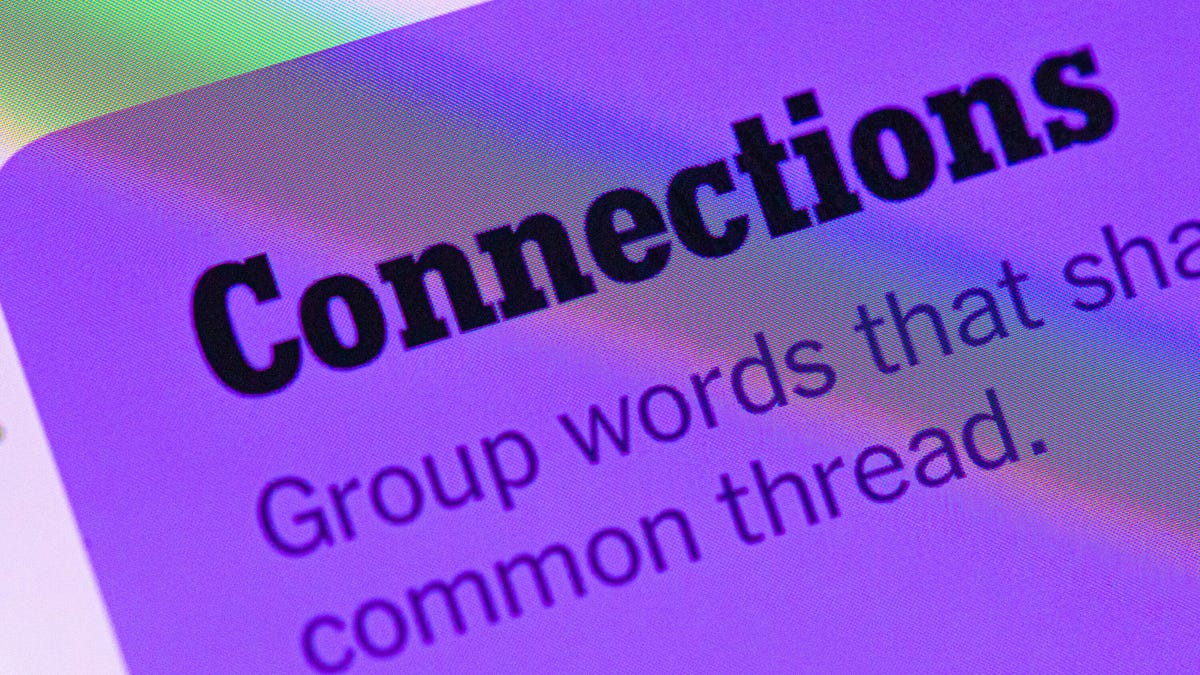
Looking for the most recent Connections answers? Click here for today’s Connections hints, as well as our daily answers and hints for The New York Times Mini Crossword, Wordle, Connections: Sports Edition and Strands puzzles.
Today’s NYT Connections puzzle is kind of tough. That purple category, once again, expects you to spot hidden words that are related to each other within four of the grid words. It’s fun once you see the answer, but tough to figure out on your own. Read on for clues and today’s Connections answers.
The Times has a Connections Bot, like the one for Wordle. Go there after you play to receive a numeric score and to have the program analyze your answers. Players who are registered with the Times Games section can now nerd out by following their progress, including the number of puzzles completed, win rate, number of times they nabbed a perfect score and their win streak.
Read more: Hints, Tips and Strategies to Help You Win at NYT Connections Every Time
Hints for today’s Connections groups
Here are four hints for the groupings in today’s Connections puzzle, ranked from the easiest yellow group to the tough (and sometimes bizarre) purple group.
Yellow group hint: What a parent should do for a child.
Green group hint: «____ my dear Watson.»
Blue group hint: Some go by Jim.
Purple group hint: Look for hidden words.
Answers for today’s Connections groups
Yellow group: Care for.
Green group: Elementary.
Blue group: Jameses.
Purple group: Ending in family words.
Read more: Wordle Cheat Sheet: Here Are the Most Popular Letters Used in English Words
What are today’s Connections answers?
The yellow words in today’s Connections
The theme is care for. The four answers are baby, foster, mother and nurse.
The green words in today’s Connections
The theme is elementary. The four answers are basic, key, primary and principal.
The blue words in today’s Connections
The theme is Jameses. The four answers are Brown, Cook, Dean and Harden.
The purple words in today’s Connections
The theme is ending in family words. The four answers are alkaline (line), Declan (clan), diatribe (tribe) and napkin (kin).
-

 Technologies3 года ago
Technologies3 года agoTech Companies Need to Be Held Accountable for Security, Experts Say
-

 Technologies3 года ago
Technologies3 года agoBest Handheld Game Console in 2023
-

 Technologies3 года ago
Technologies3 года agoTighten Up Your VR Game With the Best Head Straps for Quest 2
-

 Technologies4 года ago
Technologies4 года agoBlack Friday 2021: The best deals on TVs, headphones, kitchenware, and more
-

 Technologies5 лет ago
Technologies5 лет agoGoogle to require vaccinations as Silicon Valley rethinks return-to-office policies
-

 Technologies5 лет ago
Technologies5 лет agoVerum, Wickr and Threema: next generation secured messengers
-

 Technologies4 года ago
Technologies4 года agoOlivia Harlan Dekker for Verum Messenger
-

 Technologies4 года ago
Technologies4 года agoiPhone 13 event: How to watch Apple’s big announcement tomorrow