Technologies
Oppo Flip Phone: Using the Find N2 Flip’s Huge Cover Screen
Oppo’s Find N2 Flip has the largest vertical cover screen on any flip phone.
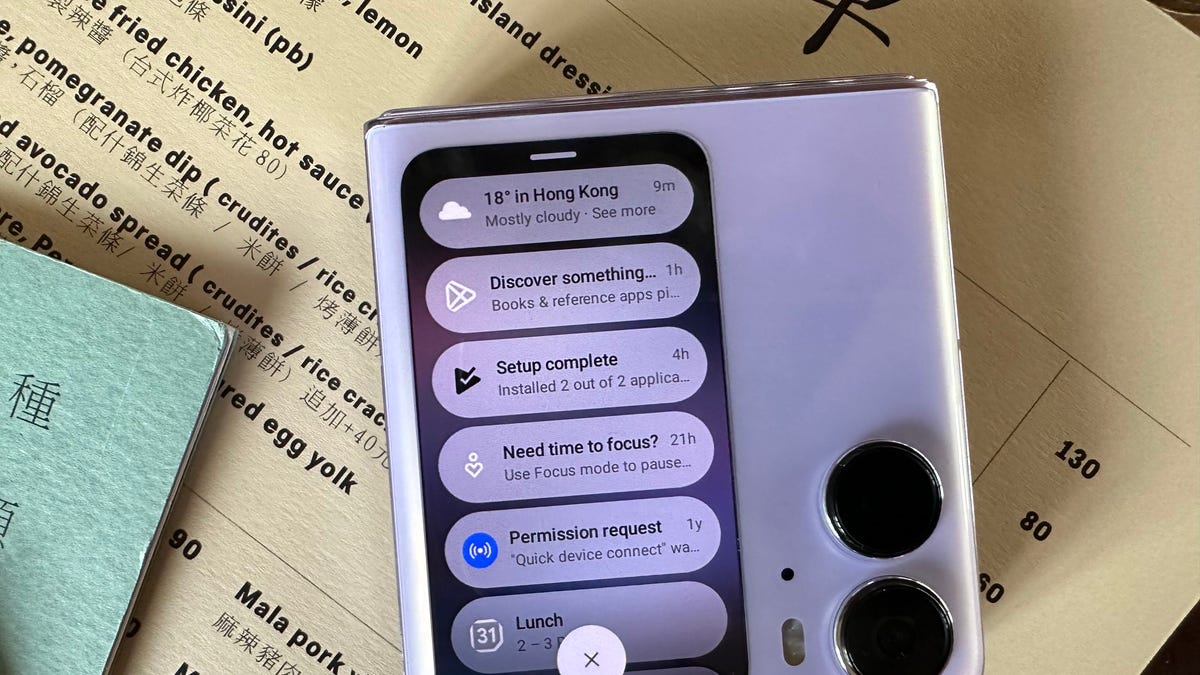
Oppo’s first flip phone has arrived. The Chinese company showed off the Find N2 Flip at its global launch event on Wednesday. Oppo’s clamshell-style phone appears to be heavily inspired by Samsung’s Galaxy Z Flip 4, but with a notably different cover screen and perhaps a more squarish design.
Unlike the Z Flip 4, the cover display has a vertical orientation, as opposed to a horizontal layout. It’s also much bigger, measuring 3.26 inches with a resolution of 720×382 pixels. By comparison, the Z Flip 4 has a 1.9-inch external display with 260×512-pixel resolution. In fact, the Find N2 Flip has the largest vertical cover screen on any flip phone.
Apart from the display, the Find N2 Flip has all the features you’d expect from a flip phone in 2023. There are two rear cameras, led by a 50-megapixel lens, a 32-megapixel front-facing camera, a capable processor (MediaTek Dimensity 9000 Plus) and a 4,300-mAh battery, which can be fast-charged at up to 44 watts. There’s no IP rating for water- or dust-resistance. The Galaxy Z Flip 4 has an IPX8 rating, which means it’s also more of an indoor device: It can withstand water immersion but has no official protection against dust.
The Find N2 Flip will be available to pre-order from today and will start at 849 in UK. There are no plans currently for a US release, but this phone is set to hit stores in parts of Europe and Asia.
Find N2 Flip’s cover screen is the biggest display on any flip phone
It’s commendable that Oppo dared to shake up the design of the cover screen on flip phones. Although this might not look as aesthetically elegant as the Galaxy Z Flip 4’s horizontal screen, I believe the Find N2 Flip’s cover screen has the potential for greater functionality. After all, it does boast the largest vertical cover screen on any flip phone.
I found it convenient to use the Find N2 Flip’s cover screen to quickly scan the weather without needing to open up the phone as I went about my day. All I had to do was swipe left, and the cover screen would display my chosen widgets, including the camera, a timer, the weather and the recorder. I wish Google Calendar was included on the list of the widgets — I could still receive notifications from it, but I couldn’t view my plans from the cover screen.
Navigation is simple. You can swipe down the cover screen to bring up the control panel, swipe up to see a list of notifications and swipe left to bring up different widgets.
The camera widget lets you use the cover screen as a viewfinder, allowing you to take selfies, take portrait photos and even shoot video without opening up the phone. Thanks to the larger screen size, you get a good idea of how the photo will turn out as you’re taking the photo.
Quick replies — also available on the Z Flip 4 — are another convenient feature on this device. When I received a Whatsapp message, I could simply reply from the cover screen by choosing from a set of prewritten templates. I also had the option to create my own message template. In addition to WhatsApp, the quick replies feature is available on Slack, Messenger, Telegram and Line. Like the Galaxy Z Flip 4, this phone doesn’t allow you to type or dictate a reply without opening up the phone. You’re limited to the templates.
In its current form, however, the Find N2 Flips cover screen has limited functionality compared to the one on the Motorola’s Razr 2020. The Razr 2020 serves up a full keyboard for typing, curates apps that are well suited for the cover screen, such as Gmail and YouTube, and it even lets you play PUBG. I wish the cover display on the Oppo offered such freedoms and utility, but there certainly is potential if Oppo manages to nail the software component.
Find N2 Flip camera
There are two rear cameras on this phone, consisting of a 50-megapixel main camera and an 8-megapixel ultrawide. While this phone has respectable cameras, don’t expect it to take crisp shots of faraway subjects. In fact, images tend to soften when you zoom in digitally by around 5x. To be fair, you’re not likely to be buying this phone for its camera or its zoom skills (there’s no telephoto camera), but for its compact and approachable design. Taking that into account, I found the photos respectable. You can see the camera in action here.
Find N2 Flip’s inner display has a slight crease
The inner display of the Find N2 flip takes the form of a 6.8-inch AMOLED panel. At first glance, you might not see any crease running across the screen, but sometimes it’ll appear in certain angles or in bright lighting conditions. You can also feel it on occasion. For the most part, however, the crease didn’t interfere with my user experience and it’s by no means a deal-breaker for me. After all, the display looked crisp, was responsive and reasonably bright in sunny conditions.
It also has a 120Hz refresh rate, which made navigating between apps and scrolling through news feeds a smooth experience. This year, Oppo has updated its hinge, which the company says is smaller and thinner, yet stronger than the one on its predecessor. According to the company, Find N2 Flip has been tested for 400,000 folds. Oppo says the display also has an ultrathin glass coating that should help with durability.
For more details on the Oppo Find N2 Flip, take a look at the specs chart below.
Technologies
Today’s NYT Connections: Sports Edition Hints and Answers for Feb. 5, #500
Here are hints and the answers for the NYT Connections: Sports Edition puzzle for Feb. 5, No. 500.

Looking for the most recent regular Connections answers? Click here for today’s Connections hints, as well as our daily answers and hints for The New York Times Mini Crossword, Wordle and Strands puzzles.
Today’s Connections: Sports Edition is a tough one. As an old-school Minnesota Twins fan, I was excited to see the last name of our most legendary player on the grid. If you’re struggling with today’s puzzle but still want to solve it, read on for hints and the answers.
Connections: Sports Edition is published by The Athletic, the subscription-based sports journalism site owned by The Times. It doesn’t appear in the NYT Games app, but it does in The Athletic’s own app. Or you can play it for free online.
Read more: NYT Connections: Sports Edition Puzzle Comes Out of Beta
Hints for today’s Connections: Sports Edition groups
Here are four hints for the groupings in today’s Connections: Sports Edition puzzle, ranked from the easiest yellow group to the tough (and sometimes bizarre) purple group.
Yellow group hint: QB is another one.
Green group hint: Hit it out of the park.
Blue group hint: Great gridiron signal-callers.
Purple group hint: Half of a thousand.
Answers for today’s Connections: Sports Edition groups
Yellow group: Football positions, abbreviated.
Green group: Members of the 500-HR club.
Blue group: First names of QBs to throw 500 career TDs.
Purple group: ____500.
Read more: Wordle Cheat Sheet: Here Are the Most Popular Letters Used in English Words
What are today’s Connections: Sports Edition answers?
The yellow words in today’s Connections
The theme is football positions, abbreviated. The four answers are CB, OT, S and TE.
The green words in today’s Connections
The theme is members of the 500-HR club. The four answers are Banks, Bonds, Foxx and Killebrew.
The blue words in today’s Connections
The theme is first names of QBs to throw 500 career TDs. The four answers are Aaron, Drew, Peyton and Tom.
The purple words in today’s Connections
The theme is ____500. The four answers are ATP, Daytona, Indy and WTA.
Don’t miss any of our unbiased tech content and lab-based reviews. Add CNET as a preferred Google source.
Technologies
Today’s NYT Mini Crossword Answers for Thursday, Feb. 5
Here are the answers for The New York Times Mini Crossword for Feb. 5
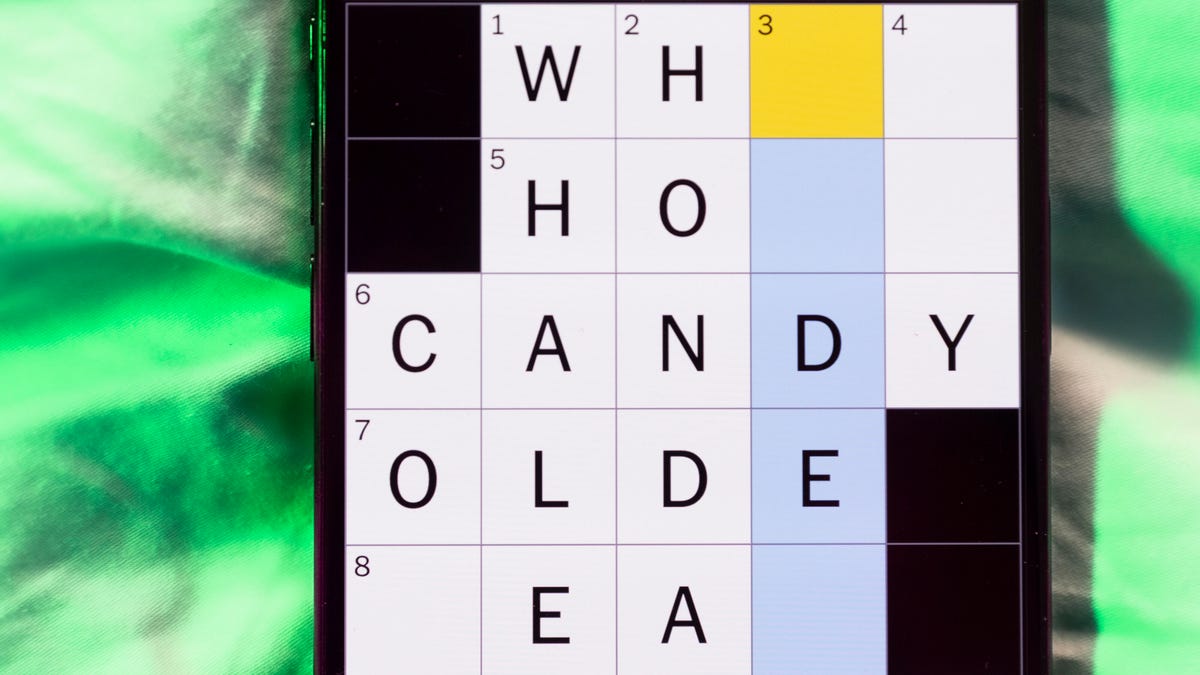
Looking for the most recent Mini Crossword answer? Click here for today’s Mini Crossword hints, as well as our daily answers and hints for The New York Times Wordle, Strands, Connections and Connections: Sports Edition puzzles.
Need some help with today’s Mini Crossword? The Across clues were kind of tricky today, but the Down clues helped me fill in the grid. Read on for all the answers. And if you could use some hints and guidance for daily solving, check out our Mini Crossword tips.
If you’re looking for today’s Wordle, Connections, Connections: Sports Edition and Strands answers, you can visit CNET’s NYT puzzle hints page.
Read more: Tips and Tricks for Solving The New York Times Mini Crossword
Let’s get to those Mini Crossword clues and answers.
Mini across clues and answers
1A clue: Battery warning from a smoke detector
Answer: CHIRP
6A clue: Word that can precede «book» or «tour»
Answer: AUDIO
7A clue: Extreme edge
Answer: BRINK
8A clue: Like a wobbly screw
Answer: LOOSE
9A clue: Type in
Answer: ENTER
Mini down clues and answers
1D clue: Alternative to streaming
Answer: CABLE
2D clue: One of the Great Lakes
Answer: HURON
3D clue: Dummy
Answer: IDIOT
4D clue: Wash under a tap
Answer: RINSE
5D clue: Game in which Paul Newman successfully cons a crime boss in «The Sting»
Answer: POKER
Technologies
Fitbit Launches Luffu, AI-Powered Health Tracking for the Whole Family
Soon, you may be able to access every family member’s health data in one place.

If you’ve ever wanted a way to keep all of your family’s health records in place, Fitbit may have come up with a solution. Fitbit, well-known for its fitness wearables, announced the launch of its own health care system on Wednesday.
Luffu, which translates to the Old English word for «love,» uses AI to create what it calls an «intelligent family care system.» The platform allows family members to share all their health information through an app.
It’s unclear when Luffu will be officially available, but you can sign up for the waitlist to get access to the limited public beta. Pricing or other details have not been announced.
Luffu will allow families to keep track of everyone’s doctor’s appointments, test results, vaccine records, medications, symptoms, diet and more. The platform uses AI to learn your family’s health history and patterns, and to alert you to any changes that should be addressed, such as missed medications or abnormal vitals. The AI function organizes the data submitted into the system. The app will also connect to third-party apps and wearables, such as the Fitbit.
Luffu is meant to lighten the mental load of family care by organizing all this health data in one place, its co-founder said.
«I was caring for my parents from across the country, trying to piece together my mom’s health care across various portals and providers, with a language barrier that made it hard to get a complete, timely context from her about doctor visits,» said Luffu co-founder James Park.
Luffu will include alerts and a space to log health and medication information via voice, text, photos, and other health portals and devices. The key medical information can be shared across the platform with spouses, caregivers and parents.
A representative for Fitbit did not immediately respond to a request for comment.
-

 Technologies3 года ago
Technologies3 года agoTech Companies Need to Be Held Accountable for Security, Experts Say
-

 Technologies3 года ago
Technologies3 года agoBest Handheld Game Console in 2023
-

 Technologies3 года ago
Technologies3 года agoTighten Up Your VR Game With the Best Head Straps for Quest 2
-

 Technologies4 года ago
Technologies4 года agoBlack Friday 2021: The best deals on TVs, headphones, kitchenware, and more
-

 Technologies5 лет ago
Technologies5 лет agoGoogle to require vaccinations as Silicon Valley rethinks return-to-office policies
-

 Technologies5 лет ago
Technologies5 лет agoVerum, Wickr and Threema: next generation secured messengers
-

 Technologies4 года ago
Technologies4 года agoOlivia Harlan Dekker for Verum Messenger
-

 Technologies4 года ago
Technologies4 года agoiPhone 13 event: How to watch Apple’s big announcement tomorrow
