Technologies
Corsair Voyager a1600 Review: This Gaming Laptop Has It All
Loaded with clever features you won’t find anywhere else, the Voyager is a treat for gamers, creators and streamers.

Corsair makes PC components, gaming accessories and gear for streamers. It also has a line of gaming desktops. The Corsair Voyager a1600 is its first gaming laptop and essentially combines all of the company’s product categories into one device.
The Voyager a1600 includes features from Corsair’s Elgato streaming hardware and software, RAM and storage from its components business and wireless tech from its gaming keyboards, mice and headsets. It’s a unique laptop made for gamers, creators and streamers.
With help from AMD, the Voyager a1600 has strong performance for gaming and creating, which is pretty great considering it’s only 19.8mm thick and weighs 5.3 pounds (2.4kg). The a1600 has also dramatically come down in price since its launch in late 2022, making it much easier to recommend for gamers looking to do it all from one laptop.
Like
- Unique compact design
- Built-in high-speed wireless for Corsair gaming accessories
- Low-profile mechanical keyboard
- Useful touch controls
Don’t Like
- Corsair’s software, system tools can be confusing
Great hardware
Corsair has four configurations for the Voyager a1600 starting at $2,000, with an AMD Ryzen 7 6800HS, AMD Radeon 6800M graphics, 16GB DDR5 memory and a 1TB NVMe solid-state drive. It runs on Windows 11 Home. That’s $700 less than the original price. There are more options, though.
Origin PC, a custom PC-maker owned by Corsair, also sells the Voyager a1600. If you buy from Origin, the Voyager can be configured to your liking with up to 64GB of RAM and one or two SSDs with a variety of models and capacities to choose from. You can even have its black lid covered with one of 11 patterns.
The configuration I tested combines the Ryzen 7, the Radeon 6800M, 32GB of memory and a fast 2TB Samsung SSD for $2,420, which includes $65 for the faux-marble lid treatment. That’s more than $600 less than its original price. The better deal, though, is direct from Corsair because you can bump up to the Ryzen 9 for $2,350.
The laptop I tested lived up to AMD’s performance claims. Start up a game and the discrete graphics take over, driving frame rates screaming up over 100 per second on Guardians of the Galaxy and Shadow of the Tomb Raider on high settings at 1440p in our testing. On CS:GO, the laptop can hit over 280fps so you take full advantage of the display’s 240Hz refresh rate.
Under load and with the fans on full blast, the Voyager stays cool on the left and right sides of the laptop, keeping your hands comfortable while gaming. It does get warm down the middle of the keyboard, particularly toward the top. The fans are loud, but that’s what you get with thin, powerful laptops.
The a1600 has a large 99Wh battery that lasted 5 hours, 4 minutes on our streaming video battery rundown test with both the display brightness and volume through earbuds set to 50%. Though it comes with a 230-watt adapter for gaming power and charging, the Voyager can be charged via USB-C with a 100-watt adapter.
All configurations come with a 240Hz, 2,560×1,600-pixel, 16-inch IPS display. It’s a good screen overall, especially if your main concerns are a high refresh rate for smooth graphics and easier target tracking with 1440p gaming. But if you need wide color gamut coverage, it only hits 75% of Adobe RGB and DCI-P3, 69% NTSC and 97% sRGB, and brightness measured at 359 nits. For those times when you need something brighter with better color reproduction, it does have three USB-C ports with Thunderbolt support for an external display or three.
The combo of the big 16:10 display and the oddly tall hinges give the body a peculiar appearance — and unusual dimensions for squeezing into a backpack’s laptop compartment. The cutout below the display is there to accommodate the S-Key Macro Bar, a strip of 10 programmable macro keys with a small color display between them. The bar works with Elgato’s Stream Deck software, letting you create macro keys with simple drag-and-drop programming for everything from using OBS streaming software to opening an app or website to playing a sound effect to triggering a voice changer.
For the keyboard, Corsair used ultralow-profile Cherry MX mechanical switches. The clicky switch gives you nice tactile feedback for typing and gaming. Even though the keys are clicky, they aren’t so loud that you’d disturb anyone around you. And, naturally, there are lights. The keyboard has per-key RGB lighting, completely programmable with Corsair’s iCue software.
The smooth touchpad below it is gigantic. So large, in fact, that tapping the upper right corner of it two times shuts down the right half of the touchpad so you don’t accidentally move your cursor with your palm while gaming. A double tap in the upper left corner shuts the pad down entirely.
However, if you don’t want to use either, a receiver for Corsair’s Slipstream Wireless-compatible peripherals is built in. It supports up to three devices at once so you can connect a mouse, keyboard and gaming headset without having to connect three separate USB receivers. It’s like having the convenience of Bluetooth but with the low-latency speed and stability of a 2.4GHz wireless receiver.
Software to match
All of the great hardware packed in the Voyager wouldn’t be nearly as strong if it didn’t have some handy software to go with it. The AMD Radeon Software: Adrenalin Edition, for instance, has several options to get the most from the CPU and integrated and discrete graphics. Activate AMD SmartShift Max and the laptop will automatically balance power between the components depending if you need more performance from the GPU or processor.
Similarly, SmartShift Eco saves battery life by using the integrated graphics when the laptop’s unplugged and moves back to the discrete graphics when connected to the power adapter. There are several other features to experiment with to improve performance on or off battery power, reduce input lag and sharpen image detail.
Joining the Elgato Stream Deck is Corsair’s iCue software from its gaming peripherals. This app is used for changing the keyboard lights, making key assignments and connecting Corsair wireless mice, keyboards and headsets. Then there’s the Elgato Camera Hub that lets you get control of the built-in 1080p webcam so you can adjust brightness, saturation, exposure and white balance. All of this software, while helpful, can be a bit much to manage, and it doesn’t feel cohesive.
The camera’s image quality is good, a little on the noisy side, but sharp with good detail. (There’s also an IR camera for unlocking the laptop with face recognition and a sliding privacy shutter to block the camera entirely.) Audio in and out is solid. The upward-firing speakers that flank the keyboard are supported by Dolby Atmos processing and have a pleasing, clean sound. They’ll be fine for casual listening or conference calls. But for anything else, you’ll want external speakers or a headset (a pair by Corsair, perhaps). The integrated mics delivered impressive results, so streamers will sound good without an external mic.
The Corsair Voyager a1600 is more than just a pure gaming machine. It’s an all-in-one portable solution for gamers and streamers, sure. But even if you’re not planning to stream gameplay or be a creator, the Stream Deck software and assignable macro buttons come in handy for everything from ending a Zoom call to launching Spotify. Plus, it includes a one-year warranty and lifetime 24/7 tech support service.
Technologies
Today’s NYT Connections Hints, Answers and Help for Feb. 28, #993
Here are some hints and the answers for the NYT Connections puzzle for Feb. 28 #993
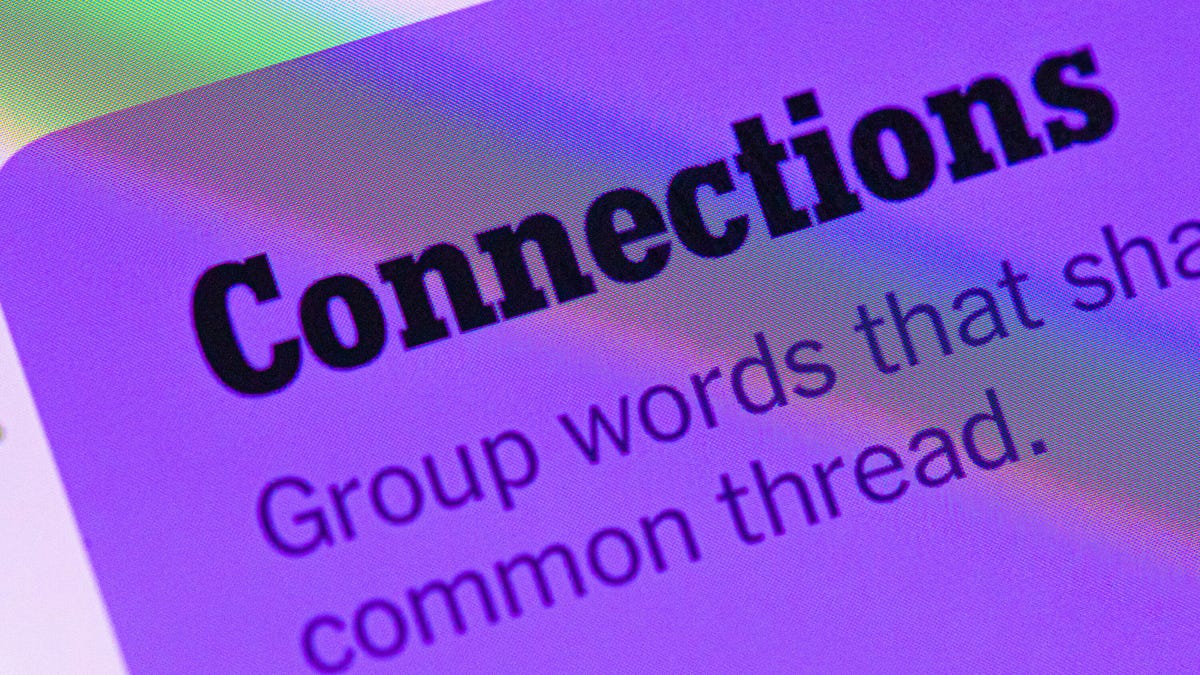
Looking for the most recent Connections answers? Click here for today’s Connections hints, as well as our daily answers and hints for The New York Times Mini Crossword, Wordle, Connections: Sports Edition and Strands puzzles.
Today’s NYT Connections puzzle is pretty tricky. Both the blue and the purple categories really require you to look for hidden connections. Read on for clues and today’s Connections answers.
The Times has a Connections Bot, like the one for Wordle. Go there after you play to receive a numeric score and to have the program analyze your answers. Players who are registered with the Times Games section can now nerd out by following their progress, including the number of puzzles completed, win rate, number of times they nabbed a perfect score and their win streak.
Read more: Hints, Tips and Strategies to Help You Win at NYT Connections Every Time
Hints for today’s Connections groups
Here are four hints for the groupings in today’s Connections puzzle, ranked from the easiest yellow group to the tough (and sometimes bizarre) purple group.
Yellow group hint: When you really want something.
Green group hint: Flight attendants also.
Blue group hint: What’s your name?
Purple group hint: Stars and space.
Answers for today’s Connections groups
Yellow group: Craving.
Green group: Jobs that involve traveling.
Blue group: Name homophones.
Purple group: Astronomical terms plus a letter.
Read more: Wordle Cheat Sheet: Here Are the Most Popular Letters Used in English Words
What are today’s Connections answers?
The yellow words in today’s Connections
The theme is craving. The four answers are desire, itch, thirst and urge.
The green words in today’s Connections
The theme is jobs that involve traveling. The four answers are cruise director, pilot, roadie and salesman.
The blue words in today’s Connections
The theme is name homophones. The four answers are earnest, kneel, rustle and tailor.
The purple words in today’s Connections
The theme is astronomical terms plus a letter. The four answers are cometh (comet), Novak (nova), start (star) and sung (sun).
Toughest Connections puzzles
We’ve made a note of some of the toughest Connections puzzles so far. Maybe they’ll help you see patterns in future puzzles.
#5: Included «things you can set,» such as mood, record, table and volleyball.
#4: Included «one in a dozen,» such as egg, juror, month and rose.
#3: Included «streets on screen,» such as Elm, Fear, Jump and Sesame.
#2: Included «power ___» such as nap, plant, Ranger and trip.
#1: Included «things that can run,» such as candidate, faucet, mascara and nose.
Technologies
MWC Barcelona 2026: All the New Tech, Phones, Wearables and AI We Expect to See
This year’s Mobile World Congress starts Monday and will be packed with reveals from Xiaomi, Honor, Nvidia and more.

Every year, the moment we witness the very earliest signs of spring, CNET takes its cue to decamp to Barcelona for Mobile World Congress.
This is the world’s most important mobile show, and one of the most exciting events in the tech calendar. This year, we’re sending a bigger team to bring you all the news from the show as it happens.
It’s set to be a bonanza of new phones and wearables, with the odd robot thrown in for good measure. Sure, some of the fun tech we see at MWC never makes it out into the wider world, but we’ve also seen some of our most beloved tech debut at the show over the years — so expect a little of both.
Big themes are set to include AI and 6G, and with keynotes from SpaceX and Qualcomm, we’ll no doubt get a solid glimpse of the future of mobile. With Gemini in everything and satellite dominance on the horizon, it’s an exciting time for the industry.
Here’s more of what we expect to see.
What are the key dates for MWC?
MWC 2026 is set to run from March 2 to 5, although we’ll be in town a couple of days beforehand to report on some of the big launch events scheduled for this weekend. Don’t miss Xiaomi’s launch event on Feb. 28 and Honor’s event on March 1.
How to watch along
No matter how far away you live from Spain, there’s no need to feel like you’re missing out. The best place for all the latest MWC news is on our CNET live blog.
We’ve been attending this show for decades (this is MWC’s 20th year in Barcelona, by the way), and we have a team of experienced reporters and reviewers on the ground.
We’ll show you everything we deem interesting and important, and we’re not just admiring new products from afar. We’re touching, tinkering with and trying not to drop them, so be sure to follow us across Bluesky, Instagram, TikTok, X and YouTube, too.
What phones to expect at MWC 2026
For the past few years, Chinese phone-makers have dominated MWC, and 2026 looks to be no different.
The first big phone launch event is scheduled for 6 a.m. PT Saturday, Feb. 28, when we expect Xiaomi to unveil its latest camera-focused flagship. We loved the Xiaomi 15 Ultra, and the 14 Ultra before it, so we’re excited to see what the company has in store for us. A teaser image hints at its partnership with premium camera brand Leica and promises a «new wave of imagery.»
Next up, we have Honor on Sunday, March 1, when the company has said it will unveil its Magic V6 phone, alongside the MagicPad 4 and MagicBook Pro 14. Perhaps more exciting still, Honor has said it will give us a first glimpse of a working version of its Robot Phone, and will also unveil a humanoid robot at its event.
For other phone-makers, MWC is likely to serve as more of a victory lap for its existing devices — particularly Samsung, which held its own event in San Francisco this week to unveil the flagship S26 series. Motorola will be in town, likely showing off its Razr, which just like the Samsung Galaxy TriFold, has yet to be seen much in Europe.
On the whole, MWC 2026 is likely to be a big show for foldable phones, which, according to Ben Wood, CMO and chief analyst at CCS Insight, «is now becoming quite a mature category.»
Another major trend in the phone space is likely to be a focus on batteries, particularly silicon carbon-based tech, Wood said in an MWC preview session. «We’re expecting to see phones with some of the biggest batteries we’ve seen for a long time, [with] fast charging — perhaps 300-watt charging — being introduced,» he added.
What other tech to expect at MWC 2026
After the early flops that were the Humane AI Pin and the Rabbit R1, we’re seeing more companies moving to jump on the wearable AI bandwagon. We expect to see a number of devices and demos pop up at MWC — perhaps trying to beat OpenAI and Jony Ive to the punch.
This will include AI- and AR-based glasses, said CCS Insight analyst Ben Hatton during the firm’s briefing session. «We are expecting to see a huge number of glasses on show this year, not just from Meta, but also from the smaller players, [like] TCL and Oppo, looking to take a slice of the pie,» he said.
One of the key challenges for these companies will be differentiation, Hatton said. «Ultimately, there’s still a long way to go before these become generally mass market products,» he added, pointing out that at this stage, compelling use cases are still a bit thin on the ground.
It’s been two years since Samsung launched the Galaxy Ring at MWC, and smart rings have been fairly thin on the ground ever since — although Oura CEO Tom Hale is slated to speak at the show. We’re not necessarily expecting to see any new rings this year, but there’s always an outside chance.
Much more likely to show up are a slew of new laptops and tablets. They rarely get top billing at MWC, but we’ll keep an eye out for the most exciting launches. There’s also likely to be some intriguing concepts on show from the likes of Lenovo and Samsung Display, which is responsible for the tech behind the new Galaxy S26 Ultra’s scene-stealing Privacy Display.
The big themes: AI, 6G and beyond
No surprises here that AI will, of course, be a major theme at MWC. For the past few years, Google has dominated the AI conversation at the event by showcasing Gemini’s capabilities and its widespread integration. Will this year be any different? Probably not, but that doesn’t mean the AI conversation has stalled.
We expect to see more sophisticated AI agents that are more deeply integrated into wearables, offering live translation, more actionable health insights and more personalized experiences. Some of the biggest players in the AI game will be present, including Nvidia and Qualcomm, on the hardware side. They’ll likely have saved some juicy announcements for the show and, hopefully, have some exciting demos we can try out.
Wind the clock back a decade, and everyone was talking about 5G and what a dramatic difference it was going to make to our lives. Now that 5G is old news, we’re looking forward to 6G. Most discussions about 6G so far have focused on its impact on the industry, but that doesn’t mean there’s nothing to be excited about.
At the Web Summit in November, Qualcomm CEO Cristiano Amon told me that 6G will make our phones faster than ever and connect us to an «always-sensing network.» This could include wearables, smart devices, cars and even robots. No doubt, Amon will expound on this subject further during his MWC keynote, which is all about 6G and AI.
Another theme likely to be prevalent at the show is the role of satellites in enhancing network connectivity. SpaceX President Gwynne Shotwell will be on stage to talk about Starlink, and all the world’s biggest carriers will have their own booths where they’ll show us what they’re doing to tap into the latest network technologies.
Technologies
Today’s NYT Mini Crossword Answers for Saturday, Feb. 28
Here are the answers for The New York Times Mini Crossword for Feb. 28.
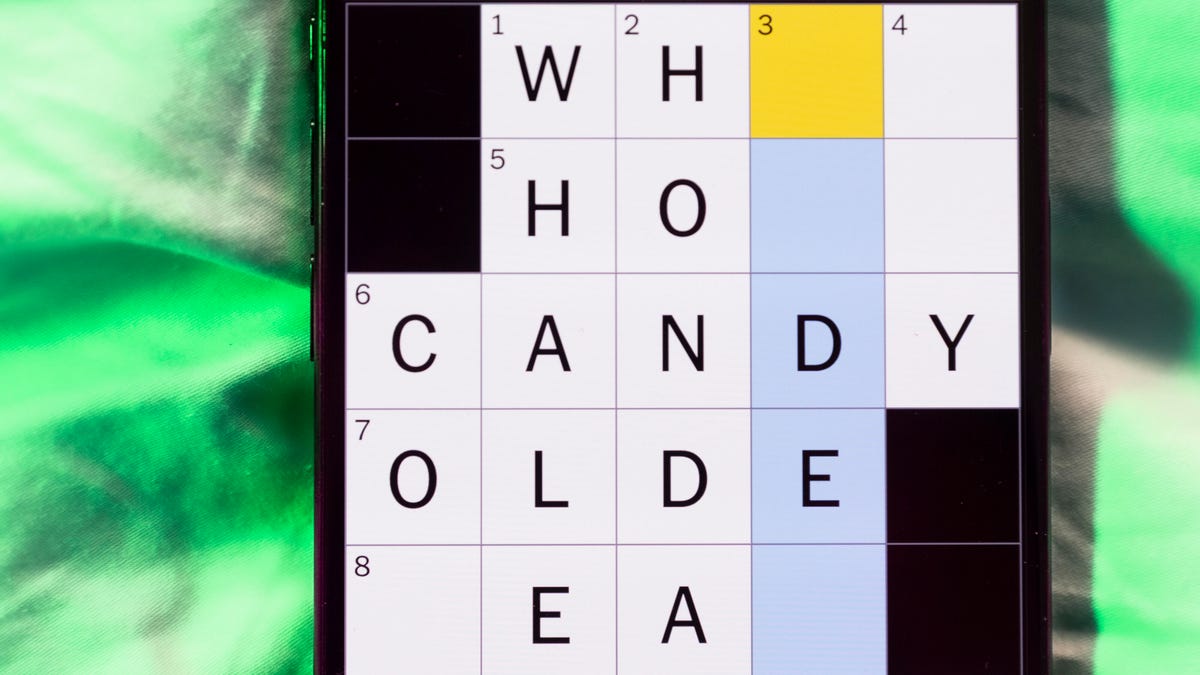
Looking for the most recent Mini Crossword answer? Click here for today’s Mini Crossword hints, as well as our daily answers and hints for The New York Times Wordle, Strands, Connections and Connections: Sports Edition puzzles.
Need some help with today’s Mini Crossword? As is usual for Saturday, it’s pretty long, and should take you longer than the normal Mini. A bunch of three-initial terms are used in this one. Read on for all the answers. And if you could use some hints and guidance for daily solving, check out our Mini Crossword tips.
If you’re looking for today’s Wordle, Connections, Connections: Sports Edition and Strands answers, you can visit CNET’s NYT puzzle hints page.
Read more: Tips and Tricks for Solving The New York Times Mini Crossword
Let’s get to those Mini Crossword clues and answers.
Mini across clues and answers
1A clue: Rock’s ___ Leppard
Answer: DEF
4A clue: Cry a river
Answer: SOB
7A clue: Clean Air Act org.
Answer: EPA
8A clue: Org. that pays the Bills?
Answer: NFL
9A clue: Nintendo console with motion sensors
Answer: WII
10A clue: ___-quoted (frequently said)
Answer: OFT
11A clue: With 13-Across, narrow gap between the underside of a house and the ground
Answer: CRAWL
13A clue: See 11-Across
Answer: SPACE
14A clue: Young lady
Answer: GAL
15A clue: Ooh and ___
Answer: AAH
17A clue: Sports org. for Scottie Scheffler
Answer: PGA
18A clue: «Hey, just an F.Y.I. …,» informally
Answer: PSA
19A clue: When doubled, nickname for singer Swift
Answer: TAY
20A clue: Socially timid
Answer: SHY
Mini down clues and answers
1D clue: Morning moisture
Answer: DEW
2D clue: «Game of Thrones» or Homer’s «Odyssey»
Answer: EPICSAGA
3D clue: Good sportsmanship
Answer: FAIRPLAY
4D clue: White mountain toppers
Answer: SNOWCAPS
5D clue: Unrestrained, as a dog at a park
Answer: OFFLEASH
6D clue: Sandwich that might be served «triple-decker»
Answer: BLT
12D clue: Common battery type
Answer: AA
14D clue: Chat___
Answer: GPT
16D clue: It’s for horses, in a classic joke punchline
Answer: HAY
-

 Technologies3 года ago
Technologies3 года agoTech Companies Need to Be Held Accountable for Security, Experts Say
-

 Technologies3 года ago
Technologies3 года agoBest Handheld Game Console in 2023
-

 Technologies3 года ago
Technologies3 года agoTighten Up Your VR Game With the Best Head Straps for Quest 2
-

 Technologies4 года ago
Technologies4 года agoBlack Friday 2021: The best deals on TVs, headphones, kitchenware, and more
-

 Technologies5 лет ago
Technologies5 лет agoGoogle to require vaccinations as Silicon Valley rethinks return-to-office policies
-

 Technologies5 лет ago
Technologies5 лет agoVerum, Wickr and Threema: next generation secured messengers
-

 Technologies4 года ago
Technologies4 года agoOlivia Harlan Dekker for Verum Messenger
-

 Technologies4 года ago
Technologies4 года agoiPhone 13 event: How to watch Apple’s big announcement tomorrow

