Technologies
OnePlus 11 Review: It Works Hard to Earn Its Flagship Title
We reviewed the OnePlus 11 over three weeks. In our tests, the new flagship was powerful, but not perfect.

The OnePlus 11 is the company’s first true flagship to launch in 2023 and it offers plenty to get excited about. From its slick refreshed design, to its hyper-powerful processor and fast charging skills, this phone works hard to earn its flagship title.
But it’s not a massive overhaul from last year’s already excellent OnePlus 10 Pro. It’s similar in design, it’s got a hefty (arguably redundant) boost in power and the new camera setup, while good, isn’t a big leap forward. If you were hoping to see a radical new OnePlus phone, you may be disappointed. Owners of recent OnePlus devices shouldn’t consider upgrading.
Like
- Incredible performance for gaming
- Slick, refreshed design
- Hyper-fast charging
- Five years of security support
Don’t Like
- Cameras are good but not great
- Better waterproofing on rivals
Price is certainly on its side. The $699 OnePlus 11 base model ( 729 or roughly AU$1,270) comes with 8GB of RAM and 128GB of storage. Even the higher-end review model I tested, with 16GB of RAM and 256GB of storage, will only set you back $799 ( 799), undercutting its rivals by a decent chunk. The phone’s biggest competition comes from the superb Google Pixel 7 Pro, which at $899 isn’t a big step up in cost (it’s $999 for the equivalent 256GB model, although there’s no boost in power with the extra storage here).
The Pixel 7 Pro was one of our favorite phones of 2022, earning a coveted CNET Editors’ Choice award when it launched in October thanks to its superb cameras, slick interface and attractive design. It’s an amazing phone, and one of my favorite ways to experience Android 13.
Where the OnePlus 11 excels is in its raw power, offering blistering speeds for gaming and heavy multitasking. It charges quicker than Google’s phones, too. The Pixel’s Tensor G2 processor isn’t built for straight-line speed, but still handles anything you’ll find in the Play Store. The Pixel’s pure Android 13 software is clutter-free, and the cameras generally perform better — especially with the addition of the 5x optical zoom lens, which the OnePlus lacks.
Then there’s the new Samsung Galaxy S23, which starts at $800 and comes with a 6.1-inch display, a triple-camera setup, 8GB of RAM and the latest Qualcomm 8 Gen 2 processor. It’s the same chip you’ll find in the OnePlus 11, though it’s been customized for Samsung. With the S23 range going on sale on Feb. 17, we’ll have to wait and see how the new Samsung and OnePlus’ phones stack up against each other.
OnePlus 11: A refreshed design, now with added waterproofing
OnePlus’ flagship has arrived in 2023 with a fresh look, swapping out the square camera unit of the 10 Pro for a circular one, fringed with metal that curves gracefully to meet the edge of the phone. My review model’s green tone looks both stylish and smart, while the curving glass on both the front and back makes it satisfying to hold.
I love the phone’s look. It manages to appear different from its predecessors, while still looking familiar enough to feel part of the same family. The glass is toughened Gorilla Glass, so don’t worry too much about shattering it. The new phone one-ups the 10 Pro by coming with an IP64 rating for protection against water. The lack of waterproofing on most versions of the 10 Pro was annoying as it’s something we’ve come to expect on all flagships. So, it’s good to see more official protection here.
Read more: How Waterproof Is My Phone? IP Ratings Explained
That said, IP64 only offers mild protection against water splashes while rivals — including the Pixel 7 Pro, iPhone 14 range and Galaxy S23 range — all have IP68 ratings which protect them from actual submersion in water for at least 30 minutes. IP64 is better than nothing though and will certainly help keep your phone safe when you take calls in the rain.
At 6.7 inches, the display is sizable enough to do justice to mobile games, while its maximum 3,216×1,440-pixel resolution makes everything look nice and crisp (you can opt for a lower resolution to help eke out the battery life). It’s a SuperAMOLED panel that supports Dolby Vision HDR and HDR 10 Plus, meaning it’s bright, bold and capable of properly showing off compatible HDR content.
Its adaptive frame rate can shoot up to 120Hz to provide a smooth experience for high-intensity tasks like gaming, but can dynamically drop to only 1Hz to save power for less demanding tasks like web browsing or showing the always-on display.
There’s an in-display fingerprint scanner, which works well. Longtime OnePlus fans will be pleased to see the alert slider on the right of the phone, which lets you instantly set the phone to silent or vibrate. The slider was notably absent on last year’s OnePlus 10T.
OnePlus 11: Potent power
Powering the phone is the aforementioned Qualcomm Snapdragon 8 Gen 2 processor, backed up by a meaty 16GB of RAM (on my review model). It’s a potent chip that put in some seriously impressive scores on our suite of benchmark tests, landing it comfortably among the most powerful phones around.
Benchmarks don’t mean everything, of course, but rest assured that this phone will handle anything you care to throw at it. Its graphics performance is particularly strong. Demanding games like Genshin Impact, PUBG Mobile and Asphalt 9: Legends (all at max resolution) displayed at consistently high frame rates for smooth gameplay.
OnePlus touts the phone’s «optimized RAM allocation,» «hardware-accelerated ray tracing» in games and «best in class» lighting and illumination effects, which is all well and good, but there aren’t any games available on Android yet that support things like ray tracing. It’s like having a car capable of driving on MagLev tracks — amazing technology, sure, but no way of actually putting it to use just yet.
In the real world, all that power means the phone is swift to use. Simply navigating around the Android interface is fast, smooth and free of the lag or stutters that might signal poorly configured hardware. There’s little that can slow it down. It handled video streaming and photo editing perfectly well.
That swift experience is helped by the phone’s Oxygen 13 OS software. Based on Android 13, Oxygen OS is a lightweight Android skin with a clean look that’s easy to use. I liked it straight out-of-the-box, but you can customize the system fonts and the always-on display to give it a more personal touch.
OnePlus extended its support period to four years for Android updates and an additional fifth year for security updates. That’s the longest the company has ever supported a phone for and means that the OnePlus 11 will still be safe to use five years from now.
OnePlus 11: Cameras that could do better
There are three main cameras on the back of the OnePlus 11; a 50-megapixel main camera with an f/1.8 lens and optical image stabilization, a 48-megapixel ultra-wide camera with close focusing macro capabilities and a 32-megapixel portrait camera with a 2x optical zoom. It’s a fairly predictable triple-camera setup, but that portrait camera disappoints me.
That 2x zoom is a step down from the 3.3x zoom seen on the OnePlus 10 Pro and a big step down from the 5x telephoto zoom on the Pixel 7 Pro. Zoom skills might not seem like the most important feature, but if you want to take great images in any environment, a powerful zoom can be an invaluable tool.
Instead of using a wide lens and simply capturing everything in front of you in one image, a long zoom lens lets you find more interesting compositions within those scenes by cropping out distracting road signs, cars or crowds of people. A telephoto lens is typically part of any professional photographer’s kit bag (including my own) and I absolutely love using the zoom on the Pixel 7 Pro — and the whopping 10x optical zoom on the Samsung Galaxy S22 Ultra. Even the 3x on the iPhone 14 Pro gives me more room to work with.
Not having a proper telephoto lens on the OnePlus 11 feels like I have to make compromises in my photography that I wouldn’t with other phones. It’s not as fully rounded of a photography package as a result.
OnePlus has again partnered with iconic camera maker Hasselblad, which has apparently calibrated the camera for better colors. However, I’m not sure it’s doing either company much good as the results are hit-and-miss. While some shots look true-to-life, with punchy colors and pleasing contrast, others look oversaturated, with heavy-handed HDR processing that lifts shadows and tones down highlights to an unrealistic degree.
Taken with the main camera, this image above is beautifully exposed, with warm colors and plenty of detail.
This shot above of a ruined cottage deep in the forest is vibrant and pin-sharp. It’s a great snap all-round.
The close-up shot above is absolutely packed with detail and the colors look spot-on. Nice work, OnePlus.
Vibrant blue sky, lovely detail on the building to the left and a lovely flash of color from the rainbow. The phone has captured this scene above well.
This scene doesn’t impress me though. The phone’s software has really gone hard on the HDR processing, lifting the shadows here to such an extent that the shot above looks unrealistic.
Taken on the iPhone 14 Pro, this comparison image above is darker, but the deeper shadows against that bright blue sky are much more realistic and this shot looks much more natural as a result.
The OnePlus 11’s main camera has again lifted the shadows quite a lot in the snap above. The sky has more of a teal tone to it, which doesn’t reflect reality.
The Pixel 7 Pro’s shot above has a deeper contrast and more natural color tones both on the buildings and in the sky.
Switching to the ultrawide camera, the OnePlus 11’s heavy-handed auto HDR resulted in the image above where the sky looks almost fake against the buildings. There’s also a noticeable color shift between the OnePlus 11’s main camera and ultrawide — a detail I’d noticed on the OnePlus 10 Pro, too.
By not reducing the brightness in the sky to the same extent, the Pixel 7 Pro’s shot above looks more authentic.
Using the macro mode on the ultrawide lens, the OnePlus 11 has delivered a great close-up shot above. I love the rich, vibrant green tones.
By comparison, the iPhone 14 Pro’s macro mode has produced the shot above where the green tones are quite washed out and yellow-ish. I don’t like it as much.
The OnePlus 11 Pro lacks the zoom prowess of some of its competitors, but its 2x lens does allow for decent portrait shots. The colors in the image above are a little cold, and there’s not a ton of detail on my face. But the blur effect is nice.
The iPhone 14 Pro’s 3x portrait mode has resulted in a closer-up portrait (it was shot from the same position), and I think there’s better background blur (known as bokeh) here. The details on my face are sharper too, and although the color tones give a warmer look to the image above. It’s a strong yellow effect that I don’t like any more than the cold look of the OnePlus 11’s shot.
There’s no question, though, that I’d miss having a larger zoom. Above is an image from the 2x zoom lens on the OnePlus 11.
The 5x optical zoom of the Pixel 7 Pro lets you get creative zoomed-in shots, like above, that are out of reach for the OnePlus.
As part of the Hasselblad partnership, the phone comes with a variety of color presets created by Hasselblad ‘Master’ photographers. Take a look above. I don’t really like them and would much prefer to simply edit images my own way using any of the very good photo editing apps on the Google Play store.
At night the camera performs very well however. I was impressed at the brightness it was able to achieve, delivering brighter images (see above) than even the iPhone 14 Pro, albeit with less detail.
The iPhone 14 Pro’s night mode shot above has a touch more detail on some of the distant buildings, but it’s not as bright as the shot from the OnePlus.
It’s brighter than night mode shots from the Pixel 7 Pro, too. See above.
It’ll shoot video at up to 8K resolution, but its standard 4K footage will be plenty for most, offering HDR footage that helps keep bright skies under control. Colors look good in videos and while the optical image stabilization helps smooth out shaky hands, it can result in upright objects in your footage (trees, for example) appearing wobbly as the sensor tries to correct the movement. Check out the video below for some clips recorded on the OnePlus 11.
The camera can take some great shots overall. If photography isn’t a huge focus for you, and you just want crisp, vibrant shots of your friends or your kids at the beach then you’ll be well served by the OnePlus 11 — particularly if you like taking photos at night. If you’re looking for a more well-rounded photography experience then look toward the Pixel 7 Pro.
OnePlus 11: Solid battery and fast charging
The phone runs on a 5,000mAh battery that’s capable of getting you through a full day of use, as long as you’re reasonably careful in how you use it. With the display set to its maximum 3,216×1,440-pixel resolution, at 120Hz refresh rate and with screen brightness on max, the battery dropped from full to 92% remaining after 1 hour of streaming a YouTube video. After the second hour it had dropped to only 85% remaining, which isn’t a great performance.
With the resolution dropped to 2,412×1,080 pixels and the refresh rate at a maximum of 60Hz, it didn’t even drop below 100% after an hour of YouTube streaming and only dropped to 95% after a second hour — not bad at all. But 30 minutes of gaming in Genshin Impact with all settings on max comfortably knocked 10% off the battery.
With more conservative settings you won’t need to worry too much about your phone dropping dead halfway through the afternoon, and you should still have plenty of juice remaining when you put it on charge at night. Demanding gamers can ramp up the settings when you want to enjoy every last detail, but make sure you’ve got your charger nearby.
Thankfully, even if you do drain the battery with gaming or YouTube streaming, getting the juice back in is a speedy process. The phone supports 100-watt fast charging in the UK (80W in the US) which will fill the battery from empty in only 25 minutes — or 27 minutes on the 80W model. That’s quicker than the 1 to 2 hours you can expect a full recharge of the Pixel 7 Pro to take.
OnePlus 11: Should you buy it?
If you’re looking for a high-performance phone to tackle gaming, video streaming and all of life’s essentials, the OnePlus 11 is an excellent phone to consider. It’s got power enough to tackle anything in the Google Play store, it looks great and its fast-charging means that battery life isn’t an issue. The five years of security support is a nice bonus, too.
And while the camera setup is far from the best around, it’s perfectly capable of taking shots of your kids on holiday you’ll be excited to share with your wider family and friends.
But it’s the price that stands out here, being one of the cheapest flagships you can buy, undercutting both the Pixel 7 Pro and Samsung Galaxy S23. If photography isn’t your top priority but you do want ultimate performance for gaming on the go, the OnePlus 11 is certainly worth your time.
How we test phones
Every phone tested by CNET’s reviews team is actually used in the real world. We test a phone’s features, play games and take photos. We examine the display to see if it’s bright, sharp and vibrant. We analyze the design and build to see how it is to hold and whether it has an IP-rating for water resistance. We push the processor’s performance to the extremes using both standardized benchmark tools like GeekBench and 3DMark, along with our own anecdotal observations navigating the interface, recording high-resolution videos and playing graphically intense games at high refresh rates.
All the cameras are tested in a variety of conditions from bright sunlight to dark indoor scenes. We try out special features like night mode and portrait mode and compare our findings against similarly priced competing phones. We also check out the battery life by using it daily as well as running a series of battery drain tests.
Technologies
In a World Without BlackBerry, Physical Keyboards on Phones Are Making a Comeback
Commentary: You might not even need a new phone to get clicky buttons.

If you have fond memories of clicking away on the BlackBerry, the Palm Treo, the T-Mobile Sidekick or similar handhelds from back in the day, I have good news for you: Phones with keyboards are making a comeback. Sort of.
There’s a growing number of companies looking to bring back clicky, tactile buttons, whether for that nostalgic appeal or to reinvent phone keyboards as an addition to your iPhone or Android device. Some of these have even just announced their plans at CES 2026 or will be bringing these button-filled phones to this year’s Mobile World Congress.
From keyboard cases to modern-day BlackBerry clones, here’s what we know about the potential QWERTY renaissance.
Why are keyboards on phones making a comeback?
It’s difficult to assess the exact turning point for when physical phone keyboards made a comeback, but we have a couple of guesses. Perhaps the biggest reason this is happening is that people rely on their phones as their primary computer. As such, they’re probably typing long emails or editing documentation with just their phone’s touch keyboard.
While that’s perfectly fine for most people, some yearn for the comfort and tactile feel of physical keys. And perhaps getting tired of bad autocorrect errors when typing too quickly.
Another potential case for phones with keyboards is simply the desire for variety. Some people might feel a general fatigue over the familiar look and feel of modern smartphones. Having a handset that functions differently — see the popularity of recent flip and folding phones — is a welcome change.
Plus, phones with keyboards appeal not just to the older generation who miss them, but also to the younger generation who are increasingly into retro tech.
Can I get a BlackBerry in 2026?
Not really. If you want to get a new BlackBerry right out of the factory, you’re out of luck, as the company discontinued hardware production in 2020 and further discontinued its software services in 2022.
You could try to get a BlackBerry on the secondary market (like the TCL-made KeyOne or Key2), but the Android version is outdated and won’t be as functional as other smartphones. Wirecutter’s Brenda Stolyar recently attempted to revive a Blackberry Classic Q20 from 2015 and discovered that, while it can still run modern apps, it takes a lot of patience to sideload them onto the device.
Zinwa is one company that’s buying up old stock of BlackBerry hardware, replacing the internals with new components, installing Android and then reselling them. Its first «product» is the Zinwa Q25, which is essentially a retrofitted BlackBerry Classic. You can buy the finished product for $400 or get a conversion kit for $300.
What keyboard phones and accessories are currently available?
There are several options for keyboard phones on the market.
Clicks keyboard case
The easiest way to get a phone with a keyboard is to turn your existing phone into one. That’s the promise of the Clicks keyboard case, which adds a physical keyboard to most modern smartphones. It made a big splash at CES 2024 and has continued to expand its lineup (we’ll get to that shortly). Simply pop your phone inside the case, and voila, you’ll have a phone with a keyboard.
In our hands-on, we liked the extra screen real estate, how quickly the keyboard interface worked, the preprogrammed keyboard shortcuts and the tactile keys. That said, the keyboard does feel a bit crowded, and it’s unclear if it’s that much more comfortable than the default touch keyboard. Currently, the Clicks keyboard case works with the iPhone 14 and newer, the Razr 2024 and newer and the Pixel 9 and 9 Pro. Its price starts at $139.
There are also plans to release a Clicks Power Keyboard, that attaches to your phone via MagSafe or Qi2 magnetic connection. The Power Keyboard has a slider that accommodates phones of different sizes, plus it can be paired with a tablet, a smart TV or anything that uses Bluetooth. This makes the Power Keyboard much more flexible than the Clicks case, since it doesn’t need to be made for a particular device.
The preorder price is $79, though that could go up in the future.
Clicks Communicator
If you feel ready to get a dedicated keyboard-equipped phone, Clicks also recently announced the Clicks Communicator, an Android smartphone centered around the keyboard experience. It is designed by a former BlackBerry designer to show what a new BlackBerry phone would be like for 2026. It has a slimmed-down interface that prioritizes messaging apps, a text-based home screen and of course, a tactile and clicky keyboard.
As it’s not as full-featured as other modern smartphones, Clicks is positioning the Communicator as a secondary productivity-focused device, which might be a good thing if you’re trying to limit your social media screen time.
It’ll be available later this year for $499, but you can preorder it now for $399.
Unihertz Titan
Unihertz is a Chinese company that’s been making keyboard phones for a few years now. They’re all part of the Titan series and run Android. The current lineup includes the Titan, Titan Pocket, Titan Slim and Titan 2. Plus, an upcoming Titan 2 Elite has been teased for Mobile World Congress. It looks like a curvier addition to the lineup, compared with the other passport-shaped models.
These phones look a lot like BlackBerrys of yore, and the Titan 2 in particular seems to bear a passing resemblance to the BlackBerry Passport.
Prices start at around $300.
Ikko Mind One
The Ikko Mind One is a unique «card-sized» Android phone that comes with an innovative Sony 50-megapixel flip-up camera and, indeed, an optional keyboard case. It also ships with an «Ikko AI OS,» though it’s unclear how that works just yet. It looks utterly adorable, but we haven’t heard enough about it yet.
The Pro version sells for $429.
Minimal Phone
If you combined a Kindle with a BlackBerry, you might have the Minimal Phone. As the name suggests, the Minimal Phone is designed to be a super-simple distraction-free alternative to the modern smartphone. It has a generic e-paper display, a straightforward user interface, a QWERTY keyboard and the Android operating system.
The price starts at $449. You can check out PCMag’s review of the Minimal Phone here.
Which physical phone keyboard should I get?
For now, the easiest way to get a physical keyboard on your phone is likely one of the Clicks accessories, since the keyboard case and power keyboard won’t require a full phone purchase.
For most of these other devices, you’re entering a niche phone category, so support could be all over the place. You’ll want to check how many years of software and security updates these other phones are expected to receive. That way, you can have an idea about how many years of use you can safely get with these phones.
You’ll also want to consider how you want to use the device. If you’re looking for something that’s a step back from a more powerful yet constantly pinging device, the Clicks Communicator or the Minimal Phone might make a good secondary phone. The Unihertz Titan line and the Ikko Mind One may be a closer mimic of that BlackBerry experience.
Technologies
I Asked Audiologists if My Earbuds Are Damaging My Ears
I spoke with ear health experts to learn more about the risks of wearing earbuds and which headphone style is best to prevent hearing loss.

I experienced hearing loss for the first time in early 2025 due to a case of eustachian tube dysfunction, which is when the tube connecting the middle ear to the back of the nose no longer functions properly. Even after I recovered, I was scared it would happen again. So as a wellness writer with 10-plus years of experience who understands the importance of being proactive with my health, I decided to do everything in my power to prevent hearing loss from affecting me again.
While researching ear health tips, I discovered that a common piece of technology, my earbuds, could have been contributing to my hearing issues. To find out if that’s actually the case, I spoke to ear health experts. This is what they had to say, and what they taught me about preserving my ear health.
Earbuds, ear health and hearing risks
Earbuds can pose a few risks, according to Dr. Ruth Reisman, a licensed audiologist and New York hearing aid dispenser. They can trap heat and moisture in the ear, increasing the risk of ear infections. With repeated use, earbuds can also push earwax deeper into the ear, leading to buildup or impaction. Plus, if your earbuds don’t fit correctly or you wear them for long periods, they can cause irritation or soreness in your ear canal.
“Earbuds sit directly in the ear canal, which can increase several risks. The biggest concern is noise-induced hearing loss if volume is too high or listening time is too long,” said Reisman. “I have witnessed all of these problems in the course of my 15 years as an audiologist.”
When you listen to content at high volume, particularly for an extended period, Dan Troast, an audiologist at HearUSA, explains that it can permanently damage the delicate hair cells in your inner ear. Earbud use combined with high volume can cause:
- Noise-induced hearing loss
- Tinnitus (ringing, buzzing or hissing in the ears)
- Sound sensitivity over time
Misusing earbuds is also common. If they don’t have noise cancellation, you might repeatedly turn up the volume to avoid hearing background noise, which can put you in an unsafe listening range fast. However, even listening at a moderate volume can become a problem if you do so for hours each day.
“Early signs of overexposure include temporary muffled hearing or ringing after listening sessions — both are warning signals from the auditory system,” Troast said. Even if you periodically experience temporary ringing in your ears, it can ultimately increase your risk of developing chronic tinnitus.
Earbuds and radiation
In my search for ear health tips, I came across several articles discussing whether wireless Bluetooth earbuds can cause harm through radiation. I asked Reisman if this is true.
“Current scientific evidence doesn’t show that the energy from Bluetooth earbuds causes harm,” she said. “These devices emit far less radiation than cell phones and remain well below established safety limits. From an audiology standpoint, sound exposure is a far greater risk than radiation.”
The 60/60 rule you’ll want to follow if you wear earbuds
Both Reisman and Troast recommend the “60/60 rule” to people who wear earbuds. The 60/60 rule means you listen at no more than 60% of the maximum volume for no more than 60 minutes at a time.
“Daily use is fine if the volume stays safe and ears are given time to rest,” Reisman advises. “I usually tell patients to take a 15- to 20-minute break for every hour of use.”
If you haven’t already, Troast recommends checking whether your devices have built-in hearing health settings that automatically monitor volume exposure. For instance, on your iPhone, Apple Watch or iPad, you can set up headphone notifications to alert you to lower the volume when you’ve reached the seven-day audio exposure limit (such as 80 decibels for 40 hours over seven days). Or, you can activate the Reduce Loud Audio feature to have your headphone volume automatically lowered once it exceeds your set decibel level.
Safer types of headphones for your ears
Over-the-ear headphones are generally safer, according to Reisman, because they sit outside the ear canal and don’t concentrate sound as directly on the eardrum. Since they aren’t in the ear canal like earbuds, they’re also less likely to cause irritation or earwax buildup.
“Over-the-ear headphones can be safer — if they allow for lower listening volumes,” said Troast. “Even better are noise-canceling headphones, which reduce background noise, so listeners don’t feel the need to crank up the volume.” Just make sure you’re still aware of your surroundings, especially if you’re outdoors near traffic.
Open earbuds could also be a safer option. They use bone-conduction technology, which transmits sound through the earbones and the skull rather than directly to the eardrum. «Several headphone companies claim open earbuds are better for your hearing health and are more hygienic,» said David Carnoy, CNET’s resident headphone expert.
Since open earbuds don’t sit inside or cover the ear:
- Warmth and moisture, like sweat, won’t build up, which can cause ear infections.
- Debris, such as dust, won’t transfer from the earbuds into the ear.
- They won’t push earwax deeper in your ear, which can lead to impaction.
- Don’t rub or press on the ear canal, reducing discomfort or irritation.
However, if you listen to content at high volumes, no headphone style is completely safe. What matters most for your ear and hearing health is total sound exposure over time, so make sure you’re monitoring your volume level and giving your ears breaks.
Expert earbud tips
If earbuds are your preferred headphone type for listening to your favorite music, shows and podcasts, Troast offers the following tips from an audiology perspective:
- Use built-in volume limit settings on smartphones.
- Choose noise-canceling earbuds or headphones to avoid increasing volume in loud environments.
- Take regular listening breaks.
- Avoid sleeping in earbuds.
- Get a baseline hearing test, especially if you use earbuds daily.
If you’re already experiencing tinnitus, it’s especially important that you manage your volume level to prevent it from worsening.
Carnoy adds that there have also been instances of people being allergic to the materials used for earbud tips. If you have a known allergy, make sure your earbuds don’t use that material, or replace the tips. If you do have an allergic reaction, stop using the earbud tips until you can find a substitute.
Lastly, Reisman advises keeping your earbuds clean, avoiding sharing them and ensuring they fit properly. Most earbuds come with tips in different sizes, so you can find the right fit for your ear size.
When to see an audiologist or doctor
If you experience ringing in the ears, muffled hearing, ear pain or frequent infections, Reisman recommends you consider an evaluation with an audiologist.
You’ll also want to pay attention to early warning signs of inner ear damage from noise exposure, such as ringing in the ears, difficulty hearing or needing to turn up the volume over time.
If you’re already experiencing hearing loss, Troast said that addressing it with hearing aids can provide relief. Tinnitus, on the other hand, can be treated with evidence-based approaches such as sound therapy or specific counseling strategies.
“Hearing damage is gradual and cumulative,” Reisman said, “but it’s also largely preventable with smart and healthy listening habits.” And that includes using your headphones — or, in my case, earbuds — responsibly.
Technologies
Today’s NYT Mini Crossword Answers for Saturday, Feb. 21
Here are the answers for The New York Times Mini Crossword for Feb. 21.
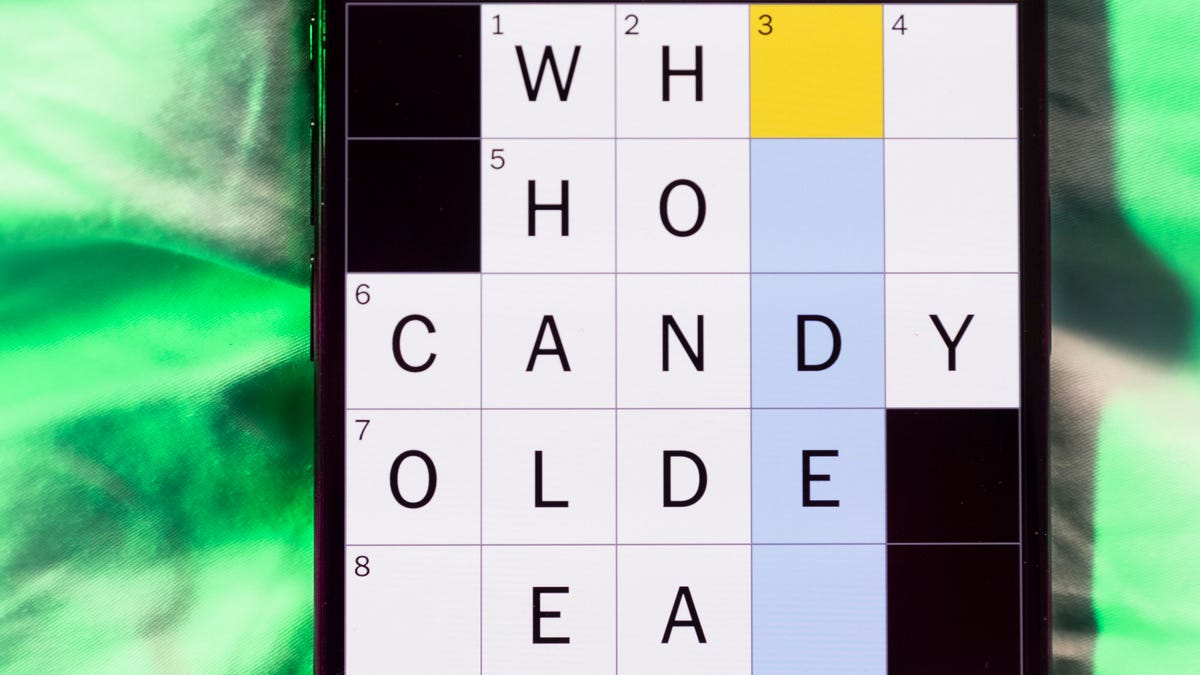
Looking for the most recent Mini Crossword answer? Click here for today’s Mini Crossword hints, as well as our daily answers and hints for The New York Times Wordle, Strands, Connections and Connections: Sports Edition puzzles.
Need some help with today’s Mini Crossword? It’s the long Saturday version, and some of the clues are stumpers. I was really thrown by 10-Across. Read on for all the answers. And if you could use some hints and guidance for daily solving, check out our Mini Crossword tips.
If you’re looking for today’s Wordle, Connections, Connections: Sports Edition and Strands answers, you can visit CNET’s NYT puzzle hints page.
Read more: Tips and Tricks for Solving The New York Times Mini Crossword
Let’s get to those Mini Crossword clues and answers.
Mini across clues and answers
1A clue: «Jersey Shore» channel
Answer: MTV
4A clue: «___ Knows» (rhyming ad slogan)
Answer: LOWES
6A clue: Second-best-selling female musician of all time, behind Taylor Swift
Answer: MADONNA
8A clue: Whiskey grain
Answer: RYE
9A clue: Dreaded workday: Abbr.
Answer: MON
10A clue: Backfiring blunder, in modern lingo
Answer: SELFOWN
12A clue: Lengthy sheet for a complicated board game, perhaps
Answer: RULES
13A clue: Subtle «Yes»
Answer: NOD
Mini down clues and answers
1D clue: In which high schoolers might role-play as ambassadors
Answer: MODELUN
2D clue: This clue number
Answer: TWO
3D clue: Paid via app, perhaps
Answer: VENMOED
4D clue: Coat of paint
Answer: LAYER
5D clue: Falls in winter, say
Answer: SNOWS
6D clue: Married title
Answer: MRS
7D clue: ___ Arbor, Mich.
Answer: ANN
11D clue: Woman in Progressive ads
Answer: FLO
-

 Technologies3 года ago
Technologies3 года agoTech Companies Need to Be Held Accountable for Security, Experts Say
-

 Technologies3 года ago
Technologies3 года agoBest Handheld Game Console in 2023
-

 Technologies3 года ago
Technologies3 года agoTighten Up Your VR Game With the Best Head Straps for Quest 2
-

 Technologies4 года ago
Technologies4 года agoBlack Friday 2021: The best deals on TVs, headphones, kitchenware, and more
-

 Technologies5 лет ago
Technologies5 лет agoGoogle to require vaccinations as Silicon Valley rethinks return-to-office policies
-

 Technologies5 лет ago
Technologies5 лет agoVerum, Wickr and Threema: next generation secured messengers
-

 Technologies4 года ago
Technologies4 года agoOlivia Harlan Dekker for Verum Messenger
-

 Technologies4 года ago
Technologies4 года agoiPhone 13 event: How to watch Apple’s big announcement tomorrow

