Technologies
Acer Spin 5 Review: Solid 2-in-1 With an OLED Omission
Competing models only slightly more expensive boast OLED displays. But if that’s not a must-have for you, the Spin 5 is a reliably good, lightweight convertible.

The Acer Spin 5 is a lightweight, all-aluminum, two-in-one laptop with a high-resolution, 14-inch display powered by speedy 12th-gen Intel silicon.
Its plain looks, however, are closer to that of the midrange Lenovo Yoga 7i than premium laptop-tablet hybrids like the Lenovo Yoga 9i, Samsung Galaxy Book 2 Pro 360 or HP Spectre x360 14. These competing models look sleeker with design flourishes like rounded edges and corners for added comfort and style.
With a price that’s on par with these premium competitors, the Spin 5 begins to lose its appeal. And it has less to do with its staid design and more with a missing feature. While the Spin 5’s 14-inch, 16:10 display is crisp and bright, it’s an ordinary IPS panel rather than an OLED panel that would offer greater contrast and color accuracy.
In 2023, it’s difficult to recommend a $1,350 laptop that lacks an OLED display when OLED models cost only a smidgen more. It’s otherwise a solid commute-friendly two-in-one that even comes with an active pen that stores and charges in the body. You might want to wait for a sale, though.
Like
- Strong overall performance
- 1080p webcam
- Comfortable keyboard
- Active pen included
Don’t Like
- IPS display can’t compete with OLED
- Ordinary appearance
- So-so battery life
Acer sells one configuration of the Spin 5 (model SP514-51N-70LZ). It costs $1,350 at Acer and features a 12th-gen Core i7 CPU, 16GB of RAM, a 1TB SSD and a 14-inch, 16:10 display with a 2,560×1,600-pixel resolution. In the UK, the Acer Spin 5 costs 1,400. It’s not currently available in Australia.
You may also see some previous-generation Spin 5 models based on AMD and 11th-gen Intel processors. They’re easy to spot because they feature a 13.5-inch display with a taller 3:2 aspect ratio.
With its Core i7-1260P CPU, 16GB of RAM and integrated Intel Iris Xe graphics, our Spin 5 review system is at or near the top of our benchmarks among a group of similarly priced two-in-ones, with one not insignificant exception. It and the Samsung Galaxy Book 2 Pro 360 feature a CPU from Intel’s 12th-gen P series, which is more performance-oriented than Intel’s U-series chips found in some of the other models you’ll see in the performance charts. The Spin 5 and Samsung along with the AMD-based HP Envy x360 were the best overall performers. The script flips for the Spin 5, however, with battery life. It lasted 9 hours and 39 minutes on our battery drain test, which was an hour shorter than the next closest system.
Beige and boring but well built
The chief attraction of the Spin 5’s design is its sturdiness. The color of the aluminum is what Acer calls Concrete Gray. It looks as dull as that sounds. And to me, it’s more beige, but the all-metal chassis feels rock solid. There’s no hint of flex when you pick it up by a corner or type thunderously on the keyboard. Even the thin lid protecting the display feels rigid when many thin, aluminum lids flex too much to my liking.
Don’t mistake the Spin 5’s sturdiness for it being clunky or heavy. Weighing only 2.9 pounds, this is an exceedingly portable 14-inch system. The chassis is compact, with thin bezels framing the 16:10 display. Despite the trim chassis, the keyboard feels roomy; the only small-ish keys are the half-height up- and down-arrow keys. The keys offer snappy feedback with shallow travel and allow for speedy and near-silent typing. There’s two-level keyboard backlighting, and the power button doubles as a fingerprint reader that you can use with Windows Hello to log in without needing to bother with entering a password.
The touchpad is a bit undersized but wholly functional with responsive and accurate feedback. You can also navigate Windows via the touch display, which can be tapped and swiped on using your fingertip or the included active stylus. The pen can be garaged in the right edge of the laptop when it’s not needed.
Most 14-inch laptops feature a full-HD resolution, but the Spin 5 bumps it up to a 2.5K resolution(2,560×1,600 pixels) for an incredibly sharp picture. The 16:10 aspect ratio makes a huge difference on a 14-inch panel because, at this size, a widescreen 16:9 panel can feel cramped from top to bottom. It’s less of an issue on larger laptops, but at 14 inches and smaller, a 16:10 panel feels so much roomier vertically. You can see more lines on the screen in long documents and web pages and don’t need to scroll as frequently.
The Spin 5’s screen is rated for 425 nits of brightness, and I measured it even a bit brighter than that at around 450 nits. The display was bright enough to see clearly in my sunny breakfast nook, and I didn’t even need to max out the brightness slider.
OLED > IPS
So, the display is crisp and bright and yet I found it ultimately disappointing because an OLED panel becomes an option right around the Spin 5’s price. For roughly $1,500, you can get an OLED panel on the Lenovo Yoga 9i, HP Spectre x360 14 and Samsung Galaxy Book 2 Pro 360. And once you’ve used an OLED laptop and experienced the incredible contrast with absolute black levels and vibrant color, it’s hard to go back to an IPS panel unless you are shopping under $1,000.
OLED panels trickling down from high-end, high-priced laptops for content creators to midrange models is one of the best laptop trends of the past year. The other? The move from grainy 720p webcams to 1080p cameras. The Spin 5 may have missed out on the OLED trend, but it hopped on the 1080p webcam trend.
You will appear in fine, accurate detail to your video conference mates when seated in front of the Spin 5. The webcam isn’t an IR camera, however, so you can’t use facial recognition with Windows Hello. The camera also lacks a physical privacy cover, and there’s no kill switch on the keyboard to guarantee privacy when the camera isn’t being used.
The Spin 5 offers a useful selection of ports. There are a pair of USB-C ports with Thunderbolt 4 support and a pair of USB Type-A ports so you need to hassle with an adapter for your USB devices. The USB-A ports are split with one on each side of the system, but the USB-C ports are both located on the left side. I wish the USB-C ports were also split across each side because you need to use one of them to charge the laptop, and I would have liked the flexibility to connect the power cord to either side of the laptop depending where the nearest power outlet is located. The Spin 5 also supplies an HDMI port as well as a microSD card slot — a rare inclusion.
As currently configured and priced, the Acer Spin 5 is an awkward proposition. There’s no fatal flaw to this 14-inch two-in-one, but it’s priced right about where OLED models start to become an option. The Spin 5 makes sense if you can find it on sale for closer to $1,000, but a better option is waiting for an OLED two-in-one to go on sale for around what the Spin 5 costs right now.
Technologies
Spotify Launches ‘About the Song’ Beta to Reveal Stories Behind the Music
The stories are told on swipeable cards as you listen to the song.
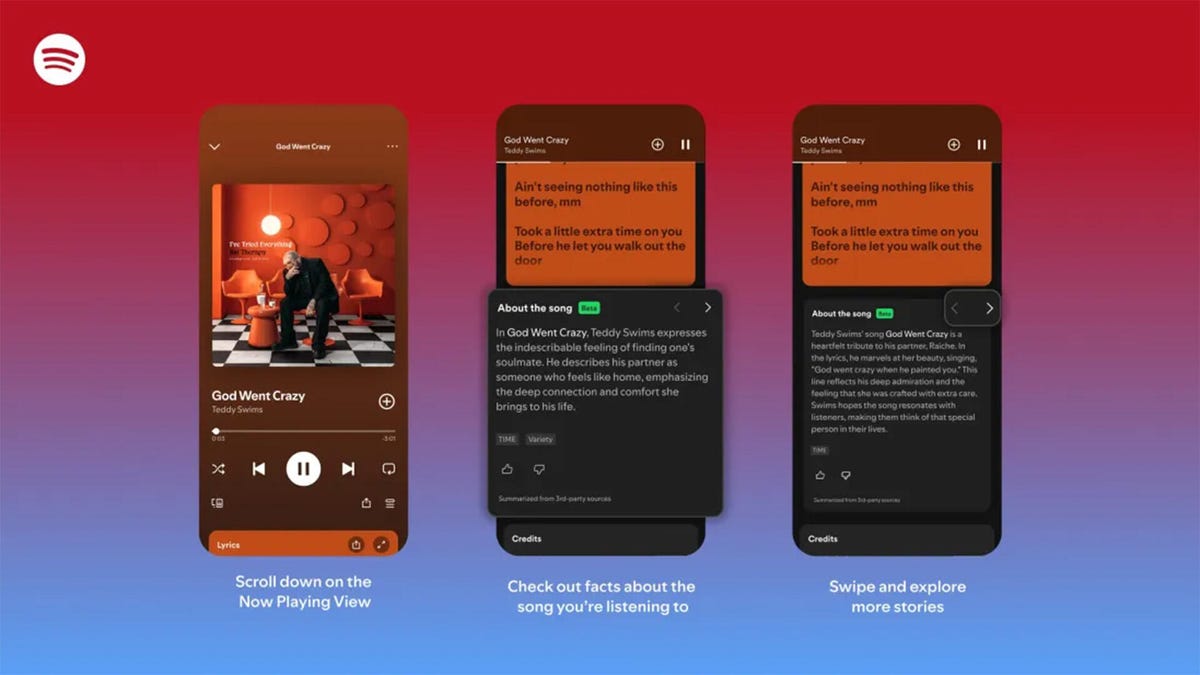
Did you know Chappell Roan drew inspiration for her hit song Pink Pony Club from The Pink Cadillac, the name of a hot-pink strip club in her Missouri hometown? Or that Fountains of Wayne’s song Stacy’s Mom was inspired by a confessed crush a friend had on the late co-founder Adam Schlesinger’s grandmother?
If you’re a fan of knowing juicy little tidbits about popular songs, you might find more trivia in About the Song, a new feature from streaming giant Spotify that’s kind of like the old VH1 show Pop-Up Video.
About the Song is available in the US, UK, New Zealand and Australia, initially for Spotify Premium members only. It’s only on certain songs, but it will likely keep rolling out to more music. Music facts are sourced from a variety of websites and summarized by AI, and appear below the song’s lyrics when you’re playing a particular song.
«Music fans know the feeling: A song stops you in your tracks, and you immediately want to know more. What inspired it, and what’s the meaning behind it? We believe that understanding the craft and context behind a song can deepen your connection to the music you love,» Spotify wrote in a blog post.
While this version of the feature is new, it’s not the first time Spotify has featured fun facts about the music it plays. The streaming giant partnered with Genius a decade ago for Behind the Lyrics, which included themed playlists with factoids and trivia about each song. Spotify kept this up for a few years before canceling due to multiple controversies, including Paramore’s Hayley Williams blasting Genius for using inaccurate and outdated information.
Spotify soon started testing its Storyline feature, which featured fun facts about songs in a limited capacity for some users, but was never released as a central feature.
About the Song is the latest in a long string of announcements from Spotify, including a Page Match feature that lets you seamlessly switch to an audiobook from a physical book, and an AI tool that creates playlists for you. Spotify also recently announced that it’ll start selling physical books.
How to use About the Song
If you’re a Spotify Premium user, the feature should be available the next time you listen to music on the app.
- Start listening to any supported song.
- Scroll down past the lyrics preview box to the About the Song box.
- Swipe left and right to see more facts about the song.
I tried this with a few tracks, and was pleased to learn that it doesn’t just work for the most recent hits. Spotify’s card for Metallica’s 1986 song Master of Puppets notes the song’s surge in popularity after its cameo in a 2022 episode of Stranger Things. The second card discusses the band’s album art for Master of Puppets and how it was conceptualized.
To see how far support for the feature really went, I looked up a few tracks from off the beaten path, like NoFX’s The Decline and Ice Nine Kills’ Thank God It’s Friday. Spotify supported every track I personally checked.
There does appear to be a limit to the depth of the fun facts, which makes sense since not every song has a complicated story. For those songs, Spotify defaults to trivia about the album that features the music or an AI summary of the lyrics and what they might mean.
Technologies
Today’s NYT Connections: Sports Edition Hints and Answers for Feb. 7, #502
Here are hints and the answers for the NYT Connections: Sports Edition puzzle for Feb. 7, No. 502.

Looking for the most recent regular Connections answers? Click here for today’s Connections hints, as well as our daily answers and hints for The New York Times Mini Crossword, Wordle and Strands puzzles.
Today’s Connections: Sports Edition features a fun batch of categories. The purple one requires you to find hidden words inside some of the grid words, but they’re not too obscure. If you’re struggling with today’s puzzle but still want to solve it, read on for hints and the answers.
Connections: Sports Edition is published by The Athletic, the subscription-based sports journalism site owned by The Times. It doesn’t appear in the NYT Games app, but it does in The Athletic’s own app. Or you can play it for free online.
Read more: NYT Connections: Sports Edition Puzzle Comes Out of Beta
Hints for today’s Connections: Sports Edition groups
Here are four hints for the groupings in today’s Connections: Sports Edition puzzle, ranked from the easiest yellow group to the tough (and sometimes bizarre) purple group.
Yellow group hint: Golden Gate.
Green group hint: It’s «Shotime!»
Blue group hint: Same first name.
Purple group hint: Tweak a team name.
Answers for today’s Connections: Sports Edition groups
Yellow group: Bay Area teams.
Green group: Associated with Shohei Ohtani.
Blue group: Coaching Mikes.
Purple group: MLB teams, with the last letter changed.
Read more: Wordle Cheat Sheet: Here Are the Most Popular Letters Used in English Words
What are today’s Connections: Sports Edition answers?
The yellow words in today’s Connections
The theme is Bay Area teams. The four answers are 49ers, Giants, Sharks and Valkyries.
The green words in today’s Connections
The theme is associated with Shohei Ohtani. The four answers are Decoy, Dodgers, Japan and two-way.
The blue words in today’s Connections
The theme is coaching Mikes. The four answers are Macdonald, McCarthy, Tomlin and Vrabel.
The purple words in today’s Connections
The theme is MLB teams, with the last letter changed. The four answers are Angelo (Angels), Cuba (Cubs), redo (Reds) and twine (Twins).
Technologies
Today’s NYT Mini Crossword Answers for Saturday, Feb. 7
Here are the answers for The New York Times Mini Crossword for Feb. 7
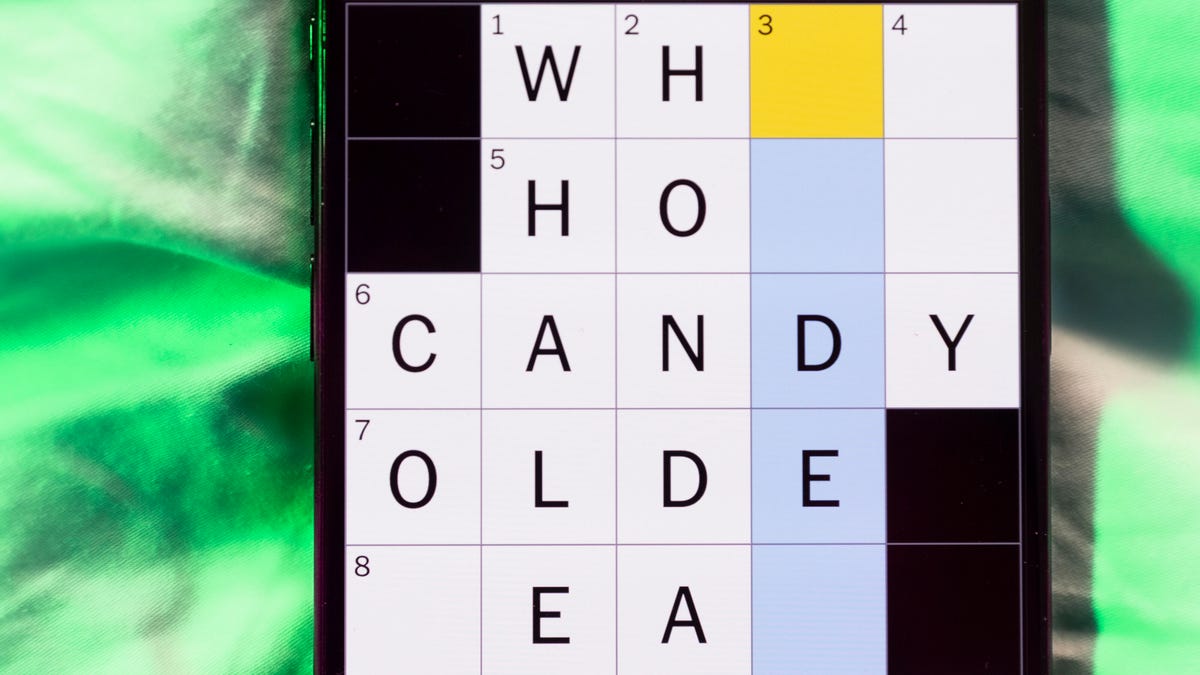
Looking for the most recent Mini Crossword answer? Click here for today’s Mini Crossword hints, as well as our daily answers and hints for The New York Times Wordle, Strands, Connections and Connections: Sports Edition puzzles.
Need some help with today’s Mini Crossword? It’s Saturday, so it’s a long one, and a few of the clues are tricky. Read on for all the answers. And if you could use some hints and guidance for daily solving, check out our Mini Crossword tips.
If you’re looking for today’s Wordle, Connections, Connections: Sports Edition and Strands answers, you can visit CNET’s NYT puzzle hints page.
Read more: Tips and Tricks for Solving The New York Times Mini Crossword
Let’s get to those Mini Crossword clues and answers.
Mini across clues and answers
1A clue: Lock lips
Answer: KISS
5A clue: Italian author of «Inferno,» «Purgatorio» and «Paradiso»
Answer: DANTE
6A clue: Cerebral ___ (part of the brain)
Answer: CORTEX
7A clue: Leave home with a stuffed pillowcase as luggage, perhaps
Answer: RUNAWAY
8A clue: No more for me, thanks»
Answer: IMGOOD
9A clue: Fancy fabrics
Answer: SILKS
10A clue: Leg joint
Answer: KNEE
Mini down clues and answers
1D clue: Bars sung in a bar
Answer: KARAOKE
2D clue: How the animals boarded Noah’s Ark
Answer: INTWOS
3D clue: Stand in good ___
Answer: STEAD
4D clue: Smokin’ hot
Answer: SEXY
5D clue: Computer attachment
Answer: DONGLE
6D clue: Yotam Ottolenghi called it «the one spice I could never give up»
Answer: CUMIN
7D clue: Hazard
Answer: RISK
-

 Technologies3 года ago
Technologies3 года agoTech Companies Need to Be Held Accountable for Security, Experts Say
-

 Technologies3 года ago
Technologies3 года agoBest Handheld Game Console in 2023
-

 Technologies3 года ago
Technologies3 года agoTighten Up Your VR Game With the Best Head Straps for Quest 2
-

 Technologies4 года ago
Technologies4 года agoBlack Friday 2021: The best deals on TVs, headphones, kitchenware, and more
-

 Technologies5 лет ago
Technologies5 лет agoGoogle to require vaccinations as Silicon Valley rethinks return-to-office policies
-

 Technologies5 лет ago
Technologies5 лет agoVerum, Wickr and Threema: next generation secured messengers
-

 Technologies4 года ago
Technologies4 года agoOlivia Harlan Dekker for Verum Messenger
-

 Technologies4 года ago
Technologies4 года agoiPhone 13 event: How to watch Apple’s big announcement tomorrow

