Technologies
Google Maps Lets You Blur Your Home. Here’s Why You Should
Protect your family’s privacy by blurring your home on Google Maps.

If you’ve ever used the Street View feature in Google Maps, you know that you can enter pretty much any address and check out a recent image of that location, whether it’s a business, government building or residence. It’s useful for knowing what building or landmark to look for when you arrive, but Street View also makes it easier for stalkers or criminals to plan their way inside your home.
Street View gives anyone a free ticket to examine your home over the internet — maybe they want to look for any cameras or even find a side window to pry open. And sure, anyone can walk or drive by your home and do this in person, but Google Maps makes this process much simpler. Anyone with a phone or computer can do it.
Fortunately, there is an easy way to blur your home on Google Maps and help prevent others from seeing too many details of where you live. Here’s how to do it.
For more, here are seven essential Google Maps tips for the holidays and how Google Maps can help you figure out dinner.
How to blur your home on Google Maps
You’ll need to do this on your computer, as the blurring feature isn’t available in the Google Maps application on iOS or Android, and while it is accessible through the web browser on your mobile device, it’s rather difficult to use, so use a trusted web browser on your Mac or PC instead.
At maps.google.com, enter your home address in the search bar at the top-right, hit return, then click the photo of your home that appears.
Next, you’ll see the Street View of your location. Click Report a Problem at the bottom-right. The text is super tiny, but it’s there.
Now, it’s up to you to choose what you want Google to blur. Using your mouse, adjust the view of the image so that your home and anything else you want to blur is all contained within the red and black box. Use your cursor to move around and the plus and minus buttons to zoom in and out, respectively.
Once you’re finished adjusting the image, choose what you’re requesting to blur underneath:
- A face
- Your home
- Your car/license plate
- A different object
You’ll be asked to give a bit more detail as to what exactly you want blurred, in case the image is busy with several cars, people and other objects.
Also, be completely sure that what you select is exactly what you want blurred. Google mentions that once you blur something on Street View, it’s blurred permanently.
Finally, enter your email (this is required), verify the captcha (if needed) and click Submit.
You should then receive an email from Google that says it’ll review your report and get back to you once the request is either denied or approved. You may receive more emails from Google asking for more information regarding your request. Google doesn’t offer any information on how long your request will take to process, so just keep an eye out for any further emails.
For more, here’s how Google Maps can help you avoid crowded public transit.
Technologies
We Learned How to Share Info About ICE and Police Raids on Apps Like Ring Neighbors
If you’re wondering how to post about ICE on neighborhood apps, here are some tips.

The US Immigration and Customs Enforcement agency has been in the spotlight due to its repression of immigrants and targeting of protesters, not only in Minnesota but across the country. The FBI has also been investigating related Signal chats, and Facebook is taking down posts about ICE. Earlier this month, the Foundation for Individual Rights and Expression accused the Department of Homeland Security of forcing tech companies to censor «protected speech» on social media platforms.
I contacted two social platforms — Nextdoor and Ring Neighbors — to see what they allow and what happens when you see ICE activity from your video doorbell or in person. I learned what sort of posts they allow, what gets taken down and how to talk about nearby raids. Here’s what you should know, too.
Are posts getting banned on apps like Ring Neighbors?
I reached out to Ring about its Neighbors app policies regarding recent events and police raids, as well as Reddit reports about posts being taken down. The company provided information about its policies and explained why Ring tends to remove certain posts or prevent them from going live on Neighbors.
Posts about a general law enforcement presence can get nixed. So if someone said ICE was spotted in «Bell Gardens,» their post would be denied because that’s too vague. Or if a post asked, «Hey, is there any ICE activity in town?» it wouldn’t be allowed. Other posts get banned if they:
- Explicitly obstruct law enforcement
- Voice political opinions
- Assume immigration status or other types of prejudice
- Don’t pertain to local events
Read more: Is it Legal for Police to Seize Your Home Security Videos?
What’s a safe way to post about police activity?
Posts that cite an exact location or images showing agents directly connected to an event tend not to be taken down. If someone said, «I saw ICE knocking on doors at the IHOP on Florence and Pico,» that would be allowed under Ring’s guidelines. Other allowed posts provide information on the exact cross streets, addresses, complexes, blocks and so on.
Bans aren’t always immediate. Sometimes posts that violate guidelines are taken down after the fact, either through post-published moderation, flagging or user deletion. Customers can usually appeal moderation decisions to ensure consistency.
When I turned to Nextdoor, another popular neighborhood app used for discussing events, a company spokesperson said something similar: «Our platform fosters discussions of local issues and, as such, our Community Guidelines prohibit broad commentary or personal opinions on national political topics.»
As long as it’s a local issue and users follow the basic community guidelines (be respectful, don’t discriminate and use your true identity), then posts should be fine.
What are the guidelines for posting on Ring Neighbors?
When I visit my own Neighbors app, I see — contrary to some reports — that users frequently post about hearing sirens or police activity in their own neighborhoods, ask about masked strangers or raise questions about law enforcement.
You can still post about security concerns on Ring Neighbors and other apps, even and especially when they involve police activity. You can also post about people you don’t recognize and strangers knocking, which opens the door (not literally) to talking about masked federal ICE agents who aren’t wearing any identifiers.
In other words, it looks like what Ring said mostly tracks. Explicit information citing current, local events, preferably with address data, is allowed.
«Focus on the behavior that raised your suspicion,» Nextdoor recommends. «Describe the potentially criminal or dangerous activity you observed or experienced — what the person was doing, what they said (if they spoke to you). Include the direction they were last headed.» If you post with an eye toward your neighborhood’s safety, your post is less likely to be removed.
Finally, avoid posts that include gruesome content or violate someone’s privacy, as these are also red flags likely to lead to a block.
Is Ring currently sharing information with ICE?
You may also be concerned that Ring is sharing your security videos with ICE or the surveillance company Flock Safety. In early 2026, Ring canceled its pending contract with Flock and has not announced any direct arrangements with law enforcement services.
Ring’s published guidelines say the company doesn’t share information with the police or federal agencies without a binding request, such as a search warrant, subpoena or court order. However, since Ring’s plans have changed abruptly over the past several months, they could shift again in the future. CNET will continue to report on further developments.
Can users coordinate on apps like Ring Neighbors?
This is a gray area, and it’s hard to know whether discussions will be removed. In my experience on the Neighbors app, many discussions about sirens and unexplained police presence were left up, allowing people to share their own perspectives and what they heard on police scanners.
It’s possible that the more these posts mention ICE or federal enforcement, the more likely they’ll be removed, and if conversations move into discussions about national issues or general legal advice, they may be taken down. But many people have reported successfully using apps like Neighbors to discuss nearby law enforcement raids, so I don’t see any evidence of a blanket ban.
Groups using the Neighbors app to communicate important information or provide help should also be aware of the Neighbors Verified tag, which is available to public safety agencies and community organizations. This tag makes it easier for Neighbors users to trust information and announcements from specific accounts. Verified accounts don’t have access to any additional user information.
Can agents cover up my security cam or doorbell?
In the past, published footage and news reports have shown federal agents covering up a video doorbell during an ICE raid. While it’s not common, civil rights attorneys have said actions like these are illegal. This issue connects to a larger fight over filming ICE in general, something the Department of Homeland Security has said is illegal, and US courts have said is protected under the First Amendment.
Devices on your own property should be fine if ICE follows the current law — you can find more details here — but it’s always a good idea to immediately save any pertinent video footage, preferably in more than one device.
What are my rights if I’m worried about ICE raids?
Whether you’re concerned about federal immigration raids, curious about what law enforcement is doing or just want clarification about your rights, it’s a good idea to consult the American Civil Liberties Union and the National Immigrant Justice Center. Here is some advice they give.
- Don’t escalate: In cases where federal agents or people appearing to be agents have knocked on doors, people have done nothing and simply waited for agents to leave. Remember, without a warrant, they usually can’t enter a house, and if you have a video doorbell, it can still record everything that happens. Avoid confrontation when possible, and don’t give law enforcement anything to act on. Remember, everyone still has the right to remain silent.
- If you feel your safety is endangered, call 911 or seek help from a nonprofit: Calling 911 is very helpful if you feel unsafe because of nearby events. You can explain the situation and have a record of the call. 911 is an emergency response service and isn’t in the business of reporting to federal agents. There are also local immigrant rights agencies you can contact to report ICE, and groups like the ACLU can usually point you in the right direction.
For more information, take a look at the latest news on what Ring is letting the police see (it’s good news for privacy fans), the legal ramifications of recording video or audio in your home, and what you and landlords can legally do with security cameras.
Technologies
This 160-Watt Anker Charger Just Dropped to $106, but Probably Not for Long
The Anker Prime charger can power three devices simultaneously, including laptops.

You’ll never run out of charging ports again with this Anker 160-watt, three-port charger, especially while it’s down to just $106. It’s currently at its lowest price of the year, but we can’t promise that it’ll stay that way. That’s why we recommend acting fast if you want to snag this bargain charger.
This Anker charger would normally set you back around $150, so you’ll save $44 with this deal. You won’t even have to enter any discount codes or clip any coupons to do it.
The charger has three ports pumping out a total of 160 watts of power — and a single port can charge at 140 watts. That’s enough for the M5 14-inch MacBook Pro and even its larger 16-inch relative, too.
There’s a handy display that shows you information on how the charger is performing, and the pins can be folded away to make the charger perfect for traveling. In fact, Anker’s charger is around the same size as a pair of AirPods Pro 3 earbuds, so it’s highly portable.
Why this deal matters
You can never have too many chargers, and this one does the job of three. It isn’t cheap, to be sure, but with plenty of power on tap and a design that makes it great for taking on the road, it’s still a great buy with this discount.
Technologies
Meta and AMD’s Multibillion-Dollar Deal Is All About the AI Chips
Meta will take a stake in the chipmaker in exchange for a commitment to buy billions of dollars’ worth of AI chips.
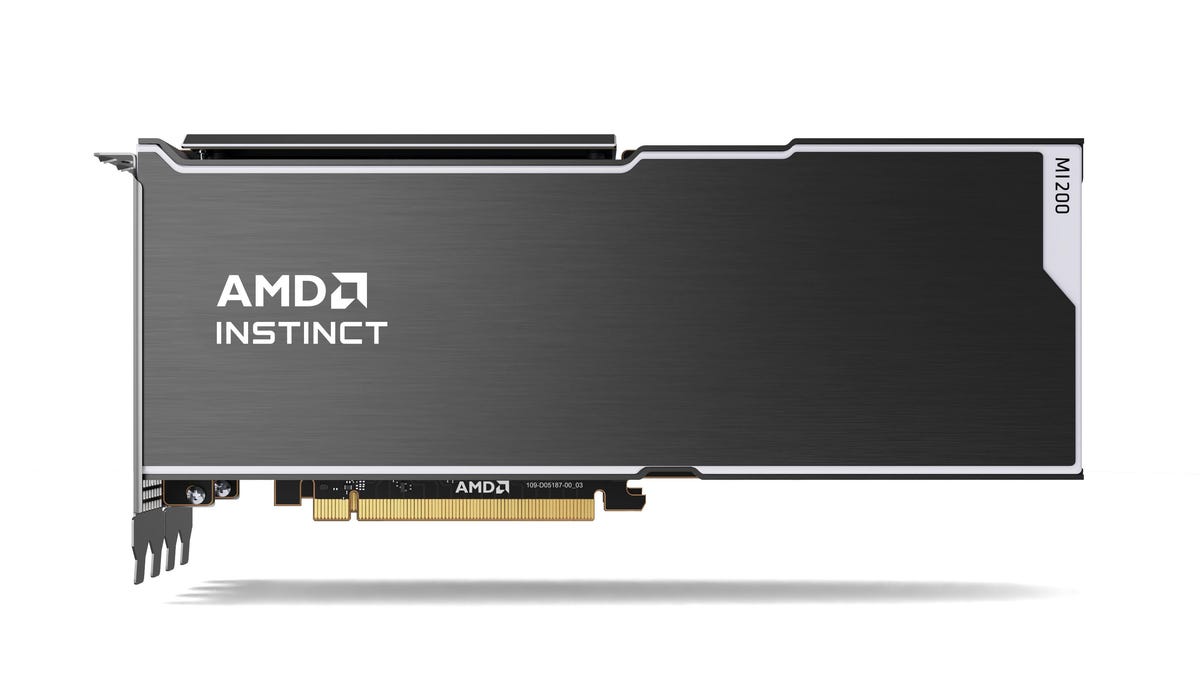
Meta is joining OpenAI as one of the major tech companies to take a stake in chipmaker AMD, as part of an AI hardware buying frenzy. Meta and AMD on Tuesday announced a partnership that will involve CEO Mark Zuckerberg’s tech giant buying billions of dollars’ worth of AMD Instinct GPUs in order to fuel its ambitions to build out AI offerings across Meta platforms, including Instagram, Facebook and WhatsApp.
In a release, Meta described the deal as «multi-year,» and said the AI purchase will provide Meta with up to 6 gigawatts of AMD GPUs, «the silicon computing technology used to support modern AI models.»
According to the US Department of Energy, a single gigawatt (1 billion watts) is equivalent to nearly 2,000 large solar panels or 100 million LED bulbs.
In AMD’s version of the announcement, CEO Lisa Su said, «We are proud to expand our strategic partnership with Meta as they push the boundaries of AI at unprecedented scale.» As part of the deal, Meta will take a 10% stake in AMD.
AMD, based in Santa Clara, California, previously signed a deal with ChatGPT-maker OpenAI that it announced last October, which is similar to the Meta deal and also gives its AI rival 10% ownership of AMD.
(Disclosure: Ziff Davis, CNET’s parent company, in 2025 filed a lawsuit against OpenAI, alleging it infringed Ziff Davis copyrights in training and operating its AI systems.)
What does this mean for the rest of us?
AMD’s two megadeals may not have an immediate impact on people who use Meta’s social networking and communications apps, or even on those who buy AMD’s products, including desktop processors and graphics cards.
But it signals that large companies making huge bets on the future of AI are doing what they can to secure the hardware they need as supplies tighten and prices rise for components such as RAM. Some of those constraints aren’t expected to end anytime soon, and shoppers could begin to see prices rise even more than they already have for computers, smartphones, vehicles and other products that heavily rely on computing components like these.
It is also a sign that Meta’s ambitions for AI are not slowing down as it continues to compete with companies including OpenAI, Microsoft and Google to develop AI products and tools.
Also a factor: Meta’s push into wearables
Another reason AMD may want access to AI chips goes beyond its own data centers and online platforms: Meta has increasingly been focused on wearables such as its Oakley Meta AI Glasses and other potential new portable products.
In addition to what AMD’s GPUs can offer Meta for AI infrastructure power, AMD may also be part of its wearable future.
«With AI models requiring unprecedented processing power to process real-time data and information, Meta is focused on securing the supply chain necessary for its wearable devices,» said Michael J. Wolf, founder and CEO of the consulting firm Activate.
Wolf believes that the deals Meta and OpenAI have signed won’t be the last time a major AI-focused company locks down a supply of semiconductors.
«As consumer hardware transitions from smartphones to smart glasses, we will absolutely see more of these mega-deals,» Wolf said.
-

 Technologies3 года ago
Technologies3 года agoTech Companies Need to Be Held Accountable for Security, Experts Say
-

 Technologies3 года ago
Technologies3 года agoBest Handheld Game Console in 2023
-

 Technologies3 года ago
Technologies3 года agoTighten Up Your VR Game With the Best Head Straps for Quest 2
-

 Technologies4 года ago
Technologies4 года agoBlack Friday 2021: The best deals on TVs, headphones, kitchenware, and more
-

 Technologies5 лет ago
Technologies5 лет agoGoogle to require vaccinations as Silicon Valley rethinks return-to-office policies
-

 Technologies5 лет ago
Technologies5 лет agoVerum, Wickr and Threema: next generation secured messengers
-

 Technologies4 года ago
Technologies4 года agoOlivia Harlan Dekker for Verum Messenger
-

 Technologies4 года ago
Technologies4 года agoiPhone 13 event: How to watch Apple’s big announcement tomorrow
