Technologies
Why You Should Be Using the New iPhone Safety Check Feature
Safety Check for iOS is designed to help prevent abusive partners from accessing your accounts, but it can beef up your security in general.
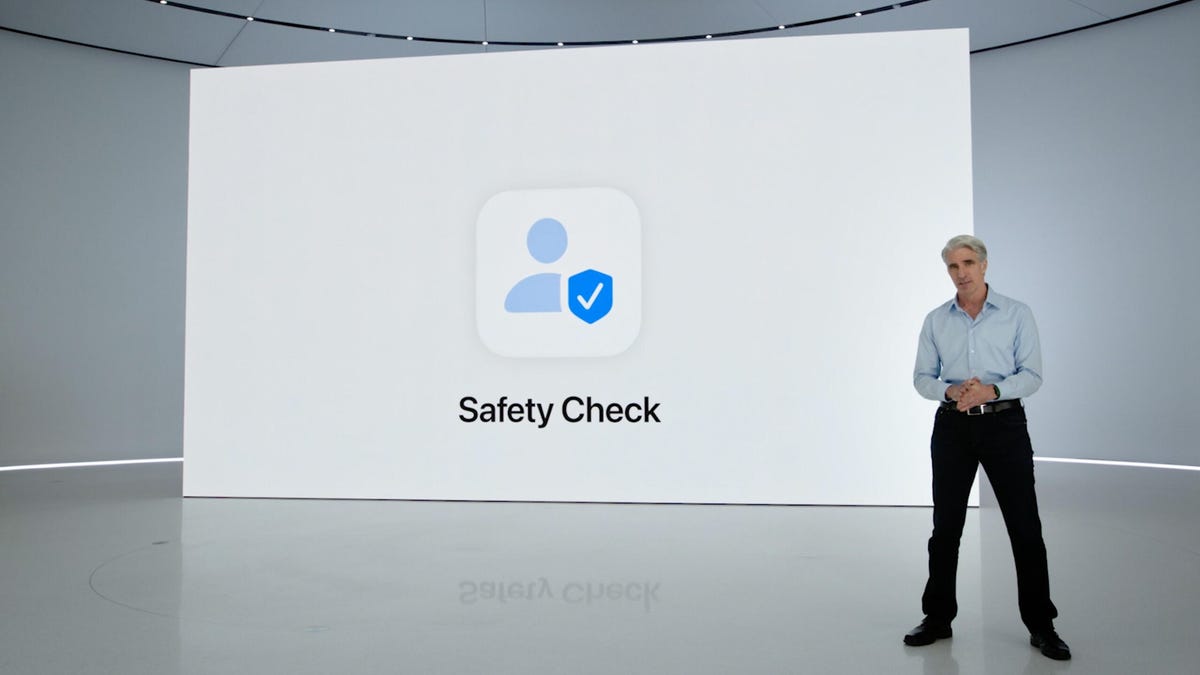
In 2022, Apple announced Safety Check, a new iOS security feature designed to allow you to quickly see all the information (location, credentials and so on) you’re sharing with someone else, like an ex-partner, and instantly revoke those permissions in the case of domestic abuse.
Safety Check, however, can also play an important role for anyone with an iPhone who’s interested in their own privacy and security. The feature not only protects you from abusers but also helps you keep an eye on all your downloaded applications, and revoke those permissions, like to your phone’s camera or speaker, as well.
You may not want some apps to have permission to certain information, and Safety Check is the quickest way to not only check this information but also stop the access completely. Here’s how.
If you want to learn more about Apple’s privacy and security features, check out our stories on the new Lockdown Mode, Sign in With Apple, and AirTag stalking.
Use Safety Check to view and revoke app permissions on your iPhone
On your iPhone, launch the Settings app and go to Privacy & Security > Safety Check. Here you’ll be greeted with a few options: Emergency Reset, which is used for exactly that, emergencies, and Manage Sharing & Access, which is what we’ll be using to manage app permissions.
After tapping Manage Sharing & Access, use Face or Touch ID to access the security feature. Next, you’ll get a detailed summary of what you can review, including people, apps and account security. Again, we’re focused on app permissions, so we’ll be reviewing all your applications and what information they have access to.
Go through the Sharing with People section by hitting the blue Skip button until you reach App Access, which is the second step in the Safety Check feature. You should see a list of your third-party apps, along with a short description of what information (Bluetooth, camera, location and so on) is being shared.
To revoke an app’s permissions, check the circle next to the app and then tap the Stop App Access button at the bottom of the page. You can revoke permissions for multiple apps at once by selecting more than one. If you want to view everything a specific app has access to, tap on the information button (ⓘ). You can revoke specific permissions, such as local network or location, instead of every single permission.
The most extreme thing you can do is hit Select All & Stop Access. But applications need certain permissions to work, so I wouldn’t suggest this option.
You can also revoke permissions by information. If you tap on the Information tab at the top, you’ll see all the information that’s being accessed listed, instead of the apps. For example, you can remove media library or calendar permissions for every app that has it, at once.
Once you’re finished revoking app permissions, you can either skip through the rest of Safety Check or use the Quick Exit option at the top right.
Technologies
Dreaming of a Touchscreen MacBook? You’d Better Be a Fan of Apple’s Dynamic Island
Apple’s first touchscreen MacBook Pros will reportedly include the iPhone’s Dynamic Island feature on their OLED screens.

Apple’s long-awaited first entries into the touchscreen laptop market could be here as early as the fall, according to a new report from Bloomberg. And they could arrive with a feature familiar to iPhone owners: Dynamic Island.
The pill-shaped cutout and alert interface sits at the top of the screen and would presumably offer to people using new touchscreen MacBook Pro models the same kind of conveniences Dynamic Island brings to iPhones — system alerts, app controls, and tracking live activities, among other features — at the top of the screen, using a small amount of real estate.
The Dynamic Island is an evolution of Apple’s much-maligned «notch» from 2017. In 2021, Apple brought the notch over to laptop models around the hardware’s camera.
Dynamic Island aside, the new laptops will not involve a massive redesign, according to Bloomberg’s report. The first touchscreen versions will reportedly be iterations of its 14- and 16-inch MacBook Pros with OLED screens. They’ll retain the keyboard and large trackpad, but will add a context-sensitive touch menu when someone puts their finger the the screen. Scrolling or pinching to zoom would be part of the touch interface.
Given that it’s Apple, you can expect other enhancements that make the most of to the touchscreen. Bloomberg suggests there may be touch-optimized features for choosing emojis, for instance. But since they’ll also have a physical keyboard, owners likely won’t use the screen to type as they would on an iPhone.
The report also suggests that Apple plans to redesign its Dynamic Island feature to make it smaller on its iPhone 18 Pro and Pro Max models.
Technologies
Resident Evil Requiem Review: Classic Survival Horror With Modern Action
Capcom finally found the right formula to give fans the scares they’ve wanted with the fan service they’ve been demanding.

The Resident Evil series is on a triumphant comeback. While Resident Evil 6 was critically panned, the series roared back with the horror-focused Resident Evil 7 in 2017. Since then, the series has seen another mainline entry (Resident Evil Village) and three remakes (Resident Evil 2, 3 and 4), with a majority of the games being highly praised by both fans and critics, which is a far cry from when the series was just a stumbling corpse of itself.
Resident Evil Requiem is the ninth game in the mainline series, and Capcom mixes some of the old with the new in this one. Experimentation with the formula was sorely needed as newer entries reminded fans of the delight of being scared, while the remakes had the fanbase pining for their favorite heroes, who had been hardly mentioned since Resident Evil 6. The result is a game that hits the right notes for fans while remaining approachable to nondiehard players who haven’t consumed every scrap of RE content ever made.
Requiem, like some previous Resident Evil games, has two protagonists: newcomer Grace Ashford and series mainstay Leon Kennedy. Grace is an FBI analyst sent to investigate mysterious murders at a hotel where her mother was killed a decade ago. Leon, meanwhile, goes where the bioweapons are, arriving just in time to meet Grace when all hell breaks loose.
Throughout the game, players switch between controlling Grace and Leon — you’ll spend roughly the same amount of time as each character by the end of the game. Grace is the primary character for the first chunk of the game, with Leon initially playable only briefly. But that changes in the second half, when Leon becomes the primary character.
Requiem in two parts
Playing as two different characters isn’t new in RE games, but in Requiem, Grace and Leon don’t play remotely the same, whereas in previous games, the two characters are relatively similar, aside from access to a couple of weapons and affinity for certain guns. Grace has access to a few weapons, while Leon has a full arsenal at his disposal. In Grace’s sections, the focus is more on stealth, and to preserve the horror tone of Resident Evil 7 and Village, Capcom sets the default camera to first-person. This ramps up the tension and adds plenty of jump scares while controlling Grace, though it can be switched to third-person if it’s too much.
Leon’s default view is third-person, and his sections largely serve as stress relief. You’re not constantly dealing with that same intense horror pressure. Instead, Leon is a full-on badass. He gets access to multiple handguns, a shotgun, a machine gun, grenades and his own special hand cannon, the Requiem. If that wasn’t enough, he also carries a hatchet to pull off melee combos and chop off heads, ensuring that even without ammo, he’s far from helpless.
That dichotomy between Grace and Leon is what the series needed. The previous two mainline games featured a protagonist with seemingly no combat experience who just happened to be resilient, while earlier entries starred highly trained professionals, members of the S.T.A.R.S. team. Feeling helpless as Grace, then exacting revenge in brutal fashion during Leon’s sections, creates an experience that delivers both the horror and the power fantasy the series is known for.
It makes sense, because you can’t bring back some of the series’ mainstays — like Leon — and have them be completely out of their depth. On the other hand, introducing new characters with minimal combat training risks sidelining the fan-favorite cast established across games, films and shows. Having both Grace and Leon keeps some segments scary while others deliver the Resident Evil joy fans crave, which helps explain the remakes’ popularity.
Take me back to Raccoon City
One of the big selling points for Requiem is its return to where the series started, Raccoon City. While time in the now-destroyed city is limited, Requiem is the first time we’re seeing what the city is like since it was destroyed in an attempt to contain the G-virus outbreak.
As a longtime RE fan, this new lore is exactly what many of us have been wanting. It provides more backstory on the events that led to the original outbreak in Resident Evil and more details about the destruction of Raccoon City in Resident Evil 2. While it doesn’t answer everything and may raise additional questions, it’s refreshing to play a new RE game that acknowledges the events of the first three games rather than ignoring them. It’s also hard to express the nostalgia I felt upon entering the remnants of the Raccoon City Police Department. There’s a strange fondness that contrasts with the obvious trauma Leon experiences as he returns to the place where his career as a monster fighter began.
Requiem’s gameplay is essentially the same as other modern RE games. There’s a lot of shooting and slashing at enemies, and it will feel familiar to anyone who has played any of the previous games. The new twist comes with Grace’s sections, where stealth is vital. She will have to routinely sneak around zombies and other monsters to avoid being attacked, as she can’t take as many hits as Leon. Grace does have a few tools at her disposal to go with her gun, including a glass to distract enemies when thrown and chemical concoctions that can cause zombies to explode.
The game’s visual presentation continues the high quality seen in recent games, including the remakes, which all use the RE Engine to power the graphics. The characters are detailed; the monsters are grotesque. Some vast landscapes are visible, but there’s only so much to explore, maintaining the tighter, more enclosed spaces typical of a survival horror game.
Not enough evil
If there is one glaring flaw with Requiem, it’s the lack of replay value. I finished the game in about 12 hours on my first playthrough, which could stretch to 15 if you explore every nook and cranny. That’s on par with other RE games, but that’s about it.
There are two endings available: one good and one bad. The good ending seemingly teases new modes or scenarios to play through, but once the credits roll, the only content unlocked is some new costumes and the highest possible difficulty, Insanity Mode. The game autosaves right before the big decision on determining which ending you’ll see, so seeing the other takes just a few minutes of play after loading the previous save before you have to make the important choice. Capcom confirmed that no new modes unlock after beating Insanity Mode, leaving only the self-satisfaction of completing the game at its toughest level, where just two or three zombie attacks can kill you, and every monster reacts to the slightest sound.
It’s a shame, as the game has so much potential for extra content, like the Mercenaries mode found in previous REs, which is like an arcade game where you try to achieve a high score by killing the most enemies possible. Capcom is rumored to be working on DLC for Requiem, but it won’t be released until later in the year. The good ending teases many possibilities to add to the RE lore via the extra content, which will make the DLC a must-play for diehard fans whenever it comes out.
Resident Evil Requiem is the perfect blend of the two sides of survival horror that Resident Evil established. There’s the genuinely scary survival horror, where you have to manage your items, and then the badass action side, where you can vent your aggression built up from being scared. Requiem nails everything except for providing a bit more content to justify the $70 price tag. Still, it’s one of the best Resident Evil games that both hard-core and casual fans will enjoy.
Resident Evil Requiem will be released on Feb. 27 for $70 on the PS5, PC, Nintendo Switch 2 and Xbox Series X and S.
Technologies
TextNow Adds eSIM Option for Immediate Unlimited Phone Data Access
The company’s new eSIM option should allow for a faster sign-up experience.

TextNow has built a business on free calling and texting, as long as you’re fine with using its app over Wi-Fi, viewing ads and letting TextNow determine which data is free and which you’ll need to pay for.
If you want to communicate away from Wi-Fi, you can sign up for a free or paid data plan, but that requires purchasing a physical SIM card and waiting for it to be delivered.
Now, customers can circumvent the wait and the cost (just $4 for the card, but still) with TextNow’s new eSIM option, which is set up from within the TextNow app. eSIM is currently available on iOS and will be coming soon for Android, according to the company.
Once people decide to sign up for cellular data, they want it right away, said TextNow CEO and founder Derek Ting, noting that eSIM reduces the friction of a physical SIM. «They can download a fully functioning phone plan on their phone without spending a nickel,» he said.
Upon activation, the eSIM defaults to the Free Essential Data plan, which offers unlimited talk, texting and data «for apps like email, maps, rideshare and finance,» according to TextNow. Or, customers can sign up for one of the following unlimited data plans that open up wireless data to any app: Day Pass ($3 a month), Week Pass ($9 a month) or Month Pass ($36 a month).
During setup, FaceTime and Messages can be enabled. However, phone calls still need to be made using the TextNow app. Ting also said that support for using a phone as a mobile hotspot is not yet available, but the company is working on it.
While this eSIM option should provide a fast way to activate service on most modern phones, TextNow will still offer a physical SIM option.
TextNow also said its 5G network infrastructure has been improved, but didn’t point to specific improvements. Ting declined to disclose which network provider TextNow relies on, whether that’s T-Mobile, Verizon, AT&T or a mix, such as the way US Mobile straddles all three.
«It’s not just eSIM. There’s a lot of stuff we did underneath the hood,» he said, noting that customers will see improvements in coverage and connectivity.
While TextNow’s free service could get customers in the door, ramping up to its $36 monthly pass to use it for all purposes puts it squarely into the same price range as other prepaid carriers like Verizon’s Visible and US Mobile.
-

 Technologies3 года ago
Technologies3 года agoTech Companies Need to Be Held Accountable for Security, Experts Say
-

 Technologies3 года ago
Technologies3 года agoBest Handheld Game Console in 2023
-

 Technologies3 года ago
Technologies3 года agoTighten Up Your VR Game With the Best Head Straps for Quest 2
-

 Technologies4 года ago
Technologies4 года agoBlack Friday 2021: The best deals on TVs, headphones, kitchenware, and more
-

 Technologies5 лет ago
Technologies5 лет agoGoogle to require vaccinations as Silicon Valley rethinks return-to-office policies
-

 Technologies5 лет ago
Technologies5 лет agoVerum, Wickr and Threema: next generation secured messengers
-

 Technologies4 года ago
Technologies4 года agoOlivia Harlan Dekker for Verum Messenger
-

 Technologies4 года ago
Technologies4 года agoiPhone 13 event: How to watch Apple’s big announcement tomorrow
